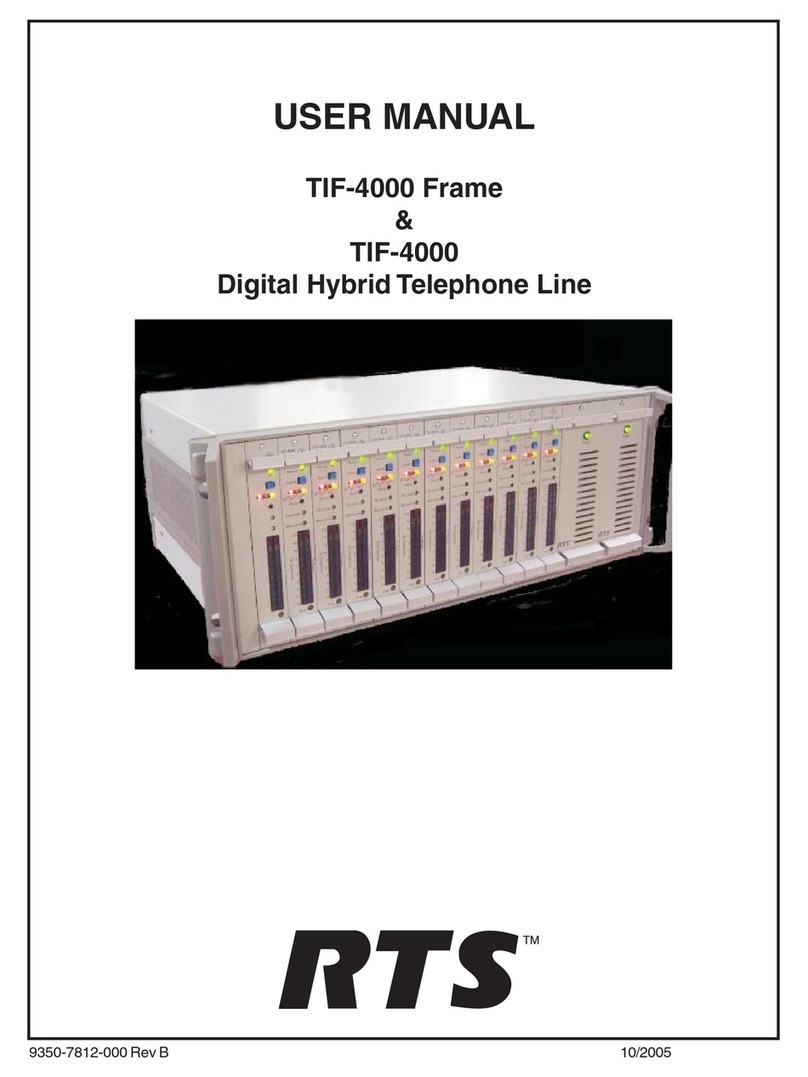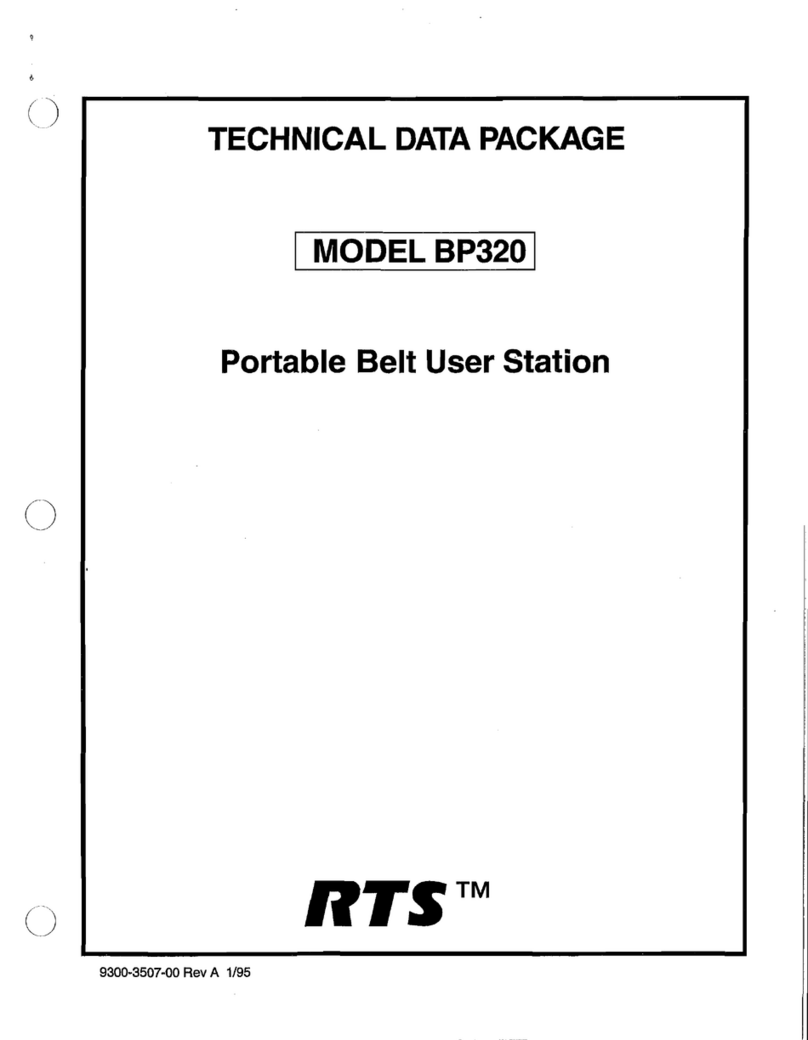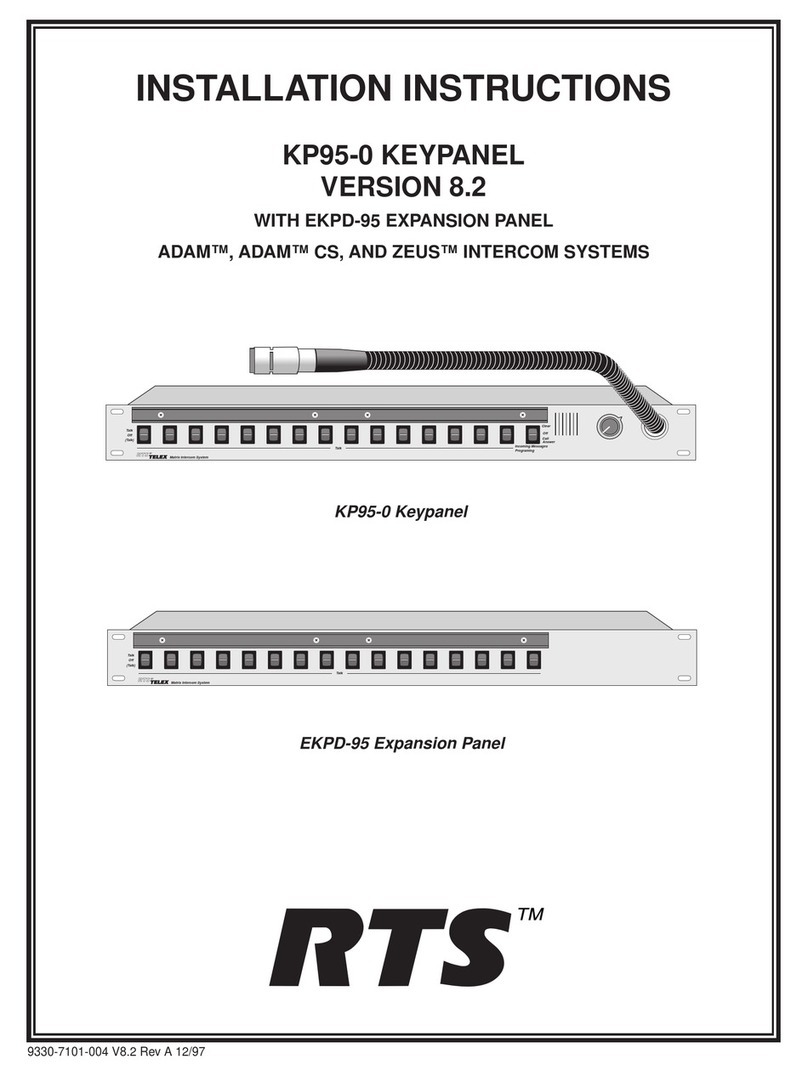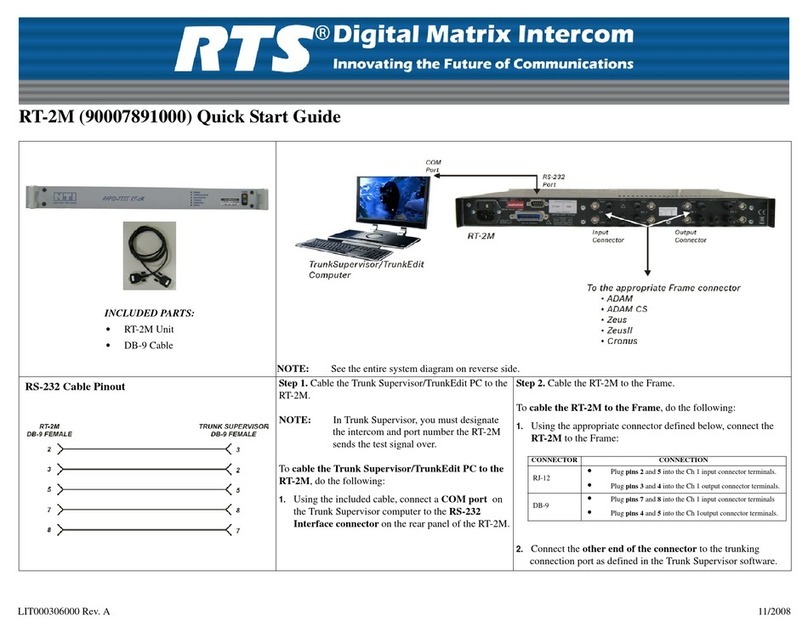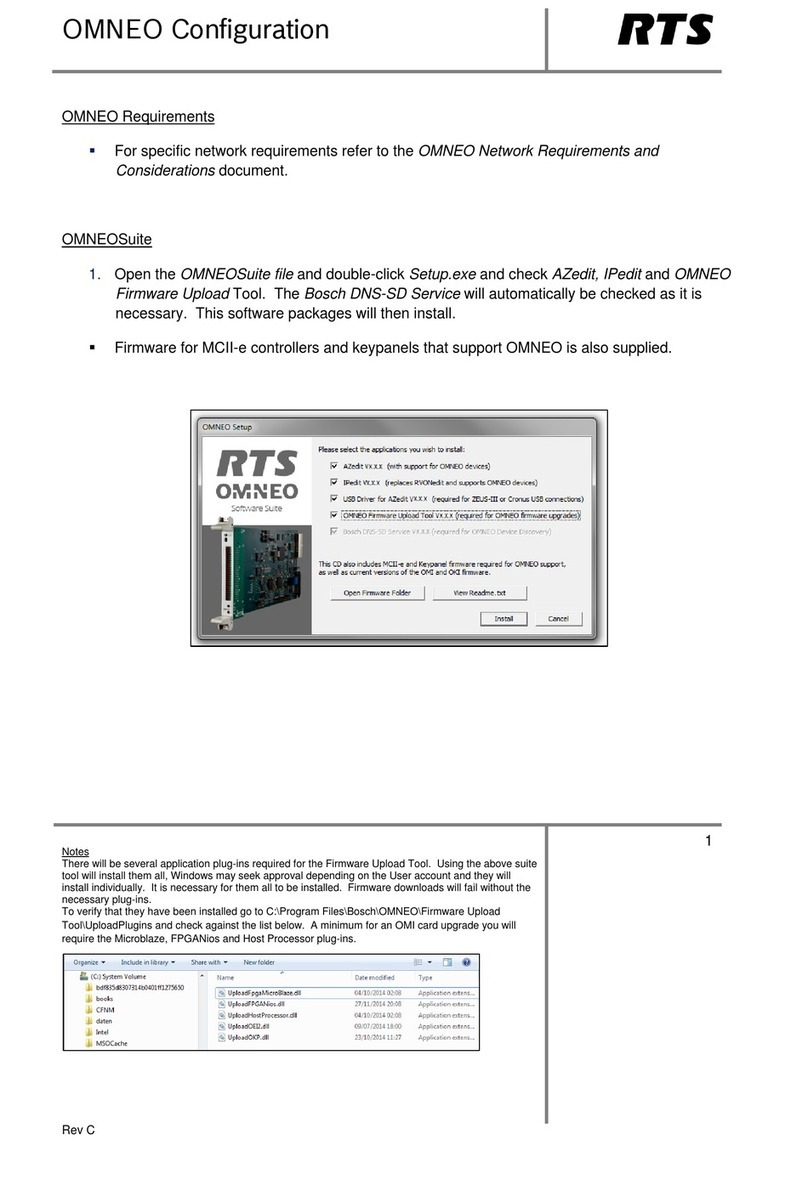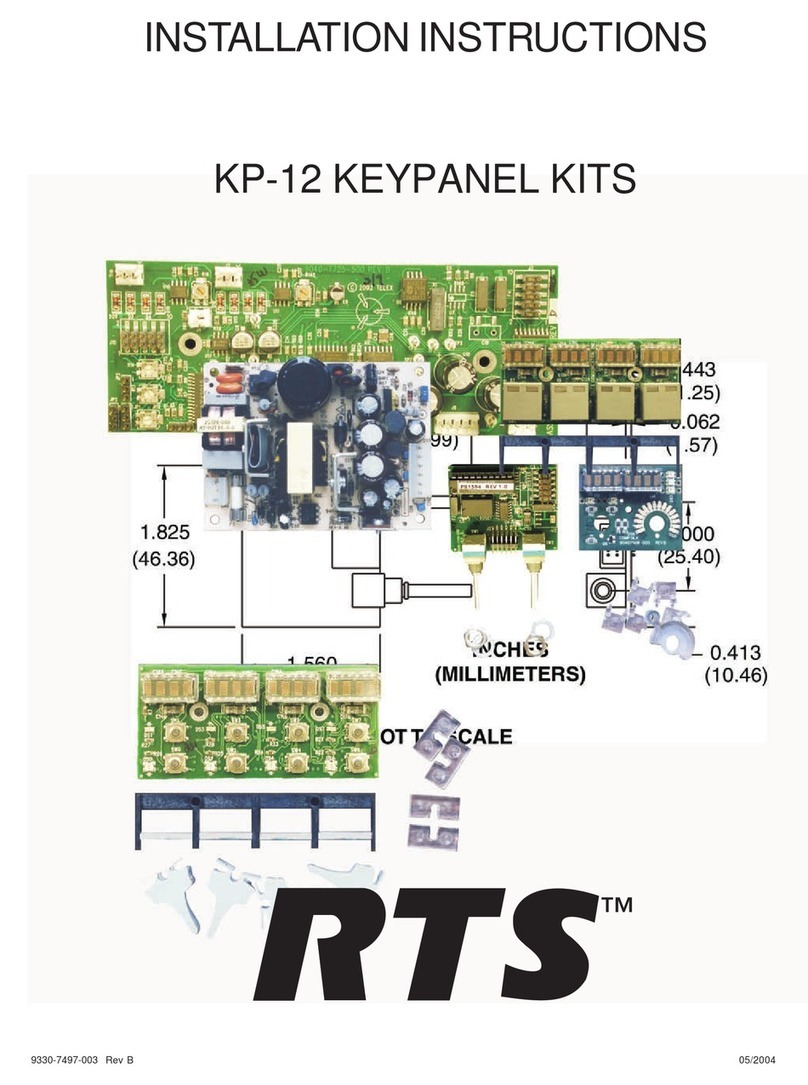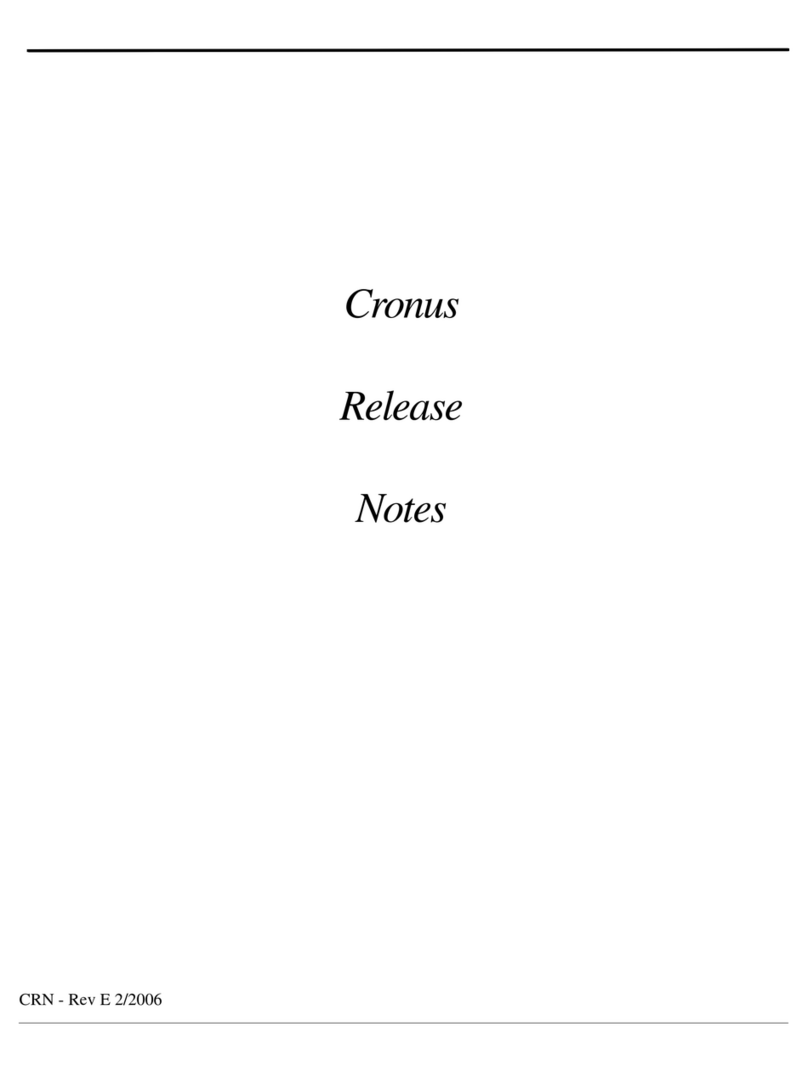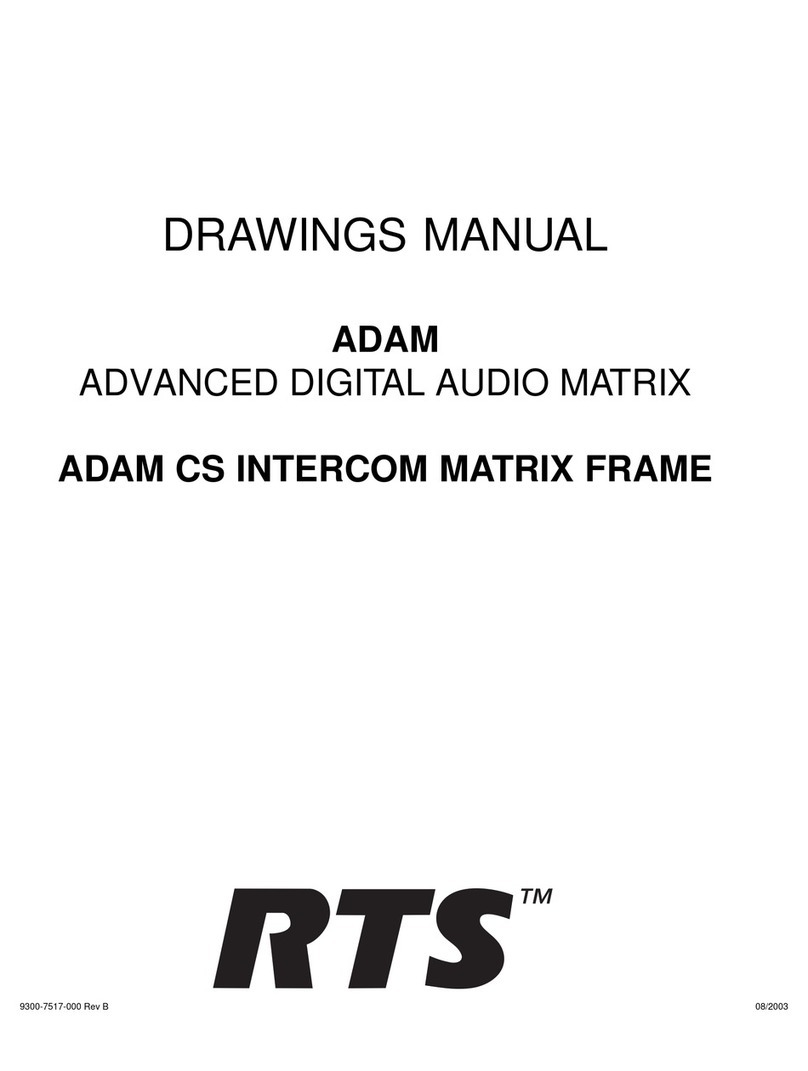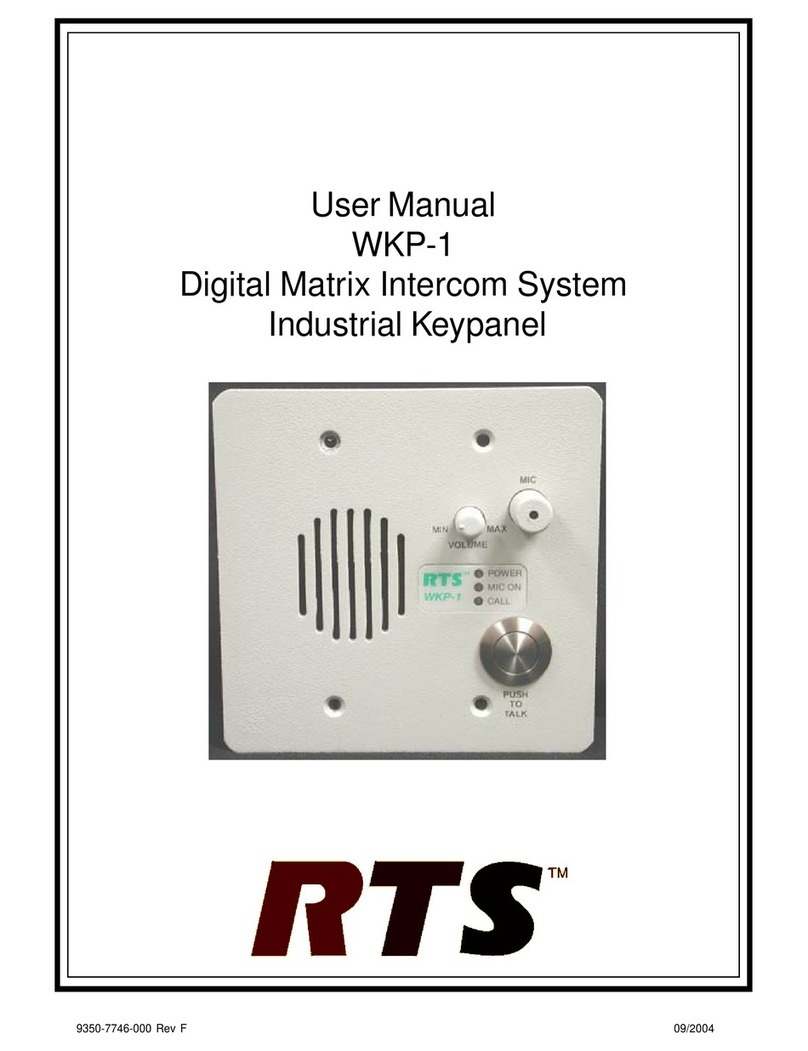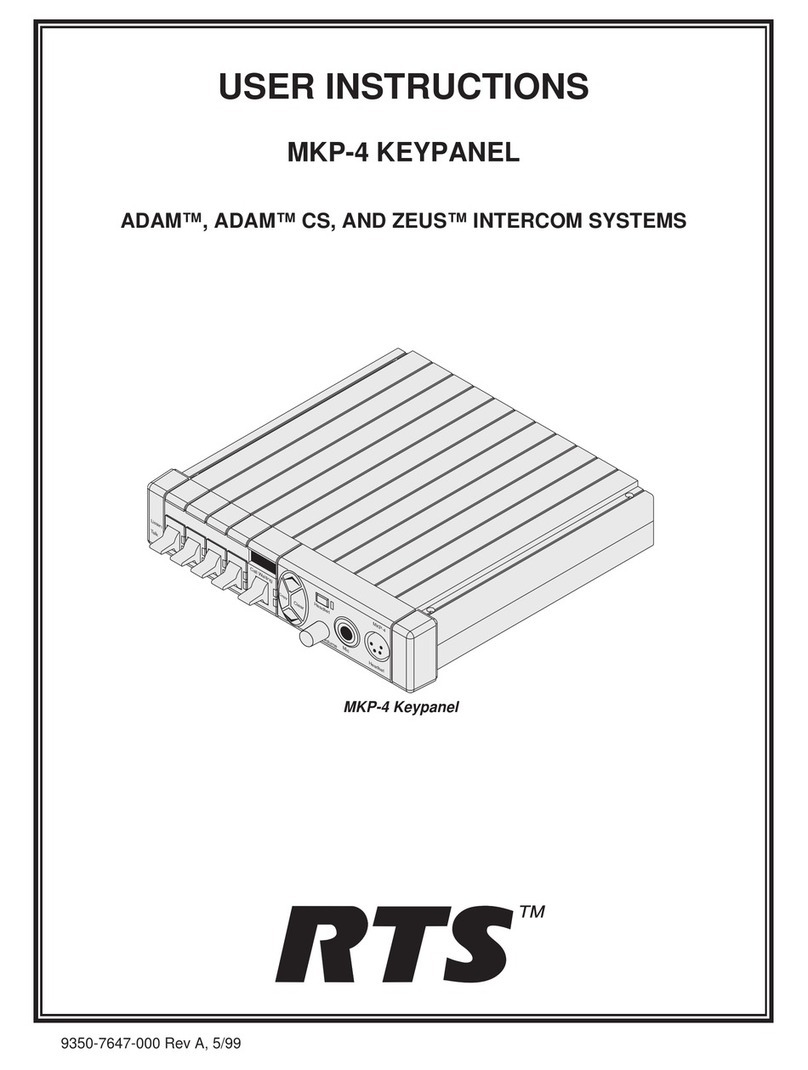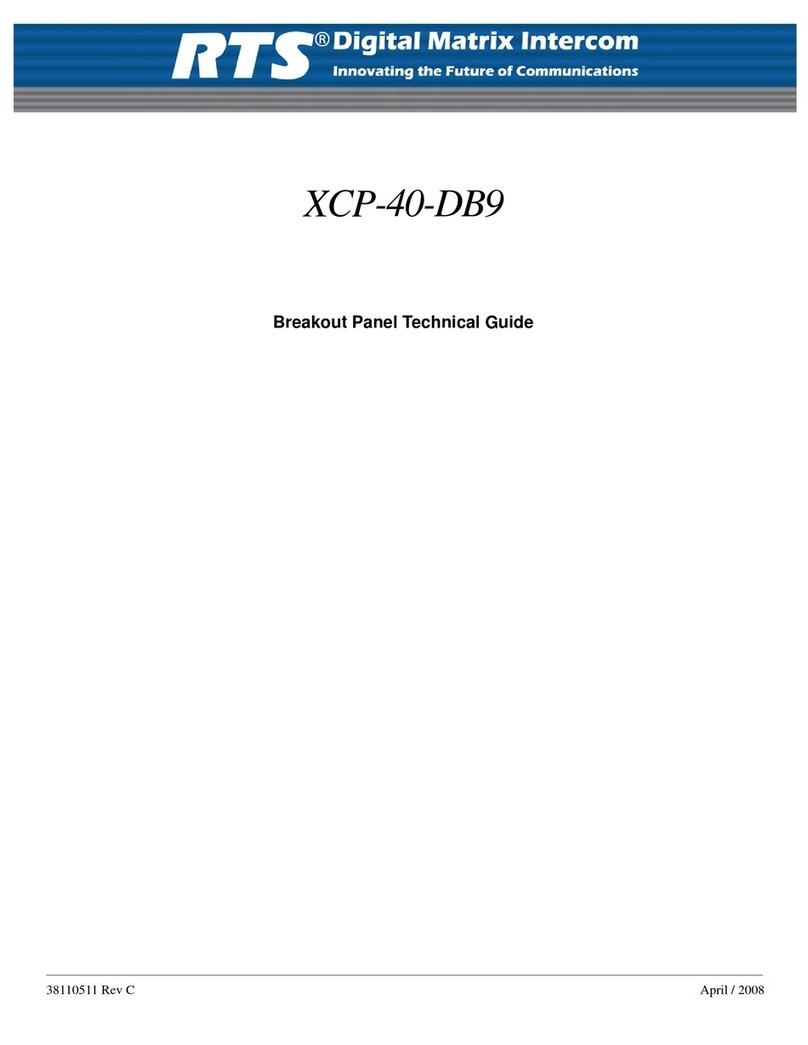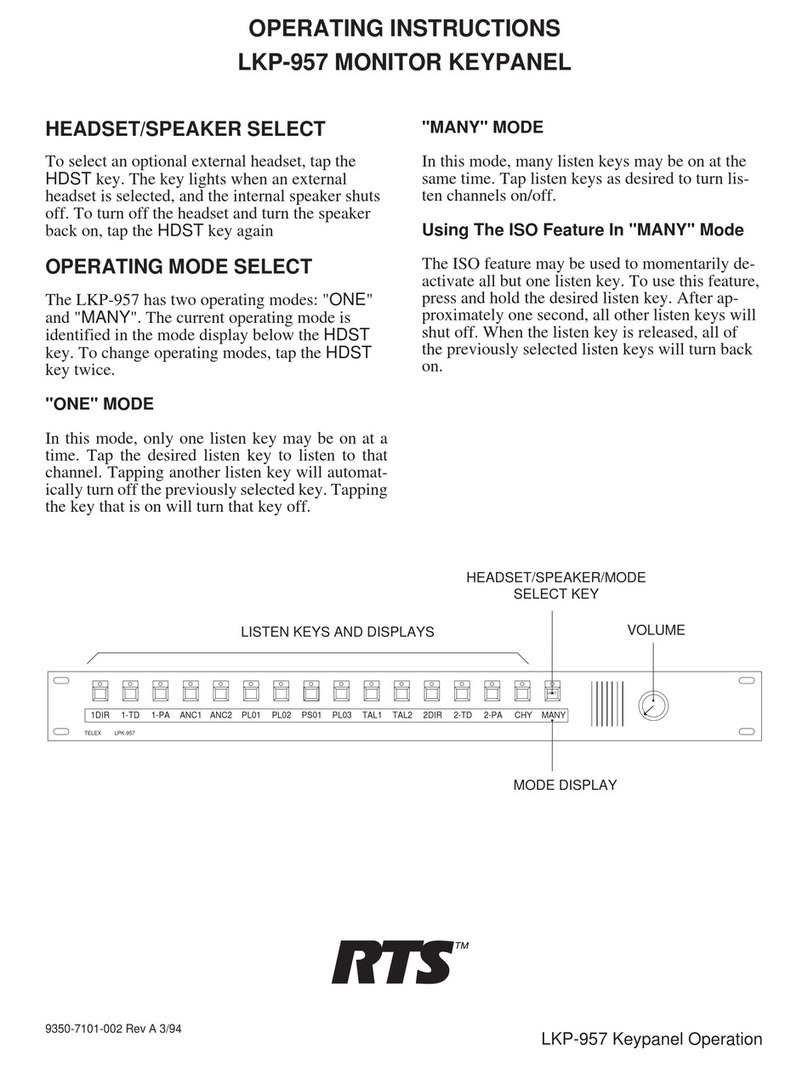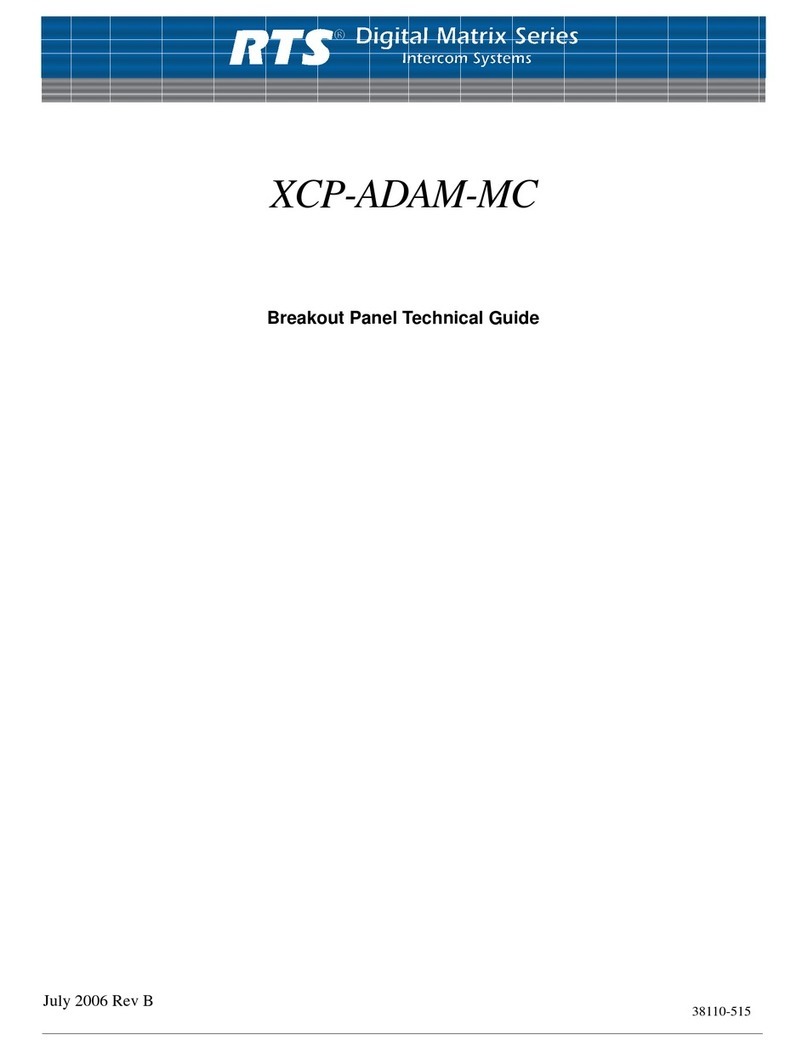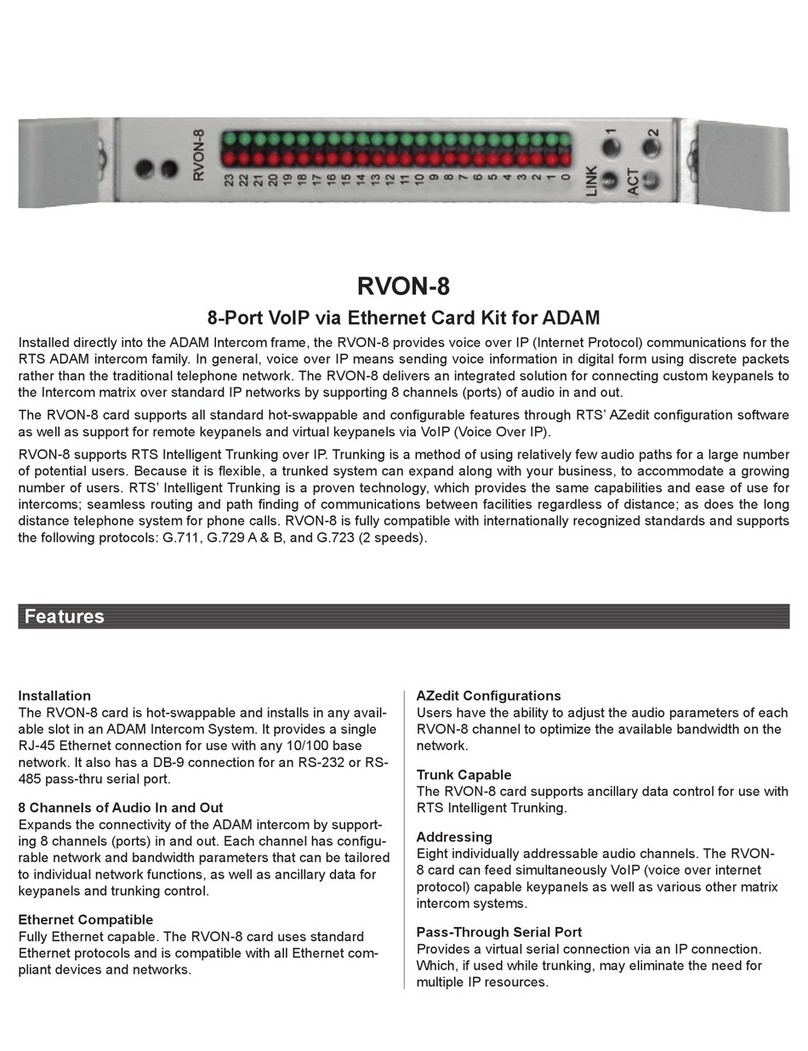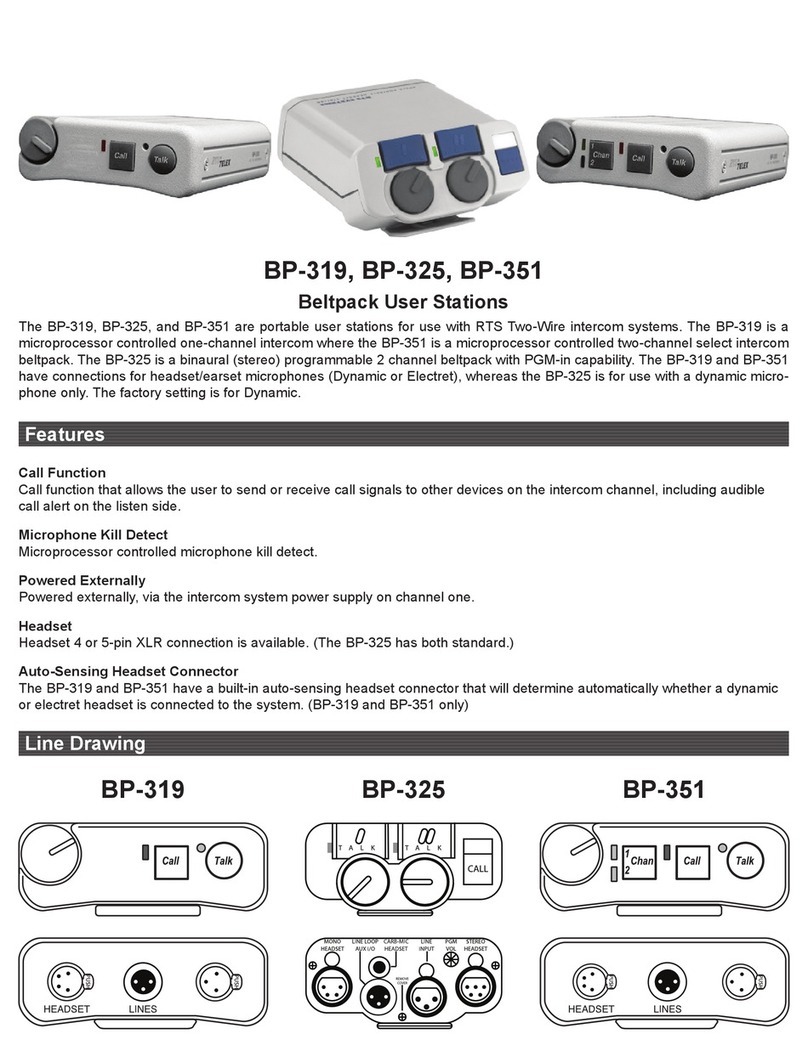TECHNICAL
MANUAL
Model
TwI22a
/
Twrm
Interface
Units
SECTION
5:
MAINTENANCE
Ref. No Title
5.1
Chaghg
Impedance
.........................................
........................................................................................
5-1
SECTION
6.
LISTS OF
REPLACEABLE
PARTS
Ref. No Title
Introduction
..................................
........................................................................................................ 6-1
How To ObtainParts
......................................................................................................................
6-1
Shipping
Lists
...........................................
"
..............................
...............................................................
61
Fi
Assembly
........................................................................................................................................
6-1
Back Panelmbly
...............................
"
.............................................................................
.....................
6-2
Front PanelAssembly
...............................................................................................................................
6-2
. .
Printed CuautAssembly
..............................................................................................................................
6-2
Fd
Assembly,Model
TWUZZ
.........................
"
...................................................................................
6-4
S-ON
7:
DIAGRAMS
Document
Number
SchematicDiagram,
Interuun Interface
TWI220
.................
-
..............................
.......................
7-2
Assembly
Diagram,
P.C.B.
TWU24
InterfaceLayout
..................................................................
7-3
Assembly
Diam,
P.C.B.
TWI224
Hold CircuitLayout
...........................................................
74
EngiaeeringNote,
TWISK70DCU
InterfaceCard
...................................................................
7-5
wkhg
Diagram, TWISK70-DCU
Interface
,,
......................................................
"
...................
7-6
TWI-SK70-DCU,
4-Wue InterfaceW/SAP
1024,
sheet
1
of
2
...................................................
7-7
sheet
2
of
2
.....
"
......
"
."
............................
"
......
.................................................................................
7-8
SchematicDiagram,TWISK70-DCU
............................................
"
...........................................
7-9
Assembly
Diagram, TWI-SK7DDCU
Layout
Chart
........................
"
........................................
7-10
TWI-SKnrDCU,Squelch
CircuitPiggyback
Board
Installation
to
Interface
Card
..............
7-11
sheet
2
of
2
......
"
..............................................................................................................................
7-l2
TWISKMDCU
Squelch
Card,
CircuitDescriptionsheet
1
of
2
.............................................
7-I3
sheet
2
of
2
........................................
.."
....
"....
..
..............................................................................
7-14
Schematic
Diagram,
SquelchMod For
TWI-SK70-DCU
..........................................................
7-l5
Assembly
Dim,
P.C.B. SquelchM&cation
For
TWISK70-DCU
Layout
...................
7-16
SchematicDiam,
IntercomInterface
TwI22a
.......................................................................
7-17
RTS
Systems
Burbank,
CA
91M6
/
FSCM:
60572
TM3600
/
Second
Edition,
July
1989
Page
iv