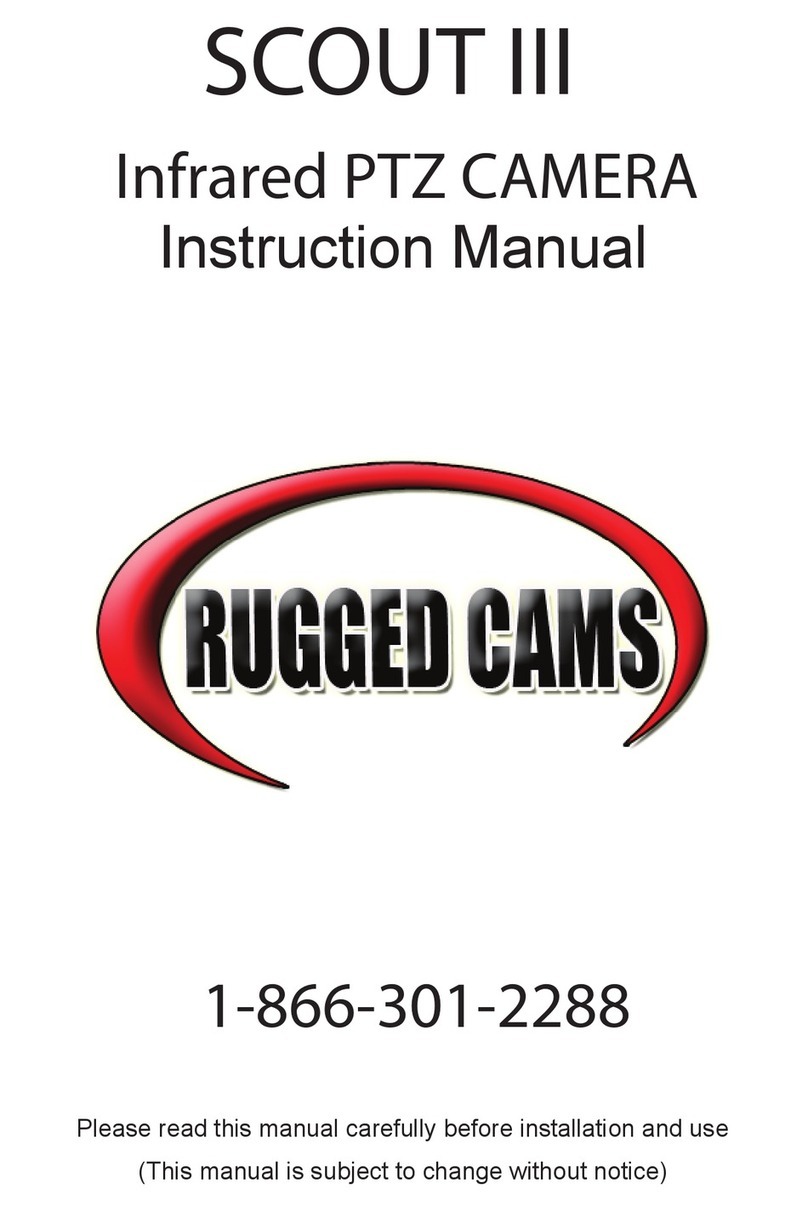1
Safety Notes --- Important!!!
The following important notes must be followed carefully to run the camera and respective
accessories in total safety. The camera and relative accessories are called video system in this
section.
Before installing the camera, please read this manual carefully; when installing please follow
instructions of installation indicated in this manual. Please keep this manual for future use.
The following installation should be performed by qualified service personnel or system installers
in accordance with all local rules.
Before powering on the camera, please check the power voltage carefully. Make sure that you
are using the right power source.
Please put the power cable, video cable and control cable in safe place.
Do not operate the camera beyond the specified temperature and humidity. The camera’s working
temperature range is between -45℃~+55℃. The ambient humidity range is less than 95﹪.
When transporting, avoid violent shake or force to the camera.
To prevent electric shock, do not remove screws or covers of the camera. There are no self-
serviceable parts inside. Refer to qualified service personnel for servicing.
Video cable and RS485 cable should be far away from other cables. Shielded and independent
wiring is necessary for video and control cables.
Never aim the lens of the camera at the sun or other extremely bright objects. Otherwise, it may
cause damage.
When cleaning the camera, please use soft cloth. If the camera is very dirty, wipe it off gently with
a soft cloth moistened with a weak solution of water and a neutral kitchen detergent. Wring all
liquid from the cloth before wiping the camera, then wipe off all remaining dirt with a soft, dry cloth.
Use lens cleaning paper to clean the lens.
Do not move the camera module manually. In doing so would result in malfunction of the camera.
Do not hold the camera module when carrying the video camera.
Make sure the camera is far away from area where radiation, X-rays, strong electric waves, or
magnetism is generated.
[Note] Do not point the camera modules to the sunlight. Otherwise, serious damage to the
PTZ camera may occur.