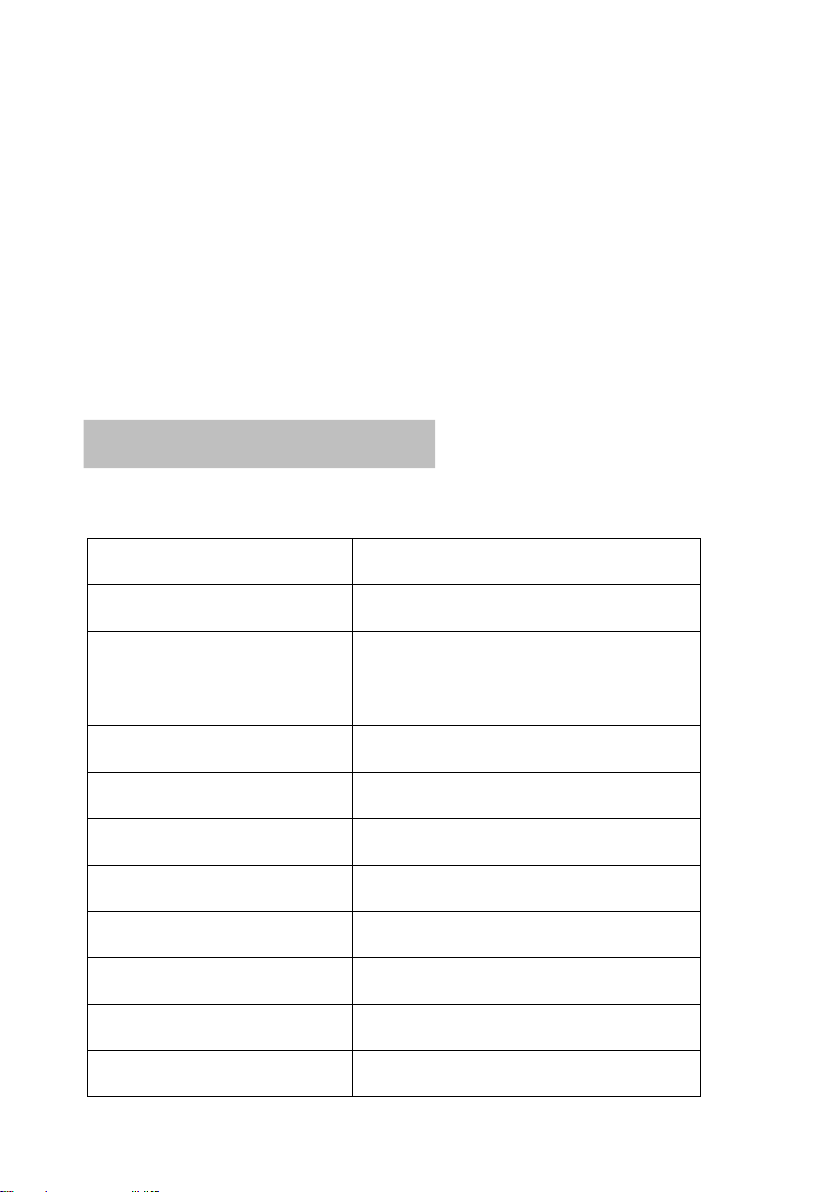Dear customers:
Thank you for choosing our laser series products. To get better
experience, please read this manual carefully before using it.
This product has been strict controlled from design to production, and
conforms to the use requirements of international standard agreements.
Sufficient aging tests will be carried out on the product before leaving the
factory to ensure your use experience.
1) We will continue to focus on products’research, development and
technical improvement to create better experience effects, so we reserve the
right to make changes to the products, not do inform, the manual just for
your reference, the final based on the products you received.
2)The content of this manual is limited, just for your reference. We’re
not undertake any responsibility for its accuracy or omissions.