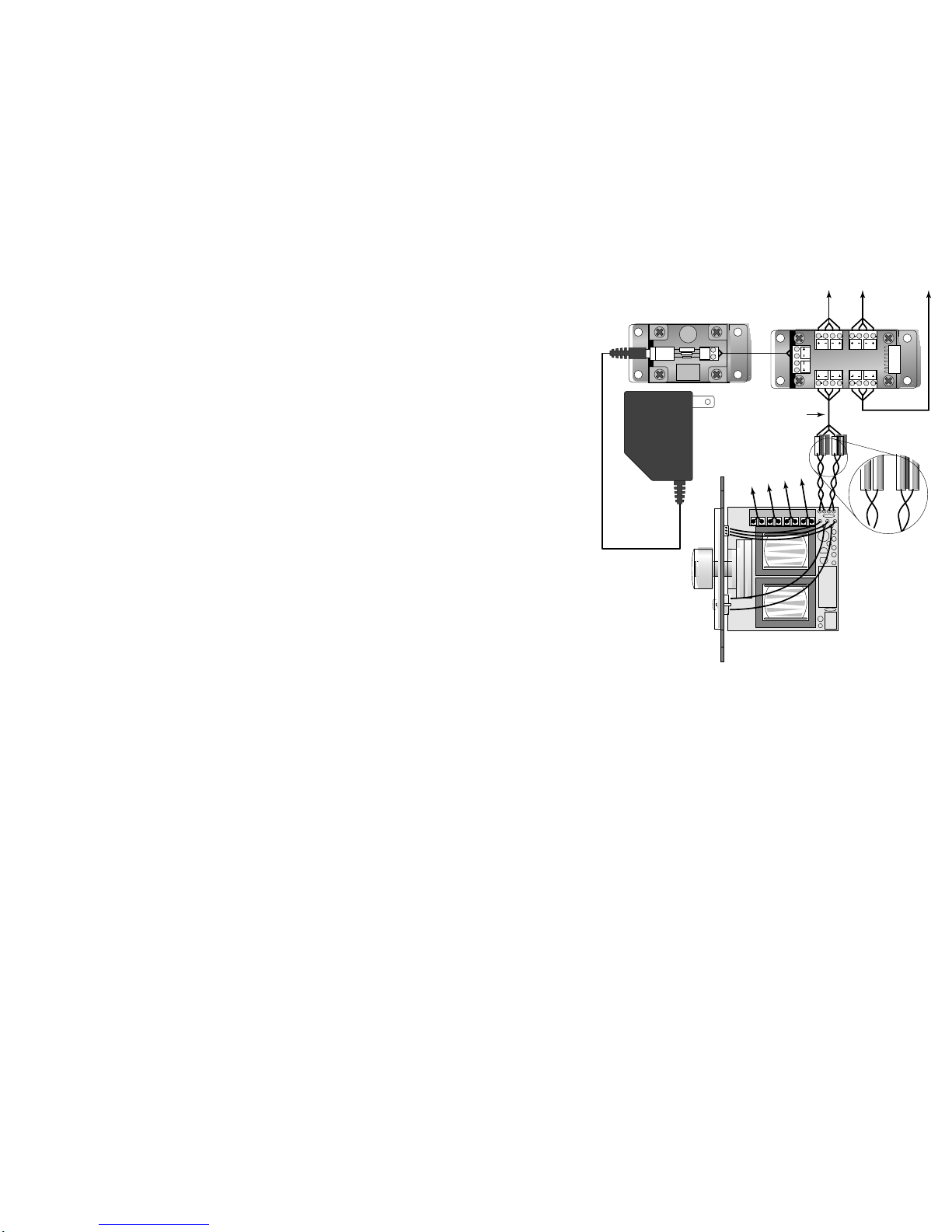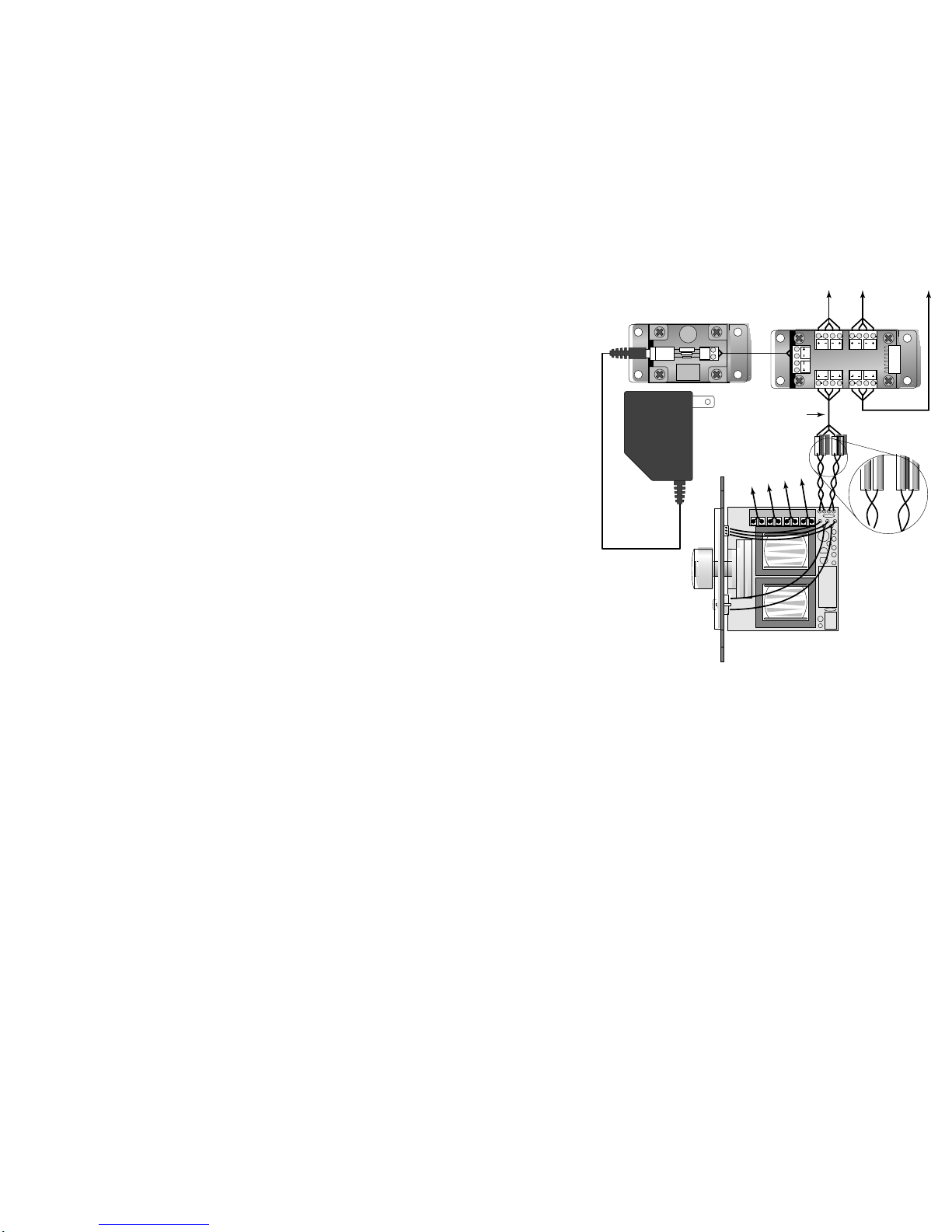
R–R–L–L+R+R–L–L+
OUTPUT INPUT
SPEAKERS SPEAKERS
SPEAKERS
INPUT
SPEAKERS
12V+(RED)
GND1(BLACK)
GND2(BLACK)
DATA
(YELLOW)
Smart Select™
4 conductor,
22AWG 2 twisted
pair wire with sheild
To speakers
and connecting
block (figure 1)
12V 1000mA
power supply
pt. No. 846XP
Smart Select™
Volume Control
EZB-1, 4-Way
Connecting
Block
To other Smart
Select™
Volume
Controls
3
Product Overview
The Smart Select Power Interrupter is an accessory to the Smart Select system. The
Smart Select Power Interrupter conditions the +12VDC power supply for reliable
operation of the Smart Select system.
Connection Instructions
1. Read the Smart Select Volume Control manual. It is important that you are
Familiar with the operation and connection of the Smart Select Volume
Controls.
2. Make sure the 1201A Power Supply is not plugged into a 110VAC
Receptacle.
3. Use2 conductor,22-18 AWGhook-up wireto make powerconnections.
4. Strip 1/4” of insulation from both ends of the power and ground wire that
will be connected between the Smart Select Power Controller and the EZB-1
Connecting Block.
5. Connect the Smart Select Power Interrupter to the EZB-1 connecting block
as shown in Figure 1. The +V connection from the Smart Select Power
Interrupter should connect to the terminal of the EZB-1 which corresponds
to the +12V connection of the Smart Select Volume Controls. The GND
Connection from the Smart Select Power Interrupter should connect to the
Terminal of the EZB-1 which corresponds to the GND 1 connection of the
Smart Select Volume Controls.
NOTE: The EZB-1 and EZB-2 connecting blocks have connectors that are
Labeled L+, L-, R-, R+. You will need to make connections to the connecting
block using alias names (i.e. 12v=L+, GND1=L-, GND2=R-, Data=R+).
6. To eliminate the risk of damaging one or more components of the Smart
Select system, make sure that all connections are correct ant that no wires
are shorted.
7. Connect the 1201A Power Supply to the input jack on the Smart Select
Power Controller as shown in Figure 1.
8. Plug the 1201A Power Supply into a switched or unswitched 110VAC
receptacle. It is recommended that the 1201A Power Supply be plugged into
a switched 110VAC receptacle, provided with most stereo or home theater
receivers.