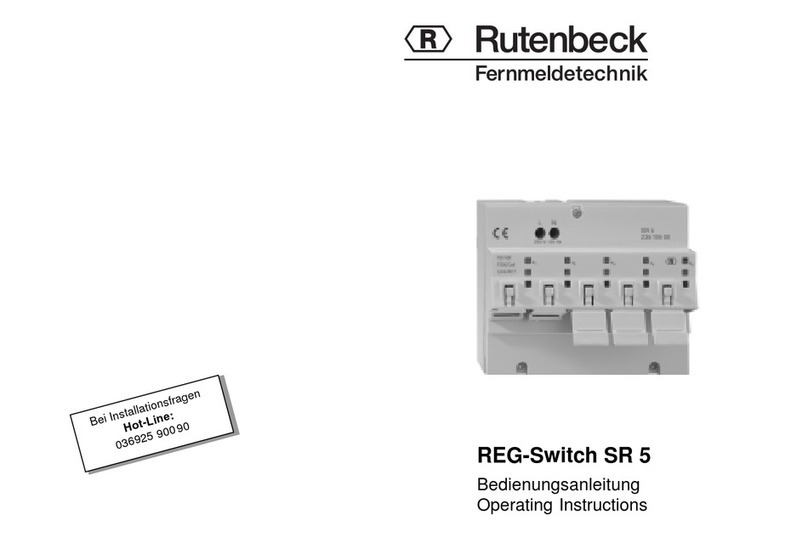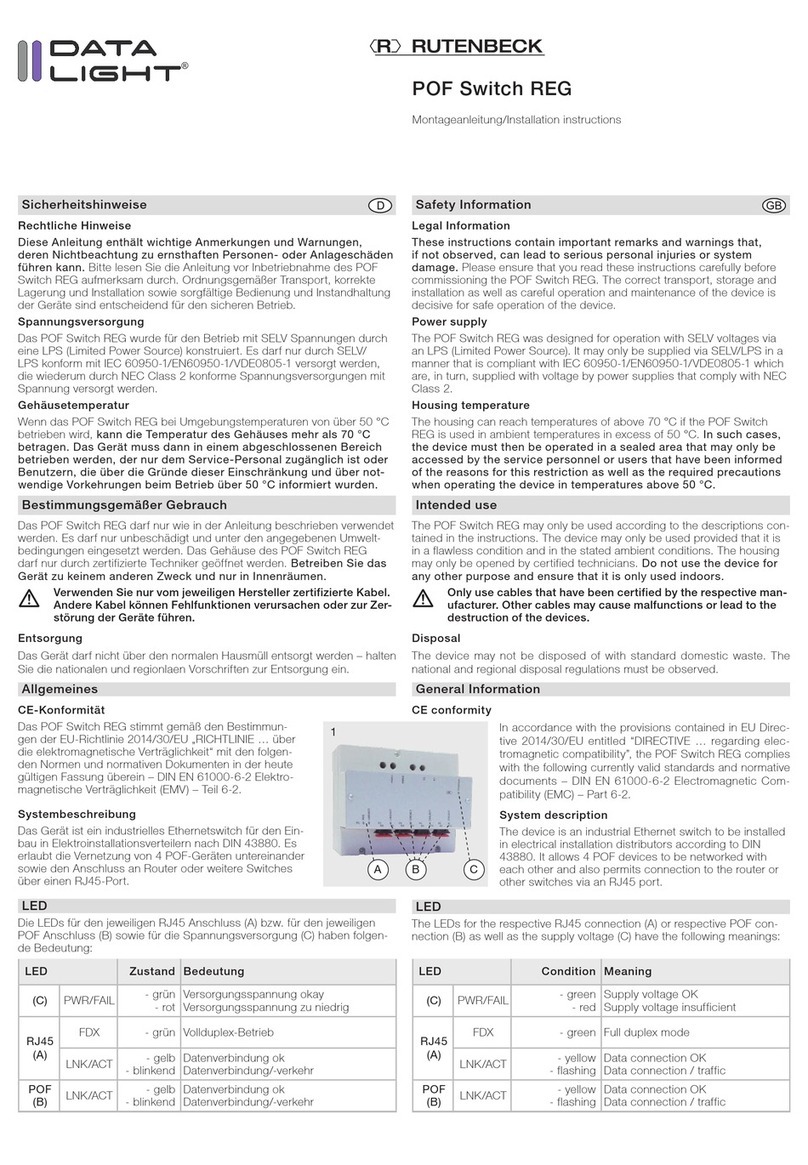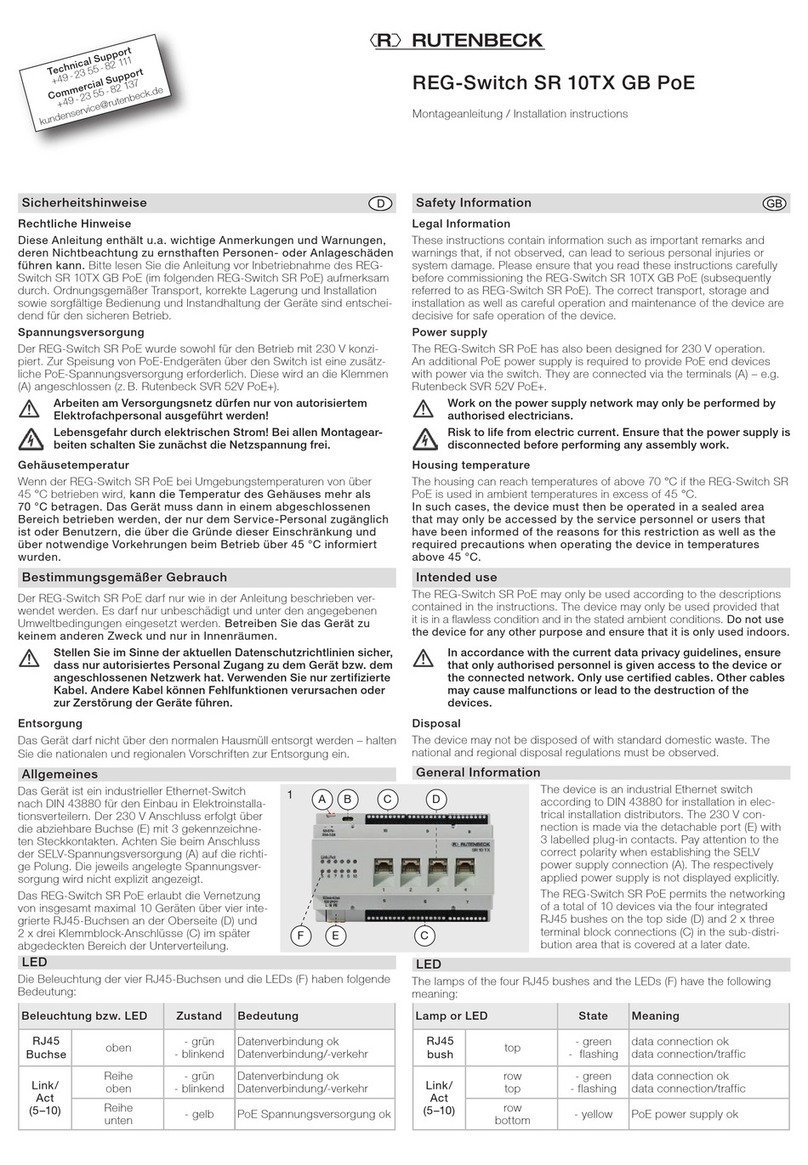USB 4xUp
Montageanleitung/Mounting instructions
Sicherheitshinweise
Elektrische Spannung!
Lebensgefahr und Brandgefahr durch elektrische Spannung
von 230V möglich.
Arbeiten am 230 V-Netz dürfen nur durch Elektrofachpersonal ausge-
führt werden!
Bestimmungsgemäßer Gebrauch
Der USB-Hub erlaubt die Vernetzung von Datenendgeräten mit USB-
Schnittstelle bei zusätzlicher Lademöglichkeit eines USB-Gerätes mit bis
zu 2 A Ladestrom. Der Hub unterstützt den USB 3.0 Standard.
Jeder USB Port Type A liefert eine Versorgungsleistung von mind. 4,5 W
für das Endgerät (USB-Stick usw.), die auch zum Laden genutzt werden
kann. Für ein schnelles Laden bzw. USB-Endgeräte mit erhöhtem Strom-
bedarf (z. B. Tablet PC etc.) kann der rechte USB-A Port genutzt werden.
Bei einem Gesamtstrombedarf von mehr als 2 A werden die vernetzten
Ports ggf. zeitweise abgeschaltet, bis die Gesamtstromaufnahme wieder
wieder geringer ist.
Benutzen Sie das Gerät zu keinem anderen Zweck. Betreiben Sie das
Gerät nur in Innenräumen.
Einbauort
Für eine sichere Funktion des USB-Hub müssen
folgende Bedingungen erfüllt sein:
- Die USB-Buchsen müssen frei zugänglich sein.
- Die USB-Ladekabel sollten den Anforderungen
der jeweiligen Endgerätehersteller entsprechen,
um eine einwandfreie Funktion zu gewährleisten.
Installation
Geräteübersicht
A Steckklemmen 230 V Anschluss (seitlich)
B USB-Uplinkport zum PC (USB 3.0, Micro-USB)
C 2 x USB-Downlinkports (USB 3.0, Type A)
D Schnellladeport (2 A, USB, Type A)
Anschließen der Netzspannung
Lebensgefahr! Schalten Sie die Netz-
spannung vor dem Anschließen frei.
Beachten Sie bei Arbeiten in und an elektrischen
Anlagen die Sicherheitsregeln nach DIN VDE 0105:
- Freischalten
- Gegen Wiedereinschalten sichern
- Spannungsfreiheit allpolig feststellen
- Erden und kurzschließen
- Benachbarte unter Spannung stehende Teile
abdecken.
1 Schließen Sie die Netzspannung mittels der Steck-
klemmen (Leitungsdurchmesser max. 1,5 mm2,
Abisolierlänge des Leiters = 8 mm) an.
2 Zum Lösen der 230 V Leitungen drücken Sie die
jeweilige Rastnase mit einem Schraubendreher ein
und ziehen die Ader heraus (siehe nebenstehende
Abbildung, A).
Bei Nichtbeachtung Garantieverlust!
Technische Daten
Spannungsversorgung 230 V / 50 Hz
Nennbetriebsspannung 207–253 V~ / 50–60 Hz
Leistungsaufnahme Standby 0,5 VA
Leistungsaufnahme mit USB-Geräten max. 20 VA
Ladestrom gesamt max. 2 A
Betriebstemperaturbereich -25 bis +55 °C
Abmessungen (B x H x T) 80 x 80 x 50 mm
Safety Information
High voltage!
Potential risk of death and fire due to an electrical voltage of
230 V.
Only professional electricians are allowed to work on the 230 V
power supply.
Proper Use
The USB hub permits the networking of data terminal devices with a USB
interface complete with additional charging facility for a USB device with
up to 2 A of charging current. The hub supports the USB 3.0 standard.
Each USB port, Type A provides a minimum supply output of 4.5 W for
the terminal device (USB stick, etc.) that can also be used for charging
purposes. The right USB A port can be used for rapid charging or for USB
terminal devices with an increased power requirement (e.g. tablet, etc.).
In the event that the total power requirement exceeds 2 A, the networked
ports may be temporarily deactivated until the total power consumption is
lower once again.
Do not use the device for any other purpose. Only operate the device
indoors.
Installation location
The following conditions must be met in order to
ensure a safe function of the USB hub:
- The USB sockets must be freely accessible.
- The USB charging cables should meet the
requirements of the respective terminal device
manufacturer in order to ensure a flawless function.
Installation
Device overview
A 230 V plug-in terminals connection (side)
B USB uplink port to the PC
(USB 3.0, micro-USB)
C 2 x USB downlink ports (USB 3.0, Type A)
D Quick-charge port (2A, USB, Type A)
Connecting the supply voltage
Risk of death! Disconnect the power
supply before making the connections!
When working in and on electrical systems, follow
the safety rules according to DIN VDE 0105:
- Disconnect the power
- Prevent it from being switched on again
- Verify that there is no voltage on all poles
- Earth and short-circuit
- Over adjacent parts that are still live.
1 Connect the mains voltage using the plug-in
terminals (max. cable diameter: 1.5 mm2, cable
stripping length: 8 mm).
2 In order to disconnect the 230 V cables, press
the respective locking tab using a screwdriver and
remove the strands (see adjacent Figure A).
Loss of warranty failure.
Technical Data
Power supply 230 V / 50 Hz
Rated operating voltage 207–253 V~ / 50–60 Hz
Standby power consumption 0.5 VA
Power consumption with USB devices max. 20 VA
Total charging current max. 2 A
Operating temperature range -25 bis +55 °C
Dimensions (W x H x D) 80 x 80 x 50 mm
B
A D
C C
L
230 V
N
A
Rut036_USB-Hub_MA_v2.indd 1 30.12.16 11:19