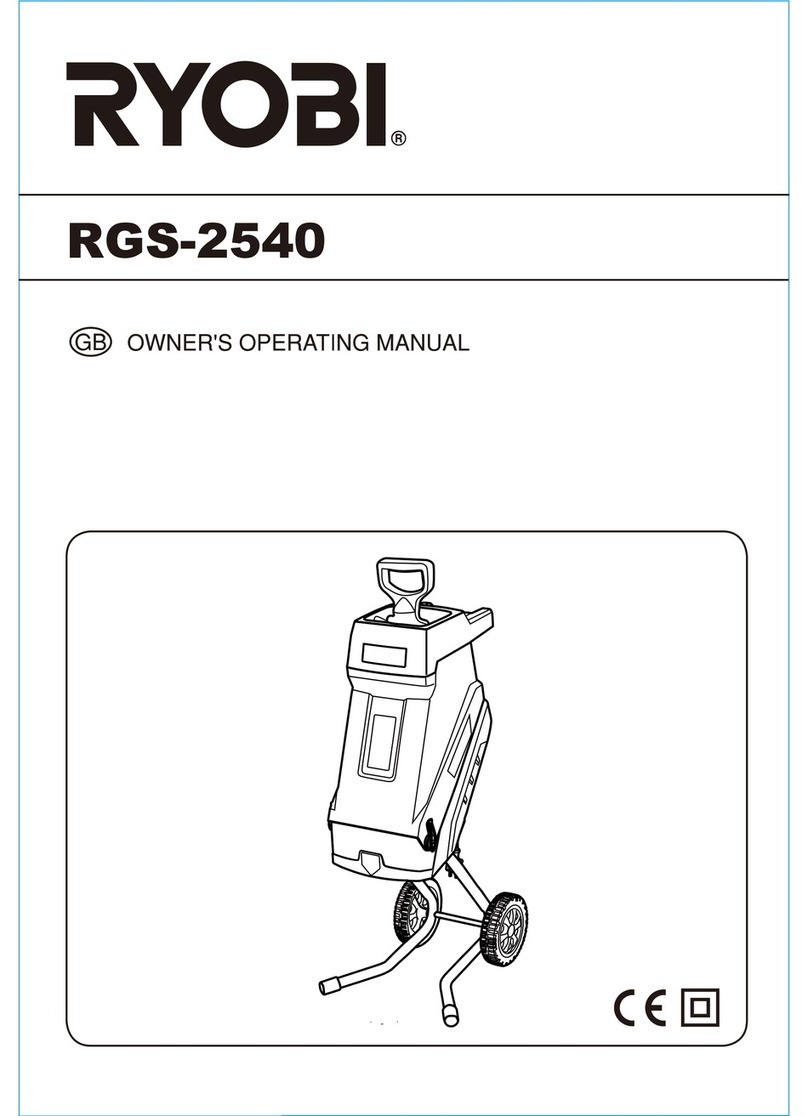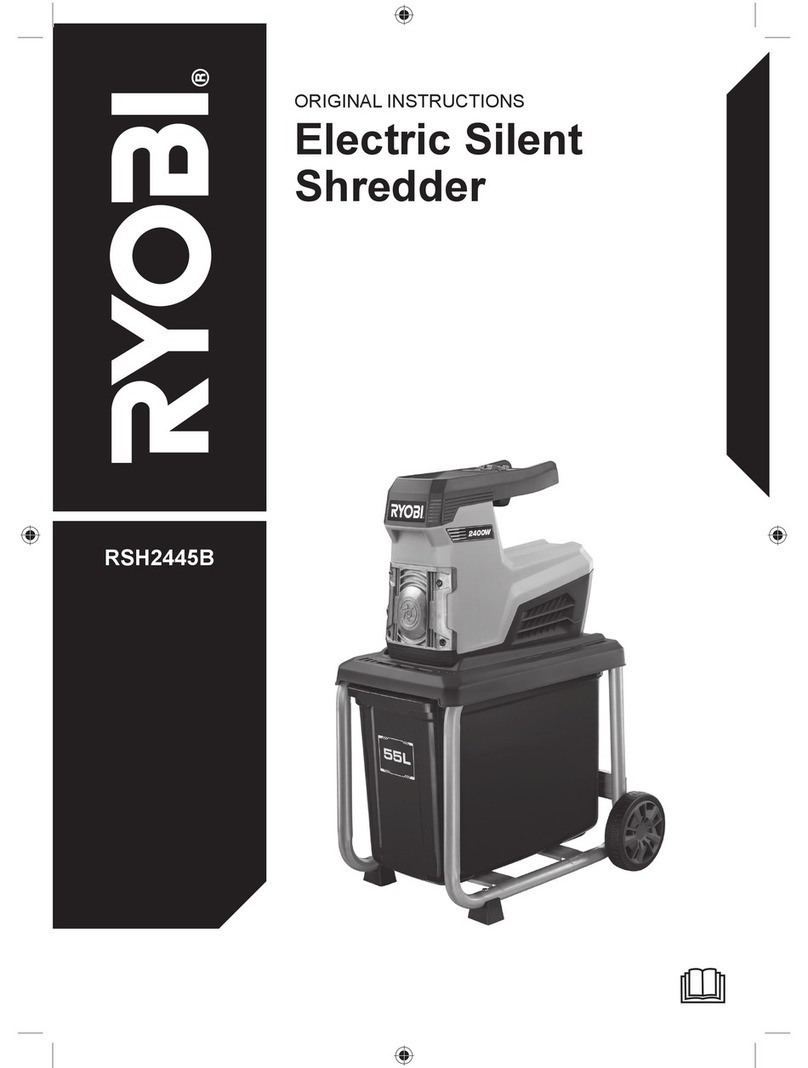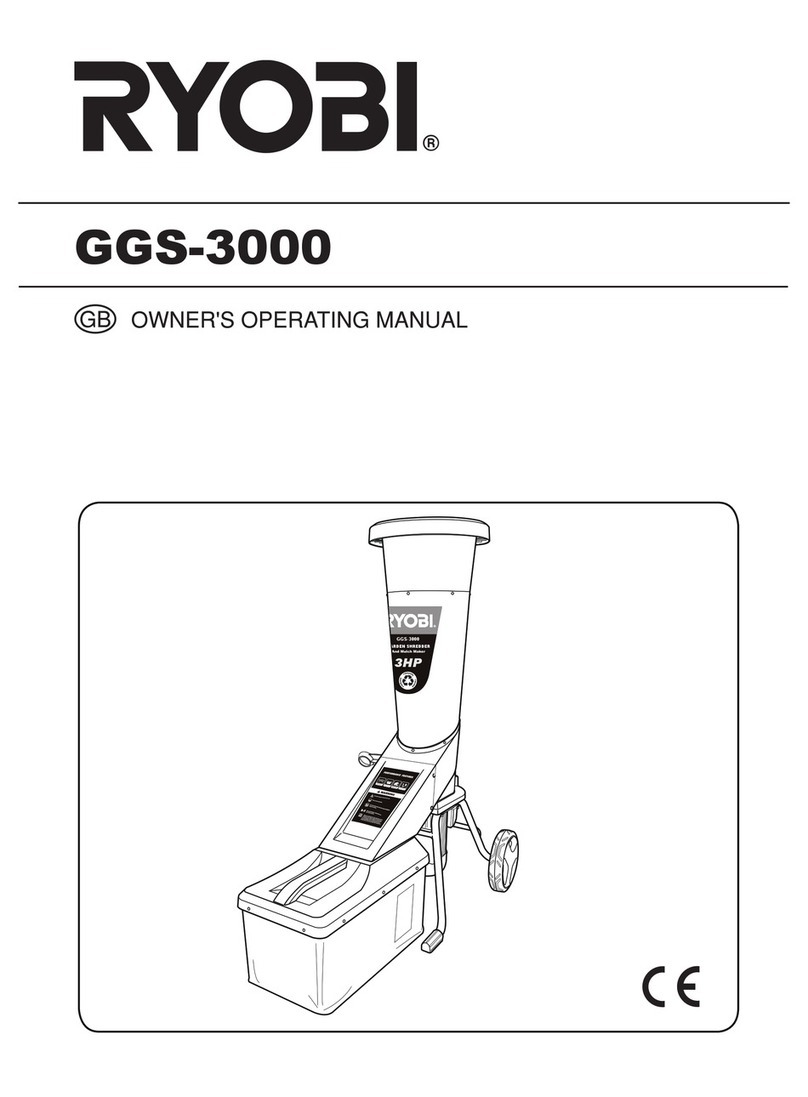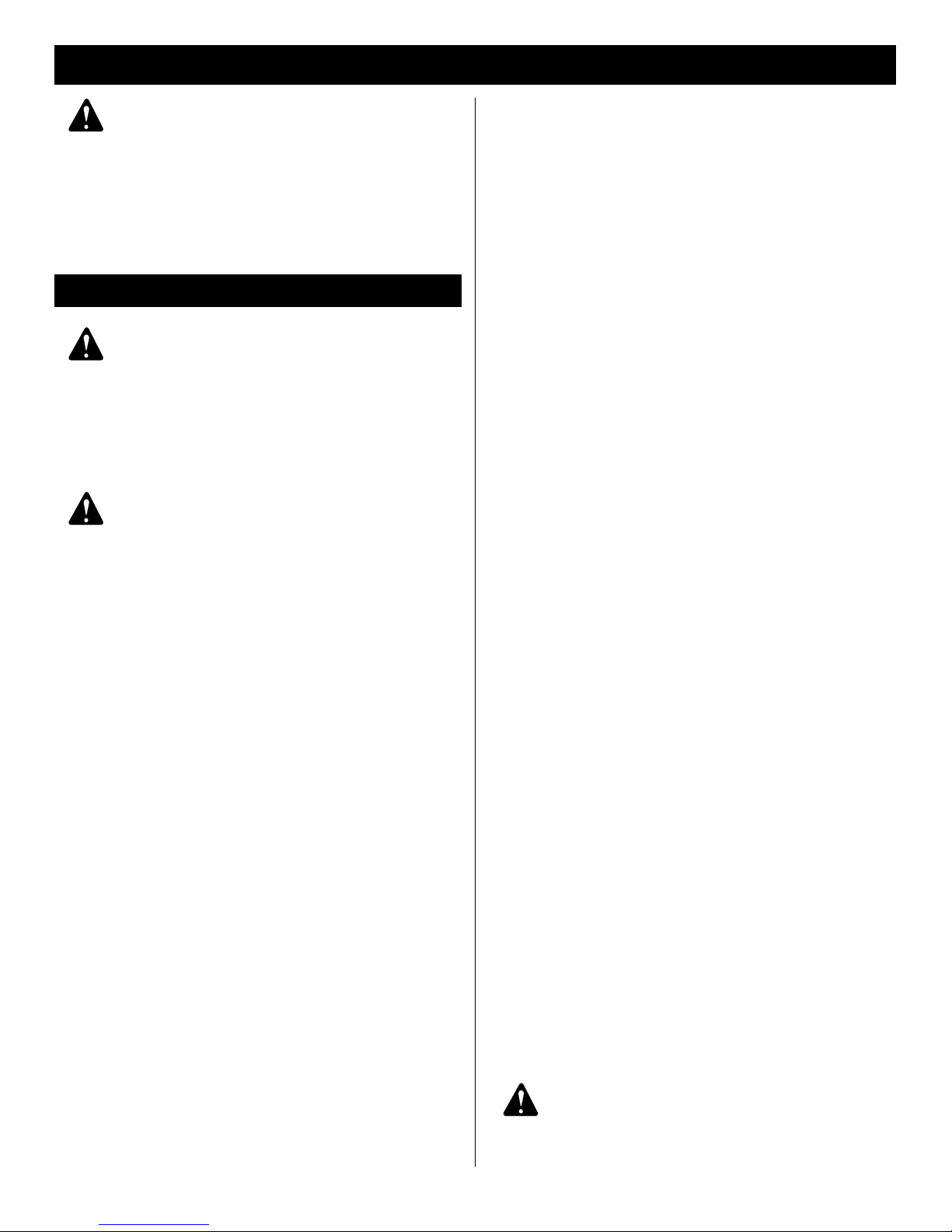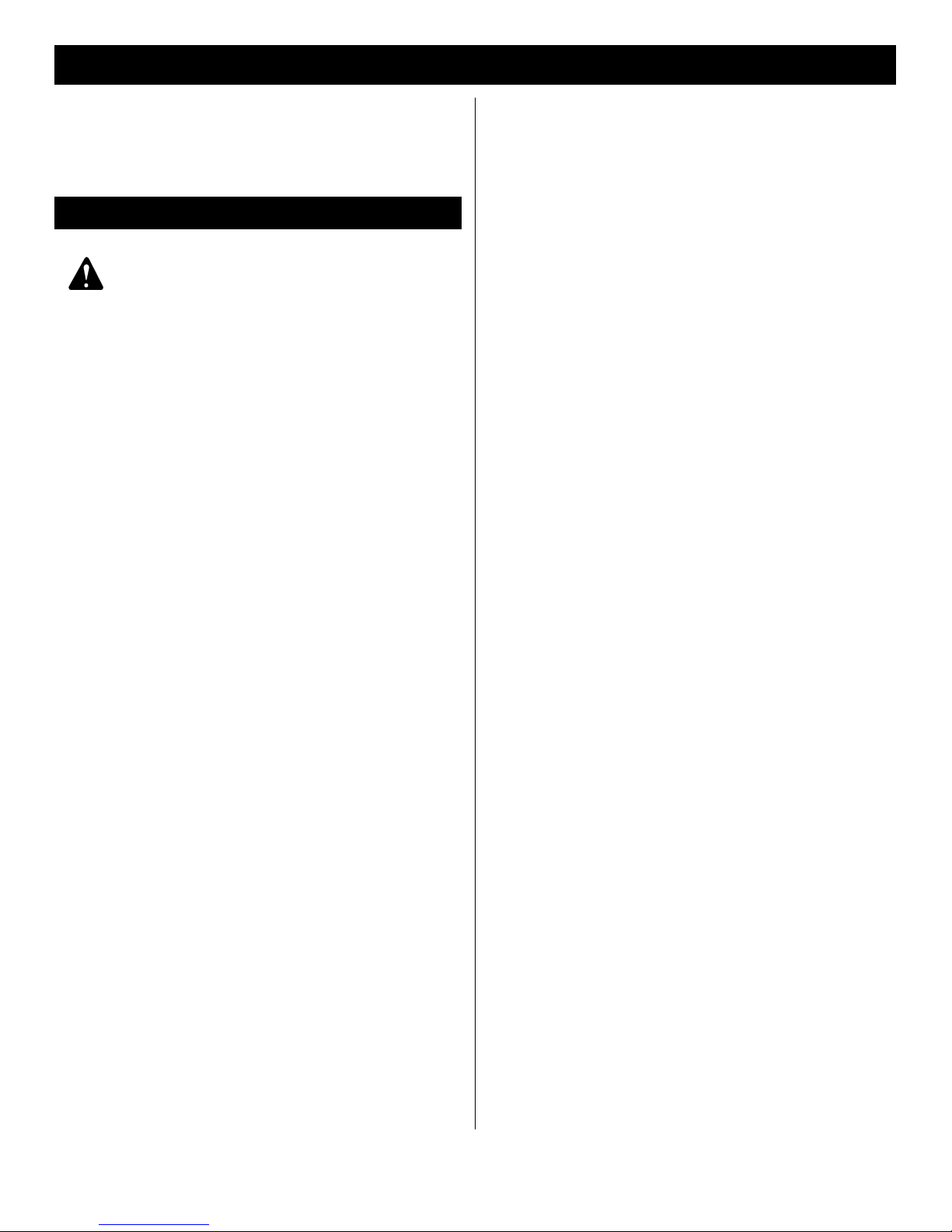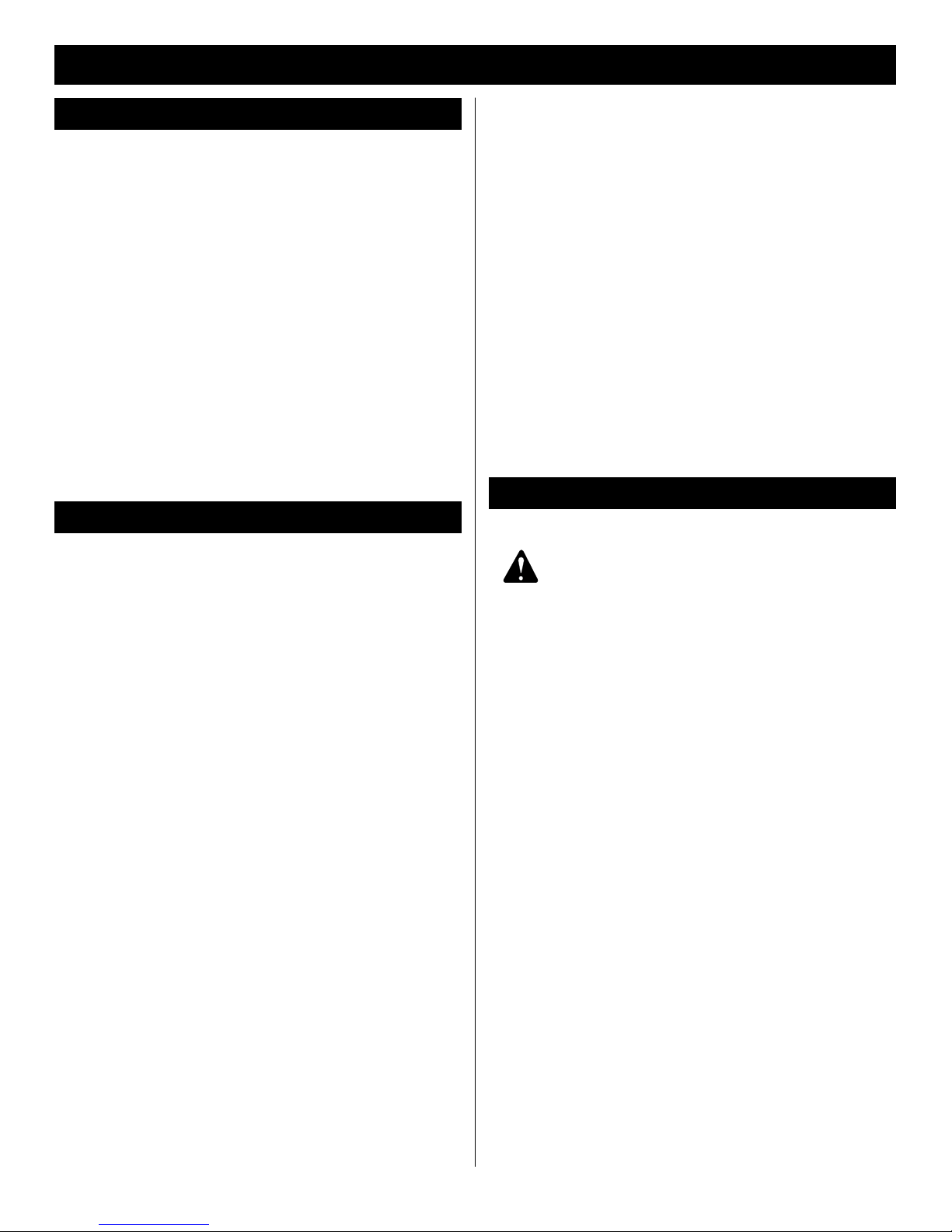1
ENGLISH
WARNING
To reduce the risk of injury, the user
must read and understand the operator’s
manual before using this product.
IMPORTANT
READ CAREFULLY BEFORE USE
KEEP FOR FUTURE REFERENCE
GENERAL SAFETY RULES
WARNING
The appliance is not intended for use by young
children or infirm persons unless they have been
adequately supervised by a responsible person
to ensure that they can use the appliance safely.
Young children should be supervised to ensure
that they do not play with the appliance.
WARNING
When using this garden shredder, basic safety
precautions including the following should be
followed to reduce the risk of fire, electric shock
and personal injury. Read all of these safety
instructions carefully before operating this
garden shredder. Make sure that you are familiar
with the controls and the proper and safe use of
the garden shredder.
TRAINING
n Become familiar with this user guide before attempting
to operate this shredder.
n Never allow children or people unfamiliar with these
instructions to use the garden shredder. Local
regulations may restrict the age of the operator.
n The operator or user of this garden shredder is
responsible for accidents or hazards occurring to
other people or their property.
PREPARATION
n Do not allow children to operate this equipment.
n Do not operate this equipment in the vicinity of
bystanders.
n Wear ear protection and safety glasses at all times
while operating the machine.
n Avoid wearing clothing that is loose fitting or that has
hanging cords or ties.
n Only operate the machine in open space (e.g. not
close to a wall or a fixed object) and on a firm, level
surface.
n Do not operate the machine on a paved or gravel
surface where ejected material could cause injury.
n Before starting the machine, check that all screws,
nuts, bolts, and other fasteners are properly secured
and that guards and screens are in place. Replace
damaged or unreadable labels.
OPERATION
n Before starting the machine, look into the feeding
chamber to make sure that it is empty.
n Keep your face and body away from the feed intake
opening;
n Do not allow hands or any other part of the body or
clothing inside the feeding chamber, discharge chute,
or near any moving part;
n Keep proper balance and footing at all times. Do not
overreach. Never stand at a level higher than the
base of the machine when feeding material into it.
n Always stand clear of the discharge zone when
operating this machine.
n When feeding material into the machine, be extremely
careful that pieces of metal, rocks, bottles, cans or
other foreign objects are not included.
n If the cutting mechanism strikes any foreign objects or
if the machine makes any unusual noise or vibration,
shut off the power source and allow the machine to
stop. Disconnect from supply and do the following:
•inspect for damage;
• tighten any loose parts;
• have any damaged parts replaced or repaired.
n Do not allow processed material to build up in the
discharge zone; this may prevent proper discharge
and can result in kickback of material through the feed
intake opening.
n If the machine becomes clogged, shut off the power
source and disconnect from supply before clearing
debris. Keep the power source clear of debris and
other accumulations to prevent damage to the power
source or possible fire.
n Do not tamper with the power source governor
settings; the governor controls the safe maximum
operating speed and protects the power source
and all moving parts from damage caused by over-
speeding. Seek authorised service if a problem exists.
n Do not transport the machine while power source is
running.
n Shut off the power source and unit, disconnect from
supply whenever you leave work area.
n Do not tilt the machine while the power source is
running.
WARNING
When the machine is stopped for servicing,
inspection, storage, or to change an accessory,
shut off the power source, disconnect from