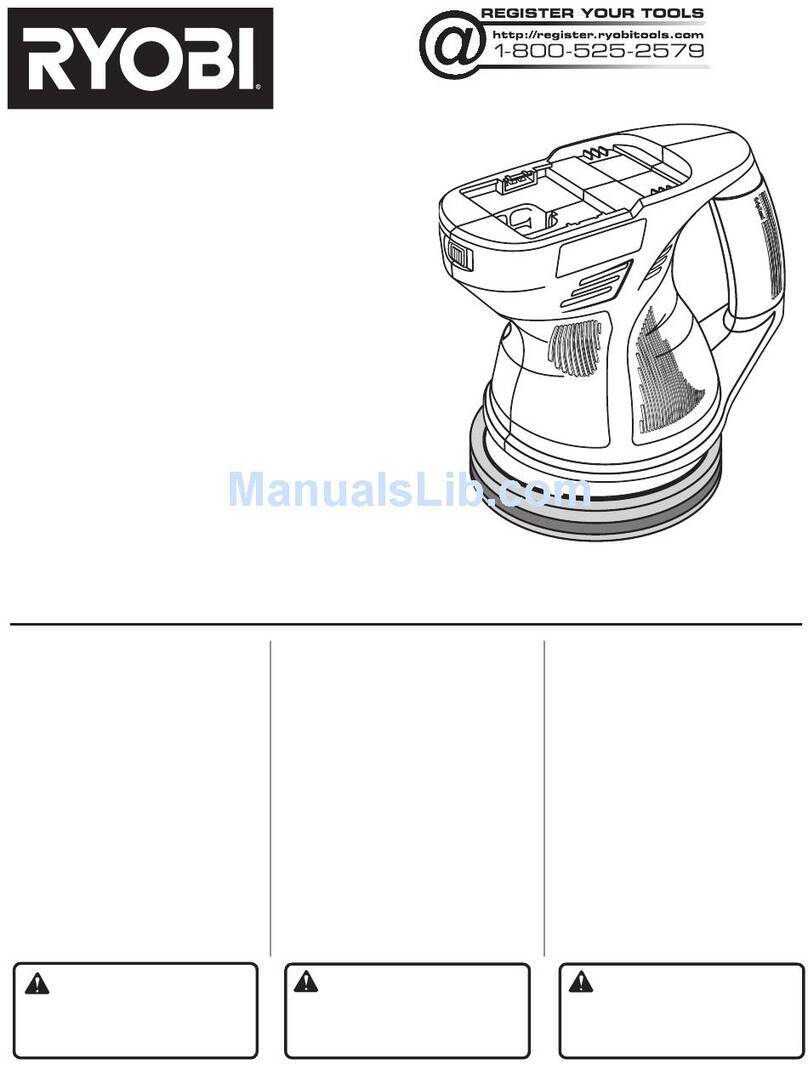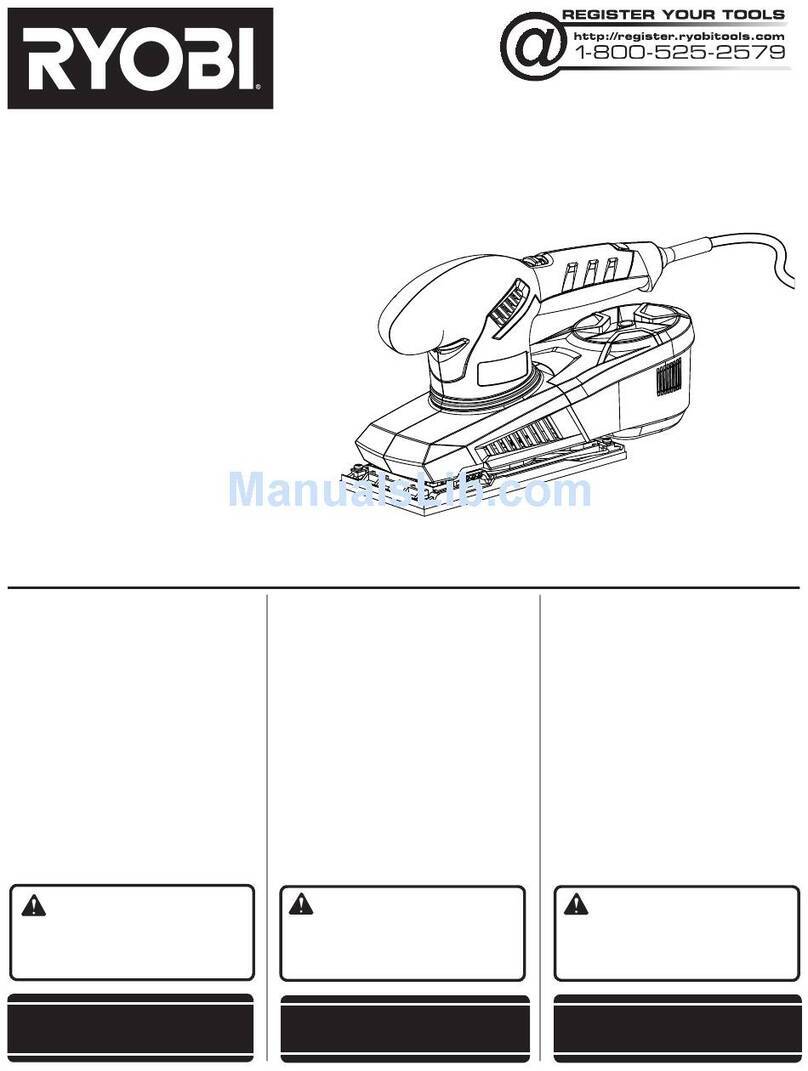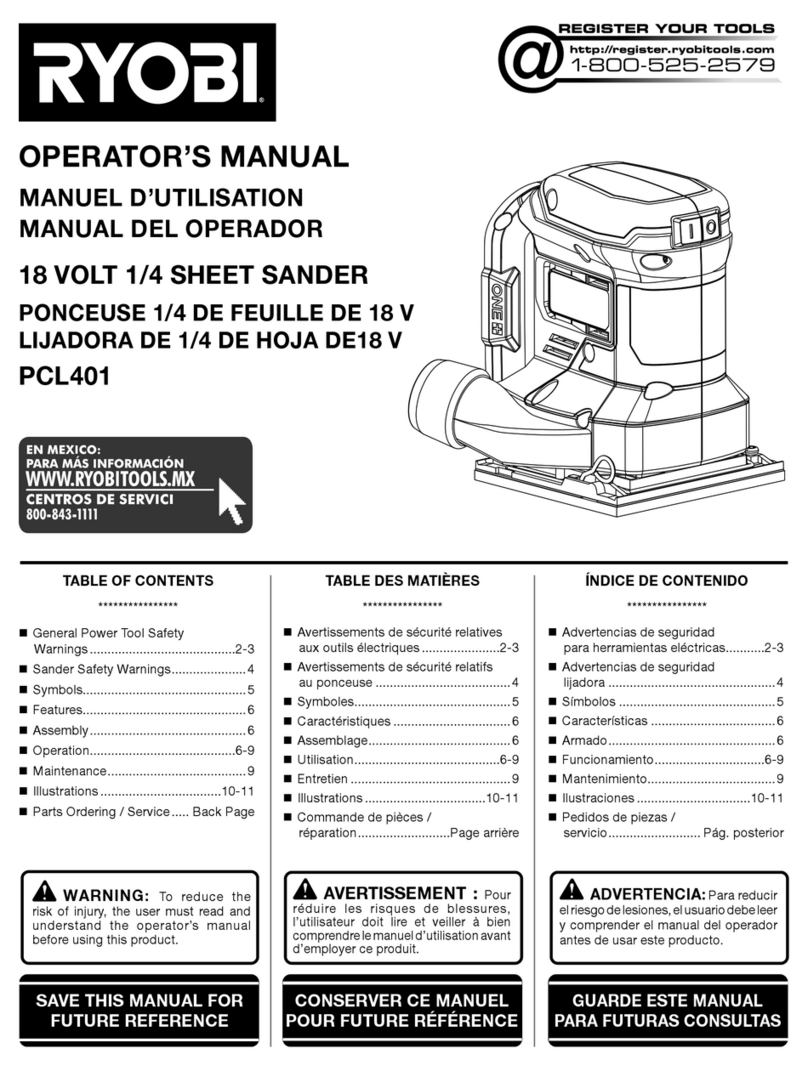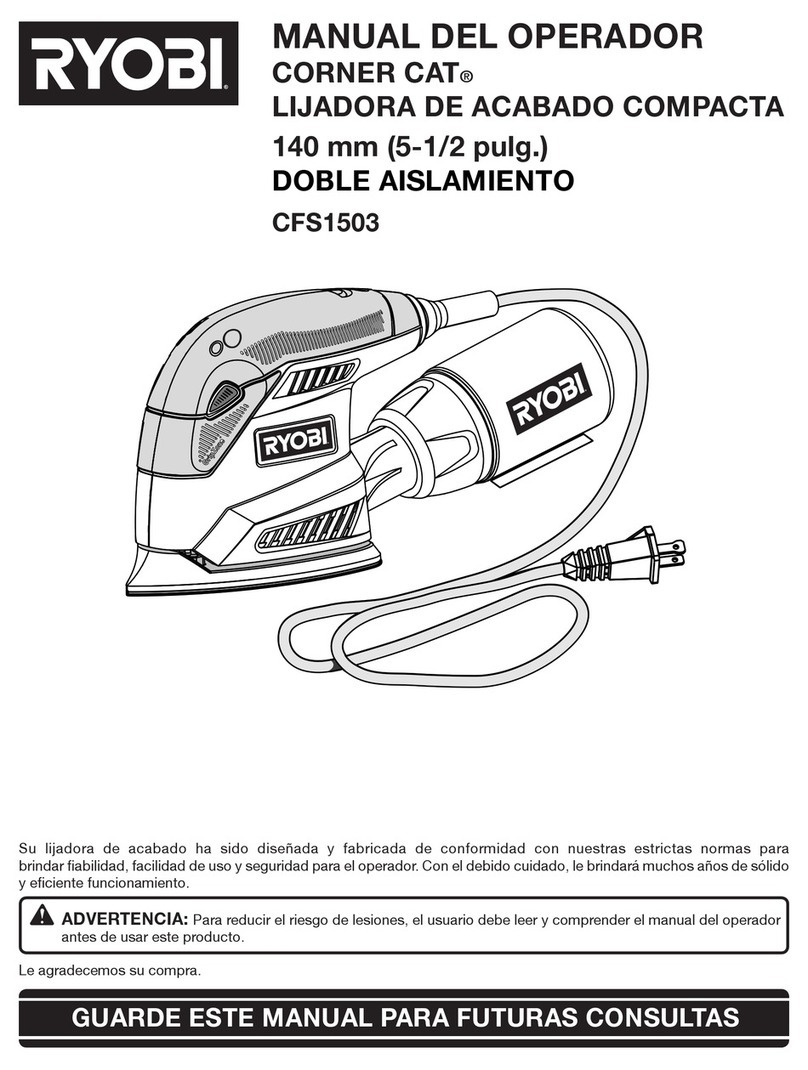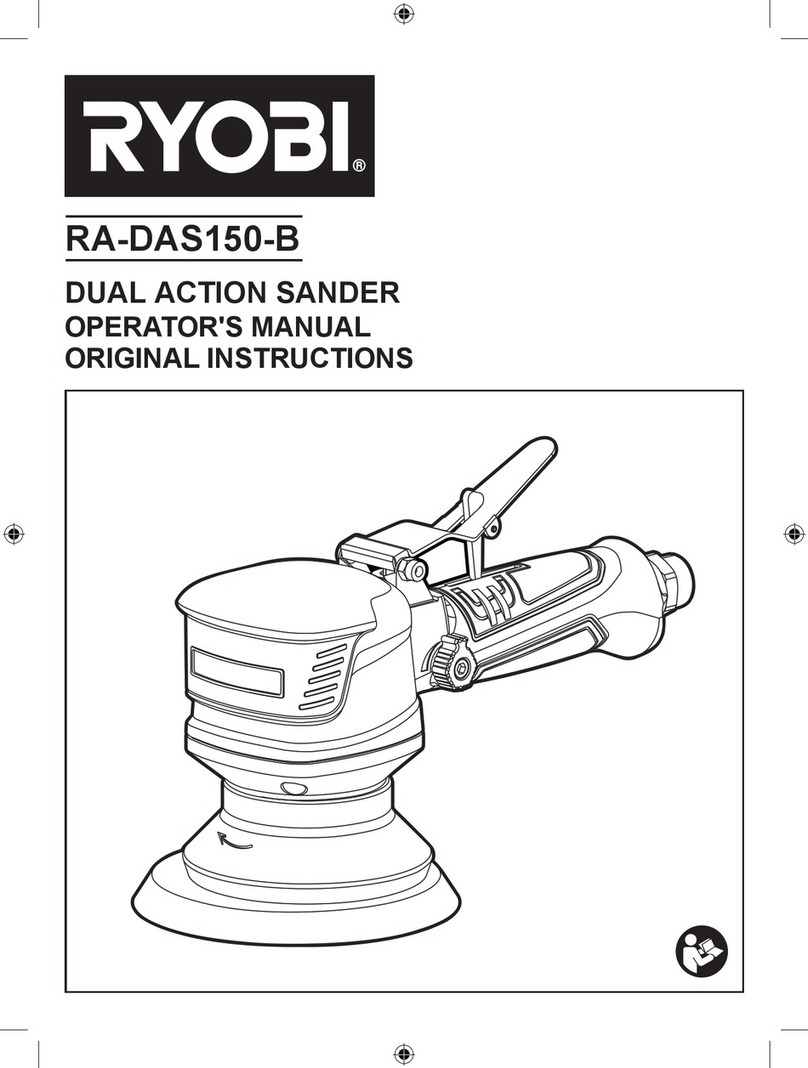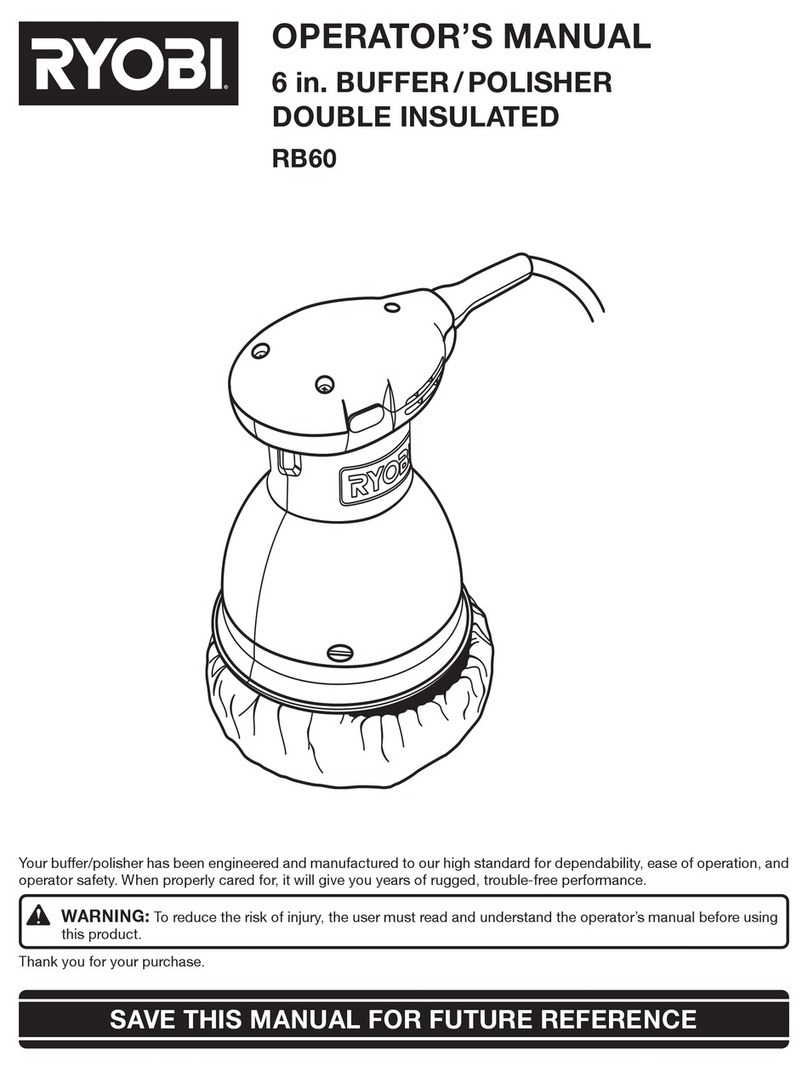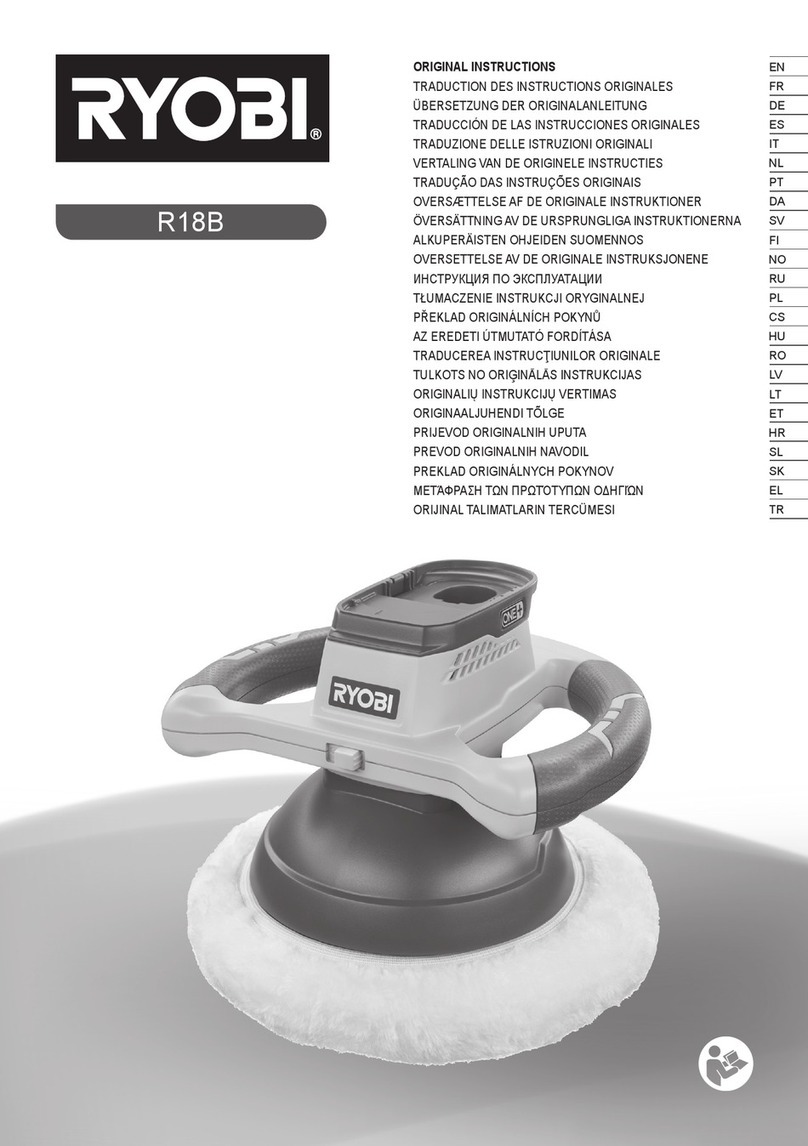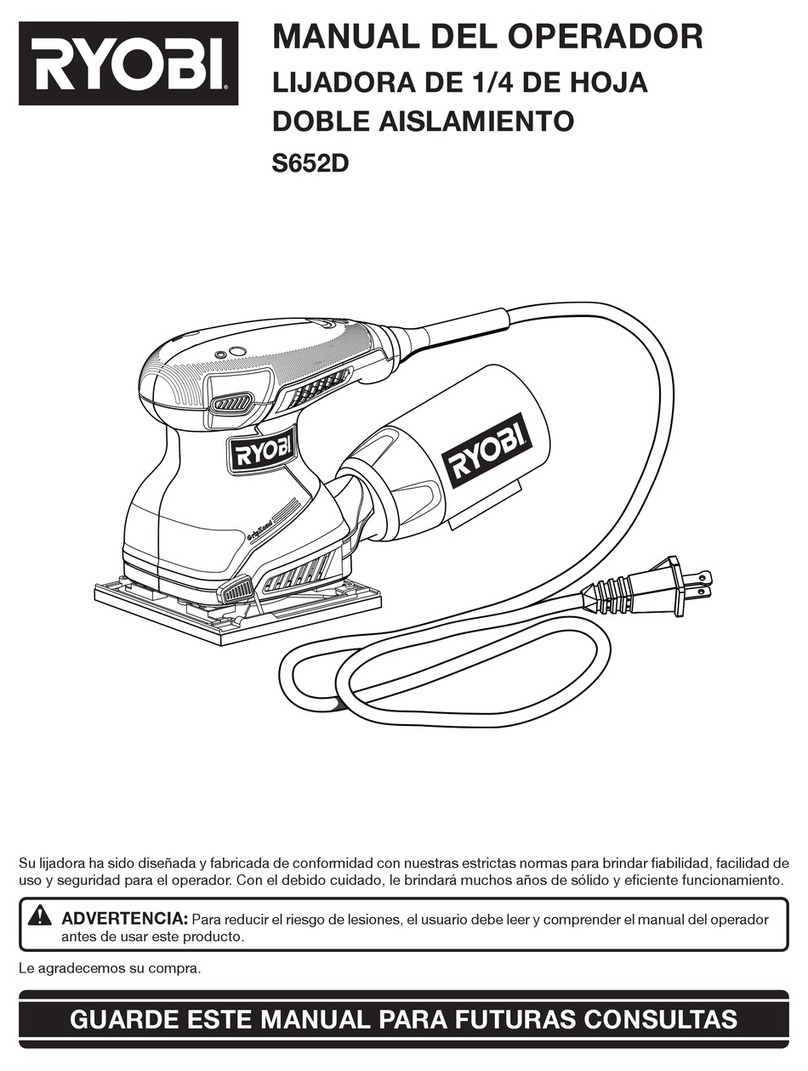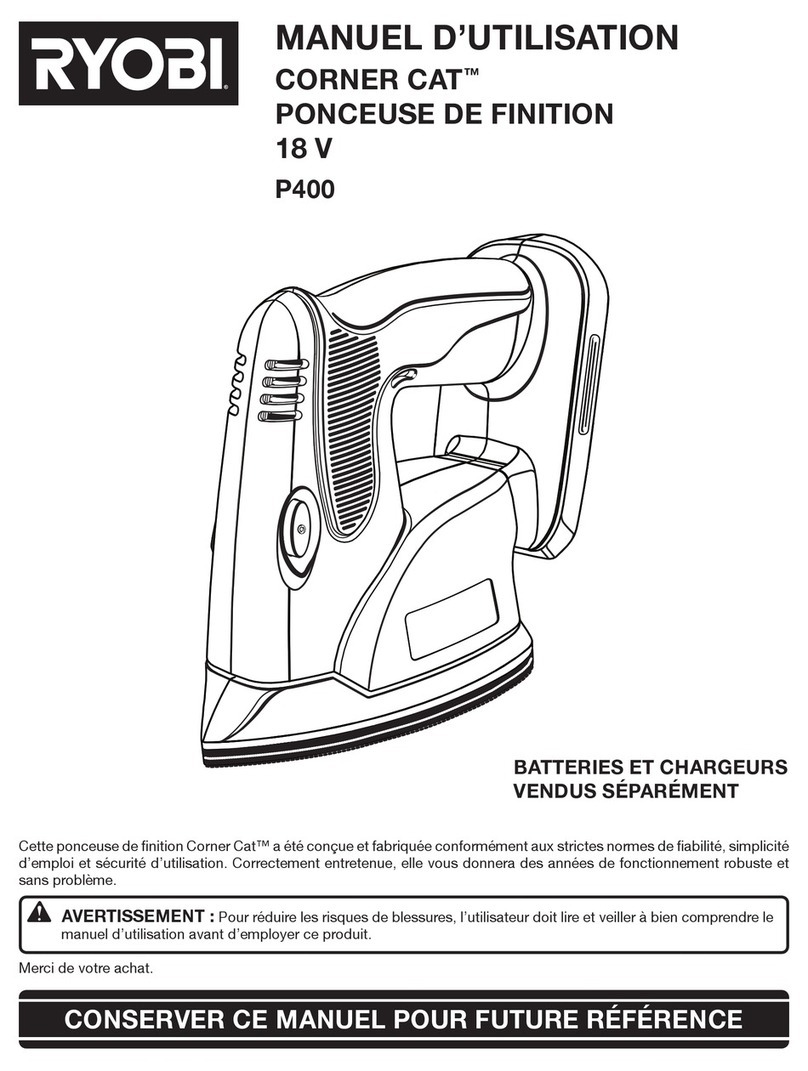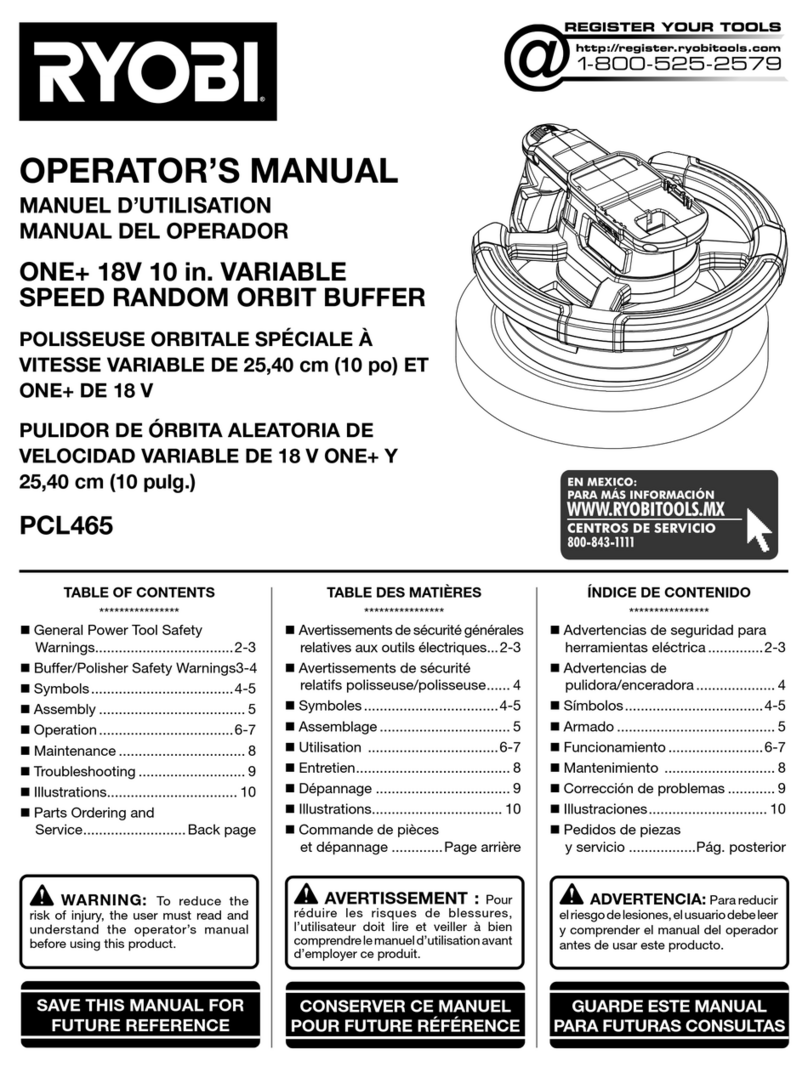Safety is a combrnation of common sense, stayrng alert
and knowing how your belt & disc sander works' Read this
manual to understand this sander.
r BEFORE USING THE SANDER
WARNING: To avoid mistakes that could cause
,"riorr, permanent iniury, do not plug the sander in
until the following steps are completed'
* Assembly and alignment.
. Learn the use and function of the ON-OFF switch'
backstop, belt tracking knob, belt tension lever, work
table and work table tilt lock nut.
. Review and understanding of all safety instructions and
operating procedures in this manual'
. Review of maintenance methods for this sander'
IWHEN INSTALLING OR MOVING THE SANDER
AVOID DANGEROUS ENVIRONMENT' Use the sander in
a dry, indoor place protected from rain' Keep work area
welllit.
Place the sander so neither the user nor bystanders are
forced to stand in line with the abrasive belt or disc'
To avoid iniury from unexpected sander movement:
. Always unplug the sander before moving it'
. Put the sander on a firm level surface where there is
plenty of room for handling and properly supporling the
workpiece.
. Support the sander so it does not rock'
. Bolt the sander to its work surface Use the fasteners
and method shown in "Assembly and Alignrnert '
. NEVER STAND ON TOOL. Serious in1"n c:- 1 :::-' '
the tooltips. Do not store anything above or nea':-3 i:l
where anyone might stand on the toolto reach then"''
To avoid iniury or death from electrical shock:
. GROUND THE SANDER. This sander has an approved
3-conductor cord and a 3-prong grounding type plug'
Use onty 3-wire, grounded outlets raled 240 volts' 15
amps. T'he green ionductor in the cord is the grounding
wire. To av6id electrocution, NEVER connect the green
wire to a live terminal.
. Make sure your fingers do not touch the plug's metal
prongs when plugging or unplugging the sander'
IBEFORE EACH USE
lnspect Your sander.
DISCONNECT THE SANDER. To avoid injury from
accidental starting, unplug the sander, turn off the switch
and remove the switch key before changing the setup'
sanding disc or belt or adjusting anything'
CHECK DAMAGED PARTS. Check for
. alignment of moving Parts,
. binding of moving Parts'
. broken parts,
. work parts that cause a gap lar.ger th-an 1 6mm
between work supporl stop and sanding surface'
. sanding belt narrower than 100mm' Narrower belts
uncovei parts that could trap your fingers'
o worn or damaged electrical cords'
. any otner conaltlolls tllal Illdy drruuL tr rE
works.
lf any part is missing, bent, or broken in. any way, or any
"r""tildrr parts don't-work properly, turn the sander off and
unpfrg ihe sander. REPLACE damagecl, missing, or failed
parts 6efore using the sander again.
MAINTAIN TOOLS WITH CARE. Keep the sander clean
forthebestandsafestperformance.Followinstructionsfor
lubricating.
REMOVE ADJUSTING KEYS AND WRENCHES from tool
be{ore turning it on.
To avoid injury from iams, slips or thrown pieces:
. USE ONLY RECOMMENDED ACCESSORIES.
Consult this owner's manual for recommended
accessories. Follow the instructions that come with the
accessories. The use of improper accessories may
cause risk of injurY to Person.
. Adjust any work support to clear the sanding surlace by
no more than 1.6mm. When checking clearance
between the belt and work support' press the belt flat
against the metal beneath it'
. Make sure all clamps and locks are tight and no parts
have excessive PIaY.
. KEEP WORK AREA CLEAN' Cluttered areas and
benches rnvite accidents. Floor must not be slippery'
To avoid burns or other fire damage, never use the sander
near flammable liquids, vapours and gases'
IPLAN AHEAD TO PROTECT YOUR EYES,
- HANDS, FACE AND EARS.
KNOW YOUR SANDER. Read and understand the
c,',^:f s manual and labels affixed to the tool' Learn its
a:: :a:.- a^a - iaiions as well as the specific potential
'.2)'a=:::- a'il :- s:ac
To avoid inlury from accidental contact with moving
parts:
. Don't do layout, assembly. or sel!p "';ork on the sander
while anY Parls are movirg
. AVOID ACCIDENTAL STARTING Make sure switch is
"OFF" before plugging sander into a power outlet'
Plan your work.
USE THE RIGHT TOOL. Don't force tool or attachment to
do a job it was not designed to do.
CAUTION: This machine is not designed for heavy
Jeburring operations. When finishing meta.ls-,.sparks
or hot frigments could cause a fire' To avoid this:
. Disconnect any dust collecting hose from the sander'
. Remove all traces of wood dust from inside the sander'
. Remove all traces of metal dust from inside the sander
before sanding wood again.
ELT & DISC SANDER