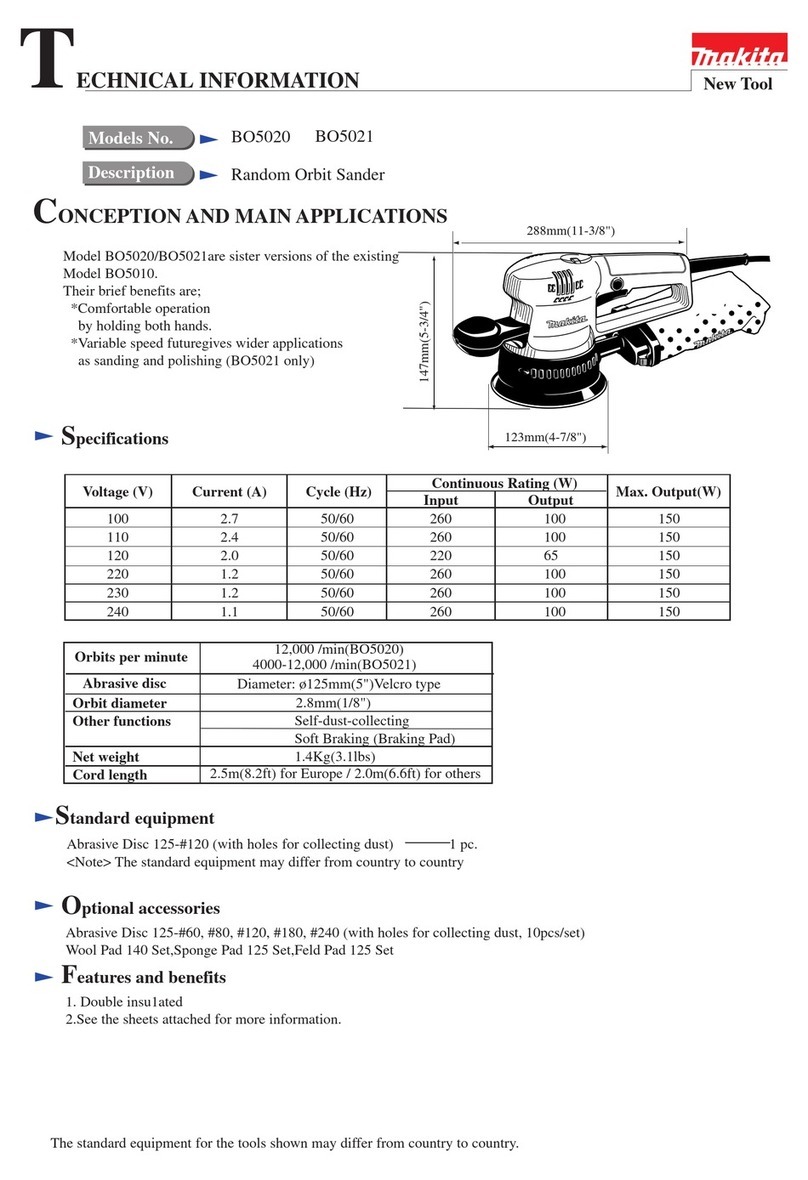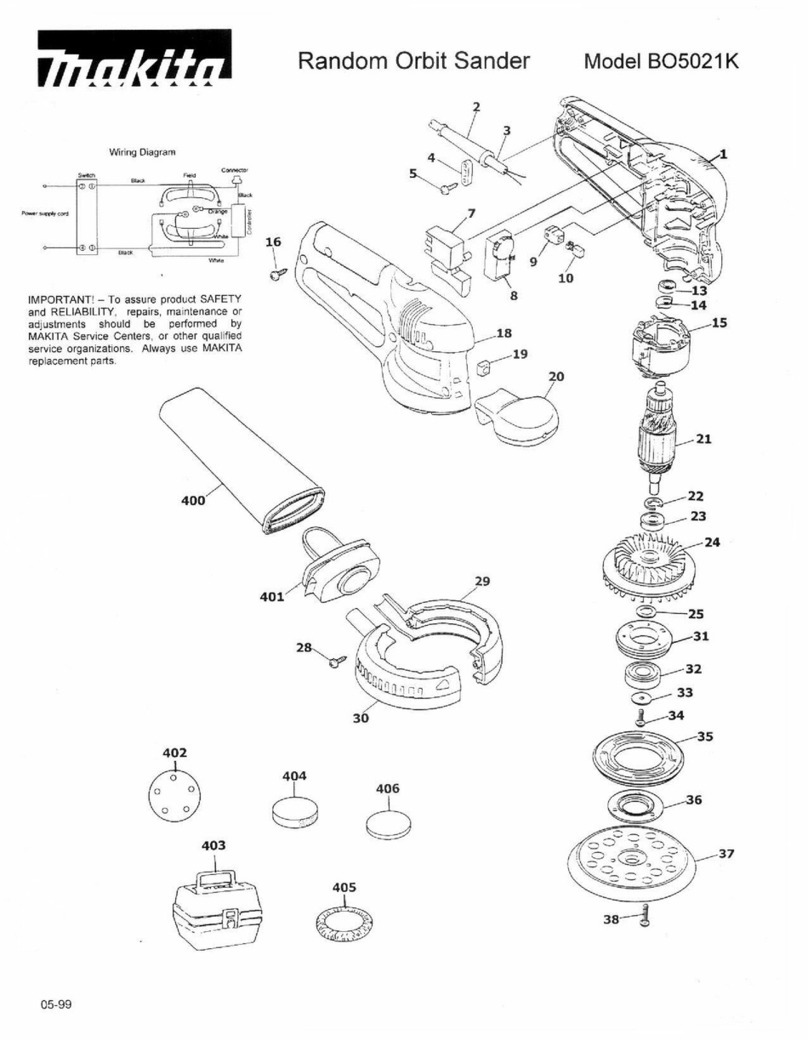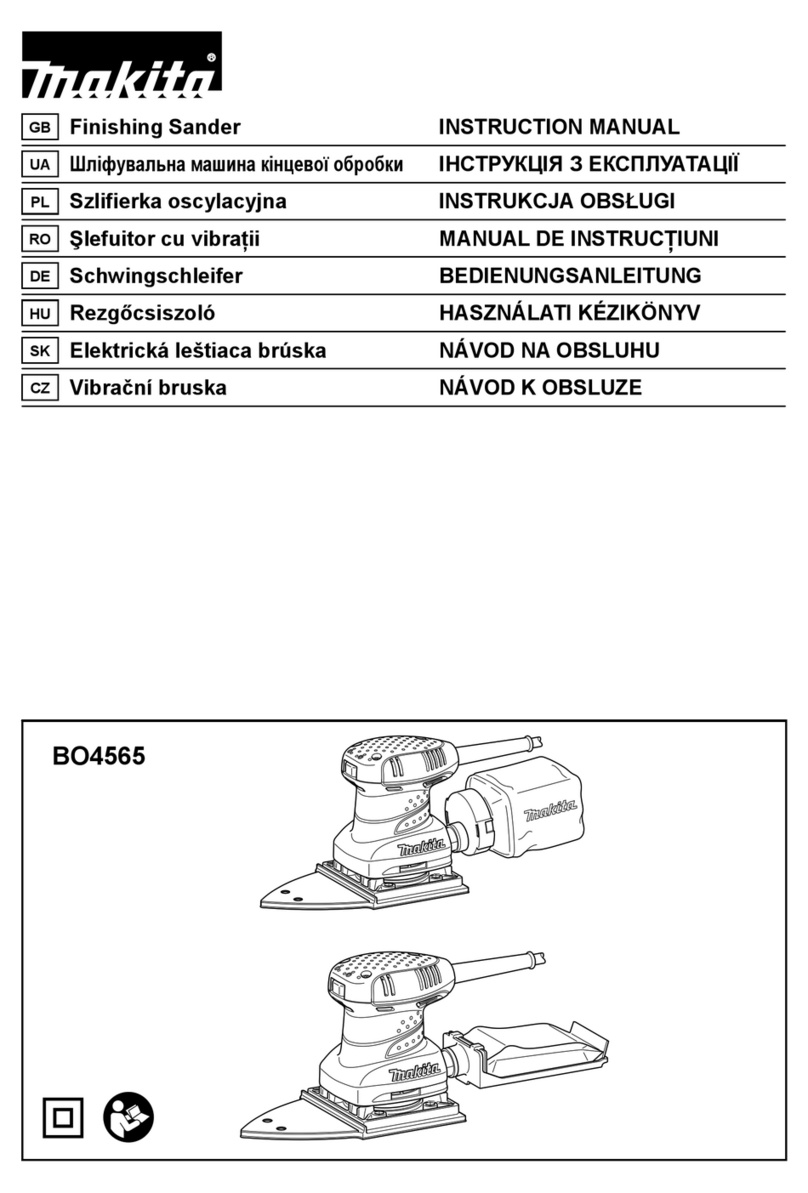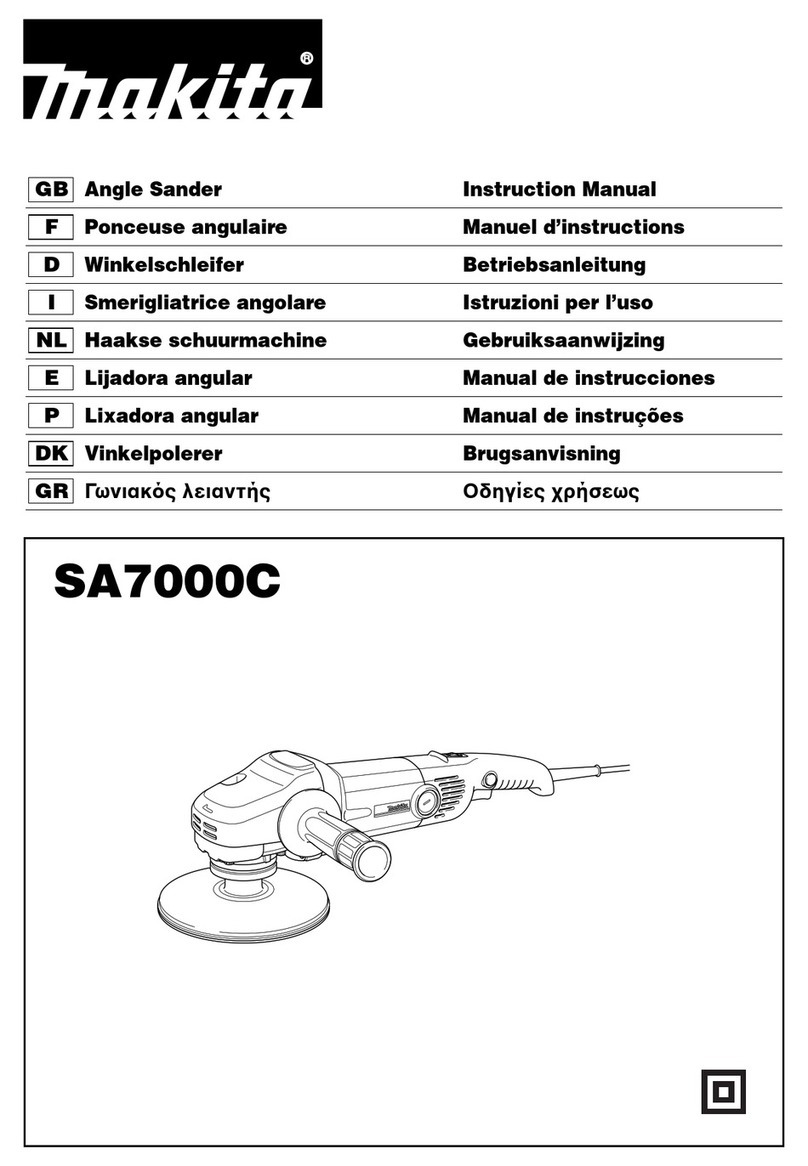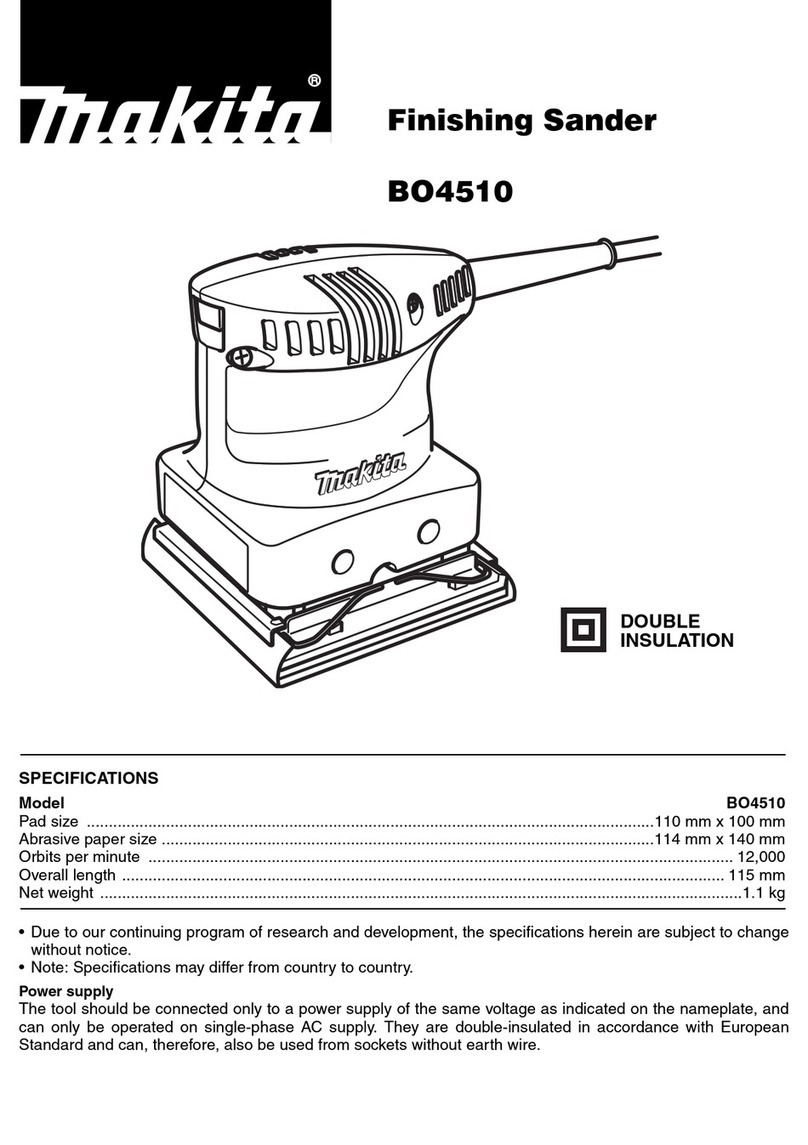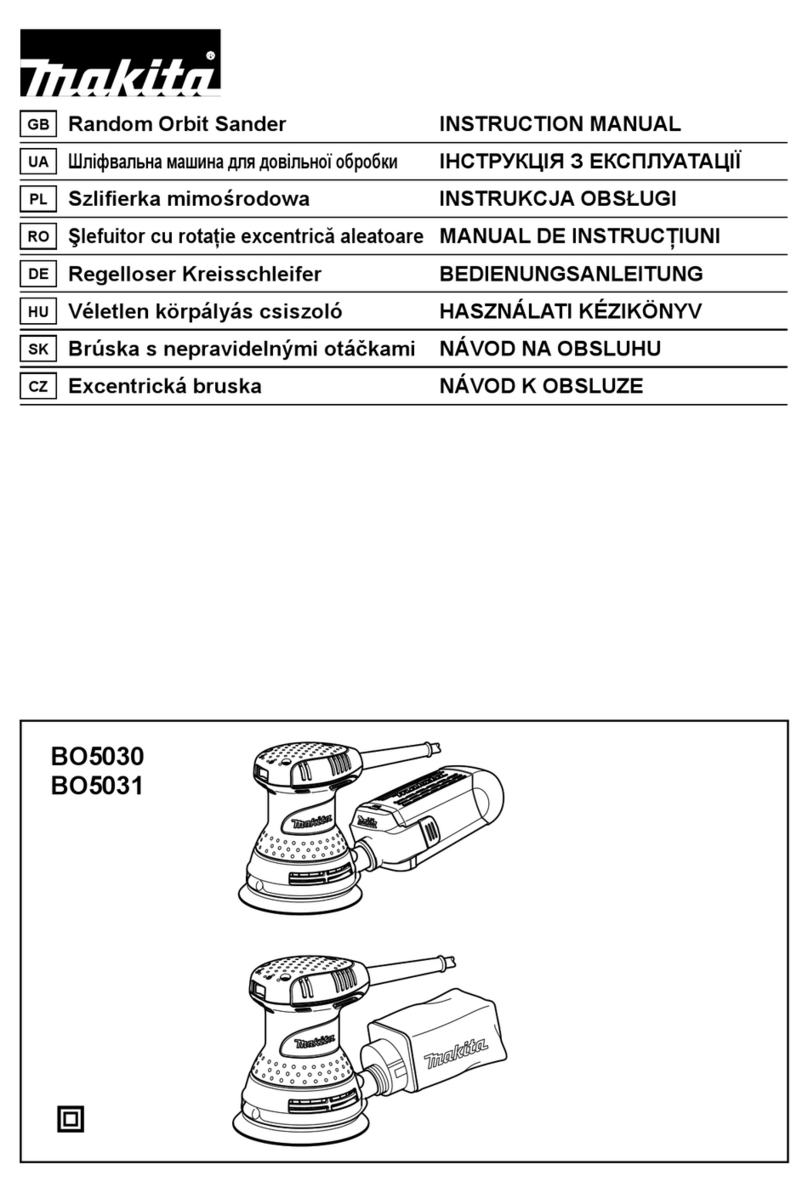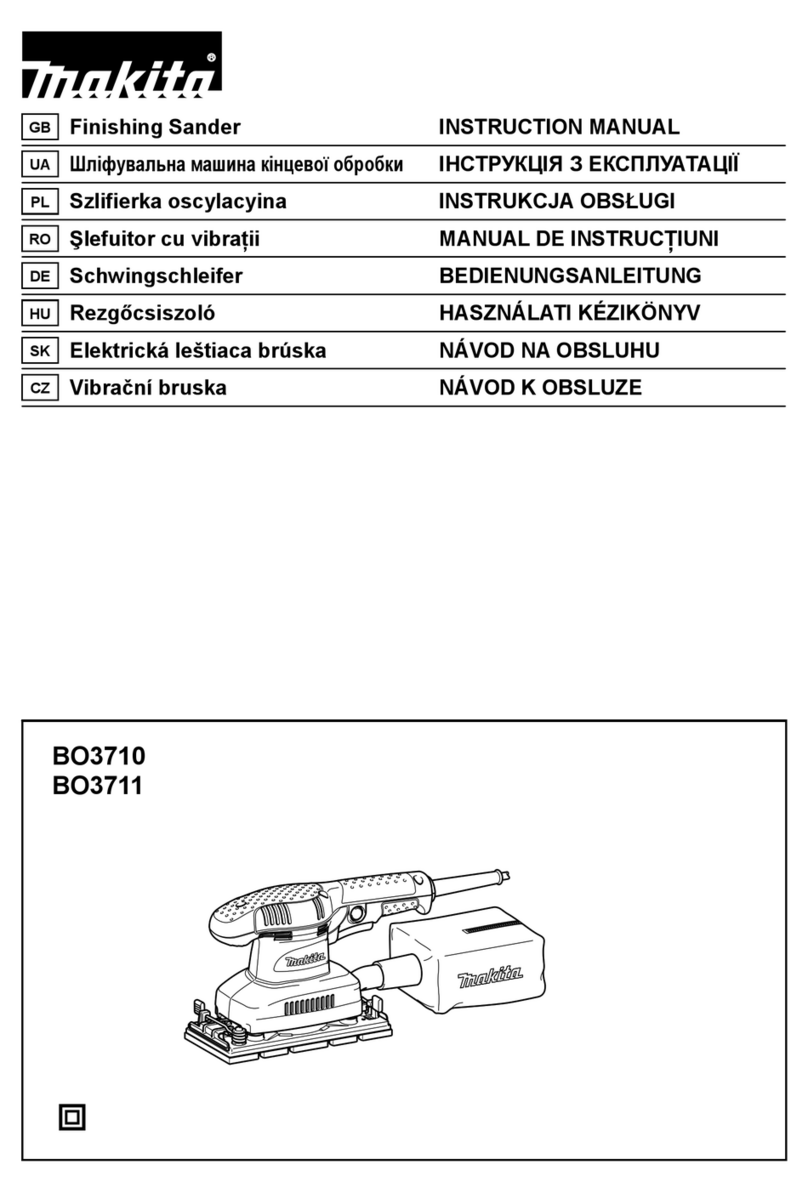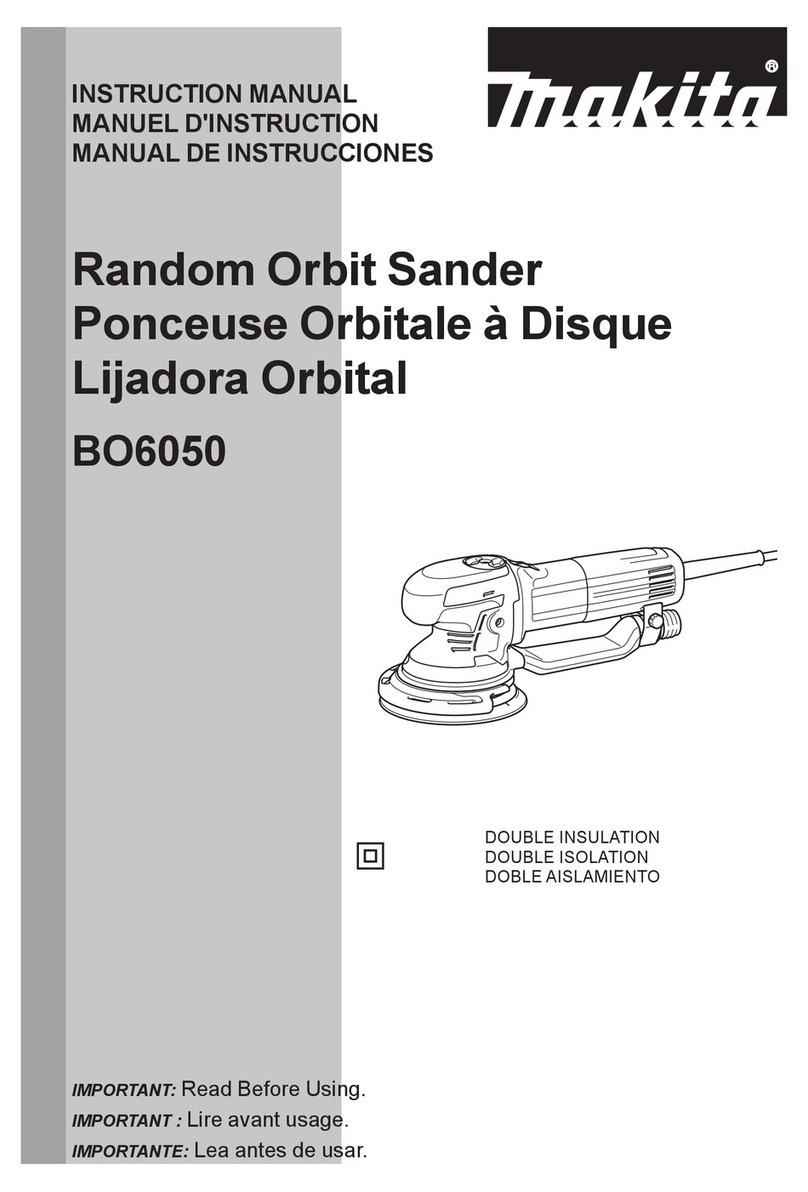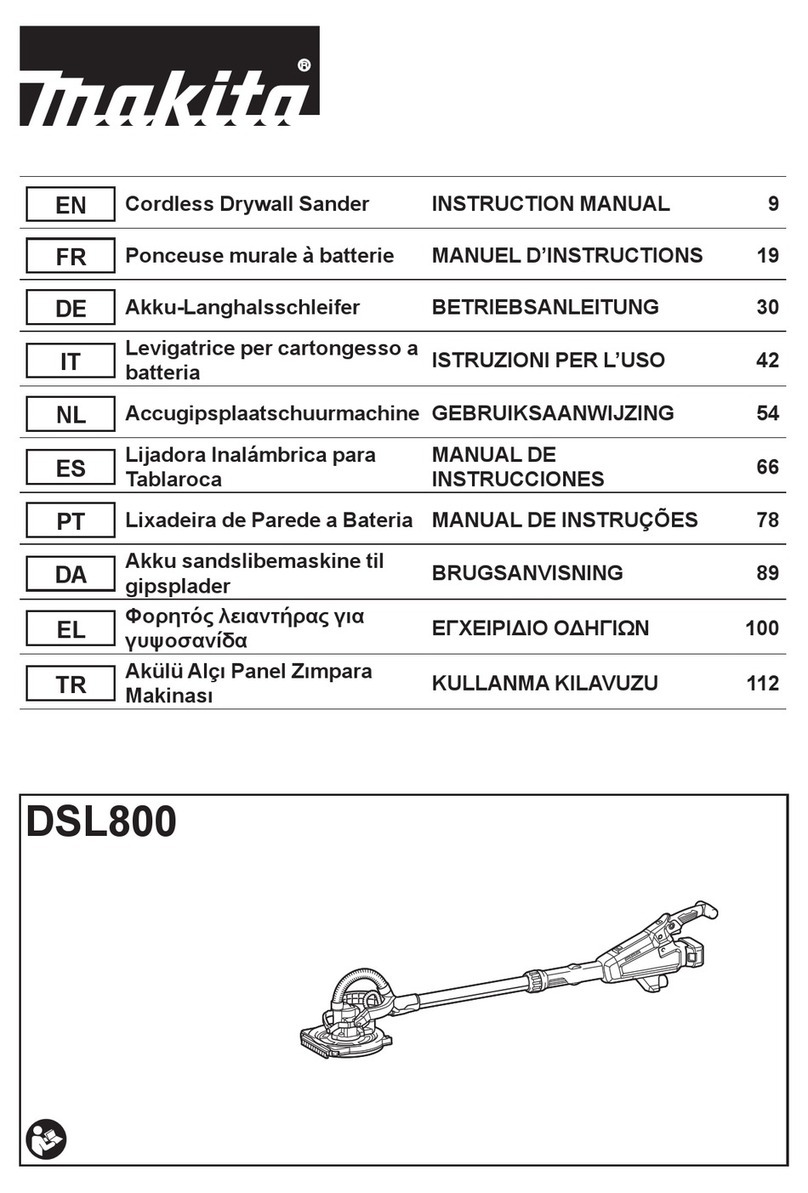5ENGLISH
WARNING:
DO NOT let comfort or familiar-
ity with product (gained from repeated use)
replace strict adherence to safety rules for
the subject product. MISUSE or failure to fol-
low the safety rules stated in this instruction
manual may cause serious personal injury.
FUNCTIONAL
DESCRIPTION
CAUTION:
• Alwaysbesurethatthetoolisswitchedoffand
unpluggedbeforeadjustingorcheckingfunction
on the tool.
Switch action
►Fig.1: 1. Lock button 2. Switch trigger
CAUTION:
• Beforeplugginginthetool,alwayschecktosee
that the switch trigger actuates properly and
returnstothe"OFF"positionwhenreleased.
Tostartthetool,simplypulltheswitchtrigger.Release
the switch trigger to stop.
For continuous operation, pull the switch trigger and
then push in the lock button.
Tostopthetoolfromthelockedposition,pulltheswitch
trigger fully, then release it.
Speed adjusting dial
For BO3711 only
►Fig.2: 1.Speedadjustingdial
CAUTION:
• Ifthetoolisoperatedcontinuouslyatlow
speeds, the motor will get overloaded and
heated up.
• Thespeedadjustingdialcanbeturnedonlyas
faras5andbackto1.Donotforceitpast5or
1,orthespeedadjustingfunctionmaynolonger
work.
Thetoolspeedcanbeinnitelyadjustedbetween4,000
and 11,000 orbits per minute by turning the speed
adjustingdial,whichismarked1to5.Higherspeedis
obtained when the dial is turned in the direction of num-
ber 5, lower speed is obtained when it is turned in the
directionofnumber1.Adjustthedesiredtoolspeedfor
the kind of work.
ASSEMBLY
CAUTION:
• Alwaysbesurethatthetoolisswitchedoffand
unplugged before carrying out any work on the
tool.
Installing or removing abrasive
paper
For conventional type of abrasive
paper with pre-punched holes
(standard equipment):
►Fig.3
Pressdowntheclamplever(1inthegure)andwith
the clamp lever pressed down slide it toward the tool (2
inthegure)andtheclamperwillbereleased.
Insert the paper end between a clamper and the pad
aligningtheholesinthepaperwiththoseinpad.Then
return the clamp lever to the original position to secure it.
Releasetheotherclampleverbyrepeatingthesameprocedure.
Whilepullingabrasivepapertomaintaintheproper
tension, insert and secure the other end of abrasive
paper between another clamper and the pad and return
the clamp lever to the original position.
Toremovethepaper,releasetheclamperasstatedabove.
For conventional type of abrasive
paper without pre-punched holes
(available on the market):
►Fig.4: 1. Punch plate 2. Abrasive paper without pre-
punched holes
Press down the clamp lever 1 and with the clamp lever
pressed down slide it toward the tool 2 and the clamper
will be released.
Insert the paper end between a clamper and the pad
aligning the paper edges even and parallel with the
sidesofthebase.Thenreturntheclamplevertothe
original position to secure it.
Releasetheotherclampleverbyrepeatingthesameprocedure.
Whilepullingabrasivepapertomaintaintheproper
tension, insert and secure the other end of abrasive
paper between another clamper and the pad and return
the paper clamp lever to the original position.
Place the punch plate (optional accessory) over the
papersothattheguideofthepunchplateisushwith
thesidesofthebase.Thenpressthepunchplateto
make holes in the paper.
Toremovethepaper,releasetheclamperasstatedabove.
For hook-and-loop type of abrasive
paper with pre-punched holes
(optional accessory):
CAUTION:
• Alwaysusehook-and-looptypeofabrasive
papers. Never use pressure-sensitive abrasive
paper.
►Fig.5: 1. Screwdriver 2. Screw