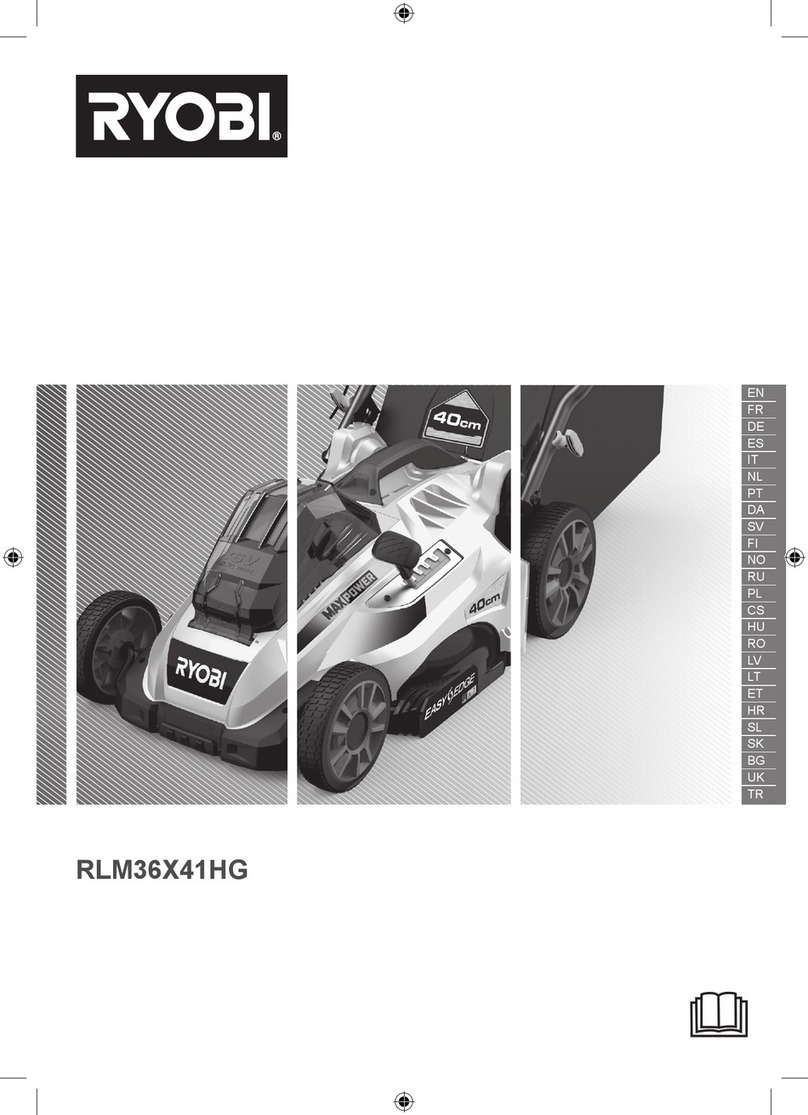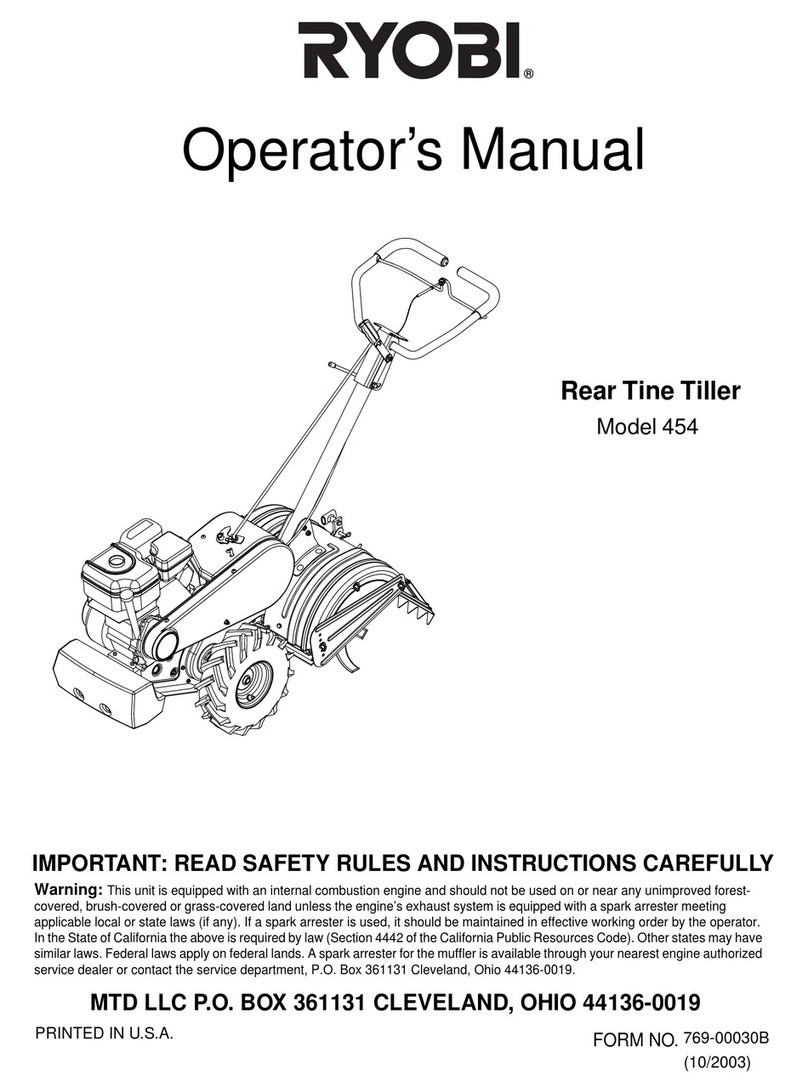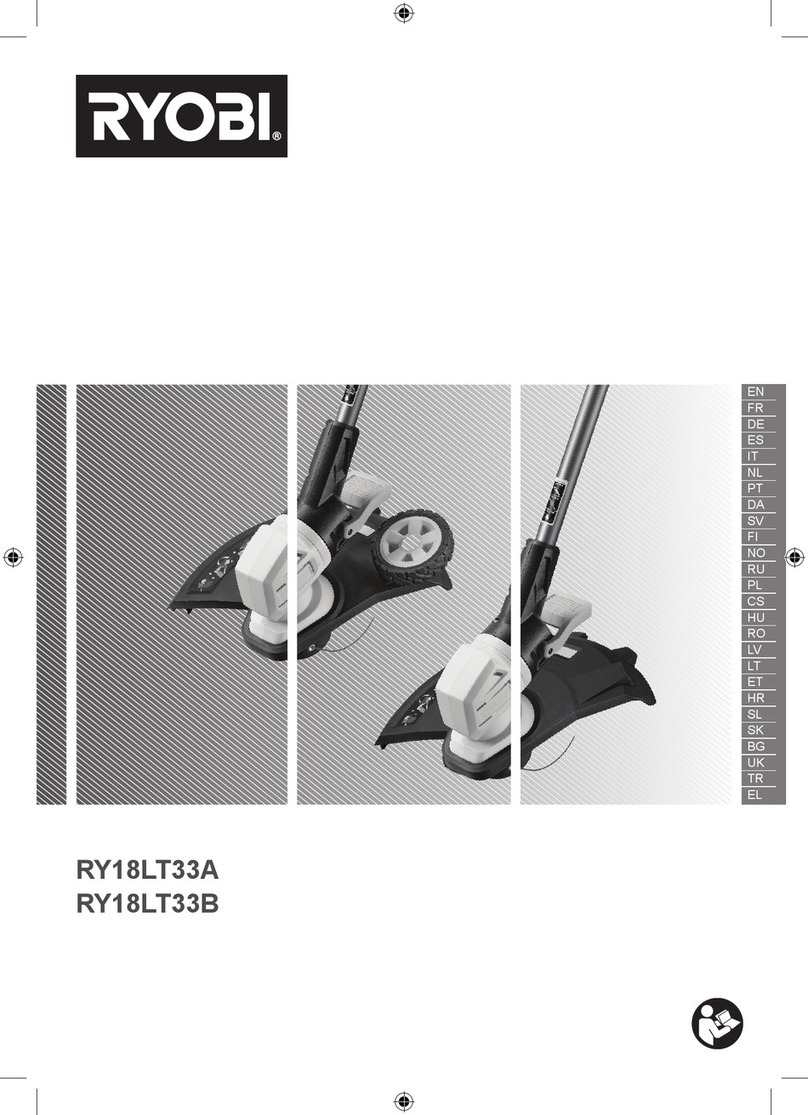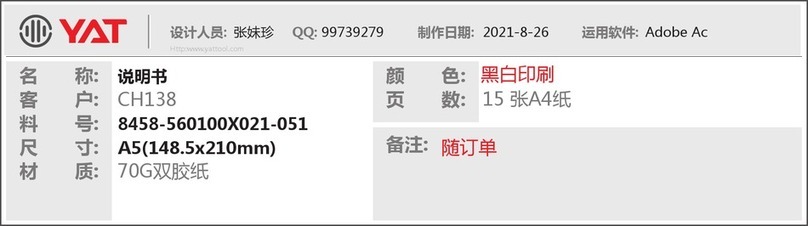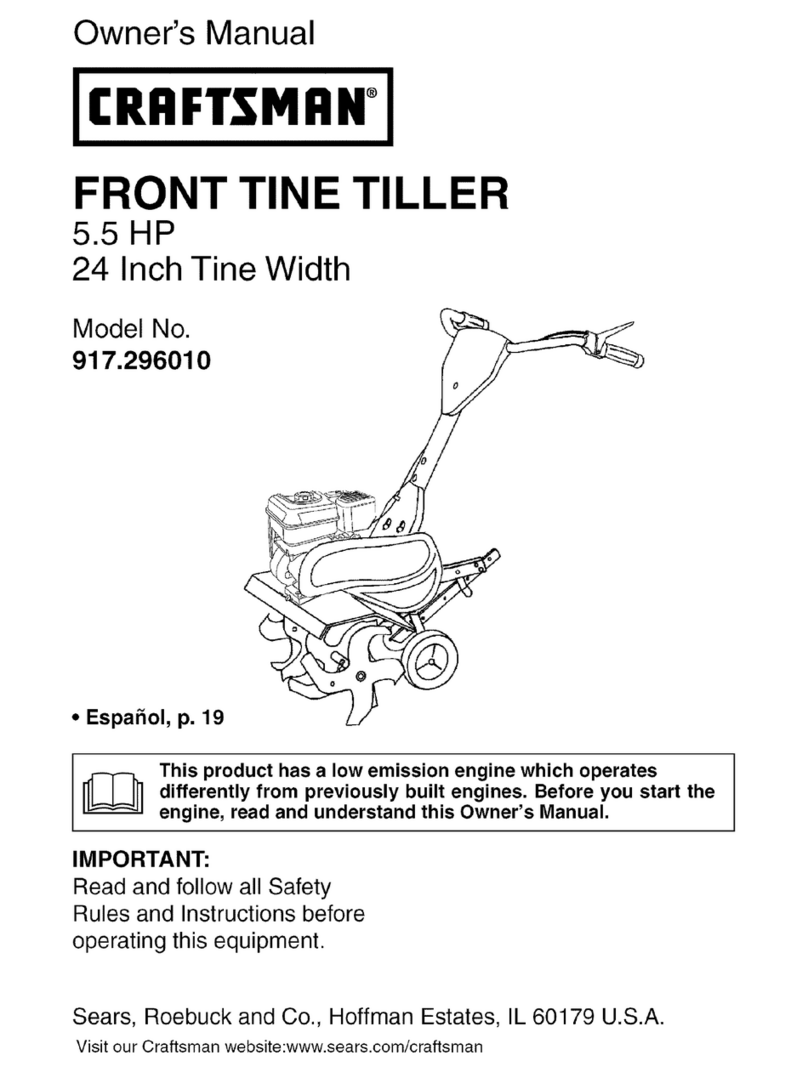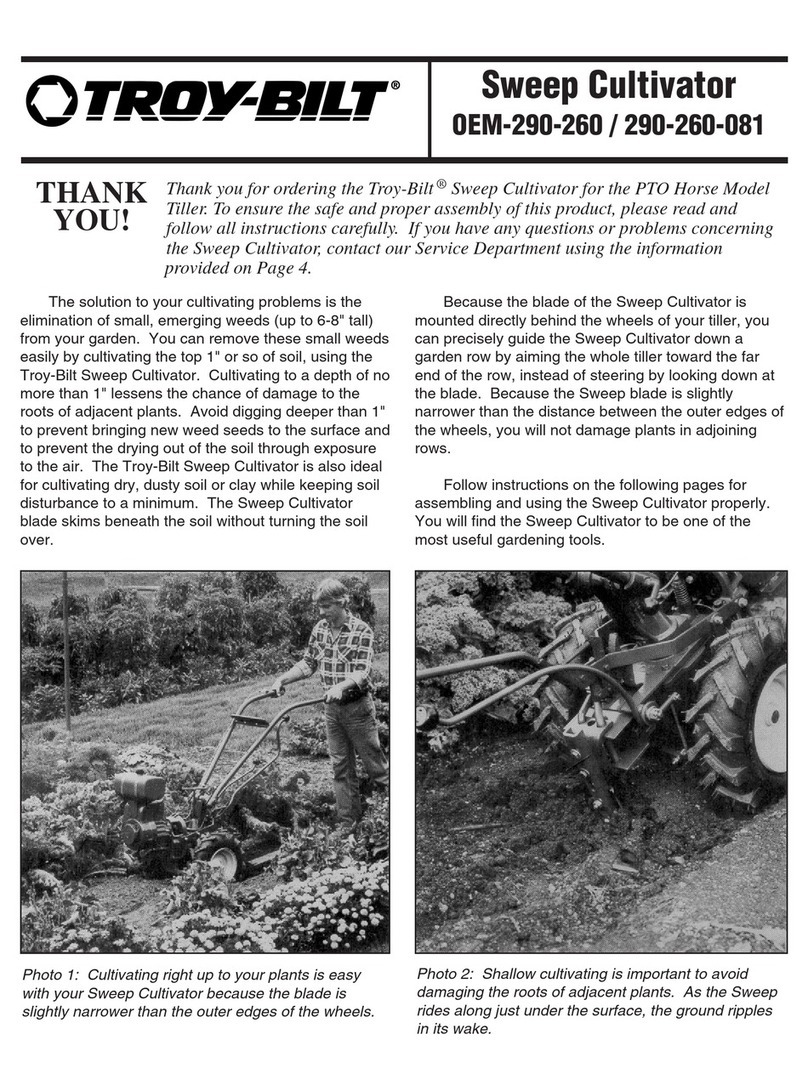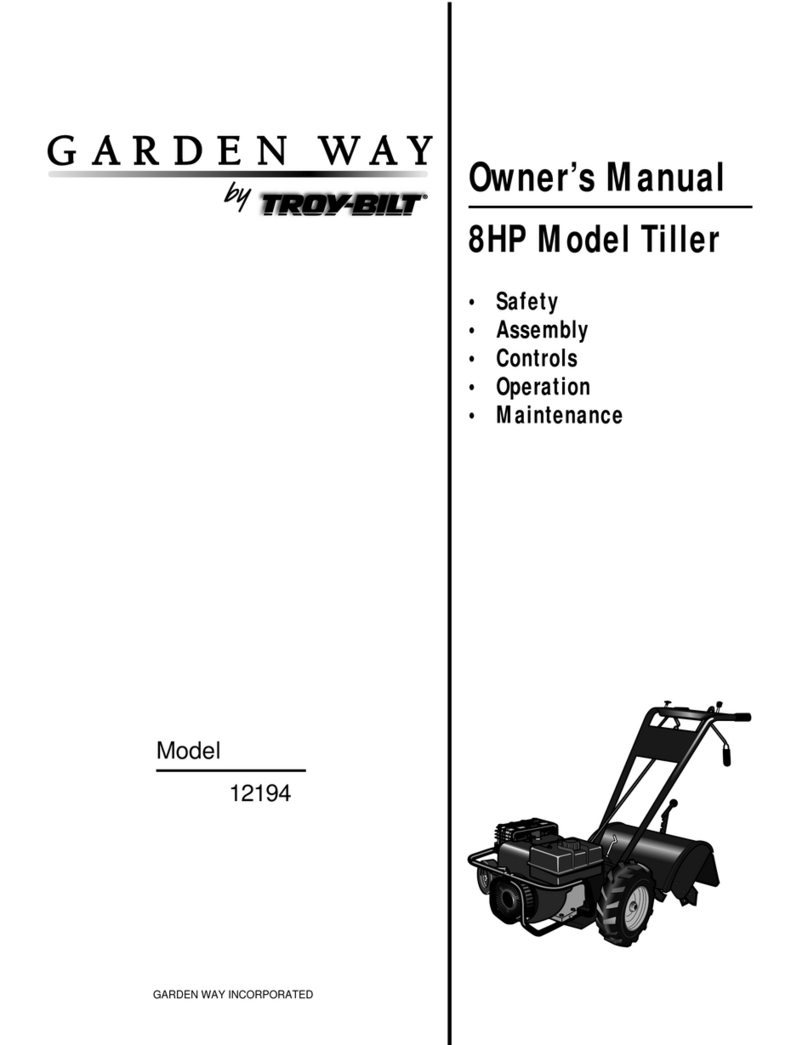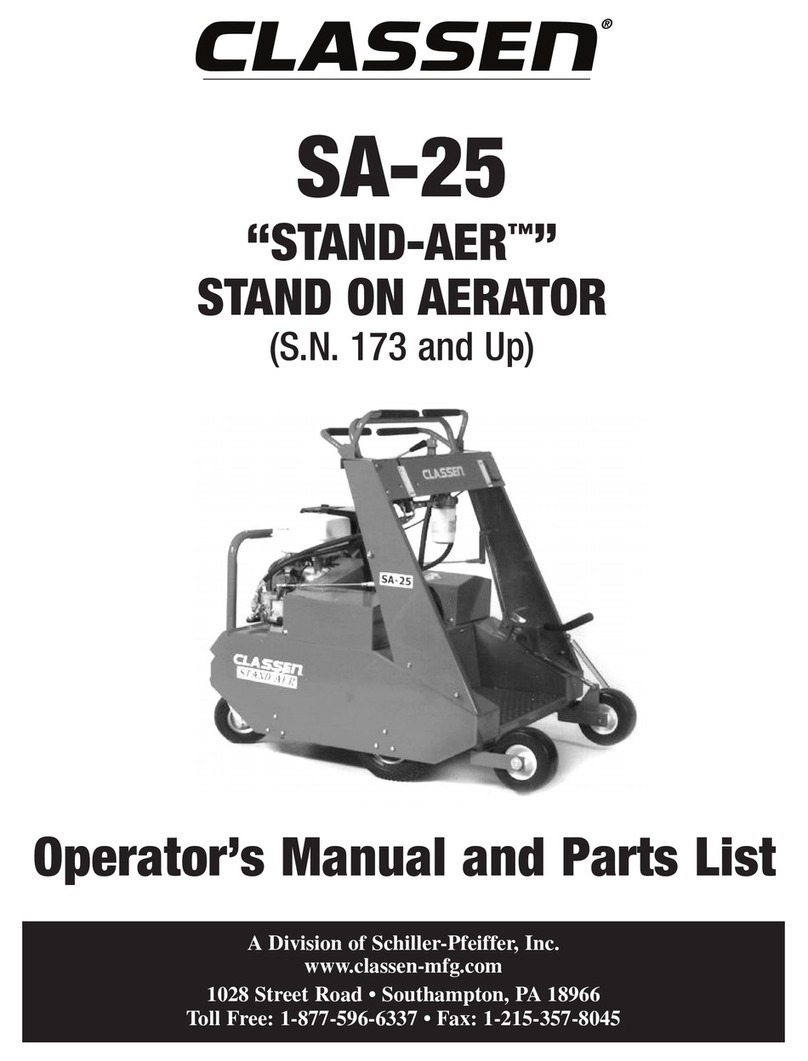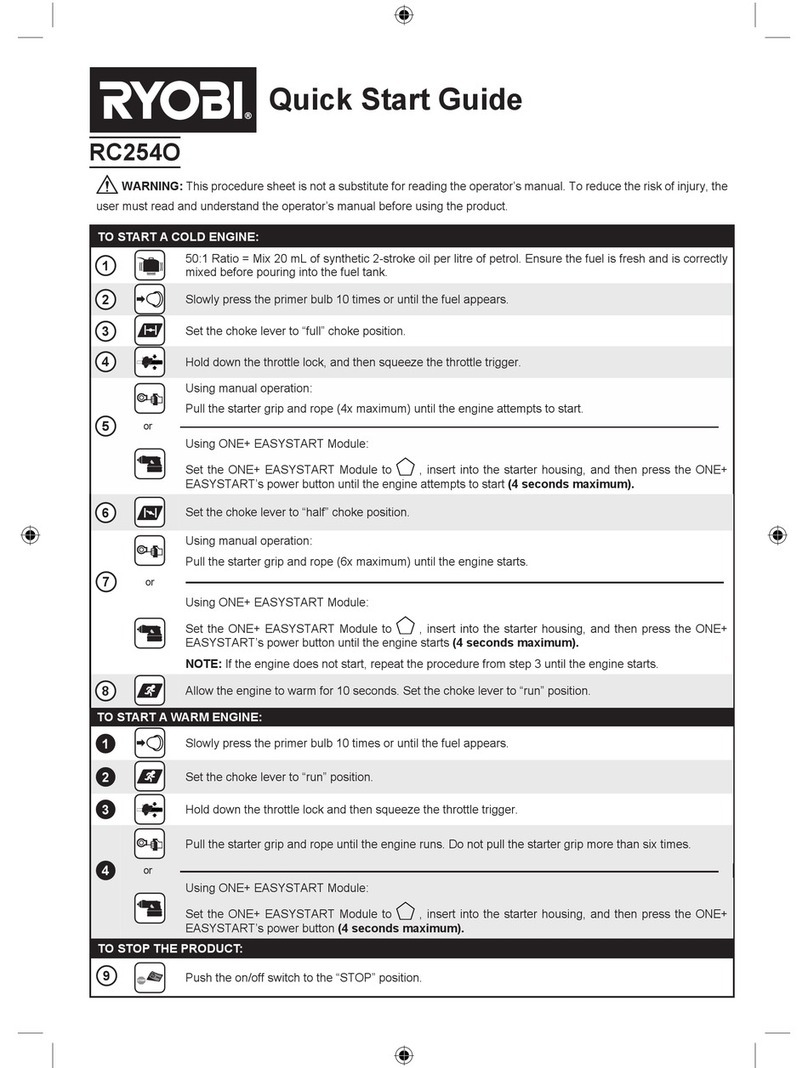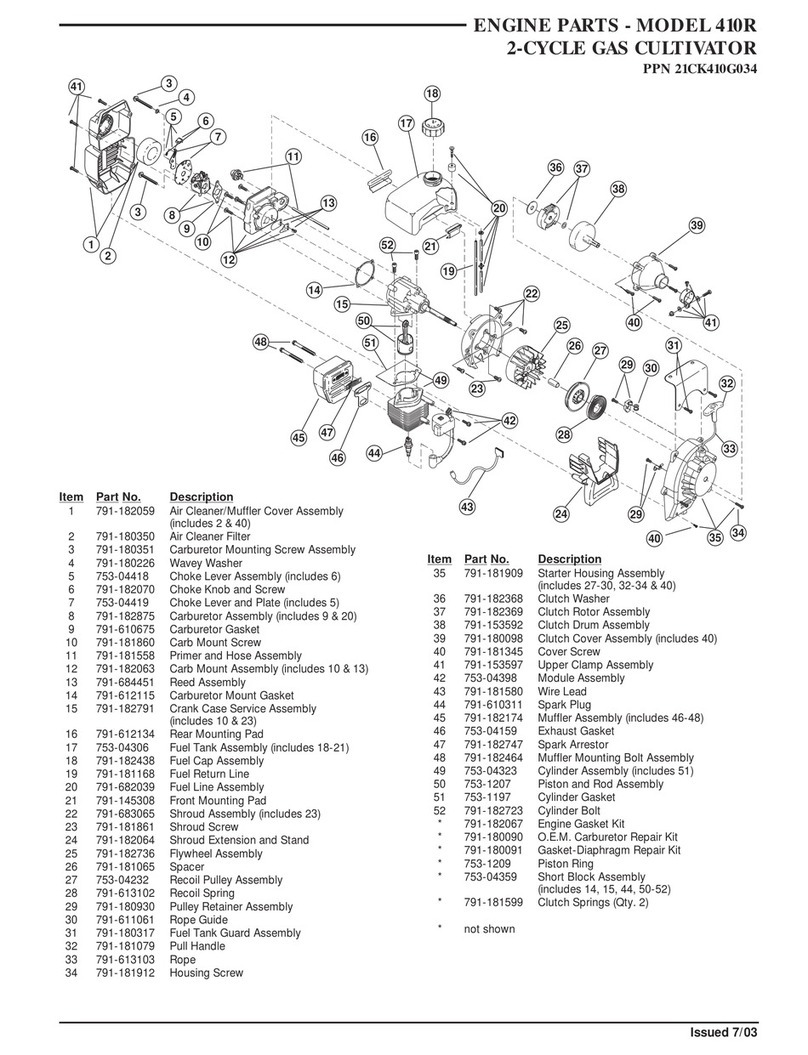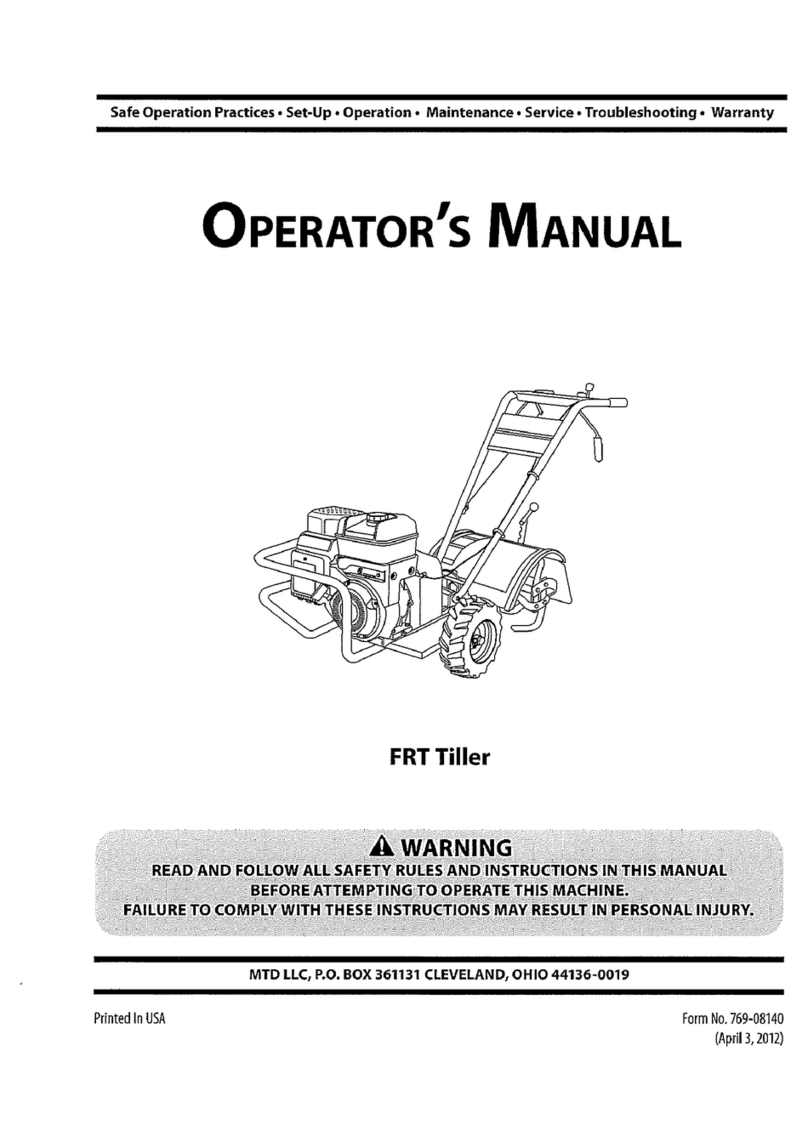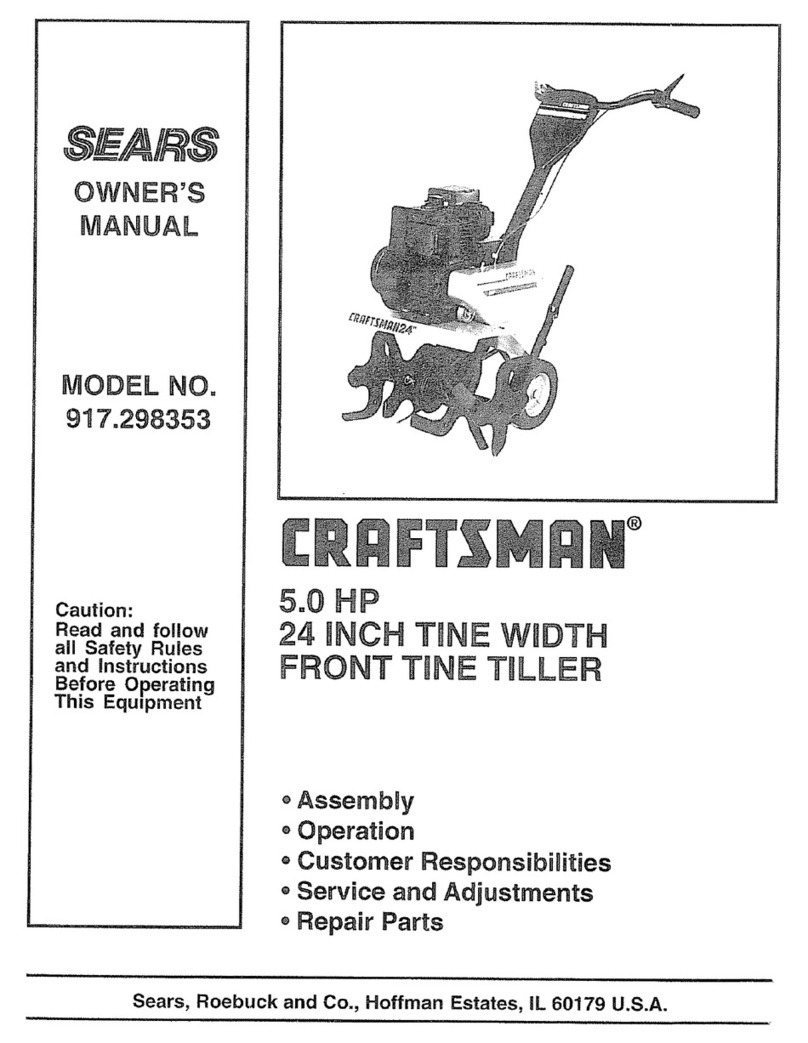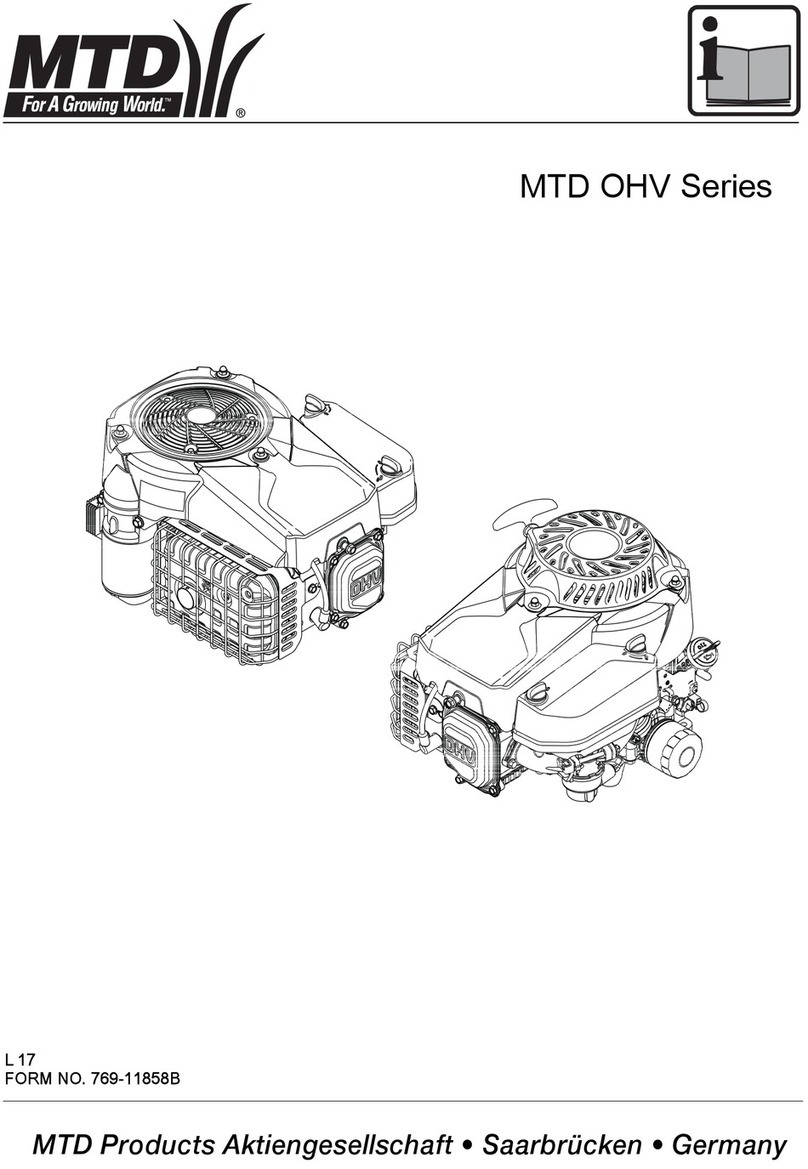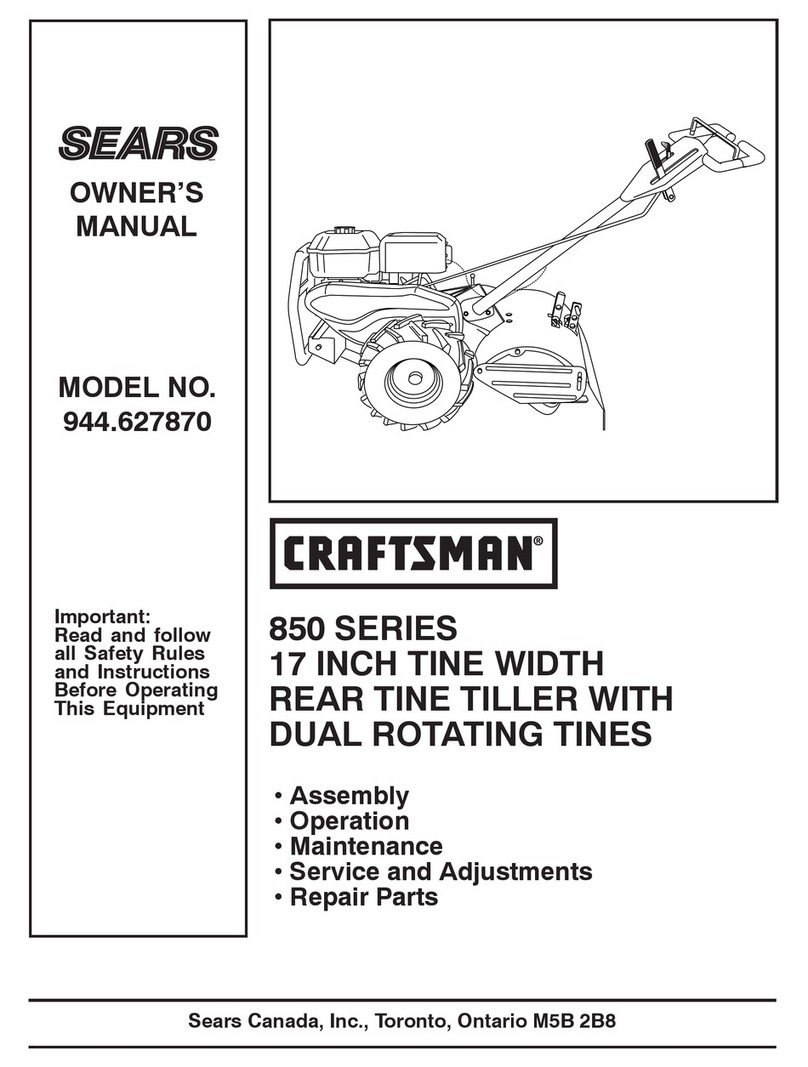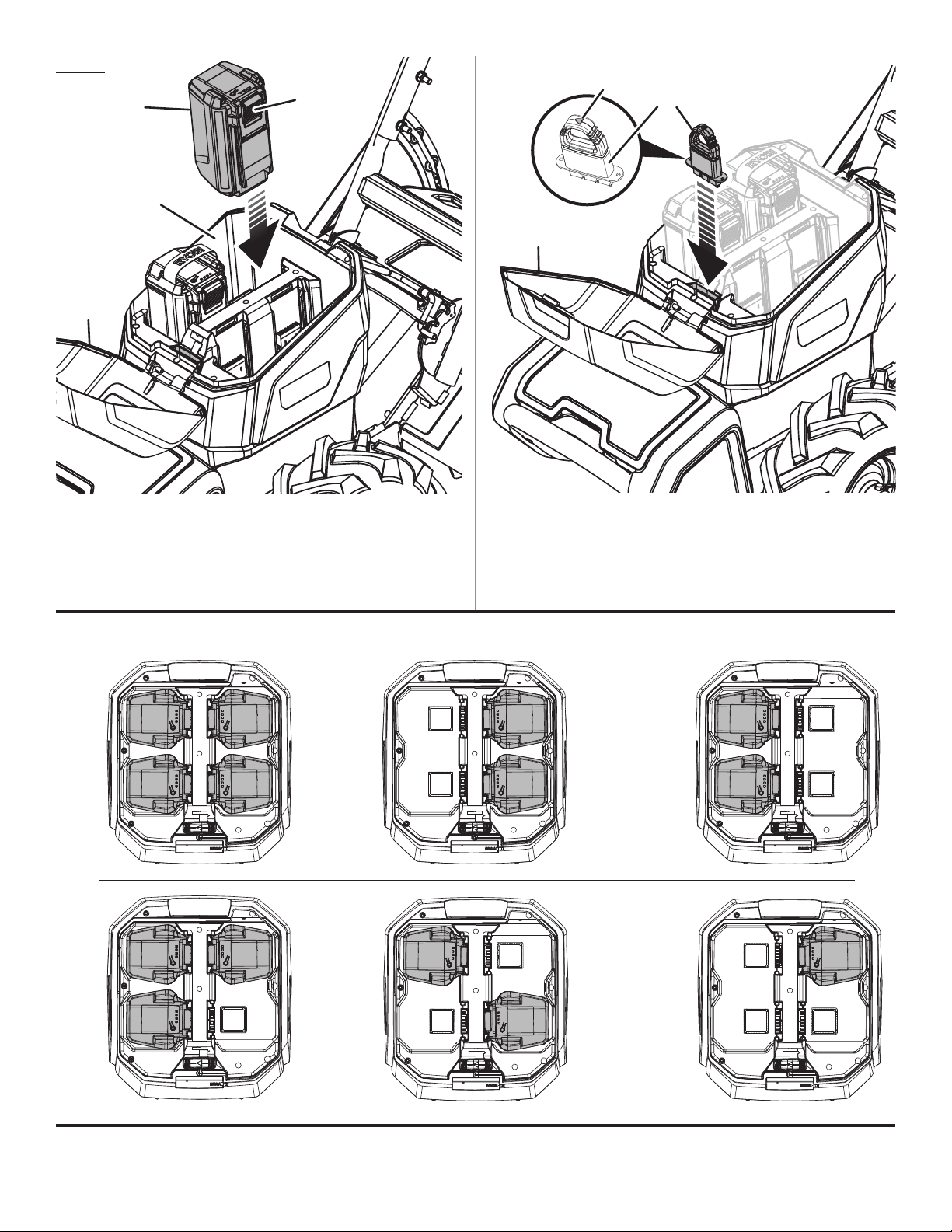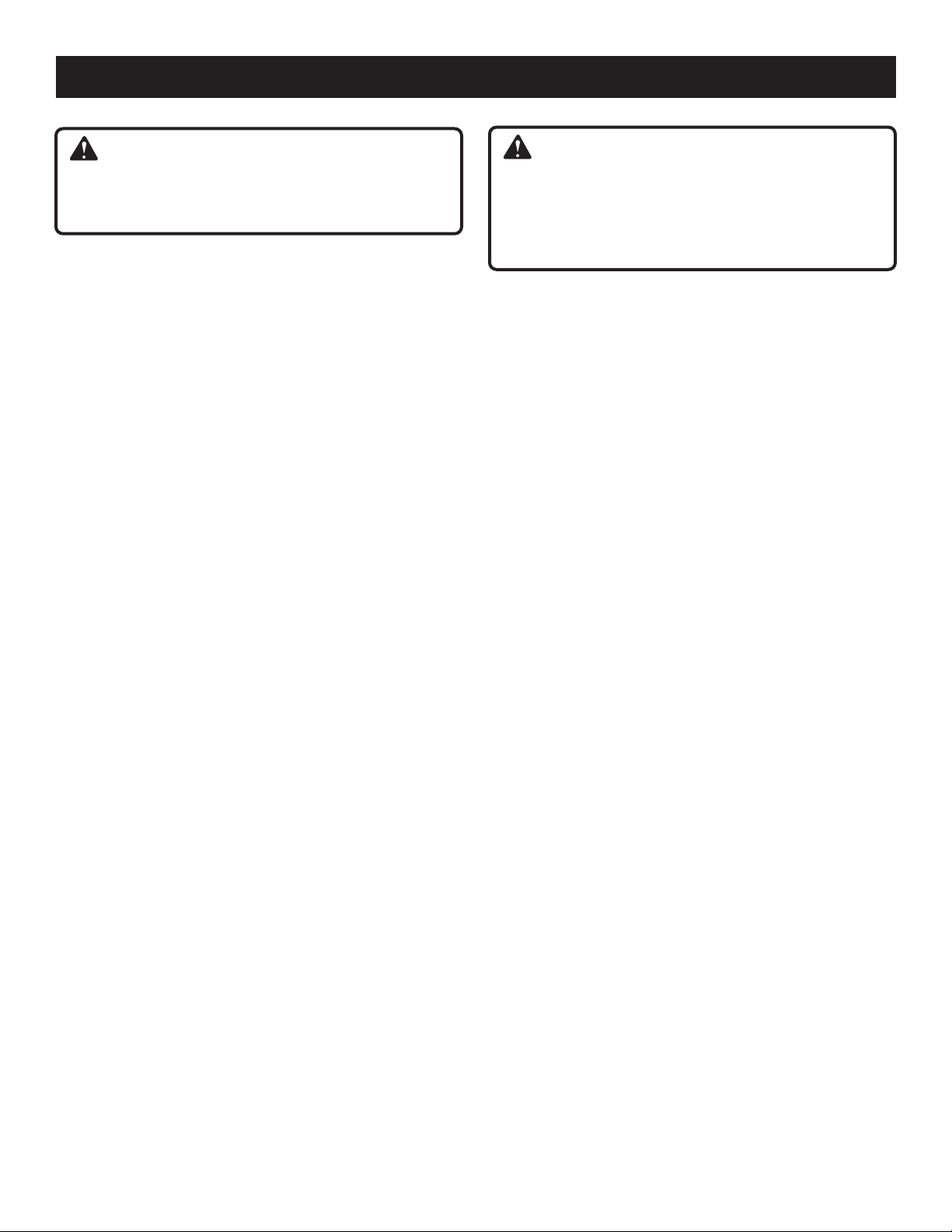3 — English
IMPORTANT SAFETY INSTRUCTIONS
and any other conditions that may affect its operation. A
guard or other part that is damaged should be properly
repaired or replaced by an authorized service dealer.
Never operate the machine without proper guards, plates,
or other safety protective devices in place.
Use only the manufacturer’s replacement tines. Do not
use any other cutting attachment, for example, metal wire,
rope, or the like. To install any other brand of tine to this
tiller can result in serious personal injury.
Never operate unit without the tine shield in place and in
good condition.
Keep all fasteners tight to be sure the cultivator is in safe
working condition.
Maintain a firm grip on both handles while cutlivating.
Store idle appliances indoors - When not in use, tiller
should be stored indoors in a dry, locked place out of
the reach of children.
Inspect area to be cultivated. Remove objects (rocks,
broken glass, nails, wire, string, etc.) which can be thrown
by tines.
Be extremely careful when tilling in hard ground. The
equipment may unexpectedly bounce upward or jump
forward if the tines should strike buried obstacles such
as large stones, roots, or stumps.
Keep the air vents clean and free of debris to avoid over-
heating the motor. Clean after each use.
Never operate the tiller without good visibility or light.
Rotating tines can cause severe injury; do not allow
hands, feet, or any other part of the body or clothing near
the rotating tines or any other moving part. The tines begin
to rotate once the start button is depressed and the bail
is engaged. The tines continue to rotate until the bail is
released.
Do not operate the machine without wearing adequate
outer garments. Avoid loose garments or jewelry that
could get caught in moving parts of the machine or its
engine.
Do not put hands or feet near or under tines.
Always refer to the operator’s manual for important details
if the tiller is to be stored for an extended period.
Do not use near underground electric cables, telephone
lines, pipes, or hoses. If in doubt, contact your utility or
telephone company to locate underground services.
If the unit strikes a foreign object, stop the motor, discon-
nect the battery pack, thoroughly inspect the machine for
any damage, and repair the damage before restarting and
operating the machine.
If the tiller should start to vibrate abnormally or become
noisy, stop the motor and check immediately for the
cause. Abnormal noise is generally a warning of trouble.
Stop the motor, remove the start key, and disconnect
the battery pack before unclogging the tines and when
making any repairs, adjustments, or inspections.
Do not overload the machine capacity by cultivating too
deep in a single pass or at too fast a rate.
Be aware that the equipment may unexpectedly bounce
upward or jump forward if the tines should strike buried
obstacles such as large stones, roots, or stumps.
Do not use any attachments or accessories not recom-
mended by the manufacturer of this product.
Never operate the equipment on a slope.
Use extreme caution when reversing or pulling the ma-
chine towards you.
Start the unit carefully according to instructions from a
normal operating position and with feet well away from
the tines. Do not force tiller. It will do the job better and
with less likelihood of a risk of injury at the rate for which
it was designed.
Maintain tiller with care. Keep tines clean for best perfor-
mance and reduce the risk of injury. Follow instructions
for lubrication and changing accessories. Inspect tines
periodically and, if damaged, have them replaced. Keep
handles dry, clean, and free from grease and lubricant.
Never use a hose, water, or any liquids to clean or rinse
off the tiller. Corrosive liquids, water, fertilizers, and
chemicals can enter the tiller and/or battery compartment
and damage electronic components and/or the battery
pack, which can result in a short circuit, increased risk
of fire, and serious personal injury. Remove any buildup
of dirt and debris on or around the tiller housing and/or
underneath the tiller. Wipe the tiller clean with a dry cloth
occasionally.
Check damaged parts. Before further use of this tiller,
a guard or other part that is damaged should be care-
fully checked to determine that it will operate properly
and perform its intended function. Check for alignment
of moving parts, binding of moving parts, breakage of
parts, mounting, and any other condition that may af-
fect its operation. A guard or other part that is damaged
should be properly repaired or replaced by an authorized
service center unless otherwise indicated elsewhere in
this manual.
If appliance is not working as it should, has been dropped,
damaged, left outdoors, or dropped into water, return it
to a service center.
Stop the unit and disconnect the power source when not
in use. Transport the unit with the tine motor stopped.
Store out of the reach of children.