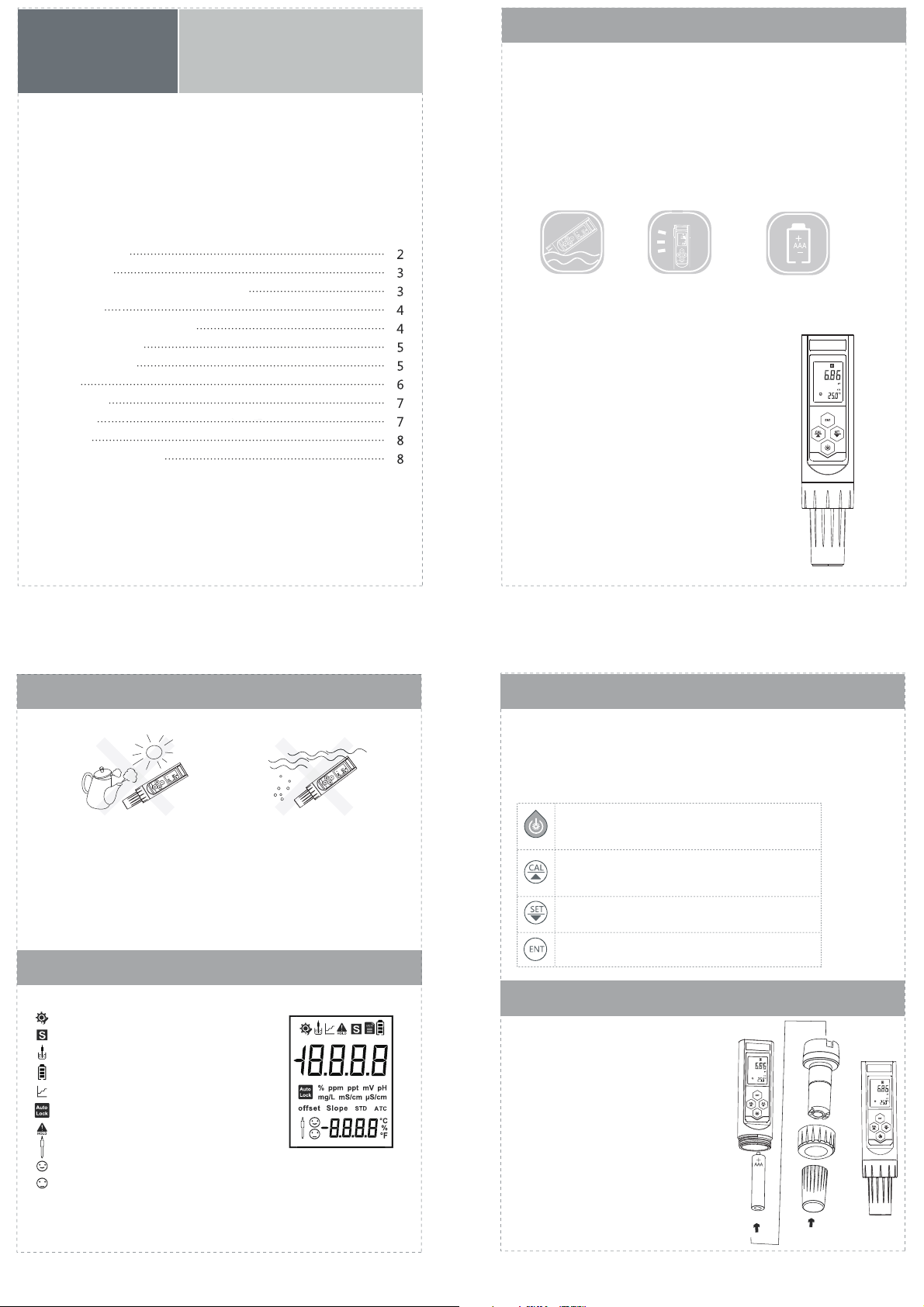6. Measurement Mode
7. Calibration Mode
8.Set up
Press” “ to power up.The tester will then enter into measurement mode.
The measurement icon will twinkle if the data is unstabilized, the top stabilized
icon will be displayed then.
-5-
In measurement mode press to enter SET UP .Corresponding icons will be
displayed. You can press” “ and” “ to select the menu and then press” “
to confirm.Press” “ or ” “ to set up and confirm by press” “. You can
also press” “ to back to measurement mode.
, " "
The Set up menu as follow:
-6-
9. Specification
10. Package
Size L*W*H 210*95*63mm
Weight:360g
MDOZ tester body
RZS6930 electrode
1*1.5V AAA battery
:
-7-
11. Error
When ERR occurs,you can check the electrode and the standard solution.
12. GENERAL INFORMATION
Warranty
RZ Instruments warrants this product to be free from significant deviations in
material and workmanship for a period of one year from the date of purchase. If
repair is necessary and has not been the result of abuse or misuse within the
warranty period, please return to RZ instruments and amendment will be made
without any charge. RZ Instruments Customer Ser vice Center will determine if
product problem is due to deviations or customer abuse. Out of warranty
products will be repaired on a charge basis.
Authorization must be obtained from RZ Instruments Customer Ser vice Center
to issue a RIR number before returning items for any reason. When applying
for authorization, please include date requiring the reason of return. Instruments
must be carefully packed to prevent damage in shipment and insured against
possible damage or loss. RZ Instruments will not be responsible for any damage
resulting from careless or insufficient packing.
Warning: Damage as a result of inadequate packaging is the User/distributor ’s
responsibility.
Please follow the guidelines below before transporting.
Use the original packging material if possible, when transporting back the unit
for repair. Otherwise wrap it with bubble pack and use a corrugated box for
better protection.
Include a brief description of any faults suspected for the convenience of
Customer Ser vice Center, if possible. If there are any questions,feel free to
contact our Customer Service Center or distributors.
Return of Malfunction Instruments
Guidelines Or Returning Unit For Repair
In measurement mode press”to enter calibration mode Prompting icons will be, " .
displayed on the screen The adopts DPD comparative way to calibrate which. DOZ100 ,
also requires constant flow rate.
Dip the electrode into the test solution the stabilized icon will be displayed at the top of,
the screen once the data stabilized Press”to confirm. " .
In Pic2 the screen will show STD The standard value for calibration is at the below Press, . .
" " " " .and“to adjust the value as the standard and press“to confirm
The offset value will be shown after calibration in Pic3 If wrong the”ERR”will be( ). ,
displayed In Pic4 zero point calibration Press”to confirm and view the offset. , . "
value In Pic5 you can also directly press”. , “to skip calibration and go back to
measurement mode.
Long press”to browse the calibrated parameters in measurement mode" .
Press and”to check the zero offset and the actual measurement value" " " .
ENT
ENT
ENT
CAL
CAL
CAL
SET
CAL SET
P01 Unit of the temperature You can select between and: . ℃ ℉.
P02 Auto Lock You can select “ON”or “OFF”to auto lock the data once stabilized: . .
P03 Factory defaults You can select to revert to factory defaults: . .
ENT
ENT
ENT
CAL
SET
CAL
SET
Range
Resolution
Accuracy
Temp Range.
Working Temperature
Calibration Point
LCD
Lock
Electrode
Auto backlight off
Auto power off
Power
Dimensions
Weight
Protection
0 10 00 mg L- . /
0 01 mg L. /
± % . .2 F S
0 100 0 32 212- . ℃/ - ℉
0 60 0 32 140- . ℃/ - ℉
2 points
20 30 mm multi line crystal display* -
Auto Manual/
RZS6930
1 minutes
20 minutes without key be pressed
1x1 5V AAA battery.
( )H*W*D 185*40*48 mm
95g
Ip65