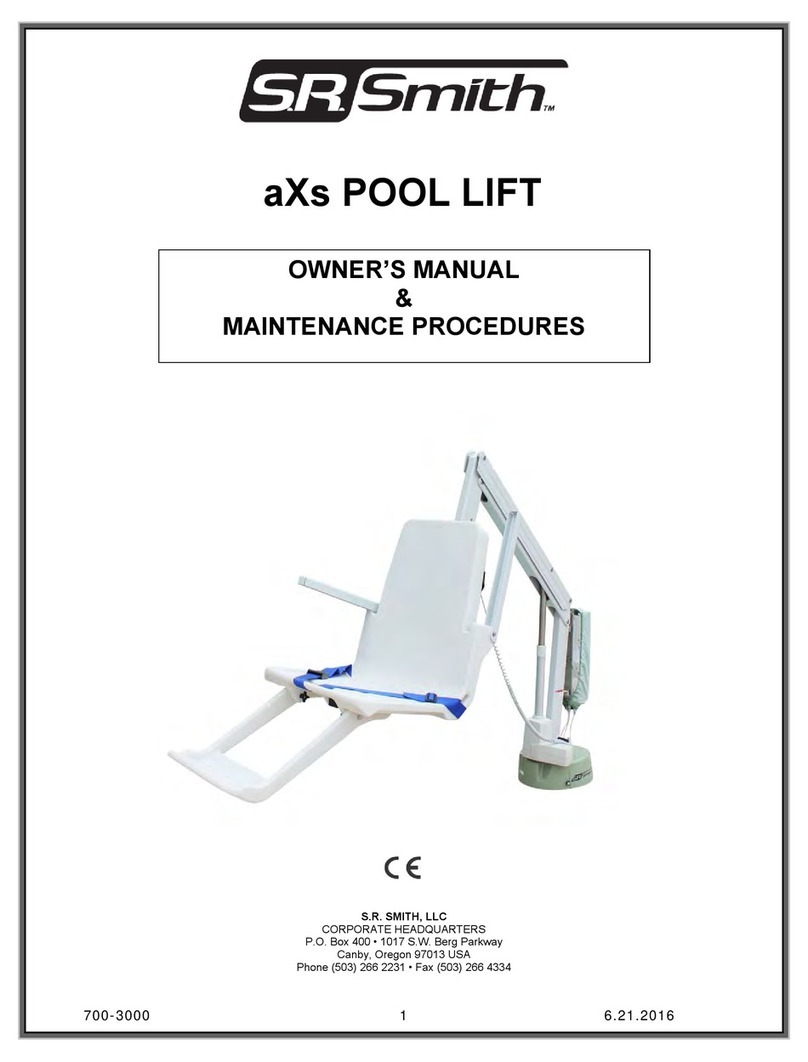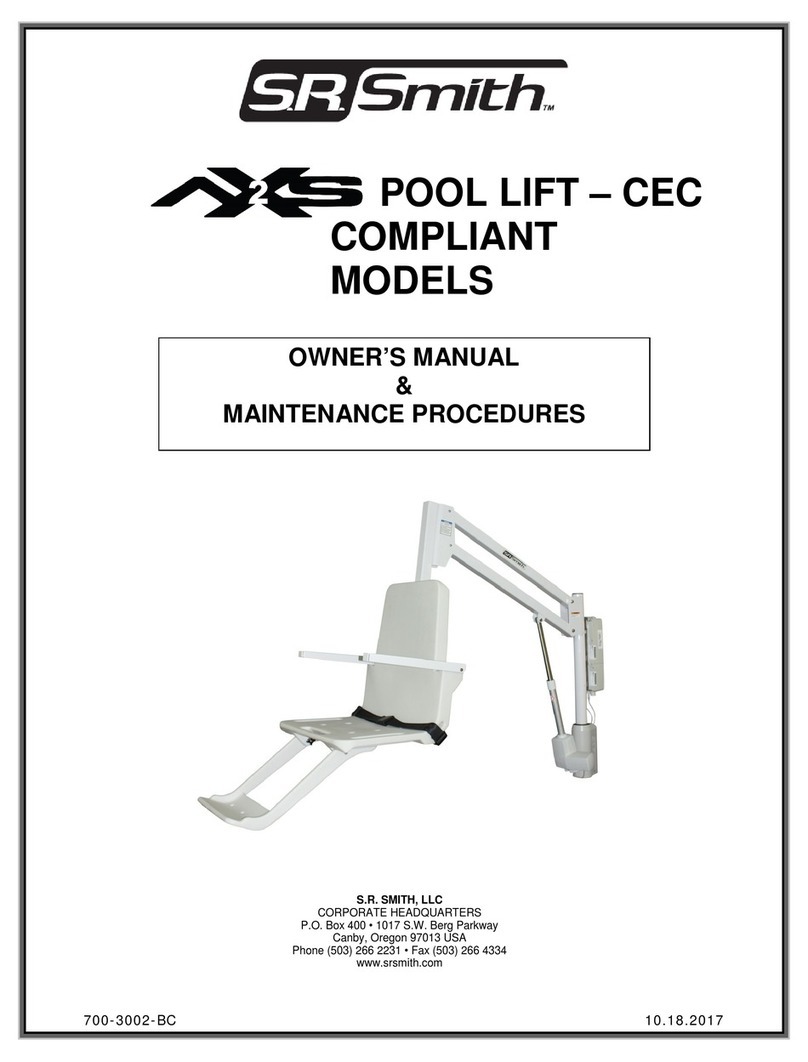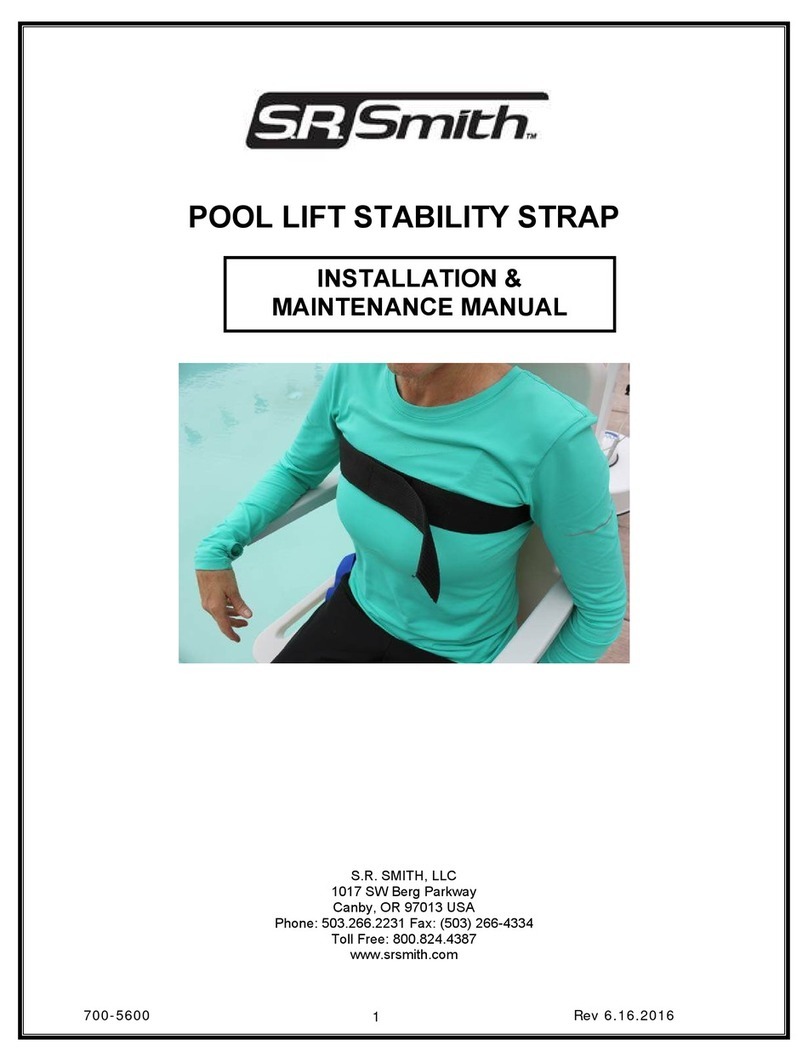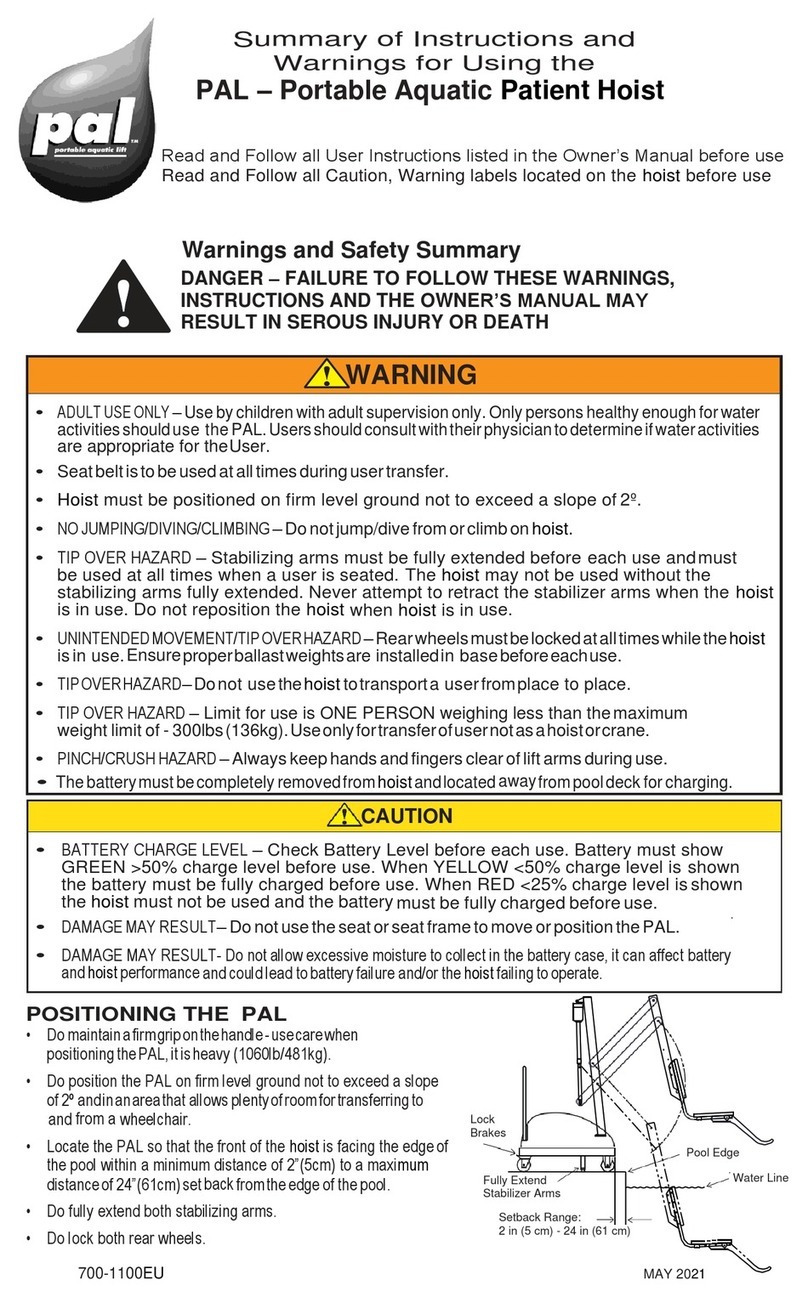700-9000 6.14.137
COMPONENT DESCRIPTION
The lift is made up of several main components:
multiLift™ Assembly- Primary lift assembly, includes frame components, mounting base, and actuator.
All metal lift components are manufactured from stainless steel or aluminum and powder-coated for
additional corrosion protection. The standard multiLift™ seat assembly is a right mount configuration but
can be field mounted to the left side.
Plastic Protective Pad- The protective plastic pad is designed to be attached to the bottom side of the
multiLift™ mounting plate and act as a protective barrier to prevent damage to the multiLift™ base plate
or the pool deck.
Seat Assembly - The seat is manufactured from roto-molded plastic with a stainless steel frame. There
are two available forms of safety devices – the seat belt which comes standard, and the optional stability
vest. The seat has attachment points for both devices and both are easy to attach. Be sure to select the
appropriate safety device for the intended user.
It is recommended that people with limited or no body movement at or below the waist shall use
the seat belt restraint when using the lift.
It is recommended that people with limited or no body movement at or below the shoulders shall
use the optional stability vest restraint when using the lift.
The seat belt or optional stability vest must be used during each use. It is recommended that the seat be
rinsed off with fresh water between each use and cleansed daily with a disinfectant solution of 1:100
dilution of household bleach to fresh water and then rinsed with fresh water. In the event of a
contamination incident such as patient/user excreta - cleanse seat and seatbelt or stability vest
immediately with the above disinfectant solution. Do not use seatbelt or stability vest if it is damaged or
becomes worn.
The optional armrests (US only - standard on EU models) are designed for support when transferring
onto the seat. They can be rotated up out of the way during transfer. If the lift did not include the optional
arm rests they can be purchased separately and easily installed at a later date.
The lift seat assembly is designed to be used exclusively with S.R. Smith aquatic access lifts.
Footrest- The footrest is constructed of roto-molded plastic and is easily removable.
LiftOperator Control Box – LiftOperator controls all lift operations. For more information on the
control box see the LiftOperator Owner’s Manual, P/N 700-0500.
LiftOperator Battery - The battery is located on top of the control box and is removable. It should be
charged daily. Do not allow battery to fully discharge, as it will shorten battery life. Whenever battery is
removed from control box or lift is not in use it is important to connect battery to charger. This ensures
battery is fully charged and ready for use. The LED indicators on the battery can be checked to determine
the battery charge level.
Do not drop battery as it could cause the unit to fail. If battery case is cracked do not use and replace. Do
not place battery on a conductive surface. Placing battery on a conductive surface may cause a short.
Battery has contacts located on bottom of housing. During temperature extremes beyond the range of
41 F (5 C) to 104 F (40 C) remove battery and place in a controlled environment or battery life can be
shortened. For more information on the battery see the LiftOperator Owner’s Manual, P/N 700-0500.