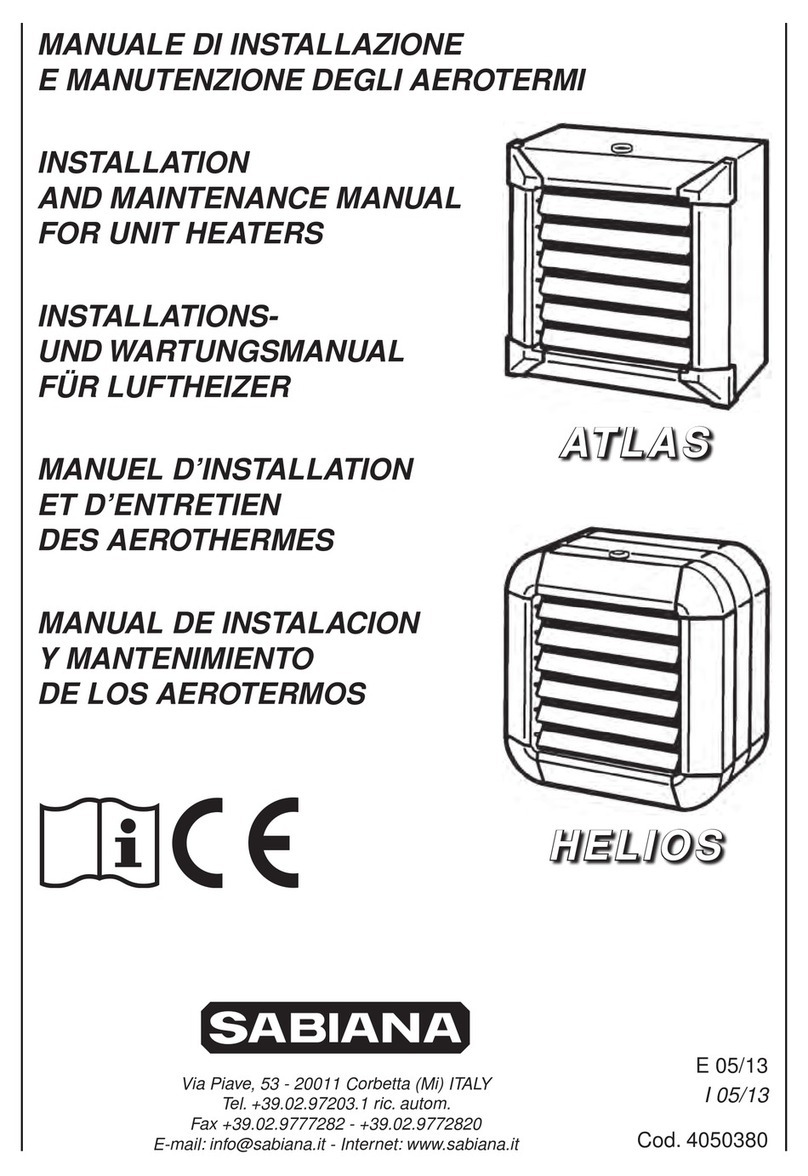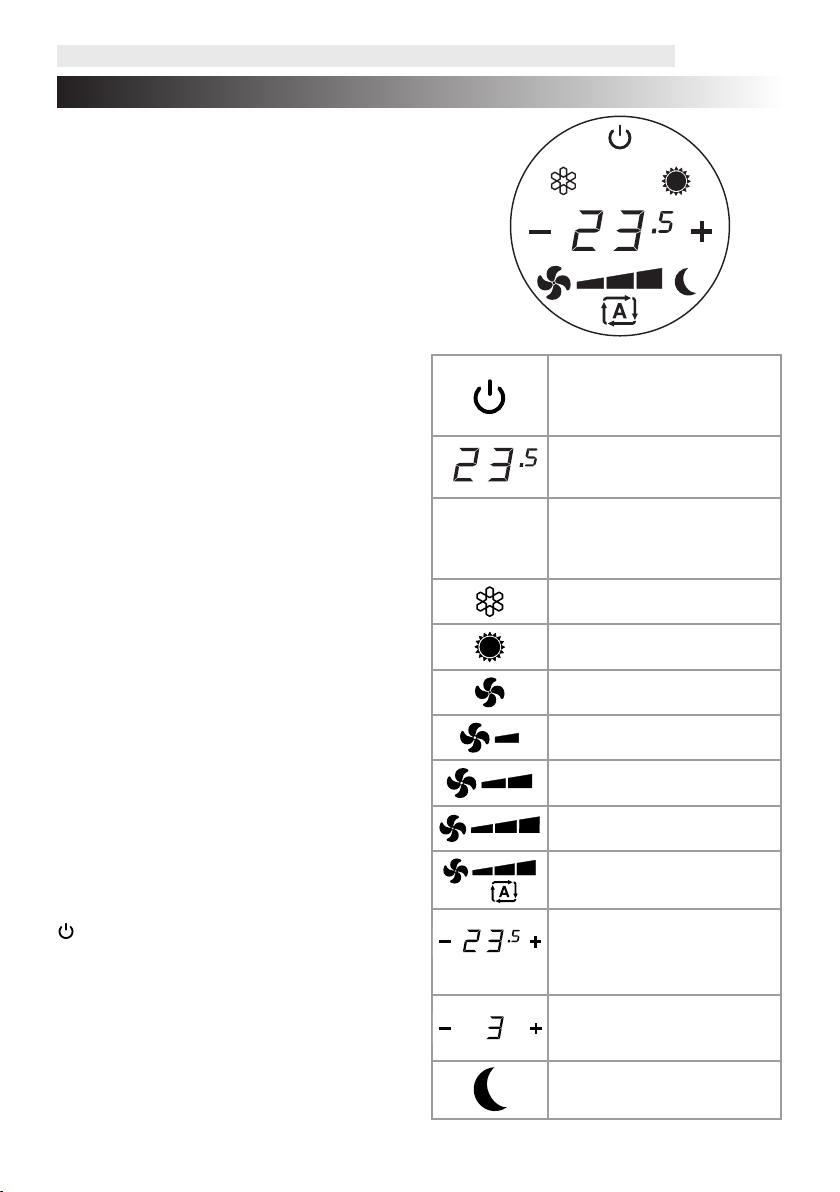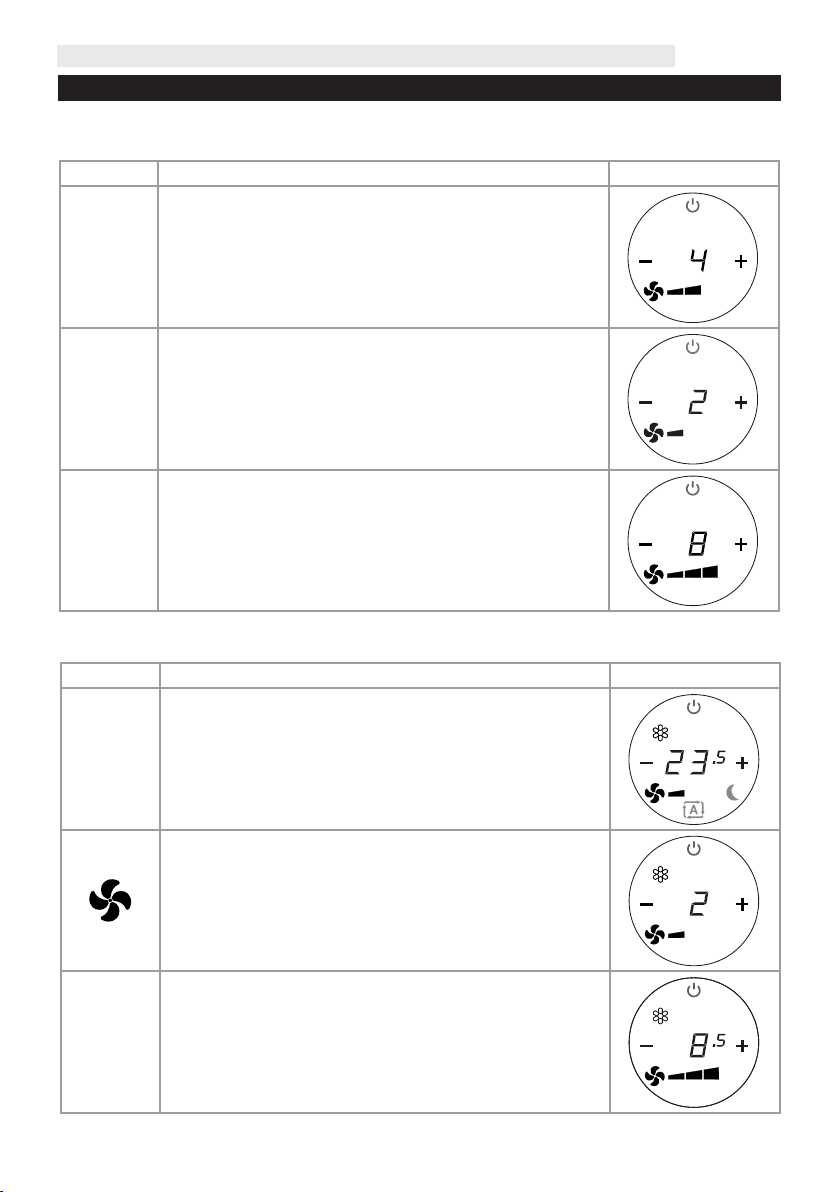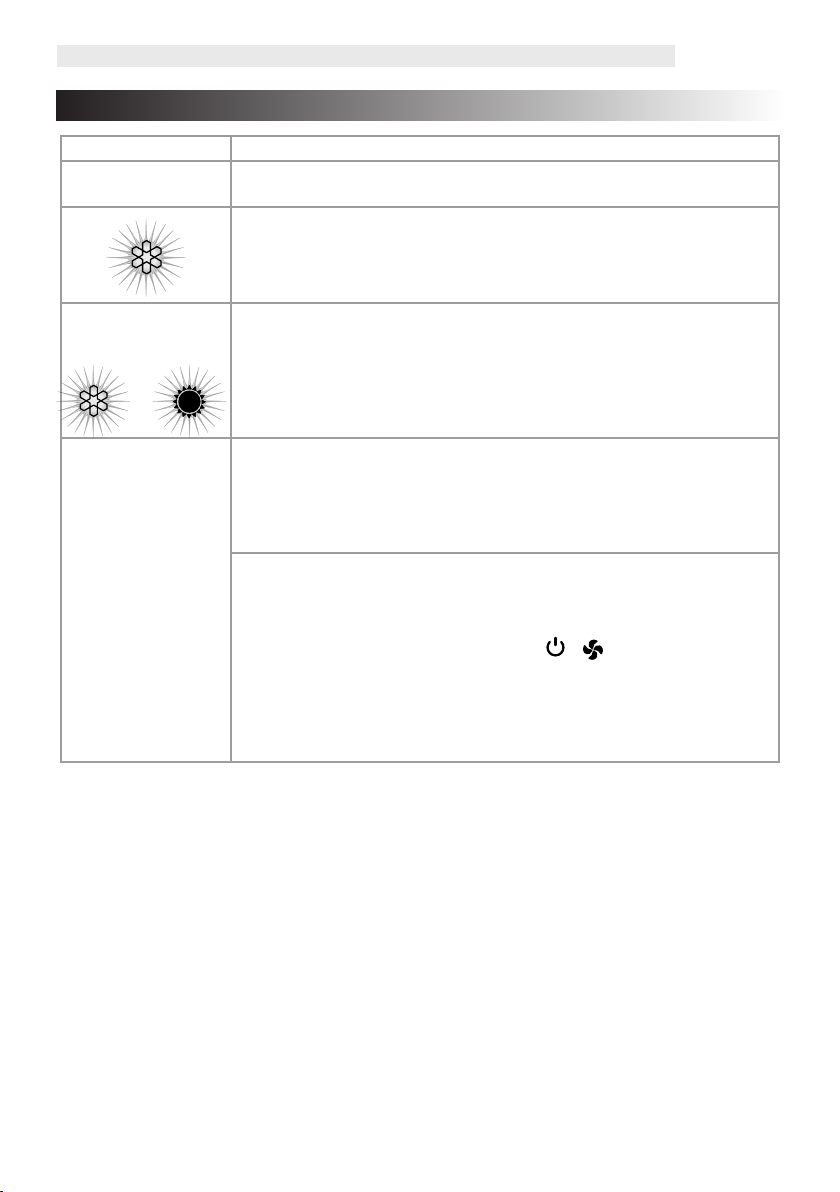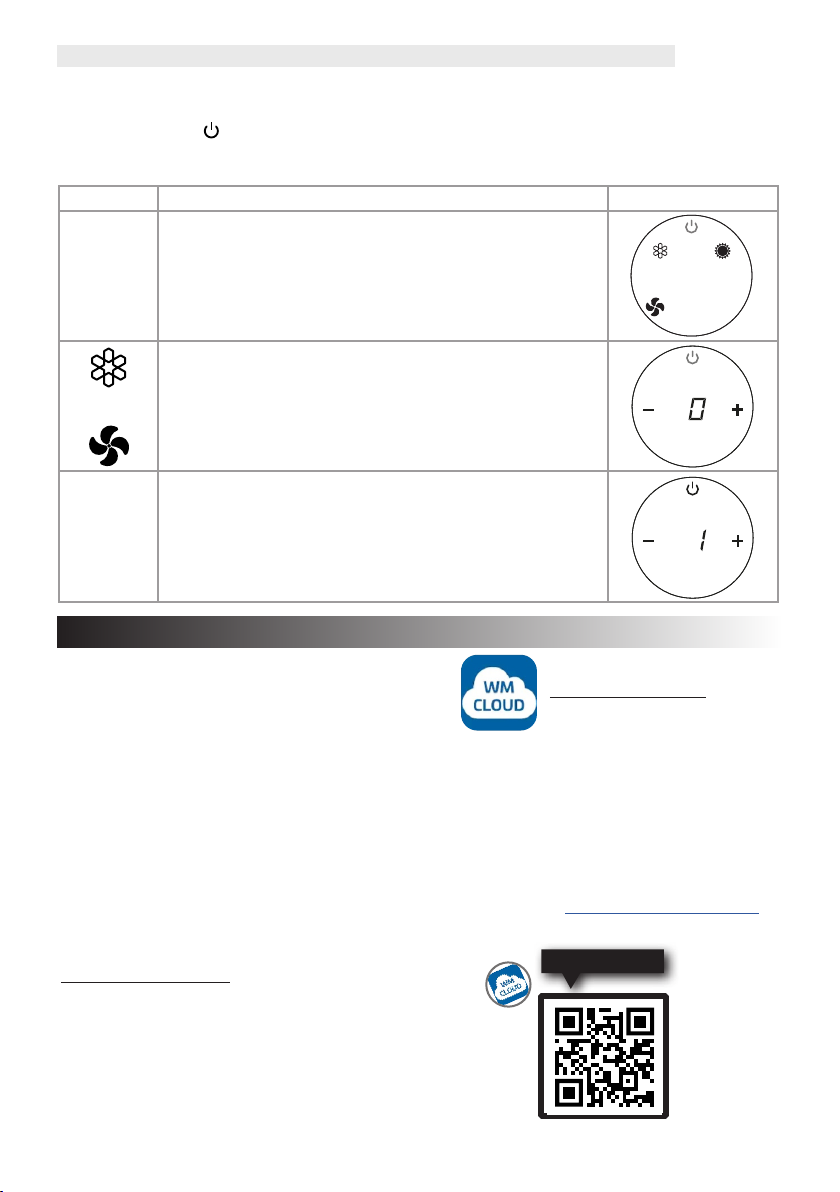3
Italiano
Comando elettronico CB-Touch
Il comando CB-Touch permette di controllare e re-
golare in modo semplice ed intuitivo la temperatura
dell’ambiente per mezzo di una sonda posizionata
nella parte inferiore dell’apparecchio.
CB-Touch permette di poter selezionare la modalità
di funzionamento desiderata, riscaldare, raredda-
re o solo ventilare l’ambiente, impostare un set di
temperatura desiderato e di regolare la velocità di
funzionamento del ventilatore in base alle proprie
necessità.
Si sceglierà la massima velocità di funzionamento
quando si voglia velocemente raggiungere la tempe-
ratura di comfort oppure la minima velocità quando
si voglia privilegiare il funzionamento silenzioso.
Collegando la sonda di minima (accessorio sonda T3,
posta tra le alette della batteria di scambio termico),
nel ciclo invernale, il ventilatore entrerà in funzione
solamente se la temperatura dell’acqua è superiore
a 30°C evitando così che dall’apparecchio esca aria
fredda.
Per migliorare il comfort è inoltre possibile seleziona-
re la modalità di funzionamento notturno che riduce
al minimo la velocità del ventilatore ed, in modo in-
telligente, modica autonomamente il set di tempe-
ratura impostato.
Il comando è dotato di memoria, per cui tutte le im-
postazioni non andranno perse né in caso di spegni-
mento né in caso di mancanza di tensione.
Il comando è predisposto a poter essere controllato a
distanza tramite le funzionalità smart del proprio cel-
lulare utilizzando la connessione wireless bluetooth o
wi tramite una APP scaricabile dal web.
Dopo un periodo di 2 minuti dall’ultima azione la
luminosità del pannello viene ridotta (modalità SLE-
EPING); sul display viene visualizzato il solo simbolo
.
Alla pressione del medesimo tasto viene ripristinata
la massima luminosità.
ON/Stand-by - consente di
attivare l’apparecchio oppure
di metterlo in condizione di
stand-by
Indica il set di temperatura se-
lezionato oppure la velocità del
ventilatore impostata
M
Menù - consente di commutare il
modo di funzionamento tra:
Rareddamento - Riscaldamento
- Ventilazione
Modalità Rareddamento Estivo
Modalità Riscaldamento Invernale
Modalità Ventilazione
Bassa velocità del ventilatore
Media velocità del ventilatore
Massima velocità del ventilatore
Velocità del ventilatore
Automatica
Scelta Set di temperatura:
Con i tasti +/- è possibile
modicare il Set di temperatura
impostata
Scelta velocità del ventilatore:
Con i tasti +/- è possibile regola-
re la velocità del ventilatore
Funzionamento notturno