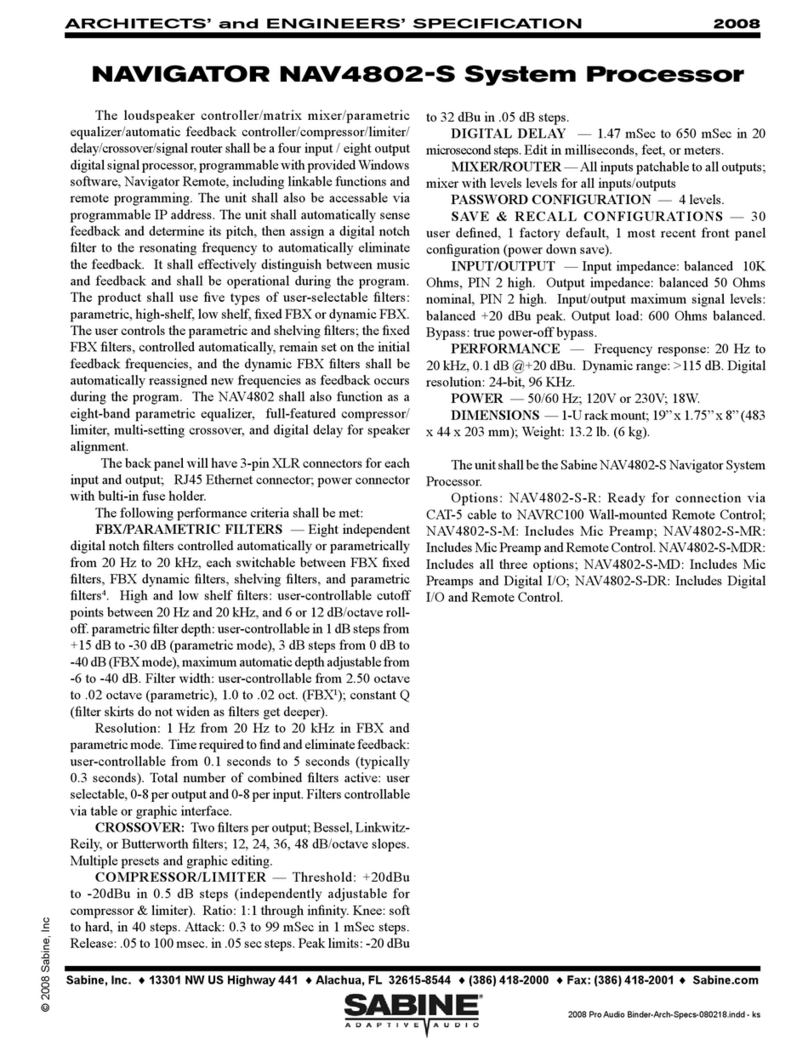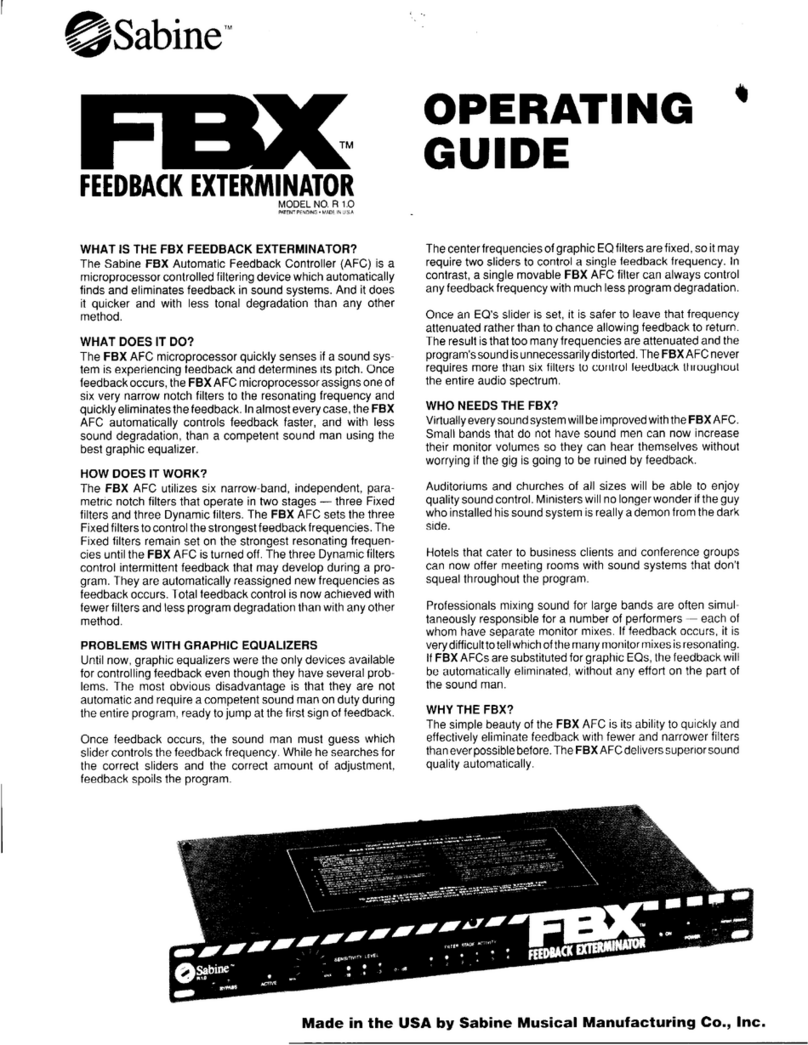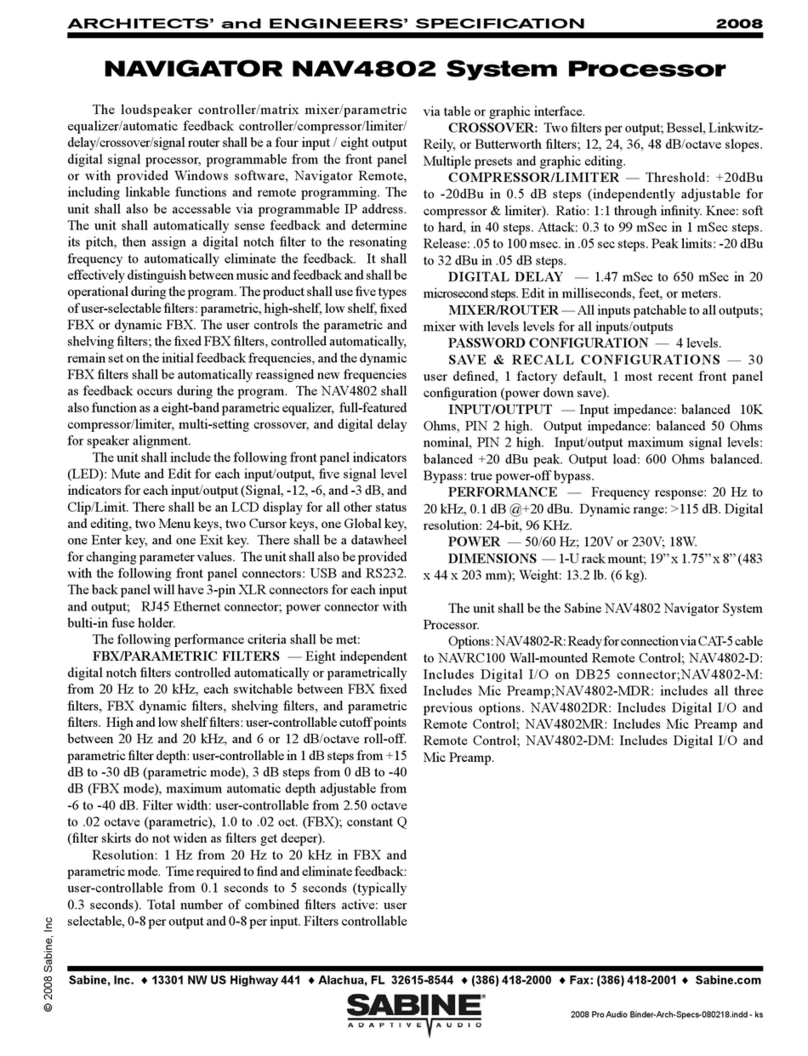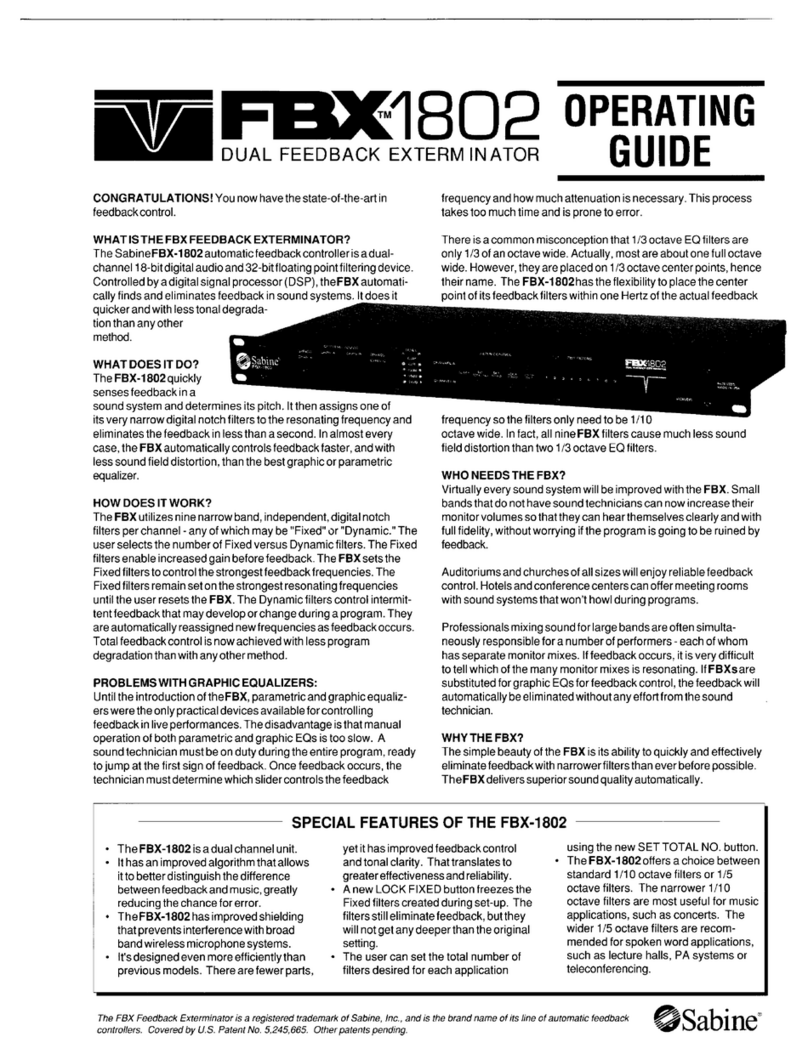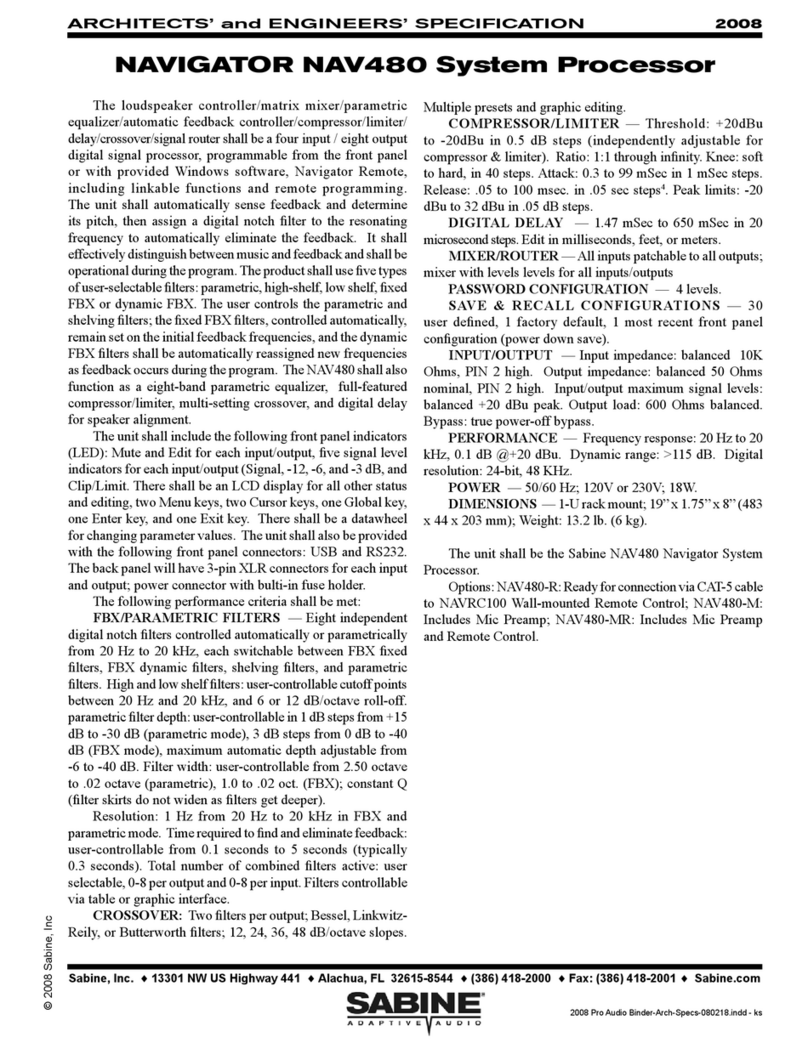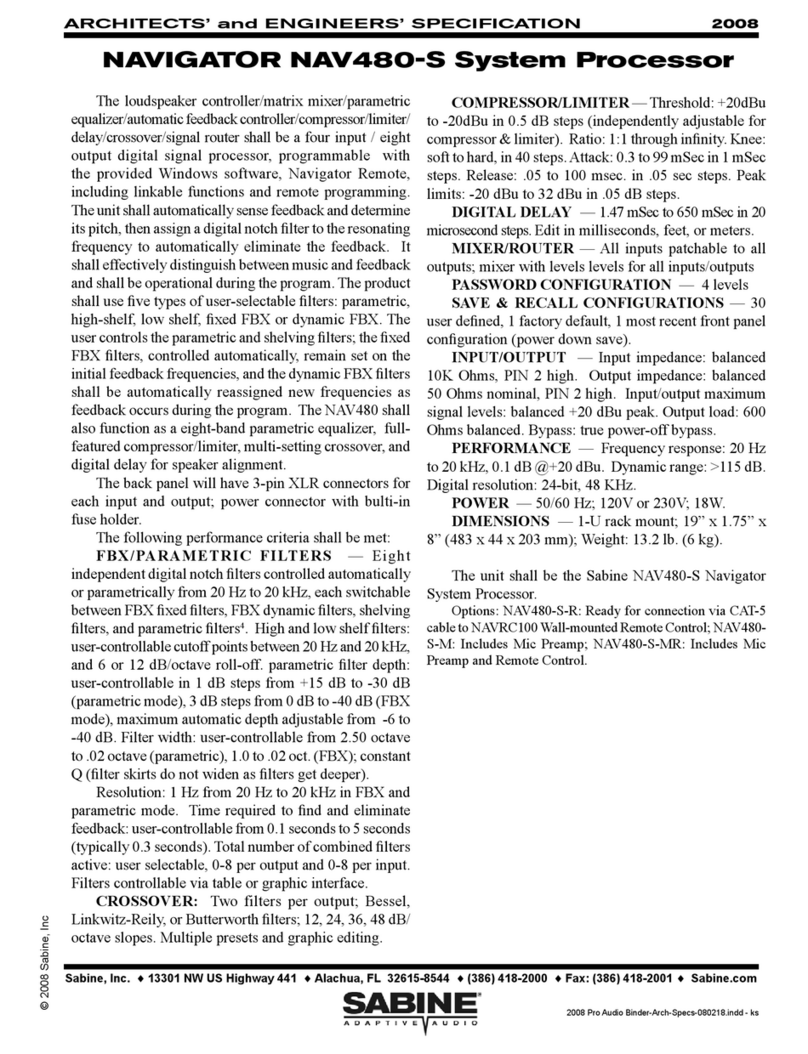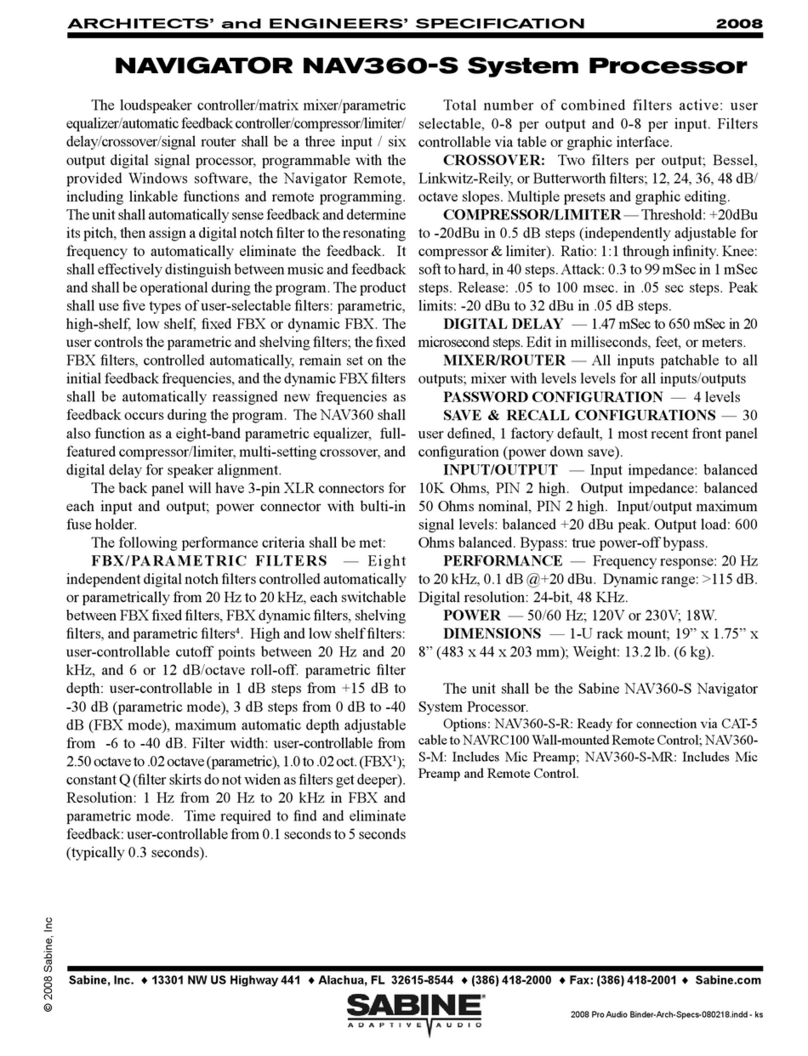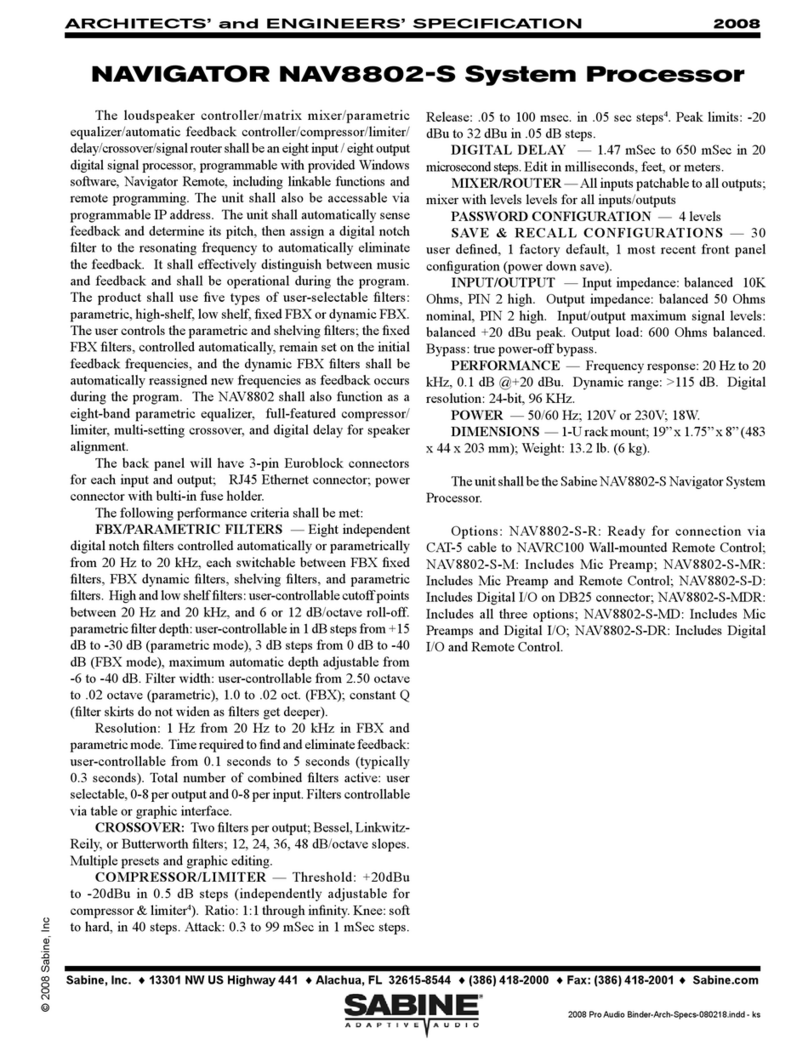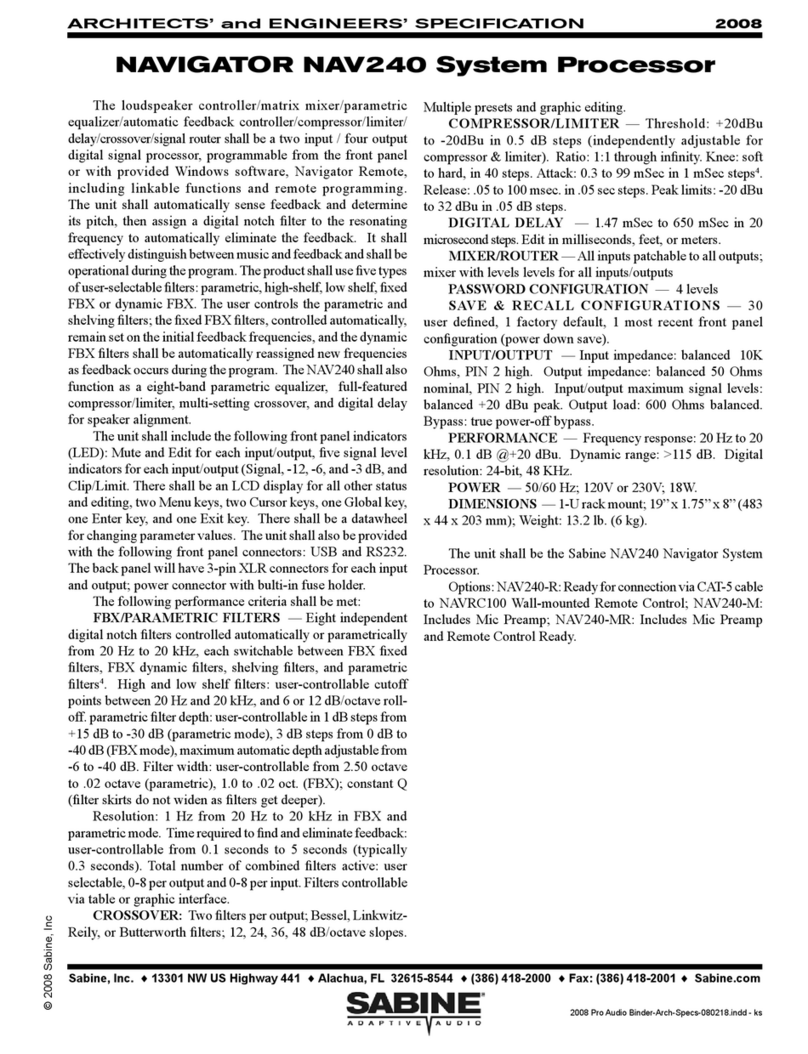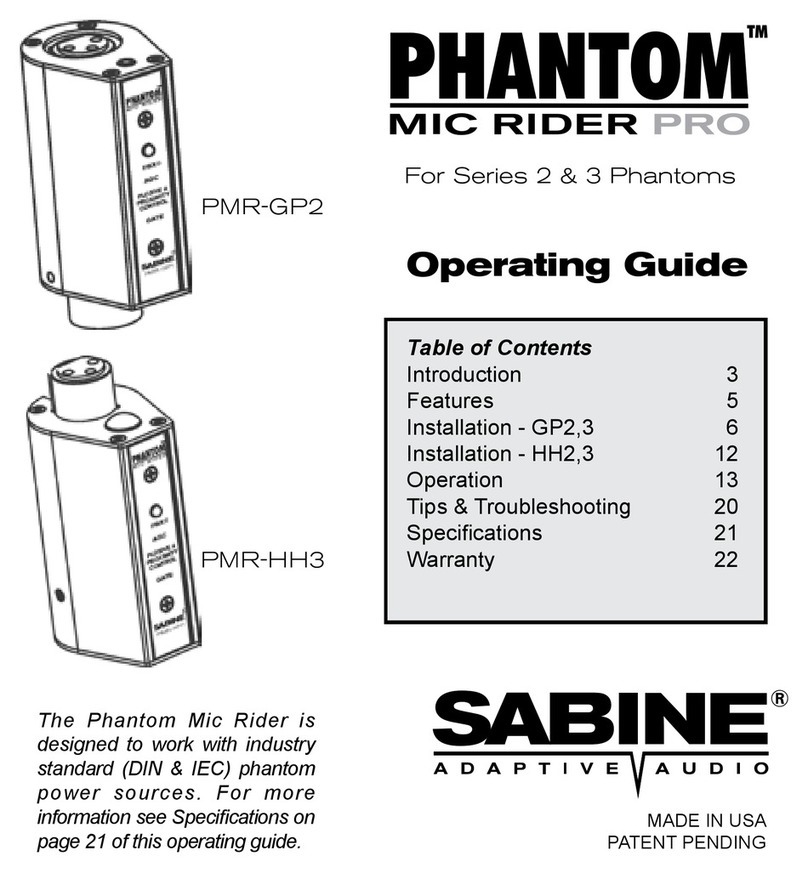2008 Pro Audio Binder-Arch-Specs-080218.indd - ks
Sabine, Inc. ♦ 13301 NW US Highway 441 ♦ Alachua, FL 32615-8544 ♦ (386) 418-2000 ♦ Fax: (386) 418-2001 ♦ Sabine.com
ARCHITECTS’ and ENGINEERS’ SPECIFICATION
2008
© 2008 Sabine, Inc
The loudspeaker controller/matrix mixer/parametric
equalizer/automatic feedback controller/compressor/limiter/
delay/crossover/signal router shall be an eight input / eight
output digital signal processor, programmable from the front
panelorwithprovidedWindowssoftware,NavigatorRemote,
including linkable functions and remote programming. The
unit shall also be accessable via programmable IP address.
The unit shall automatically sense feedback and determine
its pitch, then assign a digital notch lter to the resonating
frequency to automatically eliminate the feedback. It
shall effectively distinguish between music and feedback
and shall be operational during the program. The product
shall use ve types of user-selectable lters: parametric,
high-shelf, low shelf, xed FBX or dynamic FBX. The
user controls the parametric and shelving lters; the
xed FBX lters, controlled automatically, remain set on
the initial feedback frequencies, and the dynamic FBX
lters shall be automatically reassigned new frequencies
as feedback occurs during the program. The NAV8802
shall also function as a eight-band parametric equalizer,
full-featured compressor/limiter, multi-setting crossover,
and digital delay for speaker alignment.
The unit shall include the following front panel
indicators (LED): Mute and Edit for each input/output,
ve signal level indicators for each input/output (Signal,
-12, -6, and -3 dB, and Clip/Limit. There shall be an LCD
display for all other status and editing, two Menu keys,
two Cursor keys, one Global key, one Enter key, and
one Exit key. There shall be a datawheel for changing
parameter values. The unit shall also be provided with
the following front panel connectors: USB and RS232.
The back panel will have 3-pin Euroblock connectors for
each input and output; RJ45 Ethernet connector; power
connector with bulti-in fuse holder.
The following performance criteria shall be met:
FBX/PARAMETRIC FILTERS — Eight
independent digital notch lters controlled automatically
or parametrically from 20 Hz to 20 kHz, each switchable
between FBX xed lters, FBX dynamic lters, shelving
lters, and parametric lters. High and low shelf lters:
user-controllable cutoff points between 20 Hz and 20 kHz,
and 6 or 12 dB/octave roll-off. parametric lter depth:
user-controllable in 1 dB steps from +15 dB to -30 dB
(parametric mode), 3 dB steps from 0 dB to -40 dB (FBX
mode), maximum automatic depth adjustable from -6 to
-40 dB. Filter width: user-controllable from 2.50 octave
to .02 octave (parametric), 1.0 to .02 oct. (FBX); constant
NAVIGATOR NAV8802 System Processor
Q (lter skirts do not widen as lters get deeper).
Resolution: 1 Hz from 20 Hz to 20 kHz in FBX and
parametric mode. Time required to nd and eliminate
feedback: user-controllable from 0.1 seconds to 5 seconds
(typically 0.3 seconds). Total number of combined lters
active: user selectable, 0-8 per output and 0-8 per input.
Filters controllable via table or graphic interface.
CROSSOVER: Two filters per output; Bessel,
Linkwitz-Reily, or Butterworth lters; 12, 24, 36, 48 dB/
octave slopes. Multiple presets and graphic editing.
COMPRESSOR/LIMITER — Threshold: +20dBu
to -20dBu in 0.5 dB steps (independently adjustable for
compressor & limiter). Ratio: 1:1 through innity. Knee:
soft to hard, in 40 steps. Attack: 0.3 to 99 mSec in 1 mSec
steps. Release: .05 to 100 msec. in .05 sec steps. Peak
limits: -20 dBu to 32 dBu in .05 dB steps.
DIGITAL DELAY — 1.47 mSec to 650 mSec in 20
microsecond steps. Edit in milliseconds, feet, or meters.
MIXER/ROUTER — All inputs patchable to all
outputs; mixer with levels levels for all inputs/outputs
PASSWORD CONFIGURATION — 4 levels.
SAVE & RECALL CONFIGURATIONS — 30
user dened, 1 factory default, 1 most recent front panel
conguration (power down save).
INPUT/OUTPUT — Input impedance: balanced
10K Ohms, PIN 2 high. Output impedance: balanced
50 Ohms nominal, PIN 2 high. Input/output maximum
signal levels: balanced +20 dBu peak. Output load: 600
Ohms balanced. Bypass: true power-off bypass.
PERFORMANCE — Frequency response: 20 Hz
to 20 kHz, 0.1 dB @+20 dBu. Dynamic range: >115 dB.
Digital resolution: 24-bit, 96 KHz.
POWER — 50/60 Hz; 120V or 230V; 18W.
DIMENSIONS — 1-U rack mount; 19” x 1.75” x
8” (483 x 44 x 203 mm); Weight: 13.2 lb. (6 kg).
The unit shall be the Sabine NAV8802 Navigator
System Processor.
Options: NAV8802-R: Ready for connection via
CAT-5 cable to NAVRC100 Wall-mounted Remote
Control; NAV8802-D: Includes Digital I/O on DB25
connector;NAV8802-M: Includes Mic Preamp;NAV8802-
MDR: includes all three previous options. NAV8802DR:
Includes Digital I/O and Remote Control; NAV8802MR:
Includes Mic Preamp and Remote Control; NAV8802-
DM: Includes Digital I/O and Mic Preamp.