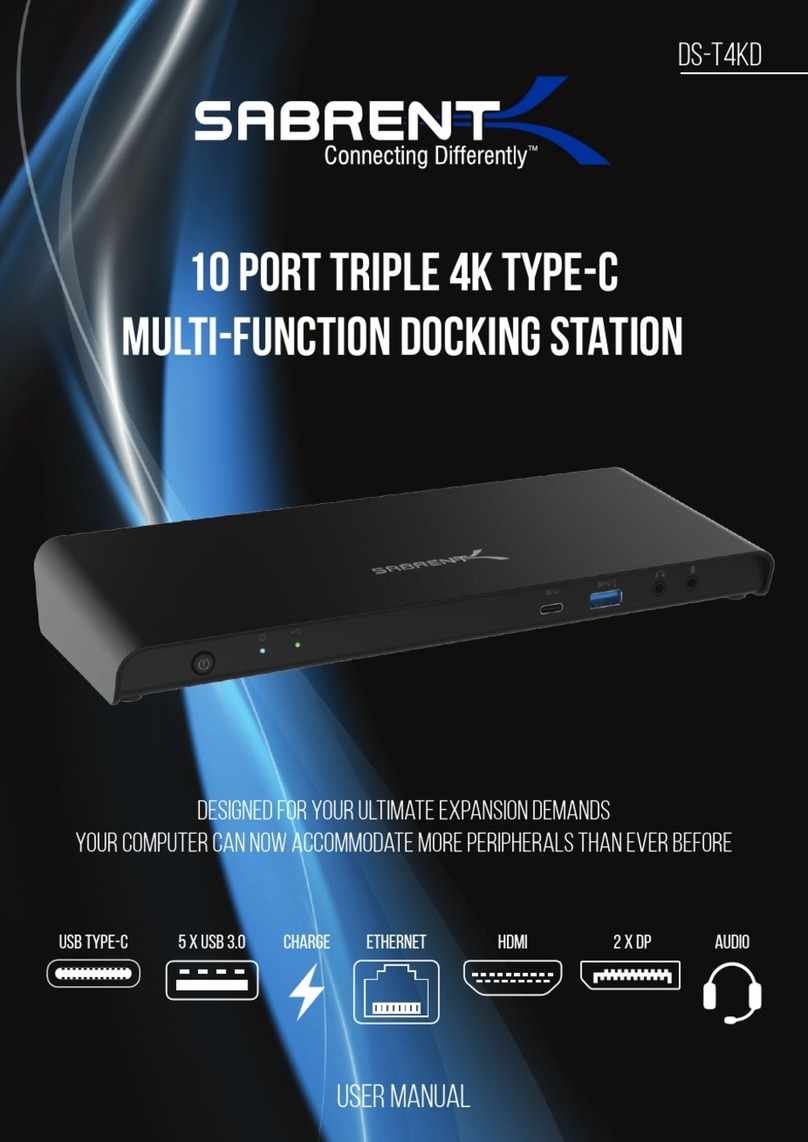7
RAID MODE SETUP
Switches are UP (H)/down (L)
The switch order from right to left is 1, 2, 3, 4
#4 switch does not affect a RAID setup
Power must be turned off when setting up a new RAID. Switching the RAID Mode to (LLL) will cancel
allRAIDfunctions. Turn on the power, press and hold the RAID (SET) switch for 3-5 seconds to clear
the RAID Mode.
When setting up aRAID
1 - Set switches to the desired RAID Mode
2 - Power on the Docking Station
3 - Press and hold theRAID (SET) switch to start RAID function
Corresponding LED's flash indicating read and write. If one or more disks fail during a RAID setup, Red
LED's will flash. Unplug the hard disks that fail and swap them out with spares. The Red LED's should
then go away and flash back to normal.
DS-4RSS / User Manual
USB 3.0 4 BAY 2.5” HARD DRIVE/SSD DOCKING STATION
ON/L
RAID 0
RAID 3
RAID 5
RAID 10
RAID CLONE
CANCEL/RESET
LARGE/JBOD
SEPARATE READING
1
H
L
L
L
H
L
H
L
2
H
L
H
H
H
L
L
L
3
H
H
L
H
L
L
H
H
NOTES
Disk Block-level Striping across a minimum of 2 Drives
Disk Byte Level striping across a minimum of 3 Drives
Disk Block-level striping with dedicated parity across a minimum of 3 Drives
Mirroring without parity, and block-level striping across a minimum of 4 Disks
The hard drive with less capacity will clone over to the rest of the drives
Cancel RAID/Reset
Combines the capacity of all hard drives to one sum
All hard drives operate as independent external hard drives