Sabrent EC-HDFN User manual
Other Sabrent Docking Station manuals

Sabrent
Sabrent DS-RICA User manual

Sabrent
Sabrent DS-UTC2-EU User manual

Sabrent
Sabrent EC-HDFN User manual
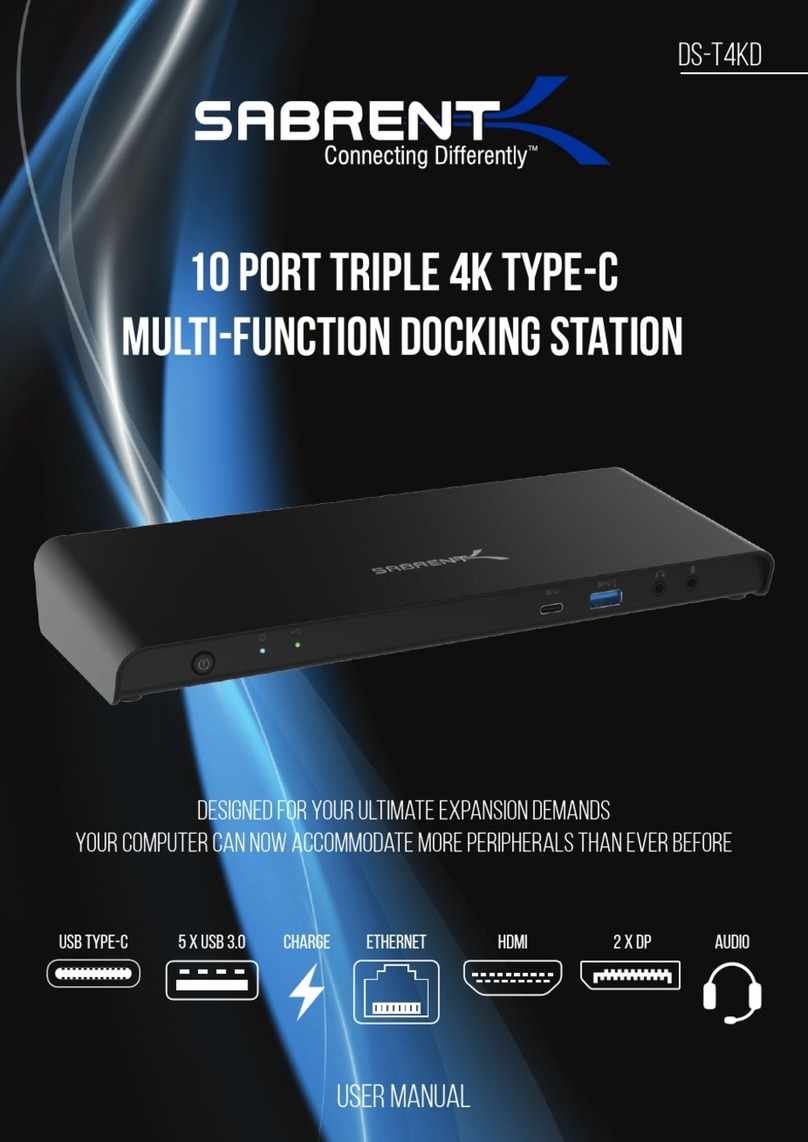
Sabrent
Sabrent DS-T4KD User manual

Sabrent
Sabrent DS-U301 User manual

Sabrent
Sabrent HB-THUC User manual

Sabrent
Sabrent EC-DFFN User manual

Sabrent
Sabrent DS-4RSS User manual

Sabrent
Sabrent DS-UTC1 User manual

Sabrent
Sabrent DS-UTC2 User manual




























