Safety Technology International STI-3350 User manual
Other Safety Technology International Accessories manuals

Safety Technology International
Safety Technology International STI-33010 Manual

Safety Technology International
Safety Technology International STI-32500 Manual

Safety Technology International
Safety Technology International STI Wireless Driveway Monitor STI-V34150 User manual

Safety Technology International
Safety Technology International STI-32000 Manual

Safety Technology International
Safety Technology International STI-3360 User manual

Safety Technology International
Safety Technology International STI-3350 User manual

Safety Technology International
Safety Technology International STI-3610 User manual
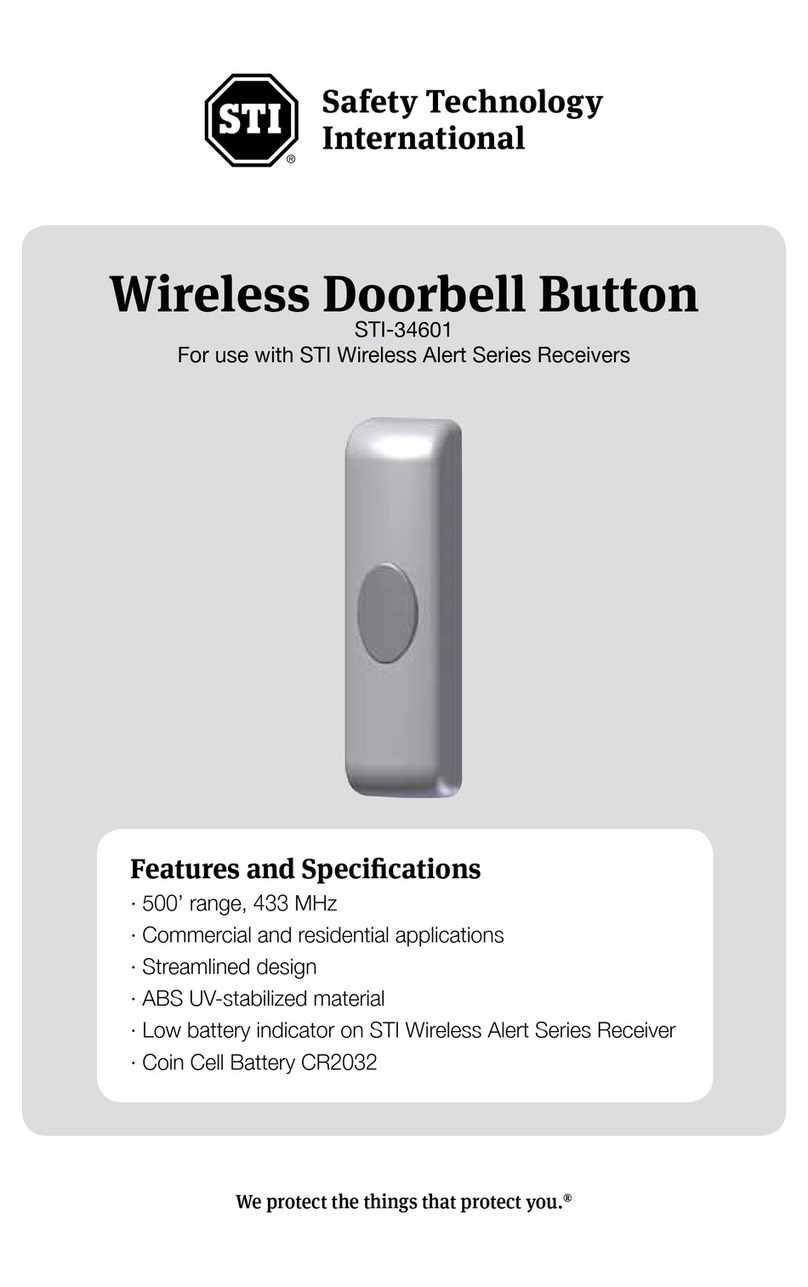
Safety Technology International
Safety Technology International STI-34601 User manual
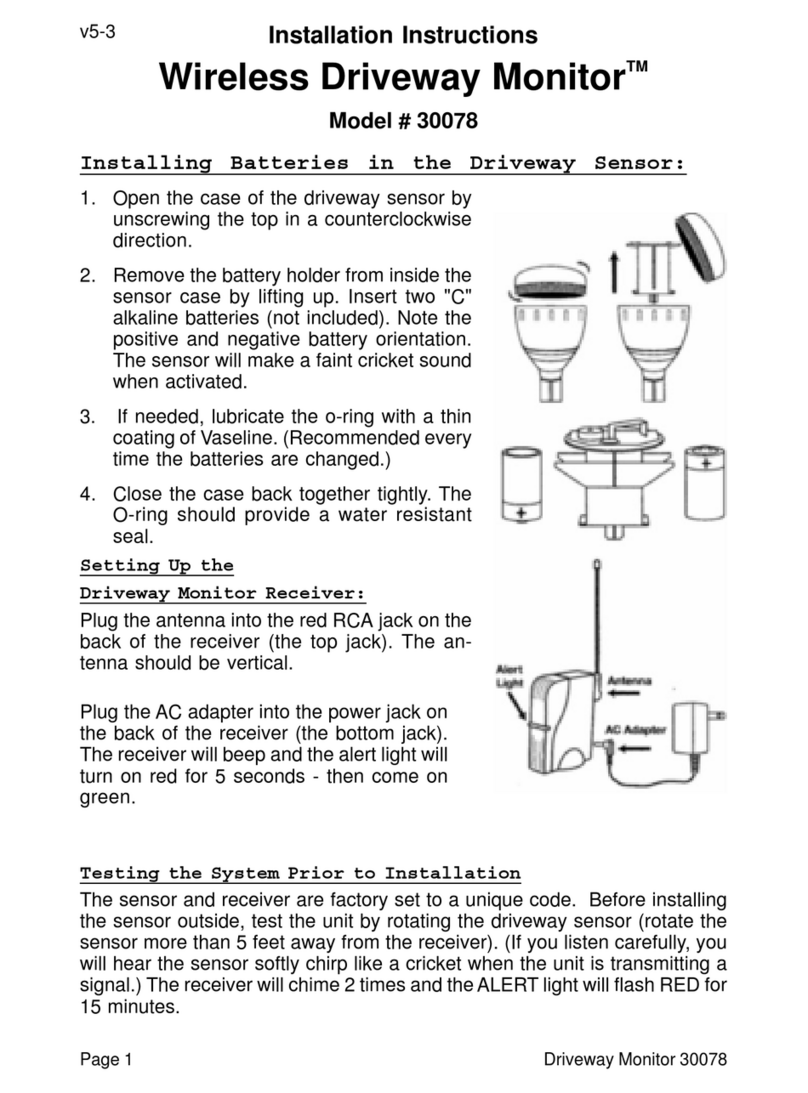
Safety Technology International
Safety Technology International Wireless Driveway Monitor User manual

Safety Technology International
Safety Technology International STI-WS103 User manual



















