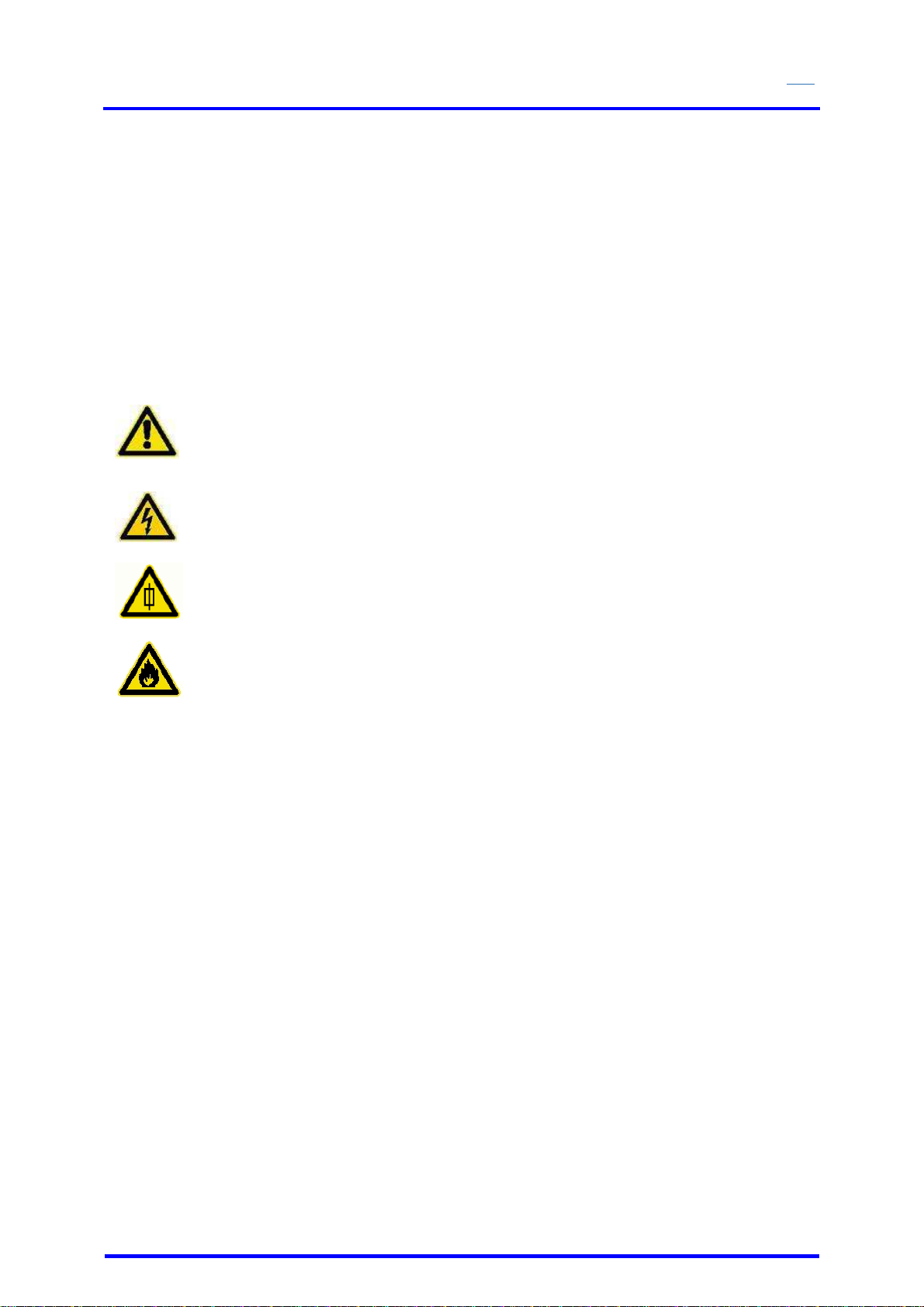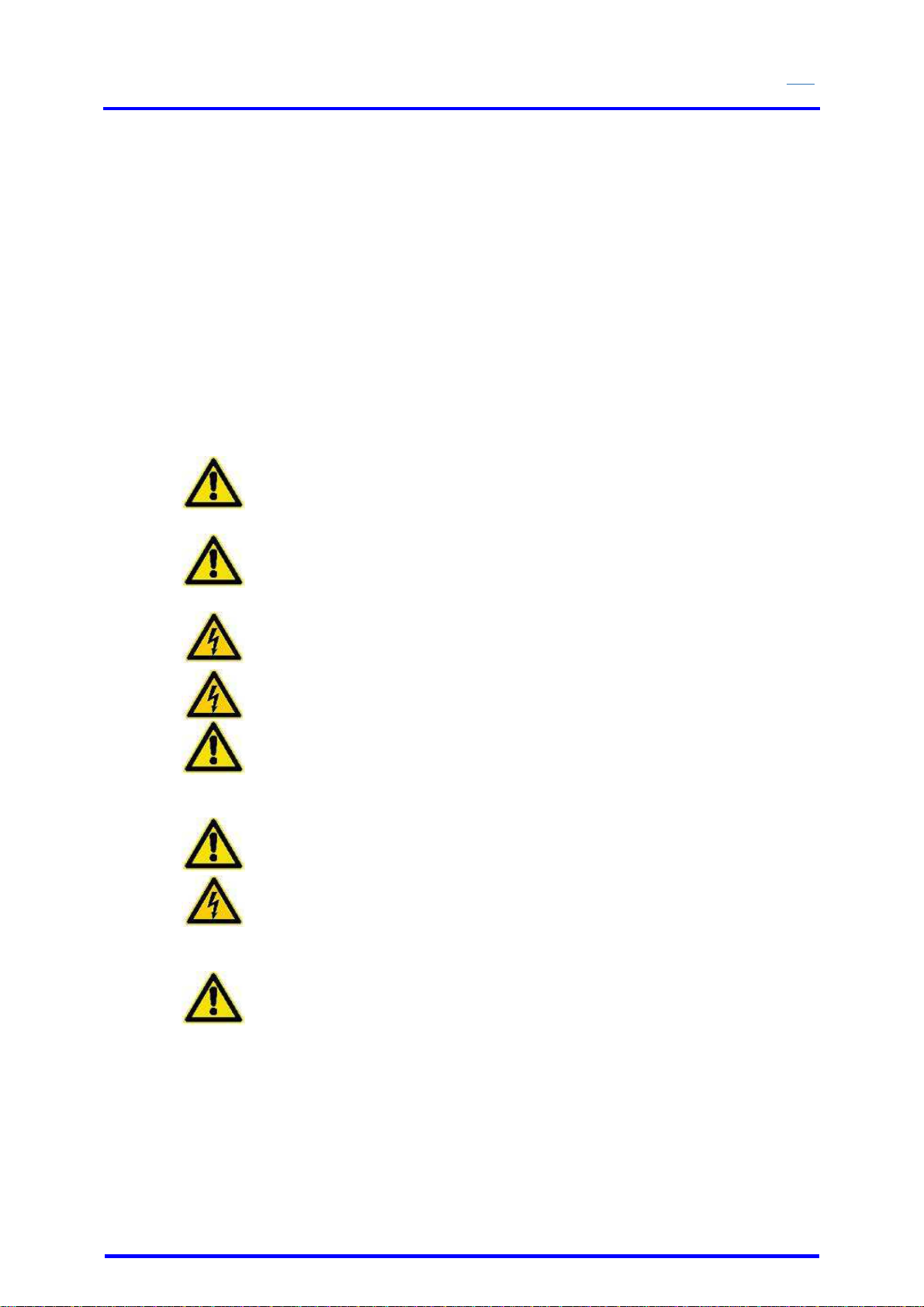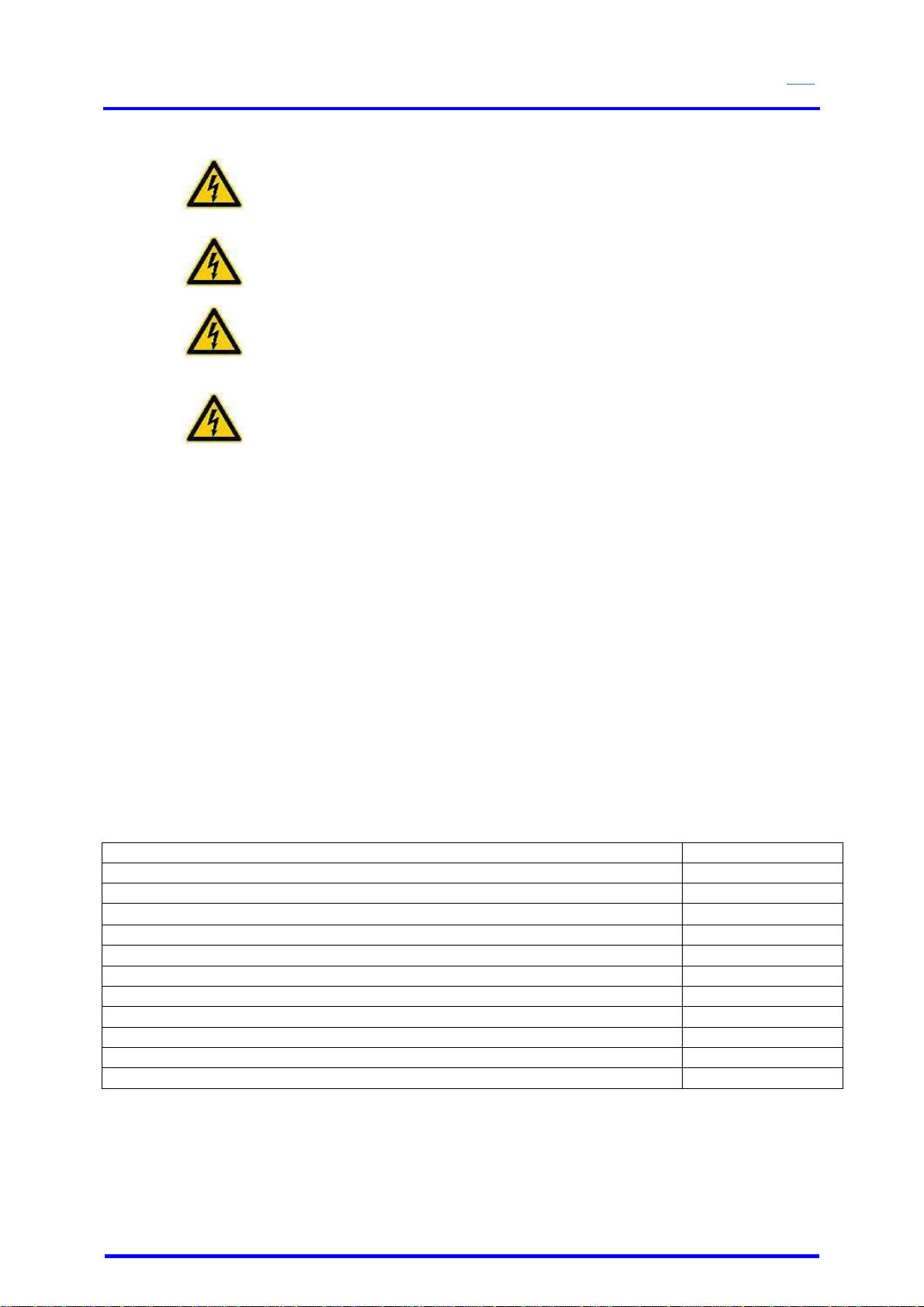SAFETYTEST 1ST User Manual
SAFETY
SAFETYTEST GmbH June 15
2015 Page 3 of 22
Table of Contents
1
General Safety and Warning Notes.......................................................................5
2
Application.............................................................................................................6
3
Scope of Delivery and Accessories......................................................................6
3.1
Scope of Delivery (Standard):.....................................................................................6
3.2
Accessories (optional):................................................................................................6
3.3
Software (Optional):....................................................................................................6
4
Connections, Display and Keyboard....................................................................7
4.1
Connections (Figure 2) ..............................................................................................8
4.2
Mains connection „Input“, Type Schuko......................................................................8
4.3
Measuring socket “GND“(Figure 2/9)..........................................................................8
4.4
Measuring sockets “Probe“(Figure 2/8).......................................................................8
4.5
Schnittstelle PC-COM (Figure 2/11)............................................................................8
4.6
Interface USB (Figure 2/12)........................................................................................8
4.7
Test sockets (Figure 2/4)............................................................................................8
4.8
Keyboard and Display.................................................................................................8
4.9
Display (Figure 2/5) ....................................................................................................9
5
Functional Description..........................................................................................9
5.1
Power Supply .............................................................................................................9
5.2
Internal memory..........................................................................................................9
5.3
Interface RS232/USB..................................................................................................9
5.4
Display and Keyboard.................................................................................................9
6
Testing the Mains Connection..............................................................................9
7
Connection Test...................................................................................................10
7.1
AC Connection..........................................................................................................11
8
Display and Menu Structure................................................................................11
9
Taking the Tester into Operation........................................................................11
9.1
Visual check .............................................................................................................11
9.2
Connecting the tester to the mains system ...............................................................11
9.3
Starting the test.........................................................................................................11
10
Testing Electrical Appliances .............................................................................11
10.1
Qualification..............................................................................................................12
10.2
Mains connection......................................................................................................12
10.3
Visual inspection.......................................................................................................12
10.4
Measurements..........................................................................................................13
10.5
Functional Test.........................................................................................................13
10.6
Checking the Markings .............................................................................................13
10.7
Documentation of the test.........................................................................................13
11
Connections, Pictures, Examples.......................................................................14
11.1
Earth bond test of AC appliances..............................................................................14
11.2
Earth bond test of three phase equipment using a test lead......................................14
11.3
Earth bond test of three phase equipment using the extension lead adapter ............15
11.4
Accessible conductive parts not connected to PE.....................................................15
11.5
Insulation resistance test LN-PE...........................Fehler! Textmarke nicht definiert.
11.6
Insulation resistance test LN-PE of three phase equipment using the extension lead
adapter.............................................................................................................................16
11.7
Earth leakage test of AC appliances with plug..........................................................16
11.8
Earth leakage test on three phase equipment using the three phase adapter...........16
11.9
Extension lead test ...................................................................................................17
11.10
Extension cable testing...........................................................................................17
11.11
Testing Welding appliances ....................................................................................19