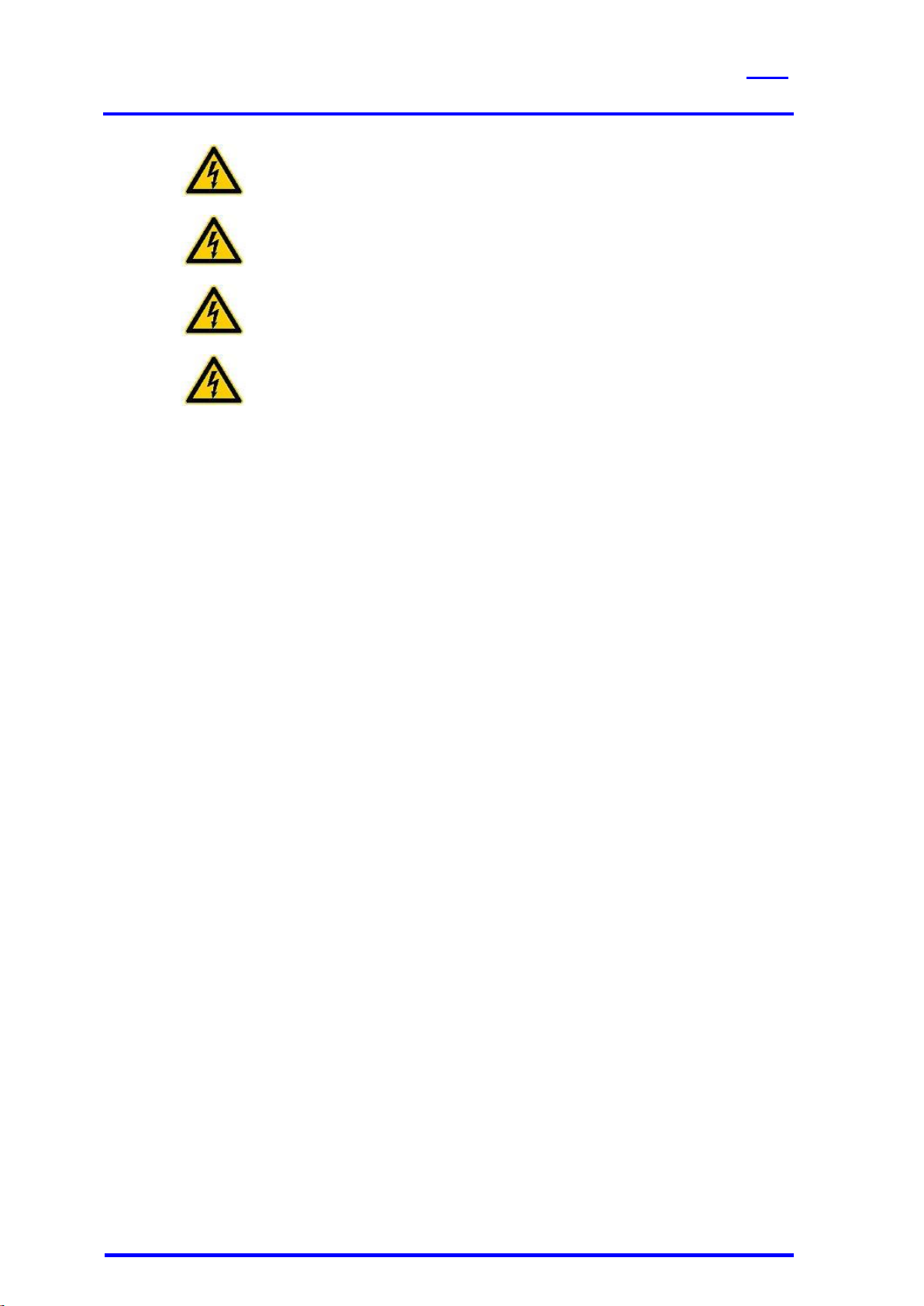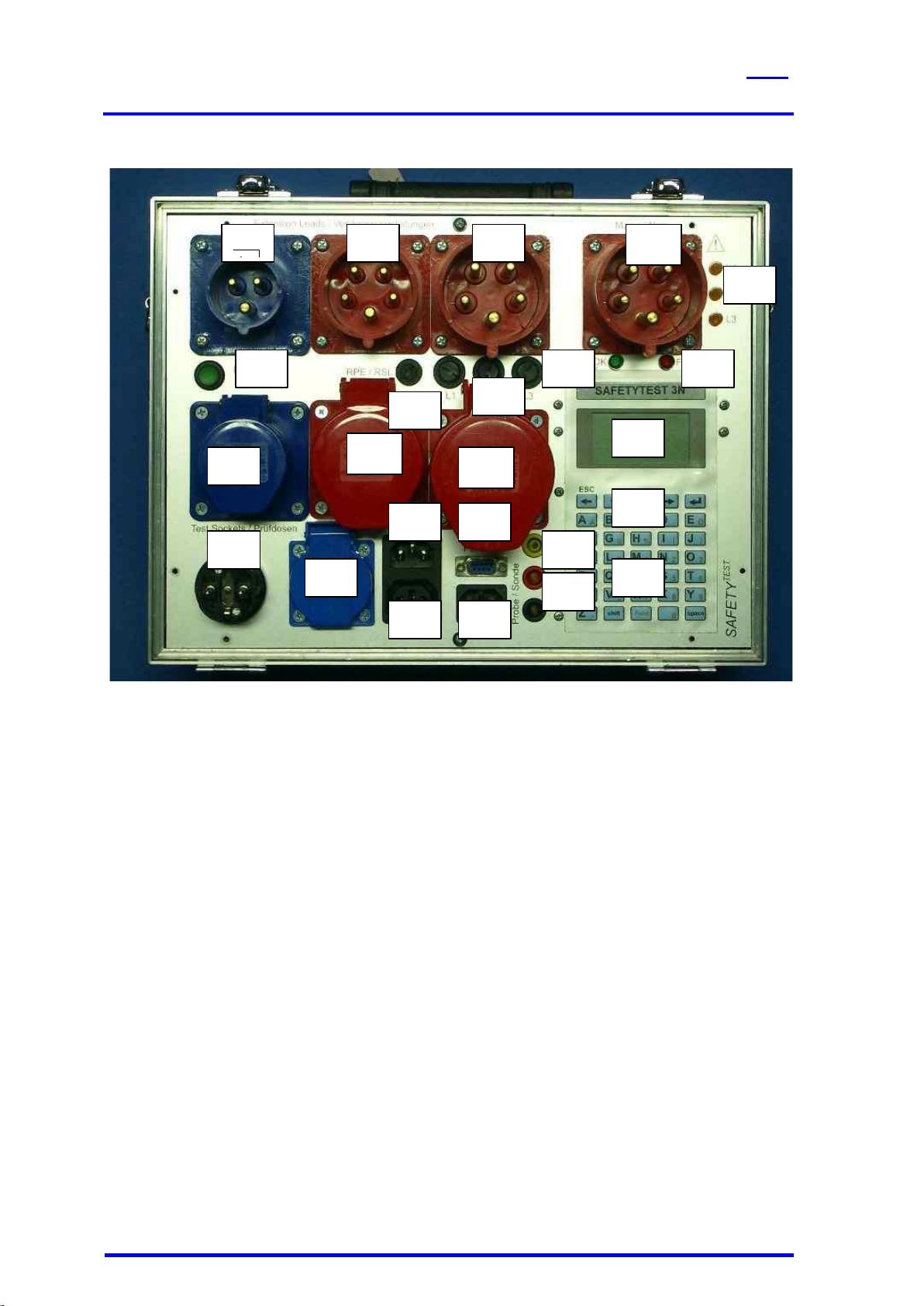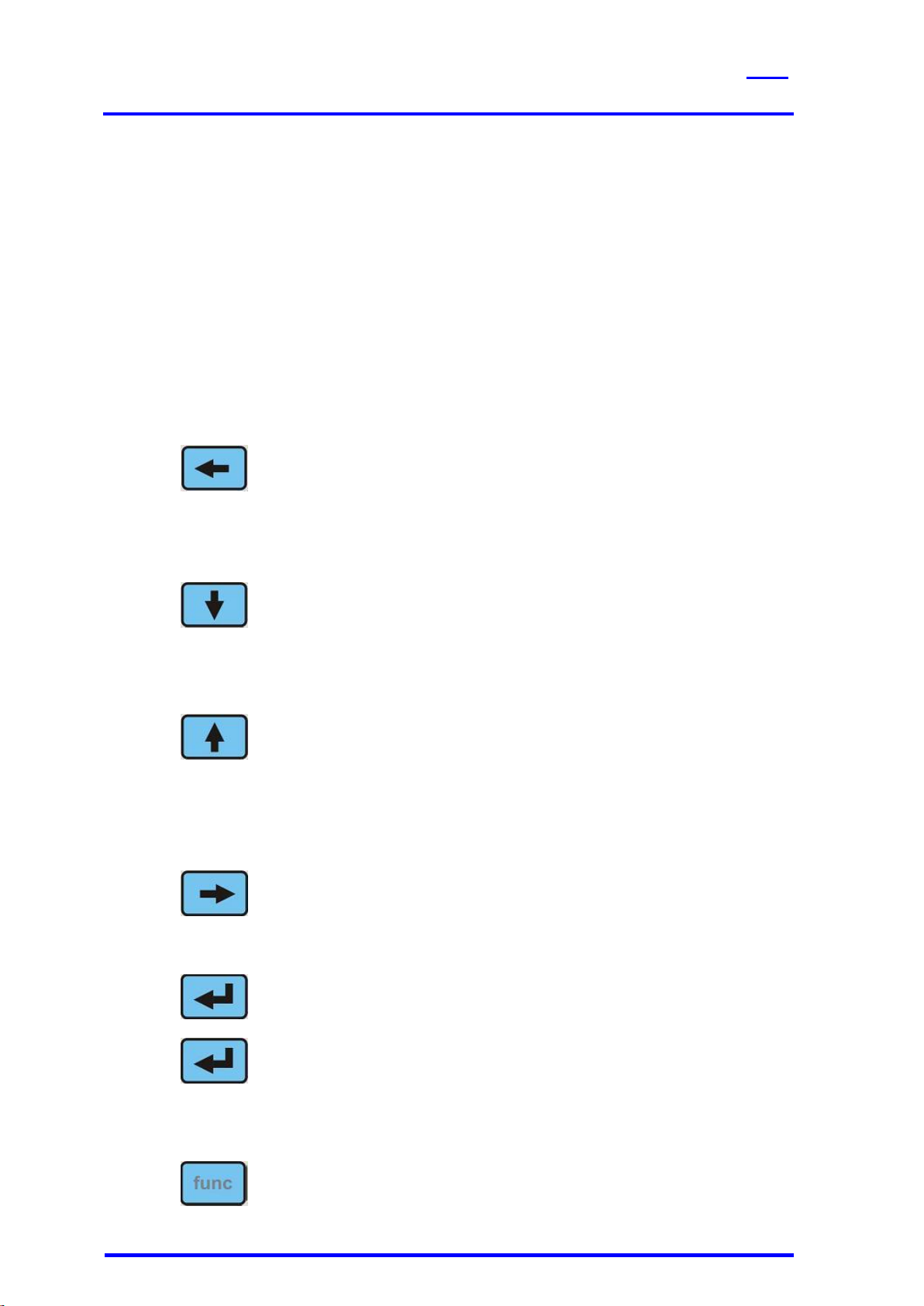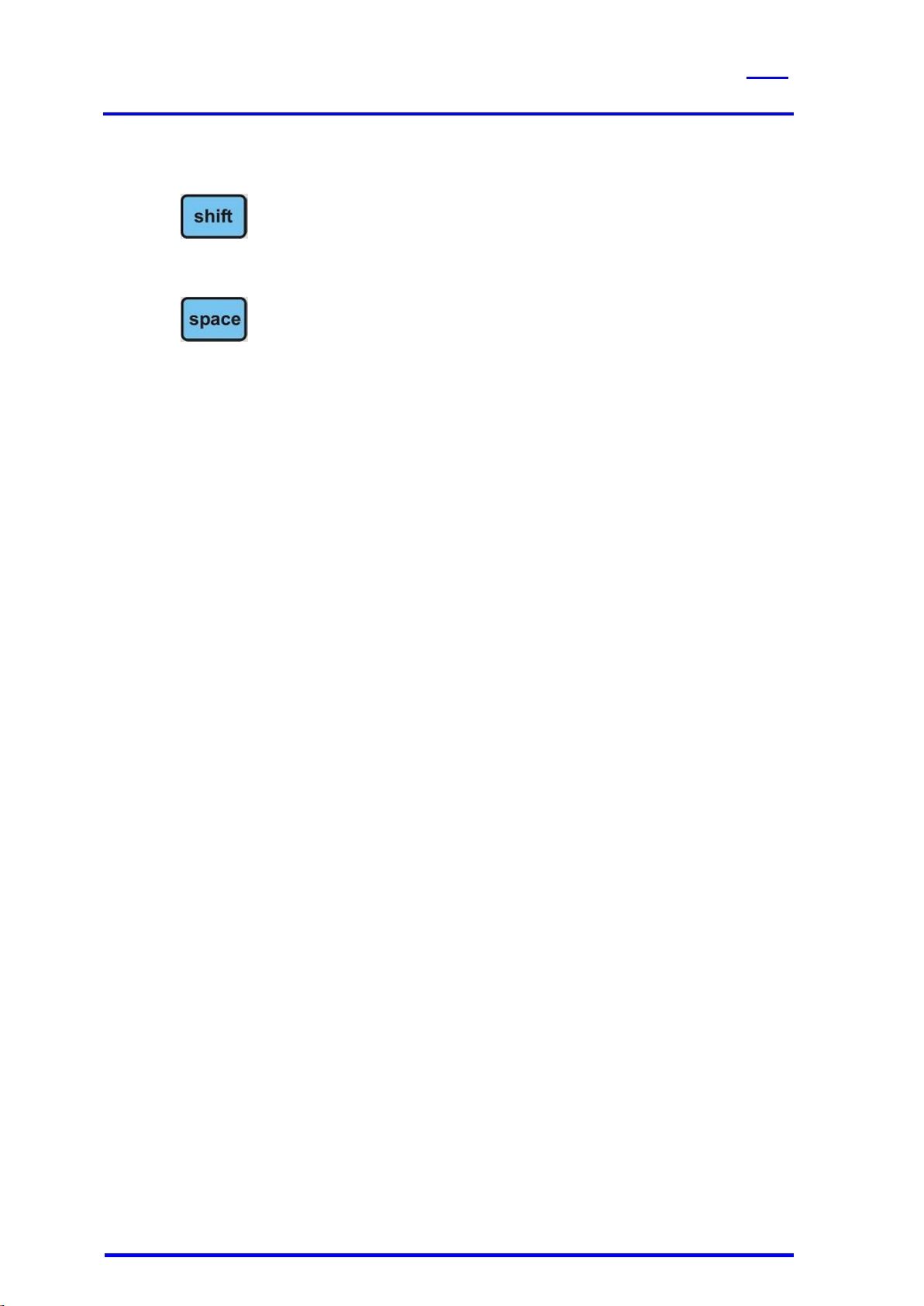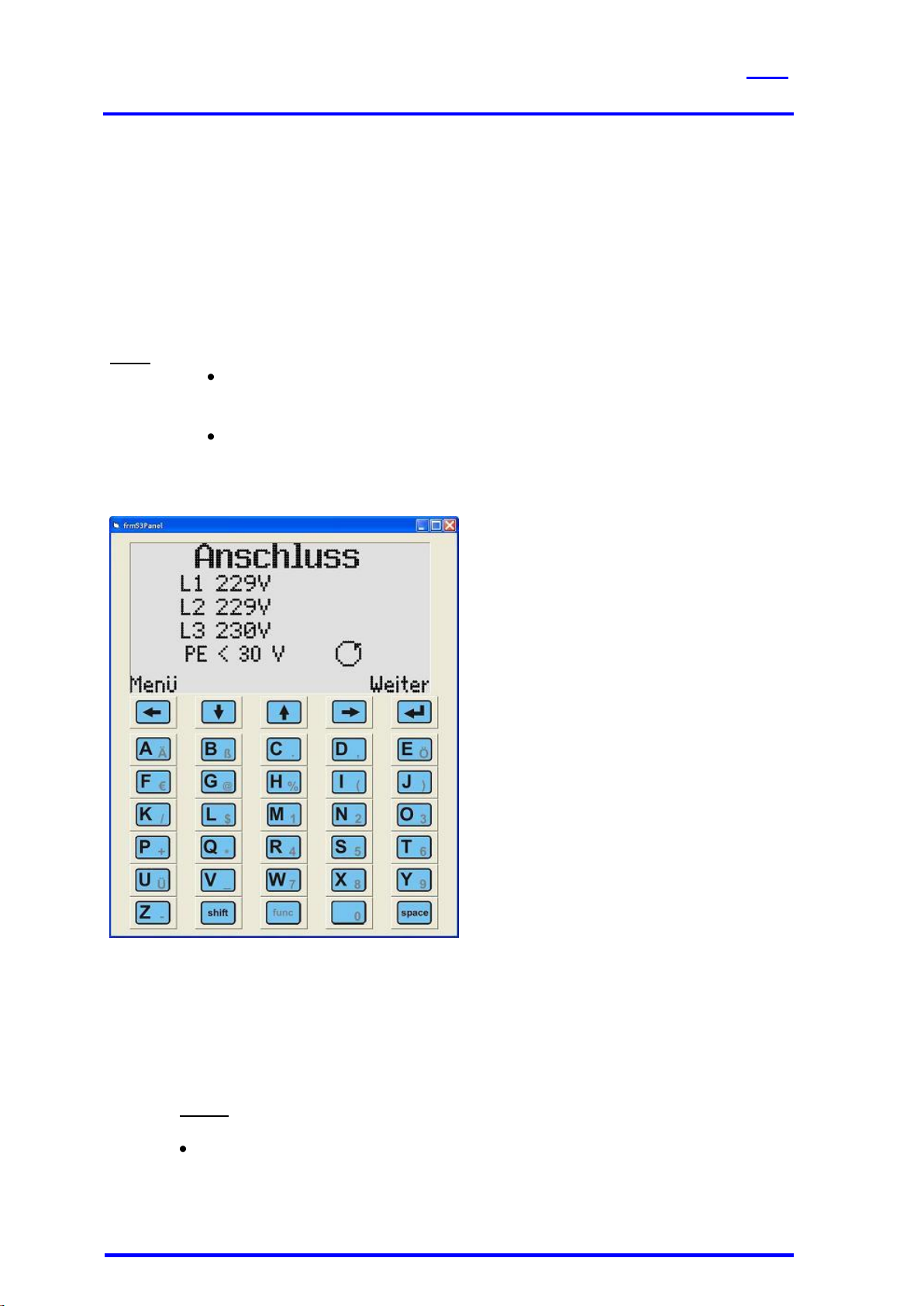Contents
1General Warnings................................................................................................. 4
2Application ............................................................................................................ 5
3Scope of Delivery.................................................................................................. 5
3.1 Standard:................................................................................................................... 5
3.2 Accessories (Optional):............................................................................................. 5
3.3 Spare parts:............................................................................................................... 5
3.4 Software (Optional):................................................................................................... 5
4Connections and user interface........................................................................... 6
4.1 Connections (Picture 2) ............................................................................................. 7
4.2 Mains connection “Input“, Type CEE-32A 230/400V AC (Picture 2/1)........................ 7
4.3 Measuring socket “GND“ (Picture 2/16) .................................................................... 7
4.4 Measuring sockets “Probe“ (Picture 2/17) .................................................................. 7
4.5 Interface PC-COM (Picture 2/18)............................................................................... 7
4.6 Test sockets (Picture 2/2,3,4) ................................................................................... 7
4.7 Testing plugs (picture 2/5,6,7).................................................................................... 7
4.8 Fuses F1, F2 and F3 for all 16A testing sockets (picture 2/23)................................... 8
4.9 Keyboard................................................................................................................... 8
4.10 Display (Picture 2/14)................................................................................................. 8
4.11 Keyboard (Picture 2/15)............................................................................................. 8
5Functional Description......................................................................................... 9
5.1 Power supply............................................................................................................. 9
5.2 Internal memory......................................................................................................... 9
5.3 Interface RS232......................................................................................................... 9
5.4 Display and Keyboard................................................................................................ 9
5.5 Fuses......................................................................................................................... 9
6Testing the Mains Connection ............................................................................10
7Connection test....................................................................................................10
7.1 AC Supply.................................................................................................................10
7.2 Three phase connection ...........................................................................................11
8Display and Menu Structure................................................................................11
9Taking the Tester into Operation........................................................................11
9.1 Visual check .............................................................................................................11
9.2 Connecting the tester to the mains system ...............................................................11
9.3 Starting the test.........................................................................................................11