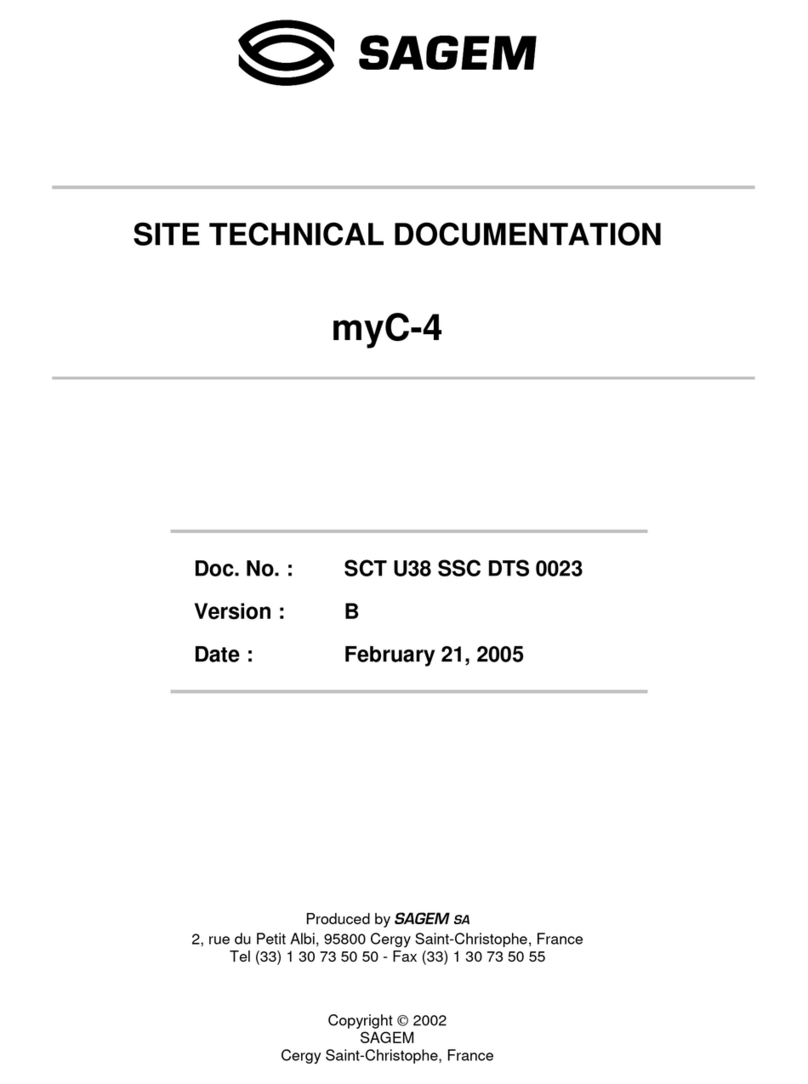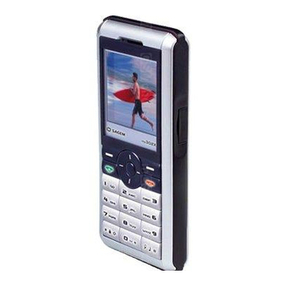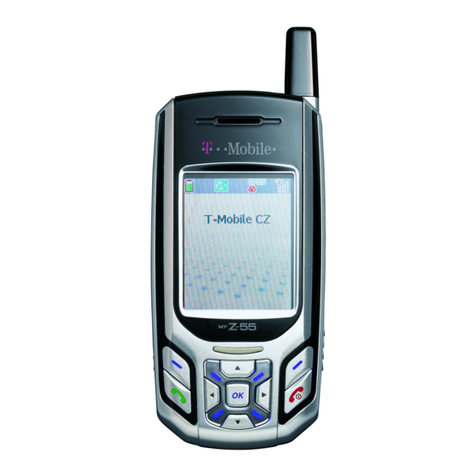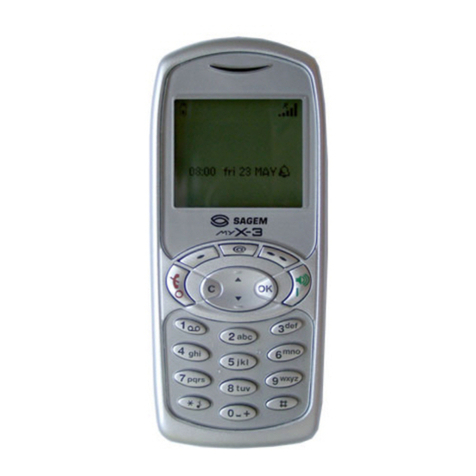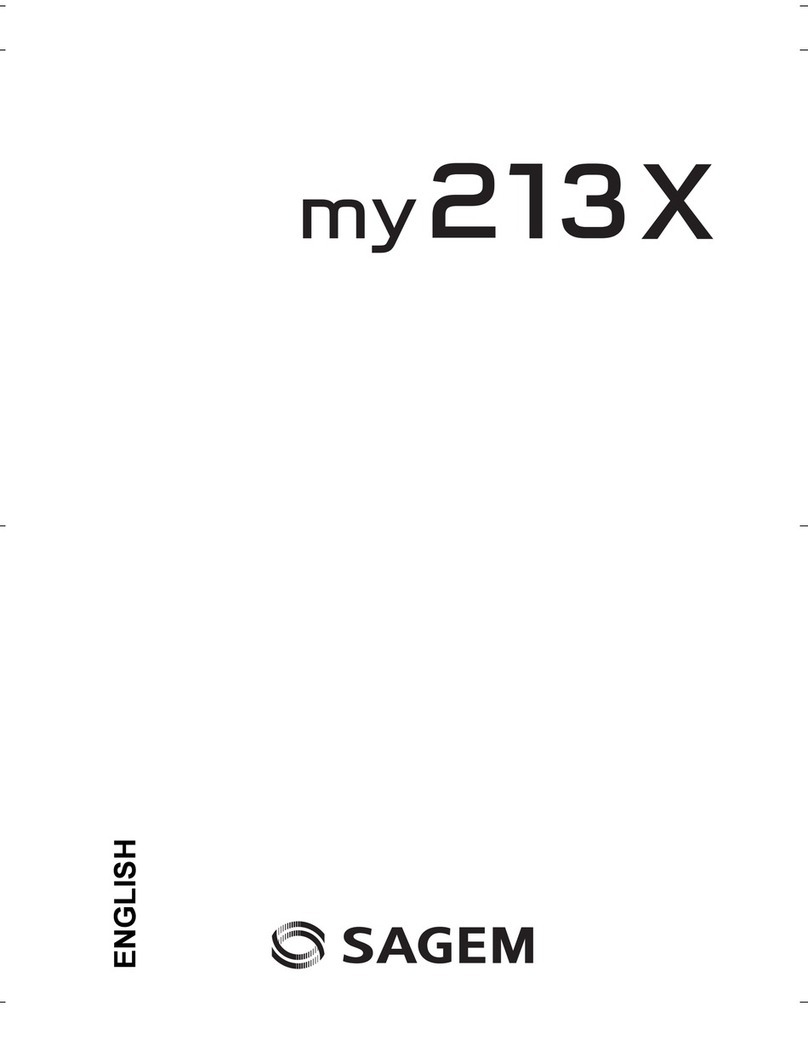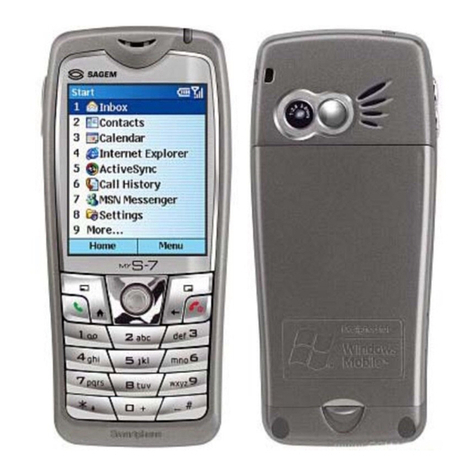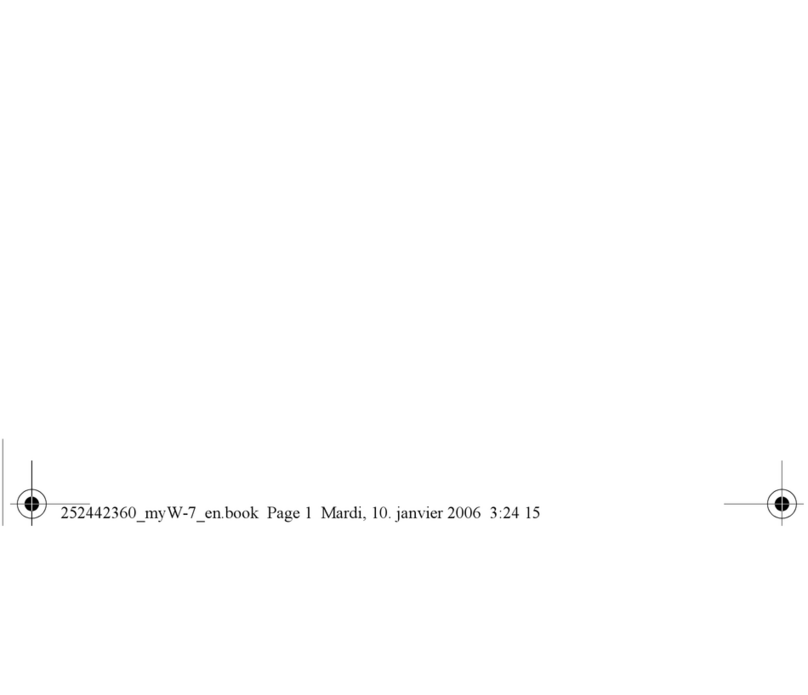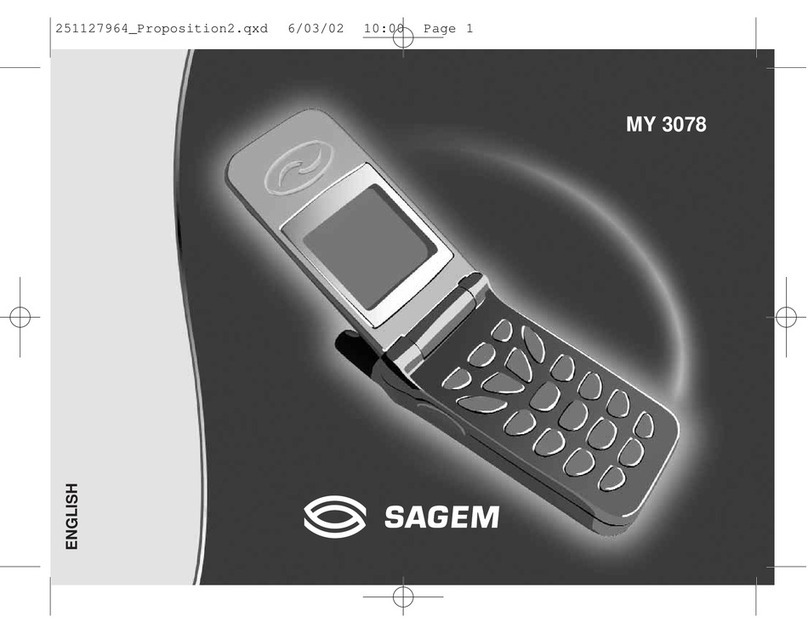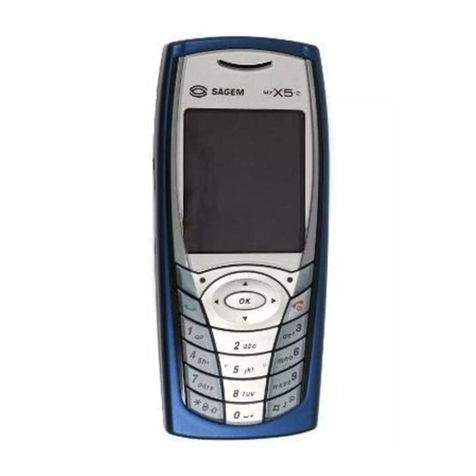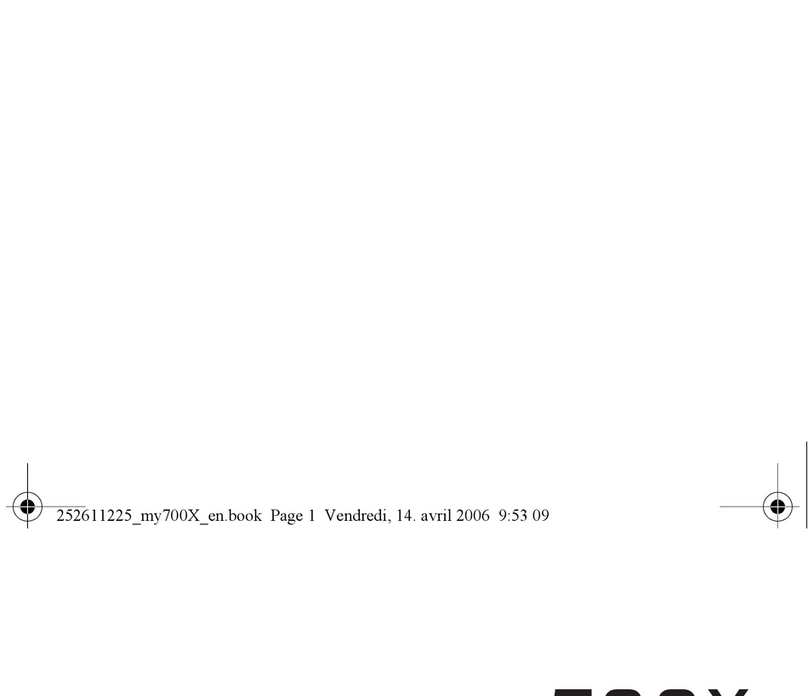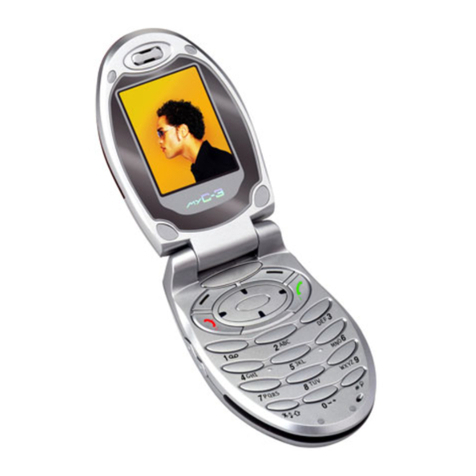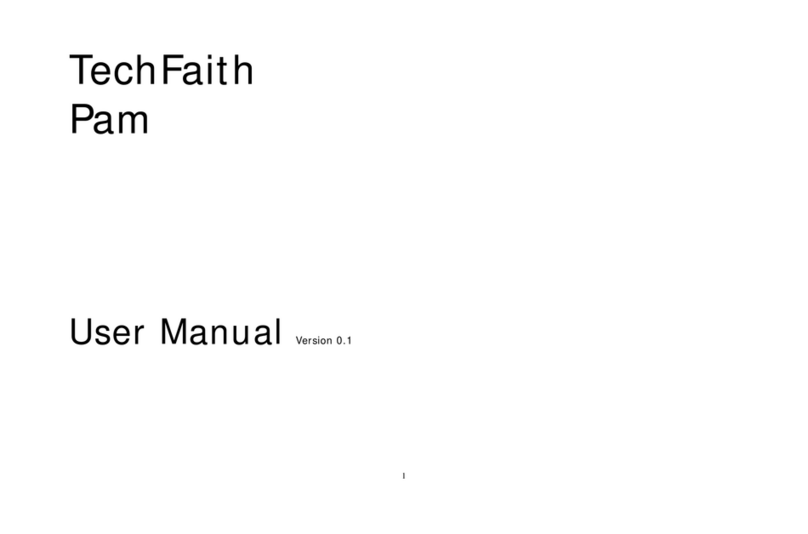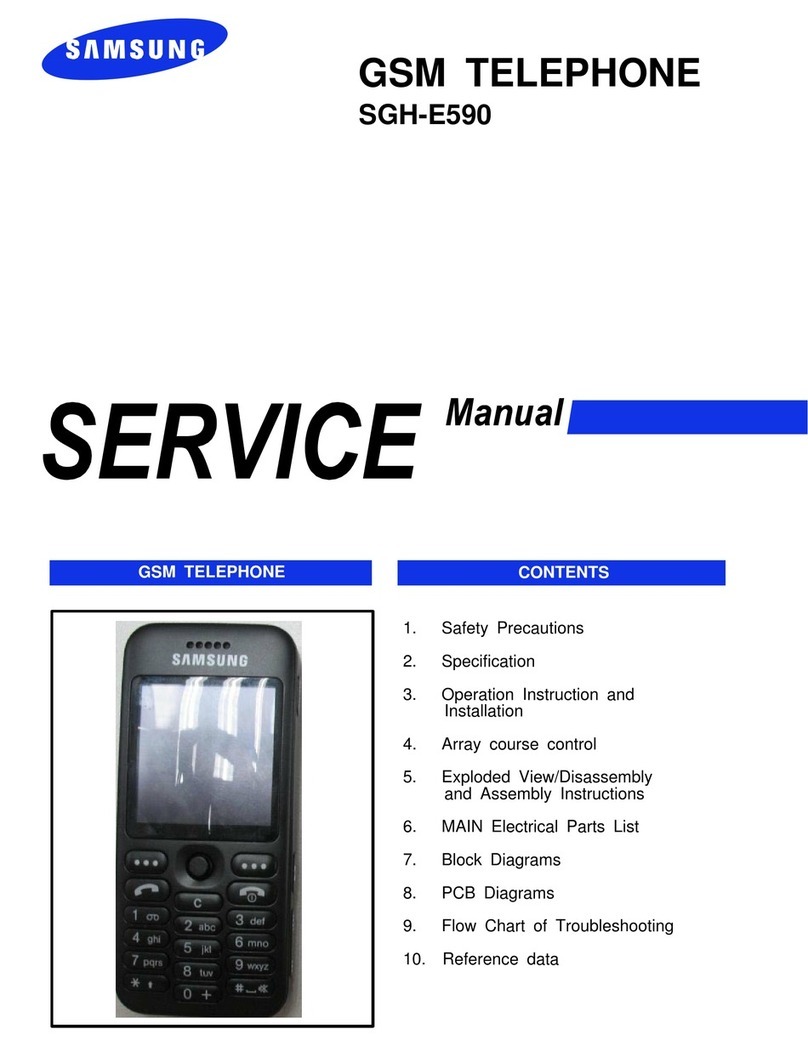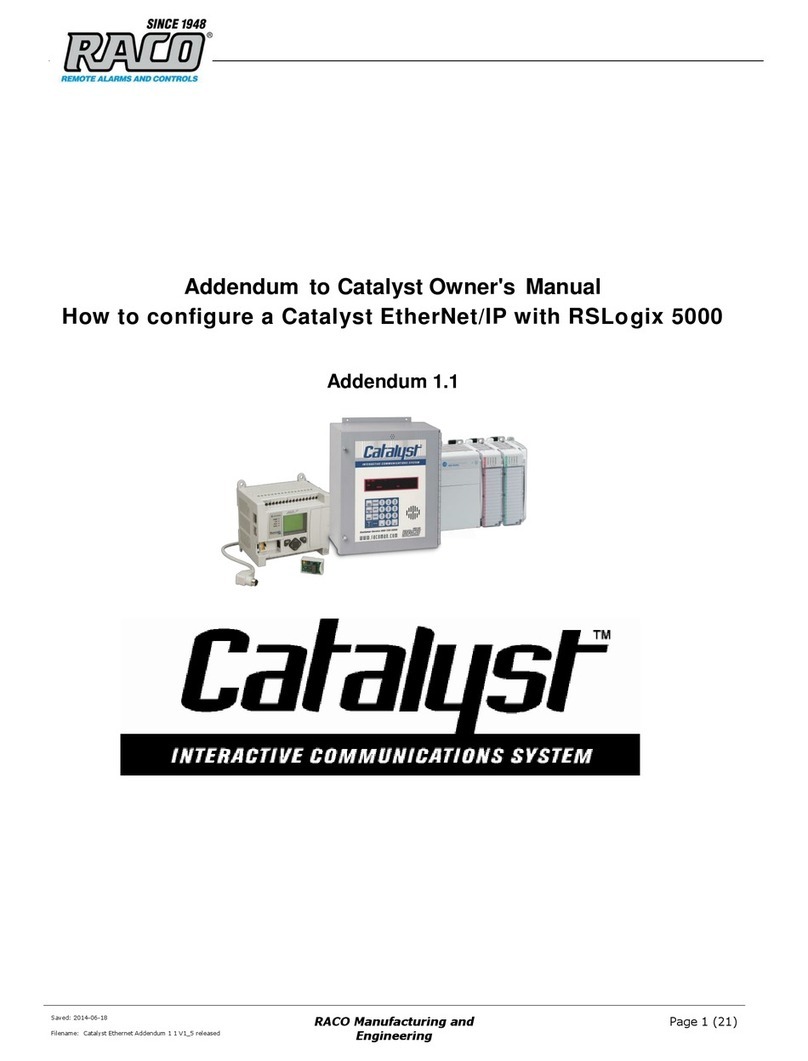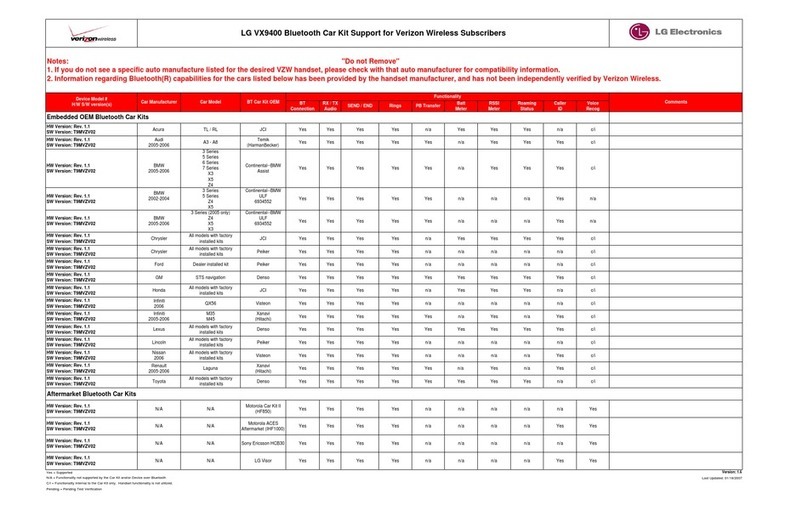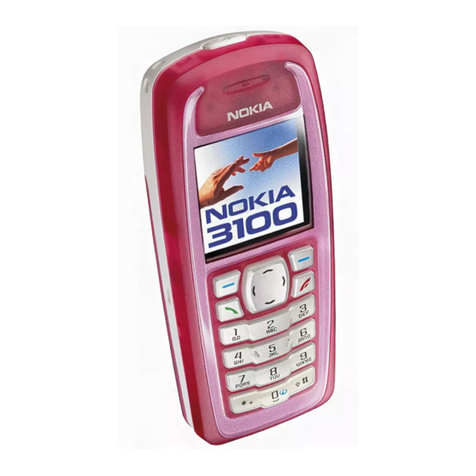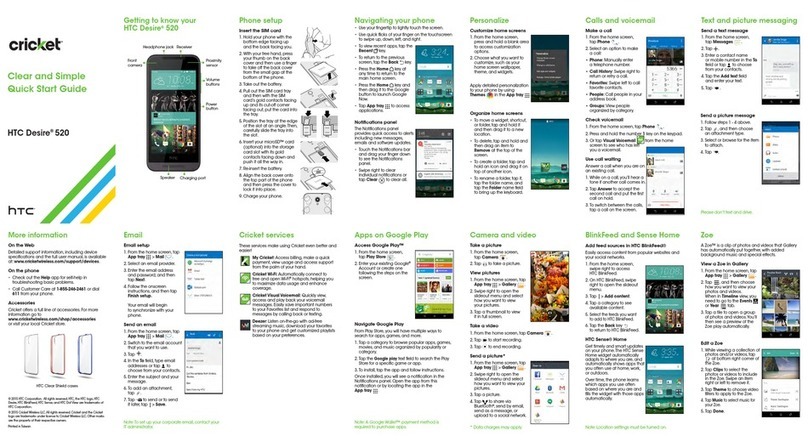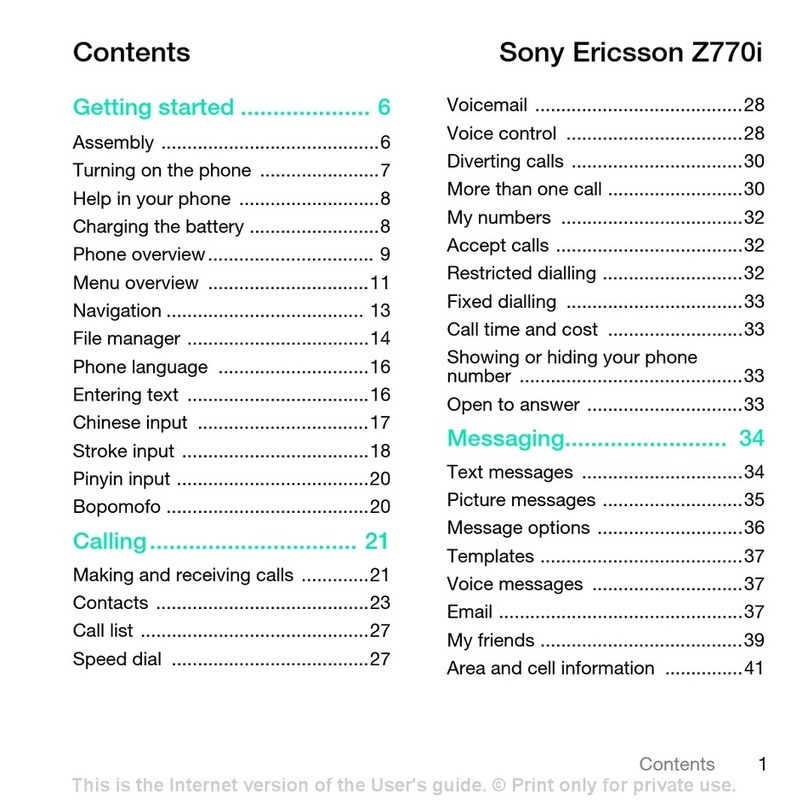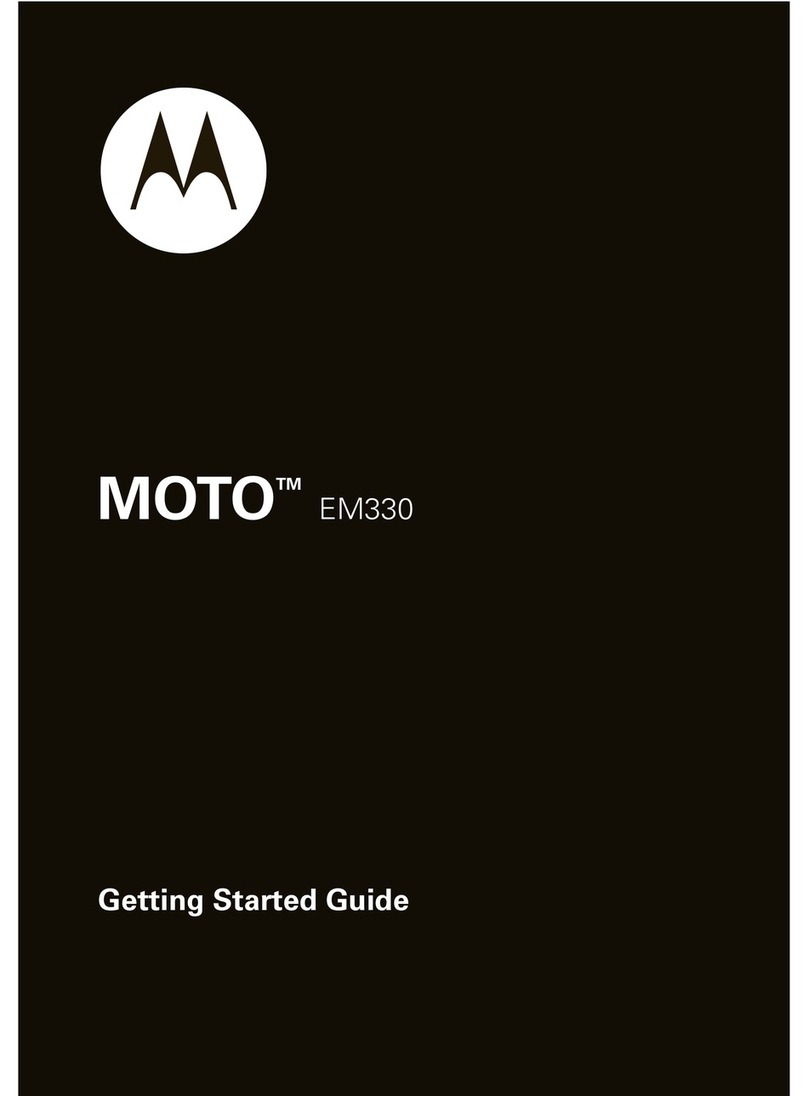Sagem MYH-10 Series User manual

ENGLISH
SERIES
252542029_myH10 V2_en.book Page 1 Vendredi, 17. mars 2006 10:37 10

252542029_myH10 V2_en.book Page 2 Vendredi, 17. mars 2006 10:37 10

3
Your phone operates on a GSM network (GSM 900 MHz and DCS 1800 MHz).
We would like to remind you that this phone is approved to European standards.
To get the most out of using your phone, we recommend that you read this manual carefully and keep it handy for future
reference if needed.
WARNING
Make sure your SIM card is compatible with your phone. If an incompatible SIM card is inserted, a message will be displayed
when switching on your phone. For further information, contact your Operator.
Compatibility of your SIM card
Your phone is compatible with SIM 3V cards only.
SAGEM™ is a trademark of Sagem Communication SAFRAN Group.
T9™ Text Input is a registered trademark of ©Tegic Communications Inc.
T9 is licensed under one or more of the following U.S. Patents: 5,818,437, 5,953,541, 5,187,480, 5,945,928, 6,011,554 and
additional patents are pending worldwide.
252542029_myH10 V2_en.book Page 3 Vendredi, 17. mars 2006 10:37 10

4Contents
Contents
Phone menus................................................................................................................................ 8
Glossary ........................................................................................................................................ 9
Summary of the functions ......................................................................................................... 10
Your phone package (depending on model) ........................................................................... 11
Presentation of the phone ......................................................................................................... 12
Function keys....................................................................................................................................... 13
Alphanumeric keyboard ....................................................................................................................... 13
Initial screen ............................................................................................................................... 14
Getting started............................................................................................................................ 15
Information on the SIM card ................................................................................................................ 15
Installing the SIM card and the battery (depending on model) ............................................................ 16
Charging the battery ............................................................................................................................ 17
Switching on/switching off, starting up................................................................................................. 18
Setting Time and Date ......................................................................................................................... 19
Searching for a network....................................................................................................................... 19
Switching off ........................................................................................................................................ 20
Recommendation................................................................................................................................. 20
Menu access........................................................................................................................................ 21
Making a call........................................................................................................................................ 21
Receiving a call.................................................................................................................................... 21
Volume control..................................................................................................................................... 21
Hands-free mode ................................................................................................................................. 22
Ending a call ........................................................................................................................................ 22
Directory ..................................................................................................................................... 23
Directory display .................................................................................................................................. 23
Storing a number ................................................................................................................................. 23
Deleting a number ............................................................................................................................... 23
252542029_myH10 V2_en.book Page 4 Vendredi, 17. mars 2006 10:37 10

Contents 5
Call groups........................................................................................................................................... 24
Sorting.................................................................................................................................................. 25
Sending a short message to a stored number ..................................................................................... 25
Available memory ................................................................................................................................ 25
Displaying personal numbers............................................................................................................... 26
Making a call with a stored number ..................................................................................................... 26
Text messages ........................................................................................................................... 27
Receiving a message........................................................................................................................... 27
Editing a message ............................................................................................................................... 28
Editing a message using Easy Message T9™ .................................................................................... 29
Options available when writing a message.......................................................................................... 31
Options for messages in the list........................................................................................................... 31
Call services ............................................................................................................................... 32
Forwarding calls................................................................................................................................... 32
Viewing the list of the last numbers used............................................................................................. 33
Monitoring the duration and cost of calls ............................................................................................. 33
Displaying the numbers ....................................................................................................................... 34
Authorising double call......................................................................................................................... 34
Configuring automatic redial ................................................................................................................ 34
Blacklist................................................................................................................................................ 35
Voice mail number ............................................................................................................................... 35
Local information distribution ............................................................................................................... 35
Placing calls on hold ............................................................................................................................ 35
Ringing and beeps ..................................................................................................................... 36
Selecting the volume and the type of ringing tone ...............................................................................36
Call groups........................................................................................................................................... 36
Selecting silent mode........................................................................................................................... 36
Personalised ringing tone .................................................................................................................... 36
Setting the beeps ................................................................................................................................. 37
Hands-free mode ................................................................................................................................. 37
252542029_myH10 V2_en.book Page 5 Vendredi, 17. mars 2006 10:37 10

6Contents
Controls ...................................................................................................................................... 38
Customizing your phone ...................................................................................................................... 38
Selecting the display language ............................................................................................................ 39
Selecting the network .......................................................................................................................... 39
Setting the time and date..................................................................................................................... 40
Controlling screen contrast .................................................................................................................. 40
Converting currencies.......................................................................................................................... 41
Security ....................................................................................................................................... 42
Locking the keyboard........................................................................................................................... 42
Changing the PIN number ................................................................................................................... 42
Changing the PIN2 number ................................................................................................................. 42
Changing the phone code.................................................................................................................... 43
Confidentiality messages..................................................................................................................... 43
Operator password .............................................................................................................................. 43
Limiting incoming calls......................................................................................................................... 43
Limiting outgoing calls ......................................................................................................................... 44
Setting up the pre-set directory............................................................................................................ 44
Charge checking.................................................................................................................................. 44
Accessories ................................................................................................................................ 45
Calculator............................................................................................................................................. 45
Setting the alarm.................................................................................................................................. 45
Setting the timer................................................................................................................................... 46
Upkeep and battery.................................................................................................................... 47
Upkeep ................................................................................................................................................ 47
Battery ................................................................................................................................................. 47
Technical features...................................................................................................................... 48
Care and safety information...................................................................................................... 50
SAR ..................................................................................................................................................... 50
Advice for limiting exposure to radiofrequency (RF) fields .................................................................. 50
Safety................................................................................................................................................... 51
Environment......................................................................................................................................... 52
252542029_myH10 V2_en.book Page 6 Vendredi, 17. mars 2006 10:37 10

Contents 7
Warranty...................................................................................................................................... 53
End User Licence Agreement (EULA), for the software ......................................................... 57
Troubleshooting......................................................................................................................... 61
Customer care ............................................................................................................................ 64
Index............................................................................................................................................ 65
252542029_myH10 V2_en.book Page 7 Vendredi, 17. mars 2006 10:37 10

8Phone menus
Phone menus
Enter using
S
or
T
Navigate using
S
or
T
Validate using
OK
Quit or return to the previous menu using
C
The phone menus will appear as listed below:
Directory
Directory menu
Sort by location
Create record
Call groups
Available memory
Personal numbers
Quit
Text messages
Write new...
Call services
Call forwarding
View last numbers
Duration and cost of calls
Display numbers
Double call
Automatic redial
Blacklist
Voice mail number
Local information
Ringing and beeps
Volume and choice of music
Call groups
Personalised ringing tone
Silent mode
Beeps
Controls
Customization
Select language
Network selection
Setting time/date
Display contrast
Currency converter
Security
Keyboard locking
PIN number
PIN number 2
Phone code
Confidentiality messages
Operator password
Limit incoming calls
Limit outgoing calls
Pre-set directory
Costs
Accessories
Calculator
Alarm
Timer
Picture puzzle
252542029_myH10 V2_en.book Page 8 Vendredi, 17. mars 2006 10:37 10

Glossary 9
Glossary
Outgoing call
A call made from your phone.
Incoming call
A call received by your phone.
SIM card
The card containing your subscription and access rights to services. The detachable part is the
“micro-SIM”.
PIN
The personal code linked to your SIM card.
PIN2
The second personal code linked to your SIM card to access certain functions.
Phone code
The phone code is a secret code intended to protect the phone in case of theft.
IMEI
The identification number of your phone.
SMS
Short Message Service: sending and receipt of text messages, icons, animated screen savers and
melodies.
Service provider
Company which manages the network subscription.
252542029_myH10 V2_en.book Page 9 Vendredi, 17. mars 2006 10:37 10

10 Summary of the functions
Summary of the functions
Switch on
Press .
Call
Dial the number then press .
Answer
Press .
Hang up
Press .
Switch off
Press (long press).
Hands-free
When calling, to activate or deactivate the hands-free mode, press (short press).
WARNING:
in this mode do not bring the phone up to your ear.
Silent mode
To activate or deactivate the silent mode, press (long press).
Lock and unlock the keyboard from the standby screen
Press
∗
then
OK
.
Redial last number
Press twice .
Make a call from a number stored
-From the directory: enter the first letter of the name (pressing on the relevant key, for example: make three quick presses
on the key
2
for the
C
letter), scroll down the list to find your correspondent, then press to call.
-From the standby screen: enter the location number then press
∗
to call (example: 21
∗
).
252542029_myH10 V2_en.book Page 10 Vendredi, 17. mars 2006 10:37 10

Your phone package (depending on model) 11
Your phone package (depending on model)
When you open the box, check that all items are present (some items may vary from the pictures shown below):
1 - Phone
2 - Charger
3 - Li-ion pack battery
4 - User guide
2
1
3
4
252542029_myH10 V2_en.book Page 11 Vendredi, 17. mars 2006 10:37 10

12 Presentation of the phone
Presentation of the phone
1 - Ear phone/Speaker
2 - High definition graphics screen
3 - Lefthand key: Access to the selection shown on screen in the tab
4 - Righthand key: Access to the selection shown on screen in the tab
5 - Short access to Phonebook menu
6 - Short access to SMS editor
7 - Scrolling arrows
8 - Cancel
9 - Validate
10 - Stop/End call
11 - Operate/Call - Activate the hands-free mode
12 - Microphone
13 - Battery charging
WARNING!
During a call, mind you do not obstruct the microphone with your hand.
1
2
5
3
10
13
4
6
7
11
89
12
252542029_myH10 V2_en.book Page 12 Vendredi, 17. mars 2006 10:37 10

Presentation of the phone 13
Function keys
Alphanumeric keyboard
Made up of 12 keys: 0 to 9,
∗
and
#
.
To obtain a letter (for example, to type a name in the directory or to write a message in ABC mode), press on the relevant key
(for example: to obtain the
C
letter, make three quick presses on the key
2
).
In the
Text messages
menu, punctuation marks and special symbols are obtained by a short press on the # key.
Switch off – Reject a call – Hang up
Switch on – Call a number – Receive a call
Short press: Activate/Deactivate hands-free mode
C
Short press: Return to the previous menu – Delete a character
Long press: Exit menu mode – Complete deletion of the entry
OK
Validate
- -Access to the selection shown on screen in the tab
-Contextual action
-Volume control during conversation ( key: lower, key: louder)
T
and
S
-Entry and scrolling through the menus
252542029_myH10 V2_en.book Page 13 Vendredi, 17. mars 2006 10:37 10

14 Initial screen
Initial screen
The following icons are displayed on the initial screen, depending on the event in progress:
Battery charge indicator (black if charged, clear if discharged)
Received signal strength indicator (maximum strength: 5 bars)
The
R
letter indicates if the network found does not correspond to the subscription
If flashes, the phone is searching for a network
Hands-free loudspeaker
Call in progress
Permanent call forwarding
Silent mode
Receipt of messages and presence of messages not read
Flashing: message memory full
Voice messages present
Alarm active
The and keys located under the screen are allocated to actions described at the bottom of the screen just above the
key, each time it is necessary.
For example:
Validate
Pressing the key validates the current function.
252542029_myH10 V2_en.book Page 14 Vendredi, 17. mars 2006 10:37 10

Getting started 15
Getting started
Information on the SIM card
SIM card
This card must be handled and stored with care in order to avoid excessive stresses or scratches that
would damage it. If your SIM card is lost, contact your Operator or Service Provider immediately.
Note:
Do not leave you SIM card within the reach of small children.
To use your phone, you have a small card called a SIM card. In addition to all of the information necessary for the network,
this card contains other information that you can modify:
-secret codes (PIN and PIN2 - Personal Identification Number)
-directory
-text messages
-functioning of specific services.
252542029_myH10 V2_en.book Page 15 Vendredi, 17. mars 2006 10:37 10

16 Getting started
Installing the SIM card and the battery (depending on model)
Switch off your phone and disconnect the charger.
The SIM card is inserted beneath the phone’s battery.
Take the handset and turn it around so that the battery compartment is accessible.
Insert a sharp object (pen, paper clip...) perpendicularly in hole (a) as shown in the illustration and lift it upwards, the
battery cover opens, slide it downwards as shown in (b).
Open the flap pushing it lefwards and lift it (a).
Slide the card into the flap, with the gold coloured sections facing towards the phone and the cut-off corner located in
the top right (b).
Close the flap pushing it rightwards to lock it (c).
Insert the battery by positioning first the bottom.
Place the cover back on the handset by pushing upwards until it is completely closed.
12
43
(a) (b) (c)
(a)
(b)
1
2
3
4
252542029_myH10 V2_en.book Page 16 Vendredi, 17. mars 2006 10:37 10

Getting started 17
Charging the battery
Place the handset on the base to fully charge the battery.
The charging icon appears on the screen, it indicates the charging status. Once the icon is
full, your battery is charged.
Warning:
Only use certified rechargeable battery. For optimal battery charge, leave the
handset on the base for at least 8 hours during initial use. During charging, the battery may
heat up, this is quite normal and without risk.
WARNING
There is danger of explosion if the battery is placed in an incorrectly way or if it is exposed to fire.
Do not short circuit it.
The battery does not have any part that you can change.
Do not try to open the battery casing.
Use only the appropriate chargers and batteries as shown in the phone manufacturer's catalogue.
The use of other types of chargers or batteries may be dangerous or invalidate the warranty.
Used batteries must be disposed of in the appropriate places.
We advise you to take the battery out if you plan not to use the phone for extended periods.
You are strongly advised not to connect your phone to the charger if it doesn’t contain a battery.
The charger is a safety step-down transformer, it is forbidden to modify, alter or replace it by another component (power
supply plug, etc.).
252542029_myH10 V2_en.book Page 17 Vendredi, 17. mars 2006 10:37 10

18 Getting started
Switching on/switching off, starting up
To switch on your phone:
Press to switch on your phone.
If access to the SIM card is protected by a secret code, the phone will ask you to enter your PIN number.
PIN number
Control of the PIN number
If your phone displays SIM absent, press (long press) to switch off your phone and check that your SIM card is correctly
positioned.
This is the personal code for your SIM card. You may be asked to enter this code when the instruction: Pin number? appears
after you switch on your phone.
Enter the code of between 4 and 8 digits given to you by your operator. These digits will not be displayed on the screen for
security reasons.
Press or
OK
or on key to validate.
PIN2 code
If one was given to you by your Operator, a second PIN number provides secure access to certain functions.
Changing the PIN number
You can change your PIN number. See
Security
chapter, on page 42.
Warning
If the wrong PIN number is entered three times in a row, the card will be locked. To unlock your card:
-enter the PUK code (Personal Unlocking Key) provided by your Network Operator and validate,
-enter your PIN number and validate,
-enter your PIN number again and validate.
After 5 or 10 times (depending on SIM card type), the SIM card will be permanently locked. Contact your Operator or
your Service Provider to obtain a new card.
The same procedure (entering 052) applies when the PIN-2 code is blocked (PUK 2 code).
252542029_myH10 V2_en.book Page 18 Vendredi, 17. mars 2006 10:37 10

Getting started 19
Setting Time and Date
The first time the phone is used, the time and date will need to be set.
If the battery has completely run down or been taken out, you will be asked to validate the time and date.
Setting the time
Set the time either by typing it in or by using the scrolling arrows to alter the numbers already displayed.
Setting the date
Set the date either by typing it in numerically or by using the scrolling arrows to alter the display.
When the time and date are correct, validate with the
OK
key.
Searching for a network
Network indicator
The indicator of the level of network signal received enables you to visualise the quality of reception. If it shows less
than three bars, look for better reception to make your call in good conditions.
The phone then searches for a network on which it can communicate:
If it finds one, the name of the network appears on the screen.
You are ready to make or receive a call.
-If the
R
letter and a network name are displayed, calls can be made.
-If the
R
letter is displayed without any network name, only emergency services will be accessible (police, ambulance, fire
brigade).
-If the flashes, the phone will keep searching. No network is available.
252542029_myH10 V2_en.book Page 19 Vendredi, 17. mars 2006 10:37 10

20 Getting started
Switching off
Hold down the key until the end message is displayed.
Release the key. The phone switches off.
Recommendation
Your phone is equipped with an integrated antenna. For the best reception, try not to
cover the top part of the phone with your hand.
252542029_myH10 V2_en.book Page 20 Vendredi, 17. mars 2006 10:37 10
Other manuals for MYH-10 Series
1
Table of contents
Other Sagem Cell Phone manuals