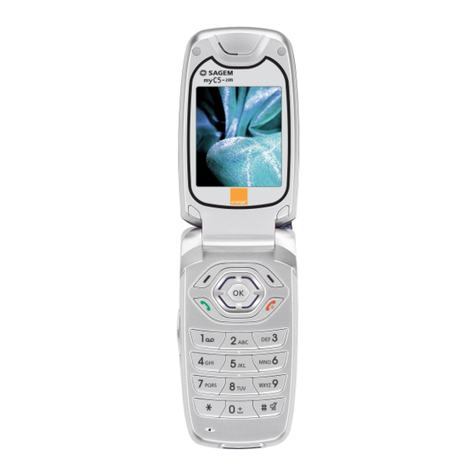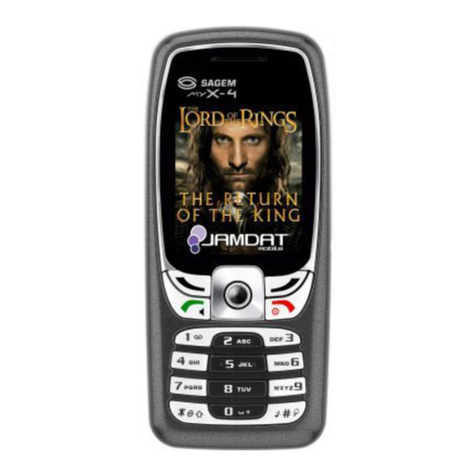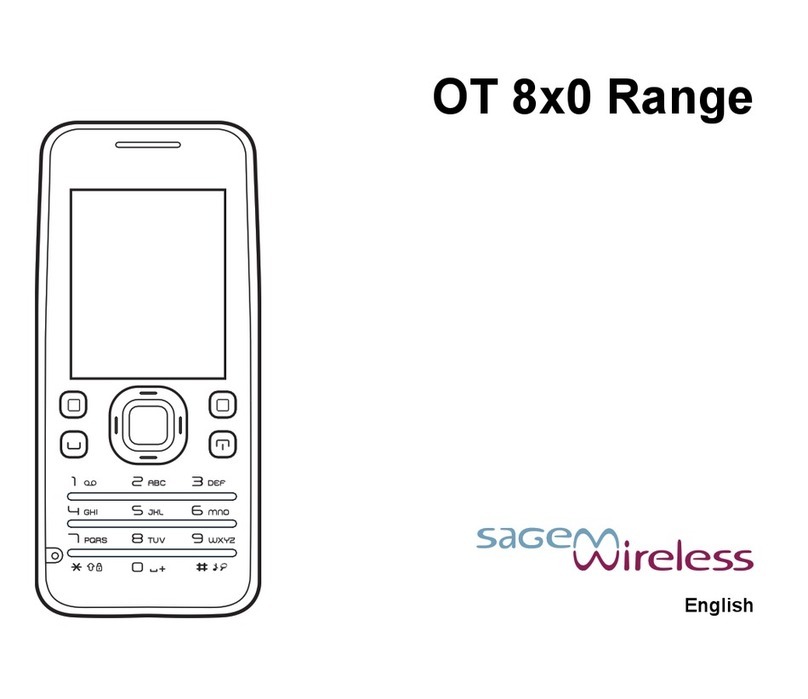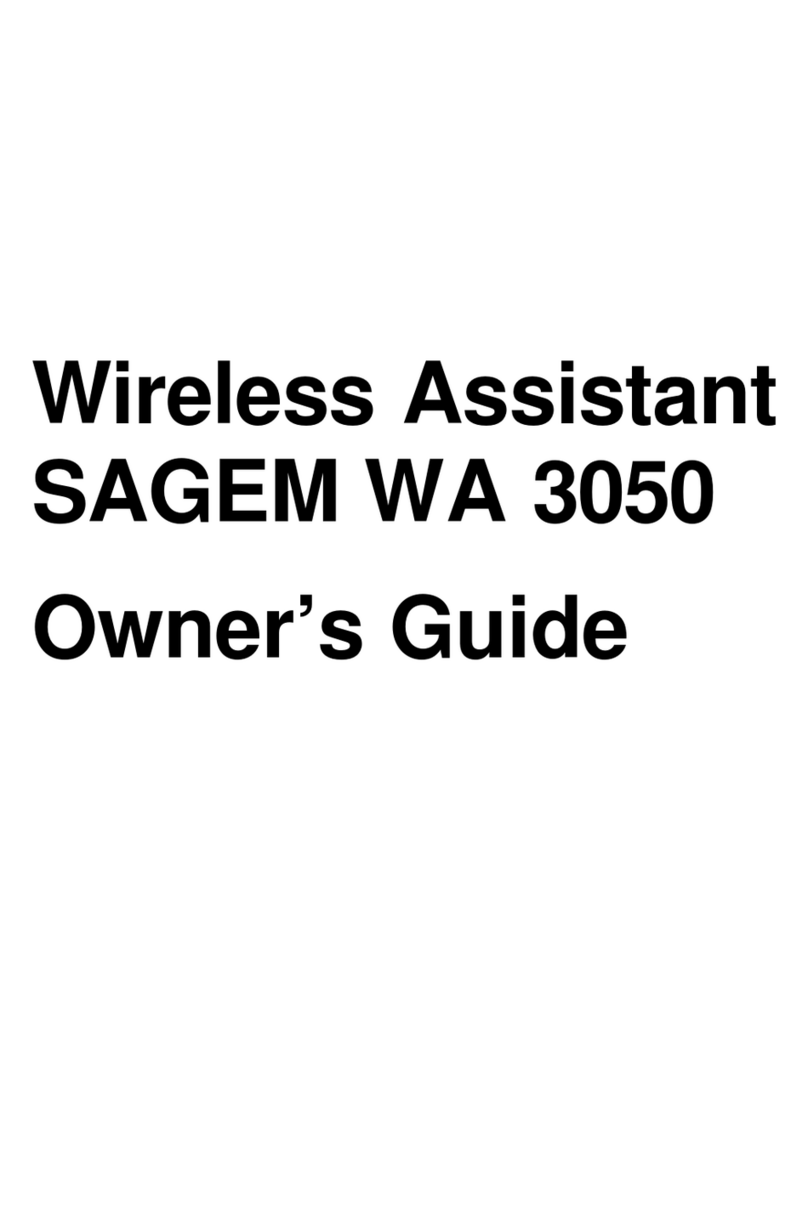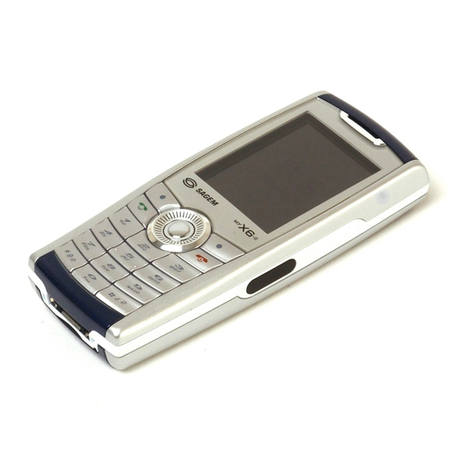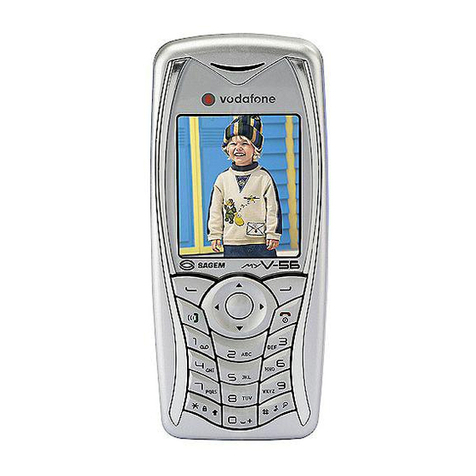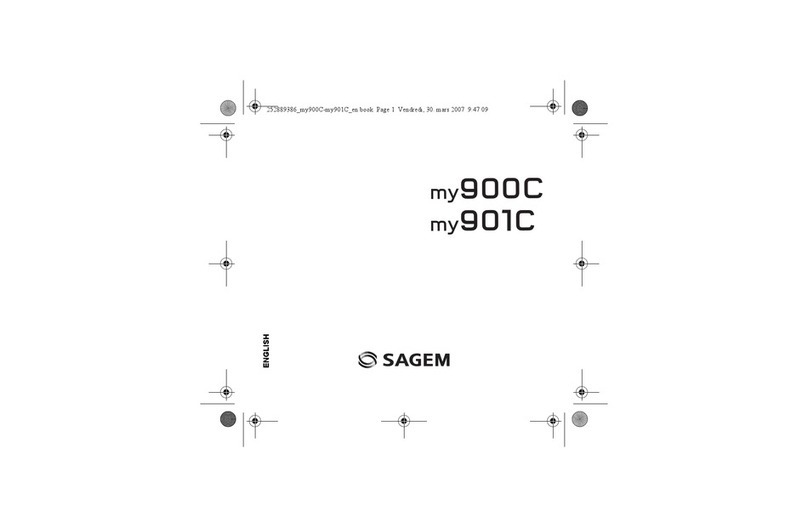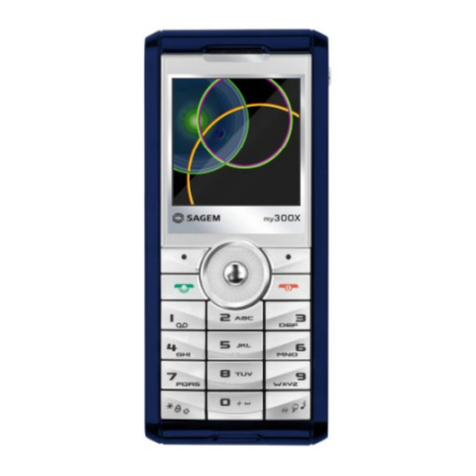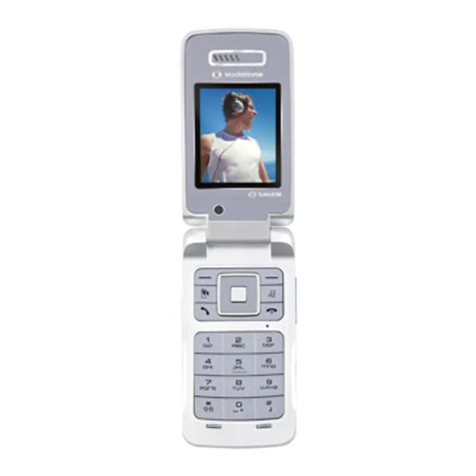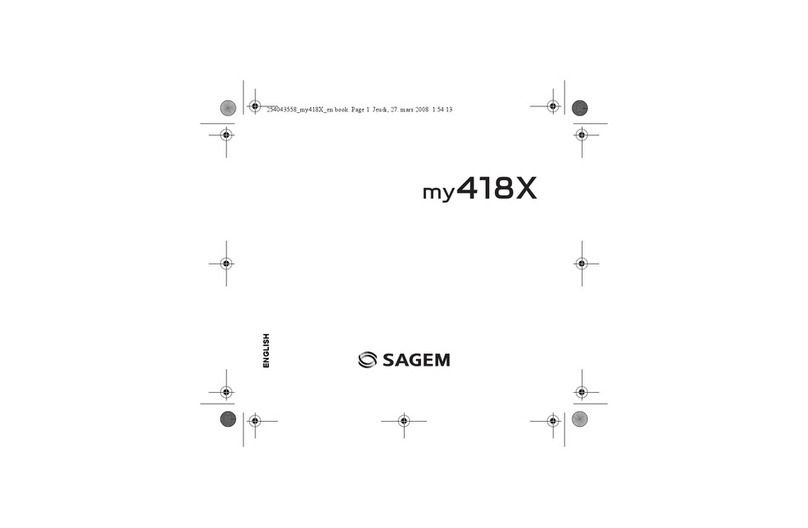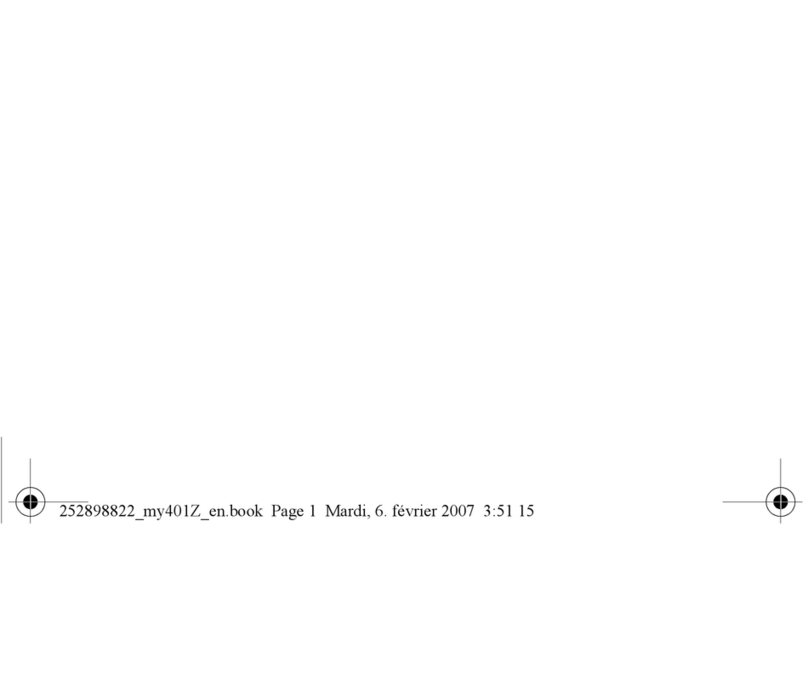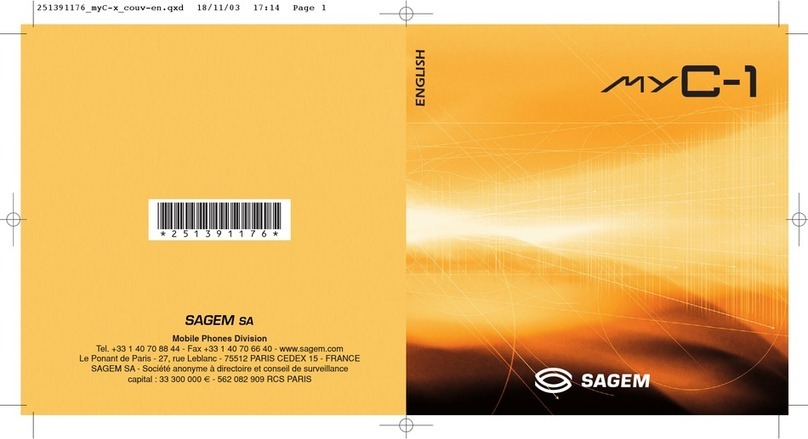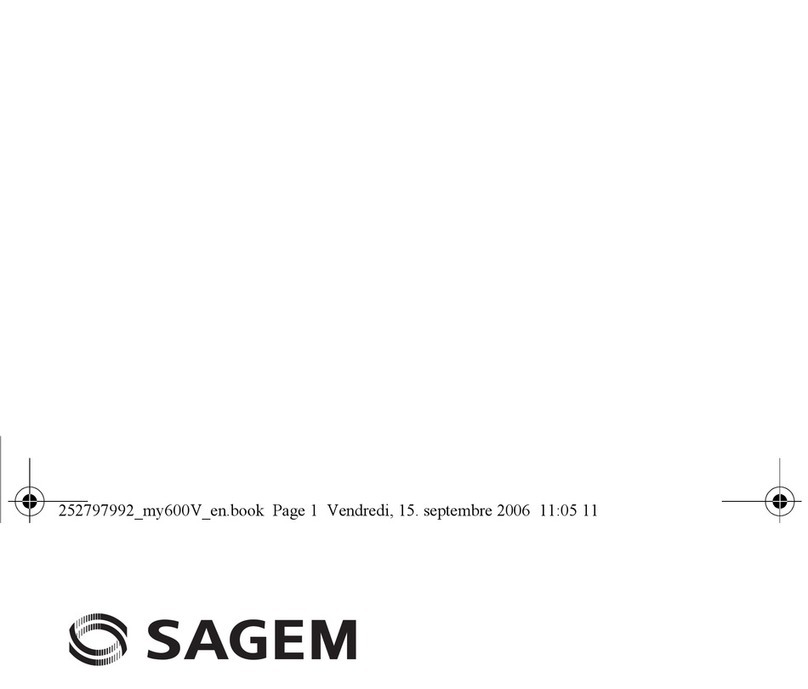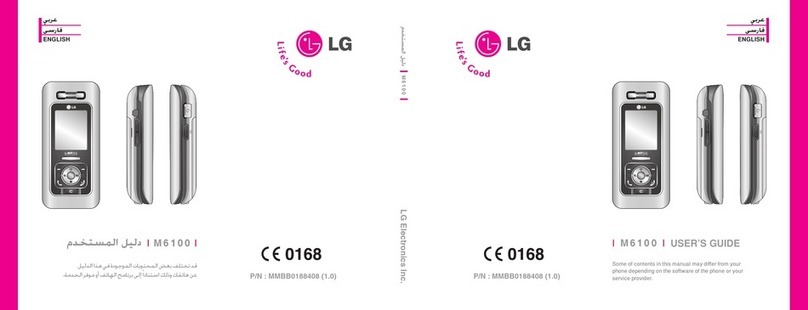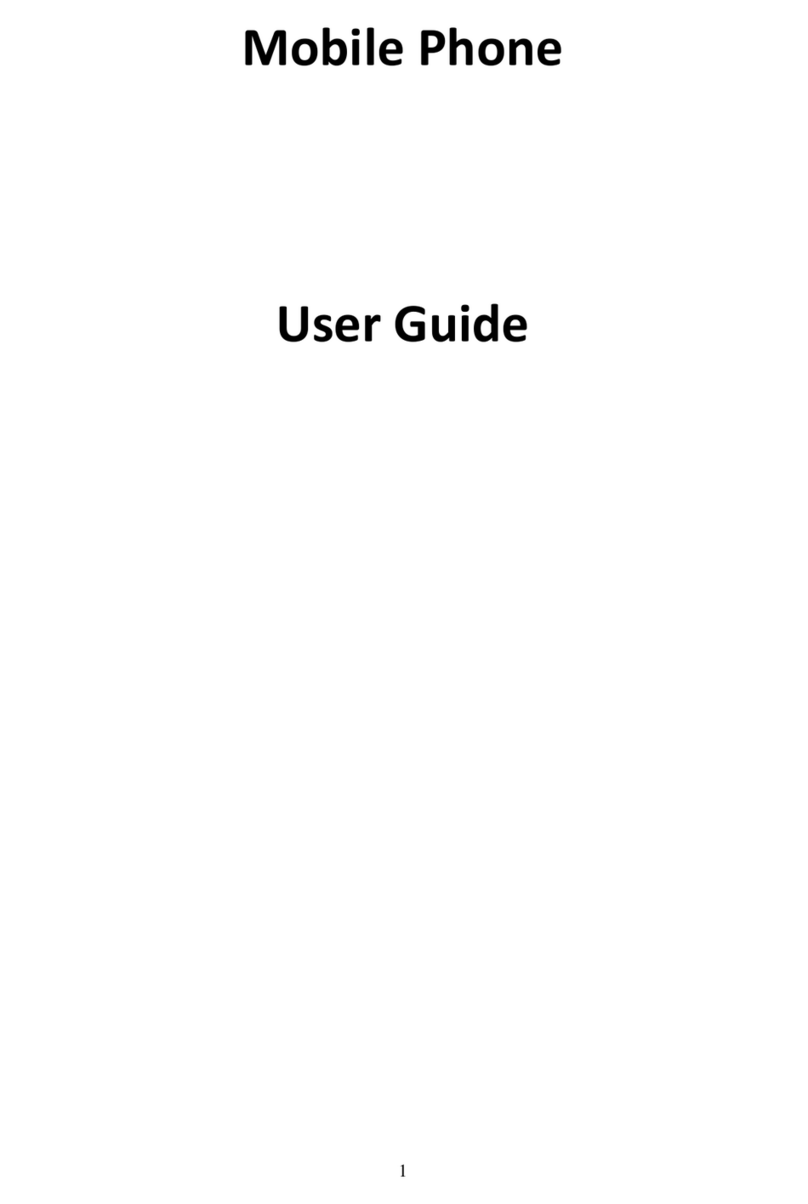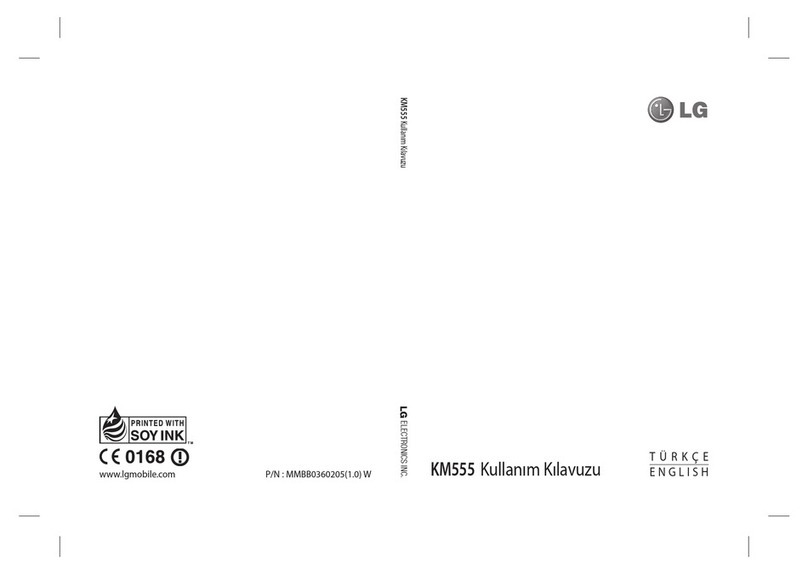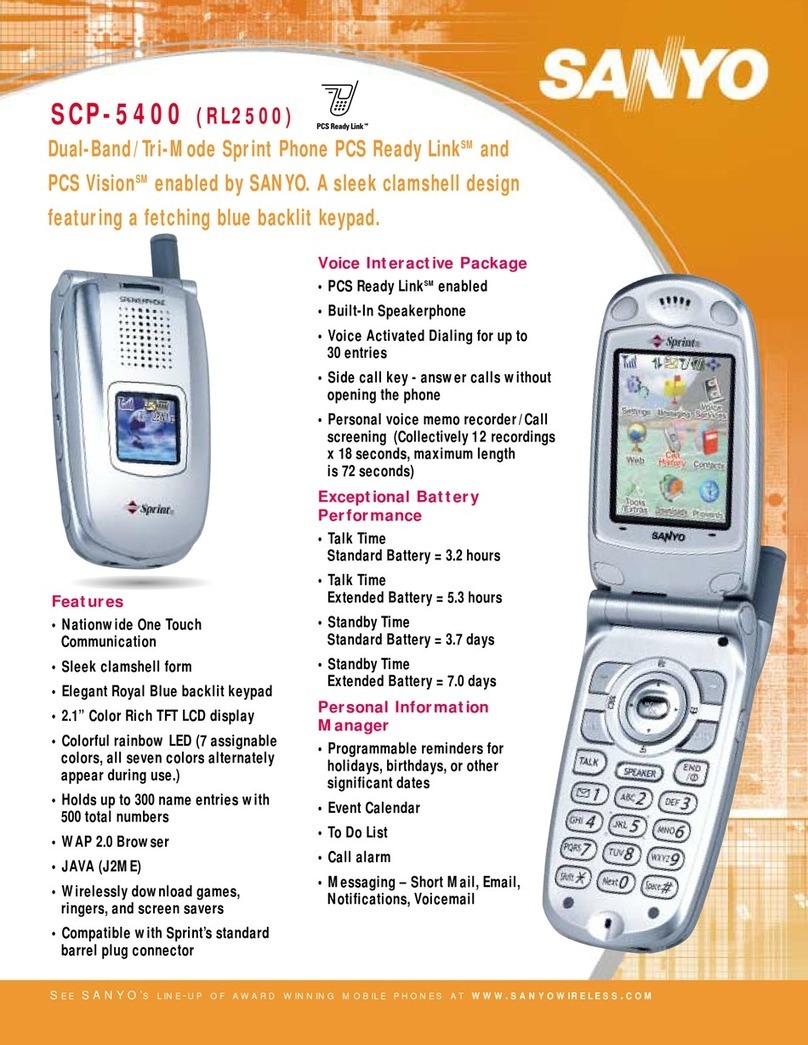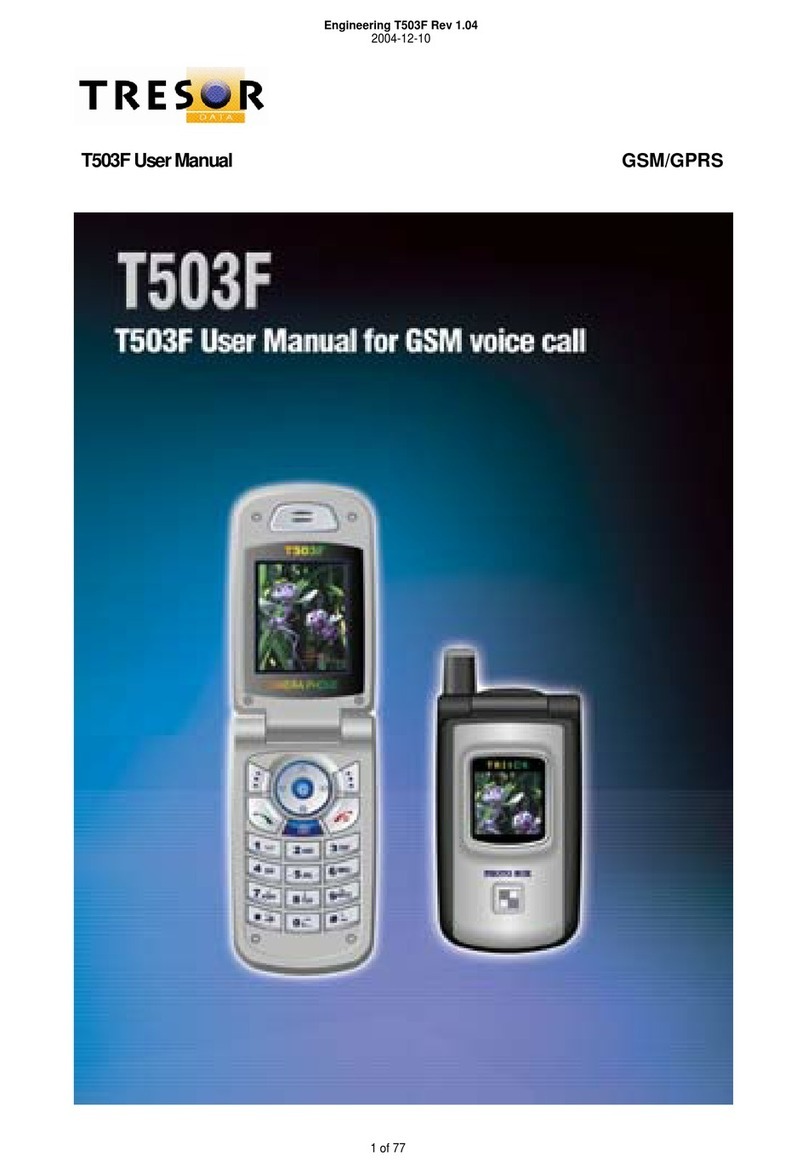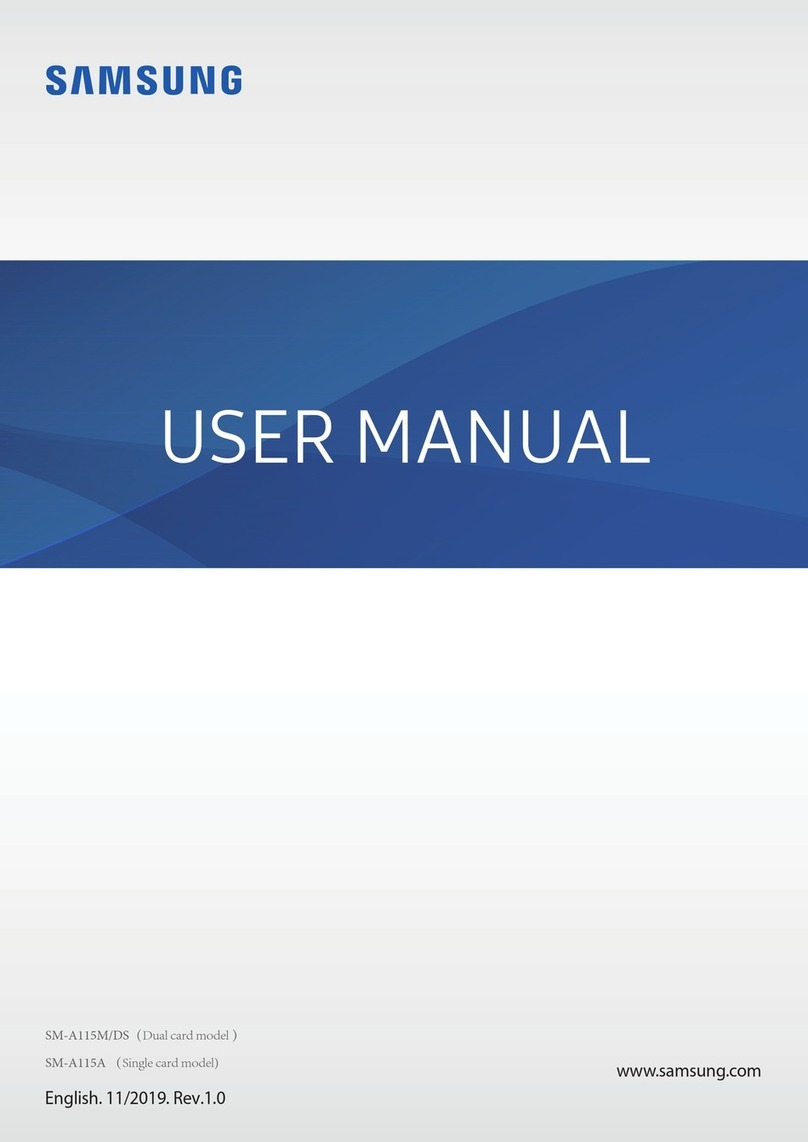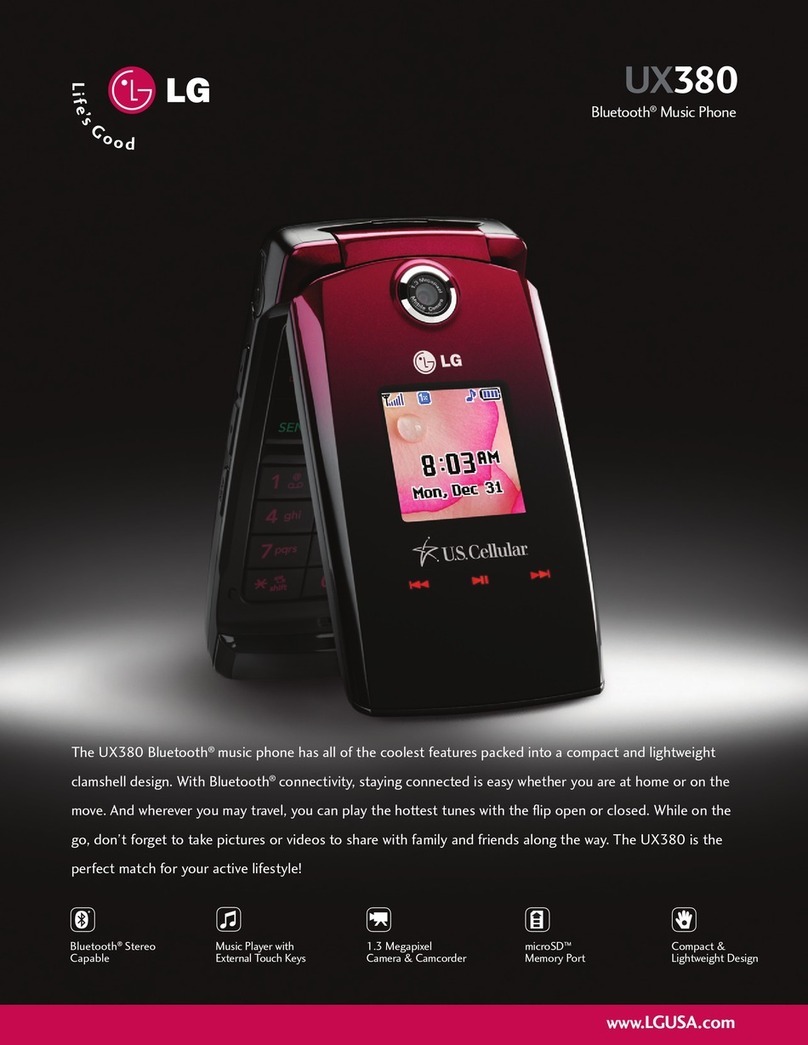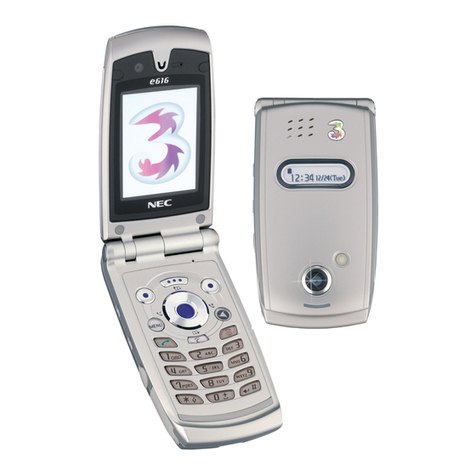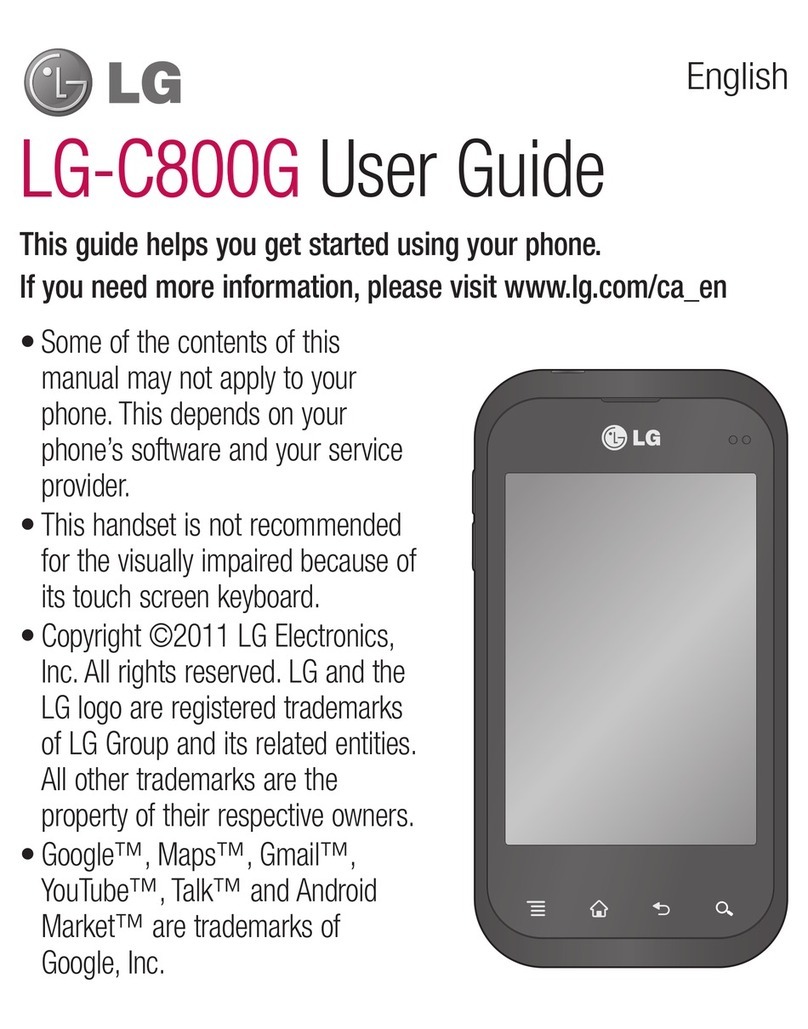Sagem myX-7 User manual

Mobile Phones Division
Tel. +33 1 40 70 88 44 - Fax +33 1 40 70 66 40 - www.sagem.com
Le Ponant de Paris - 27 rue Leblanc - 75512 PARIS CEDEX 15 - FRANCE
SAGEM SA - Société anonyme à directoire et conseil de surveillance
capital : 36 405 229 € - 562 082 909 RCS PARIS
SAGEM
SA
ENGLISH
*251437828*
251437828-Couv-myX-7-LU-en.qxd 30/01/04 14:28 Page 1

You have just purchased a SAGEM phone, we congratulate you; it is
recommended that you read this handbook care ully in order to use your phone
e iciently and in the best conditions.
Your phone can be used internationally in the various networks (GSM 900 MHz
and DCS 1800 MHz or PCS 1900 MHz, depending on model) depending on the
roaming arrangements with your operator.
We remind you that this phone is approved to meet European standards.
WARNING
Depending on the model, network con iguration and associated subscription
cards, certain unctions may not be available.
Ensure that your SIM card is a 3 V SIM type that is compatible with your phone.
Inserting an incompatible card will be indicated by a message when your phone
is switched on. Contact your operator.
Your phone is identi ied by its IMEI number. Write this number down, and do not
keep it with your phone, because you may be asked or it in the event o your
phone being stolen, in order to prevent it rom being used, even with a di erent
SIM card. In order to display the IMEI on your phone's screen, type: *#06#.
SAGEM is a trademark o SAGEM SA.
AT is a registered trademark o Hayes Microcomputer Products Inc.
Hayes is a registered trademark o Hayes Microcomputer Products Inc.
T9 is protected by one or more o the ollowing US patents: 5,818,437,
5,953,541, 5,187,480, 5,945,928, 6,011,554 and other patents are being applied or
worldwide.
Java and all Java based trademarks and logos are trademarks or registered
trademarks o Sun Microsystems, Inc. in the U.S. and other countries.
The WAP navigator is the exclusive property o Openwave. For this reason, it is
orbidden to modi y, translate, disassemble or even decompile all or part o the
so tware that makes up the navigator.
© 2003 GAMELOFT - All rights reserved - GAMELOFT is a registered trademark o
GAMELOFT S.A. - All rights reserved.
Wellphone™ and SmartCom™ are registered trademarks owned by SmartCom
SARL France.
251437828_myX-7_lu_2e-3ecouv_en.fm Page 1 Vendredi, 30. anvier 2004 9:55 09

Weight: 106 g
Size: 110 x 46 x 22 mm
Original battery: Lithium ion 1000 mAh
Battery li e calls/standby: up to 4 h 40 mn/310 h (see page 16 how to increase
the e iciency o your myX-7)
Multimedia objects supported:
Audio ormats: iMelody, Midi, wave
Graphic ormats: wbmp, bmp, png, gi , animated gi , jpeg, .3gp
Size o memory available or messages:
100 SMS
300 Kb or MMS (inbox, outbox and dra ts together; MMS depending on
option)
Size o memory available or the phonenook and the multimedia objects: 4 MB
Maximum size o each message:
SMS < 160 characters
MMS < 100 Kb or outgoing, 100 Kb or incoming messages (depends
on the phone con iguration and on the operator reservations)
Using temperature: rom - 10°C to + 55°C
251437828_myX-7_lu_2e-3ecouv_en.fm Page 2 Vendredi, 30. anvier 2004 9:55 09

1
Conformance Document
251437828_myX-7_lu_en.book Page 1 Lundi, 2. février 2004 1:58 13

2
FCC Conformance Document
FCC Part 24
Network NAPRD03.ver 2.9.1
Health Dra t IEEE Std 1528-200x
Exposure to Radio Frequency Signals
- Your wireless handheld portable phone is a low power radio transmitter and receiver. When it is ON, it
receives and also sends out requency (RF) signals.
- In August, 1996, the Federal Communications Commissions (FCC) adopted RF exposure guidelines with
sa ety levels or handheld wireless phones. Those guidelines are consistent with the sa ety standards
previously set by both U.S. and international standards bodies:
ANSI C95.1 (1992)*
NCPR Report 86 (1986)*
ICNIRP (1996)*
(*) American National Standards Institute; National Council on Radiation Protection and Measurements;
International Commission and Non-Ionizing Radiation Protection.
- Those standards were based on comprehensive and periodic evaluations o the relevant scienti ic literature.
For example, over 120 scientists, engineers, and physicians rom universities, government health agencies,
and industry reviewed the available body o research to develop the ANSI Standard (C95.1).
- The design o your phone complies with the FCC guidelines (and those standards).
- For body worn operation, this phone has been tested and meets FCC RF exposure guidelines when used
with an accessory that contains no metal and that positions the handset a minimum o 1.5 cm rom the body.
Use o other accessories may not ensure compliance with FCC RF exposure guidelines.
251437828_myX-7_lu_en.book Page 2 Lundi, 2. février 2004 1:58 13

3
Menus
Games
WAP
Applications
Delete all
ToDo
Calculator
Converter
Alarm
Timer
Settings
About
Messages
Compose
Inbox
Outbox
Dra ts
Options
Memory
Local in o.
Call Voice Mail
Camera
Photo Camera
Video Camera
Multimedia
Mes Videos
Mes Pictures
Mes Sounds
Memory
rganiser
Calendar menu
See month
See week
See today
See date
Phonebook
Contacts menu
Settings
Sounds
Display
Camera
Languages
Calls
Security
Networks
Others
Short cuts
Date/Time
Connectivity
Menu Hot-line
251437828_myX-7_lu_en.book Page 3 Lundi, 2. février 2004 1:58 13

4
Contents
Page 3 MENUS
Page 9 Y UR PH NE PACKAGE - ACCESS RIES
Page 10 DESCRIPTI N
Programmable keys and Short cut keys
Strap attachment
Page 12 NAVIGATI N PRINCIPLES
Page 13 INITIAL SCREEN
Page 14 ACTIVATING Y UR PH NE
In ormation on the SIM card
Installing the SIM card and the battery
Page 16 USING Y UR PH NE
Don't obstruct the antenna with your ingers
Increase the e iciency o your phone
Charging the battery
Page 18 PH NEB K
Using the phonebook
Contacts menu
Options rom a contact saved
Sending a vCard
Receiving a vCard
Page 25 MESSAGES
Compose SMS
Compose MMS
Receiving messages
251437828_myX-7_lu_en.book Page 4 Lundi, 2. février 2004 1:58 13

5
Contents
Inbox
Outbox
Dra ts
Sending options
Memory
Local in ormation
Calling voicemail
Page 36 CAMERA
Take and send a photo
Take a video
Page 39 MULTIMEDIA
My videos
My Pictures
Edit a photo
My Sounds
Memory
Page 43 WAP
The WAP Menu
Con iguring WAP parameters
WAP Logging on
Downloading sounds and images
WAP Logging o
GPRS
Page 48 GAMES
251437828_myX-7_lu_en.book Page 5 Lundi, 2. février 2004 1:58 13

6
Contents
Page 49 APPLICATI NS
Services
ToDo
ToDo menu
ToDo actions menu
Sending a vCal
Receiving a vCal
Exchange o data with a PC
Calculator
Converter
Alarm
Timer
Page 56 RGANISER
Calendar menu
Sending a vCal
Receiving a vCal
Page 58 SETTINGS
Sounds
Volume and ring tone
Vibrate
Silent mode
Beeps
Recorder
Display
Wallpaper
Screensaver
Operator logo
Camera
251437828_myX-7_lu_en.book Page 6 Lundi, 2. février 2004 1:58 13

7
Contents
Languages
Calls
Call orward
View last calls
Counters
Display number
Call waiting
Automatic redial
Blacklist
Voicemail
ALS
Security
Keypad locking
PIN number
PIN2 number
Phone code
Con identiality
Operator
Call barring
Fixed dialling
Cost
Networks
Others
Car kit
Energy saving
Short cuts
Date / Time
Set Date/Time
Automatic update
251437828_myX-7_lu_en.book Page 7 Lundi, 2. février 2004 1:58 13

8
Contents
Display
Time zone
Summer time
Connectivity
IrDA
Serial Speed
Menu Hot-line
Page 81 CARE AND SAFETY INF RMATI N
Sa ety
SAR
Advice or limiting exposure to radio requency (RF) ields
Page 83 WARRANTY
Page 86 TR UBLESH TING
Page 90 INDEX
251437828_myX-7_lu_en.book Page 8 Lundi, 2. février 2004 1:58 13

9
Your phone package
When you open the box, check that all items are present:
1 - Phone
2 - Charger
3 - Battery
4 - User guide
5 - CD
(depending on model)
Accessories
You can also ind (as an option) or order the ollowing accessories:
Hands- ree kit (*)
Additional battery
Additional charger (*)
USB cable (with associated drivers) and serial cable to connect your phone to a PC
Cigar lighter charger (*)
Colored covers
(*) These accessories are identical to the ones provided for the earlier 3000 series
MY
X-2,
MY
X-5 and
MY
X-6.
2
1
3
4
5
251437828_myX-7_lu_en.book Page 9 Lundi, 2. février 2004 1:58 13

10
Description
Programmable keys
and Short cut keys
Hold down: Switches the phone o
Press brie ly: Start phone
n a call context: Reject a call - hang up
n menus: Return to initial screen.
n call context: Call - receiving a call - hands- ree mode
Right programmable key:
(Function available depending on model)
n initial screen: Access to certain unctions (shortcuts)
n menus: Cancel (or return) as indicated on the screen
During call: Increase volume
Left programmable key:
(Function available depending on model)
n initial screen: Access to certain unctions (shortcuts)
n menus: Validate, choose as shown on the screen
During call: Reduce volume
S
Previous choice / increase value / up
T
Next choice / reduce value / down
W
Up input ield / move le t
X
Down input ield / move right
Hold down: n initial screen: Silent mode
Press brie ly + validate (
key) activate or deactivate keypad locking
n call reception mode: Short press stops ring tone
n ring tone setting mode: Activate / deactivate ring tone
Upper case/Lower case
Zoom mode (see
Messages
and
WAP
menus)
WARNING:
do not use the phone in hands- ree mode near to your
ear, or you may su er hearing loss.
Microphone
251437828_myX-7_lu_en.book Page 10 Lundi, 2. février 2004 1:58 13

11
Description
Strap attachment
Put the strap through the hook inside and at the
bottom o the phone. Pull the strap to lock it into
place.
IrDA Camera
Mirror
251437828_myX-7_lu_en.book Page 11 Lundi, 2. février 2004 1:58 13

12
Navigation principles
These basic principles bring a great intuitiveness to your phone.
Validate
by pressing the
key
.
Cancel
by pressing the key.
The thumbnails at the bottom o the screen re er to the
keys.
In the menus, a title bar reminds you o the previous level.
The
T
S
navigation keys are used to navigate rom one menu to
another within the same menu structure.
From the home page, pressing the
T
S
W
or
X
keys displays the
icons o the main menus.
The
key
is used to go rom a menu to a sub-menu.
The key is used to go rom a sub-menu to a menu.
The
key (press brie ly) is used to go back to the initial screen (current
unction is abandoned).
251437828_myX-7_lu_en.book Page 12 Lundi, 2. février 2004 1:58 13

13
Initial screen
The initial screen contains the ollowing in ormation:
1 - The title bar icons:
Battery
Calls orwarded
Call (establishing the call)
Call (hands ree)
Message (reception o a message, message memory ull)
FAX communication
DATA communication
Silent mode
Message in answering machine
WAP (@) communication
GPRS
Home zone
Roaming
Keypad locking
Protected WAP logon
Protected WAP logon icon with certi icate
Signal strength level (5 bars).
2 - Date and time, in digital or analog mode
3 - Network provider
4 - Thumbnail centred on bottom line:
the main « Menu » thumbnail shows that the menu can be accessed via
the
T
S
W
or
X
keys.
The following information may also be displayed:
« 1 message received »; or « 1 call ».
They can be deleted by pressing key briefly.
Menu
Network provider
thu 20 FEB
251437828_myX-7_lu_en.book Page 13 Lundi, 2. février 2004 1:58 13

14
Activating your phone
To use your phone, you need a card called SIM card. It contains
personal in ormation that you cannot modi y:
Secret codes (PIN(s): Personal Identi ication Numbers), these codes
allow you to protect access to your SIM card and phone.
Phonebook,
Messages,
How special services work.
Your phone is compatible with the SIM 3V cards.
Information on the SIM card
WARNING
This card must be handled and stored with care in order not to be damaged. I you should lose your SIM
card, contact your network provider or your SMC (Services Marketing Company) immediately.
Please keep your SIM card out o reach o young children.
251437828_myX-7_lu_en.book Page 14 Lundi, 2. février 2004 1:58 13

15
Activating your phone
The SIM card is inserted under the phone's battery. Ensure that the
phone is switched o and the charger disconnected.
Turn the phone back and push lock button upwards.
Remove the back cover by li ting bottom end irst.
Take out battery i already installed.
Slide the SIM card, with cut corner as shown on the phone, into the card
holder with old ace down.
Place the battery by positioning irst the top o it, as shown on the
battery.
Replace the back cover, clicking in irst the upper part then the lower and
pushing the back catch downwards into the lock position.
Installing the SIM card and the battery
2
1
3
4
5
6
1
2
3
4
5
6
251437828_myX-7_lu_en.book Page 15 Lundi, 2. février 2004 1:58 13

16
Using your phone
The antenna is integrated in your phone, under the back cover at the top.
Avoid putting your ingers on this area when the phone is switched ON.
I your ingers obstruct the antenna, the phone may have to operate with
a higher power level than usual; decreasing its e iciency quickly. It could
also a ect the quality o your communications.
Non ionising radiation
To obtain maximum satis action rom your phone, use it in a vertical
position. Your personal sa ety can only be improved by doing so.
- Don't press the keys when not necessary: each keypress activates
the backlight, and uses much power.
- Don't activate too o ten the screensaver: a starting time too high
increases the power consumption.
- Don't obstruct the antenna with your ingers.
Don't obstruct the antenna with your fingers
Increase the efficiency of your phone
251437828_myX-7_lu_en.book Page 16 Lundi, 2. février 2004 1:58 13

17
Using your phone
Your phone is powered by a rechargeable battery. A new battery must
be charged or 4 hours at least be ore being used or the irst time. It
reaches its optimum capacity a ter a ew cycles o use.
When your battery has been discharged, the phone displays the state
(empty battery icon lashes). In this case recharge your battery or at
least 15 minutes be ore making any calls in order not to be cut o in the
middle o a call.
To recharge the battery:
Connect the charger to a socket.
Plug the end o the cable into the bottom connector o the phone.
The phone is then charging up. The battery icon is scrolling up and down
to indicate that it is charging. When the battery is ully charged, the
charging stops on its own. Disconnect the cable.
When charging, the battery may warm up, this phenomenon is normal.
Charging the battery
WARNING
There is danger o explosion i the battery is placed in an incorrectly way or i it is exposed to ire.
Do not short circuit it.
The battery does not have any part that you can change.
Do not try to open the battery casing.
Use only the appropriate chargers and batteries as shown in the phone manu acturer's catalogue.
The use o other types o chargers or batteries may be dangerous or invalidate the warranty.
Used batteries must be disposed o in the appropriate places.
We advise you to take the battery out i you plan not to use the phone or extended periods.
You are strongly advised not to connect your phone to the charger i it doesn’t contain a battery.
251437828_myX-7_lu_en.book Page 17 Lundi, 2. février 2004 1:58 13
Table of contents
Other Sagem Cell Phone manuals