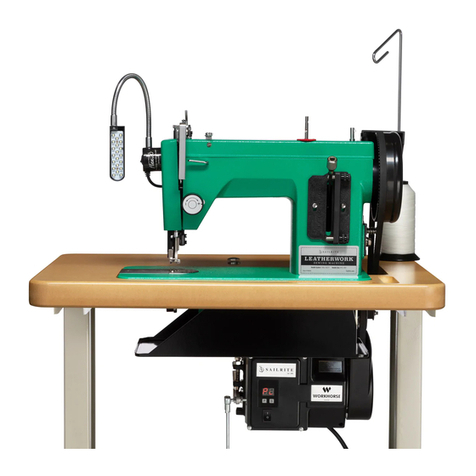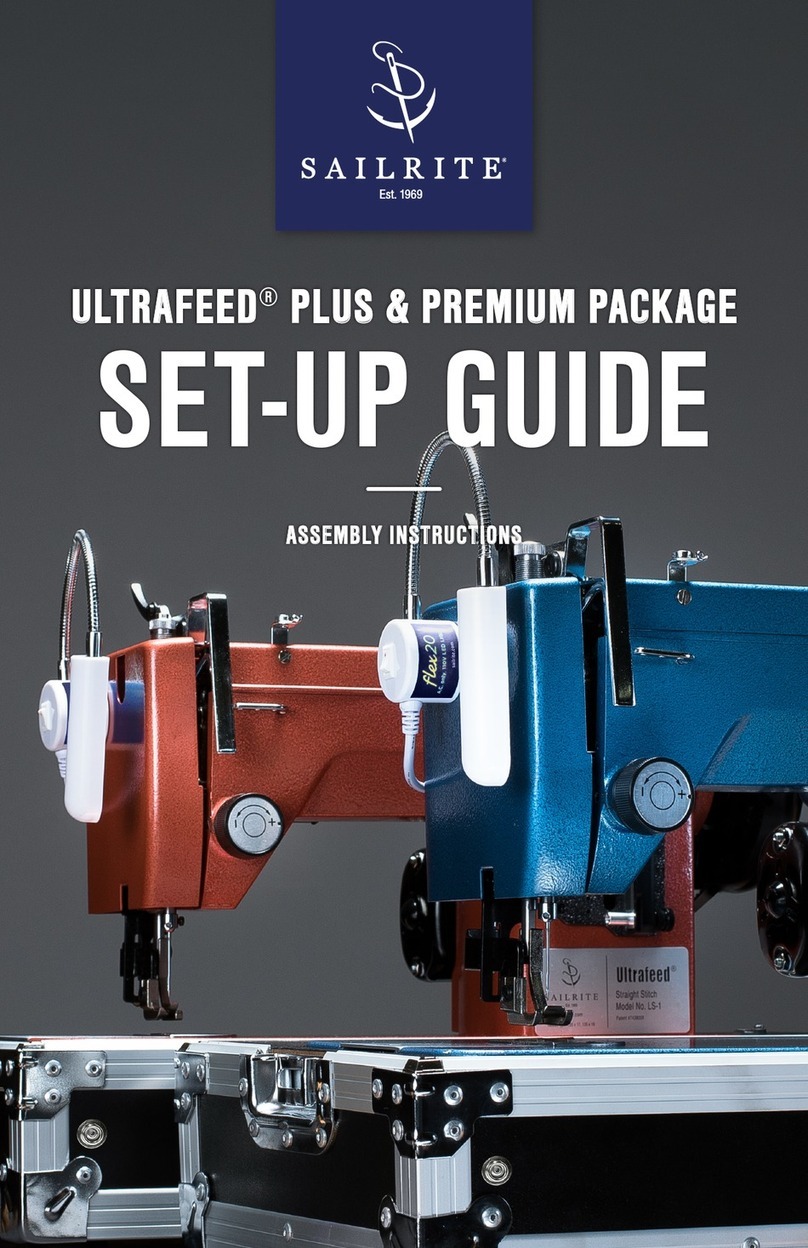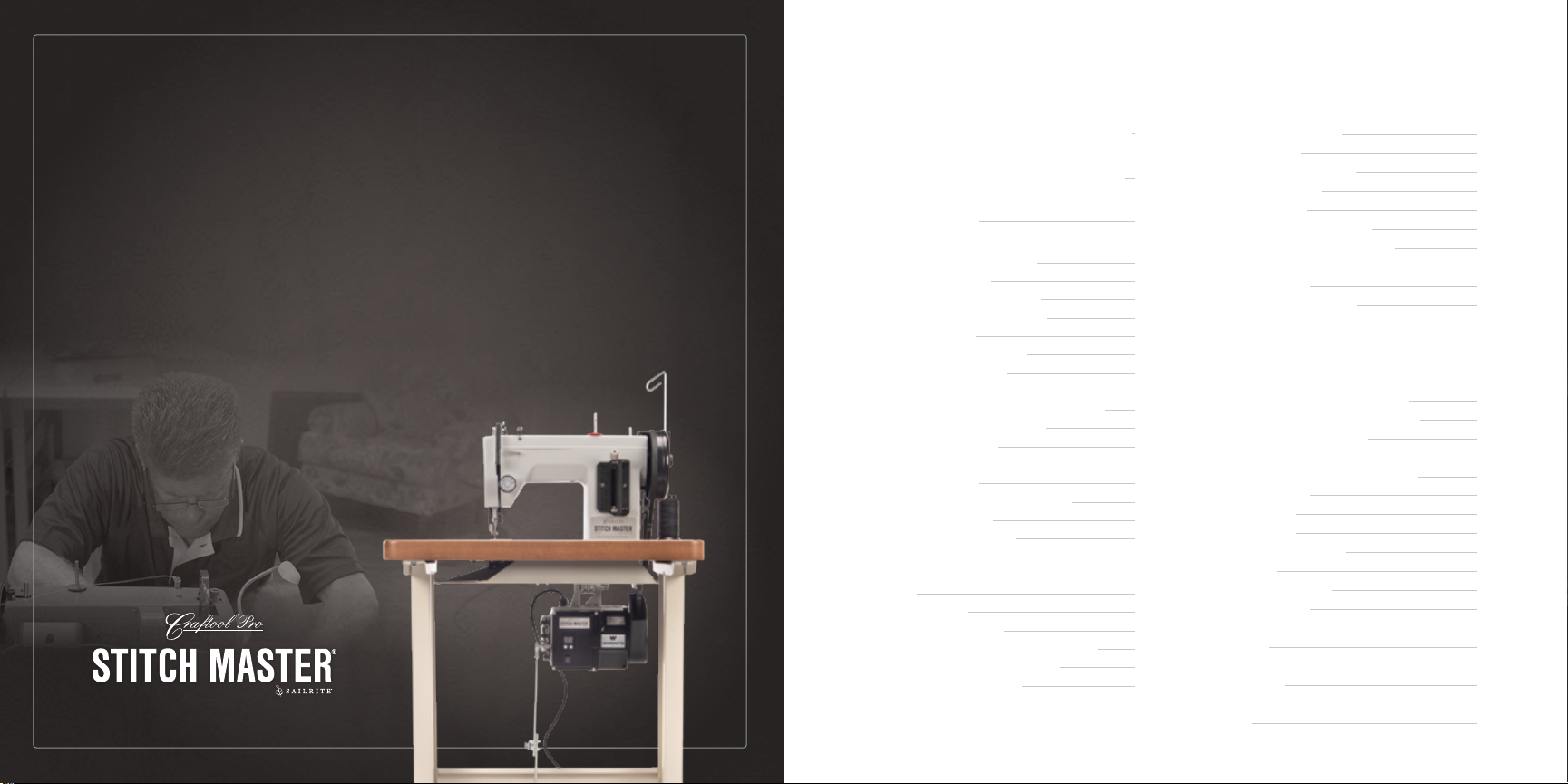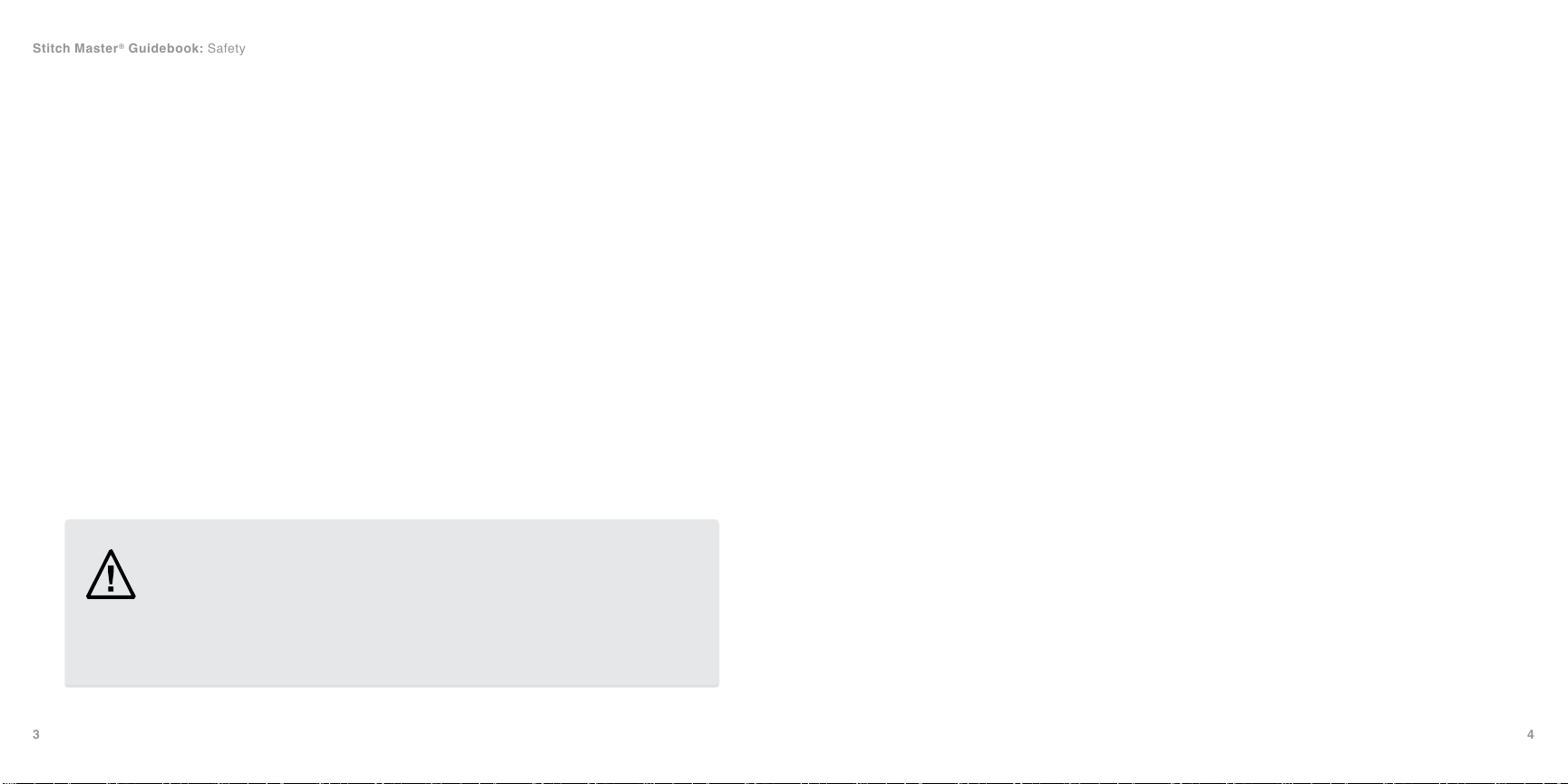Stitch Master®Safety
Please observe the following when using your Stitch Master sewing machine:
1. Do not operate if you or the machine are
wet or may become wet.
2. Operate the machine on a rm, level surface
with adequate room for safe operation.
3. Observe caution when placing your hands,
other body parts, or clothing near any
moving parts including but not limited to
the walking foot, needle, Power Plus™
Flywheel, and belts.
4. Do not run the machine without its covers
in place.
5. Do not stop the movement of the Power
Plus Flywheel with your hands.
6. Always use the proper voltage required for
the motor and light.
7. Do not pull yourself toward the table
when using the machine as this is a tip
over hazard.
8. Wear protective eye wear when sewing.
9. Wear shoes when operating the foot
treadle.
10. Provide supervision when allowing
those unfamiliar with the Stitch Master
operations to use the machine.
11. Do not use the machine around ammable
materials.
12. Wire the light in a manner to keep it clear
of belts and other moving parts.
Workhorse™ Servo Motor Safety Precautions
The Workhorse Servo Motor is designed specically for sewing machines and
is not warranted for other uses. Please follow the guidelines below to prevent
injury or damage to the motor/sewing machine.
1. Confirm the shaft of the motor rotates
counterclockwise before operating the
sewing machine (See pg. 19 “Changing
Motor Rotation” if the shaft rotates
clockwise).
2. Do not operate the machine without the
belt covers installed.
3. Do not touch any moving parts when
operating the Workhorse Servo Motor.
4. Remove foot from the treadle when
turning the power ON.
5. Turn the motor power switch OFF
before replacing or threading the sewing
machine needle.
6. Turn the motor power switch OFF when
leaving the machine.
7. When performing maintenance on the
sewing machine, turn the motor power
switch to the OFF position and remove
the power cord from the wall.
8. To avoid injury or damage to the motor,
do not alter or tamper with the internal
components of the motor.
9. Do not cover the motor’s ventilation; it
can cause the motor to overheat.