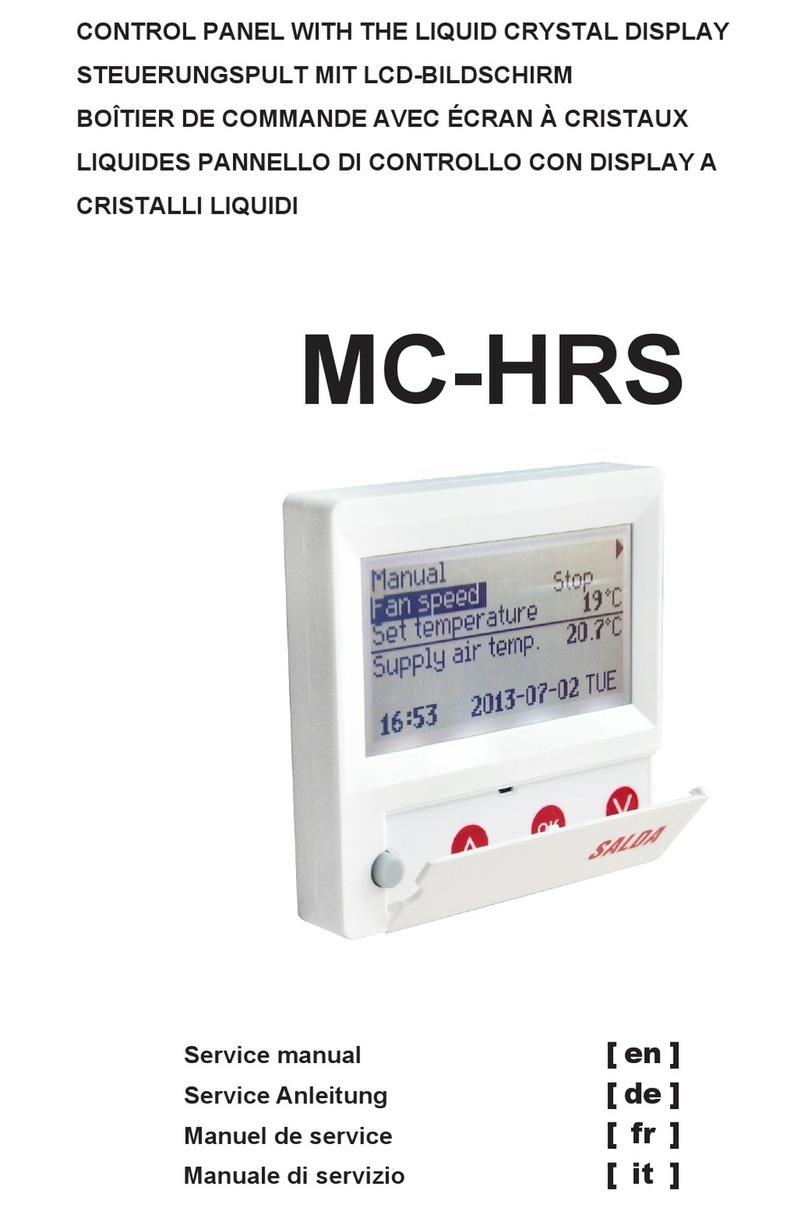2 | EN MCB_miniMCB v2019.1
2. GENERAL 4
3. SAFETY INSTRUCTIONS AND ALARMS 4
3.1. DANGER 4
3.2. ALARMS 4
4. TRANSPORTATION AND STORAGE RULES 4
5. FUNCTIONAL DESCRIPTION 4
5.1. SYSTEM MODES 4
5.2. SYSTEM CONTROL 5
5.3. SYSTEM STATES 5
5.4. INDICATIONS OF FUNCTIONS, ALARMS AND WARN-
INGS 6
5.5. SETTING DATE AND TIME 6
5.6. WEEKLY SCHEDULE 6
5.7. HOLIDAY SCHEDULE 6
5.8. WINTER/SUMMER MODE 7
5.9. BOOST FUNCTION 7
5.10. HUMIDITY CONTROL 7
5.10.1. AIR FLOWS CONTROL ACCORDING TO EX-
TRACT AIR HUMIDITY 7
5.10.2. DRYNESS PROTECTION 7
5.11. NIGHT COOLING FUNCTION 7
5.12. AIR FILTER TIMER 7
5.13. DISPLAY AND CANCELLATION OF ALARMS AND
WARNINGS 8
5.14. EVENT LOG (HISTORY) 8
5.15. SYSTEM VERSIONS AND RUNNING TIME 9
5.16. AIR FLOW ADJUSTMENT 9
5.17. PID CONTROLLER ADJUSTMENT 9
5.18. MANUAL CONTROL OF COMPONENTS 9
5.19. SYSTEM MONITORING 9
5.20. MODULE IDENTIFICATION 9
5.21. STAND-BY MODE BLOCKING 9
5.22. AUTOMATIC CANCELLATION OF FAILURE WARN-
INGS 10
5.23. SUPPLY AIR TEMPERATURE CONTROL AND COM-
PENSATION 10
5.24. SUPPLY AIR TEMPERATURE LIMITS 10
5.25. CHANGING OF TEMPERATURE SETTINGS ACCORD-
ING TO HEATING SEASON 10
5.26. THE SYSTEM MODE COMMUNICATION WITH EXTER-
NAL CONTACTOR 10
5.27. FAN SPEED DEPENDENCE ON EXTERNAL CONTAC-
TOR 11
5.27.1. FIREPLACE FUNCTION 11
5.28. FILTER PROTECTION 11
5.28.1. FILTER TIMER SETTINGS 11
5.28.2. AIR FILTER PROTECTION BASED ON PRES-
SURE SWITCHES 11
5.29. FIRE PROTECTION FROM AN EXTERNAL CONTAC-
TOR 11
5.30. CO2REDUCTION FUNCTION 11
5.31. CHANGING PASSWORDS 11
5.32. RESTORING FACTORY DEFAULTS 12
5.33. FAN CONTROL 12
5.33.1. FAN PROTECTION BY ROTATING SPEED 12
5.33.2. AIR FLOW PROTECTION BASED ON PRESSURE
12
5.33.3. PROTECTION OF PREMISES WITH FIREPLACES
12
5.33.4. SLOWING DOWN AIR-FLOWS BASED ON TEM-
PERATURE 12
5.33.5. CONTINUOUS TEMPERATURE MAINTAINING BY
SLOWING DOWN THE FANS 12
5.33.6. THE MINIMAL OUTDOOR AIR TEMPERATURE OF
THE FREON COOLER/HEATER 12
5.33.7. EXHAUST AIR FAN CONTROL ACCORDING TO
THE SUPPLY AIR FAN 13
5.34. CONTROL OF DAMPERS 13
5.34.1. RECIRCULATION BASED ON SUPPLY AIR TEM-
PERATURE 13
5.34.2. FULL RECIRCULATION FUNCTION 13
5.34.3. OUTDOOR AND SUPPLY AIR RECIRCULATION
DAMPERS 13
5.34.4. TESTING OF FIRE DAMPERS 14
5.35. HEAT EXCHANGER CONTROL 14
5.35.1. COLD-HEAT RECOVERY 14
5.35.2. HEAT EXCHANGER FROST PROTECTION 14
5.35.3. PROTECTION FROM TO HIGH CONDENSATE
LEVEL 15
5.35.4. INDICATION OF BYPASS DAMPER FAULT 15
5.36. HEATERS 16
5.36.1. SUPPLY AIR HEATER 16
5.36.2. ELECTRIC HEATER OVERHEAT PROTECTION 16
5.36.3. COOLING OF ELECTRIC HEATERS 16
5.36.4. WATER HEATER FROST PROTECTION 16
5.36.5. PROTECTION OF WATER HEATER CIRCULA-
TION PUMPS 16
5.36.6. OUTDOOR AIR PRE-HEATER 16
5.36.7. OUTDOOR AIR WATER PRE-HEATER FROST
PROTECTION 17
5.37. COOLERS 17
5.37.1. WATER COOLER 17
5.37.2. FREON COOLER 17
5.37.3. THE MINIMAL OUTDOOR AIR TEMPERATURE OF
THE FREON COOLER/HEATER 17
5.37.4. THE FREON COOLER/HEATER AIR FLOW PRO-
TECTION 17
5.37.5. AUTOMATIC ADJUSTMENT OF DEFROST INTER-
VALS OF THE FREON COOLER/HEATER 17
5.38. DIGITAL INPUT CONFIGURATION 17
5.39. SENSOR CONFIGURATION 17
5.39.1. SENSORS ADJUSTING 18
5.39.2. MODBUS SENSORS 18
5.39.3. PRESSURE LIMITS TO EACH MODE 18
5.40. COMMUNICATIONS LINE CONFIGURATION 18
5.41. CONFIGURATION OF MODULES 18
5.42. COOKING HOOD FAILURE INDICATION 19
5.43. CONTROLLER BOX TEMPERATURE MAINTAINING 19
5.44. LOG-IN SESSIONS ARE LIMITED BY A TIME INTER-
VAL 19
6. CONNECTION OF BOARD DIAGRAM AND PERIPH-
ERALS 19
6.1. MINI MCB BOARD PINOUT DESTINATION 19
6.2. MCB, EX1 AND EX2 CONTROLLER’S I/O LIST 22
6.3. CONNECTION OF MCB MAIN BOARD 26
6.3.1. CONNECTION OF FDI_TACHO INPUTS (MCB) 26
6.3.2. CONNECTION OF HOLO_IN (MCB) 26
6.3.3. CONNECTION OF DIGITAL INPUTS (DI) (MCB) 27
6.3.4. CONNECTION OF TEMPERATURE-ANALOGUE
INPUTS (AI NTC) (MCB) 27
6.3.5. CONNECTION OF ANALOGUE 0-10V (AI 0-10 V)
INPUT (MCB) 27
6.3.6. CONNECTION AND CONFIGURATION OF
RS422/485 COMMUNICATIONS (MCB) 27
6.3.7. CONNECTION OF RS485 COMMUNICATIONS
(MCB) 27
6.3.8. CONNECTION OF RECIRCULATION DAMPER (RE-
CIRCULATION ACTUATOR) (MCB) 27
6.3.9. CONNECTION OF BYPASS DAMPER (BYPASS