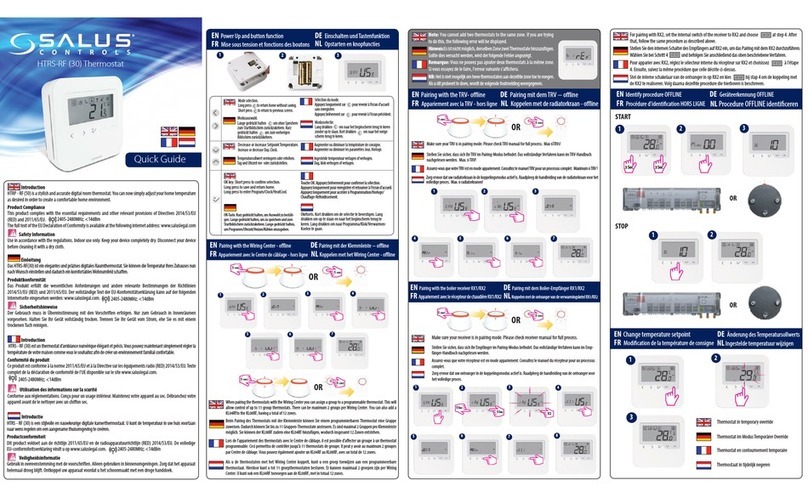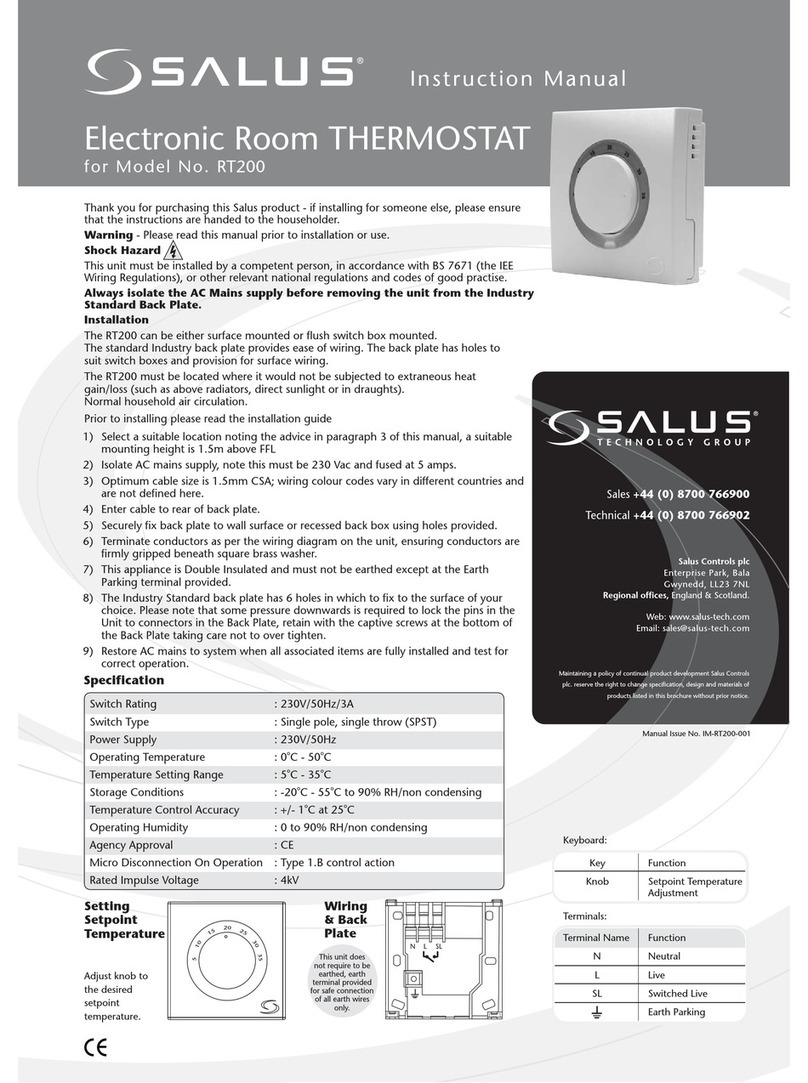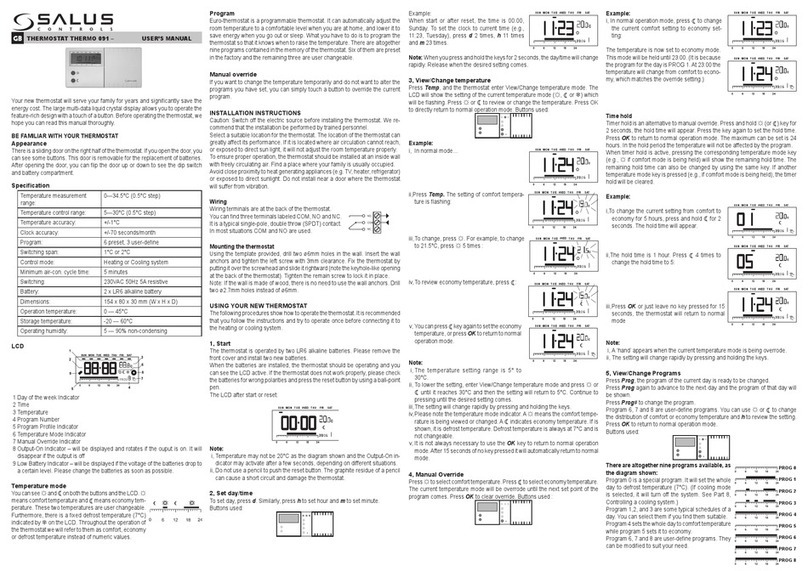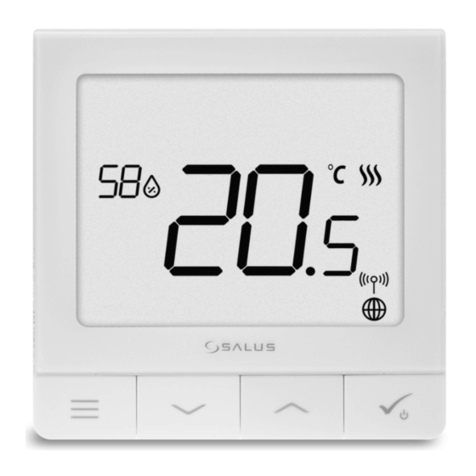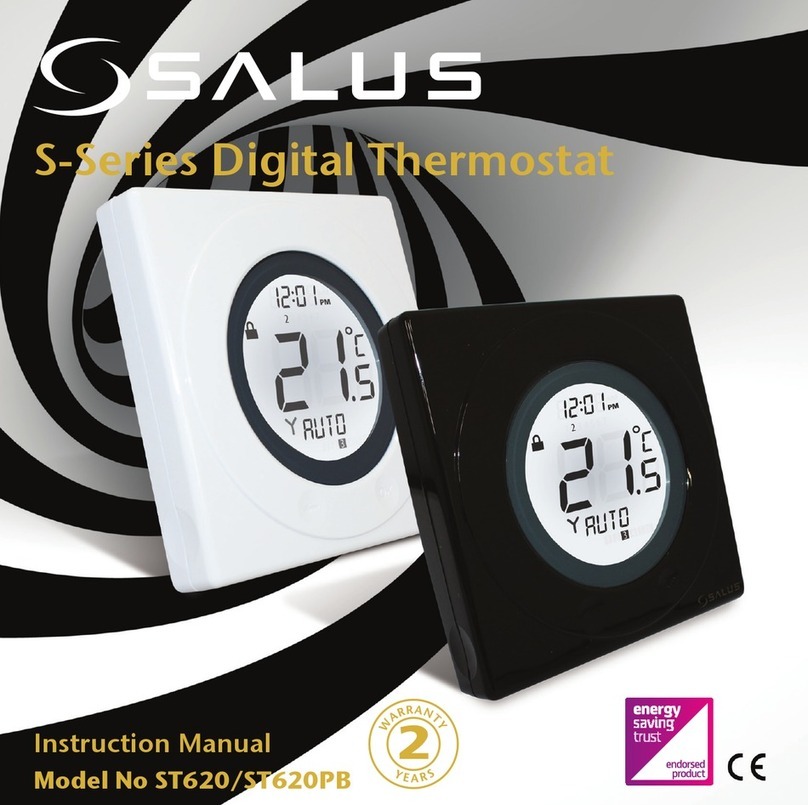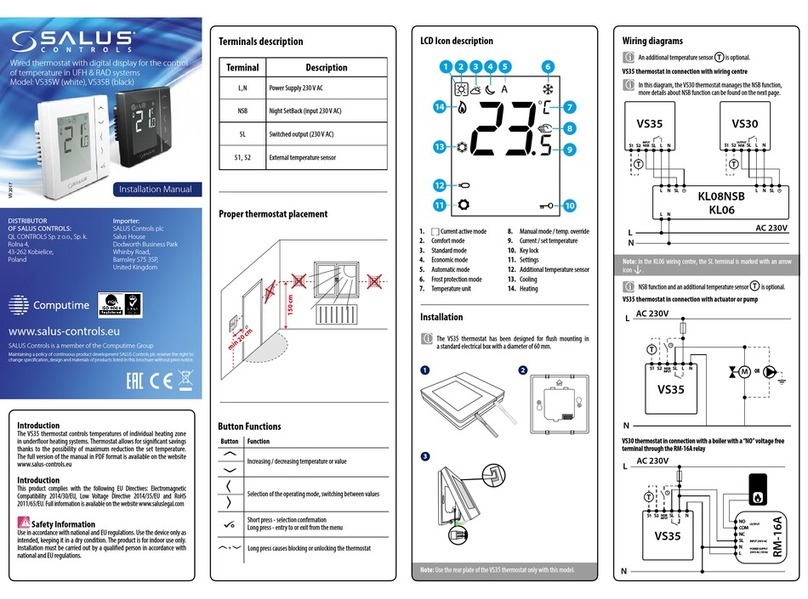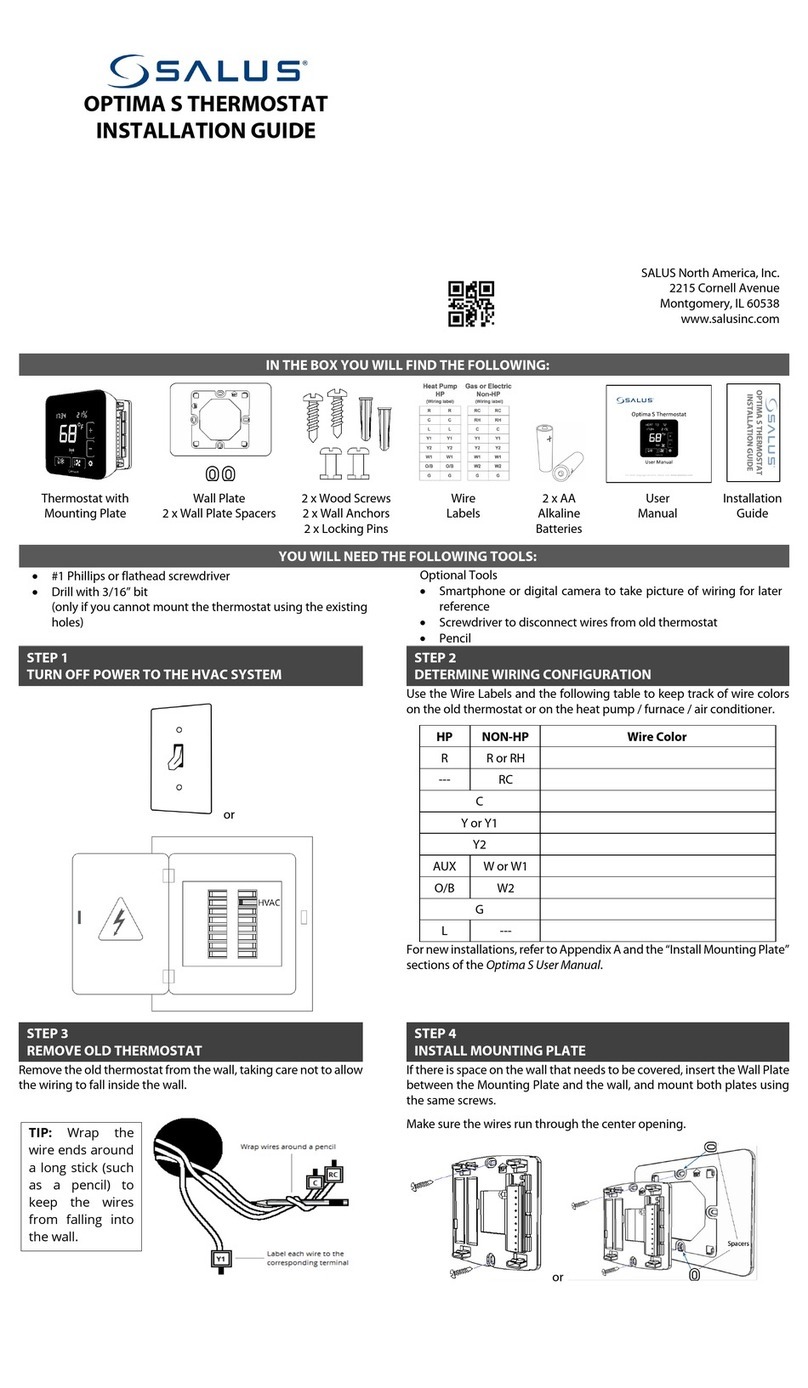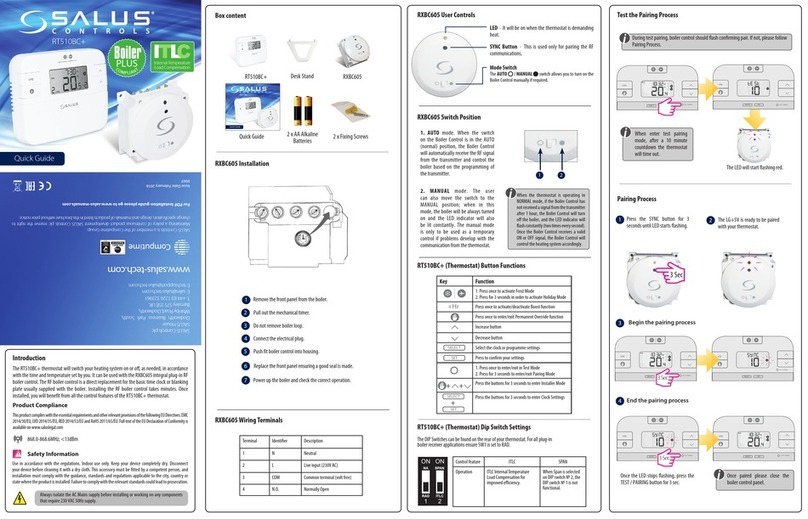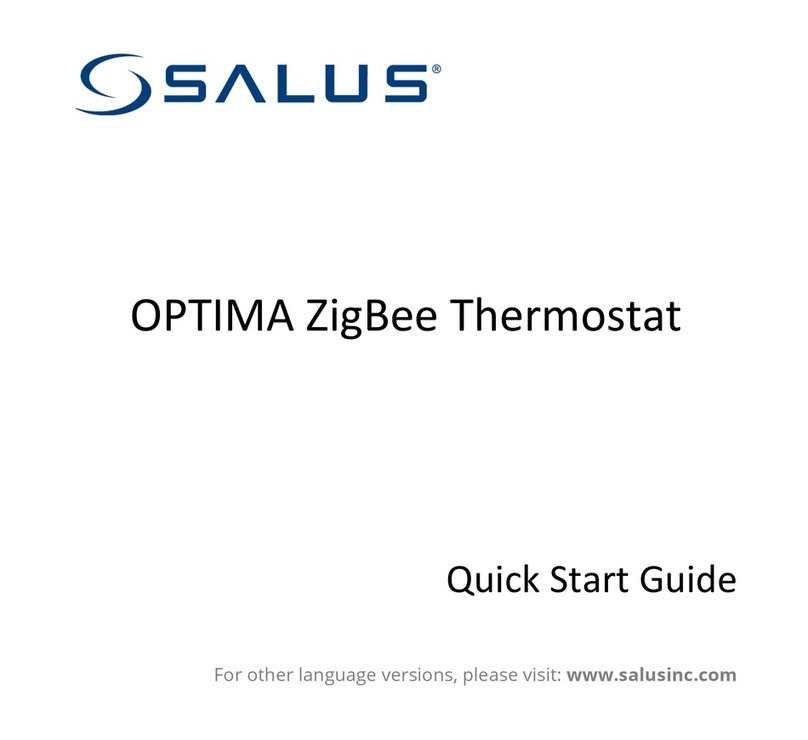iT500 Quick Guide
Always isolate the AC Mains supply
before installing or working on any
components that require 230 VAC
50Hz supply.
iT500 Quick Guide
Isolér altid vekselstrømsforsyningen,
før installation eller arbejde på
komponenter, som kræver 230 VAC
50Hz-forsyning.
Introduction
L’iT500 de Salus est un thermostat
programmable connecté via
internet avec des options pour
deux zones de chauffage et l’eau
chaude.
Pour obtenir la version complète
du manuel en format PDF, allez sur
www.salus-manuals.com.
Conformité produit
Et EU Directives: 2014/30/
EU, 2014/35/EU, 2014/53/EU
et 2011/65/EU. Merci de vous
rendre à l’adresse suivante pour
les informations complètes
www.saluslegal.com
Informations relatives
à la sécurité
Pour usage a l’intérieur
du bâtiment uniquement.
Conservez votre appareil
totalement au sec. The produit
doit être installé uniquement par
une personne compétente et en
respectant les réglementations
européennes et nationales en
vigueur.
iT500 Guide d’installation rapide
L’alimentation électrique doit
toujours être coupé avant d’installer
ou de manipuler n’importe quel
appareil fonctionnant en 230Volt
50Hz.
Einführung
Das SALUS iT500 ist
ein programmierbarer
Internetthermostat mit der
Option für Warmwasser und 2
Heizzonen.
Eine PDF-Version der Anleitung
können sie auf www.salus-manuals.
com einsehen.
Produktkonformität nach
EU 2014/30/EU, 2014/35/EU,
2014/53/EU und 2011/65/EU.
Please check www.saluslegal.
com for the full information.
Sicherheitsinformation
Nur in Einklang mit EU
und nationalen Richtlinien
verwenden. Nur im Innenbereich
verwenden. Halten Sie das
Gerät trocken. Dieses Produkt
muss von einer Fachkraft
und in Einklang mit EU und
nationalen Richtlinen installiert
werdennational regulations.
Introduction
The SALUS iT500 is an Internet
Programmable Thermostat with
options for hot water control and
two zone heating.
Go to www.salus-manuals.com for the
full PDF version of the manual.
Product Compliance
EU Directives: 2014/30/EU,
2014/35/EU, 2014/53/EU and
2011/65/EU. Please check www.
saluslegal.com for the full
information.
Safety Information
Use in accordance with the EU
and national regulations.
For indoor use only.
Keep your device completely dry.
This product must be installed
by a competent person and in
accordance with all the EU and
national regulations.
Introduktion
SALUS iT500 er en termostat,
der kan programmeres over
internettet og giver mulighed
for varmtvandskontrol og
opvarmning i to zoner. Gå til
www.salus-manuals.com for
den komplette PDF-version af
manualen.
Produktoverensstemmelse
EU-direktiver: 2014/30/EU,
2014/35/EU, 2014/53/EU og
2011/65/EU. Se venligst www.
saluslegal.com for komplet
information.
Sikkerhedsinformation
Anvend i henhold til EU-
bestemmelserne og de nationale
bestemmelser. Kun til indendørs
brug. Hold din enhed helt tør.
Dette produkt skal installeres
af en kompetent person og i
henhold til EU- og nationale
forordninger.
iT500 Kurzanleitung
Vor Arbeiten an 230Vac /50Hz muss
das Stromnetz getrennt werden.
iT500 korte handleiding
Schakel de stroom altijd uit voordat
u apparaten met 230V installeert of
gaat openen/ repareren.
iT500 Plus App
1. iT500RX 2. iT500TR
3a
3b
3c
3e
3f
3d
3
1 2
4
3a. Contact sec – Récepteur de chaudière
3b. Alimentation 230V – Récepteur de chaudière
3c. Alimentation 230V – Plan S
3d. Alimentation 230V – Plan Y
3e. 2x Zones de Chauffage – Recepteur de Chaudière alimentation 230V
3f. 2x Zones de Chauffage – Recepteur de Chaudière contact sec
3a. Volt free - Combination Boiler
3b. 230V Switching - Combination Boiler
3c. 230V Switching - S Plan
3d. 230V Switching - Y Plan
3e. 2xCH Zones - 230V Switching Combination Boiler
3f. 2xCH Zones - Volt Free Combination Boiler
3a. Potentialfreier - Kombi Boiler
3b. 230V Kombi-Boiler Schaltplan
3c. 230V S-Schaltplan
3d. 230V Y-Schaltplan
3e. 2xCH Zonen -230V Kombi Boiler Schaltplan
3f. 2xch Zonen - potentialfreier Kombi Boiler Schaltplan
3a. Volt vrij – Combinatie Boiler
3b. 230V aan/uit – Combinatie boiler
3c. 230V aan/uit – S Plan
3d. 230V aan/ uit – Y Plan
3e. 2xCH Zones – 230V aan/ uit Combinatie Boiler
3f. 2xCH Zones – Volt vrij combinatie Boiler
3a. Voltfri - Kombikedel
3b. 230V Omskiftning - Kombikedel
3c. 230V Omskiftning - S-plan
3d. 230V Omskiftning - Y-plan
3e. 2xCH Zoner-230V Omskiftning kombikedel
3f. 2xCH Zoner - Voltfri kombikedel
+
+
STA Code.
1
2
S T A
Before inserting the batteries, please make a note of
your STA number and register your device on the app.
Ehe die Batterien eingelegt werden notieren Sie sich
die STA Nummer. Registrieren Sie Ihr Gerät auf der App.
Notér STA-nummer, før batterierne indsættes.
Registrér din enhed på appen.
Voordat u de batterijen plaatst, noteer eerst uw
STA number en register uw apparat m.b.v. de app.
Avant d’installer les piles, merci de noter votre numéro
de série et d’enregistrer votre appareil sur l’Appli.
3
4
Wiring Diagrams
Schaltpläne
Tilslutningsdiagram
Bedradingsdiagram
Schéma de câblage
Introductie
De SALUS iT500 is een internet
programeerbare Thermostaat met
toepassingen voor heet water en
2 zones voor verwarming.
Ga naar www.salus-manuals.com voor
de PDF versie van de handleiding
Product aansprakelijkheid
EU richtlijnen: 2014/30/EU,
2014/35/EU, 2014/53/EU En
2011/65/EU. Bezoek s.v.p. www.
saluslegal.com voor meer
informatie.
Veiligheids Informatie
Gebruik volgens de EU en
national geldende regels.
Alleen in huis gebruiken.
Houd uw apparaat geheel droog.
Dit product moet worden
geïnstalleerd door een geschikt
persoon volgens de EU en
nationaal geldende regels.