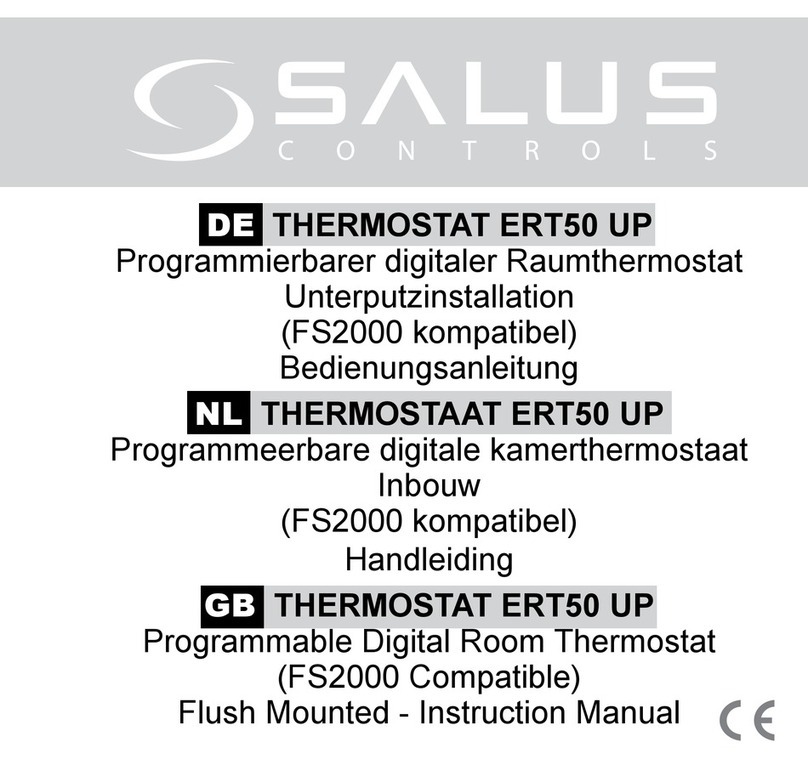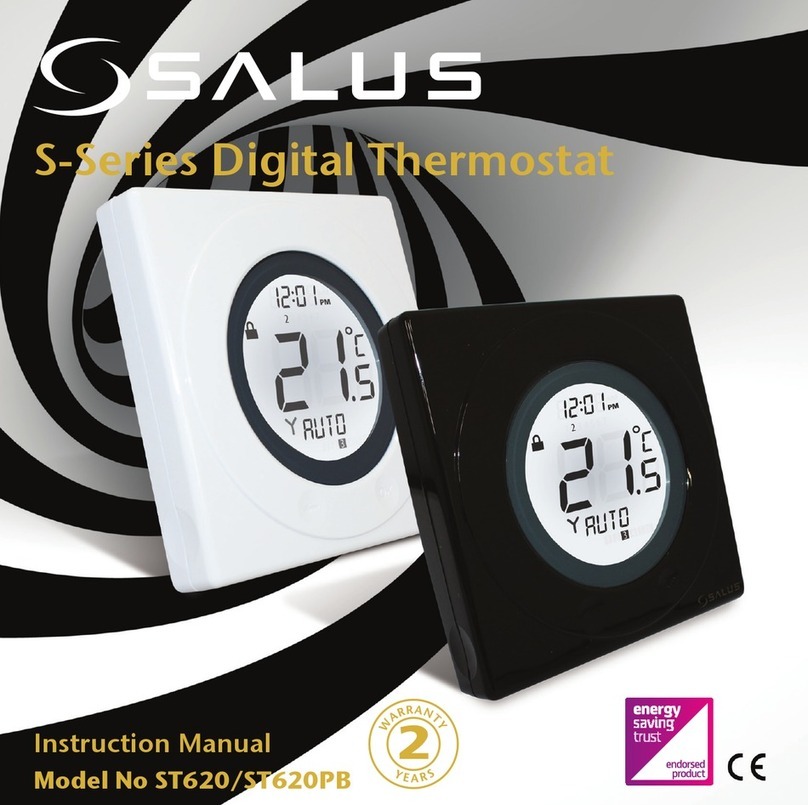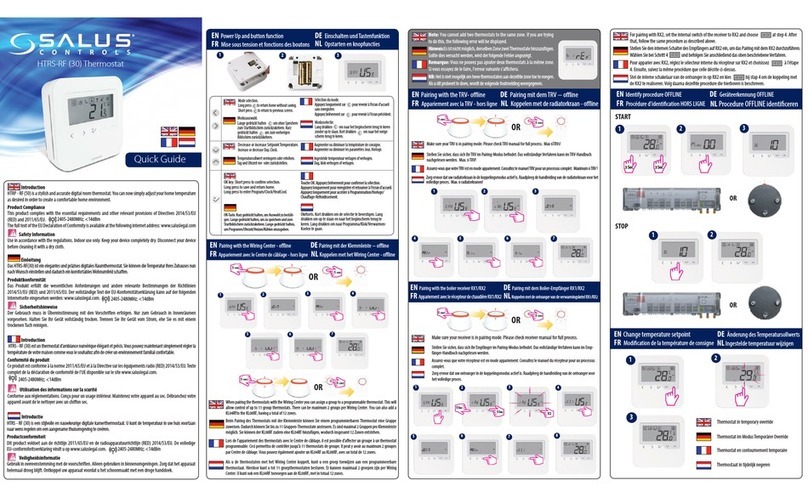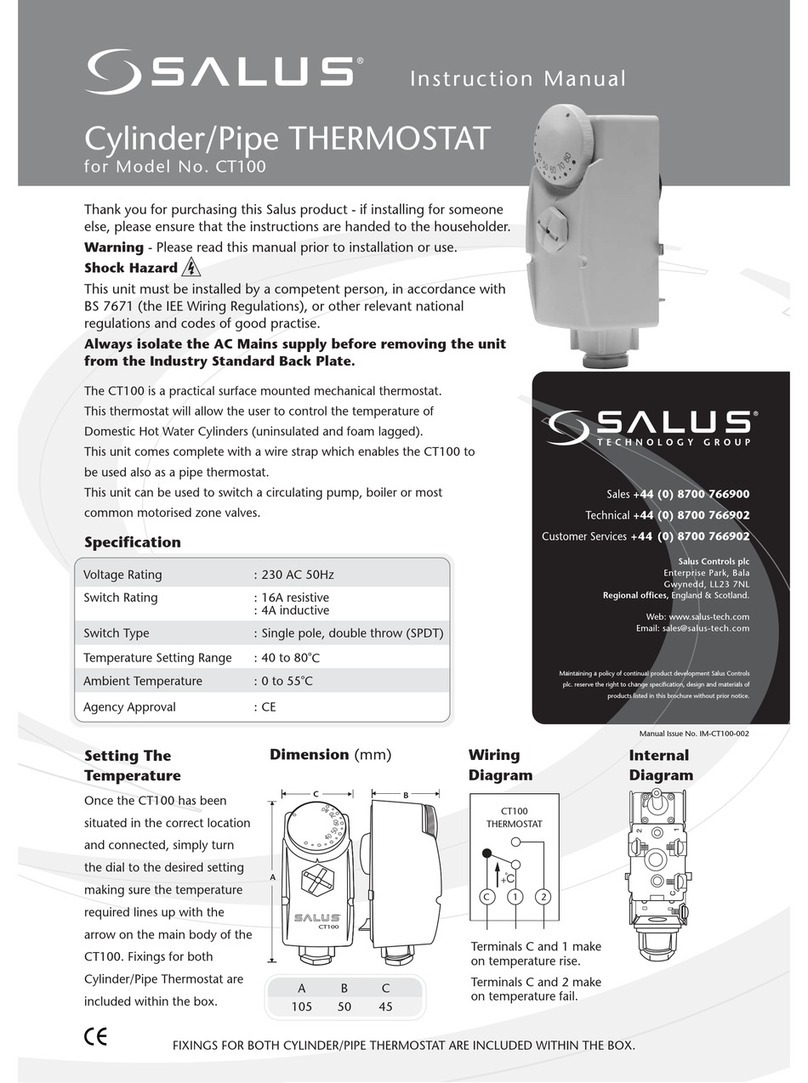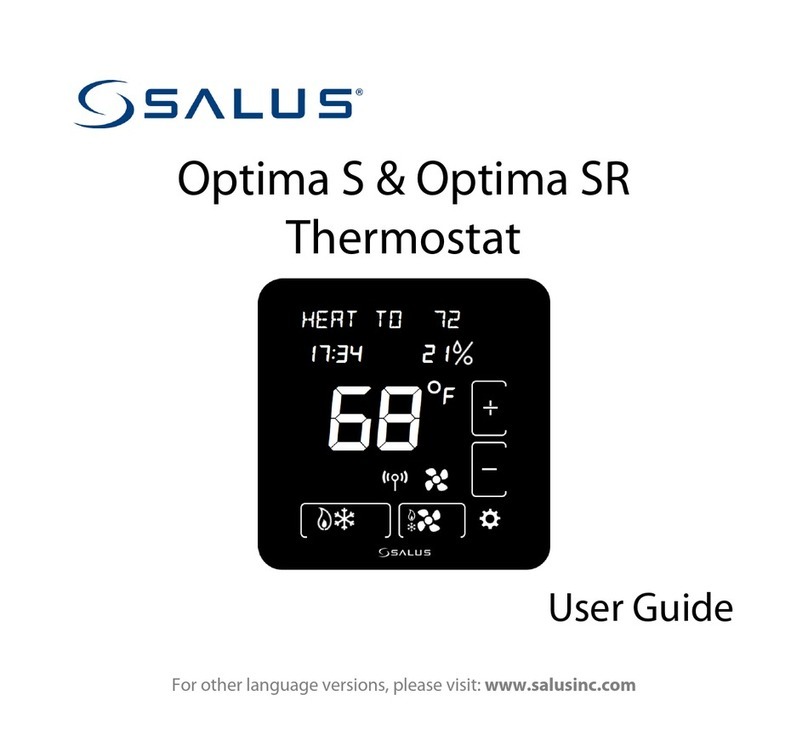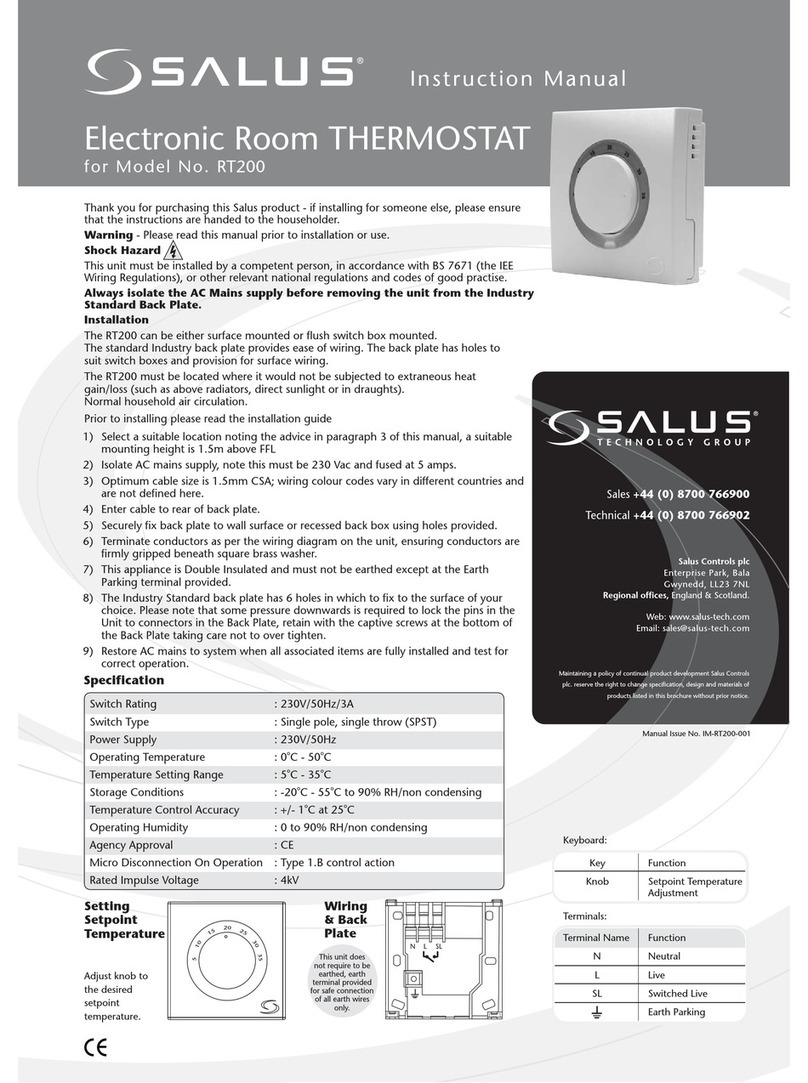3
4 INTRODUCTION
4 Features
5 GETTING STARTED
5 In the Box
5 Optional Equipment
6 INSTALLATION
6 Introduction
10 Installing the iT500RX Receiver
18 Installing the iT500 Thermostat
20 Pairing the iT500 System Units
for the First Time
21 Installing the iTG500 Gateway
22 Installing an iT300
Temperature Sensor
Transmitter (optional)
23 CONTROLS AND DISPLAY
23 iT500 Thermostat Keypad and
Display
25 iT500RX Receiver Controls
26 INSTALLATION
PROGRAMMING
26 Installation Setup Mode
26 Entering Installation Setup
Mode
27 Selecting the System
Conguration
28 Select Heating or Cooling
Mode
29 Select Temperature Units
29 Set the Time Zone
31 Turning Daylight Saving Time
On or O
33 PAIRING THE iT500 AND
iT300 WITH THE iT500RX
33 Pairing the iT500 Thermostat
with the iT500RX Receiver
35 Pairing an iT300 with the
iT500RX Receiver (optional)
37 Registering your iT500 Online
40 Download the Smartphone
App
43 USER PROGRAMMING
43 Program Times and Setpoint
Temperatures
45 Default Program Schedules
46 Control using the PC or
Smartphone App
51 Local Control using the
iT500TR Thermostat
59 Override Central Heating Zone
Settings
61 Override Hot Water Settings
64 Other Overrides
65 Frost Protection
65 Lock and Unlock the Keypad
66 OTHER INFORMATION
66 Low Battery Indication
66 Battery Installation or
Replacement
67 Resetting the iT500
Thermostat
68 Firmware Updates
69 TECHNICAL SPECIFICATIONS
69 Operating Environment
69 iT500 Central Thermostat
70 iT500RX Thermostat Receiver
70 iTG500 Gateway
71 iT300 Temperature Sensor
Transmitter
CONTENTS