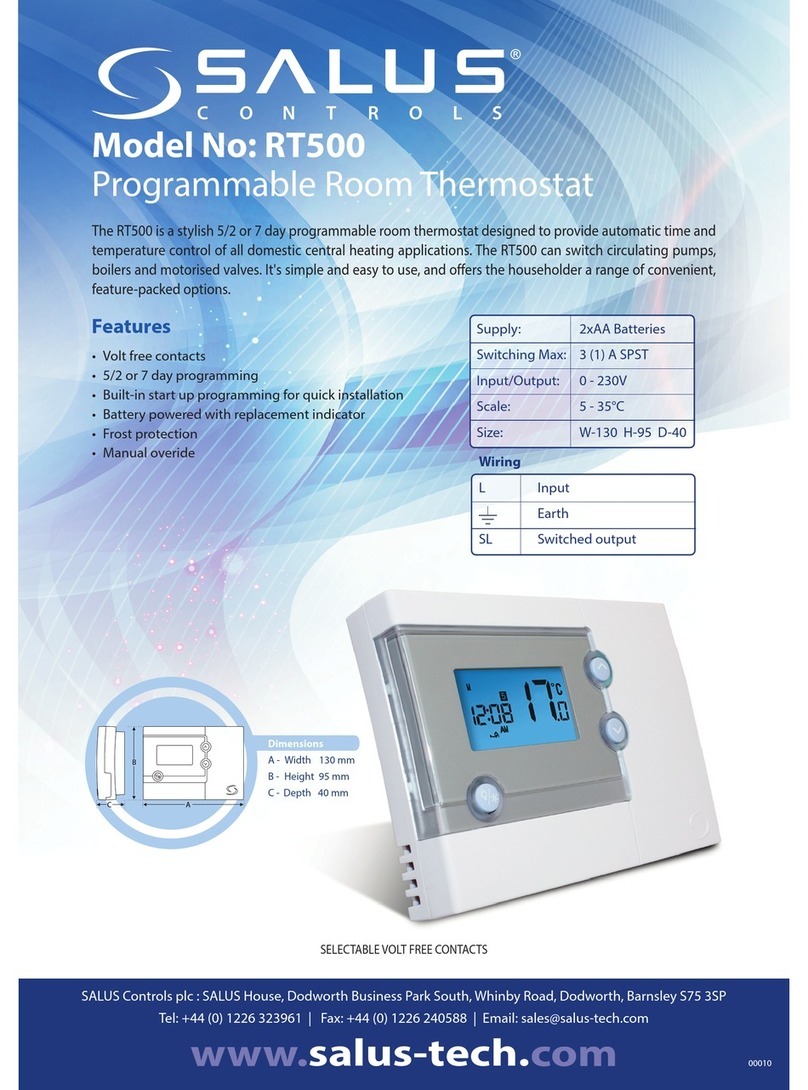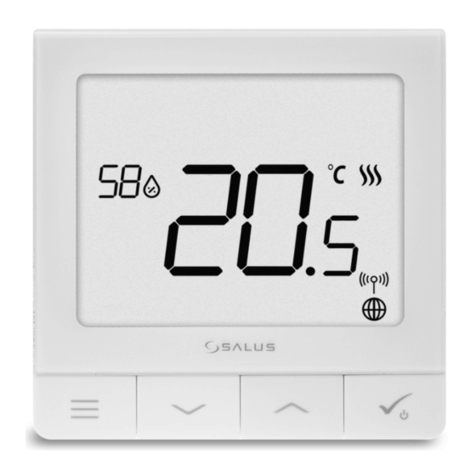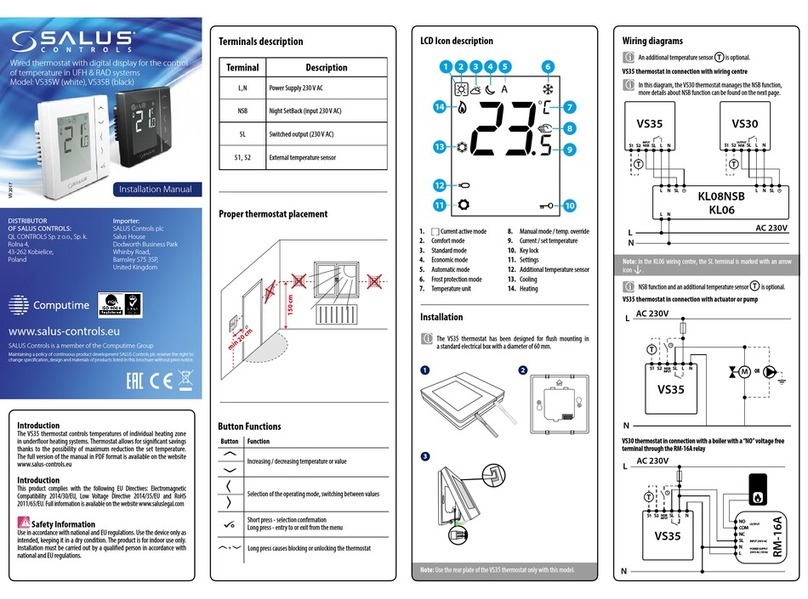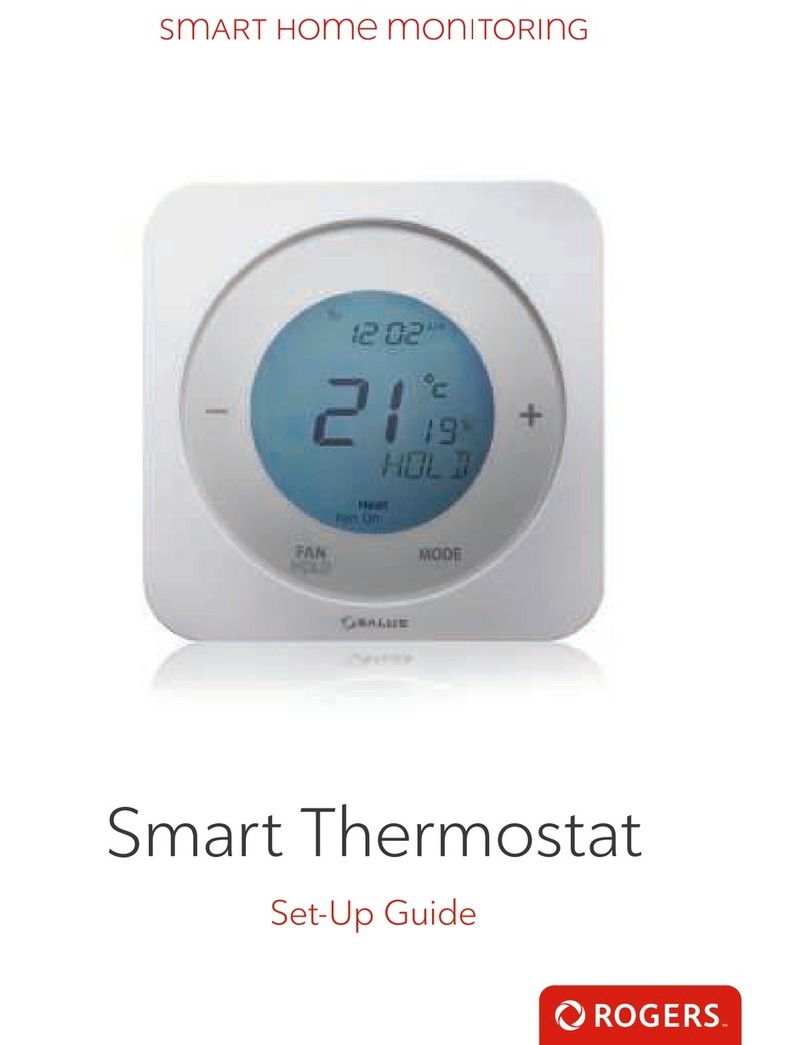Introduction
The RT310SPE module will switch your appliance on or o in accordance with the temperature set by you.
The completed RT310SPE series consists of a transmitter - RT310TX thermostat and a Smart Plug SPE868.
Go to www.salus-manuals.com for the full PDF version of the manual.
Product Compliance
This product complies with EMC 2014/30/EU, LVD 2014/35/EU, RED 2014/53/EU and RoHS 2011/65/EU. Full text of the EU
Declaration of Conformity on www.saluslegal.com.
868.0-868.6MHz; <13dBm
Safety Information
Use in accordance with the regulations. Indoor use only. Keep your equipment completely dry. Disconnect your
equipment before cleaning it with a dry towel.
Einleitung
Der SALUS RT310SPE schaltet Ihrer Heizung an oder aus je nach ihren Heizungseinstellungen. Der RT310iSPE besteht
aus einem Sender - dem RT310TX und einem Zwischenstecker SPE868 (Empfänger).
Auf www.salus-manuals.com erhalten Sie eine komplette Anleitung zu diesem Produkt.
Produktkonformität
Dieses Produkt erfüllt die wesentlichen Anforderungen der EMC 2014/30/EU, LVD 2014/35/EU, RED 2014/53/EU und RoHS
2011/65/EU. Den VollständigenText der EU Komformitätserklärung können Sie auf www.saluslegal.com einsehen.
868.0-868.6MHz; <13dBm
Sicherheitsinformationen
Produkt muss gemäß den gängigen Richtlinien verwendet werden. Nur in Innenräumen verwenden. Halten Sie ihr
Gerät trocken.Trennen Sie ihr gerät vom Strom ehe Sie es mit einem trockenen Tuch reinigen.
Introduction
Le module RT310SPE allumera ou éteindra votre appareil selon la température que vous aurez choisie. La série
RT310SPE complète se compose d'un transmetteur (thermostat RT310TX) et d'une prise intelligente SPE868. Rendez-
vous sur le site www.salus-manuals.com pour la version PDF complète du manuel.
Conformité du produit
Ce produitest conforme àla norme EMC 2014/30/EU, LVD 2014/35/EU, RED 2014/53/EU etRoHS 2011/65/EU.Texte complet
de la déclaration de conformité de l'UE disponible sur le site www.saluslegal.com.
868.0-868.6MHz; <13dBm
Utilisation des informations sur la scurité
Conforme aux réglementations. Conçu pour un usage intérieur. Maintenez votre appareil au sec. Débranchez votre
appareil avant de le nettoyer avec un chion sec.
Productconformiteit
Dit product voldoet aan de richtlijn EMC 2014/30/EU, LVD 2014/35/EU, RED 2014/53/EU en RoHS 2011/65/EU. De volledige
EU-conformiteitsverklaring vindt u op www.saluslegal.com.
868.0-868.6MHz; <13dBm
Veiligheidsinformatie
Gebruik in overeenstemming met de voorschriften. Alleen gebruiken in binnenomgevingen. Zorg dat het apparaat
helemaal droog blijft. Ontkoppel uw apparaat voordat u het schoonmaakt met een droge handdoek.
TEST/PAIRING
1
2
3
4
5
Turn on the LCD backlight.
Schaltet die Hintergrundbeleuchtung ein
Allume le rétroéclairage
Zet het LCD backlight aan
1
Turn On/O the Frost Mode.
Frotschschutz An/Aus
Active/désactive le Mode Hors-gel
Zet aan/uit vorst modus
2
Increase button.
Erhöhen Taste
Boutton d’augmentation
Omhoog knop
3
Decrease button.
Senken Taste
Boutton de baisse
Omlaag knop
4
Test Mode/ Pairing Mode
Testmodus / Verbindungsmodus
Mode Test / Mode Appairage
Test modus/ pairing modus
5
Button Functions Tasten Funktionen
Fonctions de boutton Knop functies
LCD icons LED Symbole
Icônes de l'écran LCD Lcd-pictogrammen
Thermostat is calling for heat
Thermostat fordert Wärme an
Le thermostat effectue un appel de chaleur
Thermostaat vraagt om verwarming
1Thermostat is in frost mode
Thermostat ist im Frostschutz
Le thermostat est en mode de protection contre le gel
Thermostaat staat in vorstmodus
2
34
5
1
2
3
4
5
Thermostat is sending signal to the smart plug
Thermostat sendet Befehl an SPE868
Le thermostat envoie un signal à la prise intelligente
Thermostaat is een signaal aan het sturen naar de smart plug
Low battery indicator icon
Anzeige für niedrigen Batteriestand
Indicateur de faible batterie
Pictogram van laag batterijniveau
Temperature display
Temperaturanzeige
Affichage de la température
Temperatuurweergave
DIP switch settings Einstelllungen der DIP-Schalter
Réglages du commutateur DIP Dipswitch-instellingen
The DIP Switches can be found on the rear of your thermostat.
Die DIP Schalter benden sich auf der Rückseite ihres Thermostaten.
L'interrupteur DIP se trouve au dos de votre thermostat.
De DIP Switch vindt u op de achterkant van uw thermostaat.
Control feature TPI Span
Operation When TPI is selected on DIP switch № 2,
the DIP switch № 1 is functional. You can
choose the Cycles Per Hour between a
lower comfort level (6CPH) and a higher
comfort level (9CPH).
When Span is selected on DIP
switch № 2, the DIP switch № 1 is
not functional. The temperature
accuracy of your thermostat is set
to ± 0.25 °C.
Regeleigen-
schaften TPI Spreizung
Bedienung Wenn TPI mit dem DIP Schalter Nr 2
ausgewählt ist so ist der DIP Schalter Nr.1
aktiv. Sie können die Zyklen je Stunde
zwischen niedriger komfortebene ( 6 Z/h)
oder höherer Komfortebene wählen.
Wenn Spreizung mit dem DIP
Schalter Nr 2 gewählt wurde ist
der DIP Schalter Nr1 inaktiv. Die
Temperaturgenauigkeit ist auf +/-
0.25C eingestellt.
Fonctionnalités
de régulation TPI (Proportionnalité Intégrale) Span (Ecart)
Fonctionne-
ment Quand TPI est sélectionné sur l'interrupteur
DIP N°2, l'interrupteur N°1 est activable.
Vous pouvez choisir le nombre de Cycles
Par Heure entre un niveau de confort bas
(6CPH) ou un plus haut niveau (9CPH).
Quand Span est selctionné sur
l'interrupteur DIP N°2, l'interrupteur
N°1 n'est pas activable. La précision
de température est réglée sur
+-0,25°C.
Bediening TPI Span
In werking Als TPI is geselecteerd op DIP Switch nr. 2,
dan is DIP Switch nr. 1 functioneel. U kunt
het aantal cycli per uur kiezen tussen laag
comfort (6CPH) en hoog comfort (9CPH).
Als u Span kiest op DIP Switch nr. 2,
dan werkt DIP Switch nr. 1 niet. De
accuraatheid van de temperatuur is
dan ca 0,25 C.
RT310SPE
Installation Guide
Smart plug LED indication Zwischenstecker LED Indikator
Indication de la prise intelligente
à LED Ledindicatie smart plug
Solid Red - paired, smart plug is o
Solid Green - paired, smart plug is on
1. Pulsating red- waiting for pairing
2. Slow Flash red - overheat protection
3. Flashing red - safe mode, lost connection
with thermostat and smart plug is o
Flashing Green - in test pairing mode
Flashing Red and Green -fail safe mode, lost
connection with thermostat, smart plug is on
Vast rood - gekoppeld, smart plug staat uit
Vast groen - gekoppeld, smart plug staat aan
1. Pulserend rood - wachtend op koppeling
2. Langzaam knipperend rood -
oververhittingsbescherming
3. Knipperend rood - veilige modus, onderbroken
verbinding met thermostaat en smart plug staat uit
Knipperend groen - in testkoppelingsmodus
Knipperend rood en groen - 'fail-safemodus,
onderbroken verbinding met thermostaat, smart plug
staat aan
Rouge xe - apparié, la prise intelligente est éteinte
Vert xe - apparié, la prise intelligente est allumée
1. Rouge pulsant - en attente d'appariement
2. Rouge clignotant lentement - sécurité anti-
surchaue
3. Rouge clignotant - mode sécurisé, connexion
perdue avec le thermostat et la prise intelligente
est éteinte
Vert clignotant - en mode appariement d'essai
Rouge et vert clignotant - échec du mode sécurisé,
connexion perdue avec le thermostat et la prise
intelligente est allumée
Dauerhaft Rot - verbunden, Stecker ist aus
Dauerhaft Grün - verbunden, Stecker ist an
1. Pulsierendes Rot - wartend auf Verbindung
2. Langsam Rot blinkend - Überhitzungsschutz
3. Rot blinkend - Sicherheitsmodus, Verbindung mit
dem Thermostat verloren und Stecker ist aus.
Grün Blinkend - Test Modus
Grün und Rot blinkend - Sicherheitsmodus,Verbindung
mit dem Thermostat verloren, Stecker ist an
Issue date: March 2018
06/03/18V025
Head Office:
SALUS Controls plc
SALUS House
Dodworth Business Park South,
Whinby Road, Dodworth,
Barnsley S75 3SP, UK.
T: +44 (0) 1226 323961
SALUS Controls is a member of the Computime Group
Maintaining a policy of continuous product development SALUS Controls plc reserve
the right to change specification, design and materials of products listed in this brochure
without prior notice.
For PDF Installation guide please go to www.salus-manuals.com
www.salus-controls.com
Inleiding
De RT310SPE module zal uw apparaat in- of uitschakelen overeenkomstig de door u ingestelde temperatuur. De
complete RT310SPE serie bestaat uit een transmitter - RT310TX thermostaat en een smart plug SPE868.
Download de volledige handleiding als PDF-bestand via www.salus-manuals.com.
FR/ NL / DE:
tel: +49 6108 8258515