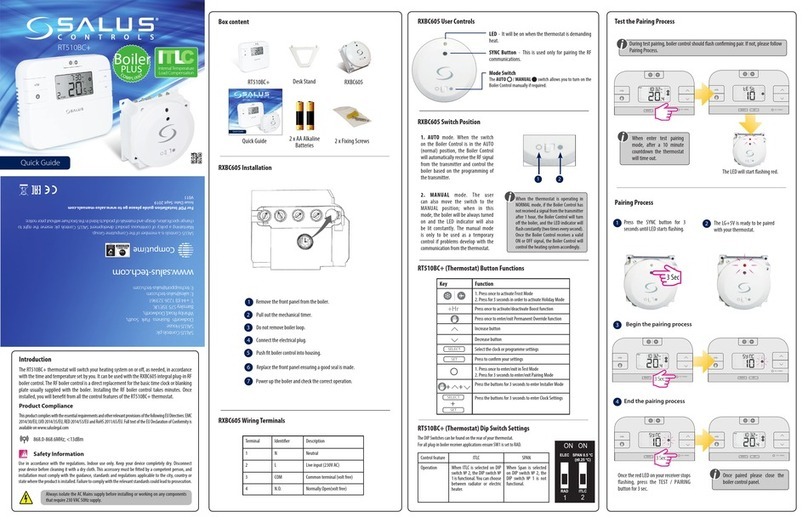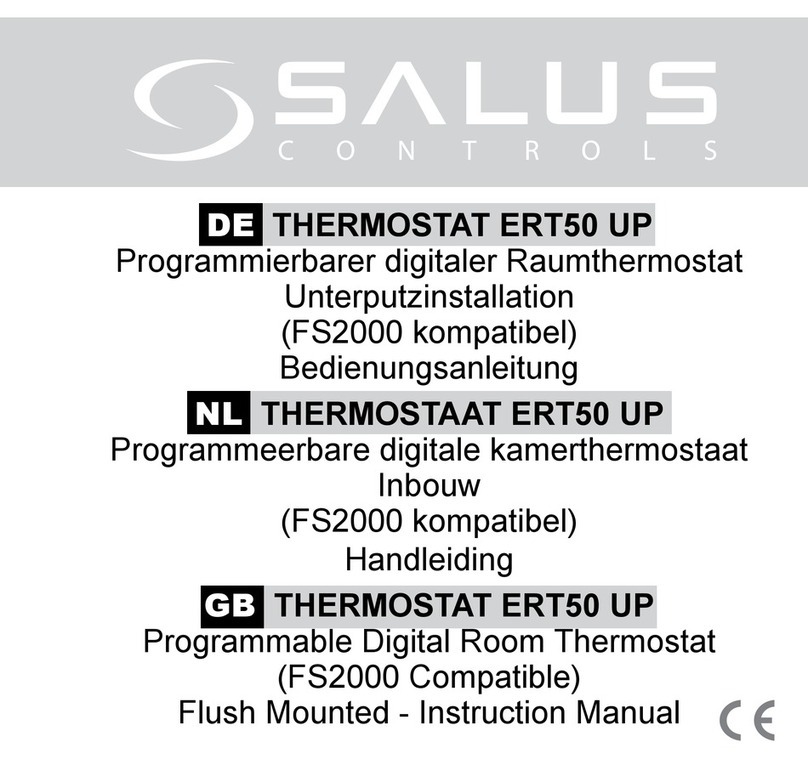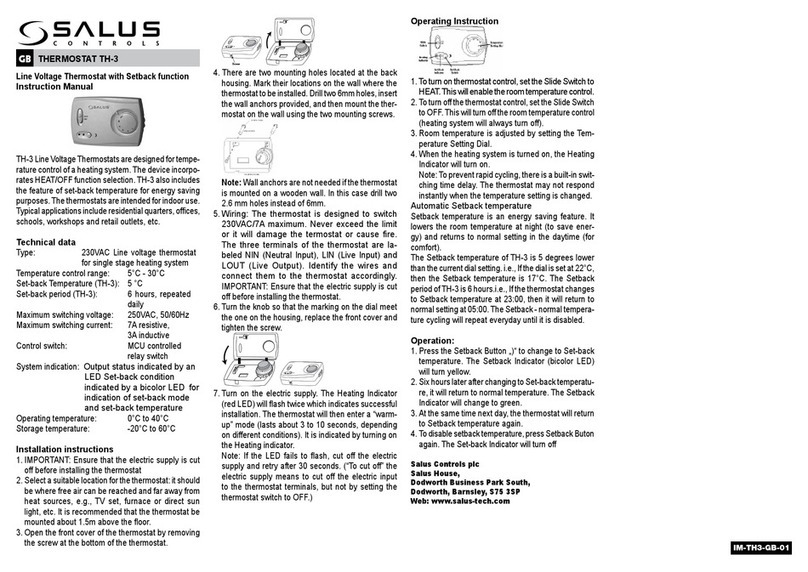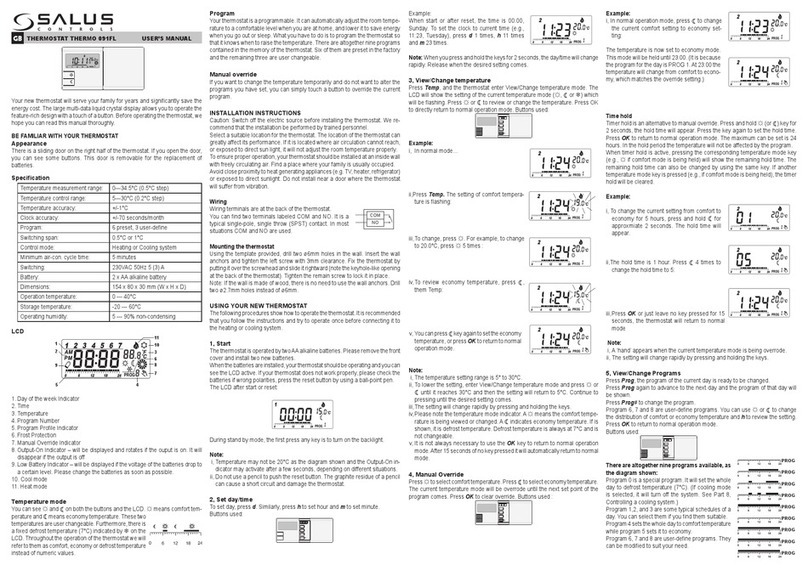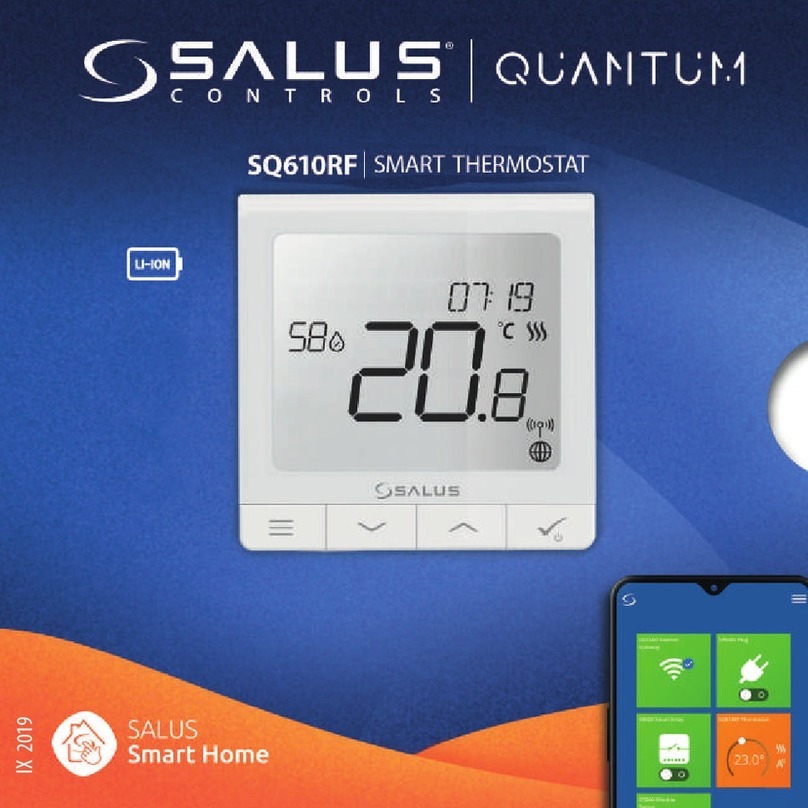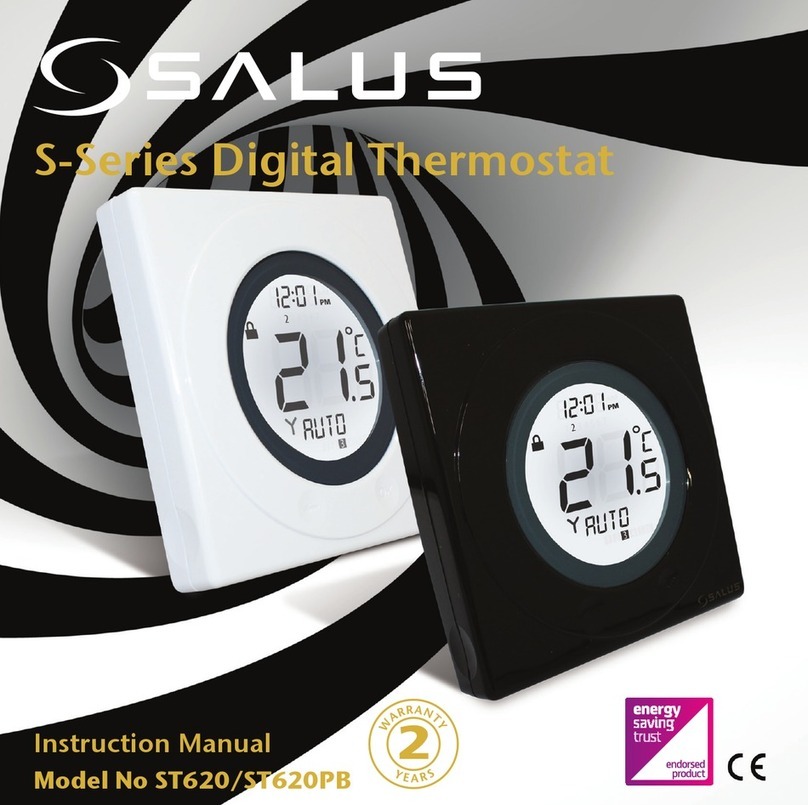Introduction
Terminals description
Electrical diagram
DIN rail mounting
Display description and button functions
Product Compliance
Control module for FC600 thermostat
Model: FC600-M 0-10V
Safety Information
Principle of operation
The FC600-M 0-10V module is dedicated to fan coils or trench heaters con-
trolled by 0 ... 10V signal. It is a supplement to the main thermostat SALUS
FC600. The module smoothly adjust fan speed via controling 0V...10V
voltage. In addition, device can control two electric actuators (heating
and cooling valve).
This product complies with essential requirements of the European
Parliament Directive And Of The Council 2012/19 / EU of 4 July 2012 on
waste electrical and electronic equipment (WEEE).
230V AC
2-PIPE SYSTEM
4-PIPE SYSTEM
OR
Power supply unit (PSU)
230V AC / 24V DC
1. Double-digit, 7-segment LED display
- displays parameters: F1, F1, F3, t and voltage and time values
2. Entering the menu, selecting the parameter, increasing the value
3. Conrmation of parameter selection, reduce the value
Use in accordance with national and local regulations of the country and
in EU territory.
Indoor use only. Keep your equipment completely dry.
The installation must be carried out by a qualied person in accordance
with the rules of the country and in the EU.
Before install, repair, maintenance or during any connection work
disconnect power supply from the module and make sure the terminals
and wires are free of voltage.
The electrical installation where module works should be secured with
a fuse, specially selected to the applied loads.
The device can not be used with the damaged case.
Under no circumstances dont’t modify the module construction.
Do not allow access to the module to people who didn’t read this manual.
Do not install the device under voltage.
A short circuit at the output may damage the unit.
It is forbidden to operate a defective device or repaired by unauthorized
service.
For module covering there is a special installation enclosure for the
installation of electrical equipment. This enclosure should prevent user
before access to the module wiring terminals. The module is designed to
be mounted ona standard35mm DINrail. Beforesliding themodule .
onto the DIN rail , slide the hook using the at screwdriver. When
module is mounted on the rail, place the hooks at the original position.
Make sure that module is mounted solidly and that it can not be removed
from the rail without a tool.
NOTE: The connection wires should be protected against tearing,
loosening, or built up in such a way that they can not be exposed to
mechanical stress.
The module recognizes input signals from SALUS FC600 for three dierent
voltage fan levels and accordingly sets the 0V...10V output voltage.
Voltage values for each levels and time of voltage incrase on output are
settable by buttons and displayed on LCD. Settings are saved to the device
memory. The module smoothly changes the voltage value at startup and
during switching between fan speed mode.
Additionally this module recognizes the input signals for the heating valve
and a cooling valve. Accordingly which signal will be received, module will
send +24V voltage at the output for the heating/cooling valve.
Terminal
Name
Function
Module power supply 24V DC
Heating valve control output
Cooling valve control output
Power supply and fan control 24V DC
F1 Fan Speed control (Low level) - 230V AC input
F2 Fan Speed control (Medium level) - 230V AC input
F3 Fan Speed control (High level) - 230V AC input
V1 4 pipe: 230V AC control input - heating valve
2 pipe: 230V AC control input - heating / cooling valve
V2 4 pipe: 230V AC control input - cooling valve
2 pipe: N/A
NNeutral
1
1
2
3
2
3
1
32
Instructions Manual
www.salus-controls.eu
SALUS Controls is a member of the Computime Group
Maintaining a policy of continuous product development SALUS Controls plc reserve
the right to change specification, design and materials of products listed in this brochure
without prior notice.
Issue Date: VII 2017
Distributor of SALUS Controls:
QL CONTROLS Sp. z o.o., Sp. k.
Rolna 4
43-262 Kobielice,
Poland