Samsung SmartThings GP-U999SJVLCAA User manual
Other Samsung Accessories manuals

Samsung
Samsung SIS-0001 User manual
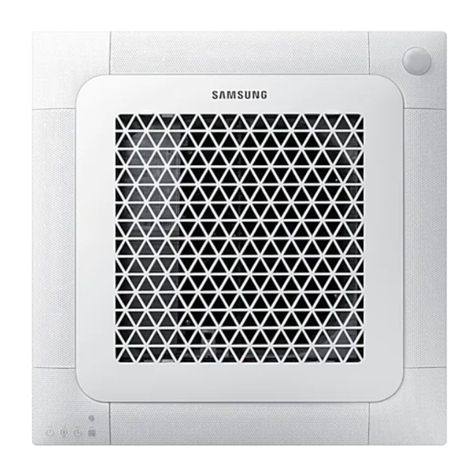
Samsung
Samsung MCR-SMD Instruction Manual

Samsung
Samsung SmartThings Series User manual
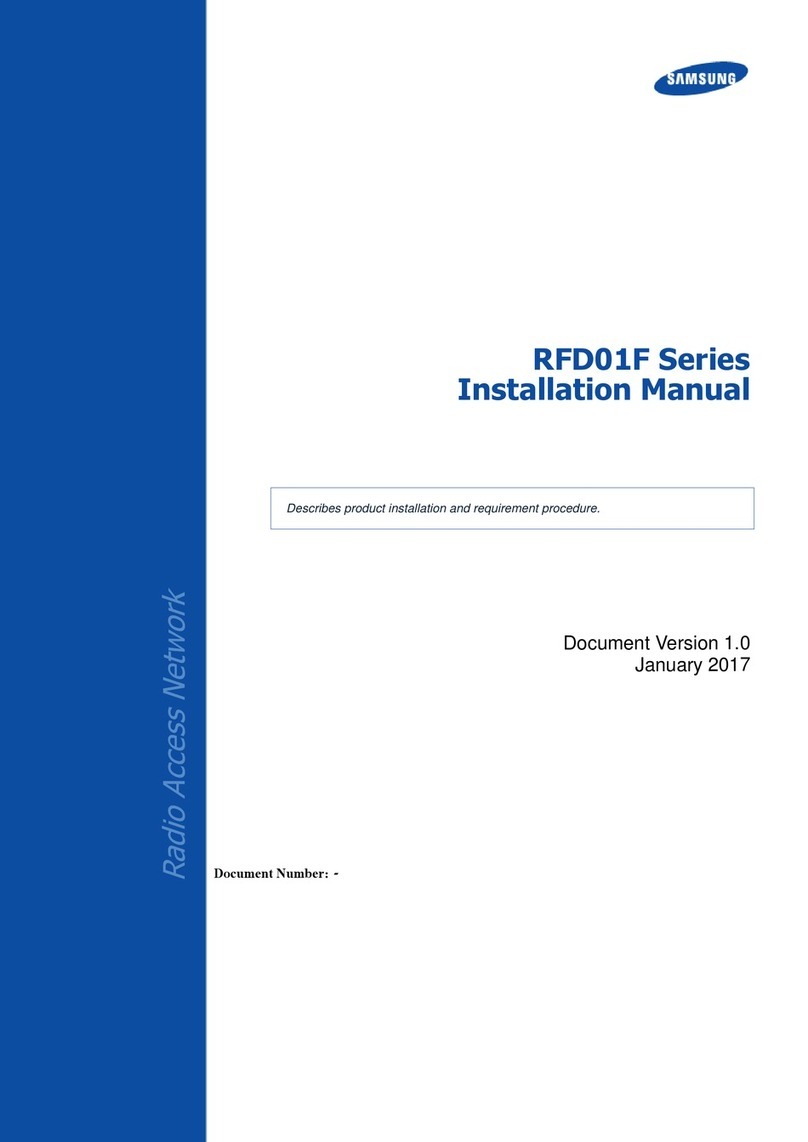
Samsung
Samsung RFD01F series User manual

Samsung
Samsung SmartThings GP-U999SJVLCAA User manual

Samsung
Samsung Slim Duct-CNH LDB Instruction manual
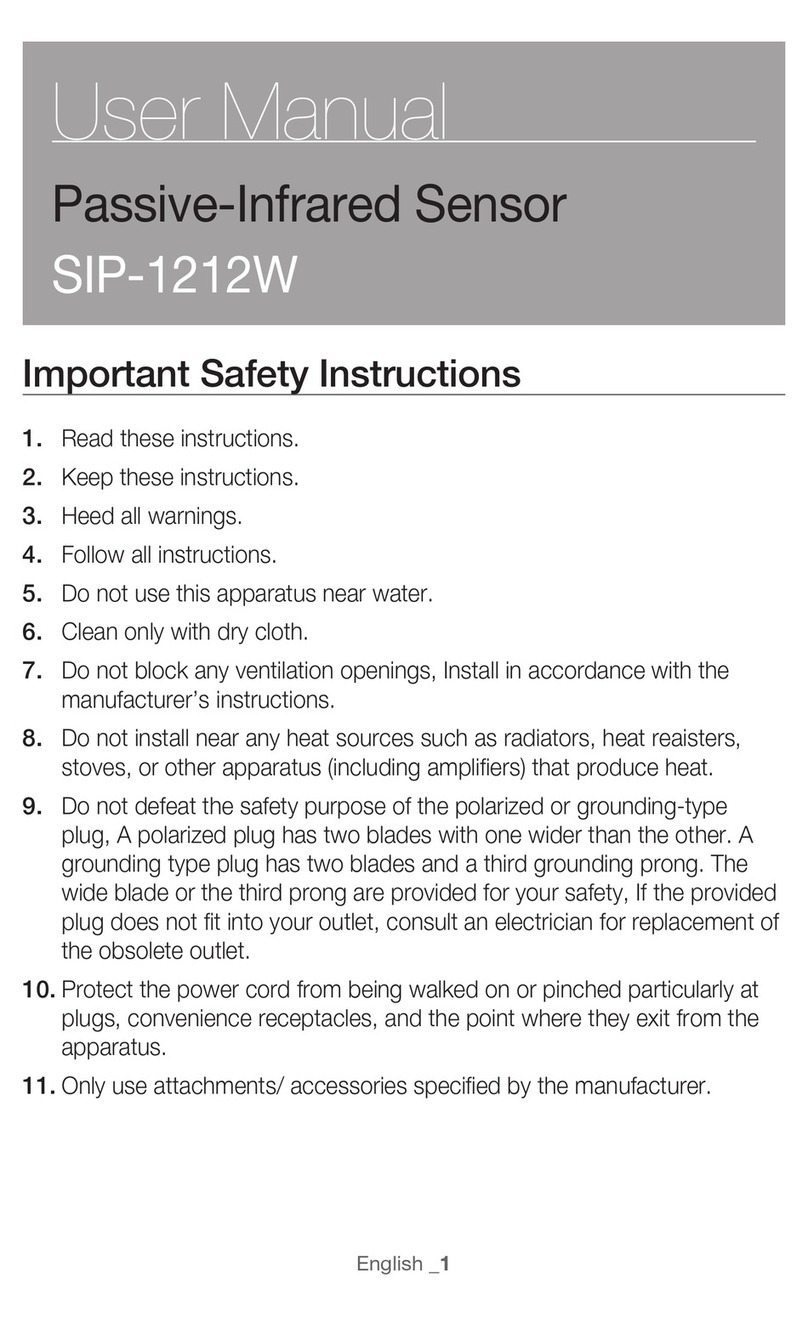
Samsung
Samsung SIP-1212W User manual

Samsung
Samsung SCW-K240 User manual

Samsung
Samsung SmartThings STS-PRS-250 User manual

Samsung
Samsung HM5100 User manual

Samsung
Samsung SIA-0010I User manual

Samsung
Samsung HM5100 User manual
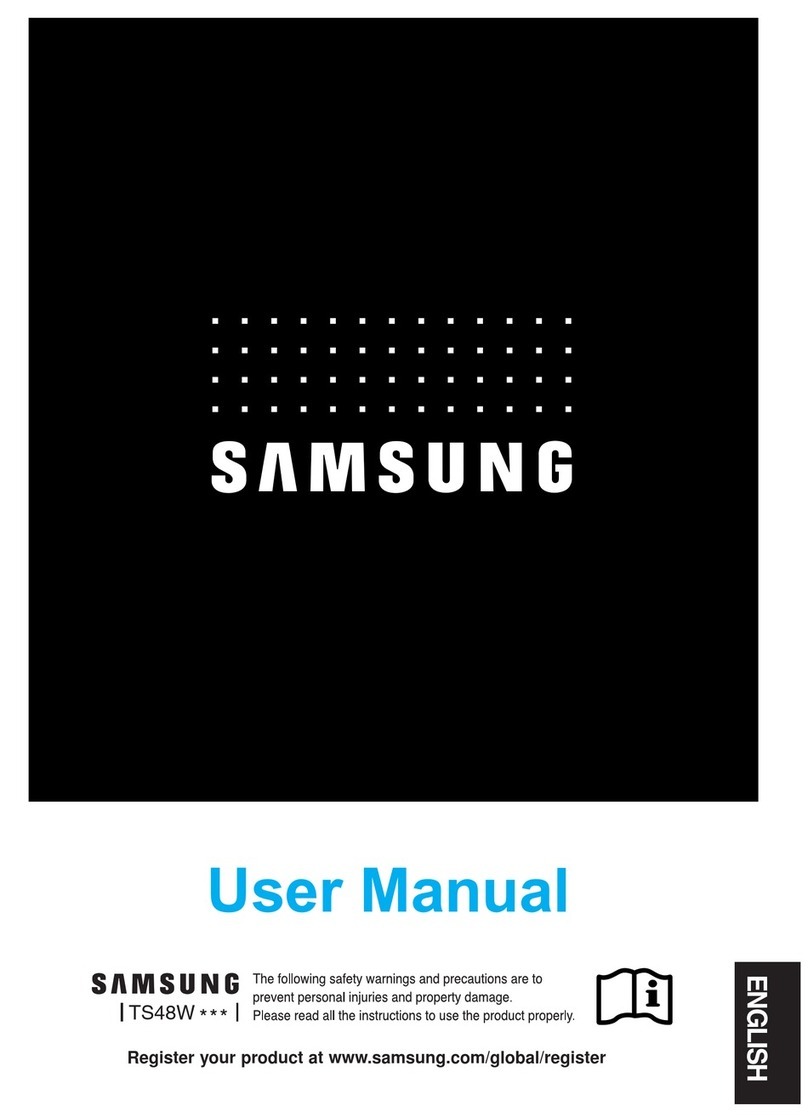
Samsung
Samsung TS48W Series User manual

Samsung
Samsung F-SS-PRES-001 User manual

Samsung
Samsung SIA-0100Q User manual
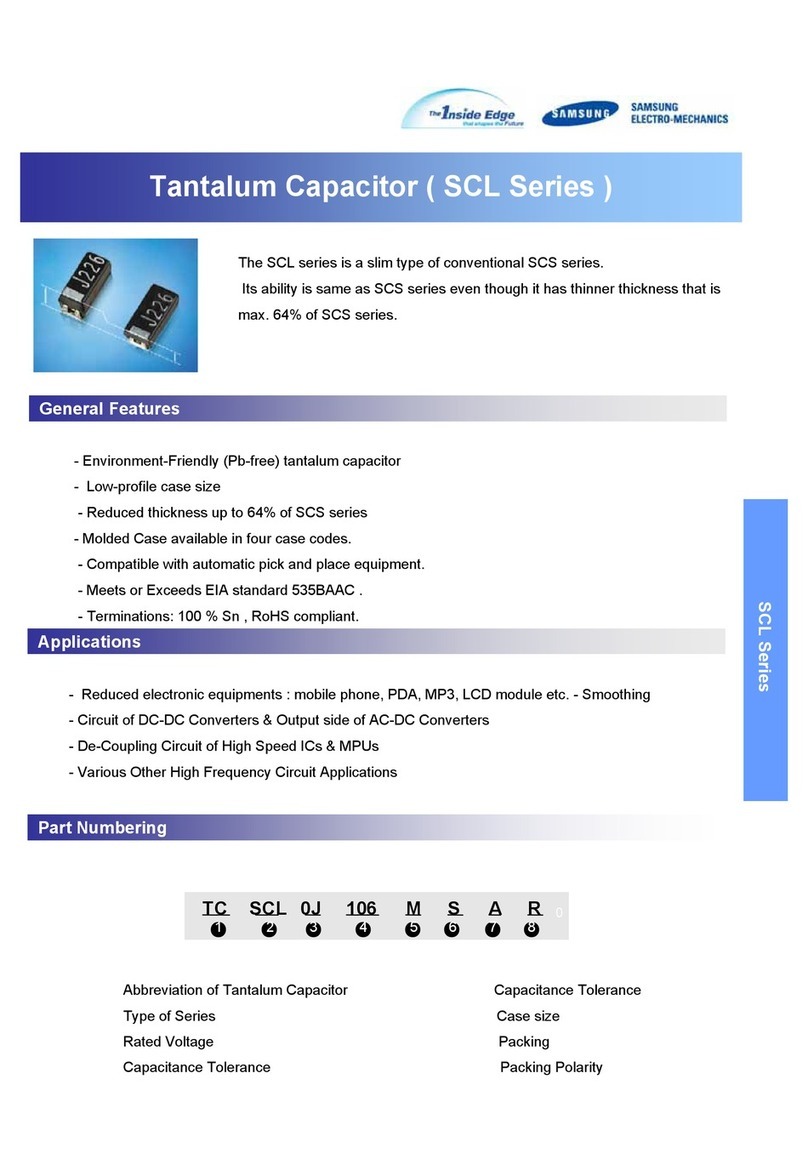
Samsung
Samsung SCL Series User manual

Samsung
Samsung SIA-0100Q User manual
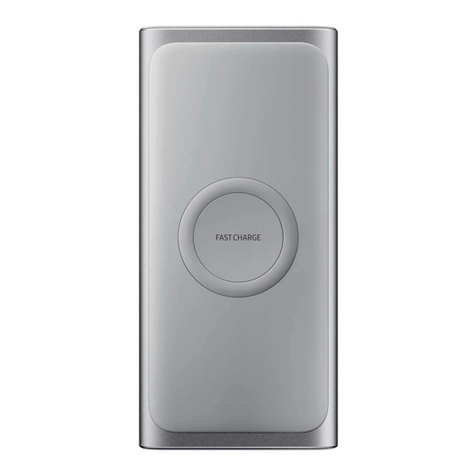
Samsung
Samsung EB-U1200 User manual

Samsung
Samsung SmartThings Hub User manual
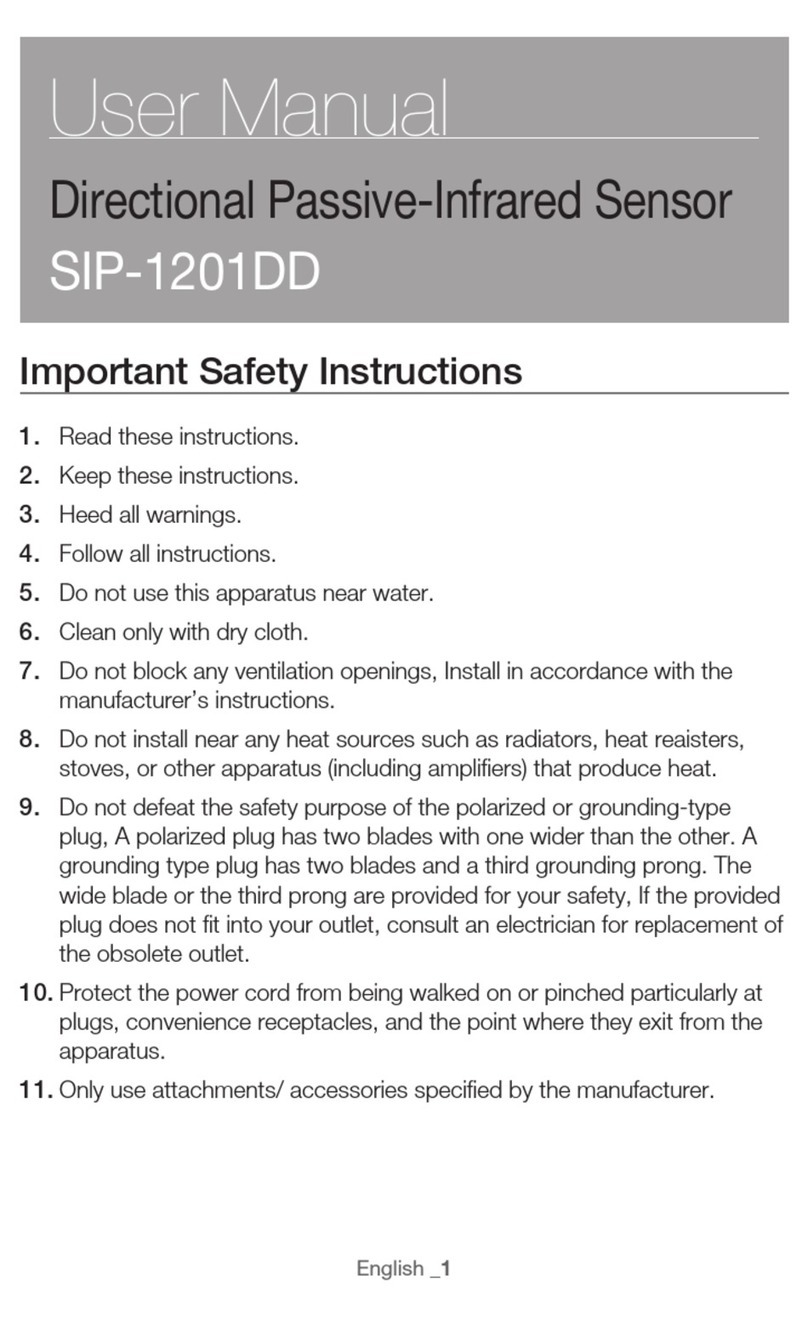
Samsung
Samsung SIP-1201DD User manual























