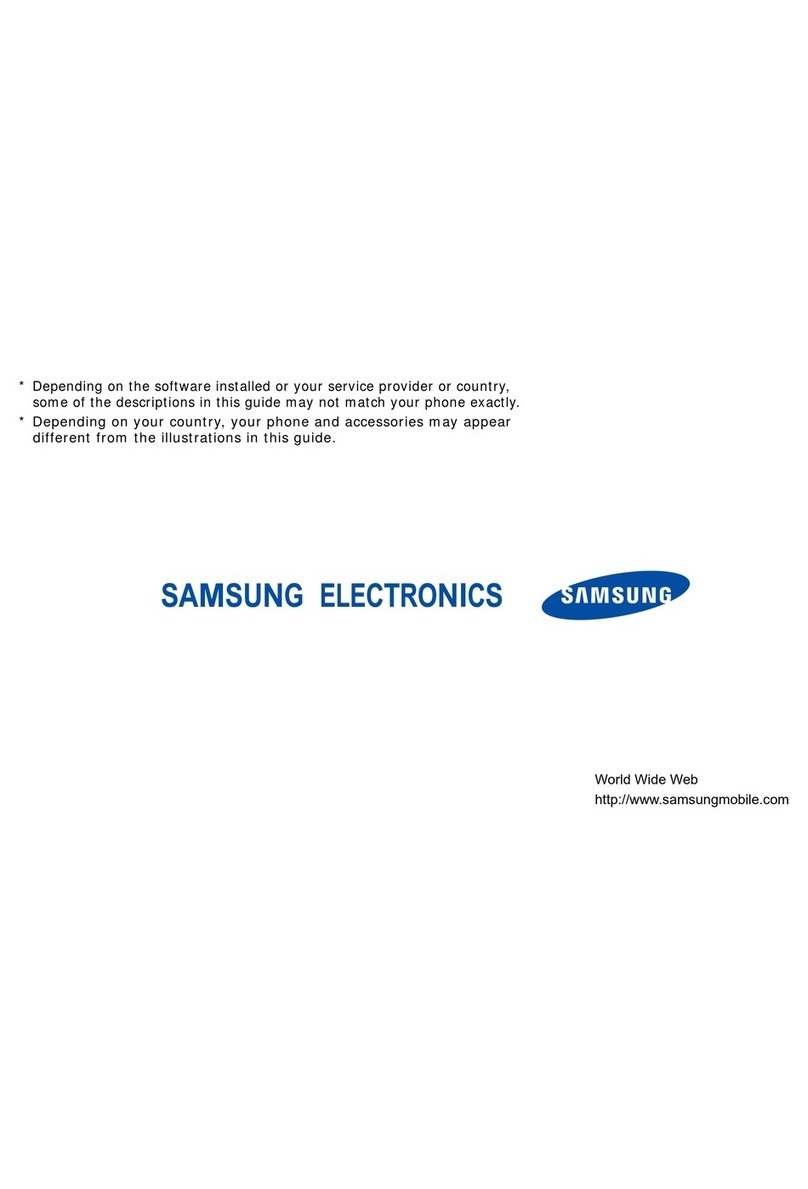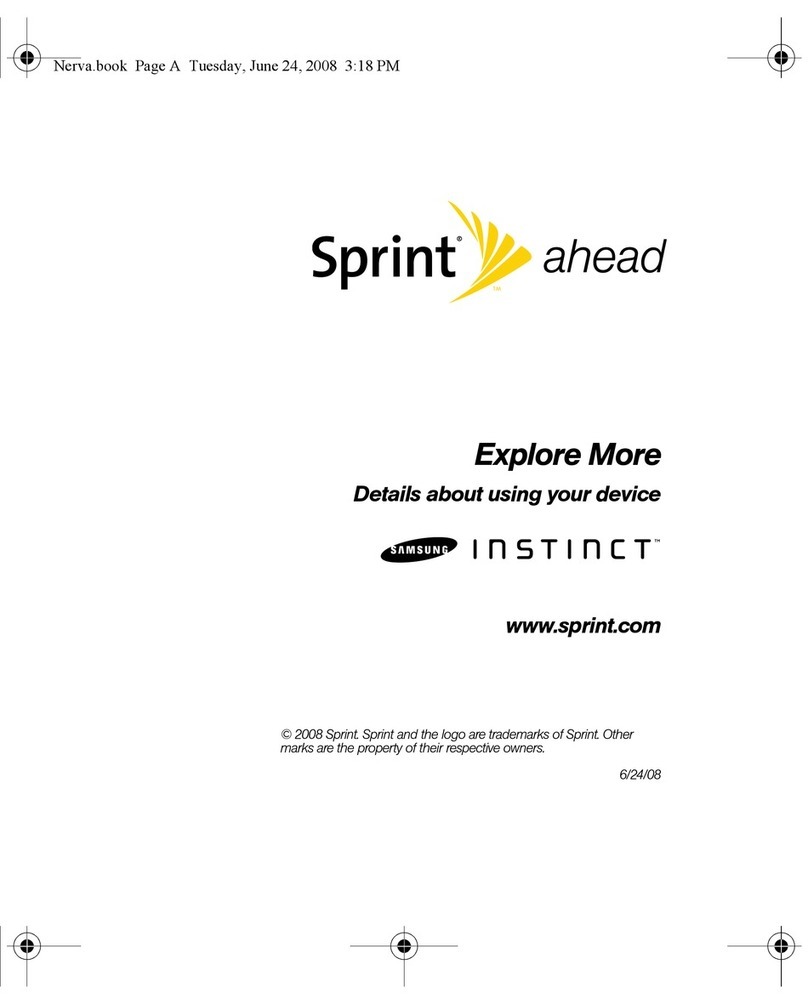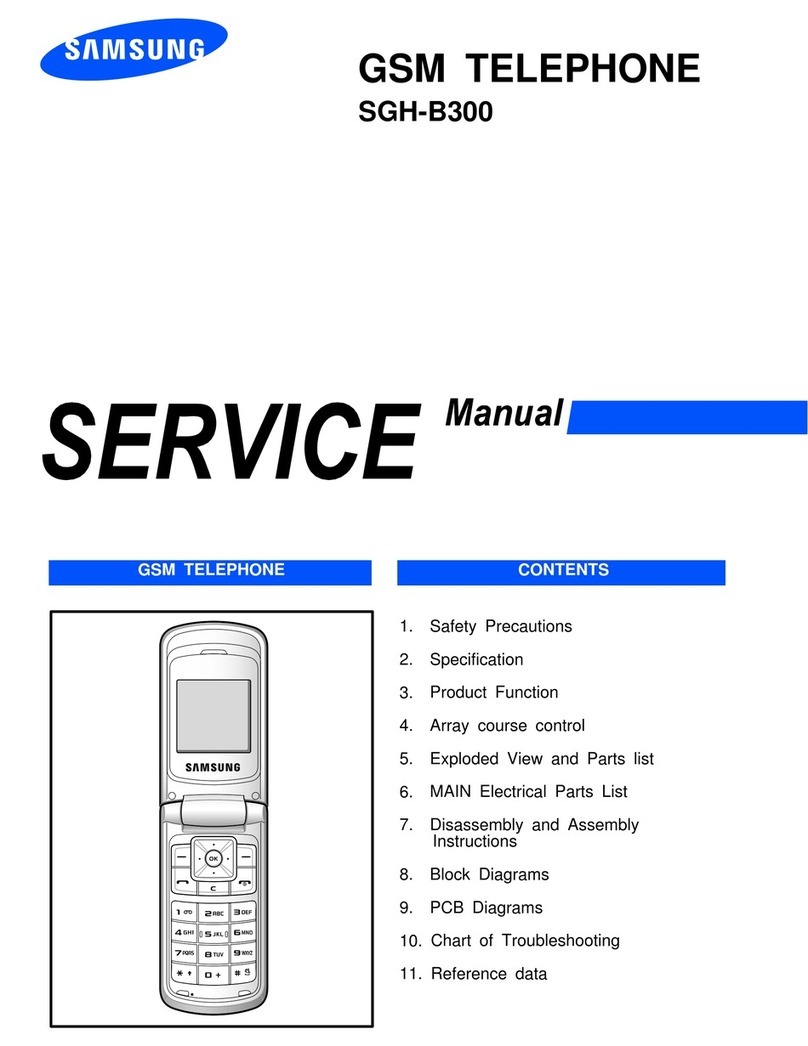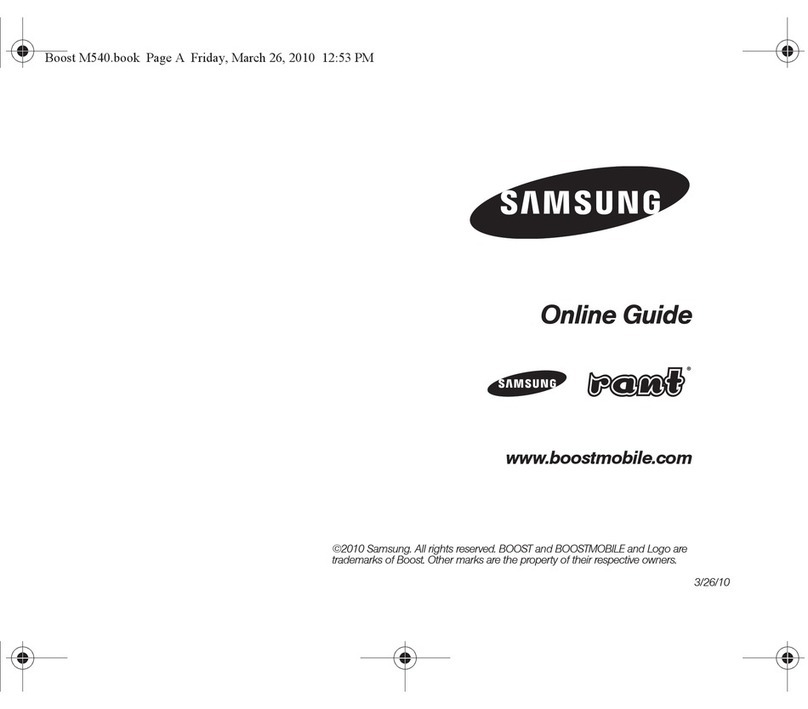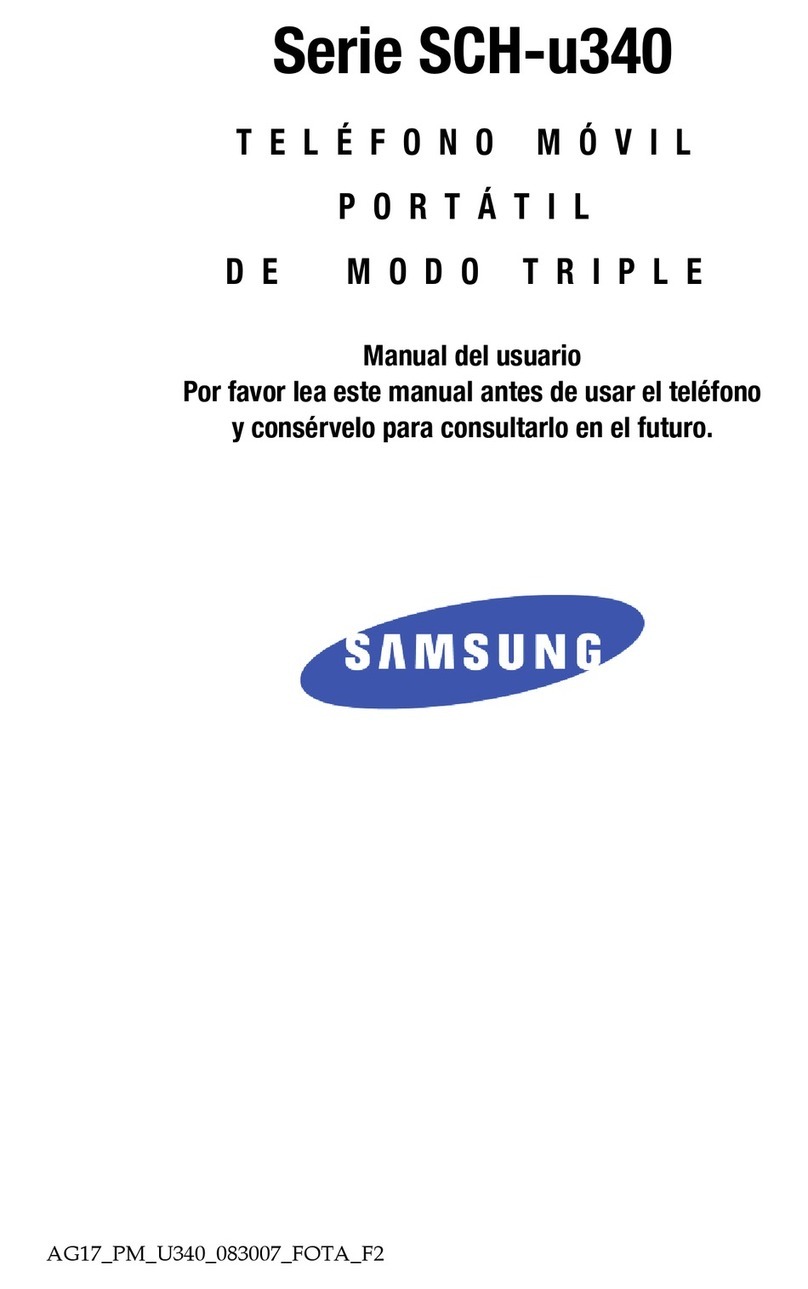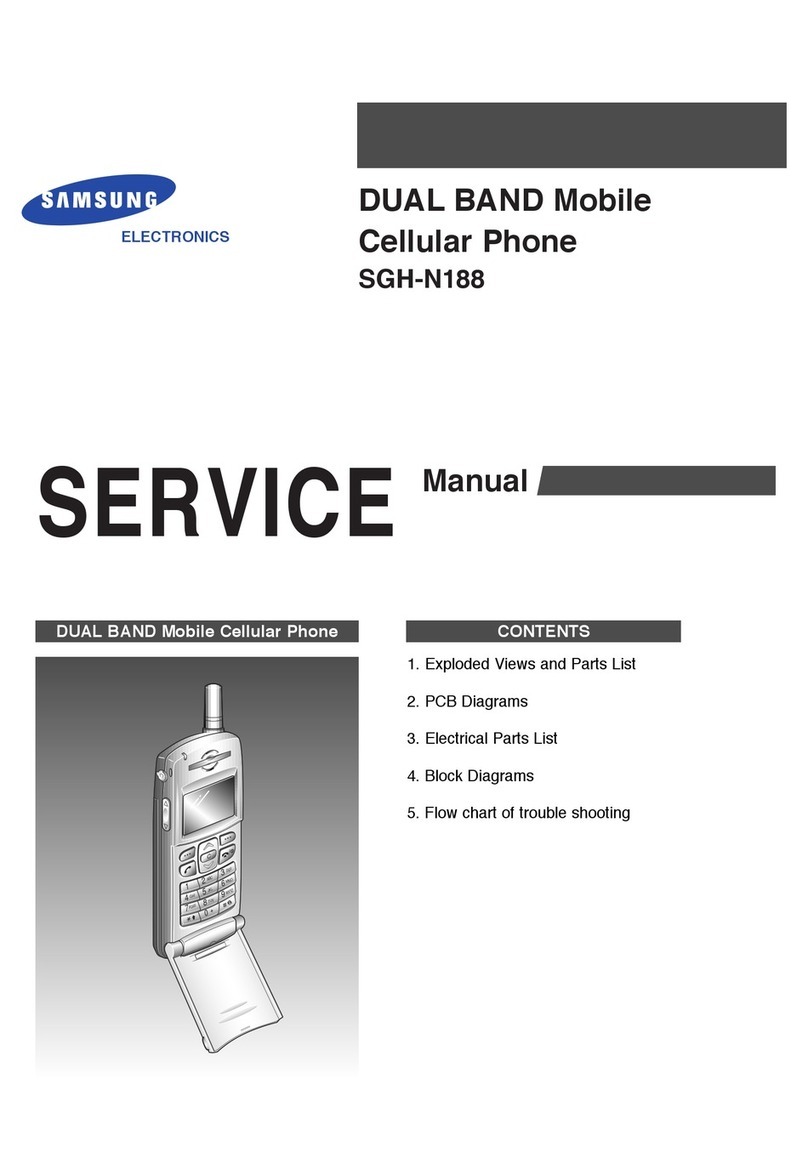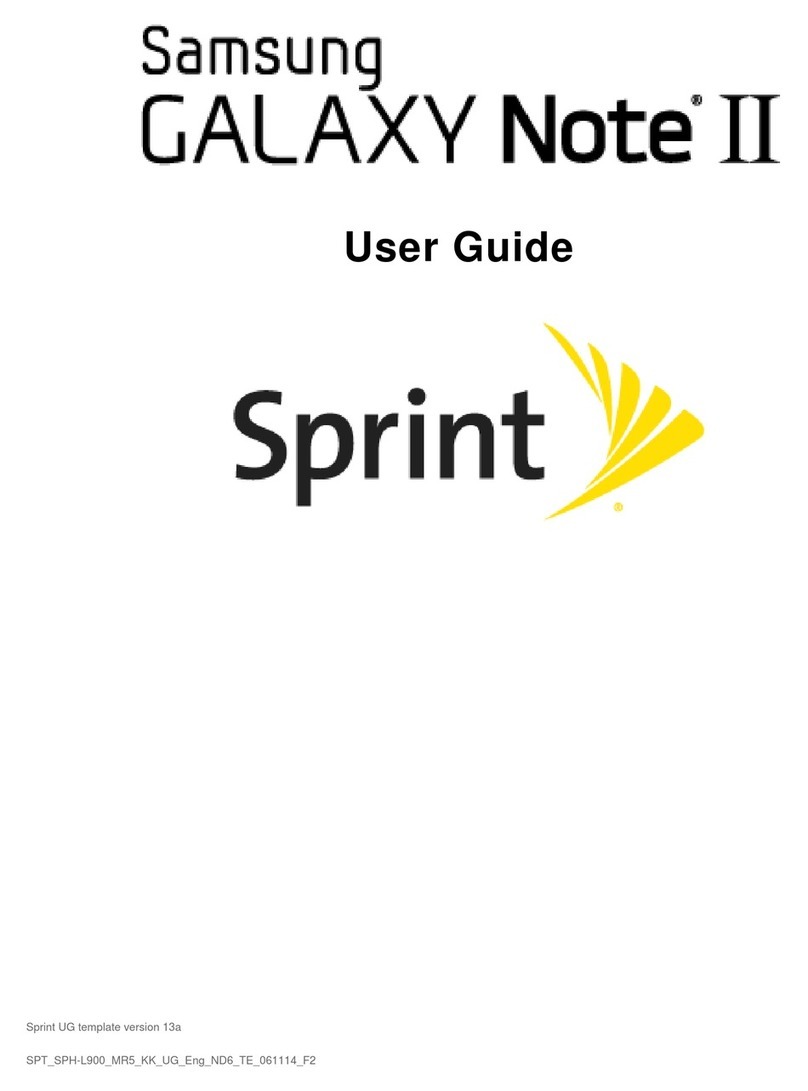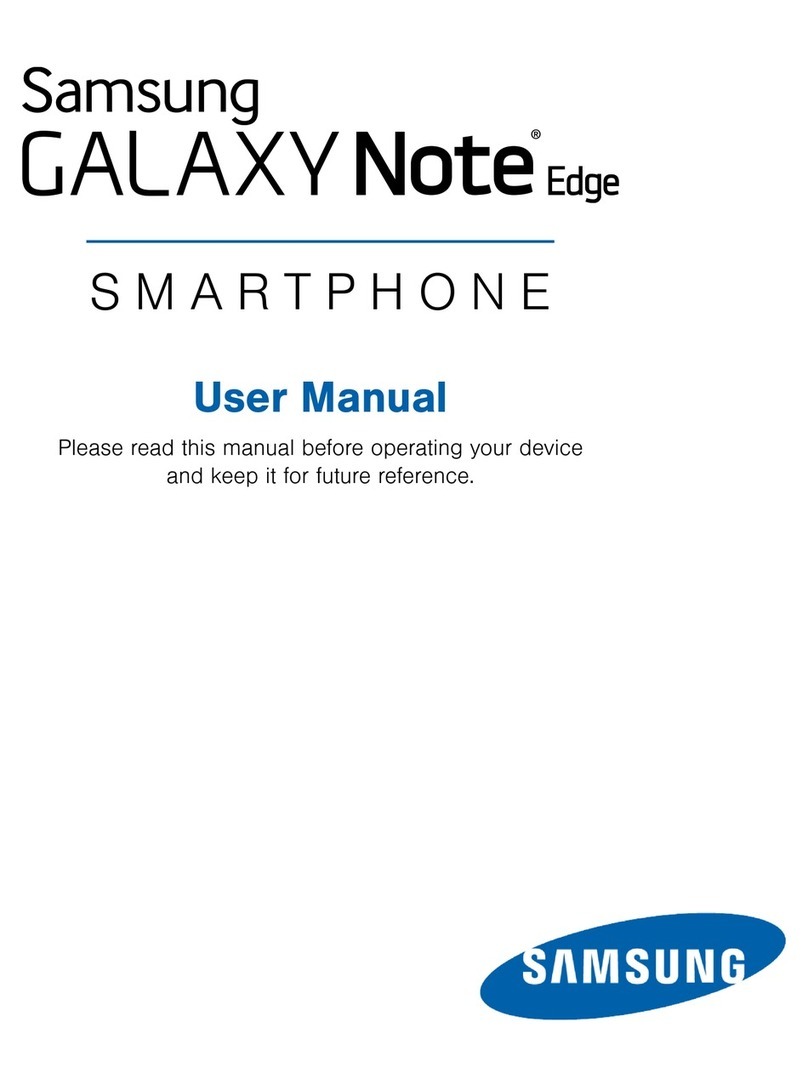* Many of the services and features described above are network dependent and may require additional subscription and/or usage charges. Not all features are available for purchase or use in all areas. Other
conditions and restrictions apply. See carrier for more information. All talk and standby times are approximate. Battery performance depends on network configuration, signal strength, operating temperature, features
selected, and voice, data, and other application usage patterns. Internet content/services designed for mobile devices.
** The Samsung Eternity™ (SGH-a867) supports Bluetooth®Profiles for wireless handsets, hands-free accessories, and object exchange. Both handset must be compatible with object exchange profile. Copyrighted
material cannot be transferred.
© 2008 Samsung Telecommunications America, LLC (“Samsung”). Samsung is a registered trademark and Eternity™ is a trademark of Samsung Electronics America, Inc. and its related entities. Other company and
product names mentioned herein may be trademarks of their respective owners. Screen images simulated.
10/2008
“number one in brand loyalty seven years in a row” Samsung mobile phones have been rated number
one in brand loyalty by consumers seven years in a
row, according to Brand Keys,a leading independent
authority on brand loyalty.
Samsung Eternity™
SGH-a867
INFORMATION GUIDE
Samsung Eternity™
PRODUCT SPECIFICATIONS
FEATURES
• AT&TMobileTV
• MobileEmail
• Bluetooth®WirelessTechnology
• VideoShare
• AT&TNavigator
• AT&TMobileMusic
• MP3Player
• WirelessInternetExpress
• Java™Supportforapplication
download
• MessagingService
-2-WayShortMessageService*
-MultimediaMessageService*
-InstantMessaging:AOL®, Windows
Live™andYahoo!®
• PersonalOrganizer(Calendar,Tasks,
Memo,Calculator,Converter,World
Clock)
• T-9™EasyTextinputforEnglishand
Spanish
• HighOutputSpeakerphone
• Games
• DownloadCapabilities
-Tone&ImageDownload
-DownloadableRingtones
• NetworkInitiatedTimeZone
• VibrationAlert
• 72NotePolyphonicMusicTones/MP3
MusicTones
• AnyKeyAnswer
• EmergencyCalls(w/orw/oSIMcard)
• CallTimers
• MuteFunctions(Speaker)
• KeypadandLCDBacklightControl
• MultilingualTextDisplay(English,
French,Spanish)
• Alarm
• WorldTime
• AGPSE911Support
TECHNICAL SPECIFICATIONS
• Quad-Band:GSM850/900/1800/
1900MHz
• Dual-Band:UMTS1900/850MHz
• Dimensions:4.3”x2.2”x0.5”
• Weight:3.88ounces
• Display:3.2”240x400pixel262k
TouchTFT
• ChargingTime:Upto3hours
• Battery:1300mAh
• TalkTime:Upto5hours
• StandbyTime:Upto250hours
• Security:CallRestriction
MEMORY
• InternalPhonebook
-Non-Volatile
-Holds1000AlphanumericEntries
PlusSIMCardMemory(UpTo250
AdditionalNames/Numbers)
-Supportsupto40Digits,16Characters
-8One-TouchDialingNumbers
• Last30Incoming,Outgoingand
MissedCallLogs
• Multimedia
-200MBSharedMP3Playerand
Camera
INTEGRATED 3.0 MEGAPIXEL
DIGITAL CAMERA
• CameraResolution2048x1536,
1600x1200,1280x960,640x480,
2048x1232,400x240
• 3xDigitalZoom
• MultiShot:Upto9
• SelfTimer(2,5or10seconds)
• BrightnessAdjustment
• AudioandVideoClips
-Upto1hourofaudio
-Upto1hourofvideo
CALL MANAGEMENT AND SERVICES
• Voicemail*
• Last30Outgoing,30Incoming,and
30MissedNumberRedial
• PauseDialing
• CallList
• PhoneNumberStorage,Retrieval
andDialing
• AutomaticRedial
• CallerID*
• CallForwarding*
• CallWaiting*
• Three-WayCalling*
• ConferenceCall(1+5)*
ACCESSORIES
• LithiumIonBattery
• TravelCharger
• MonoandStereoBluetooth®Headsets
• CarPowerCharger
• Hands-FreeStereoHeadset
• DataCable
• LeatherCase
• Holsters
• MiniCubeSpeaker
ORDER
GenuineSamsungAccessories
samsungmobileusa.com/accessories
1-800-SAMSUNG
STANDARD PACKAGE CONTENTS
• Handset
• LithiumIonBattery
• EnglishandSpanishUserManual
• TravelCharger
• QuickStartGuide
• ParentalControlsInsert
• MobileTVInsert
3G–HIGHSPEEDDATAACCESS
With3G-HSDPAforultrahigh-speeddownloads,youcanget
yourmusic,radiofeedsandvideoinaash.
FULLTOUCHSCREEN
PreparetobeentertainedwiththenewSamsungEternity™.With
itsuser-friendlytouchscreenplusTVandmusicapplications,it’s
likehavingamediaroominthepalmofyourhand.
AT&TMOBILETV
Tunein24/7forfull-length,broadcastqualityepisodesofyour
favoriteTVshowsonnetworkslikeCBS,ComedyCentral,
ESPN,FOX,MTVandNBC.
3.0MEGAPIXELCAMERA
Takeandsharephotographswithfamilyandfriendswiththe
digitalcamera.Wanttogetcloser?Youcanwithit’sdigitalzoom.
AT&TNAVIGATOR
WithGPSdirections,youcanndthefastestroutetowhere
youaregoing–getdrivingdirections,maps,trafcupdates
andmore.
SAMSUNGTELECOMMUNICATIONSAMERICA
1301E.LookoutDrive|Richardson,TX75082|1.800.SAMSUNG
https://training.samsungtelecom.com password: unlimited
www.samsungmobileusa.com