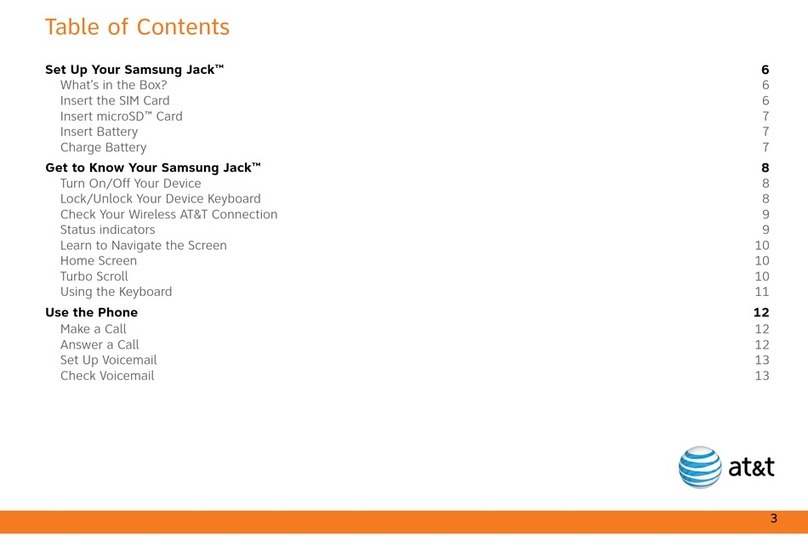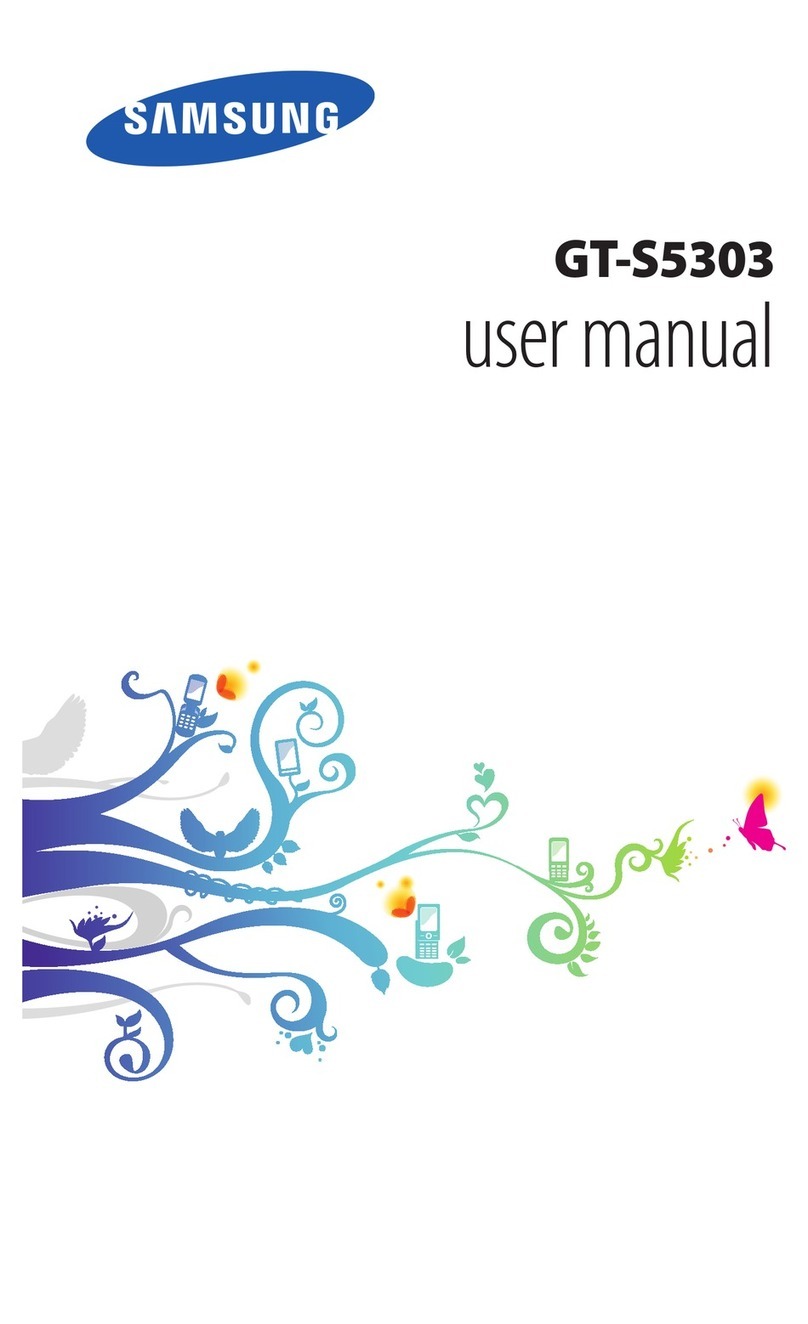Samsung Galaxy A51 5G User manual
Other Samsung Cell Phone manuals
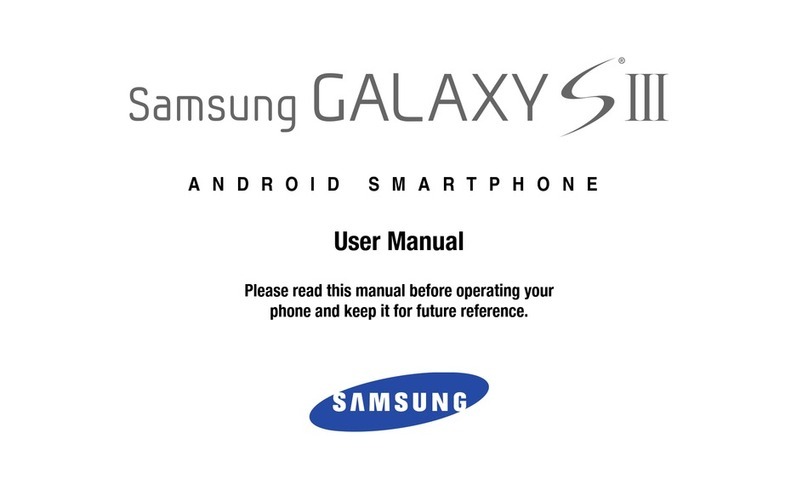
Samsung
Samsung GALAXY SIII User manual

Samsung
Samsung SMA500M User manual

Samsung
Samsung SGH-B520B User manual
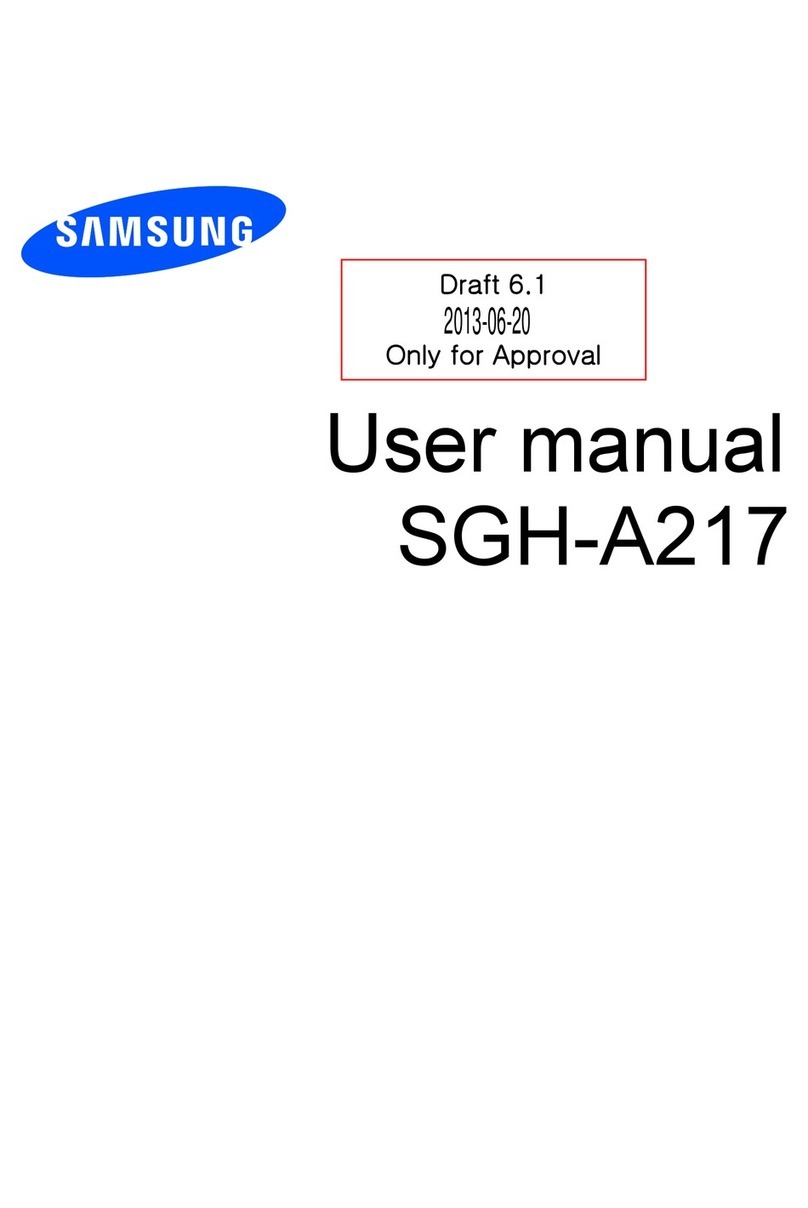
Samsung
Samsung SGH-A217 User manual

Samsung
Samsung SGH-i320 User manual

Samsung
Samsung SM-A710Y/DS User manual

Samsung
Samsung Galaxy A50 Enterprise User manual
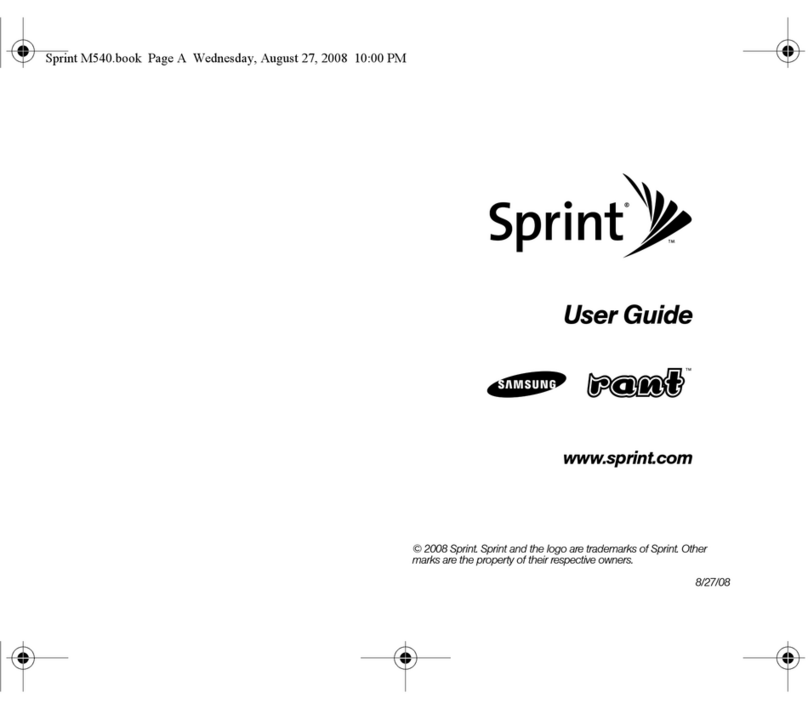
Samsung
Samsung Rant User manual

Samsung
Samsung SGH-M600 User manual

Samsung
Samsung SGH F480 User manual

Samsung
Samsung SM-E700F/DS User manual

Samsung
Samsung SCH-U660 User manual

Samsung
Samsung Vibrant SGH-t959 User manual
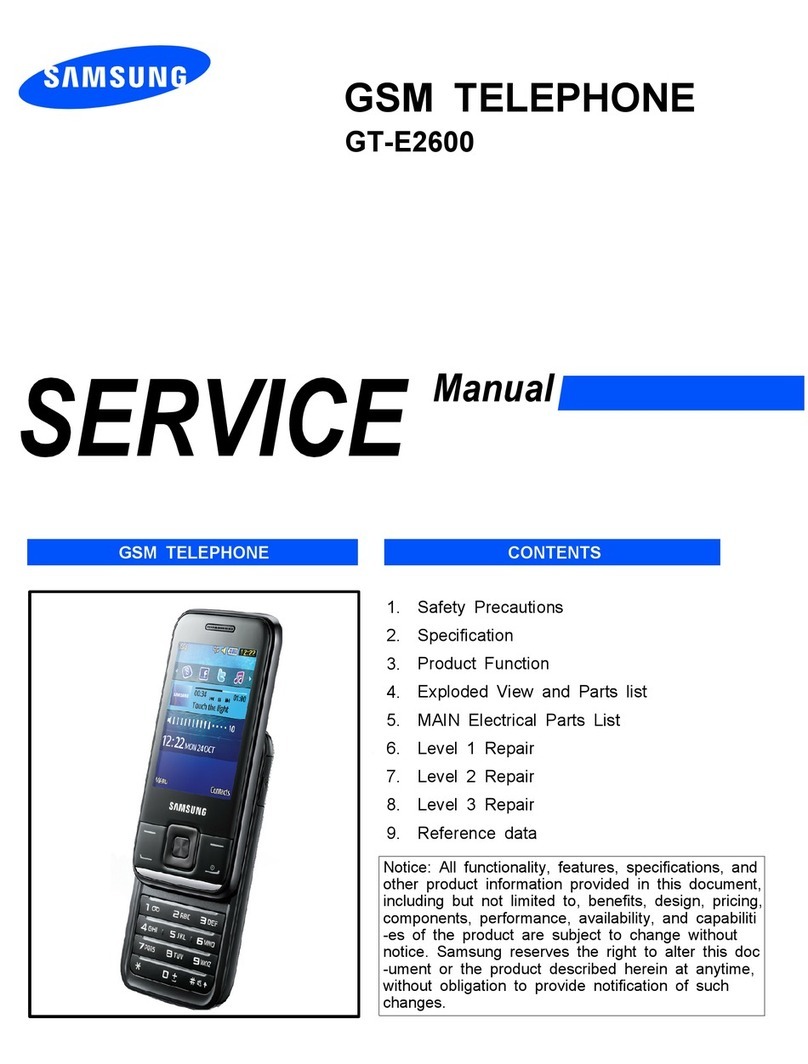
Samsung
Samsung GT-E2600 User manual
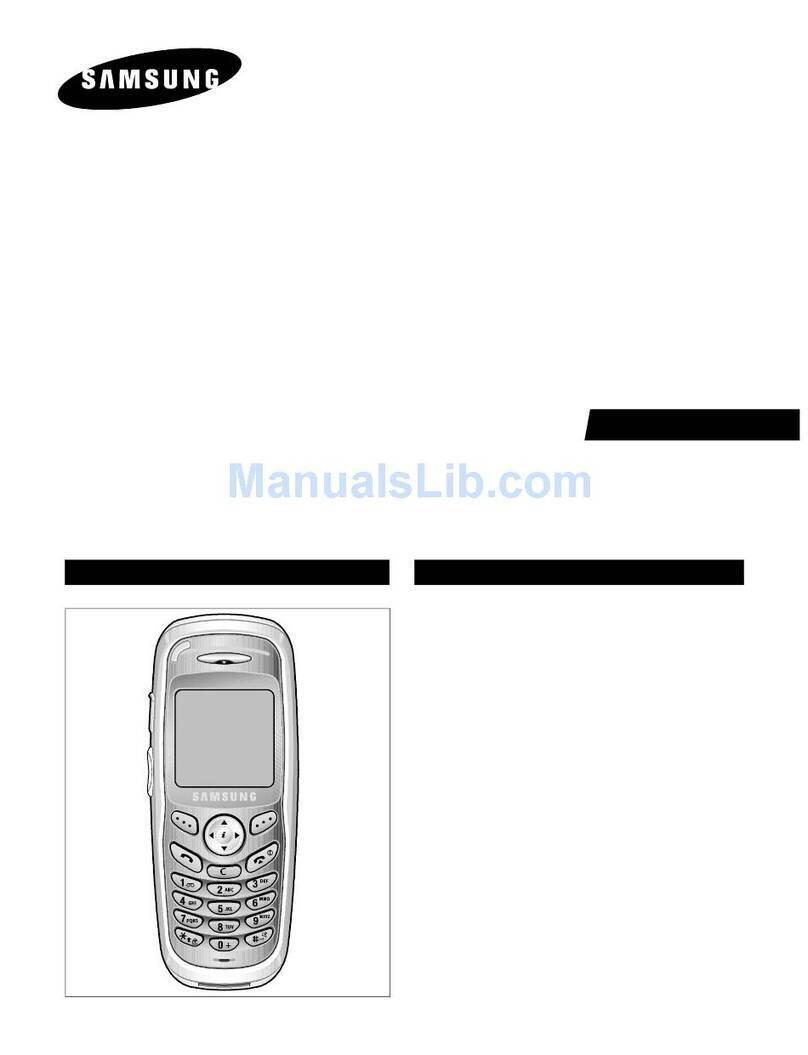
Samsung
Samsung SGH-X100 User manual

Samsung
Samsung GH68-18088A User manual
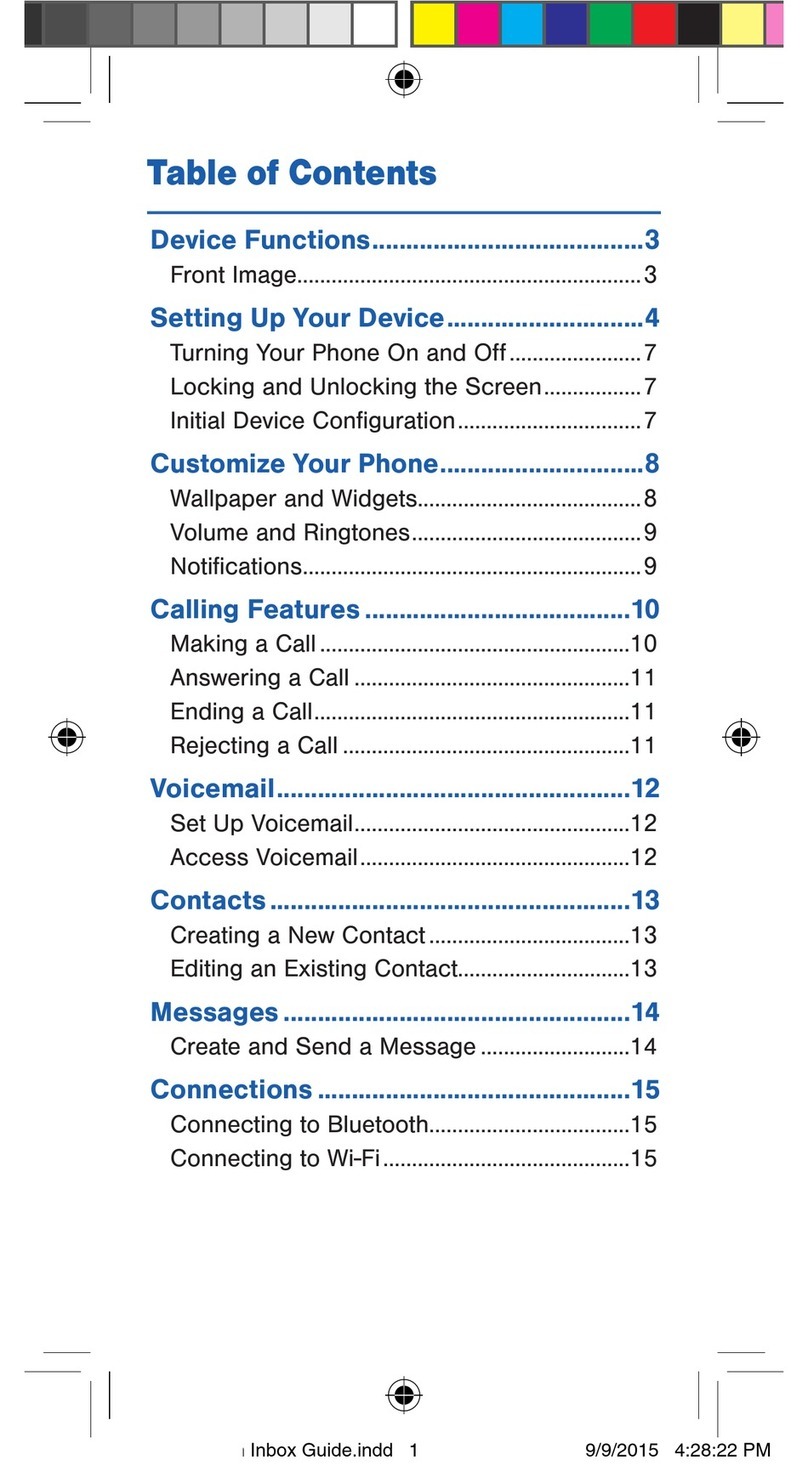
Samsung
Samsung Galaxy Grand Prime SM-G530R7 User manual
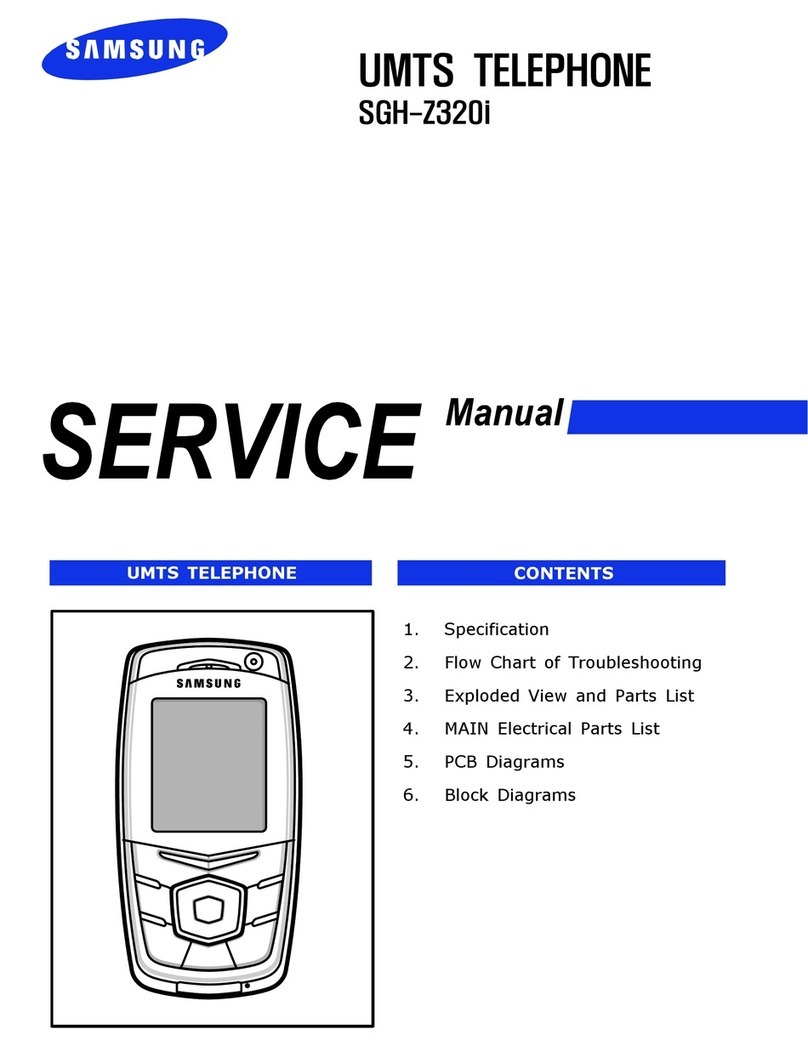
Samsung
Samsung SGH-Z320i User manual

Samsung
Samsung SM-A107F/DS User manual
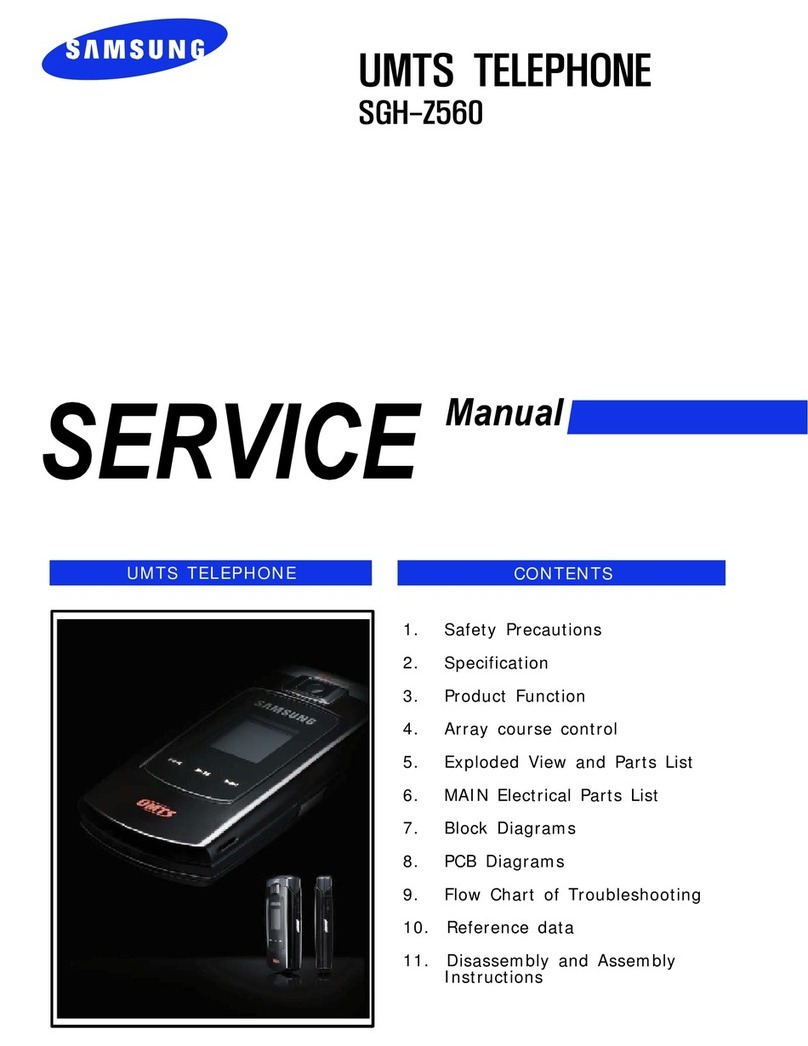
Samsung
Samsung SGH-Z560 User manual