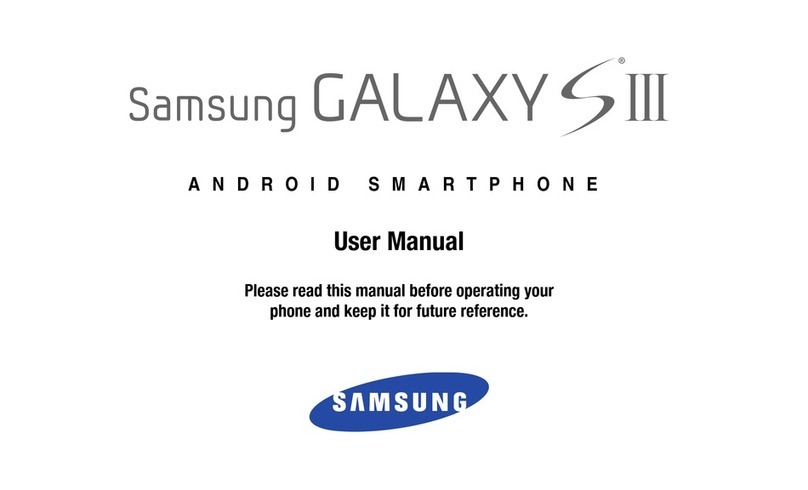Samsung GALAXY MEGA Parts list manual
Other Samsung Cell Phone manuals
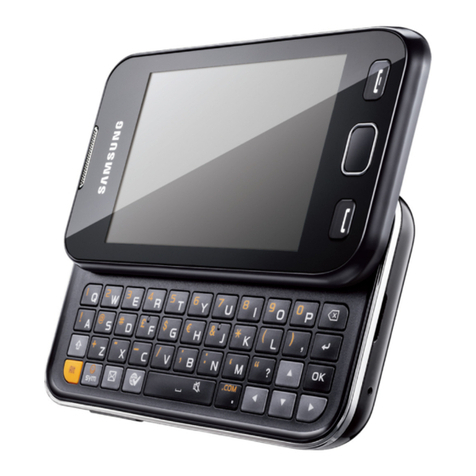
Samsung
Samsung GT-S5330 User manual

Samsung
Samsung GALAXY SII User manual

Samsung
Samsung SGH-a885 Series User manual
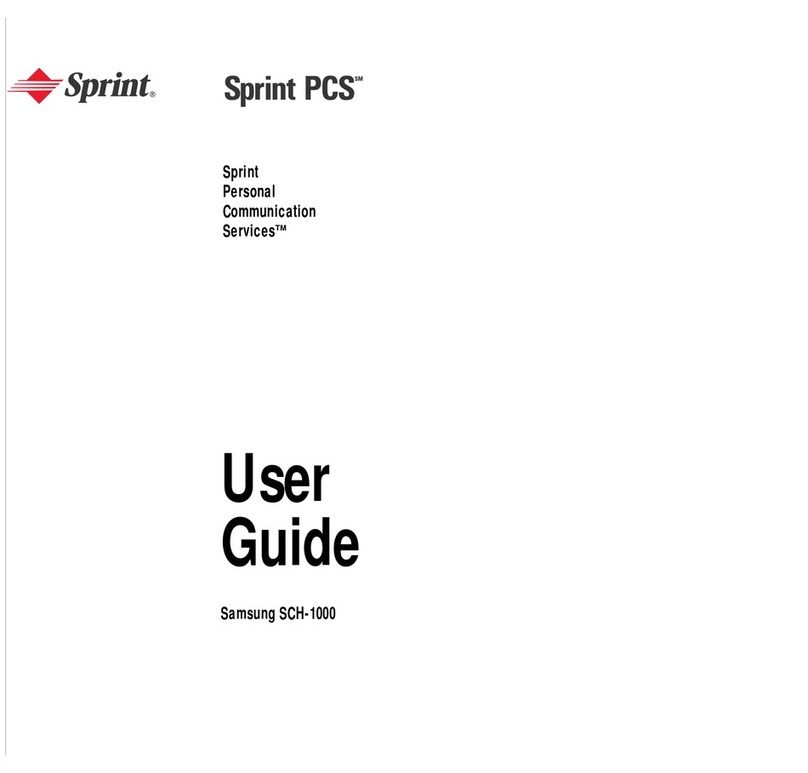
Samsung
Samsung SCH-1000 User manual

Samsung
Samsung SM-A135F User manual
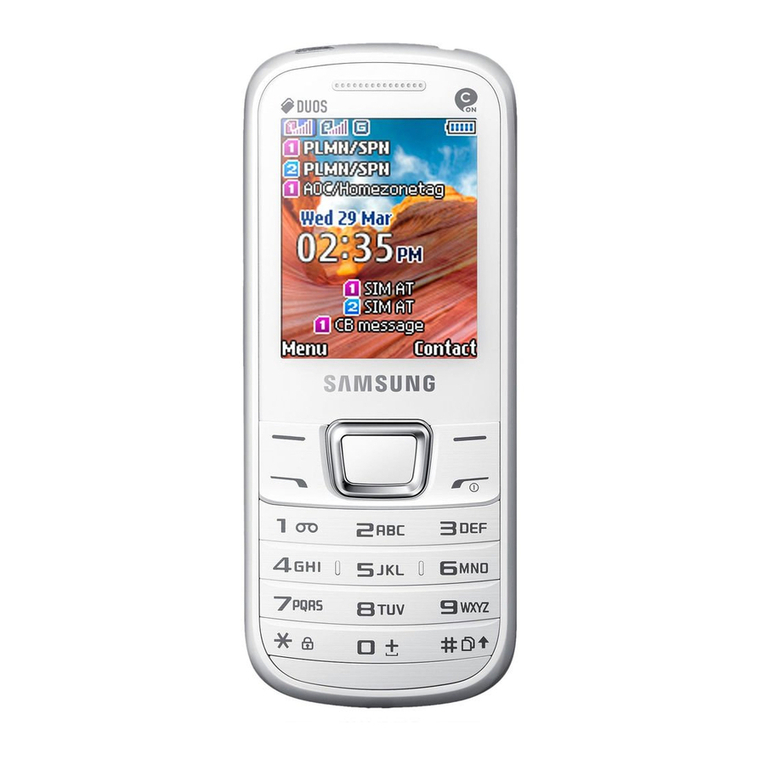
Samsung
Samsung GT-E2252 User manual

Samsung
Samsung SM-N980F/DS User manual
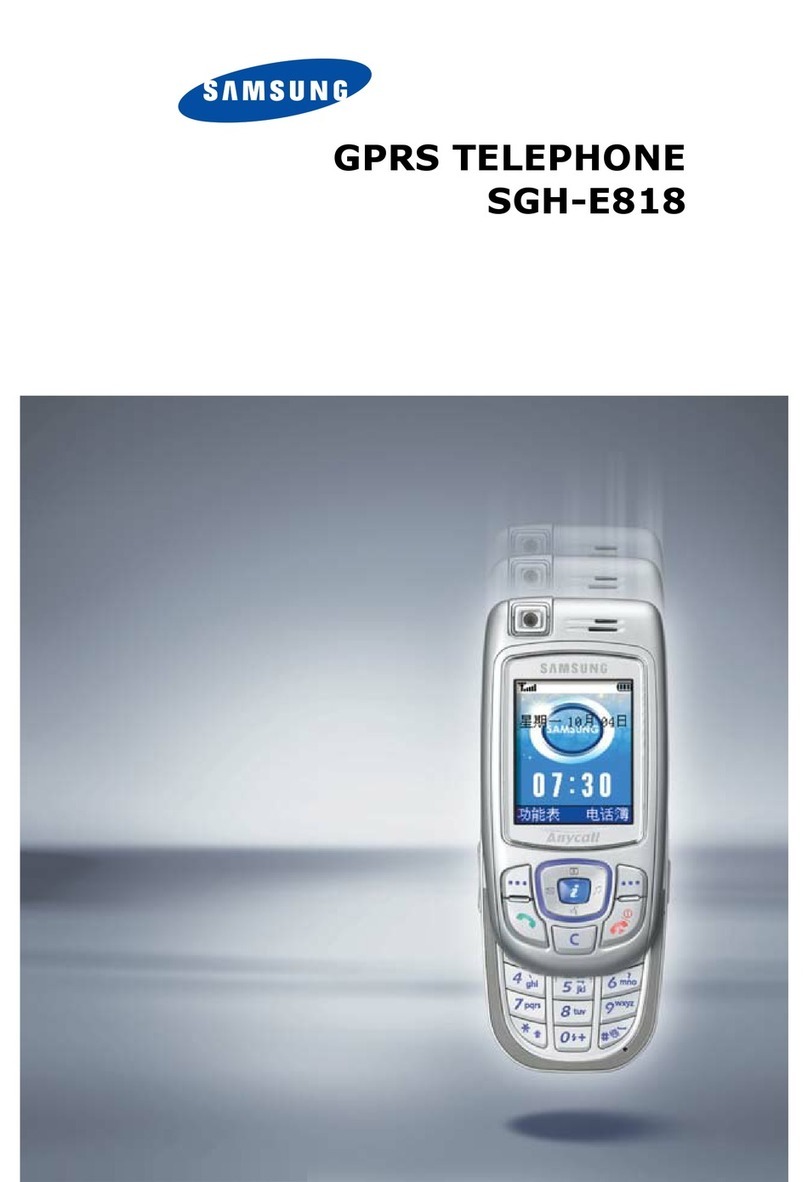
Samsung
Samsung SGH-E818 User manual
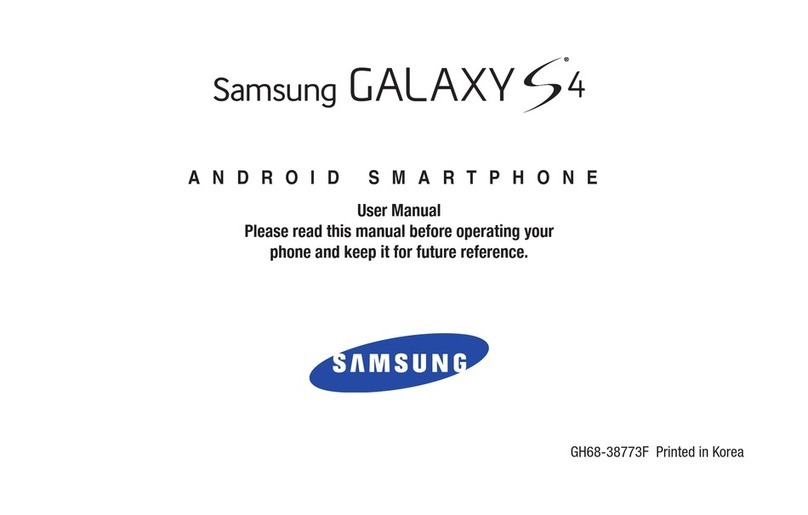
Samsung
Samsung Galaxy S4 User manual
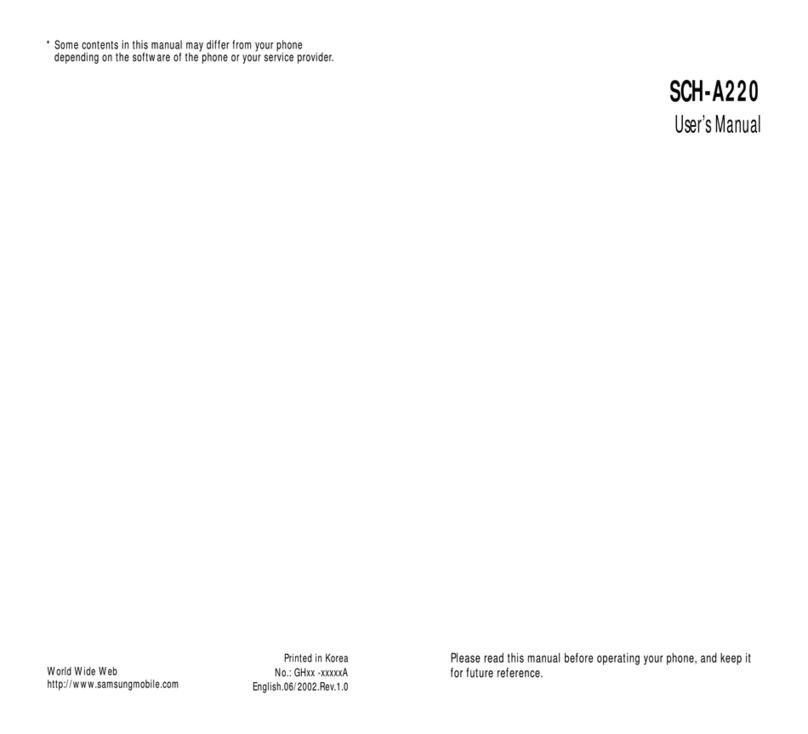
Samsung
Samsung SCH-A220 User manual
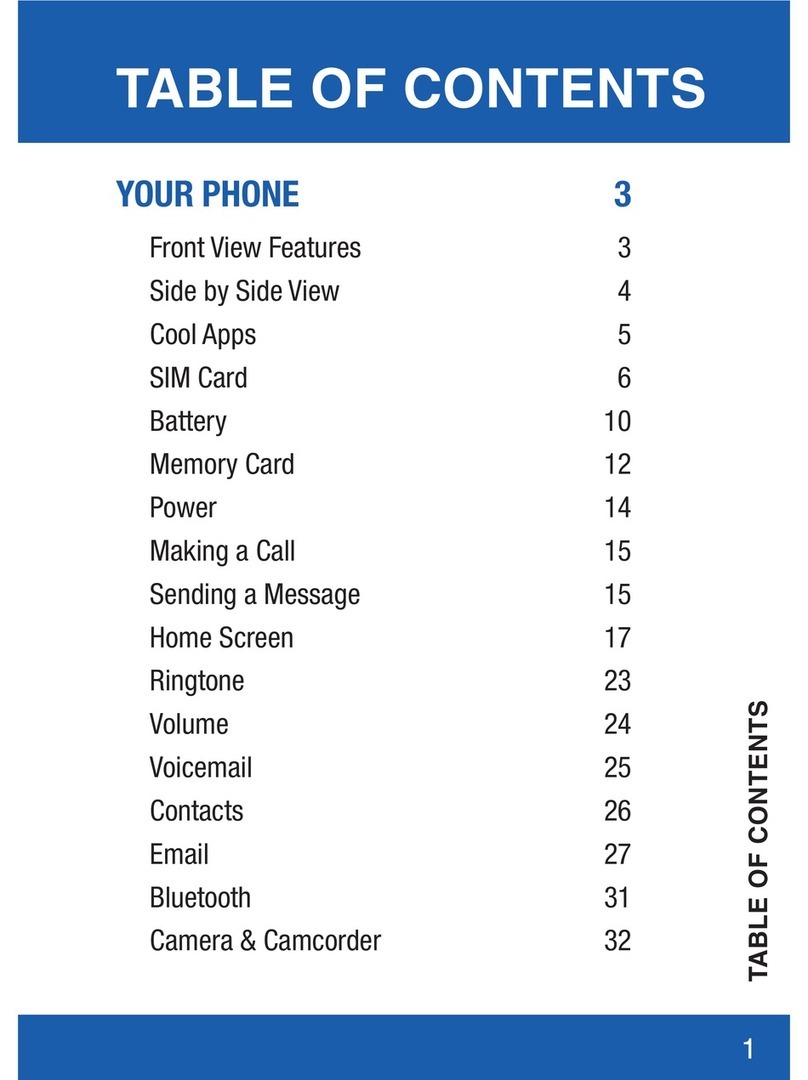
Samsung
Samsung Mobile phone User manual
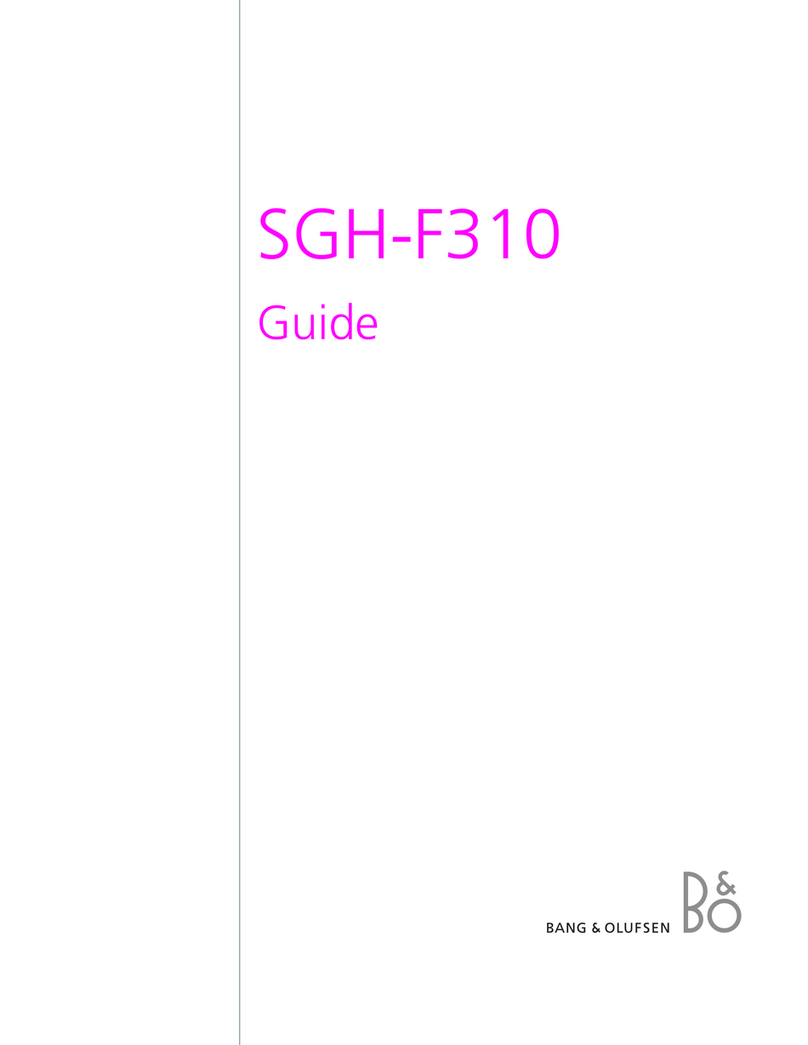
Samsung
Samsung Serenata SGH-F310 User manual

Samsung
Samsung SM-A700YD User manual
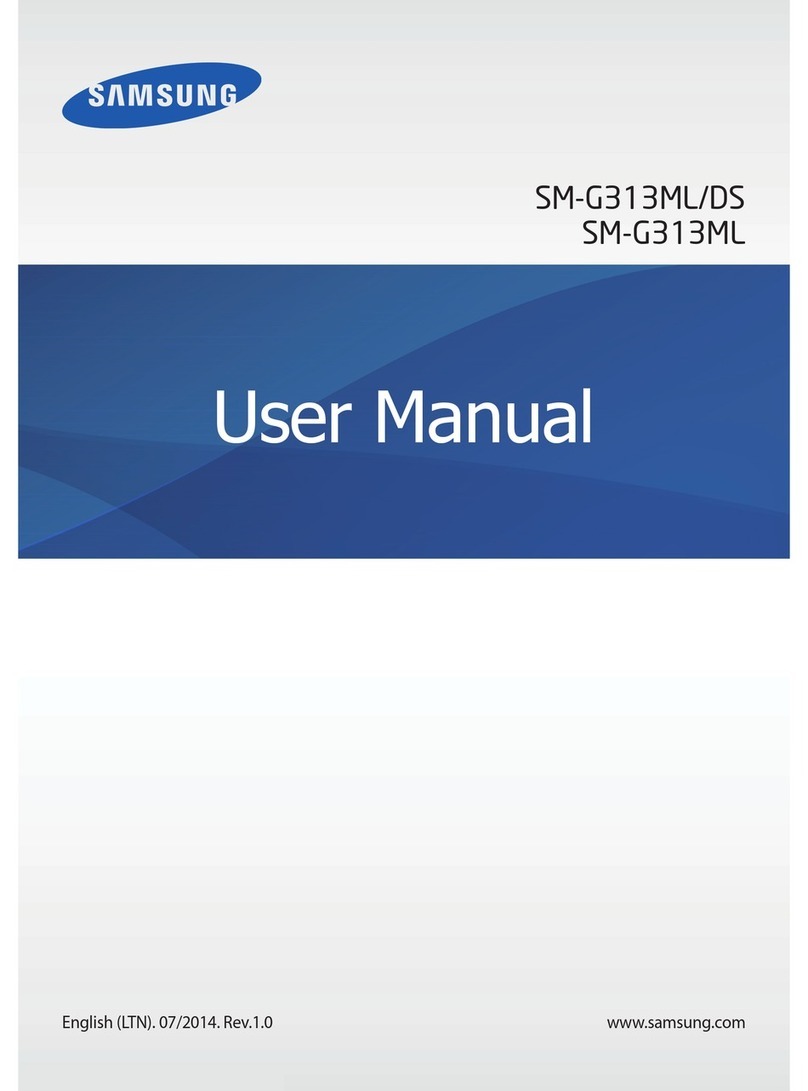
Samsung
Samsung SM-G313ML/DS User manual

Samsung
Samsung GT-S7250D User manual
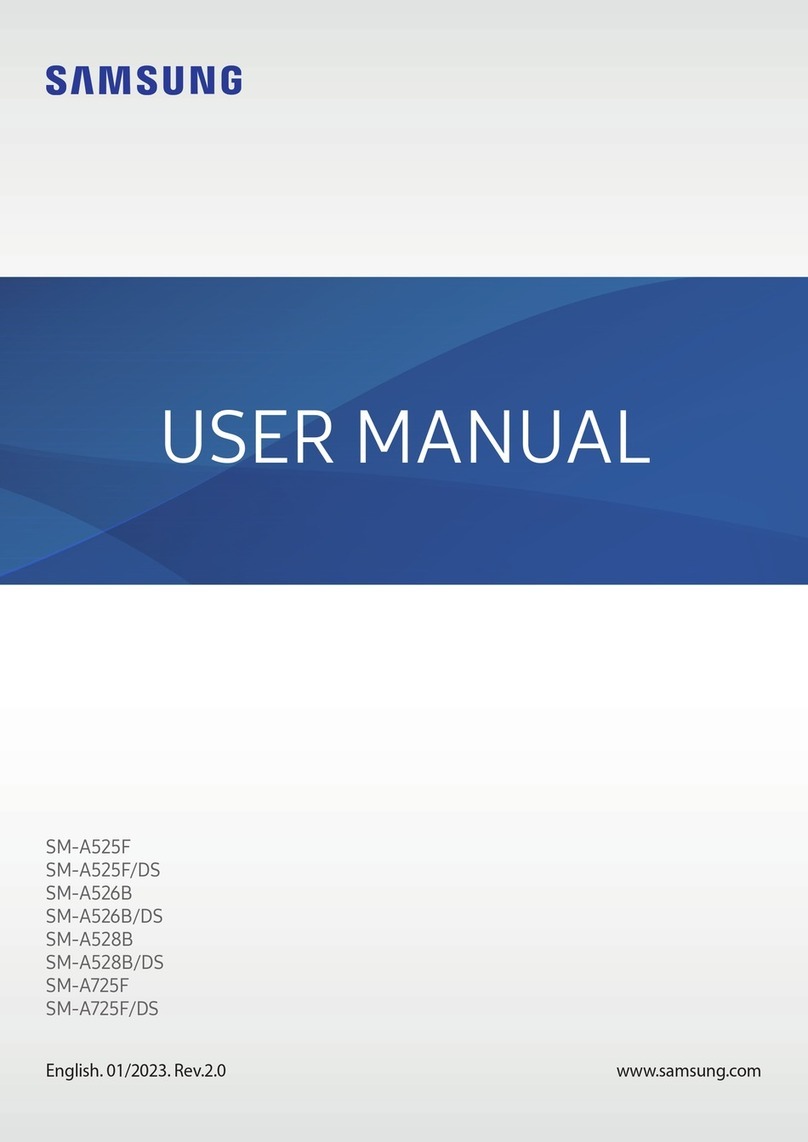
Samsung
Samsung SM-A526B User manual

Samsung
Samsung Galaxy J3 User manual

Samsung
Samsung SGH-X550 User manual

Samsung
Samsung SGH-N620 User manual
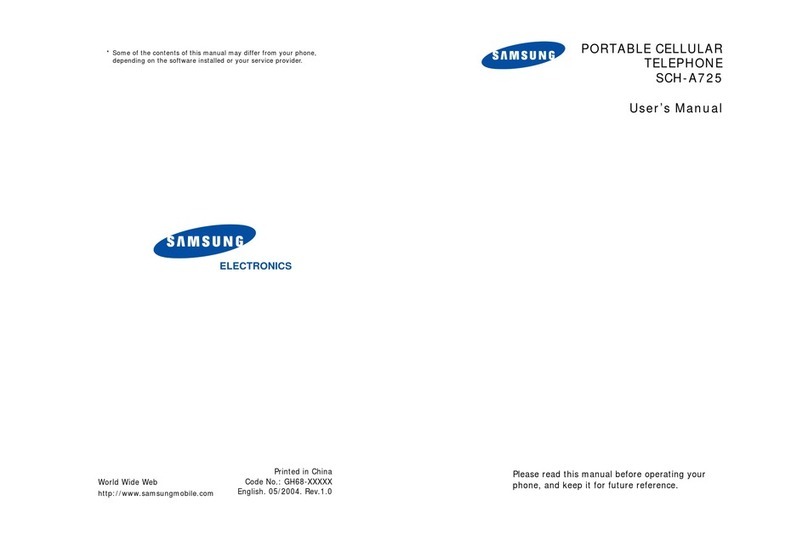
Samsung
Samsung SCH-A725 User manual