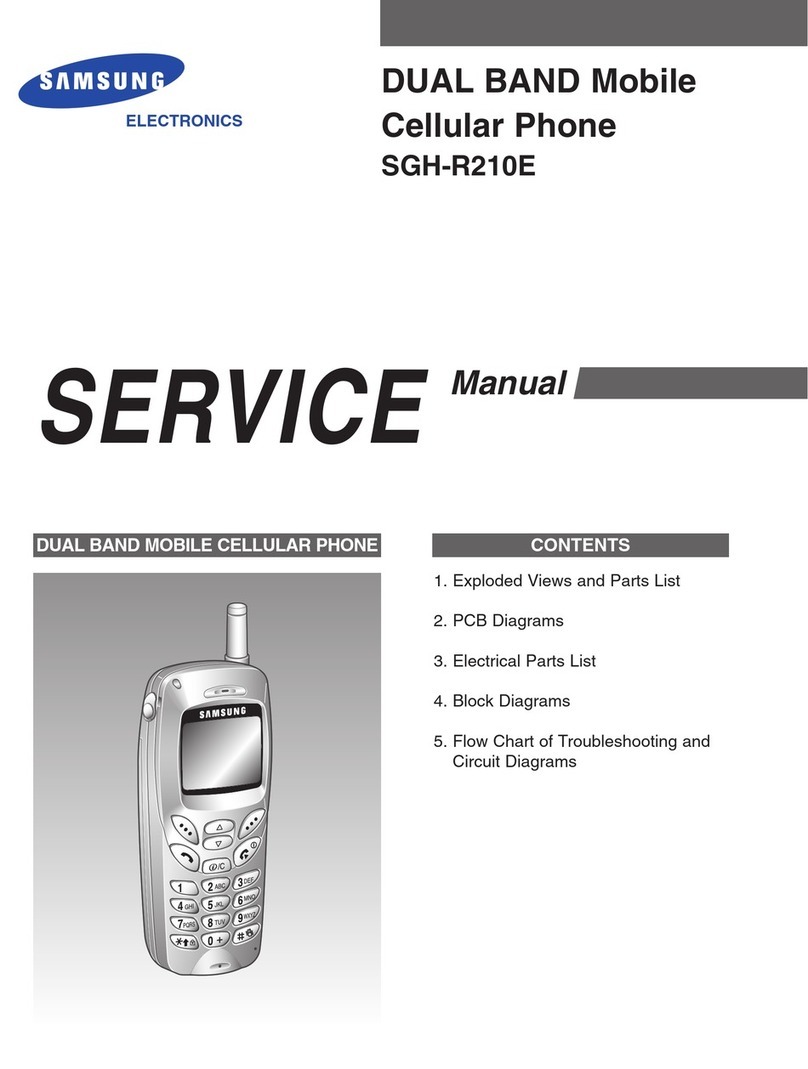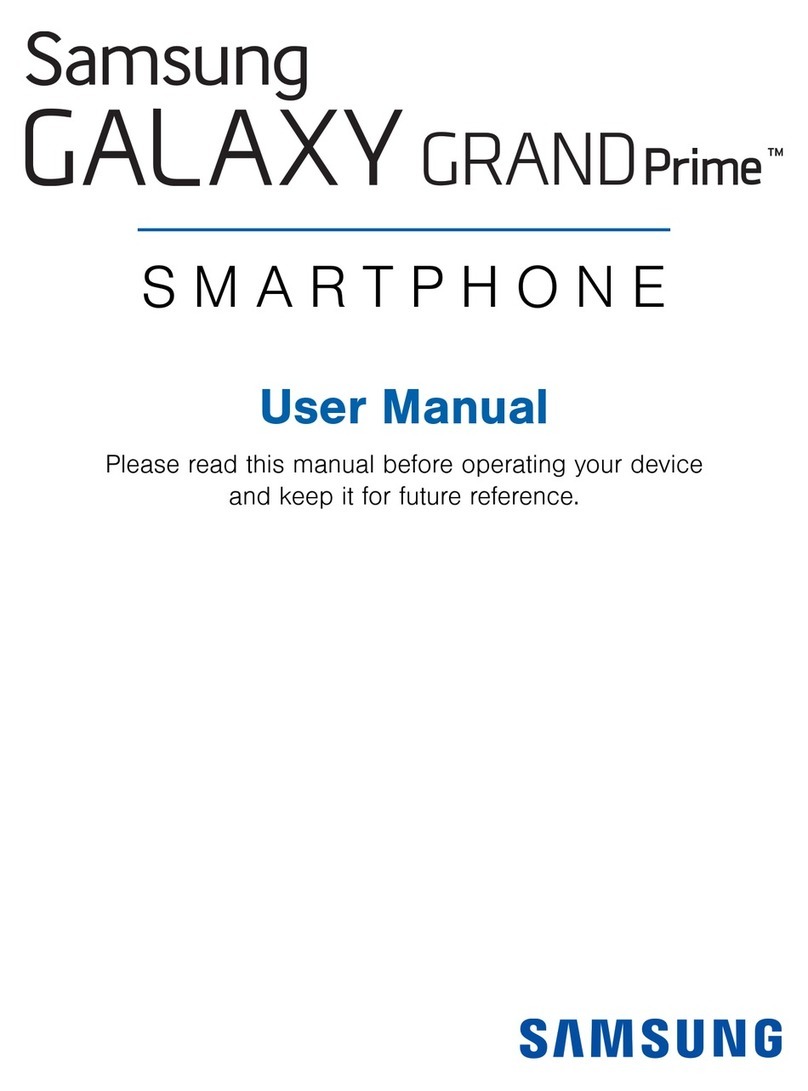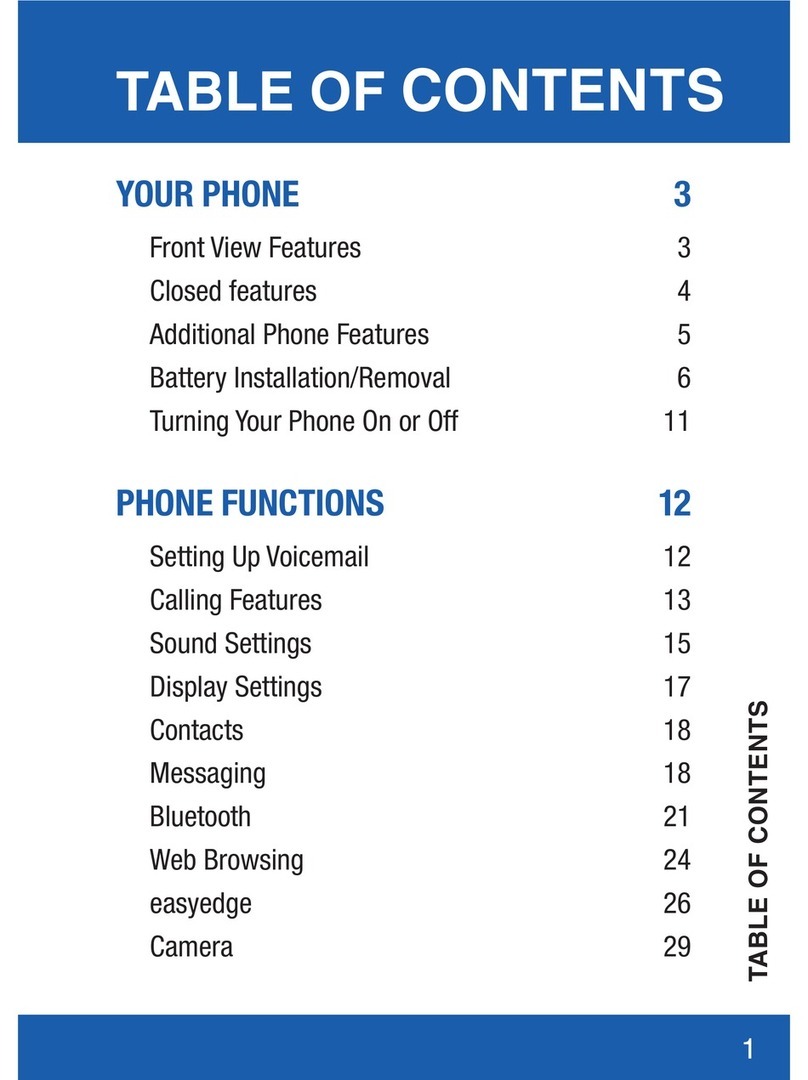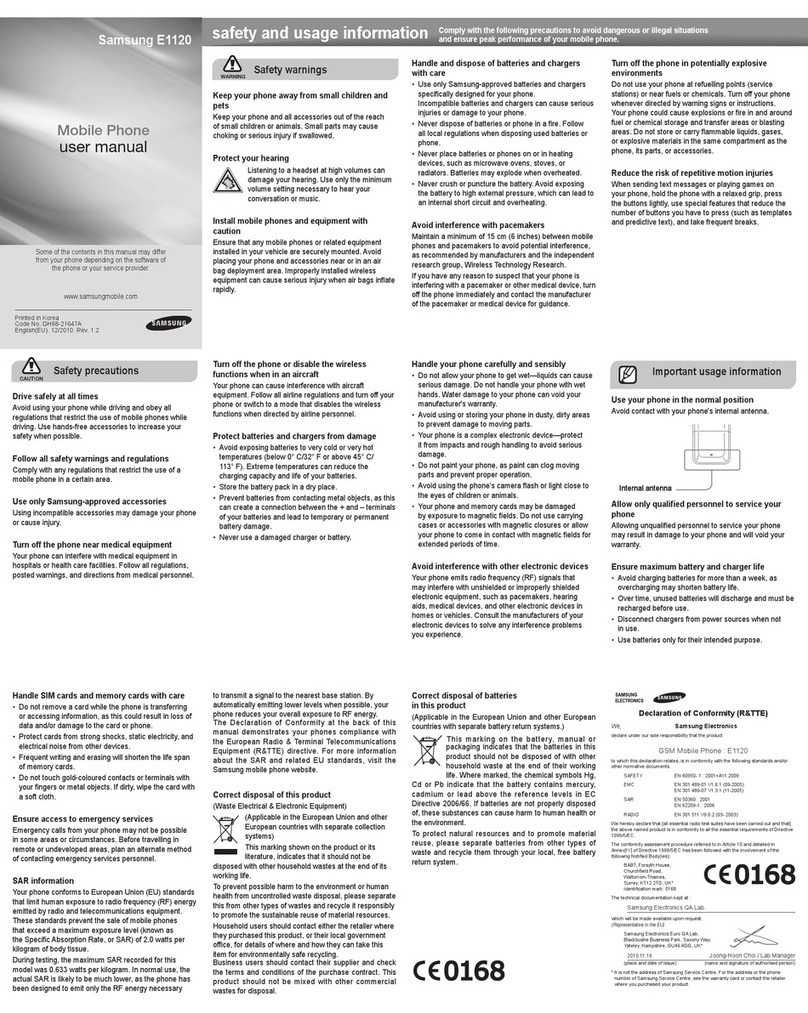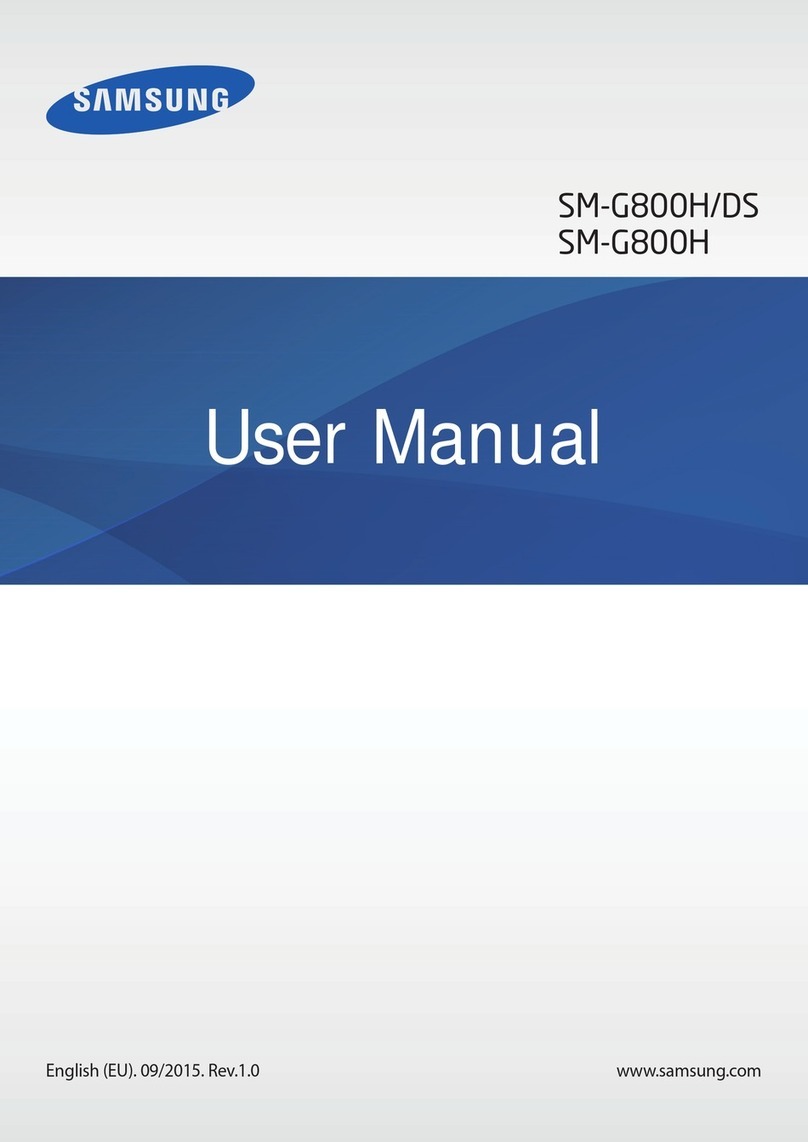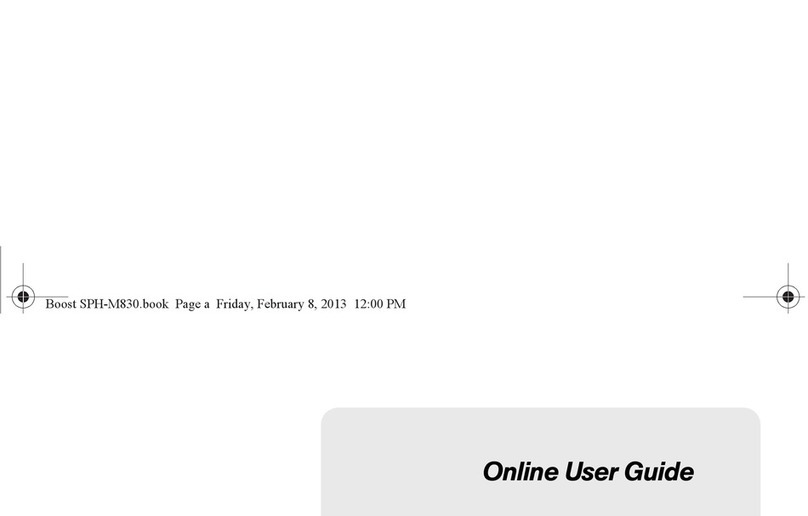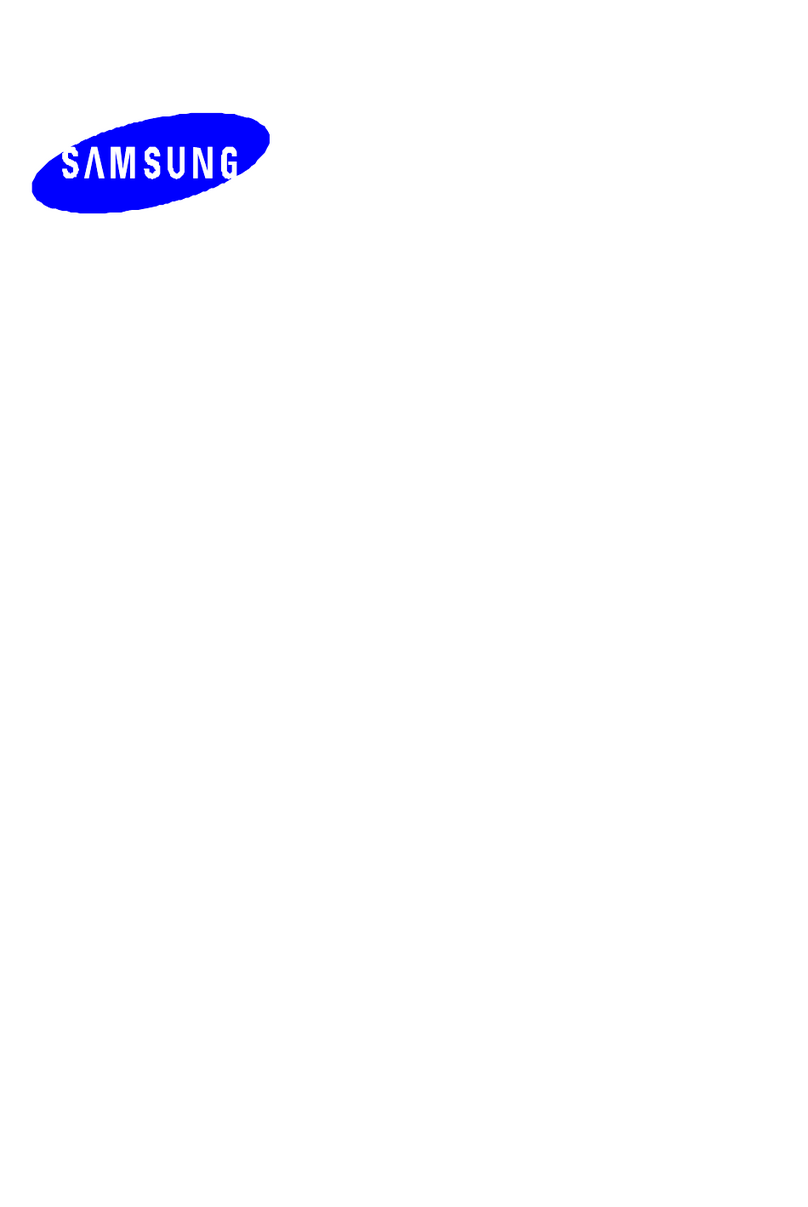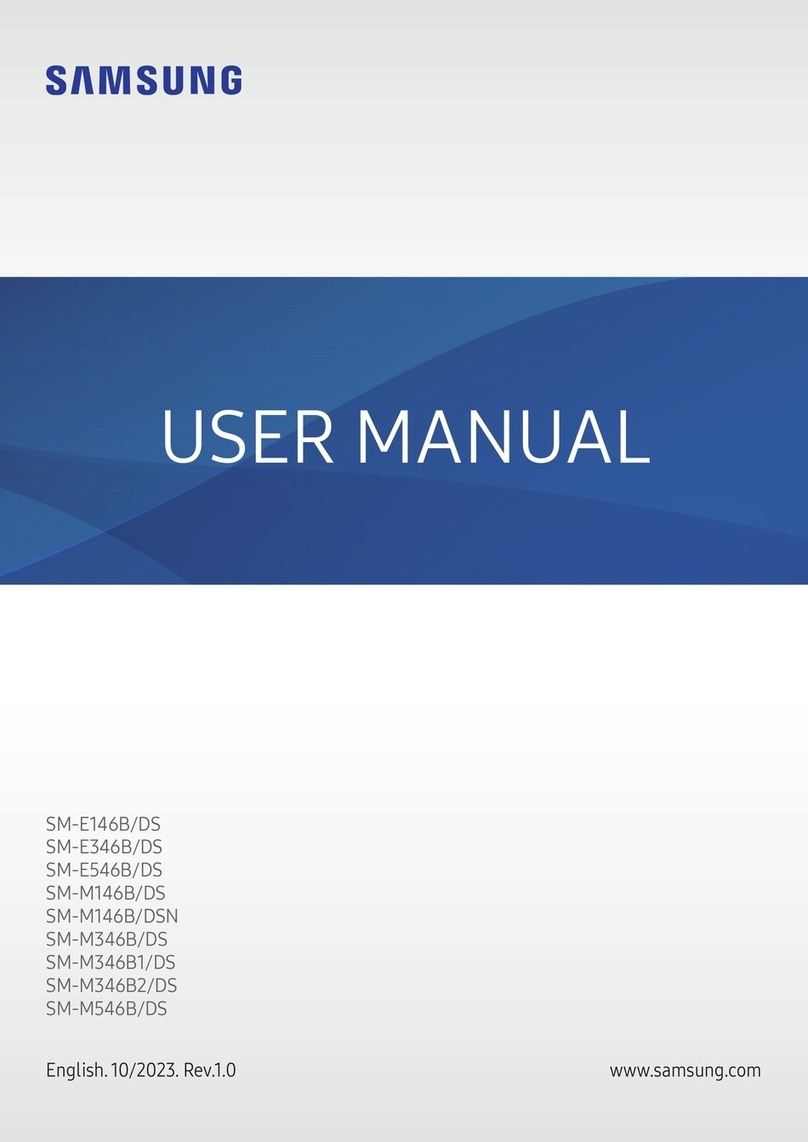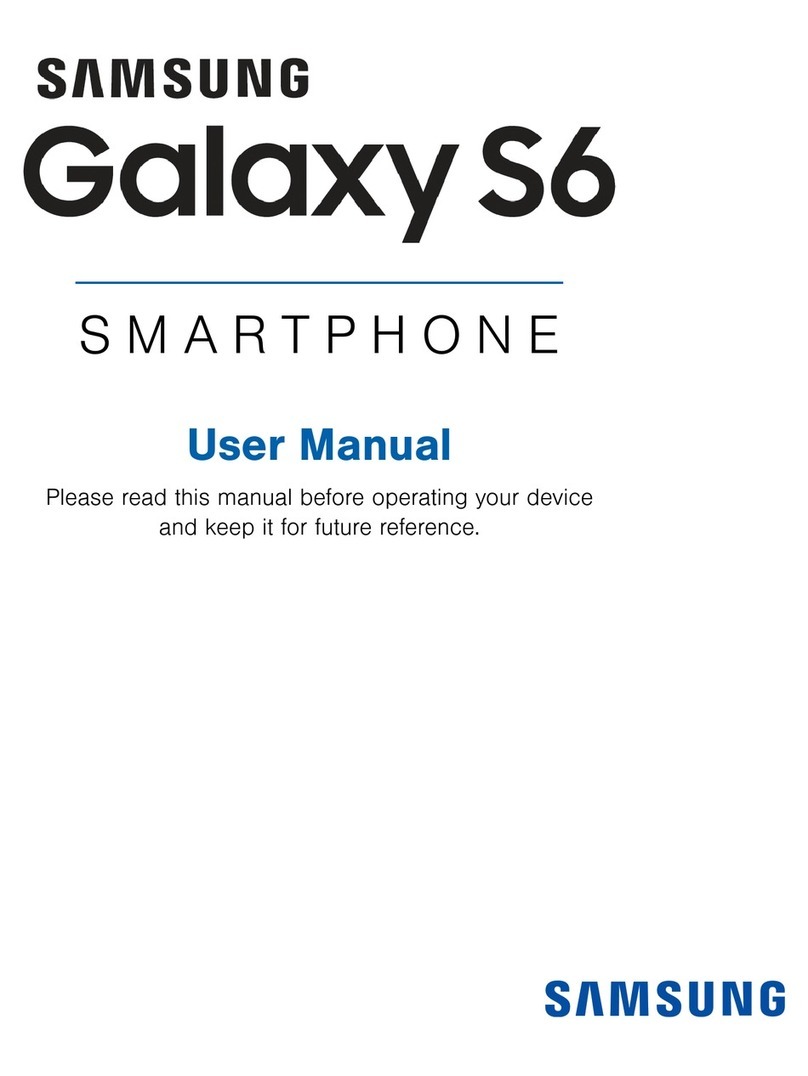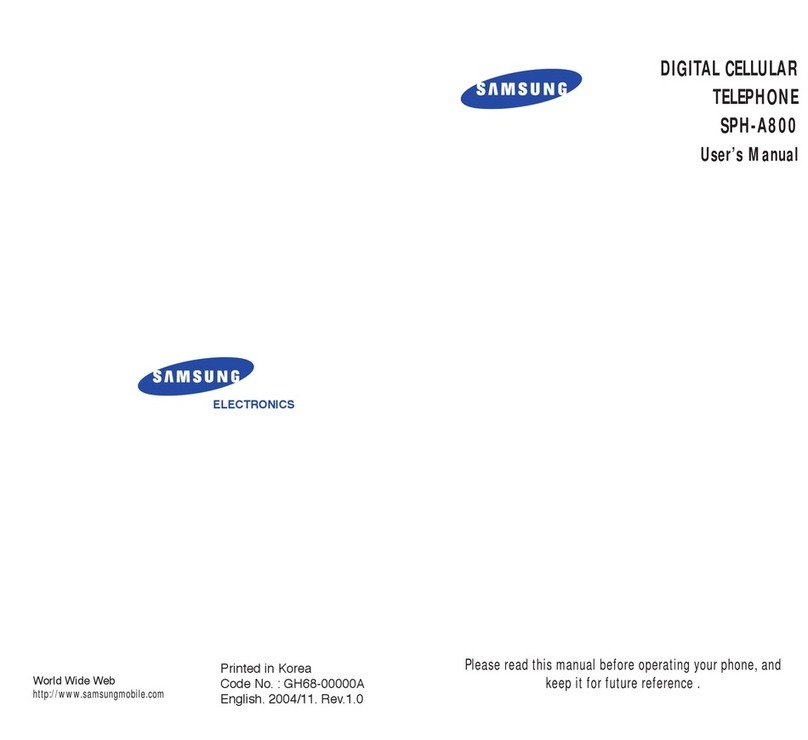Using the storage of the device
You can either complete this step by using the device's internal storage or by using an external microSD card.
Using the internal storage
1. Make sure the device is started up and has an Android system running
2. Connect the USB cable to both the computer and the device
3. Enable USB mass storage on the device
4. Mount the mass storage on the computer
5. Copy the replicant-4.2-galaxysmtd.zip file at the origin of the mass storage
6. Safely unmount the mass storage on the computer
7. Disable USB mass storage on the device
Using a microSD card
1. Connect the microSD card to the computer (e.g. using an USB card reader)
2. Mount the microSD card on the computer
3. Copy the replicant-4.2-galaxysmtd.zip file at the origin of the microSD card
4. Safely unmount the microSD card on the computer
5. Disconnect the microSD card from the computer
6. Insert the microSD card in the device (make sure it is turned off before inserting the card)
Installing ADB
Instructions to install ADB: ToolsInstallation
Preparing the device
The next step in the installation process is to prepare the device for heimdall mode.
1. Make sure the device is completely turned off and the USB cable is disconnected from the device
2. Start the device by holding the following key combination: Volume down, Select, Power
3. Hold the key combination until the device shows Downloading
4. Connect the USB cable to both the computer and the device
Installing the images
Now that both the computer and the device are set up, it is time to actually install the images to the device.
1. Install the recovery image to the device:
heimdallflash--KERNELpath/to/recovery.img
2. Make sure the device reboots to recovery
3. Select install zip (using the volume keys to navigate and the power key to select)
Using the storage of the device
Using the internal storage
4. Select install zip from sdcard
5. Select the system zip: replicant-4.2-galaxysmtd.zip
Note: if your device was running Android 4.2 and later, it may be located in the 0 directory
6. Confirm the installation
Using a microSD card
4. Select install zip from external sdcard
5. Select the system zip: replicant-4.2-galaxysmtd.zip
Note: if your device was running Android 4.2 and later, it may be located in the 0 directory
6. Confirm the installation
Using ADB sideload
04/04/2022 2/3