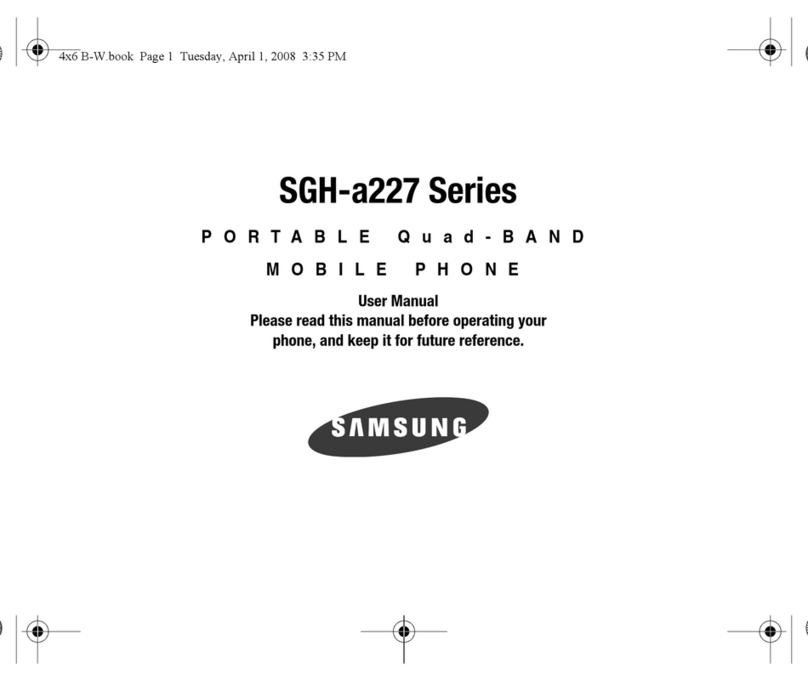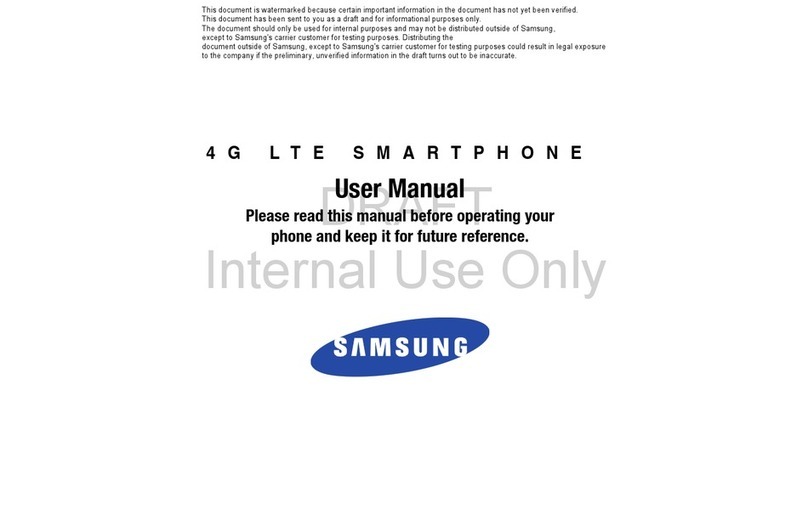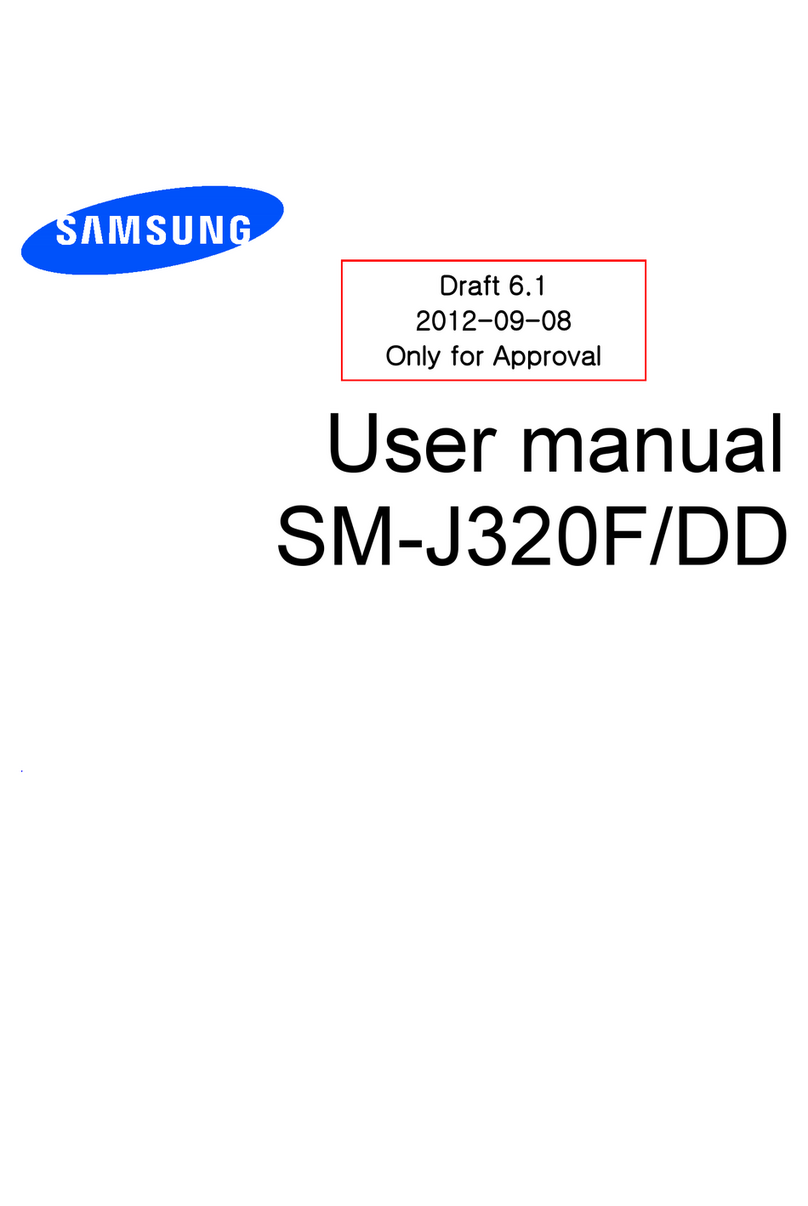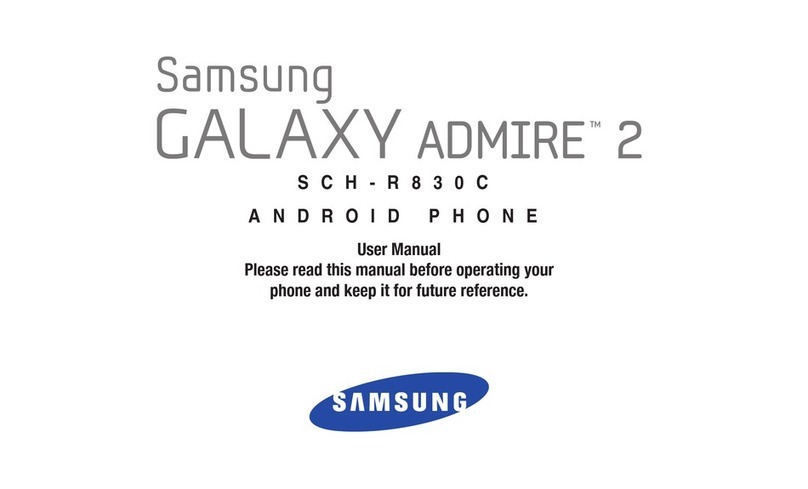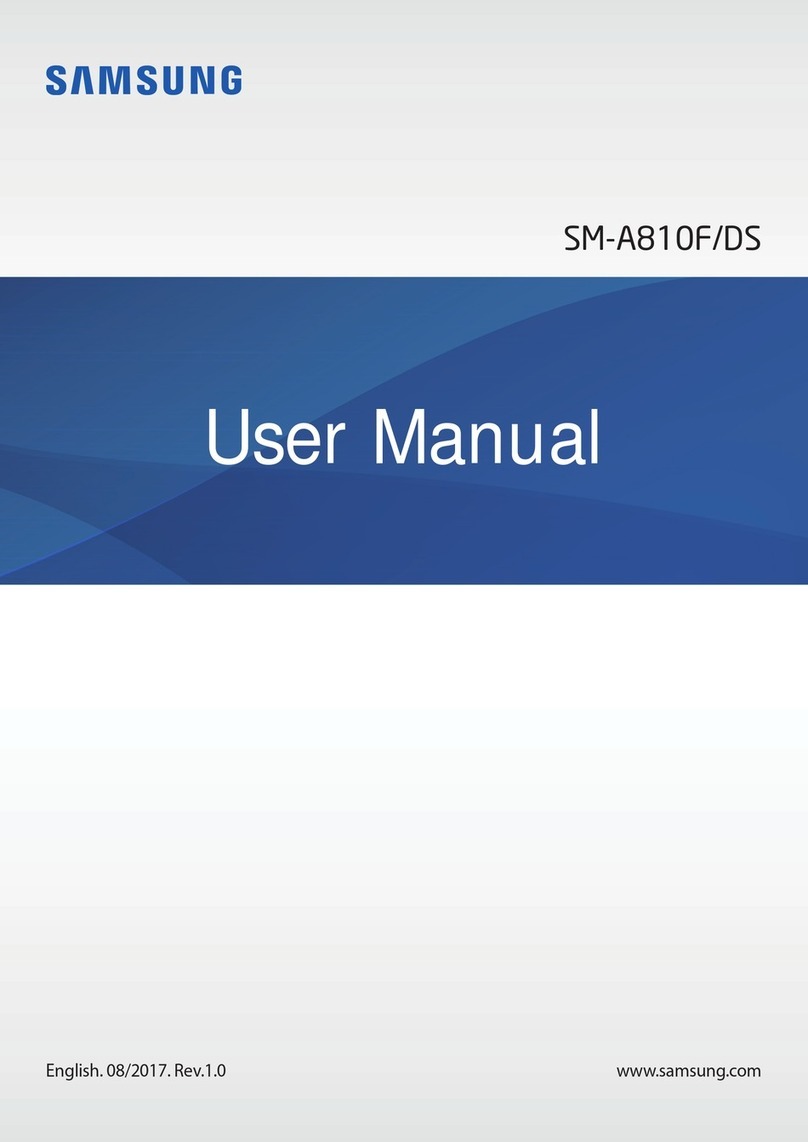Call Guard . . . . . . . . . . . . . . . . . . . . . . . . . . . . . . . . 51
2E. Call History . . . . . . . . . . . . . . . . . . . . . . . . . . 52
Viewing Call History . . . . . . . . . . . . . . . . . . . . . . . . . 52
Call History Options . . . . . . . . . . . . . . . . . . . . . . . . . 53
Making a Call From the Call History . . . . . . . . . . . . . 53
Saving a Number From Call History . . . . . . . . . . . . . 53
Prepending a Number From Call History . . . . . . . . . . 54
Erasing Call History . . . . . . . . . . . . . . . . . . . . . . . . . 55
2F. Contacts . . . . . . . . . . . . . . . . . . . . . . . . . . . . 56
Adding a New Contacts Entry . . . . . . . . . . . . . . . . . . 56
Contacts Entry Options . . . . . . . . . . . . . . . . . . . . . . 57
Editing a Contacts Entry . . . . . . . . . . . . . . . . . . . . . . 57
Adding a Phone Number to a Contacts Entry . . . . . . 58
Editing a Contacts Entry’s Phone Number . . . . . . . . 58
Erasing a Contact . . . . . . . . . . . . . . . . . . . . . . . . . . 58
Assigning Speed Dial Numbers . . . . . . . . . . . . . . . . 59
Selecting a Ringer Type for an Entry . . . . . . . . . . . . 60
Finding Contacts Entries . . . . . . . . . . . . . . . . . . . . . 60
2G. Scheduler and Tools . . . . . . . . . . . . . . . . . . . 62
Scheduler . . . . . . . . . . . . . . . . . . . . . . . . . . . . . . . . 62
Alarm Clock . . . . . . . . . . . . . . . . . . . . . . . . . . . . . . . 64
Memo Pad . . . . . . . . . . . . . . . . . . . . . . . . . . . . . . . 65
Calculator . . . . . . . . . . . . . . . . . . . . . . . . . . . . . . . 66
Task List . . . . . . . . . . . . . . . . . . . . . . . . . . . . . . . . 66
Countdown . . . . . . . . . . . . . . . . . . . . . . . . . . . . . . 67
World Time . . . . . . . . . . . . . . . . . . . . . . . . . . . . . . 67
Self-Service . . . . . . . . . . . . . . . . . . . . . . . . . . . . . . 67
Updating Phone Software . . . . . . . . . . . . . . . . . . . . 68
Updating the PRL . . . . . . . . . . . . . . . . . . . . . . . . . . 68
2H. Voice Services . . . . . . . . . . . . . . . . . . . . . . . 69
Automatic Speech Recognition (ASR) . . . . . . . . . . . 69
Look Up a Contacts Entry . . . . . . . . . . . . . . . . . . . . 71
Accessing Your Voicemail . . . . . . . . . . . . . . . . . . . . 71
2I. Bluetooth . . . . . . . . . . . . . . . . . . . . . . . . . . . 72
Turning Bluetooth On and Off . . . . . . . . . . . . . . . . . 72
Using the Bluetooth Settings Menu . . . . . . . . . . . . . 73
Bluetooth Profiles . . . . . . . . . . . . . . . . . . . . . . . . . . 73
Pairing Bluetooth Devices . . . . . . . . . . . . . . . . . . . . 74
Sending Items Via Bluetooth . . . . . . . . . . . . . . . . . . 75
Section 3: Wireless Service. . . . . . . . . . . . . . . . . . 77
3A. Wireless Service: The Basics . . . . . . . . . . . . 78
Voicemail . . . . . . . . . . . . . . . . . . . . . . . . . . . . . . . . 78
M220_white label.book Page d Thursday, May 28, 2009 2:45 PM