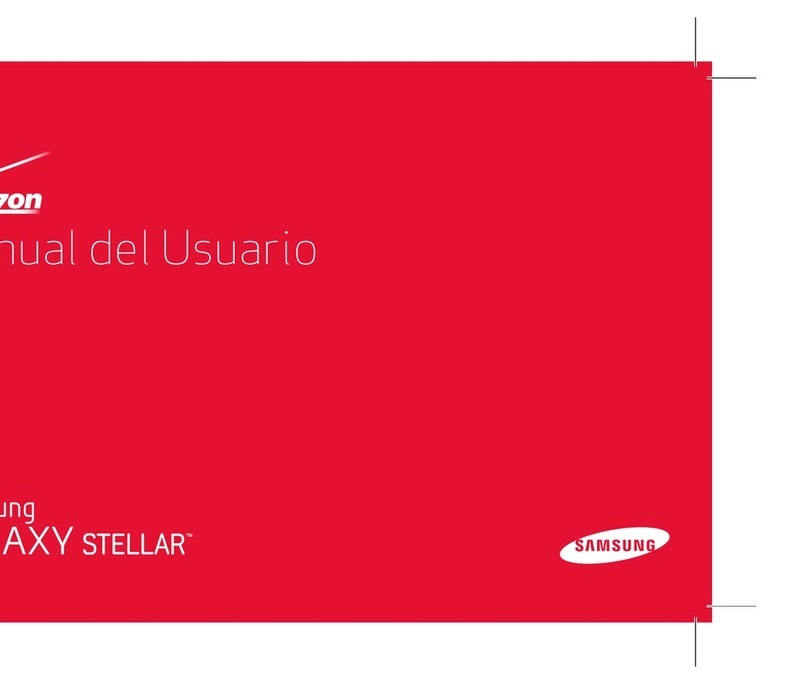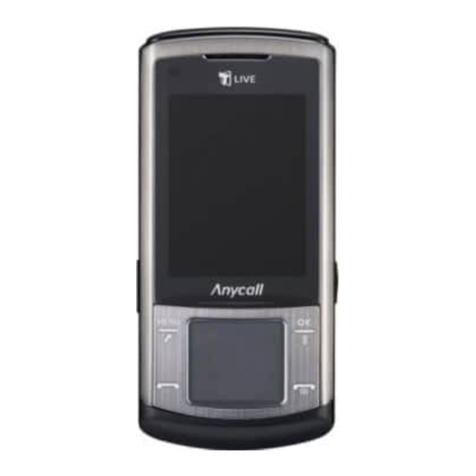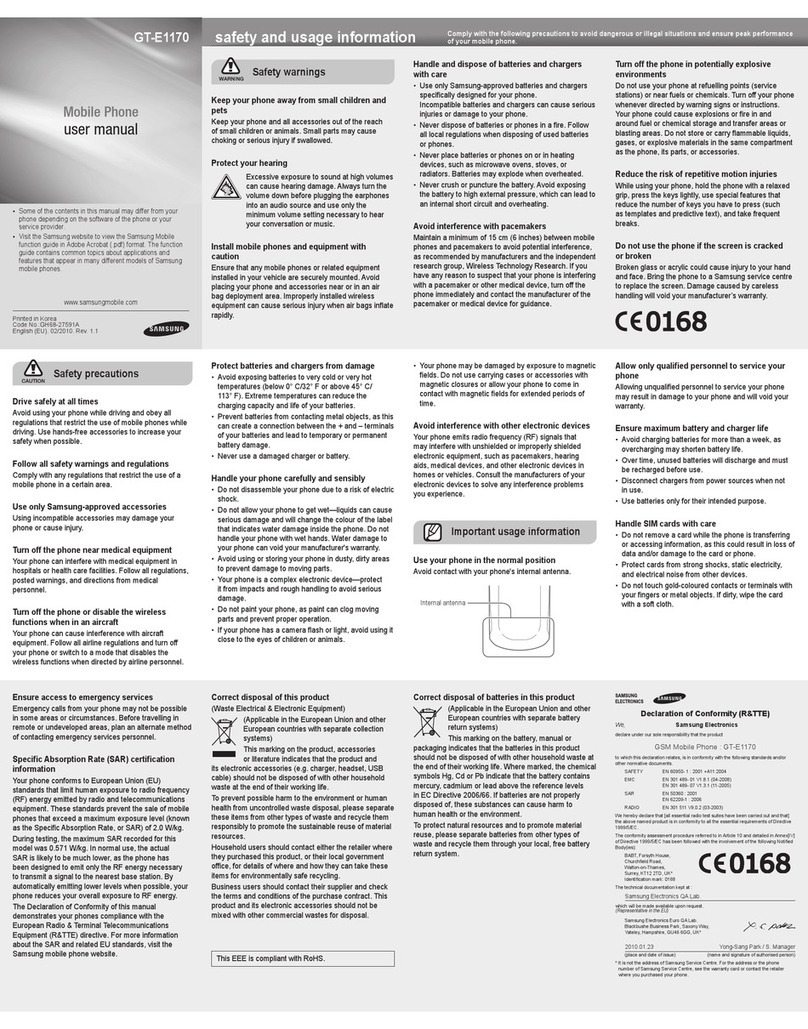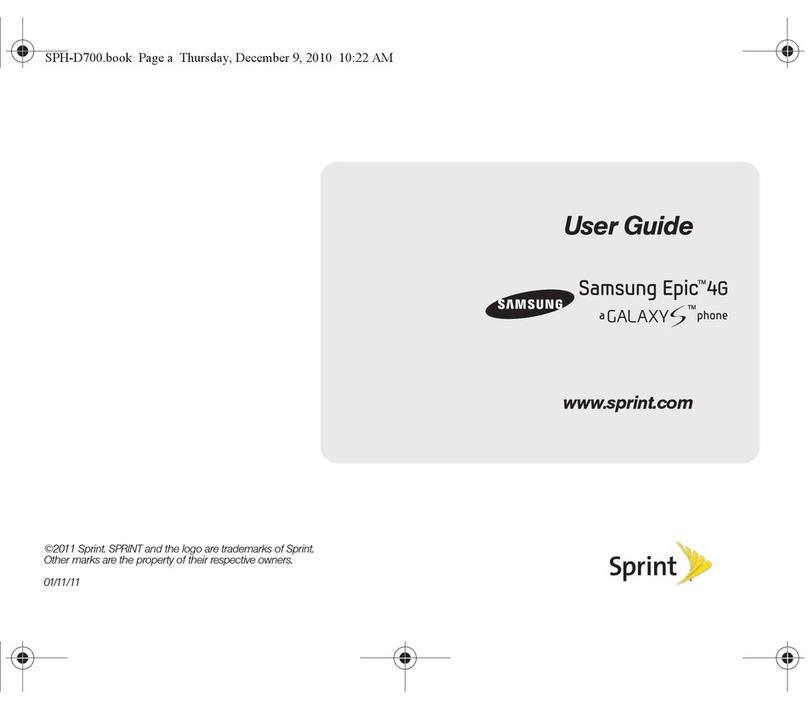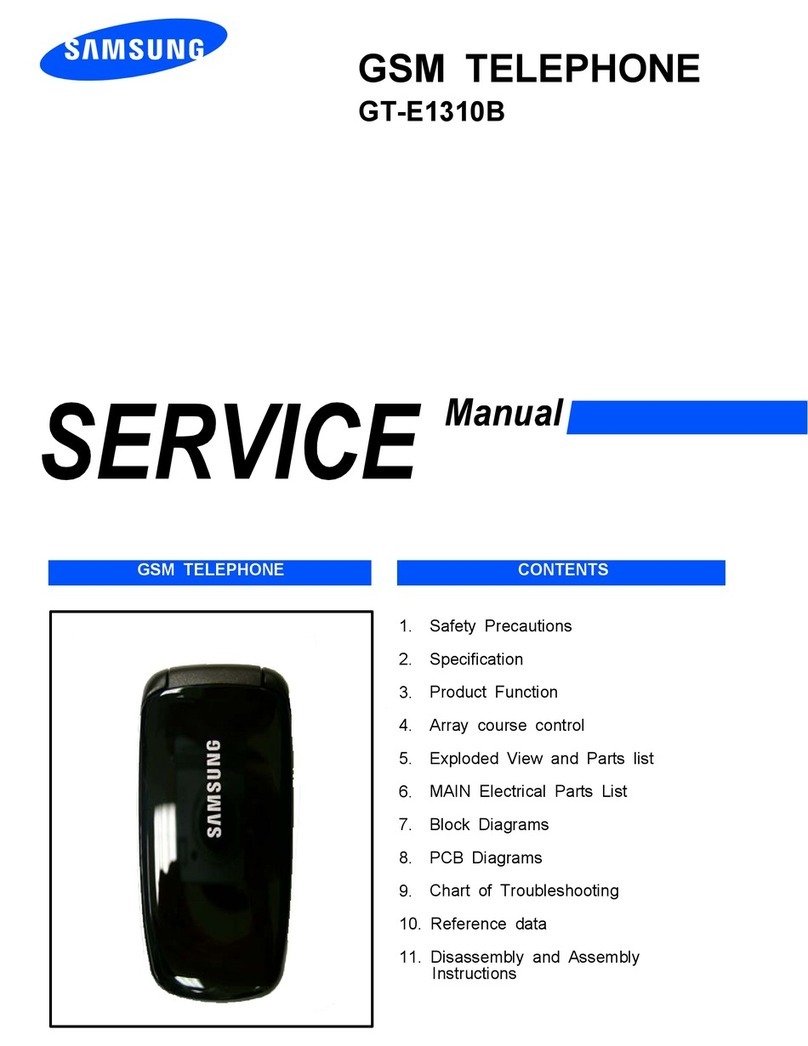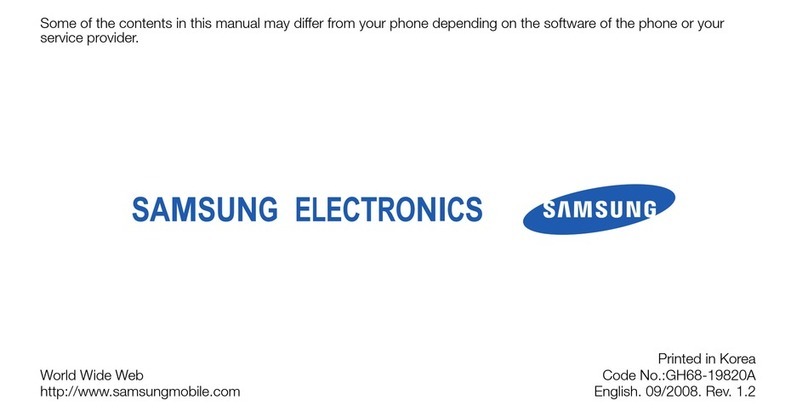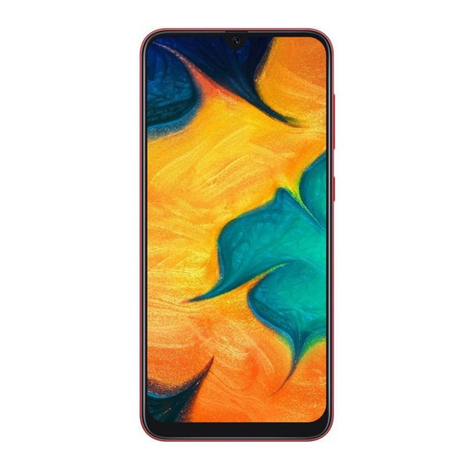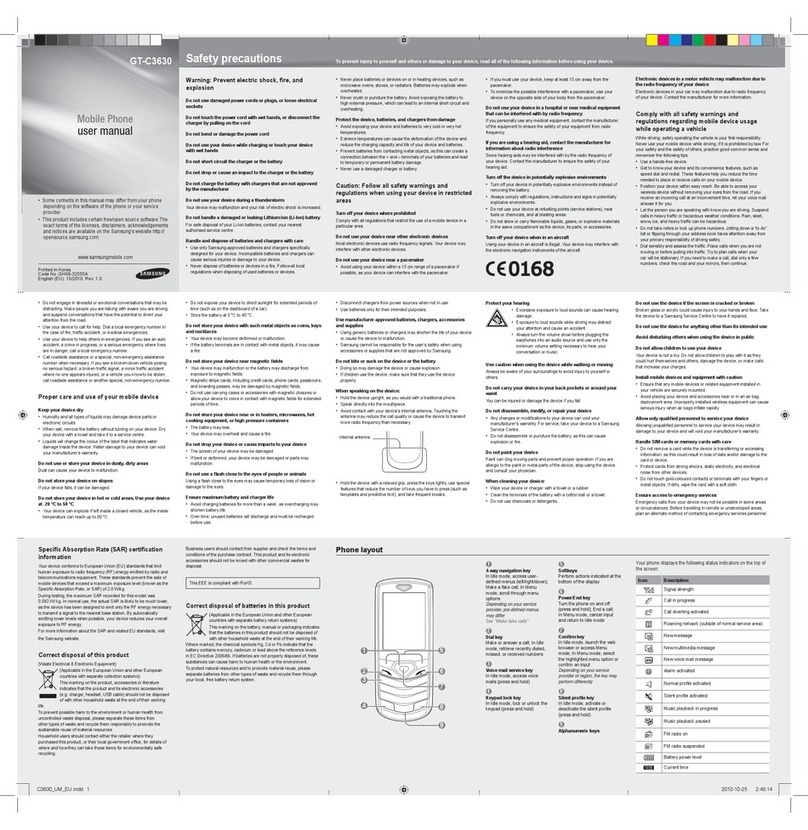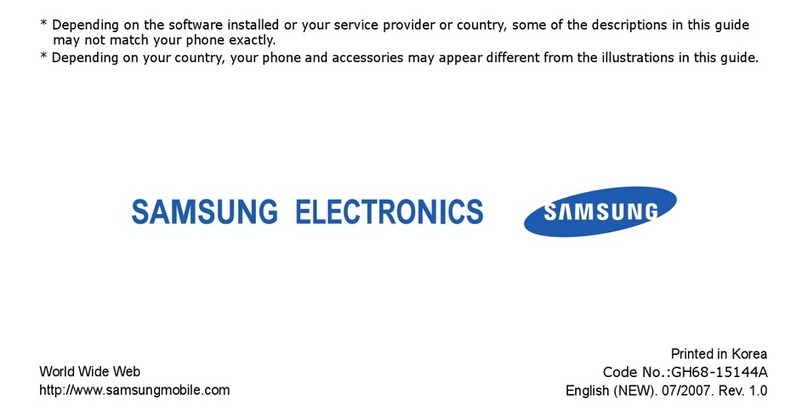4 5
Voice Dialing
Voice Dialing ............................................................................. 38
Recording Name ........................................................................ 38
Checking Recoded Name ..........................................................40
Erasing Recorded Name ............................................................ 40
Using Voice Dial ........................................................................ 42
Useful Features
Turning Tones On and Off .........................................................45
Sending Your Own Phone Number ........................................... 48
Displaying Your Own Phone Number ........................................ 48
System Selection ...................................................................... 49
Message Service ....................................................................... 50
Setting Alarm ............................................................................ 54
DTMF Dialing ............................................................................ 57
Timers ........................................................................................ 59
Advanced Features
Automatic Feature Setup ..........................................................64
Changing Greeting Message .................................................... 67
Restricting the Use of the Phone............................................... 68
Changing Lock Code .................................................................. 71
Locking the Phone .....................................................................72
Warning Beep Generation ........................................................ 73
Choosing NAM .......................................................................... 74
Setting the Phone to Send PIN ................................................. 75
System Reset ............................................................................ 77
Miscellaneous
Cleaning Your Cellular Phone ................................................... 78
Battery Safety Precautions ....................................................... 79
Accessories ...............................................................................81
Troubleshooting ........................................................................ 82
LCD Messages .......................................................................... 85
Summary ................................................................................... 87
Front View of the Phone ................................................................. 6
Rear View of the Phone ................................................................. 7
LCD Display and Indicators ............................................................ 8
Preparation
Installing the Battery Pack .......................................................... 9
Charging the Battery Pack ......................................................... 10
Tips on Battery Charging ........................................................... 11
Checking the Battery Charge Level ........................................... 12
Basic Operation
Turning the Phone On and Off ................................................... 13
Extending the Antenna .............................................................. 14
Making a Call ............................................................................ 15
Receiving Calls .......................................................................... 17
Adjusting Volumes .................................................................... 18
Mute ..........................................................................................19
Recording the Other Person’s Talking
During Telephone Conversation ................................................ 20
Choosing Alert Type .................................................................. 21
Choosing Ringer Bell ................................................................. 22
Redialing the Last Numbers ...................................................... 23
Memory Dialing
Finding an Empty Memory Location .......................................... 25
Storing Numbers in Memory ..................................................... 26
Entering Name in Memory ........................................................ 28
Correcting a Name or Number .................................................. 29
Storing Numbers into Numeric Group ...................................... 30
One-Touch Dialing ..................................................................... 31
Two-Touch Dialing .................................................................... 31
Searching for Numbers in Memory ........................................... 32
Erasing Numbers in Memory .................................................... 36
Contents Contents (continued)