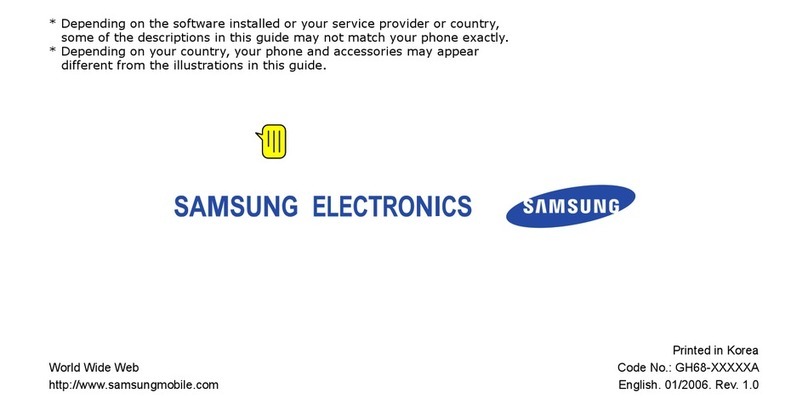Samsung SGH-E600 Reference guide
Other Samsung Cell Phone manuals

Samsung
Samsung GT-I8160 User manual

Samsung
Samsung SCH-R570 User manual
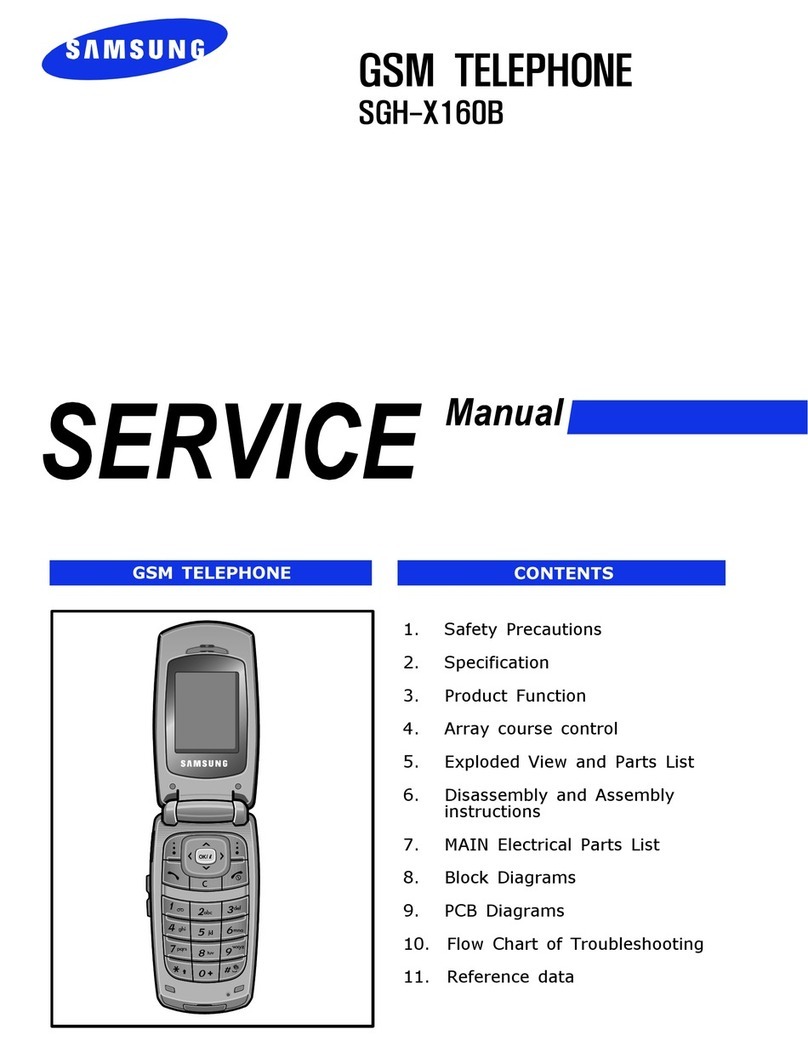
Samsung
Samsung SGH-X160B User manual

Samsung
Samsung SCH-r300 Series User guide

Samsung
Samsung GT-S7272 User manual

Samsung
Samsung SM-A146W User manual
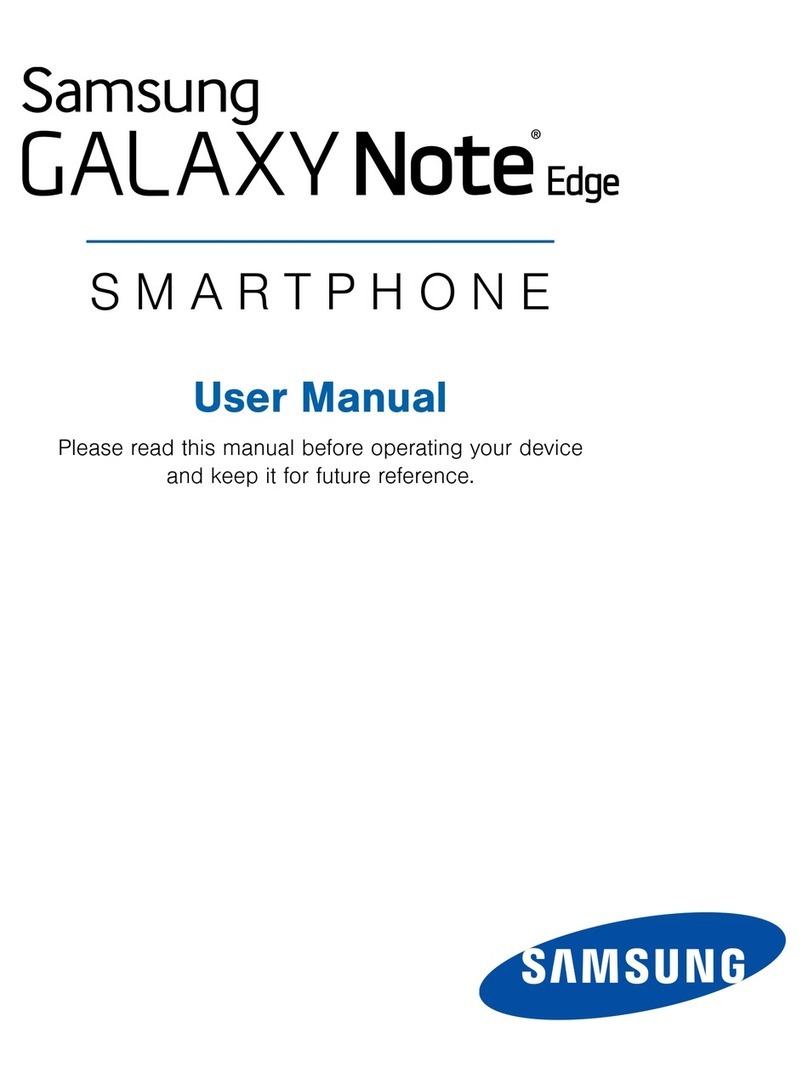
Samsung
Samsung Galaxy Note Edge User manual

Samsung
Samsung M500 - SPH Cell Phone User manual
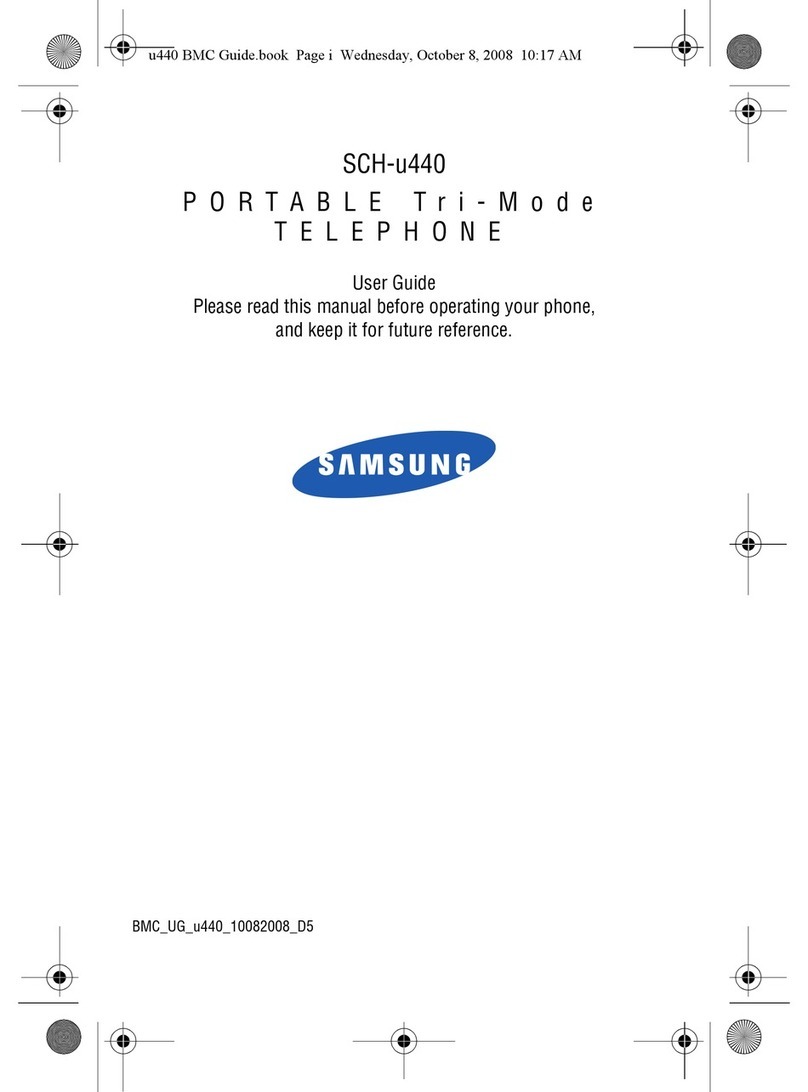
Samsung
Samsung SCH-U440 Series User manual

Samsung
Samsung SGH-E848 User manual

Samsung
Samsung SGH-X120 User manual

Samsung
Samsung GT-S7270L User manual
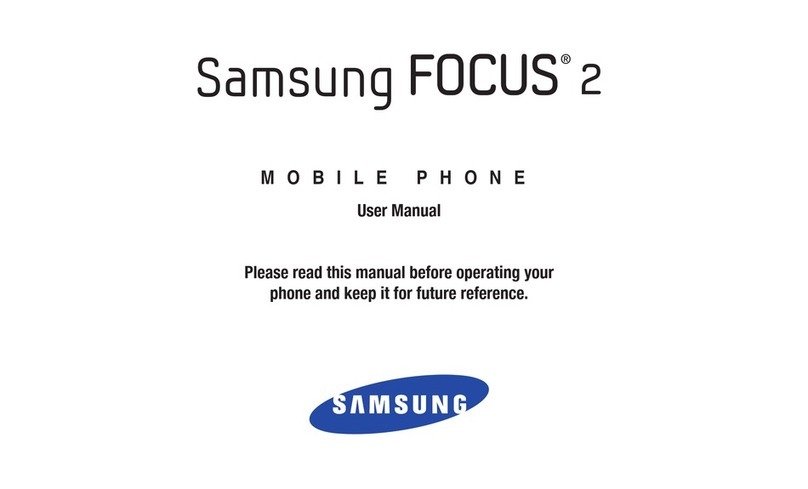
Samsung
Samsung FOCUS 2 User manual

Samsung
Samsung SGH-D428 User manual

Samsung
Samsung SGH-T629 User manual

Samsung
Samsung SGH-E376 User manual

Samsung
Samsung GT-E2222 User manual

Samsung
Samsung SGH-U908E User manual

Samsung
Samsung SGH E315 User manual

Samsung
Samsung SM-S911B User manual