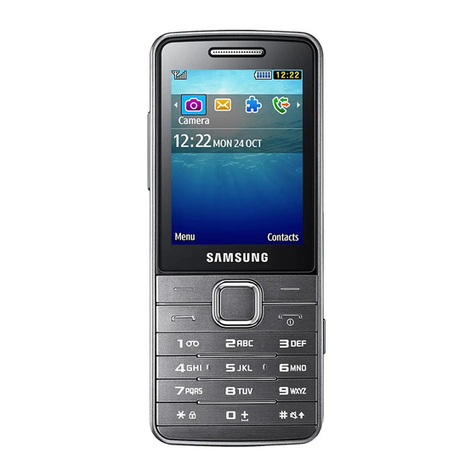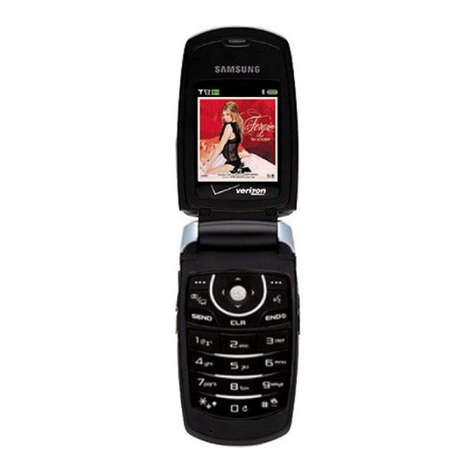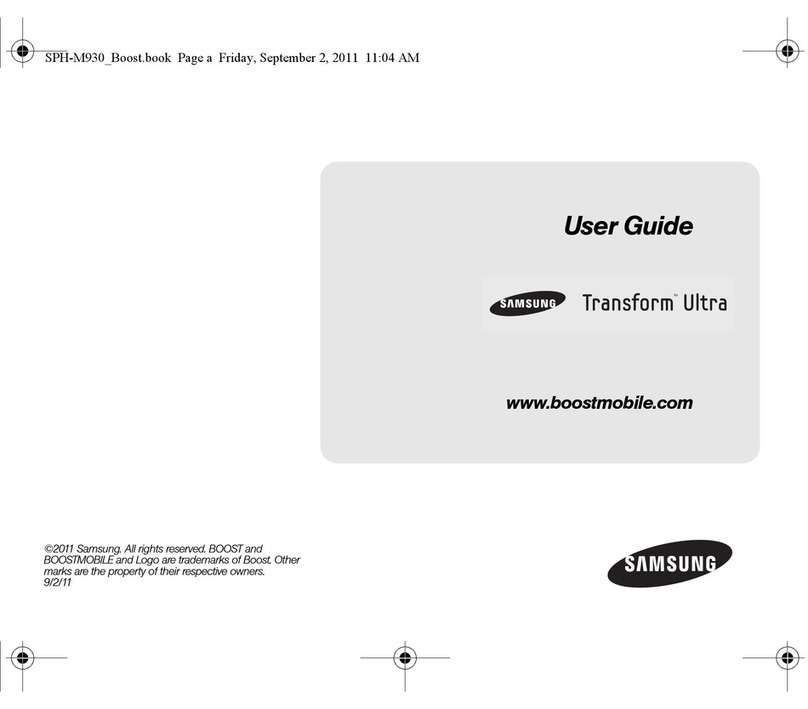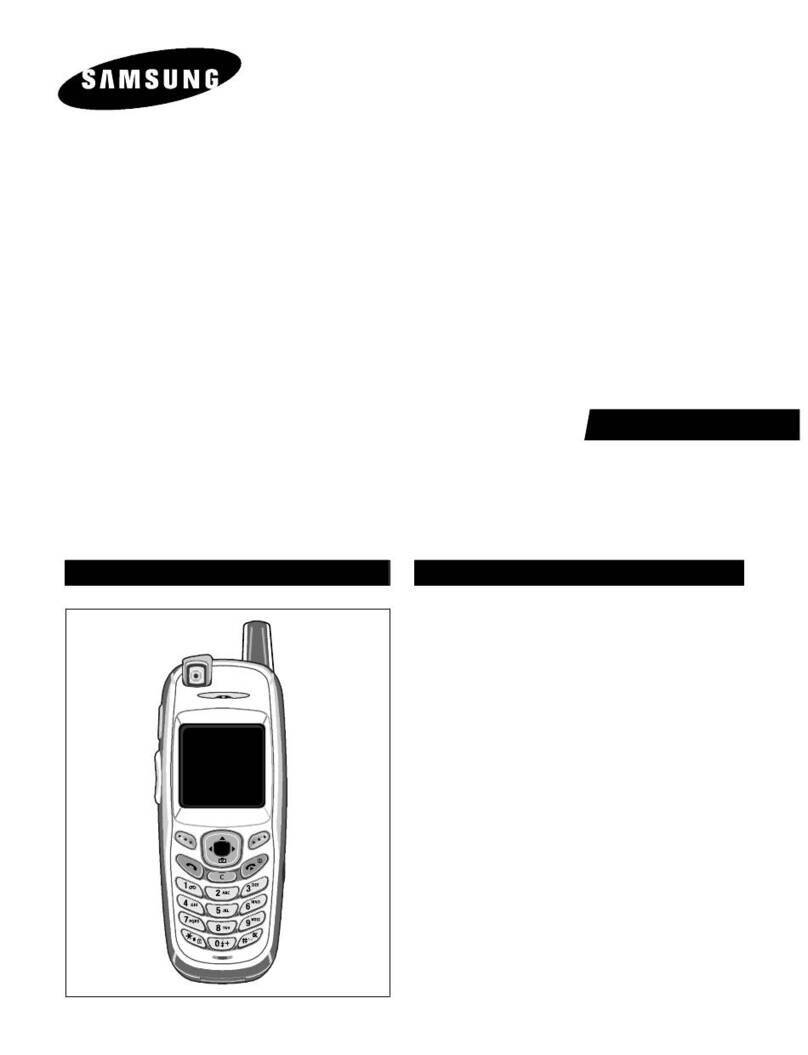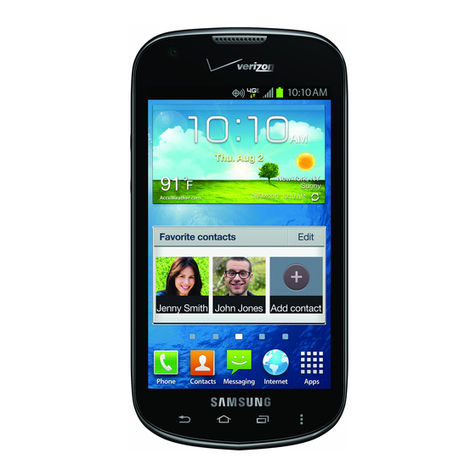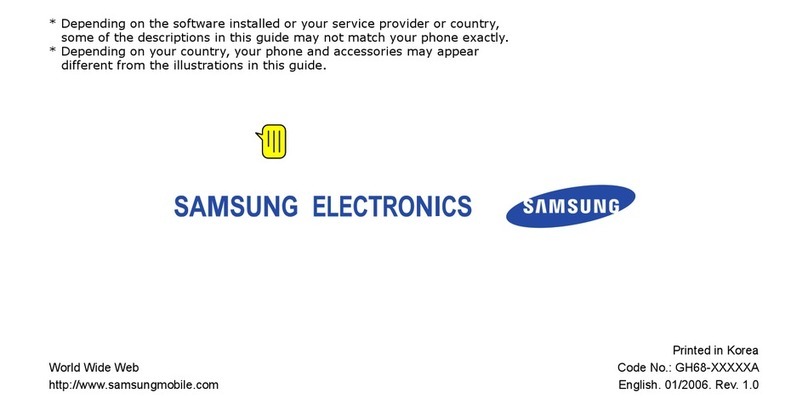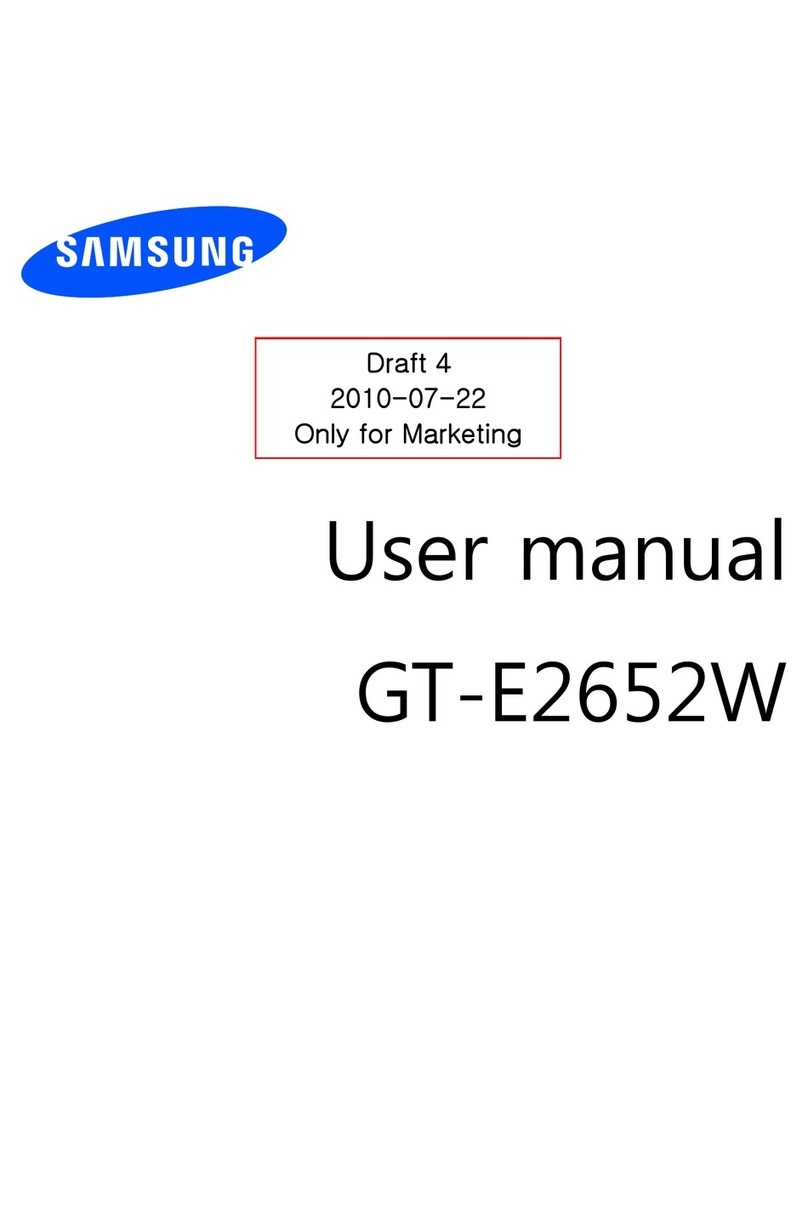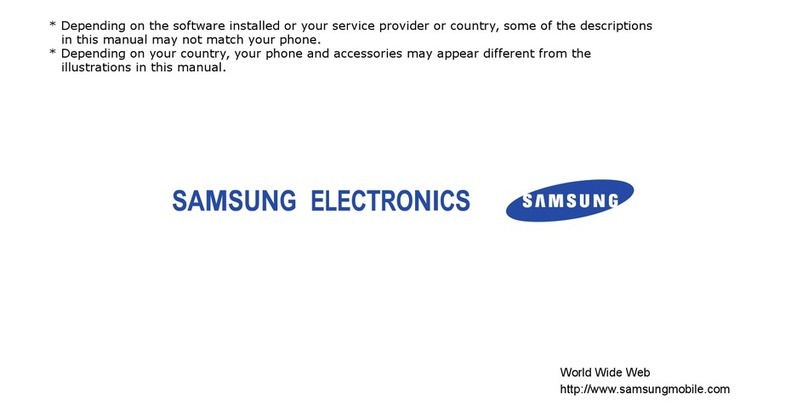FCC Part 15 Information
and Notices
Note: Any device that uses Bluetooth or Wi-Fi is
subject to FCC Part 15. Any device with a
power supply is subject to Part 15 which also
covers both intentional radiators (Bluetooth and
Wi-Fi) and unintentional radiators (such as
emissions from power supplies and circuit
boards).
Pursuant to Part 15.21 of the FCC Rules, you are
cautioned that changes or modifications not
expressly approved by Samsung could void your
authority to operate the device. This device
complies with Part 15 of the FCC Rules.
Operation is subject to the following two
conditions: (1) This device may not cause
harmful interference, and (2) this device must
accept any interference received, including
interference that may cause undesired operation.
Note: This equipment has been tested and
found to comply with the limits for a Class B
digital device, pursuant to Part 15 of the FCC
Rules. These limits are designed to provide
reasonable protection against harmful
interference in a residential installation. This
equipment generates, uses and can radiate
radio frequency energy and, if not installed and
used in accordance with the instructions, may
cause harmful interference to radio
communications.
However, there is no guarantee that interference
will not occur in a particular installation. If this
equipment does cause harmful interference to radio
or television reception, which can be determined by
turning the equipment off and on, the user is
encouraged to try to correct the interference by one
or more of the following measures:
•Reorient or relocate the receiving antenna.
•Increase the separation between
the equipment and receiver.
•Connect the equipment into an outlet on a
circuit different from that to which the receiver is
connected.
•Consult the dealer or an experienced radio/ TV
technician for help.
Responsible party - U.S. Contact Information
Samsung Electronics America, Inc. QA Lab
America
19 Chapin Rd. Building D, Pine Brook NJ 07058
Tel: 1-973-808-6375 Fax: 1-973-808-6361
Information about the RF
exposure from FCC
In August 1996, the Federal Communications
Commission (FCC) of the United States, with its
action in Report and Order FCC 96-326, adopted
an updated safety standard for human exposure
to radio frequency (RF) electromagnetic energy
emitted by FCC regulated transmitters. Those
guidelines are consistent with the safety standard
previously set by both international and U.S.
standards. The design of this phone complies
with FCC guidelines and these international
standards.
Body effects
For body operation, this device has been tested
and meets FCC RF exposure guidelines when
used with any accessory that contains no metal
and which provides a minimum separation
distance of 10mm between this device and the
body of the user. Use of other accessories may
not ensure compliance with FCC RF exposure
guidelines. Use of other accessories may not
ensure compliance with FCC RF exposure
guidelines.
Class B Compliance under article 15 of the FCC
This device complies with Part 15 of the FCC
Rules. Operation is subject to the condition that
this device does not cause harmful interference.
Operation is subject to the following two
conditions: (1) this device may not cause harmful
interference, and (2) this device must accept any
interference received, including interference that
may cause undesired operation.
FCC Notice
The device may cause TV or radio interference if
used in close proximity to receiving equipment.
The FCC can require you to stop using the
mobile device if such
interference cannot be eliminated.
Caution
The user is cautioned that changes or
modifications not expressly approved by the
party responsible for compliance could void the
user's authority to operate the equipment.