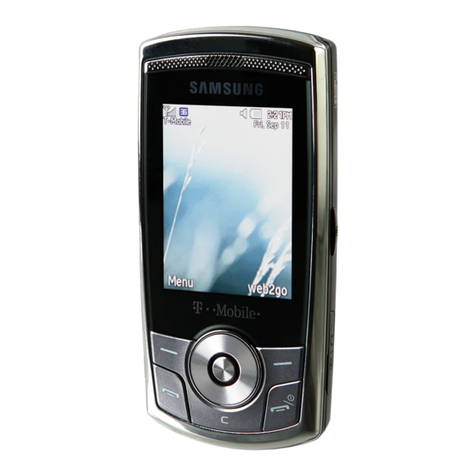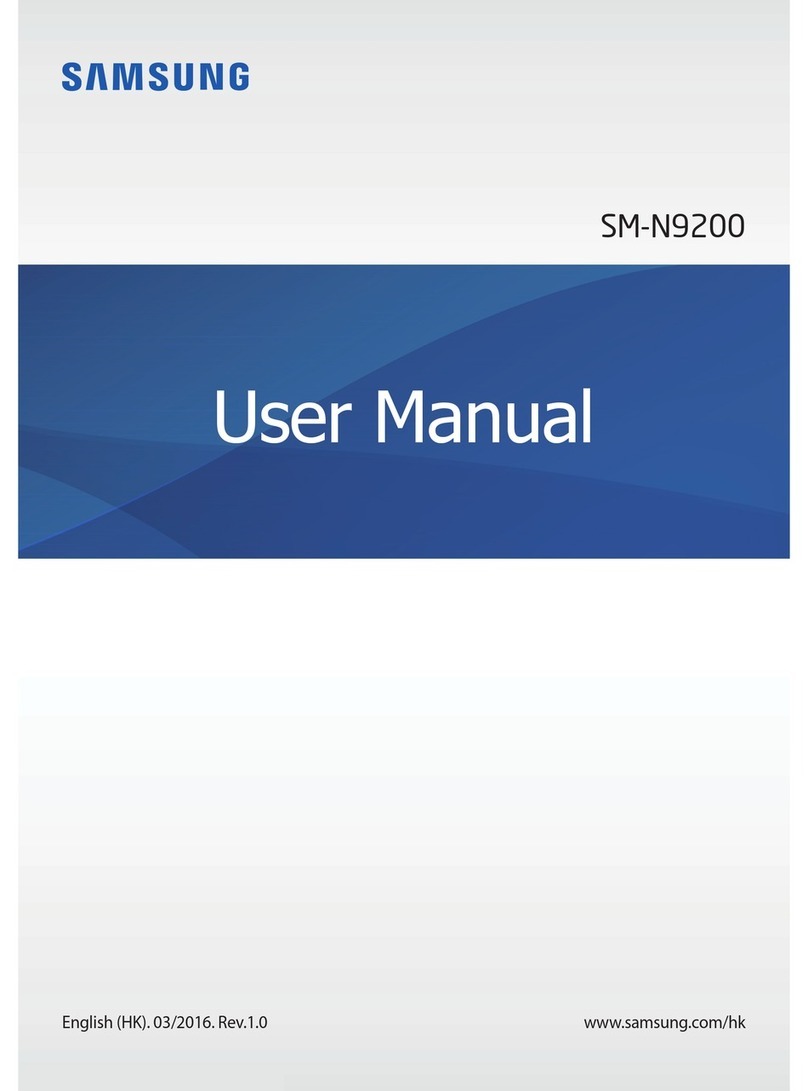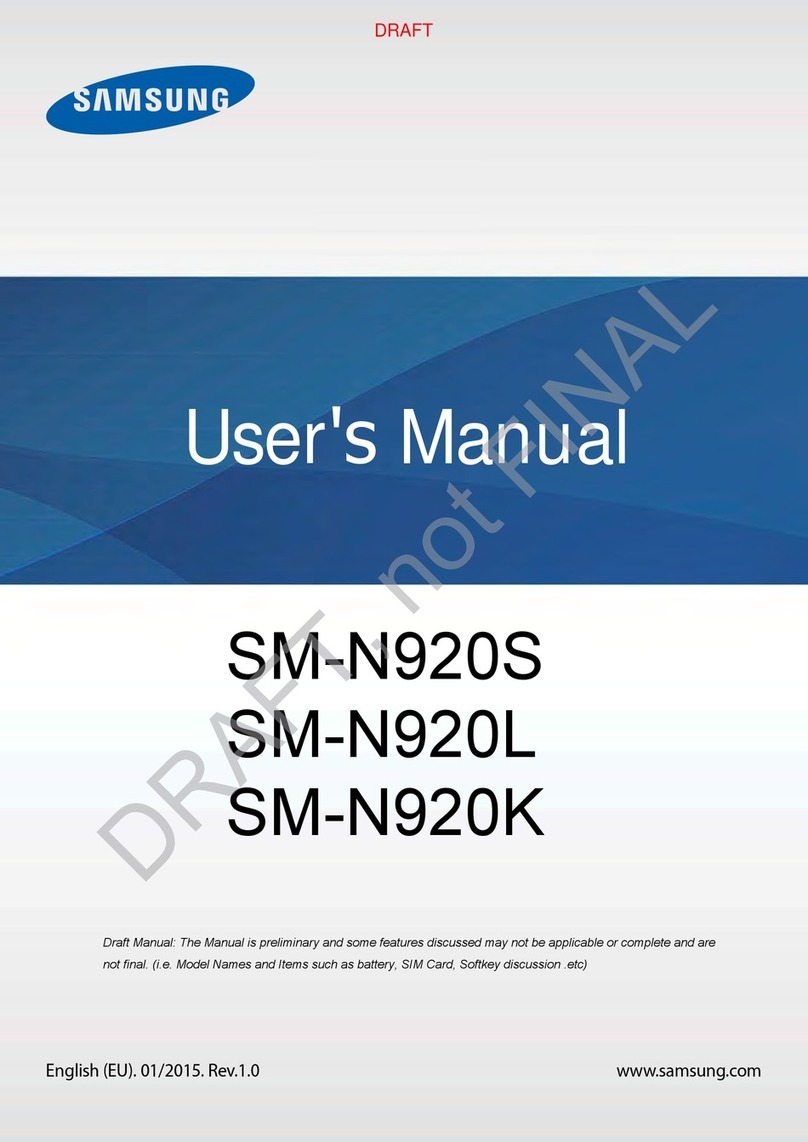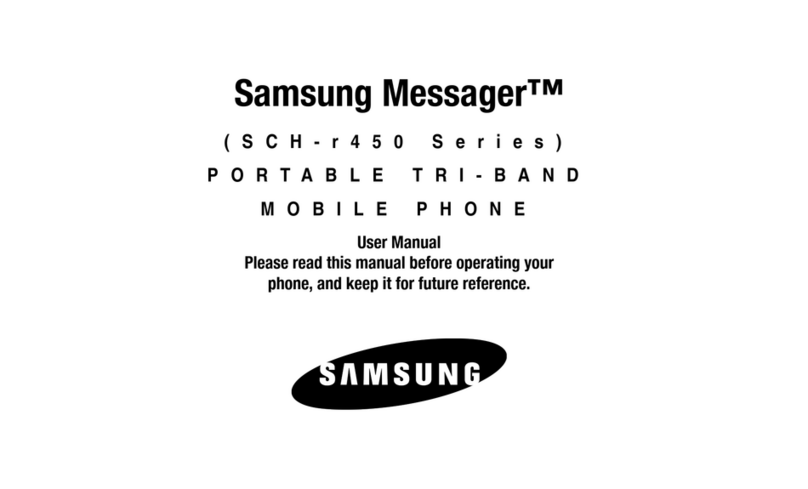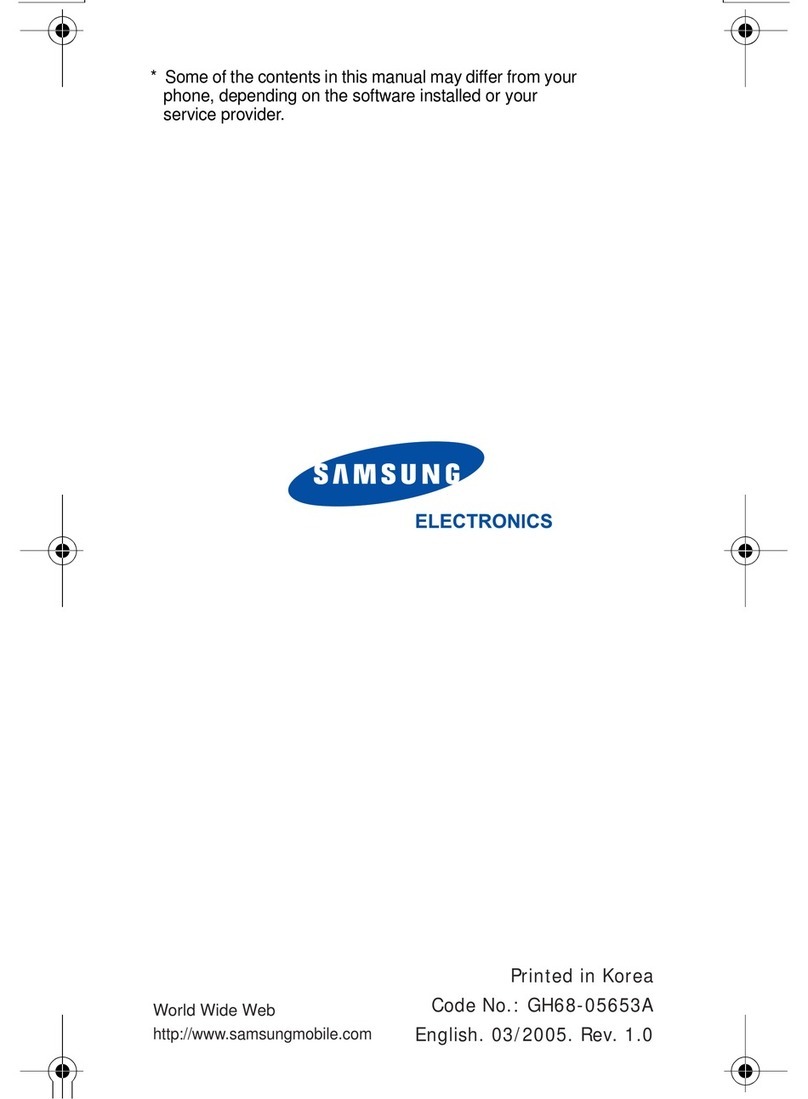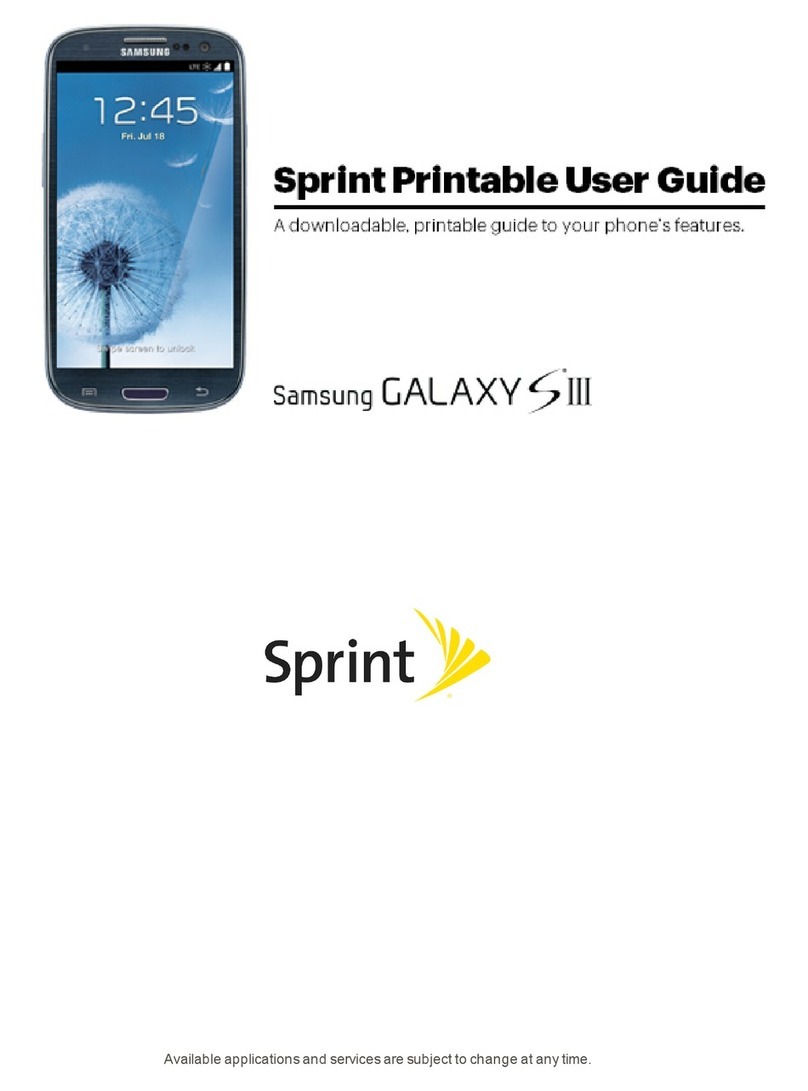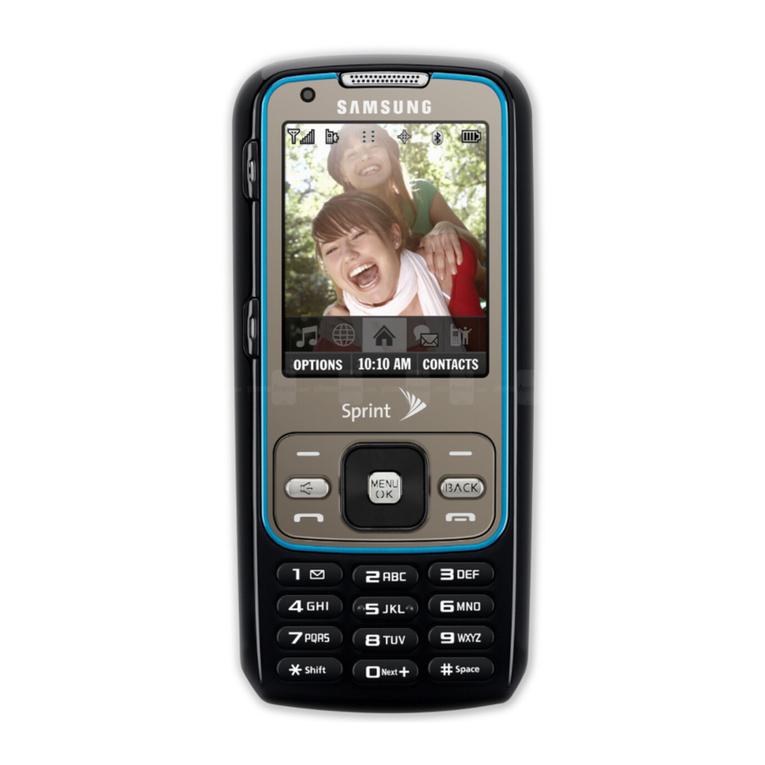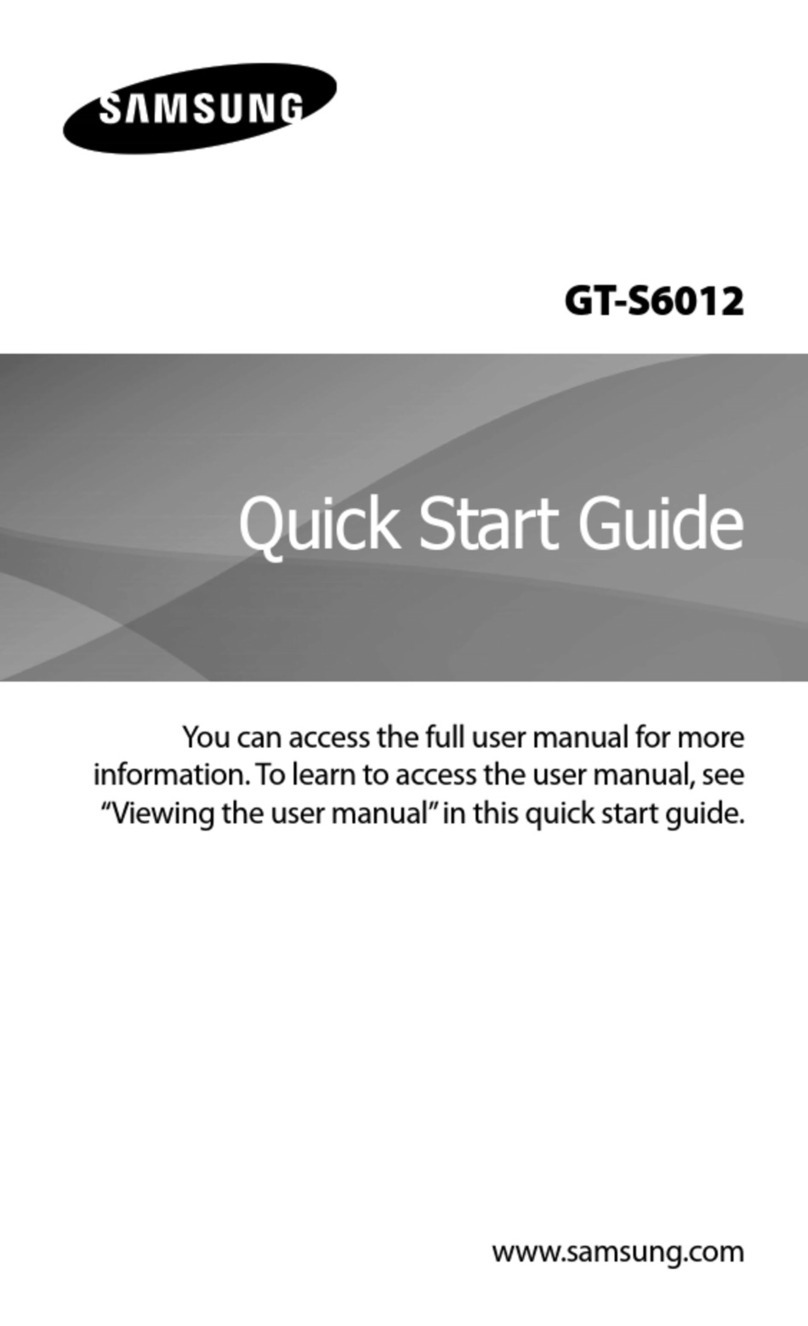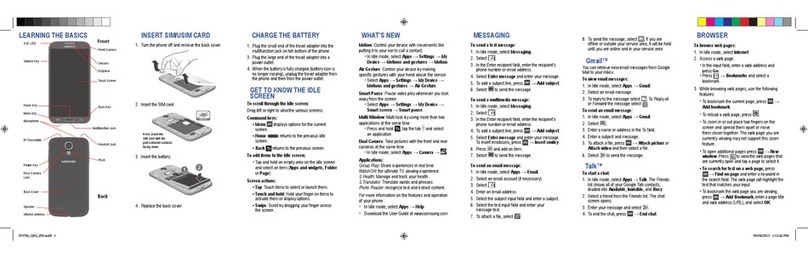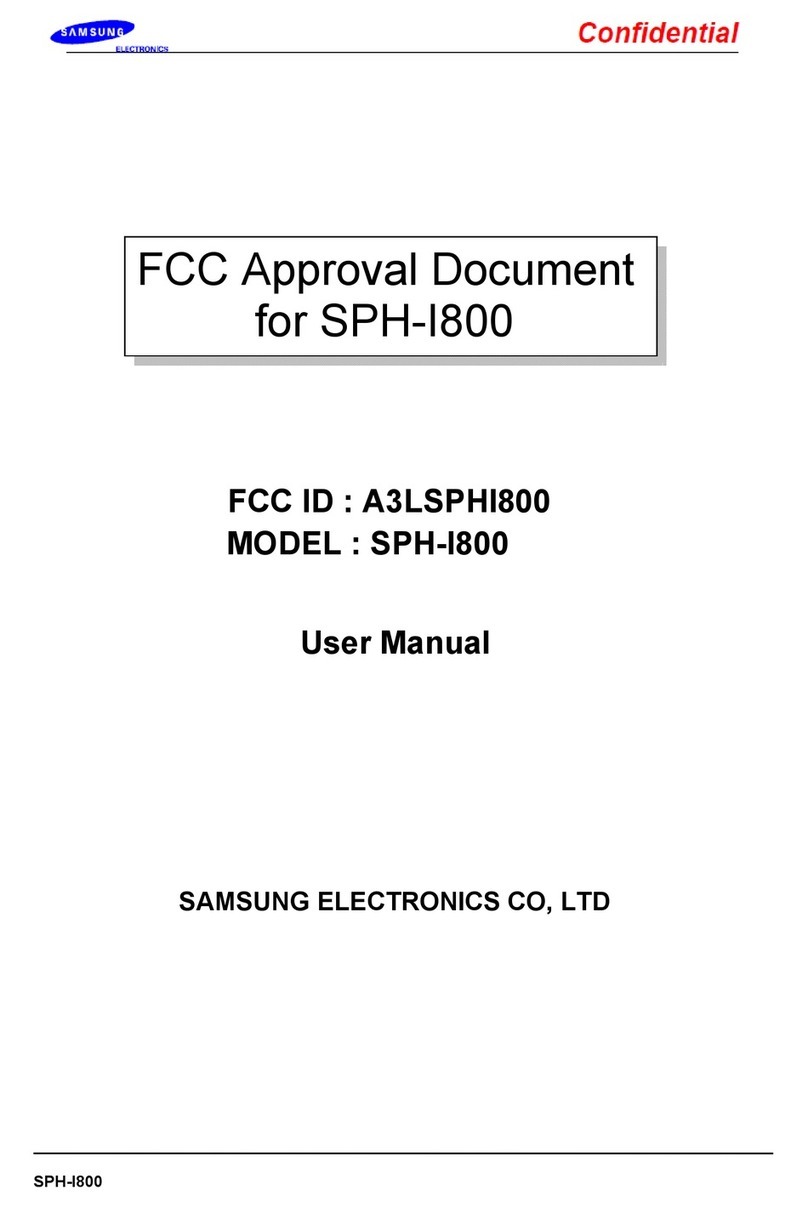1
Table of Contents
Section 1: Getting Started ................3
Installing the Battery . . . . . . . . . . . . . . .3
Removing the Battery . . . . . . . . . . . . . . .3
Charging the Battery . . . . . . . . . . . . . . .3
Turning the Phone On or Off . . . . . . . . . .4
Securing your Phone . . . . . . . . . . . . . . .4
Section 2: My Account ......................5
Create your Account and Pick Your Plan .5
Activating Your Device . . . . . . . . . . . . . .5
Managing Your Account . . . . . . . . . . . . .6
Section 3: Understanding Your Phone 7
Front View . . . . . . . . . . . . . . . . . . . . . . .7
Back View . . . . . . . . . . . . . . . . . . . . . . .7
Side Views . . . . . . . . . . . . . . . . . . . . . . .8
Navigation . . . . . . . . . . . . . . . . . . . . . . .8
Home Screen . . . . . . . . . . . . . . . . . . . . .9
Notifications . . . . . . . . . . . . . . . . . . . . .10
Entering Text . . . . . . . . . . . . . . . . . . . .10
Memory Card . . . . . . . . . . . . . . . . . . . .11
Section 4: Calling ............................13
Making a Call . . . . . . . . . . . . . . . . . . . .13
Ending a Call . . . . . . . . . . . . . . . . . . . .13
Answering Calls . . . . . . . . . . . . . . . . . .13
Options During a Call . . . . . . . . . . . . . .13
Options After a Call Ends . . . . . . . . . . .14
Sending Calls to Voicemail . . . . . . . . . .14
Using Speakerphone . . . . . . . . . . . . . .14
Section 5: Contacts and Accounts .15
Adding a New Contact . . . . . . . . . . . . . 15
Saving a Phone Number . . . . . . . . . . . 15
Setting up Accounts . . . . . . . . . . . . . . . 15
Section 6: Messaging .....................17
Text and Multimedia Messages . . . . . . 17
Voicemail . . . . . . . . . . . . . . . . . . . . . . . 18
Email . . . . . . . . . . . . . . . . . . . . . . . . . . 19
Gmail . . . . . . . . . . . . . . . . . . . . . . . . . . 19
Section 7: Apps ...............................20
Camera . . . . . . . . . . . . . . . . . . . . . . . . 22
Internet . . . . . . . . . . . . . . . . . . . . . . . . 23
Section 8: Connections ..................25
Wi-Fi . . . . . . . . . . . . . . . . . . . . . . . . . . 25
Bluetooth . . . . . . . . . . . . . . . . . . . . . . . 26
Section 9: Settings .........................27
Display . . . . . . . . . . . . . . . . . . . . . . . . 27
Sound . . . . . . . . . . . . . . . . . . . . . . . . . 28
Security . . . . . . . . . . . . . . . . . . . . . . . . 28
Section 10: Health and Safety
Information ......................................30
Exposure to Radio Frequency
(RF) Signals . . . . . . . . . . . . . . . . . . . 30
Specific Absorption Rate (SAR)
Certification Information . . . . . . . . . . 34
FCC Part 15 Information to User . . . . . . 36
Commercial Mobile Alerting
System (CMAS) . . . . . . . . . . . . . . . . 36
DRAFT - Internal Use Only