Samsung SM-B105E User manual
Other Samsung Cordless Telephone manuals
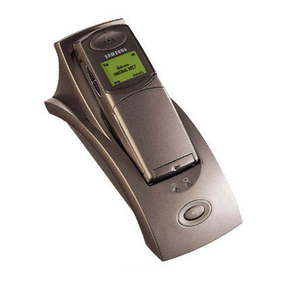
Samsung
Samsung SP-R6100 User manual
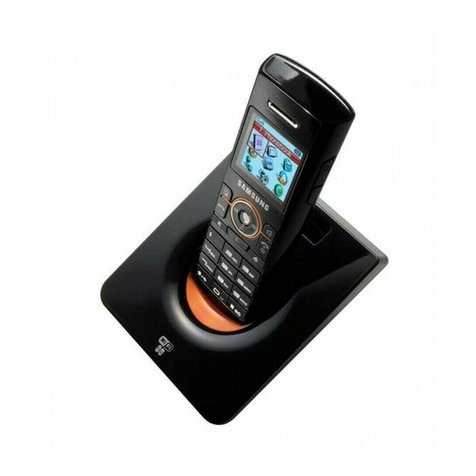
Samsung
Samsung SMT-W5120 User manual

Samsung
Samsung SPH-N350 User manual
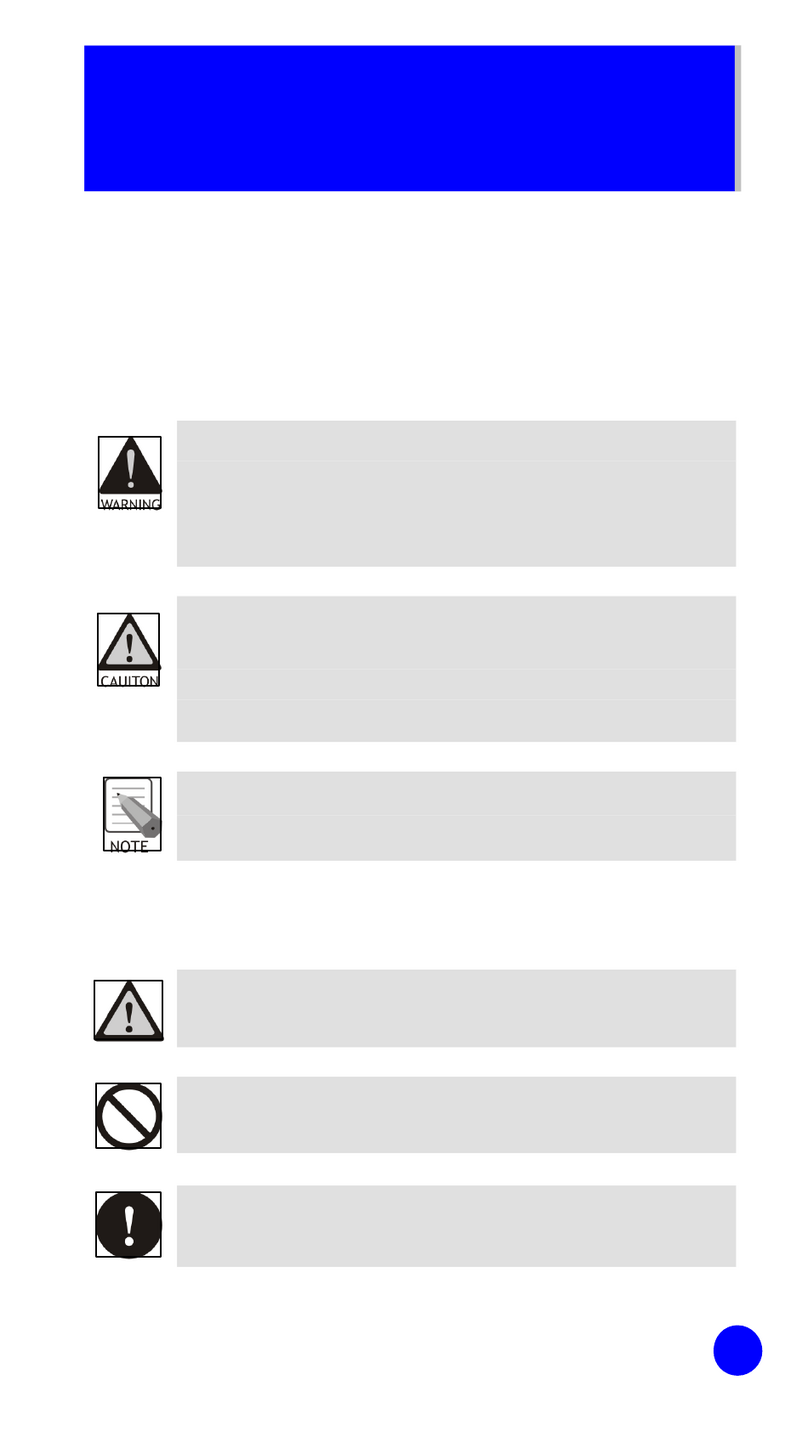
Samsung
Samsung WIP-6000M User manual
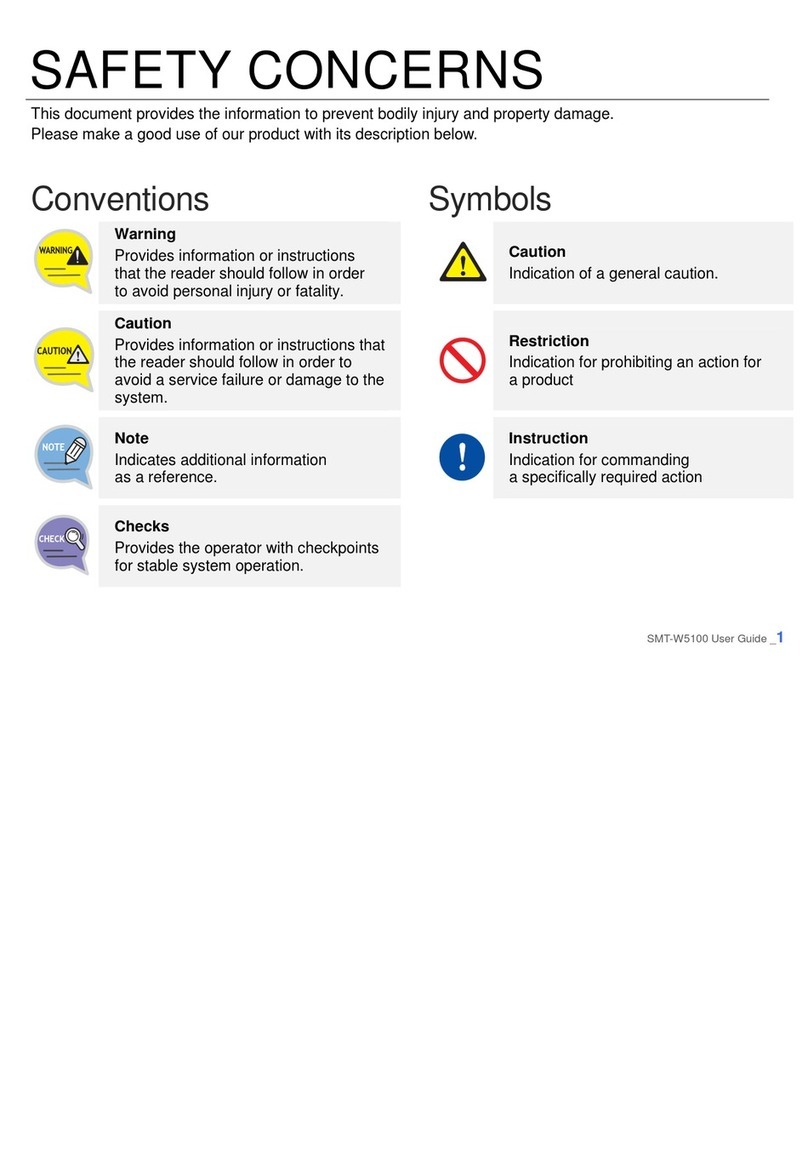
Samsung
Samsung SMT-W5100 User manual

Samsung
Samsung SMT-W6100 User manual
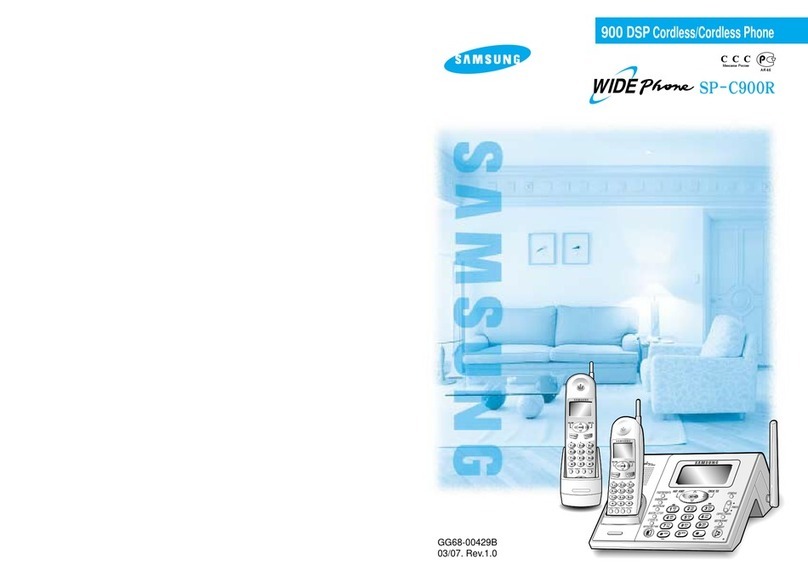
Samsung
Samsung SP-C900RSL User manual
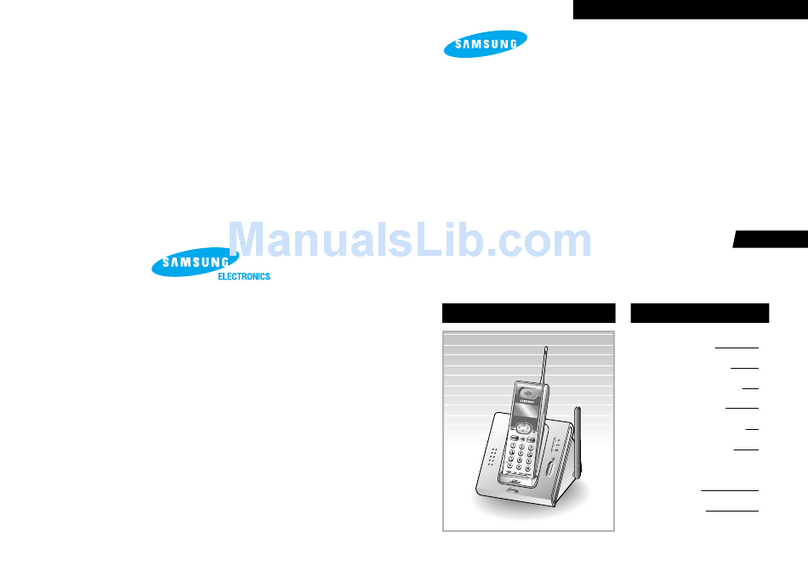
Samsung
Samsung SP-C501R User manual
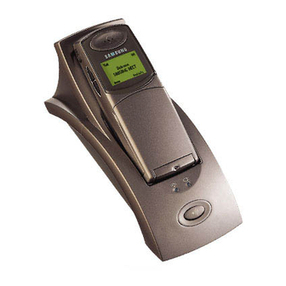
Samsung
Samsung SP-R6100 User manual
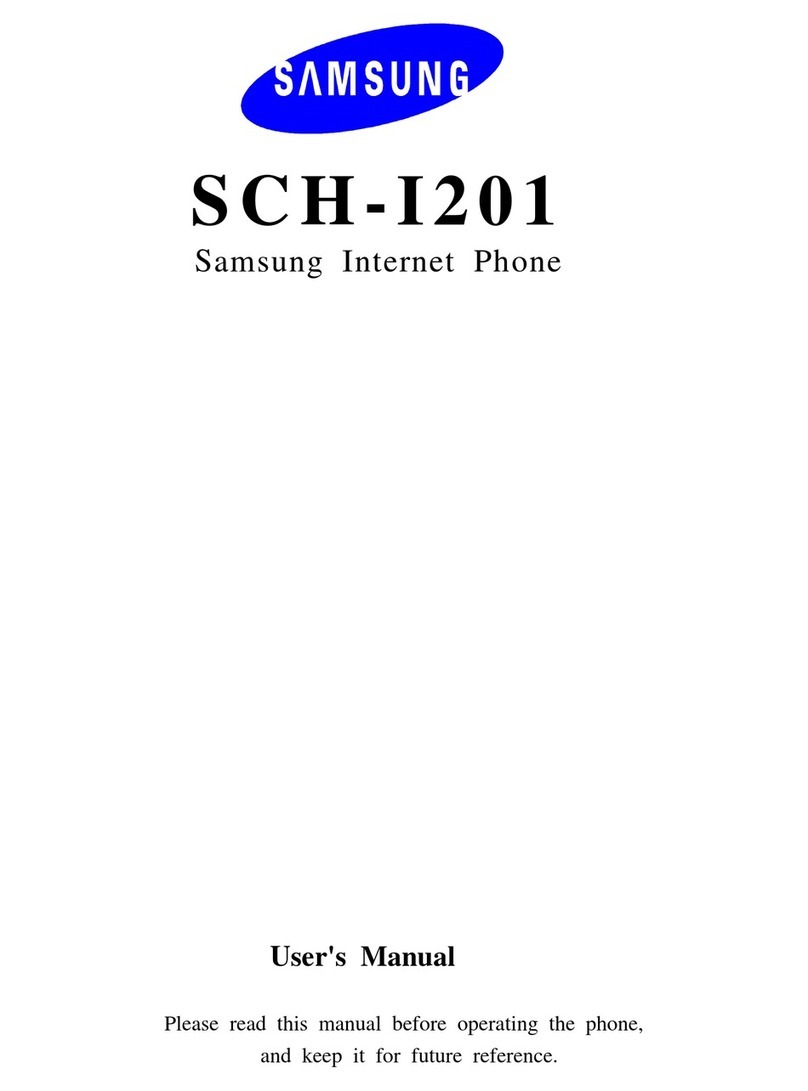
Samsung
Samsung SCH-i201 User manual
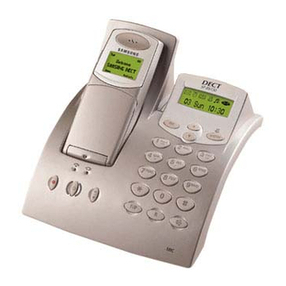
Samsung
Samsung SP-R6150 User manual
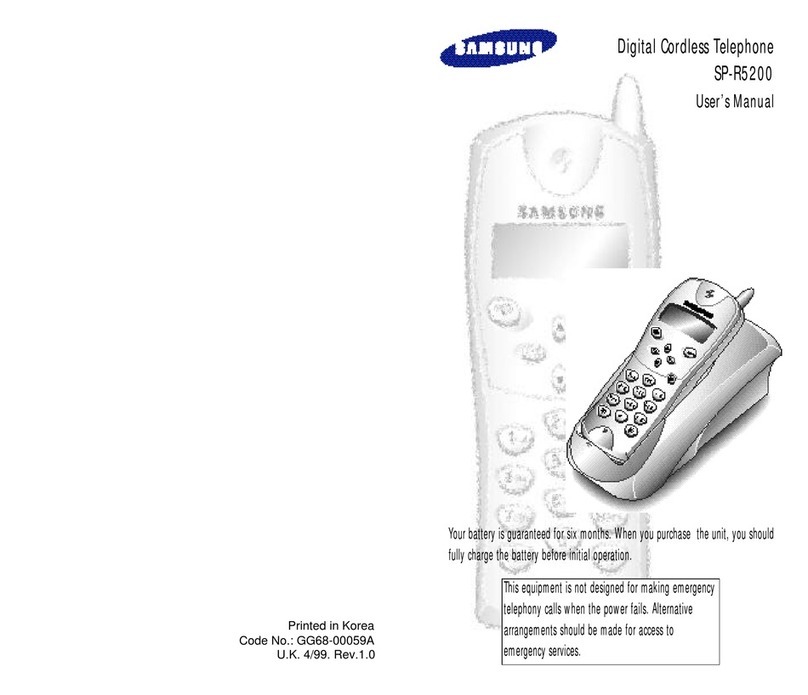
Samsung
Samsung SP-R5200 User manual

Samsung
Samsung DCS EURO SERIES 24 User manual

Samsung
Samsung SMT-W5100E User manual
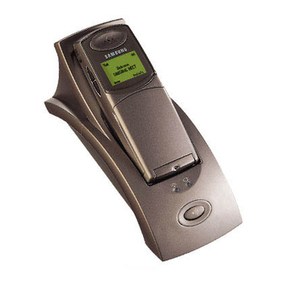
Samsung
Samsung SP-R6100 User manual

Samsung
Samsung SP-R5100 User manual

Samsung
Samsung SMT-W5100 User manual
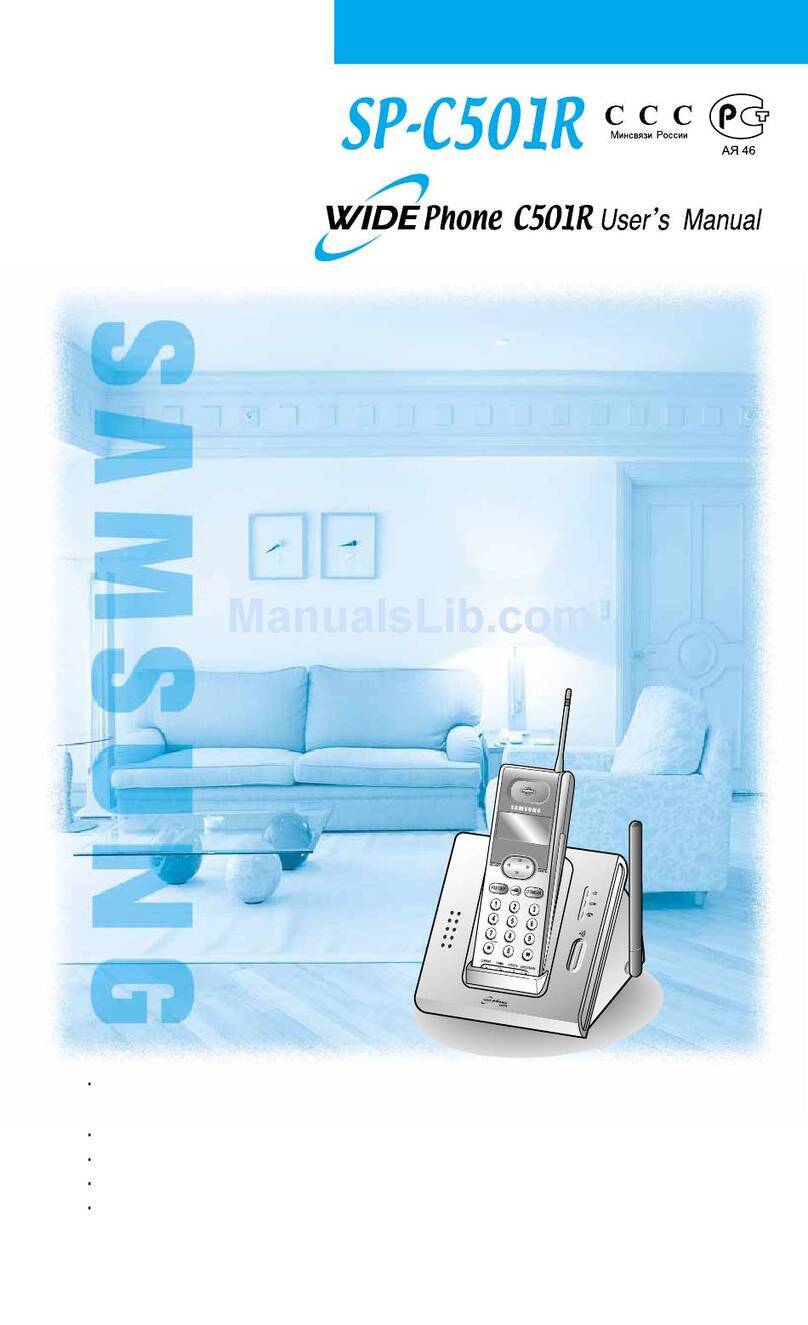
Samsung
Samsung SP-C501RSL User manual

Samsung
Samsung SP-R5200 User manual

Samsung
Samsung A820 User manual






























