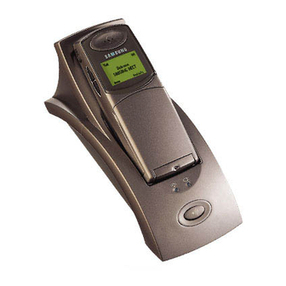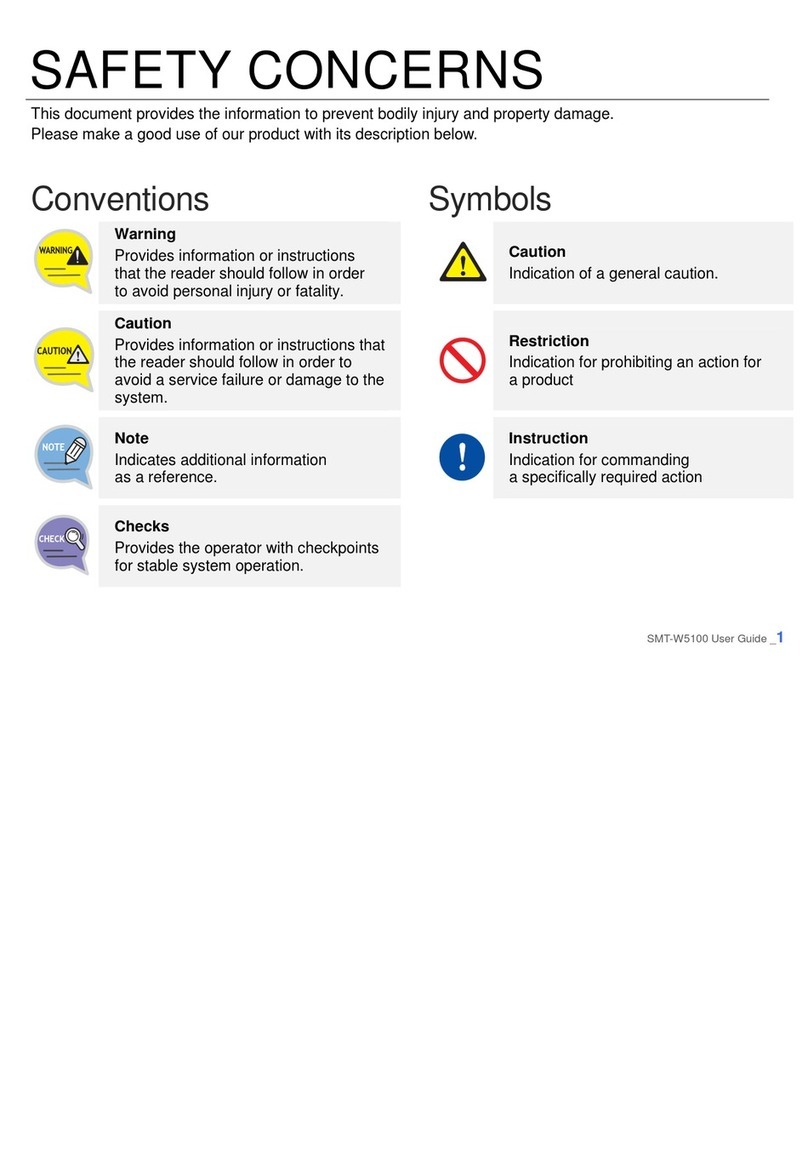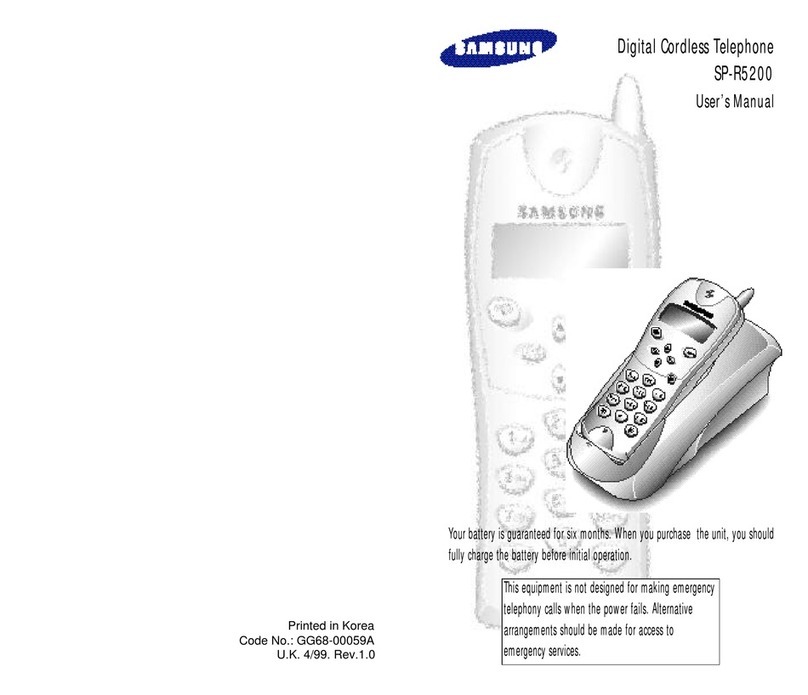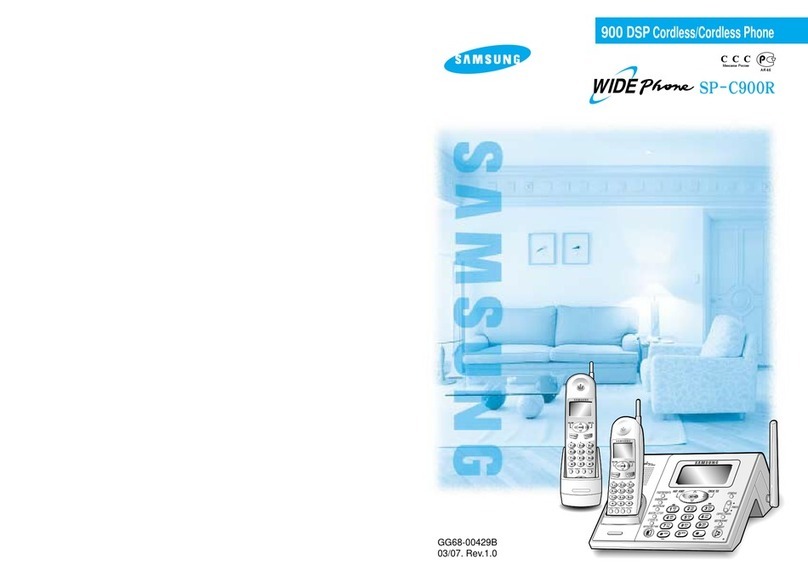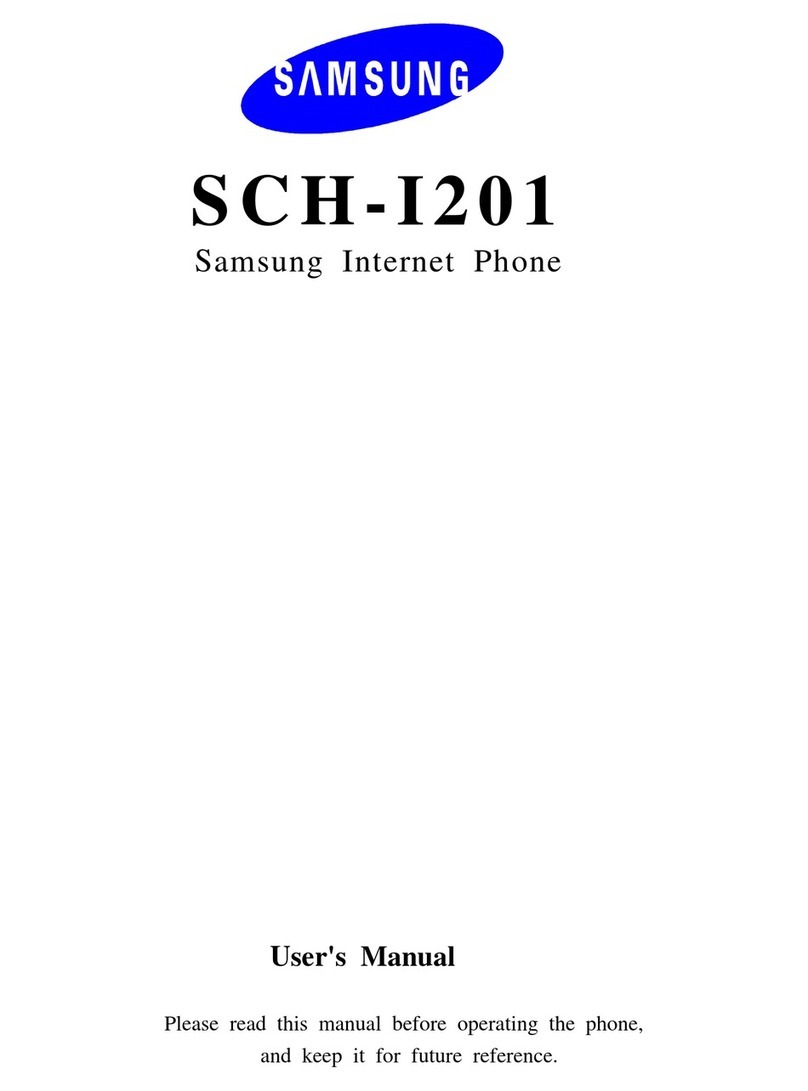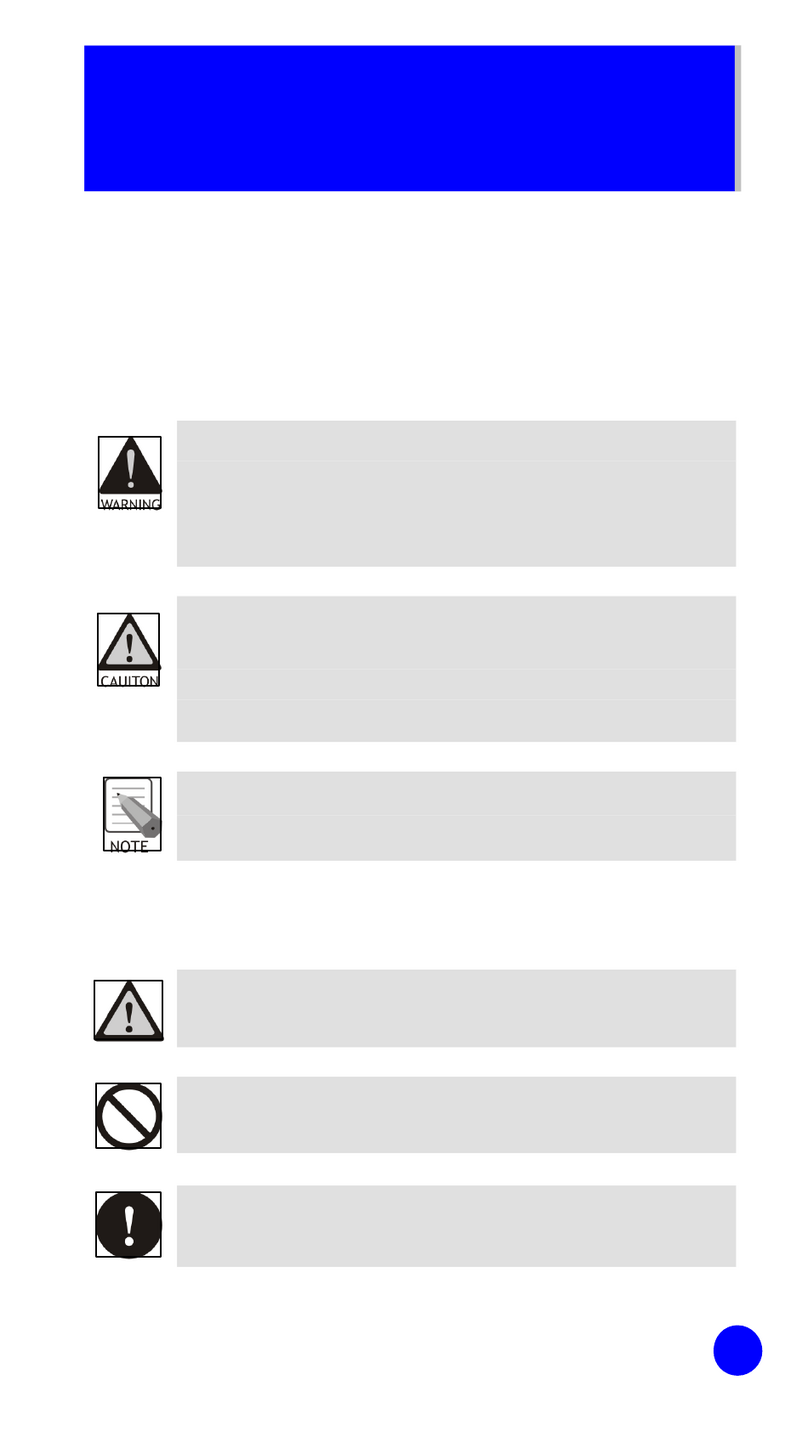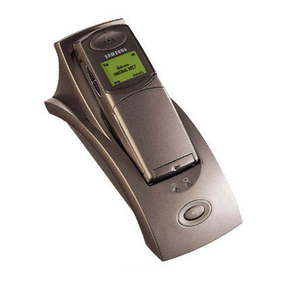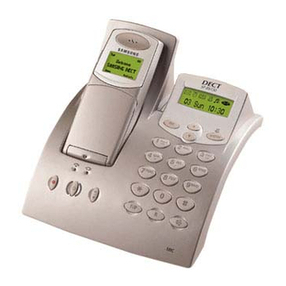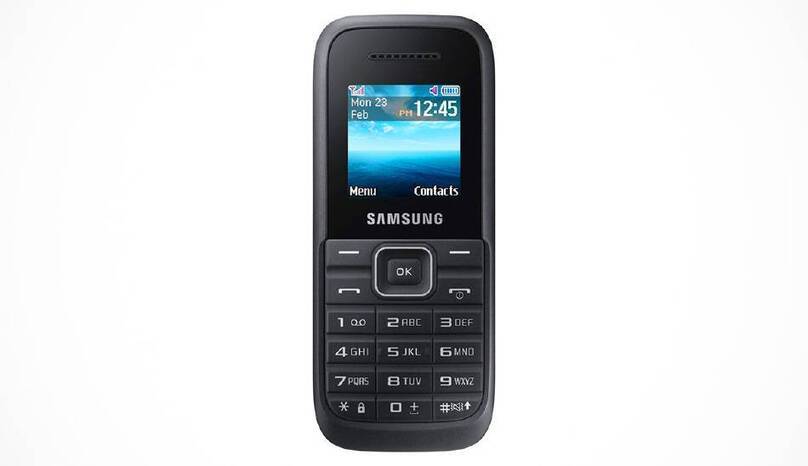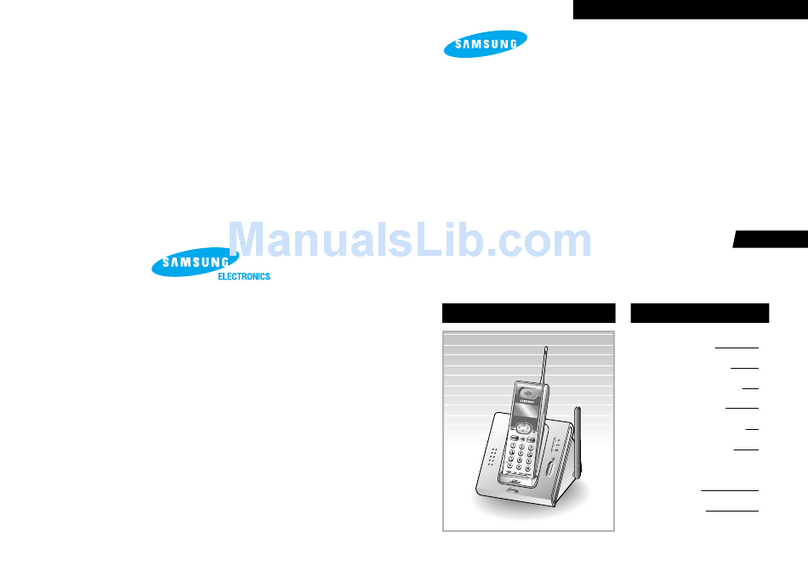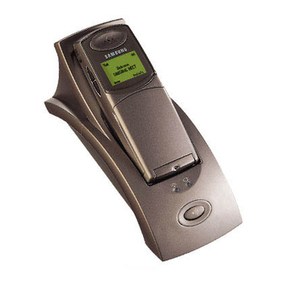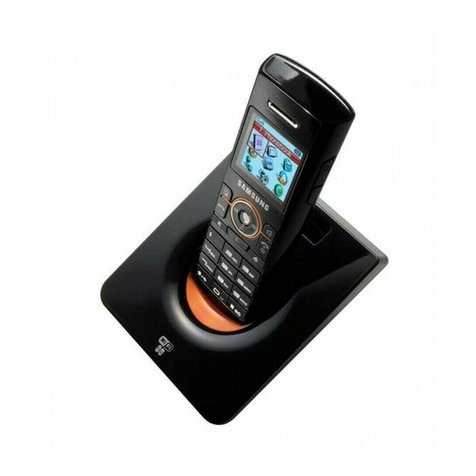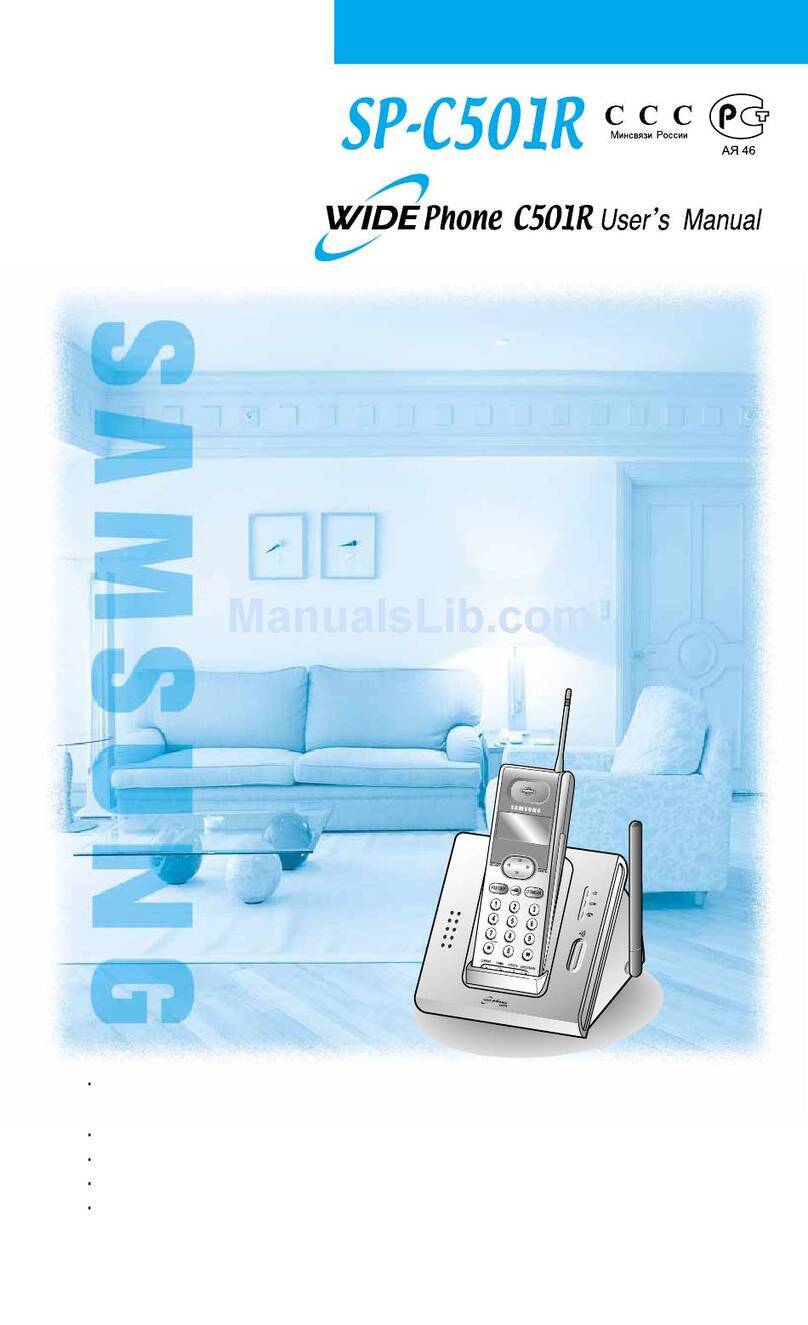© SAMSUNG Telecommunications America 01/2007
7
a. If fails, make sure that
i. MCP, MGI and SMT-R2000 have the LAN cables connected to the same
data switch.
ii. The LAN cable is connected to the WAN port of SMT-R2000.
2. Check MMC settings to make sure that
a. “Dual AP” is selected in MMC 849.
b. “Register VoWLAN” is enabled in MMC 849.
c. WIP registration mode is matched between system and the handset.
i. If “Static WIP IP” is enabled in the system, handset needs to use the
static IP mode.
d. Handset IP addresses are programmed in the MMC 848.
e. There is no IP addresses conflict in the network.
f. The MCP/MGI and the handset are in the same subnet range.
3. Handset registration process
a. Make sure not leading 0 in the IP address field. EX. Enter 192.168.1.101 not
192.168.001.101.101.
SMT-R2000 Security:
This quick set up guide provides only an example for set-up. The data is automatically
broadcast through WLAN when SMT-R2000 is connected to the network. That means any PC
with WLAN card is able to associate to the AP and access to the data network.
Dealers are expected to work with the IT department to determine the proper measure for the
data network security. The data network security and WLAN security are the big topic in the
industry.
1. SMT-R2000 dual band AP has the factory default as “SSID broadcast”. It can be
unchecked.
i. [Security], [11b/g Security Setting], Broadcast (uncheck the box)
2. If WEP key is used, the following settings are required for WIP-5000M to work:
Under [Security], [11b/g Security Setting]
i. Wlan1 Key Length: 128 bits
ii. Key Type: ASCII
iii. WEP keys: (13 ASCII characters) EX. 1234567890123
iv. Authentication: Open System
3. MAC filtering feature can be used to allow only certain devices (ex. handsets) to have
access to the AP. If this feature is used, all APs should have the list. Note: this feature
is not very secure.
i. [Manage], [MAC Filtering],
1. Filter: Allow only stations in list
2. At the bottom of screen, type in MAC address in the box, and click [Add]