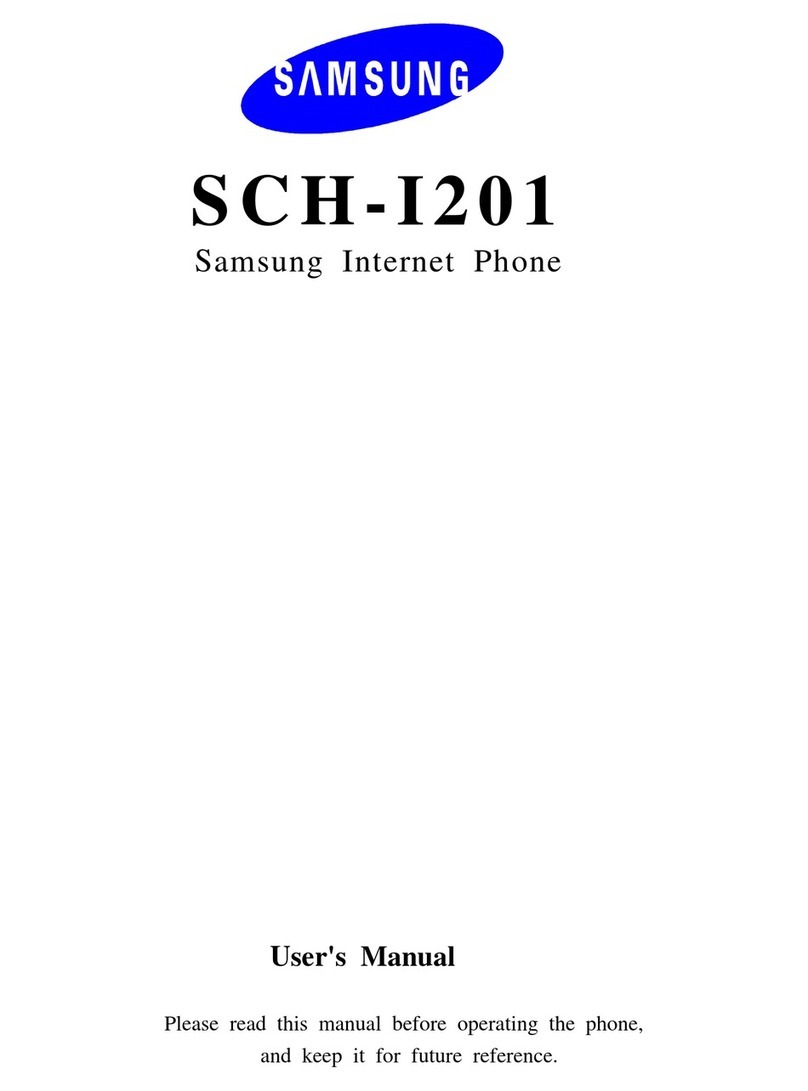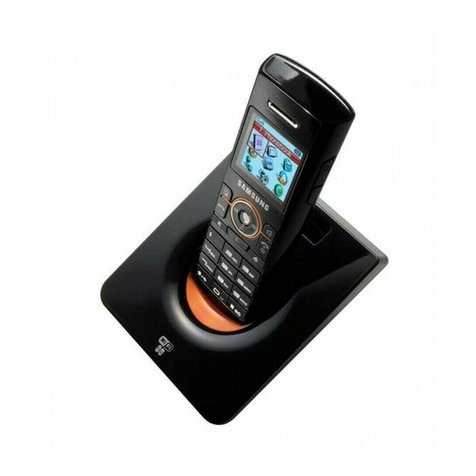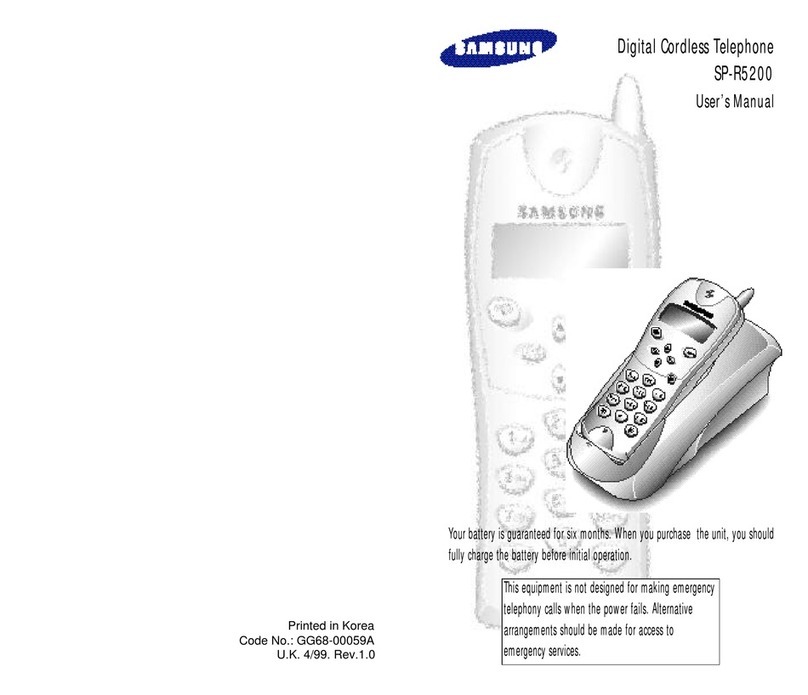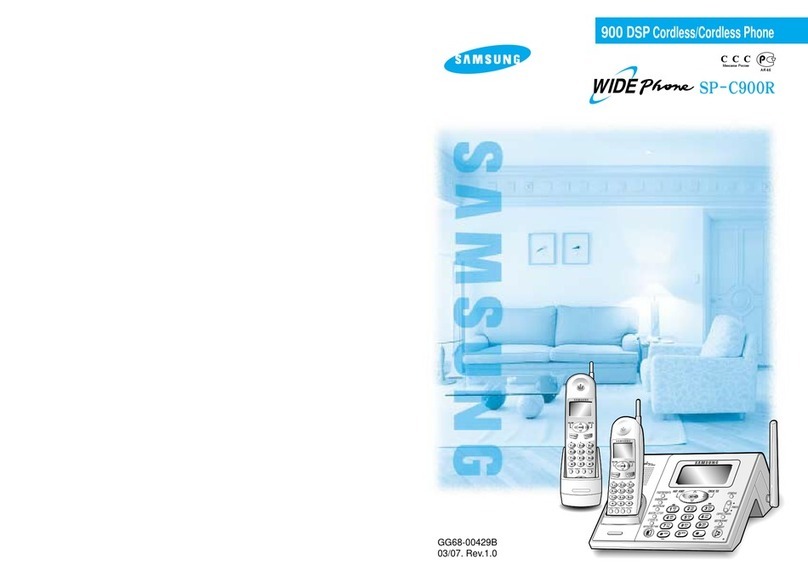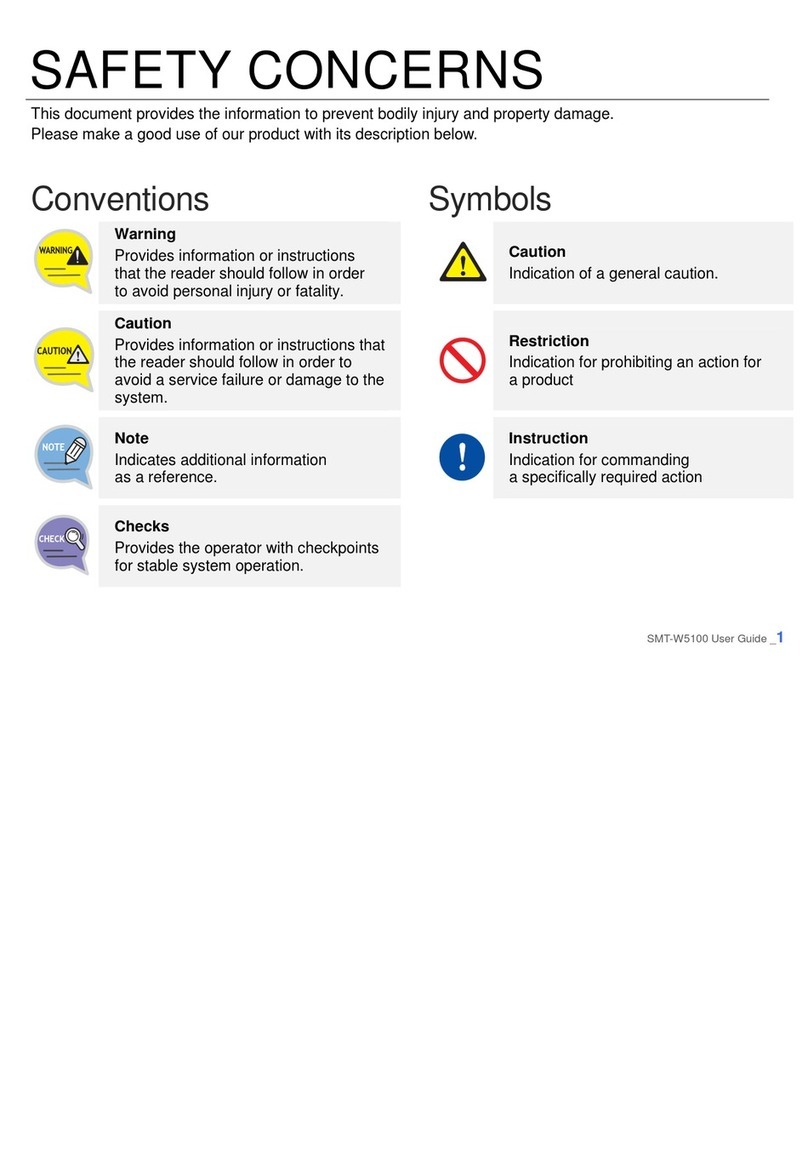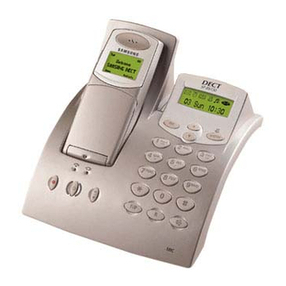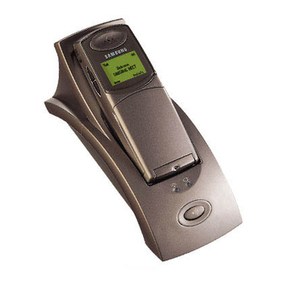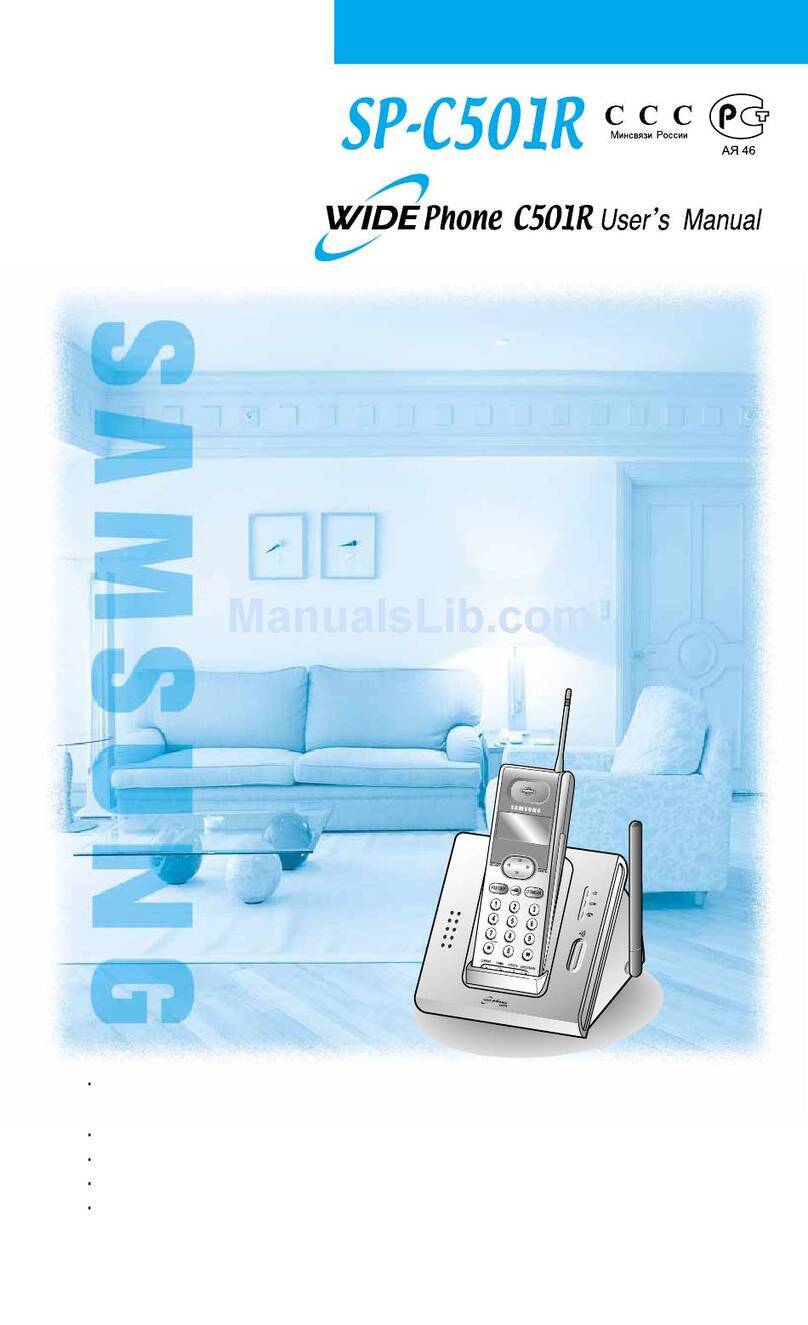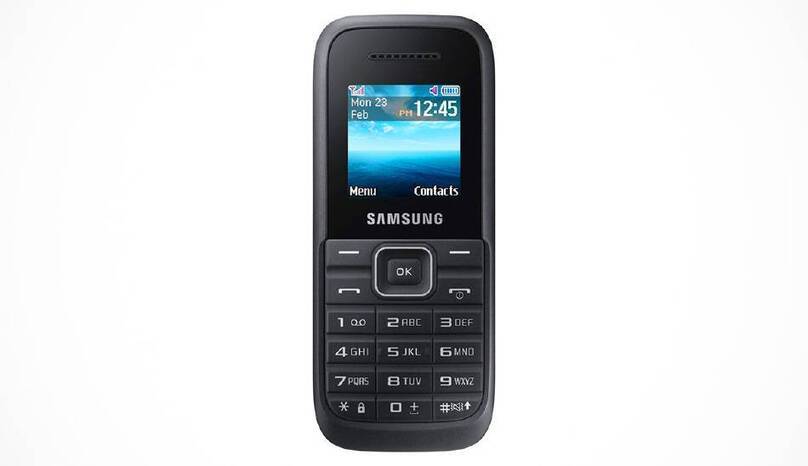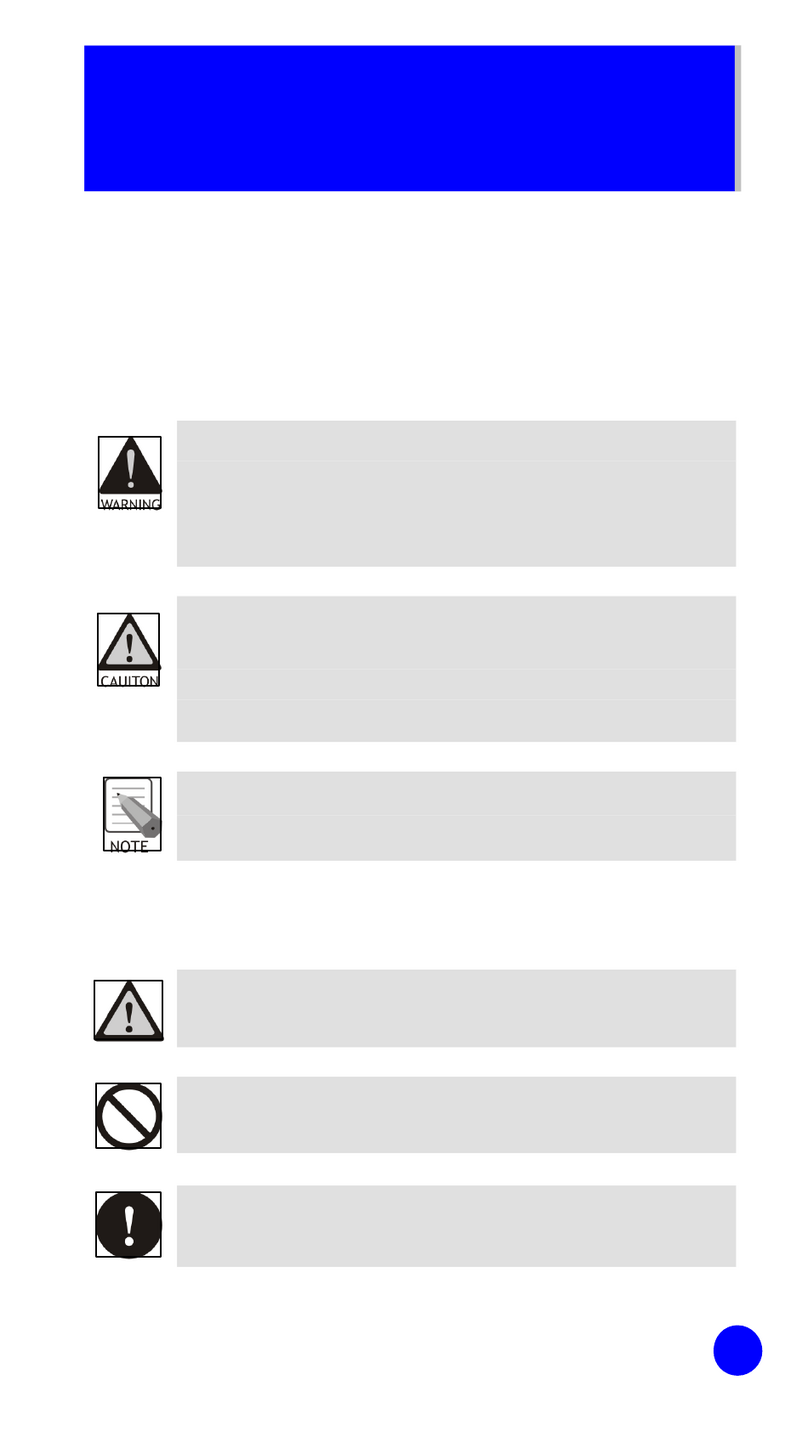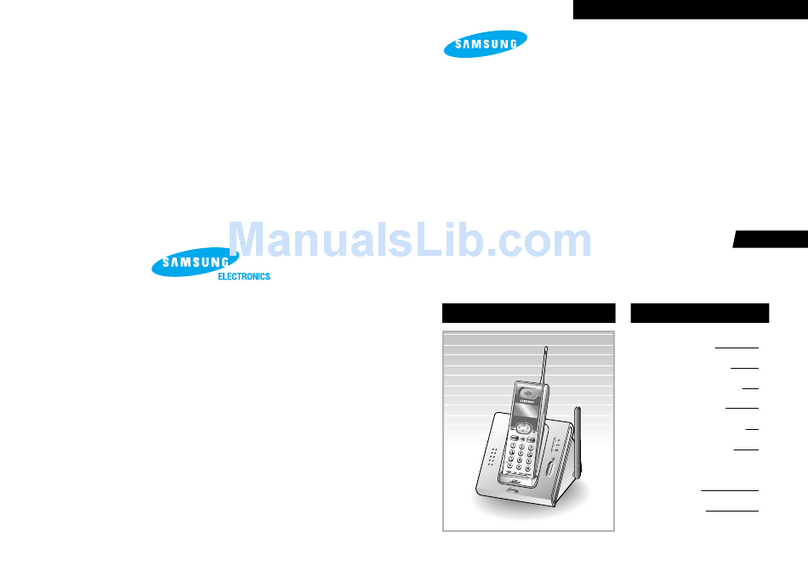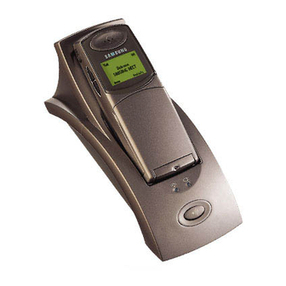6Contents
GettingStarted
Checking Parts ................................................................................. 8
Control Locations .............................................................................. 9
ConnectingLines............................................................................. 11
InstallingHandset Battery................................................................ 12
Charging the Handset ......................................................................14
Turning the Handset On/Off ............................................................ 15
LCD Window Icon Descriptions...........................................................16
Choosing Dial Mode(Menu 5-1).........................................................16
Using Headset.................................................................................. 17
GeneralFunctions
Making a Call ..................................................................................18
Camp on Busy .................................................................................20
Receiving a Call ...............................................................................21
CallerID Display.............................................................................. 22
Last Number Redial .........................................................................23
Battery Level Indicator ....................................................................24
Out of Range Indicator ....................................................................25
Adjusting Voice Volume ....................................................................25
Adjusting Key Volume ..................................................................... 26
Quick Switching to Vibration Mode....................................................26
Registered Recall .............................................................................26
Tone Dial Switchover ........................................................................27
Paging ............................................................................................27
UsingtheMenus
Using the Soft Keys .........................................................................28
Using the Index System ...................................................................29
MenuMap ....................................................................................... 30
PhoneBook
Storing a Phone Number with a Name (Menu 1-3).............................32
Dialing a Number in Phonebook ......................................................35
Searching for Numbers in Memory (Menu 1-1, 2) ............................36
Erasing All Numbers (Menu 1-4) .......................................................38
Table of Contents