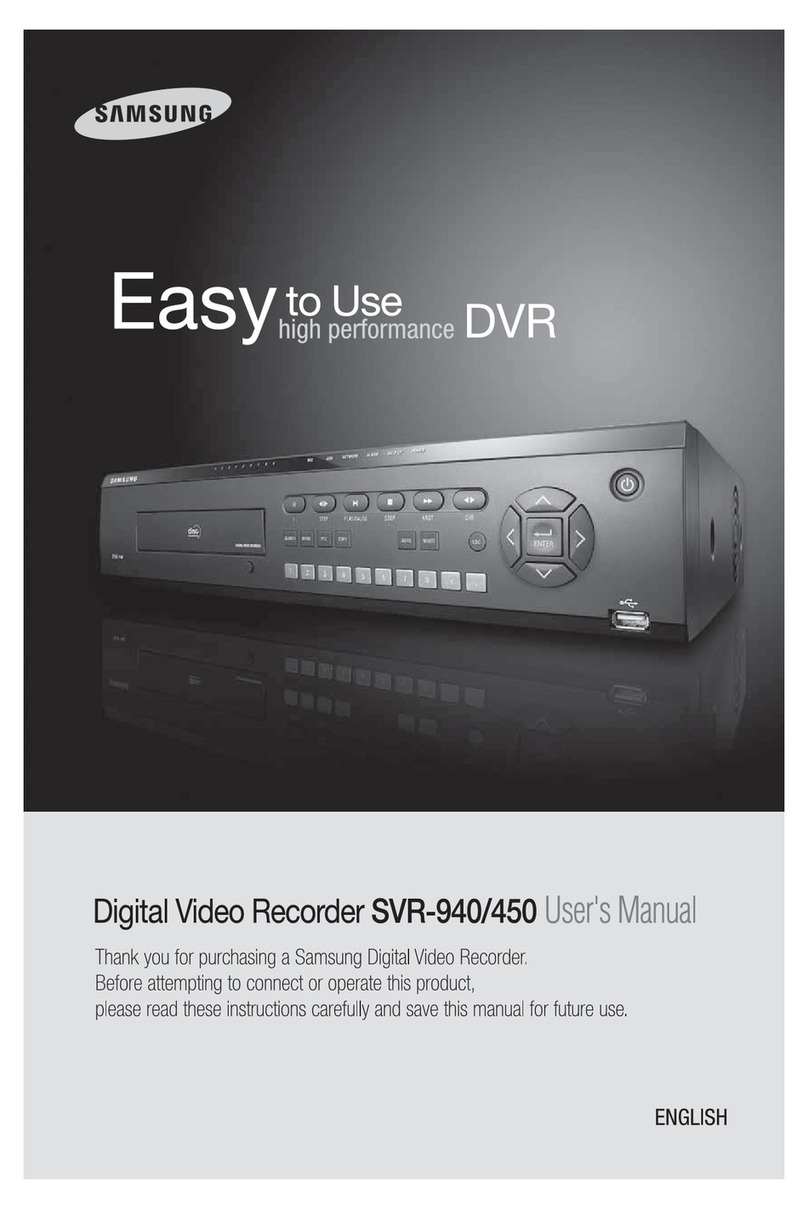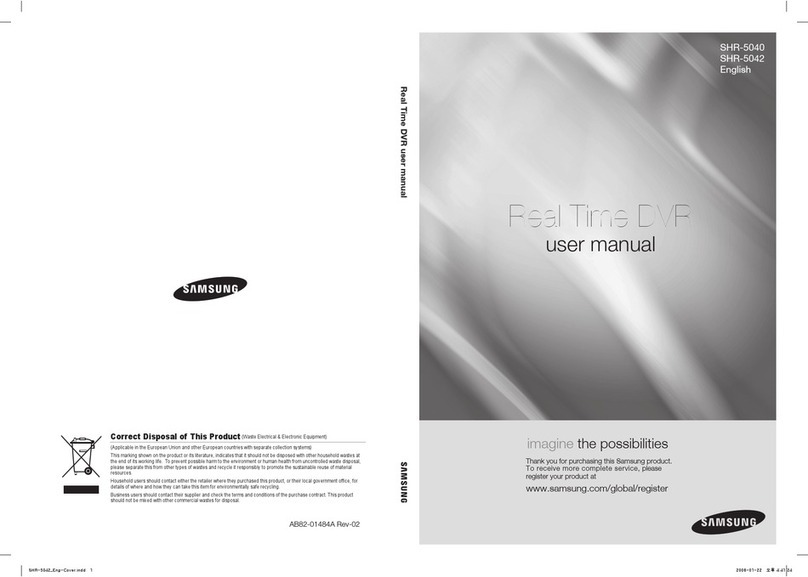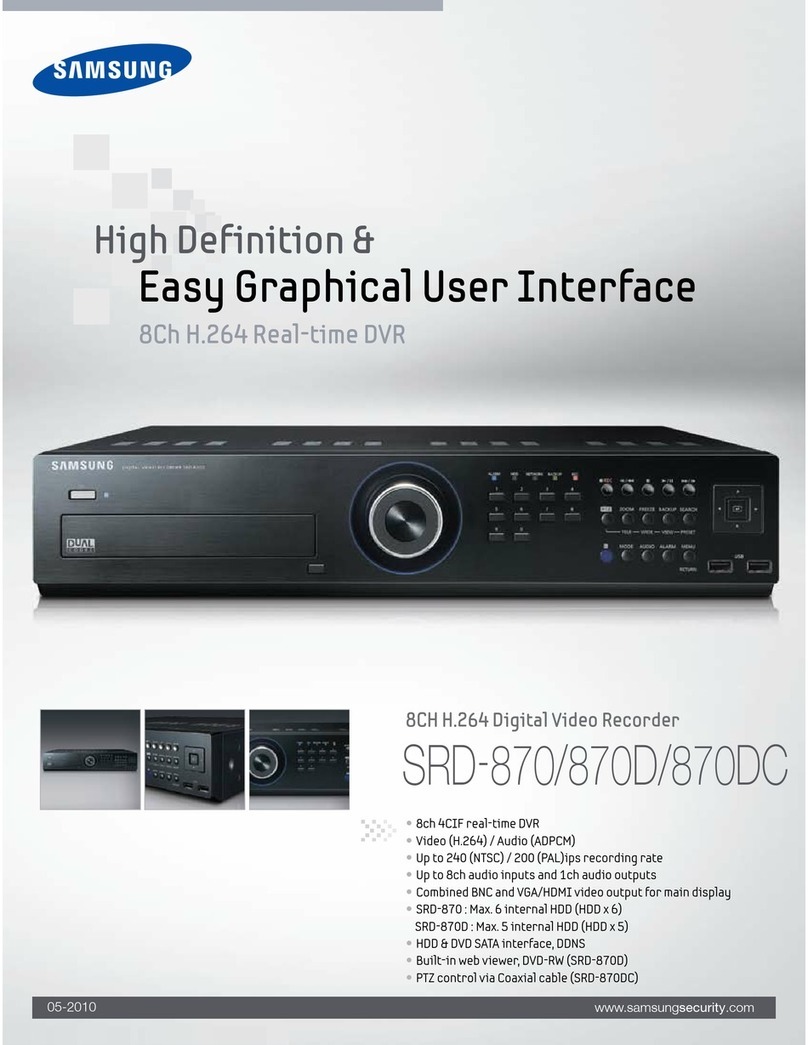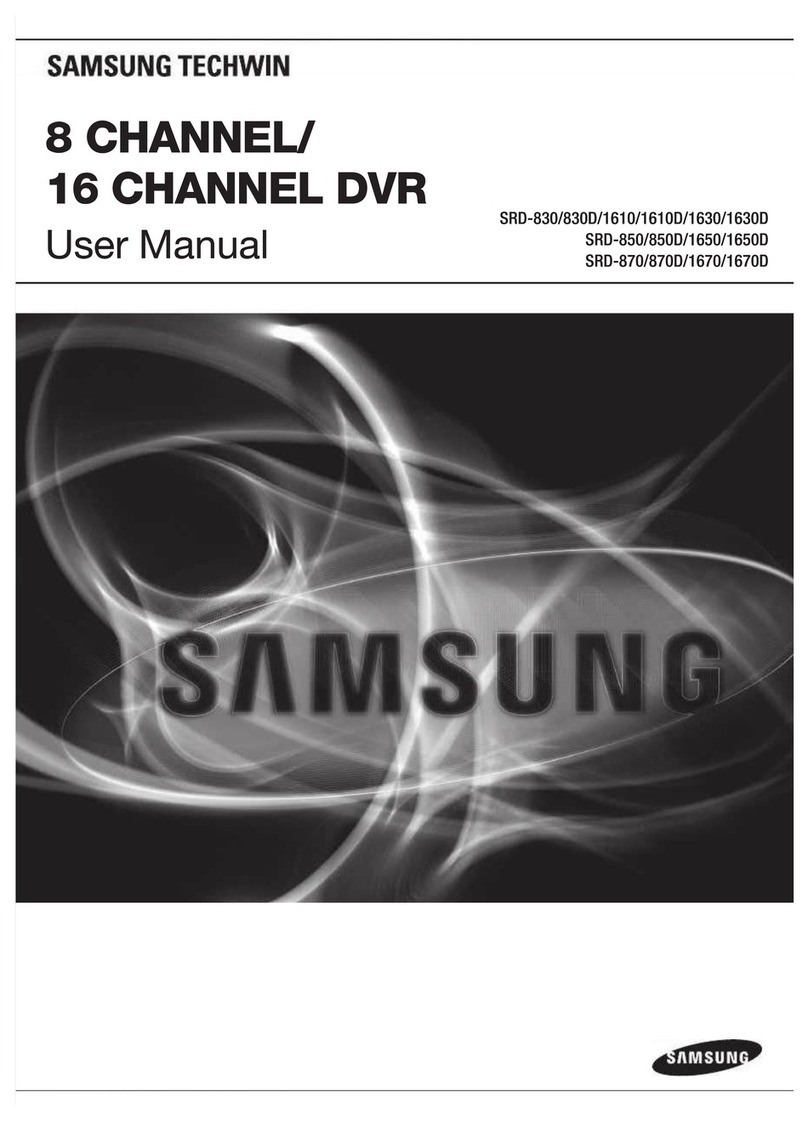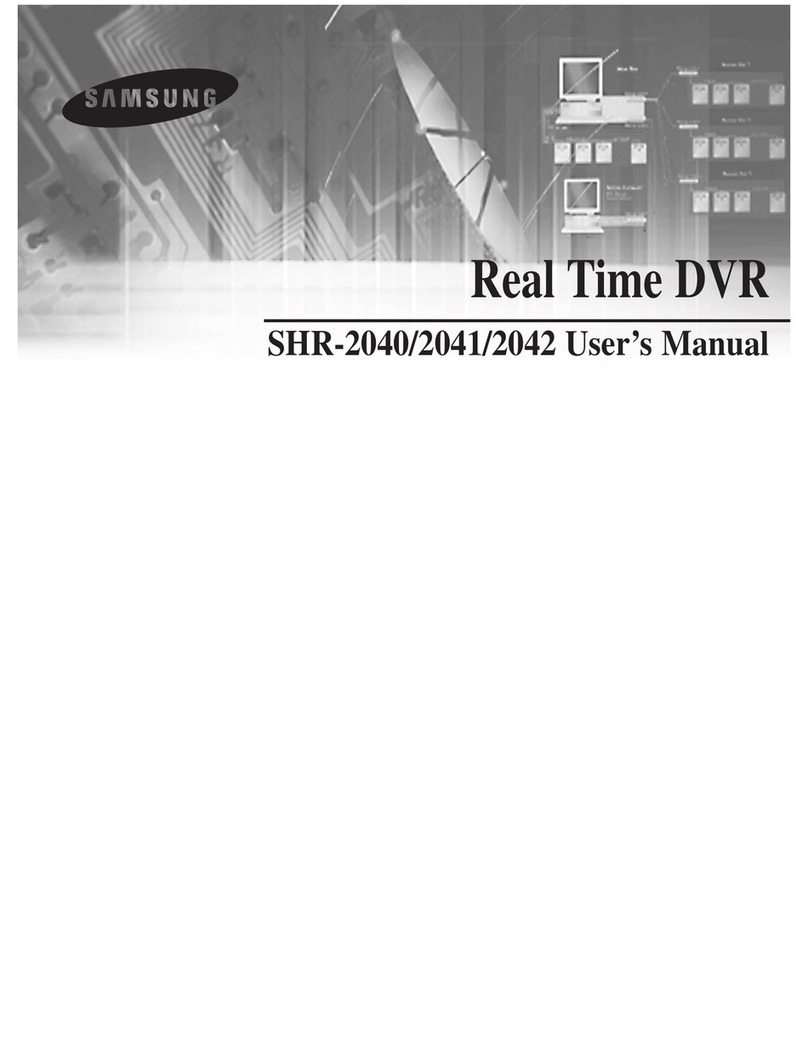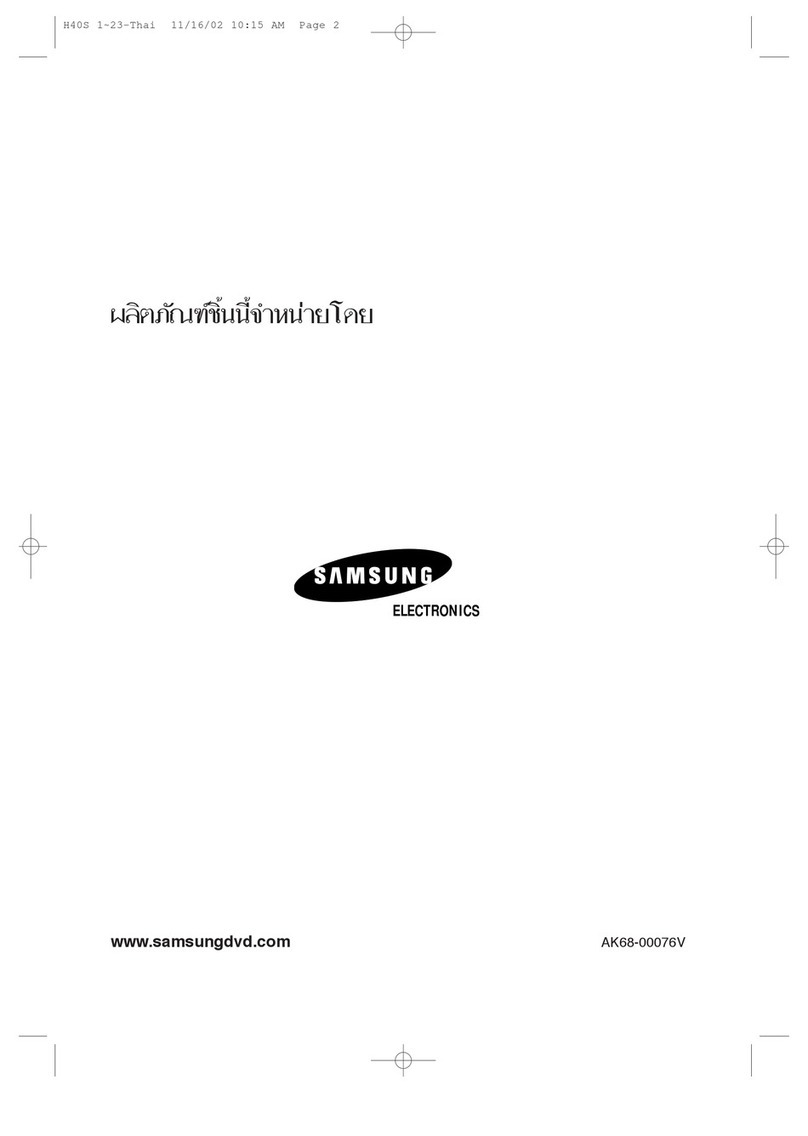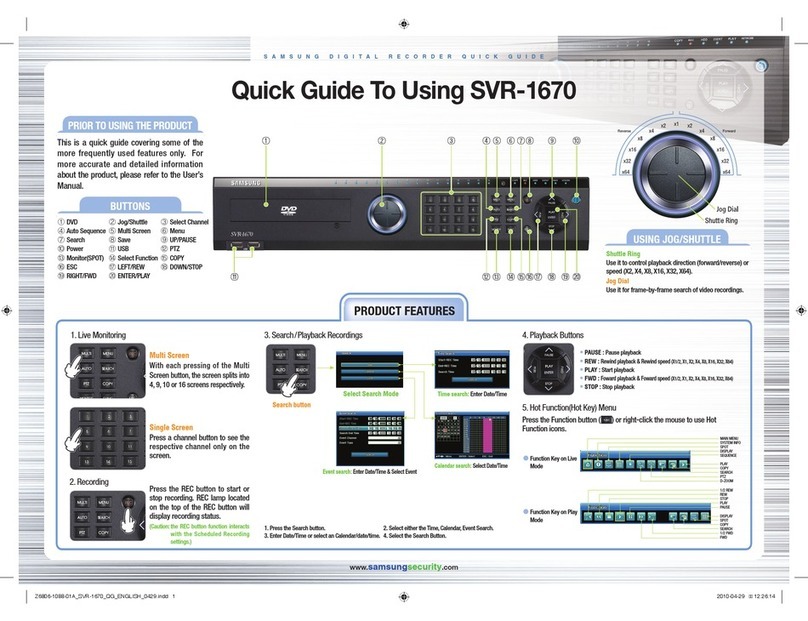English-5
REC & pLAY4.
Press the [MENU] button on the remote control or press
the <MENU> button on the launcher menu.
The SETUP menu screen appears.
Select <RECORD SETUP>.
11
Set each of the RECORDING OPERATIONS options.
The default is as shown below.
12
The default settings are as shown above.
To change the setting, select the <CONTINUOUS/
MOTION RECORDING> or <ALARM RECORDING>
menu. Use the mouse to select the recording time range.
See the following table and set the RECORD SIZE and
FPS, respectively.
13
SYSTEM RECORD SIZE POSSIBLE FPS
NTSC
352 × 240 1, 2, 3, 7, 15, 30
704 × 240 1, 2, 3, 7, 15, 30
704 × 480 1, 2, 3, 7, 15, 30
PAL
352 x 288 1, 2, 3, 7, 13, 25
704 x 288 1, 2, 3, 7, 13, 25
704 x 576 1, 2, 3, 7, 13, 25
Press the [SEARCH] button on the remote control or
press the <SEARCH> button on the launcher menu.
14
15A Select a desired date in the calendar, and a desired
timeline in the Time bar, and press the <PLAY>
button.
The colored cell indicates existence of the recording data.
If you want to play a time specific data, enter an exact
time.
15B If you have set the EVENT recording, you can play a
desired scene using the SEARCH BY EVENT
function. Set a desired timeline in each box of FROM
and TO and select a desired option(s).
Double-click any one of the list items to start playing it.
You can change the play speed or channel, or stop the
playback using the onscreen button bar.
16
> x1
SEARCH
BY TIME
SEARCH
BY EVENT
SEARCH
PLAY CLOSE
00 02 04 06 08 10 12 14 16 18 20 22
CH 1
CH 2
CH 3
CH 4
08:10:24
SM T W T F S
JANUARY
2010
FARTHEST NEAREST
1 2
3 4 5 6 7 8 9
10 11 12 13 14 15 16
17 18 19 20 21 22 23
24 25 26 27 28 29 30
31
RECORDING
OPERATIONS
CONTINUOUS/
MOTION
RECORDING
ALARM
RECORDING
RECORD
INSTANT
RECORDING
CANCEL APPLY CLOSE
PRE EVENT RECORDING TIME
POST EVENT RECORDING TIME
SCHEDULE MODE
5 SEC
5 SEC
DAILY
SEARCH
BY TIME
SEARCH
BY EVENT
SEARCH
PAGE DOWN PAGE UP
CLOSE
ALL 1 2 3 4
ALL
SYSTEM ALARM V.LOSS RECORD
SETUP MOTION SMART
FROM
TO
2010/01/01 00:00:00
2010/01/01 08:30:24 NEAREST SEARCH
DATE / TIME LOG
PAGE LEFT PAGE RIGHT
RECORDING
OPERATIONS
CONTINUOUS/
MOTION
RECORDING
ALARM
RECORDING
RECORD
INSTANT
RECORDING
CANCEL APPLY CLOSE
SIZE/FPS/QUALITY
TIME
ACTIVATION
0 6 12 18 24
CH 1
CH 2
CH 3
CH 4
OK
NONE CONT
EVENT
NONE
CONTINUOUS
MOTION
CONTINUOUS / MOTION
MOTION CONT/MOT