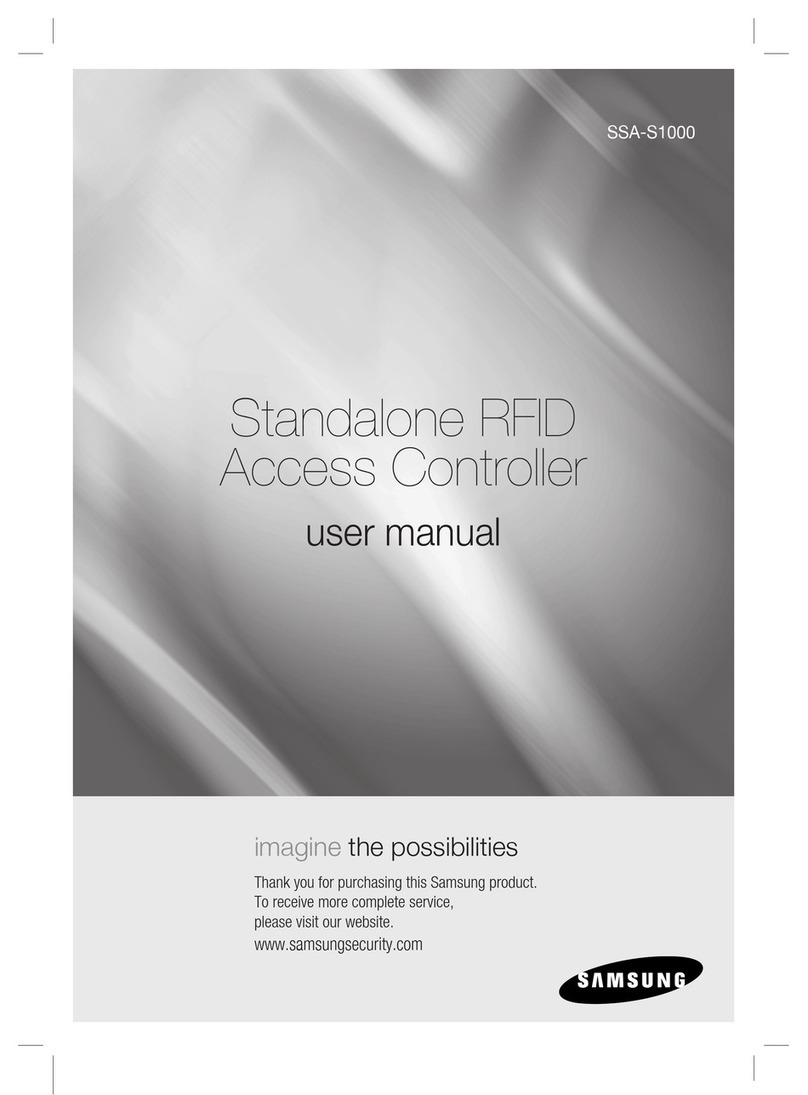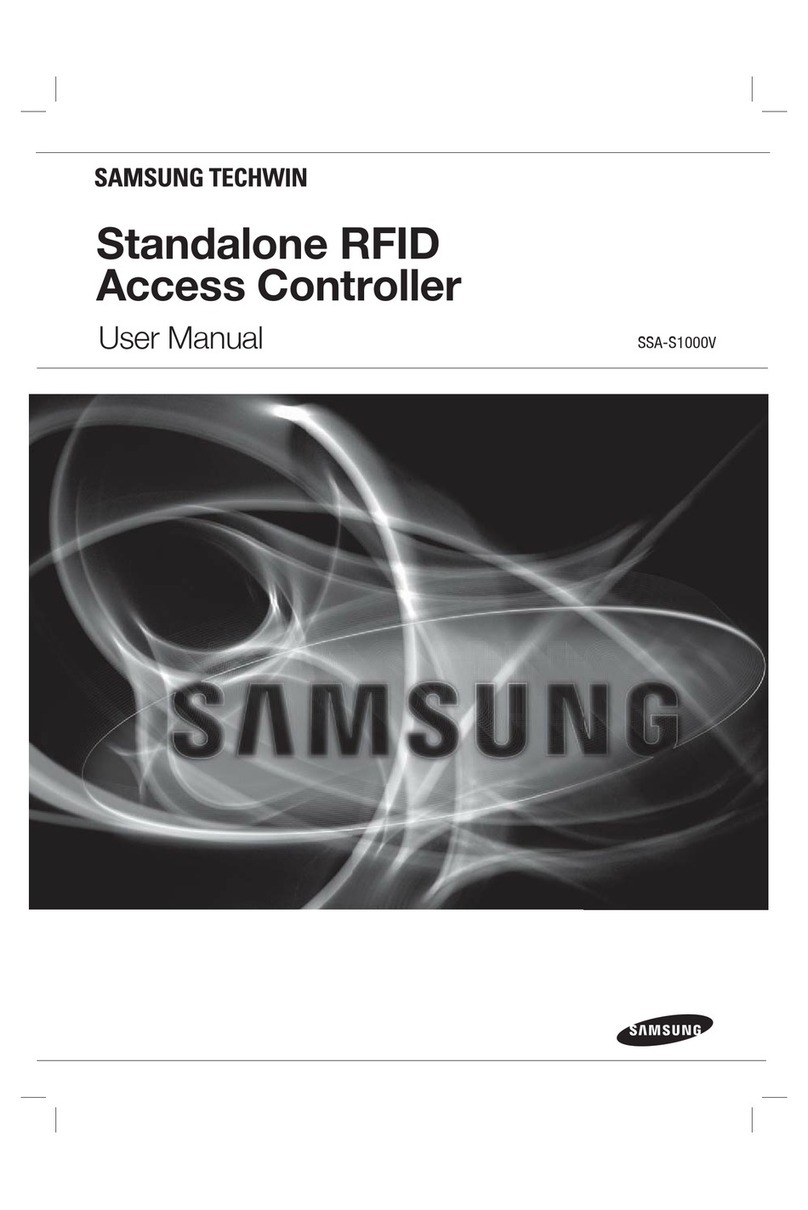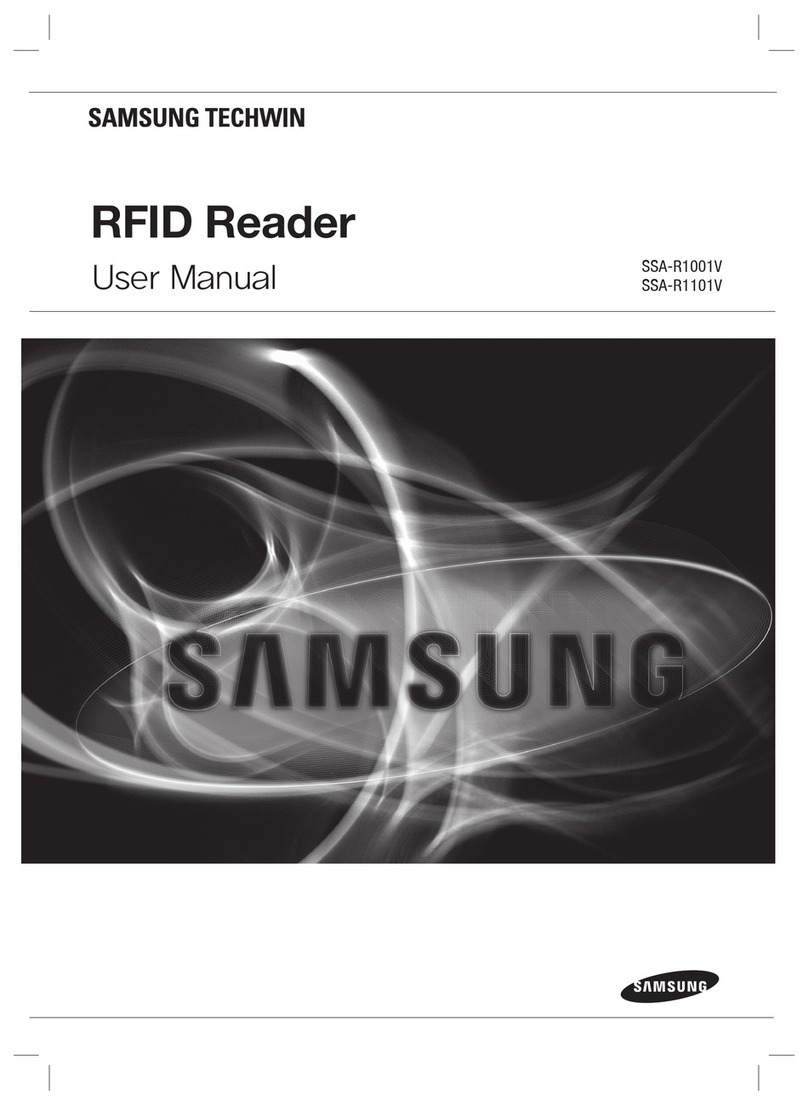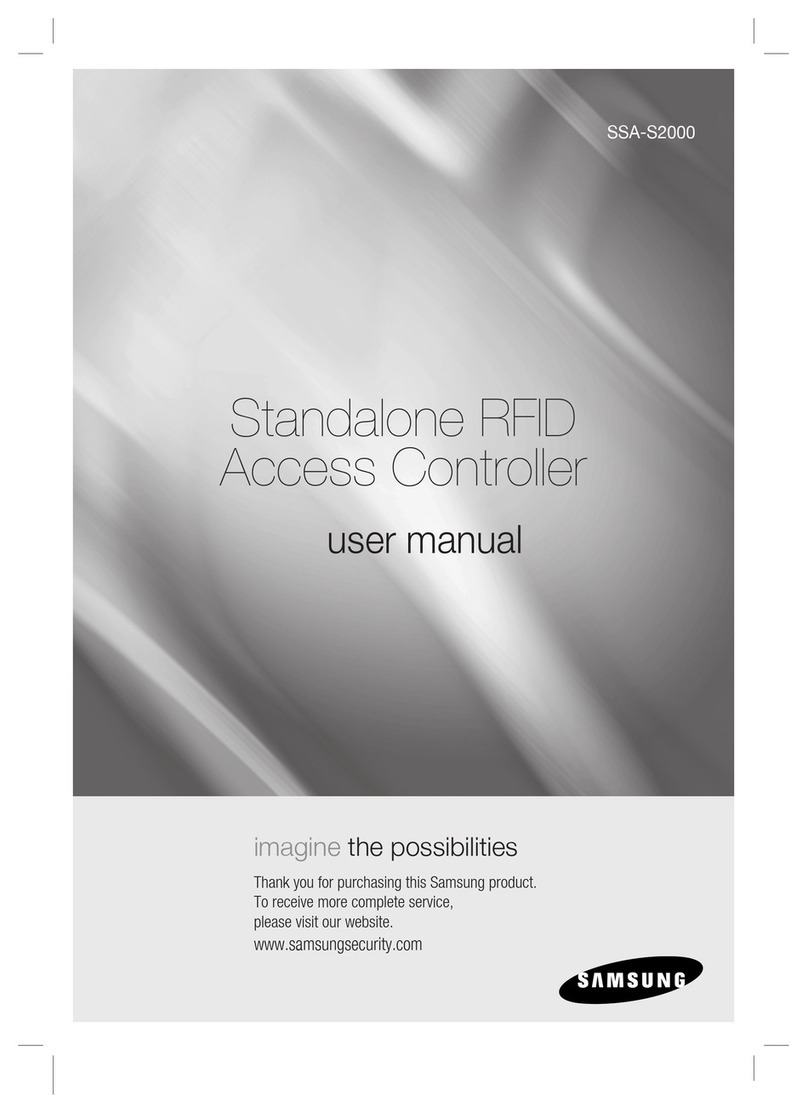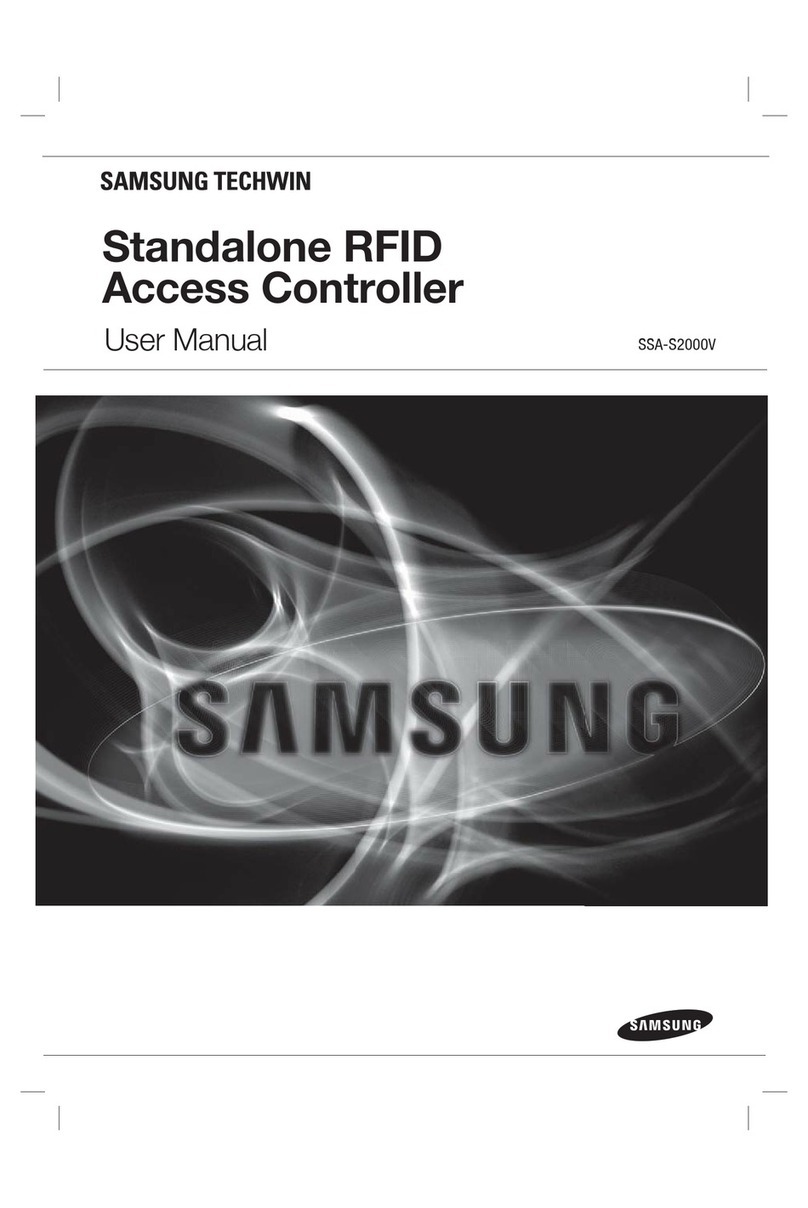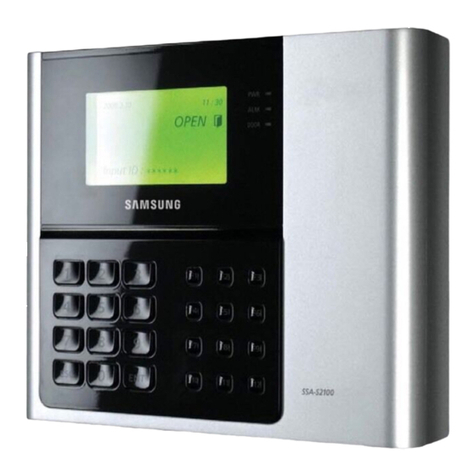SSA-R2041 Operation guide
1. Provide DC12V power to SSA-R2041. “WELCOME TO ACCESS CONTROL
SYSTEM ” voice message will activate. If master card is not registered
“MASTER ID REGISTRATION MODE” will activate with red, green, yellow led
blinking. If master card is registered, “Reader MODE” voice will activate
with red led on.
2. The mode will change from the “Reader Mode” to the “Master Mode”.
Green & yellow led will blink. Following voice message will be activated
“REGISTRATION AND DELETION MODE, SCAN YOUR CARD” Once master
card that you wish to register has been scanned to SSA-R2041, master
card will be registered. Then automatically mode will shift to reader mode
with “READER MODE” voice message.
3. User may register and delete the card in Master mode. Present the card to
SSA-R2041 and card will be registered with the buzzer sound. If the card is
already registered, the buzzer will sound 4 times with voice message.
4. User may control Buzzer of SSA-R2041. To do so, connect power first.
Then connect gray with red stripe to NO, and COM to GND. Once wiring
connection is done you may change the Buzzer by input & output setting of
access controller. When activated, buzzer will be on. Such function may be
useful to add buzzer sound for access granted or denied.
5. User may control LED of SSA-R2041. To do so, connect power first. Then
connect blue with white stripe to NO, and COM to GND. Once wiring
connection is done you may change the LED status by input & output
setting of access controller. When activated, green led will be on.
6. Connect the power to SSA-R2041. Connect gray with red stripe to NO wire.
Then connect GND wire to COM wire. Once wiring connection is done you
may change the system mode operation by input & output setting of access
controller. When system mode is activated, unit will operate as RF Only.