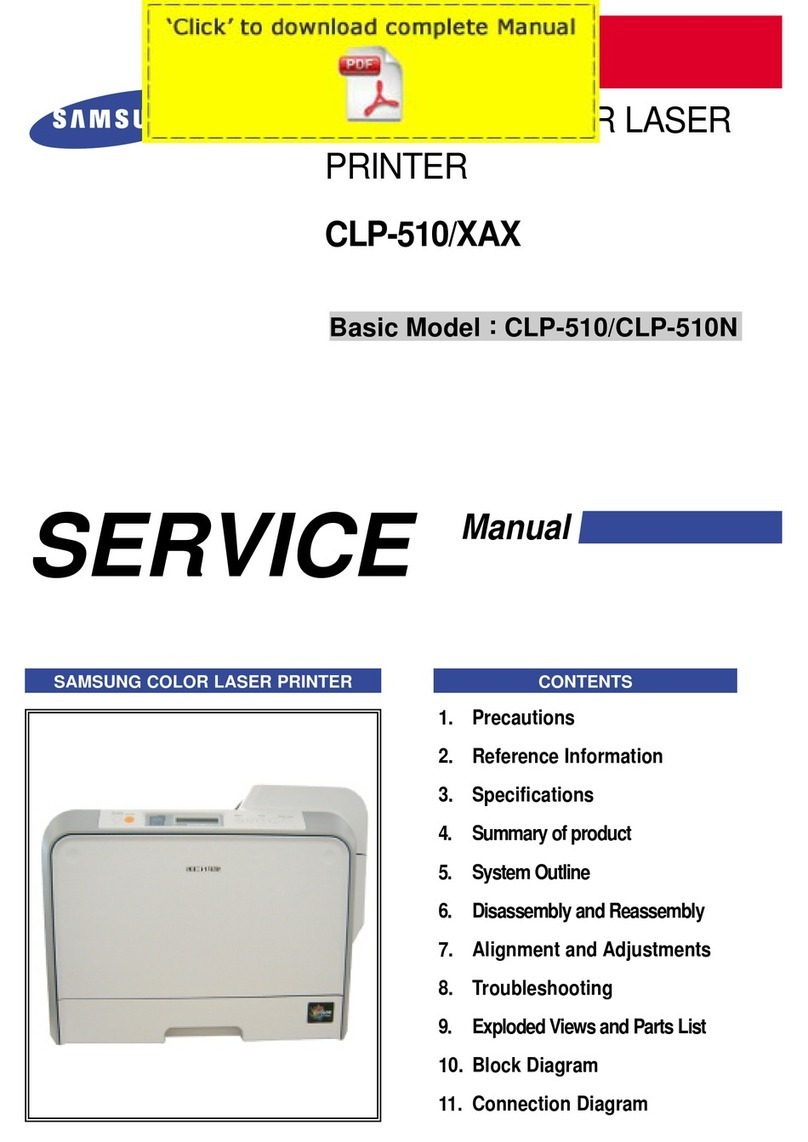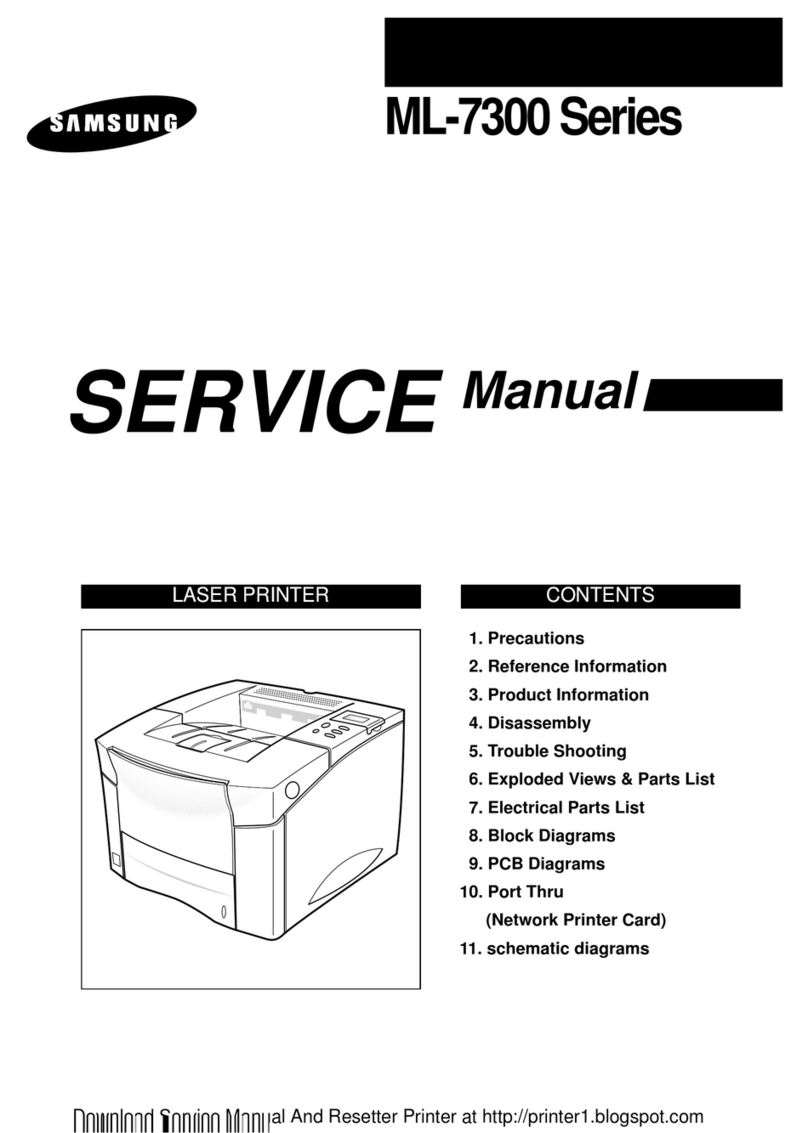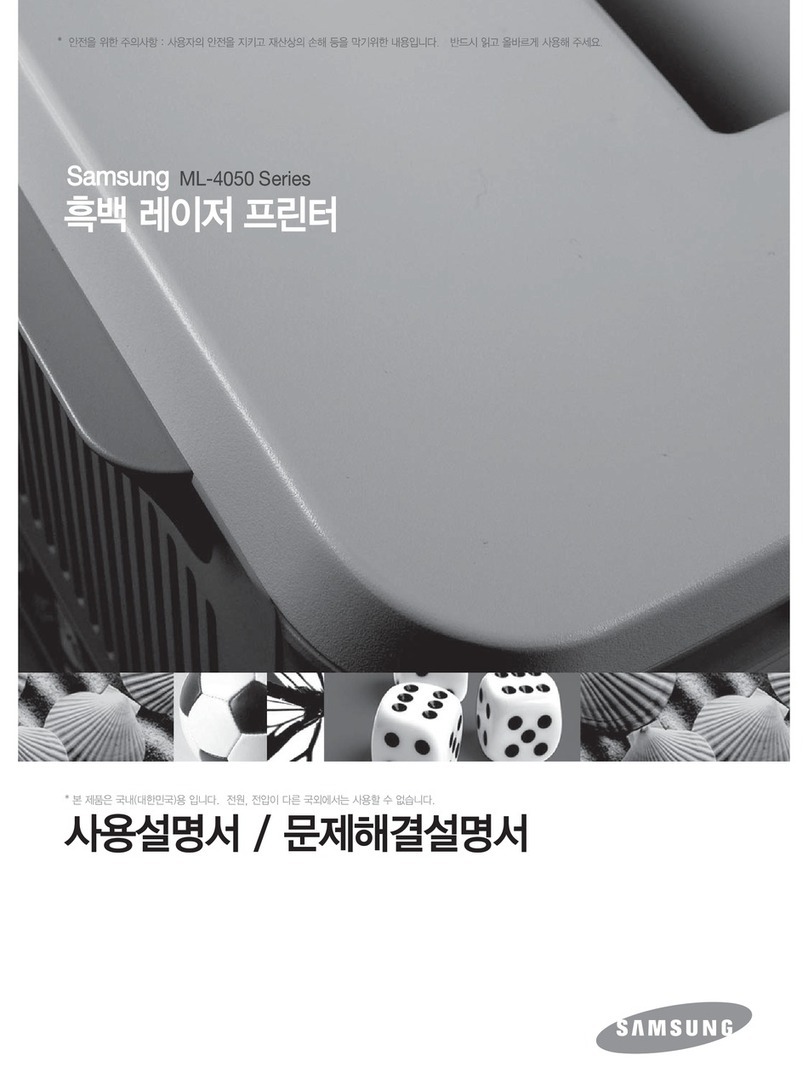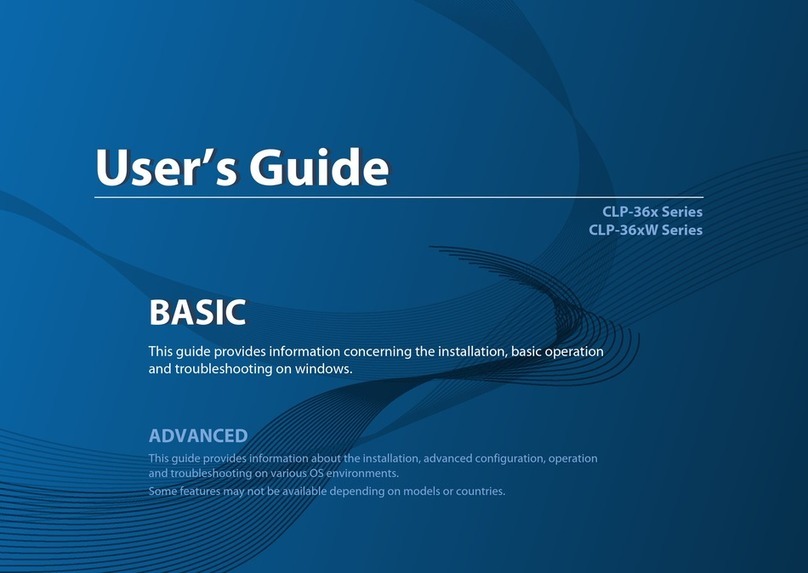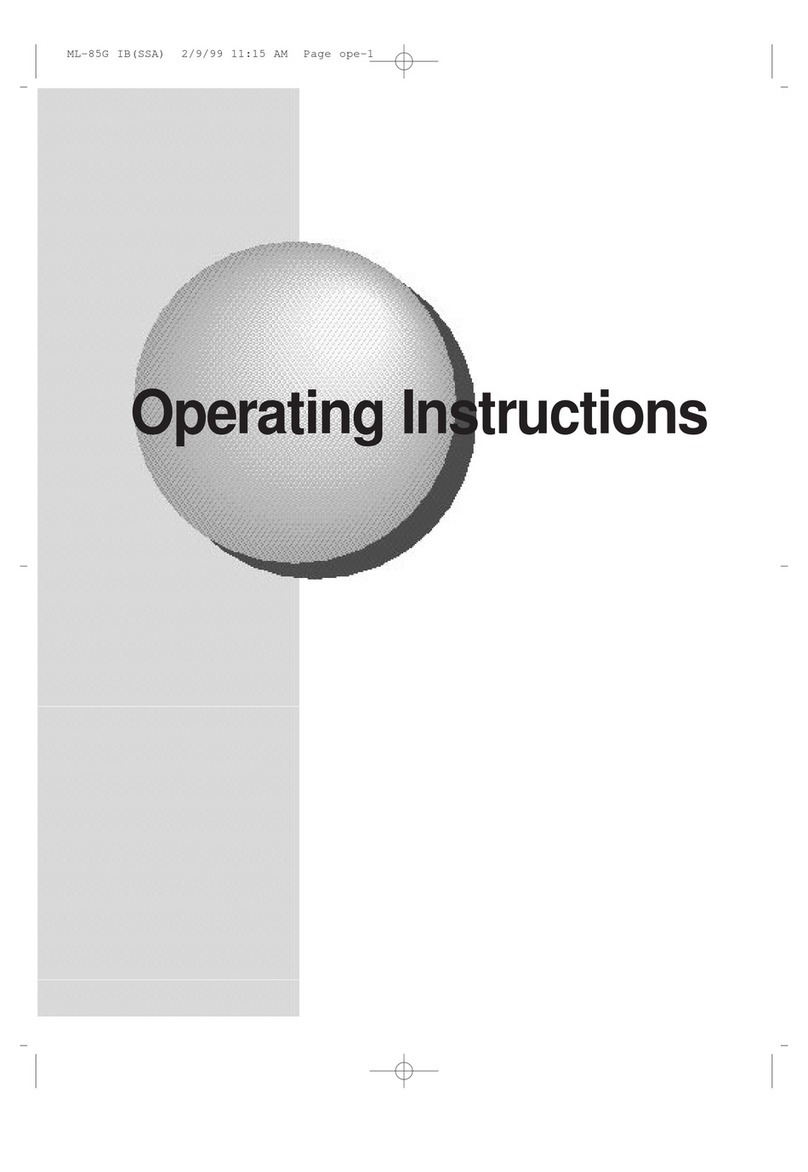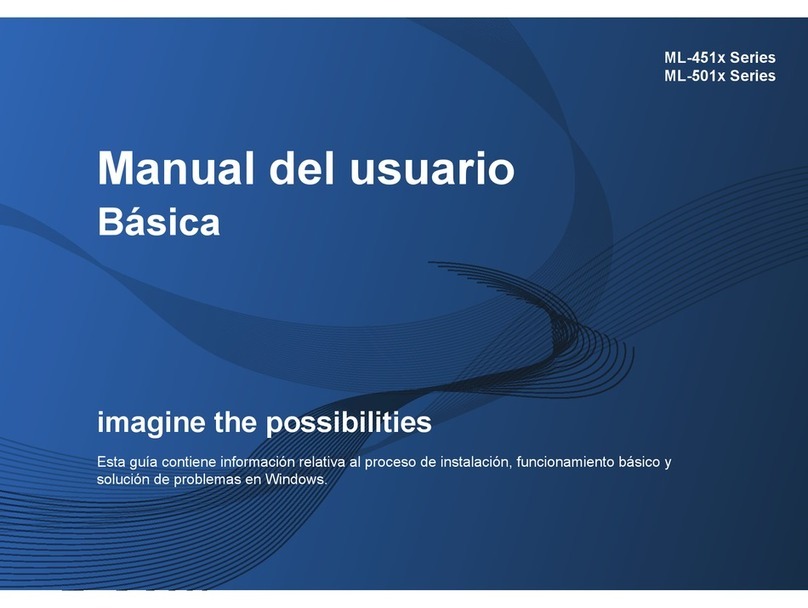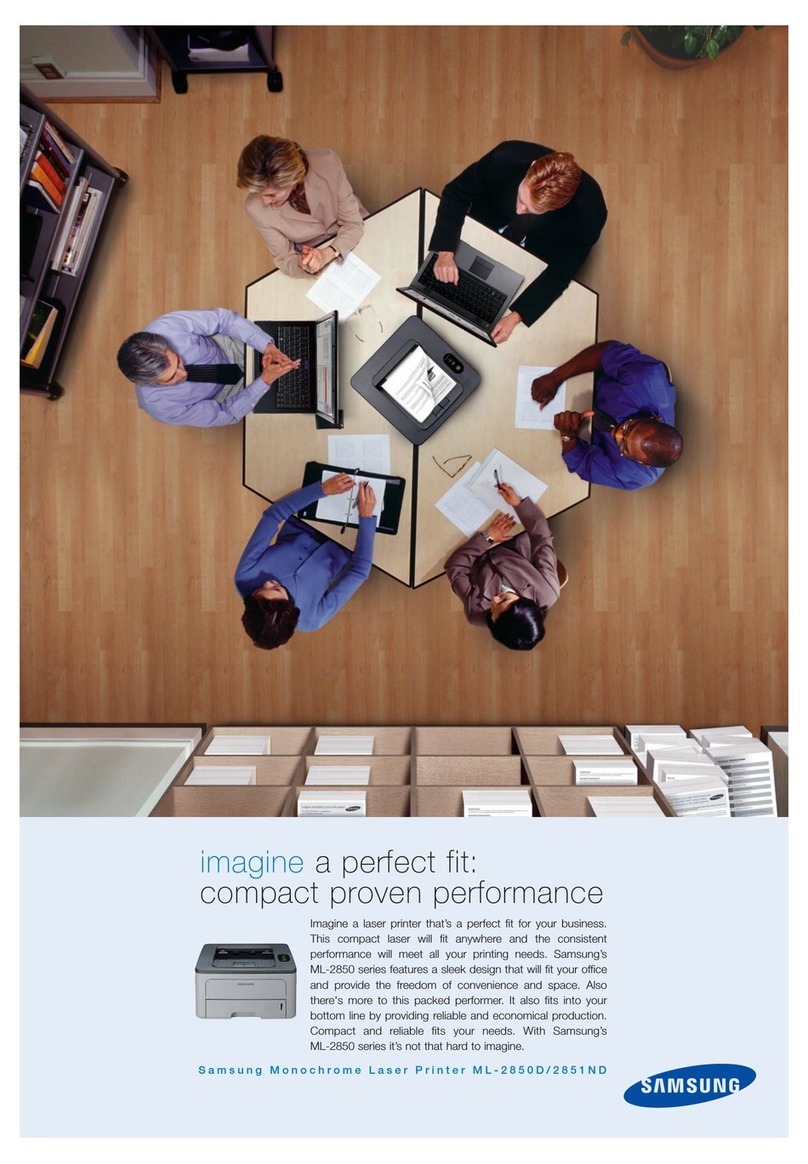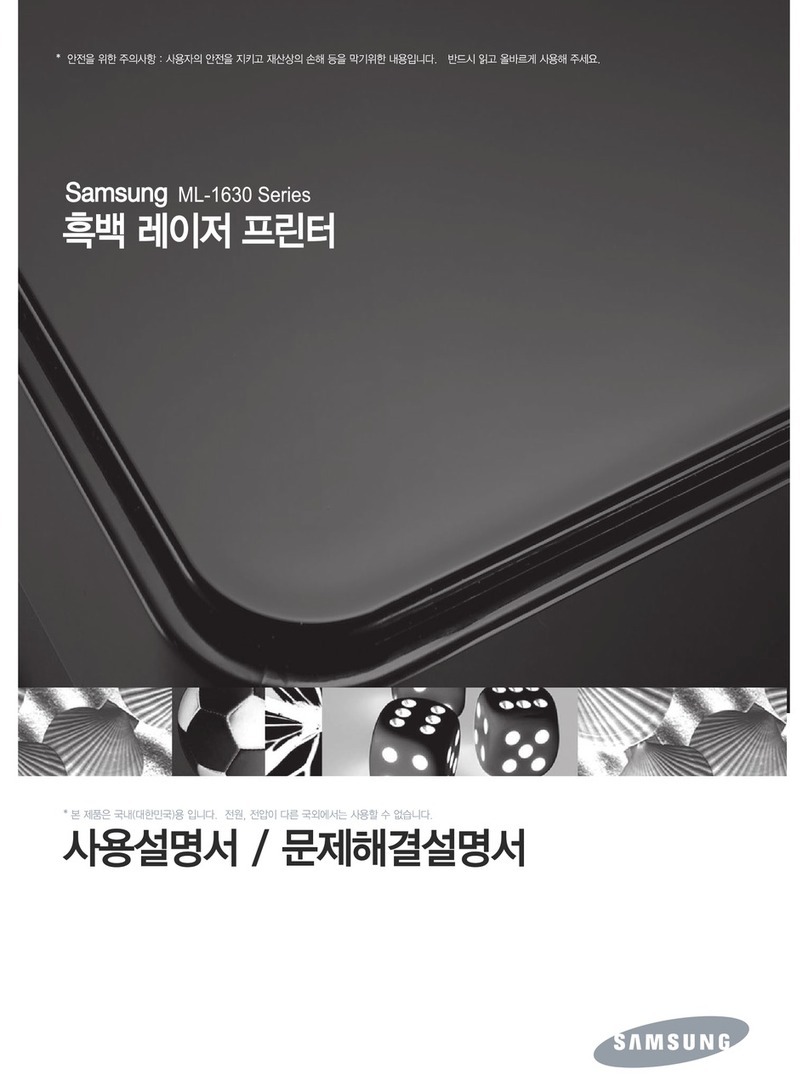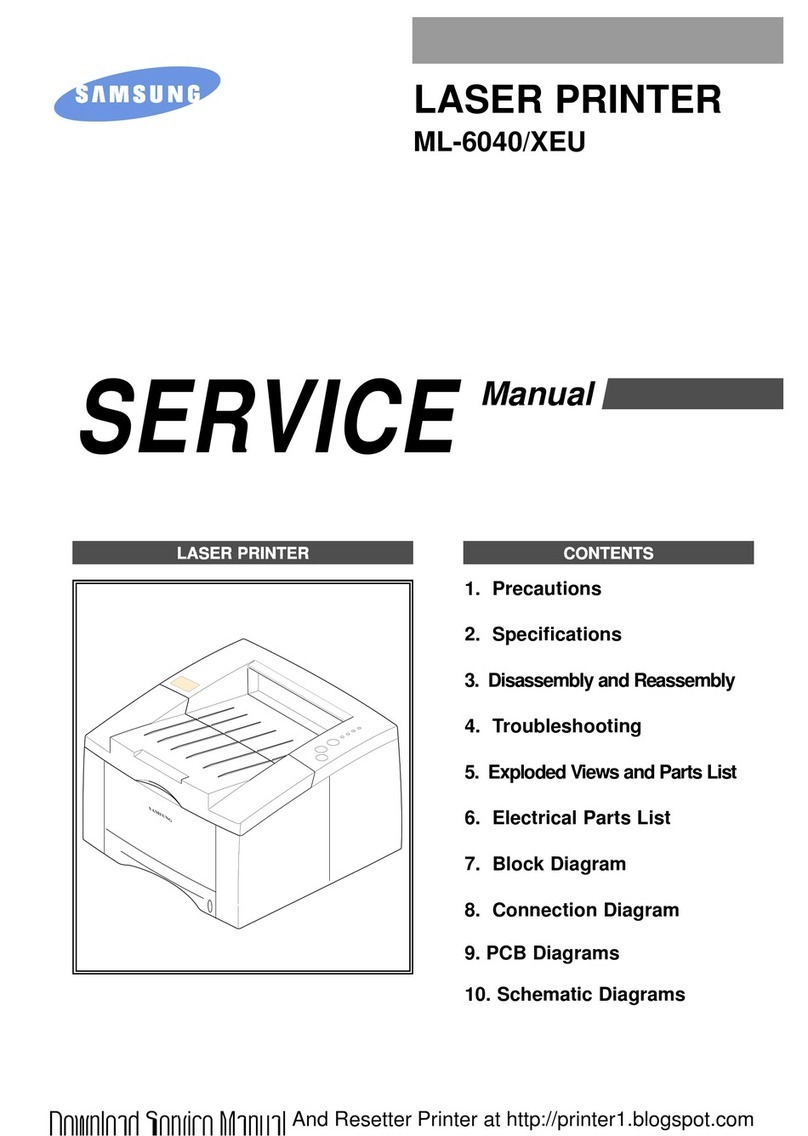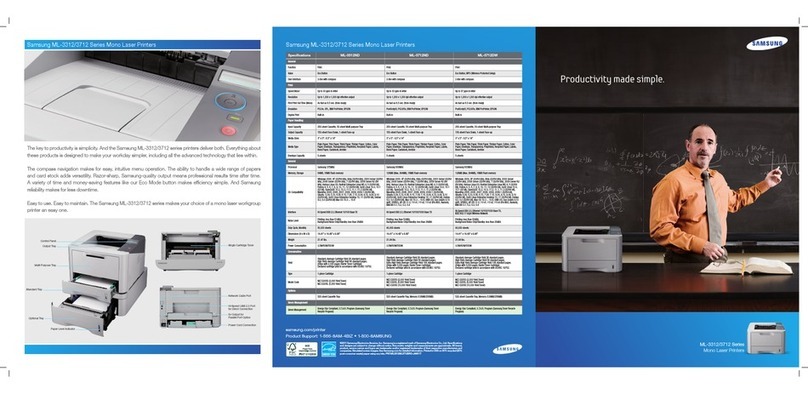Cost effective printing with every job
Be in control of your printing cost during the printer's entire time
of operation. Low costs per page that keep your running costs
low for the time you do business.
Less power, less to pay
There is more money to be saved by reducing power consump-
tion. Our innovative polymerized toner requires a lower fusing
temperature, resulting in less energy consumption. And the Dual
CPU needs less energy to do its job as well. In fact, with a
typical energy consumption of only 1.2 kWh - as measured by
the Energy Star - the CLP-415NW ranks among the top models
of its class.
Eco printing
One push of the Eco button and you can make use of all the
smart eco functions that can be individually set through the
printer driver. Print multiple pages on one sheet, change to toner
save mode, skip blank pages or print in grey scales instead of full
colour. It's all there to save you paper, toner, energy and money
right away.
Your reliable business partner
Thanks to the latest technology and high quality components,
you’ll find the CLP-415NW is as dependable as they come, even
during the toughest print jobs.
Anti-jam roller
We’ve developed our reliable anti-jam friction roller to minimise
the risk of mis-feeds and paper jams. Better still, it allows
handling of heavier paperweights, including card, up to 220g/m
2
from the standard cassette tray.
Dependable under pressure
You know how important it is for your printer to deliver, particu-
larly during those high-pressure jobs. That's why a 40,000 images
monthly duty cycle means it can handletemporary peak print
times with ease.
Economy and reliability
you can count on
High yield, low costs
Higher yield cartridges means more time between changes,
saving you time, while low toner costs means less cost for
every page. You’ll find the Total Cost of Ownership is slashed.
Media handling up to 220g/m2and significantly
higher reliability with anti-jam paper feeding
technology
Technical details made to
support your business
6 7
Specifications
Model Code Samsung CLP-415NW
Print
Speed (Mono / Colour)
Up to 18 ppm in A4 (19 ppm in Letter)
First Print Out Time (Mono / Colour)
Less than 16 seconds (From Ready Mode)
Resolution
Up to 9,600 x 600 dpi effective output (600 x 600 x 4bit)
Emulation
SPL (Samsung Printer Langauge), PCL5Ce, PCL6C, PS3, PDF V1.7
Duplex
Manual
Paper Handling
Input Capacity and Types
250-sheet Cassette, 1-sheet Multi Purpose Tray
Output Capacity and Type
100-sheet Face Down
Media Size
A4 / A5 / A6 / Letter / Legal / Oficio / Folio / JIS B5 / ISO B5 / Executive / Statement / Index Card Stock / Postcard /
Envelope (Monarch, No-10, DL, C5, C6, No 9) Custom [76 x 127mm (3.0" x 5.0") ~ 216 x 356mm (8.5" x 14")]
Media Type
Plain / Thin / Thick / Cardstock / Hole Punched / Transparency / PrePrinted / LetterHead / Recycled / Archive /
Bond / Label / Envelope / Cotton / Colored / Glossy / Thicker Paper
Envelope Capacity
Up to 20-sheet
General Feature
Processor
Dual CPU (Main: 533 MHz / Sub: 150 MHz)
Display
2-Line LCD
Interface
Hi-Speed USB 2.0 / 10/100/1000 Base Tx / Wireless 802.11 b/g/n
Noise Level
Less than 50 dBA (Printing) / Less than 32 dBA (Standby)
Memory / Storage
256 MB
OS Compatibility
Window XP (32/64bit) / 2003 Server (32/64bit) / Vista (32/64bit) / 2008 Server (32/64bit) / 7 (32/64bit) / 2008 Server R2
Mac OS X 10.4 - 10.7 / Various Linux, Unix OS Compatible
Monthly Duty Cycle
Up to 40,000 images
Dimension (W x D x H)
420 x 426 x 264 mm (16.5" x 16.8" x 10.4")
Weight
16.62 kg (36.64 lbs)
Power Consumption
380 W (Printing) / 50 W (Standby) / 1.5 W (Power Save) / 1.2kWH (TEC)
Consumables
Black Toner Cartridge
Average Cartridge Yield 2,500 *Standard pages (Ships with 1,000 pages Starter Toner Cartridge) *Declared cartridge yield in accordance with ISO/IEC 19798
Yellow/Magenta/Cyan Toner Cartridge
Average Cartridge Yield 1,800 *Standard pages (Ships with 700 pages Starter Toner Cartridge) *Declared cartridge yield in accordance with ISO/IEC 19798
Transfer Belt
UP to 100,000 Pages
Waste Toner Container
Approx. 14,000 images (Mono), 3,500 images (Color)
Option
Option
512MB Memory
Samsung Eco-Driver earned
the 2012 "
Outstanding Achievement
"
Award from Buyers Lab, Inc.