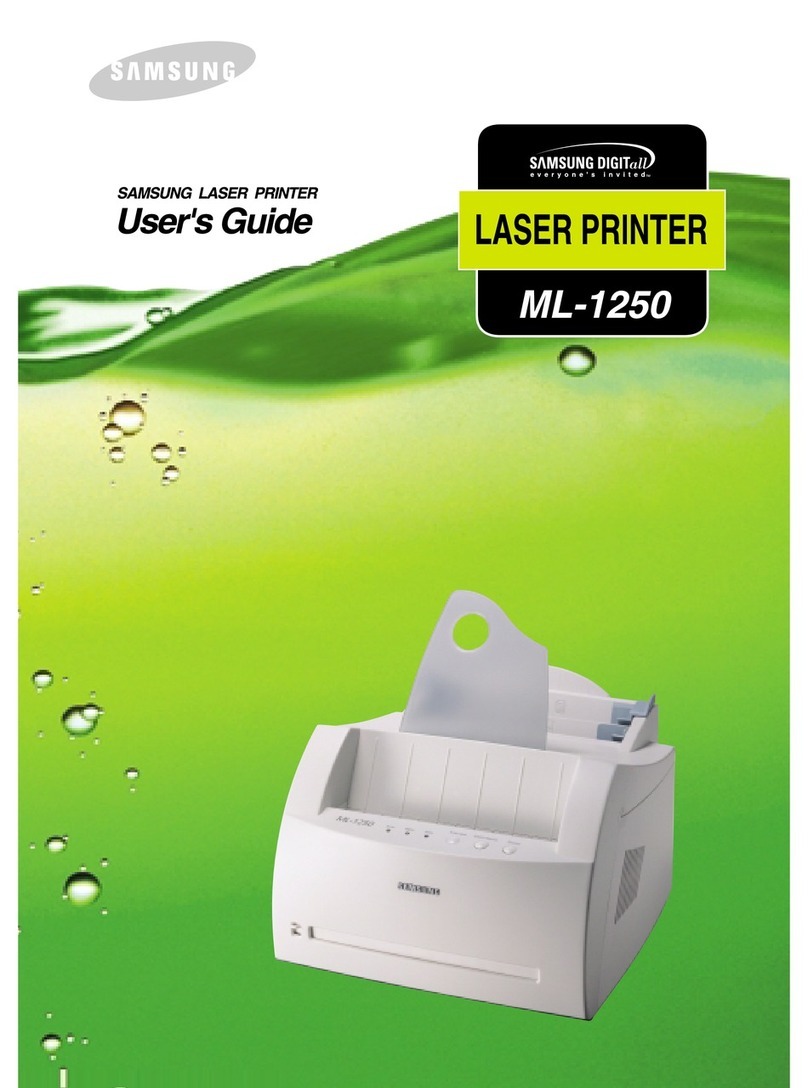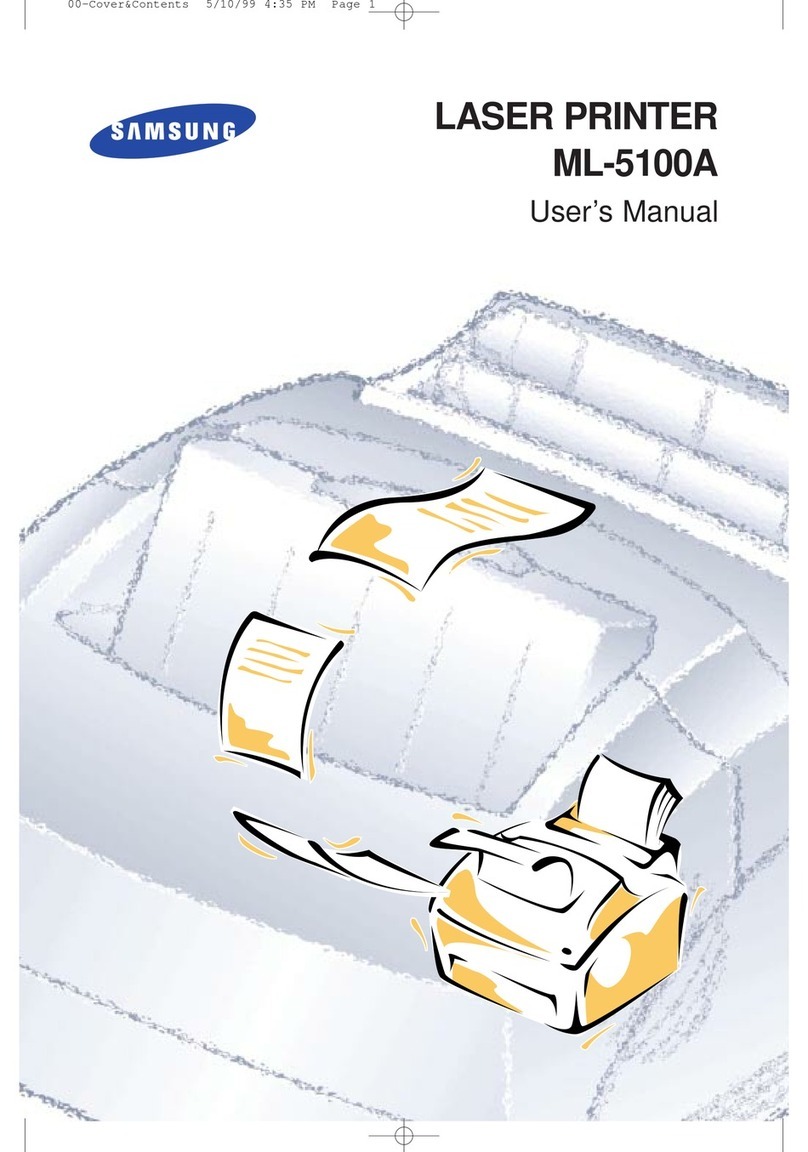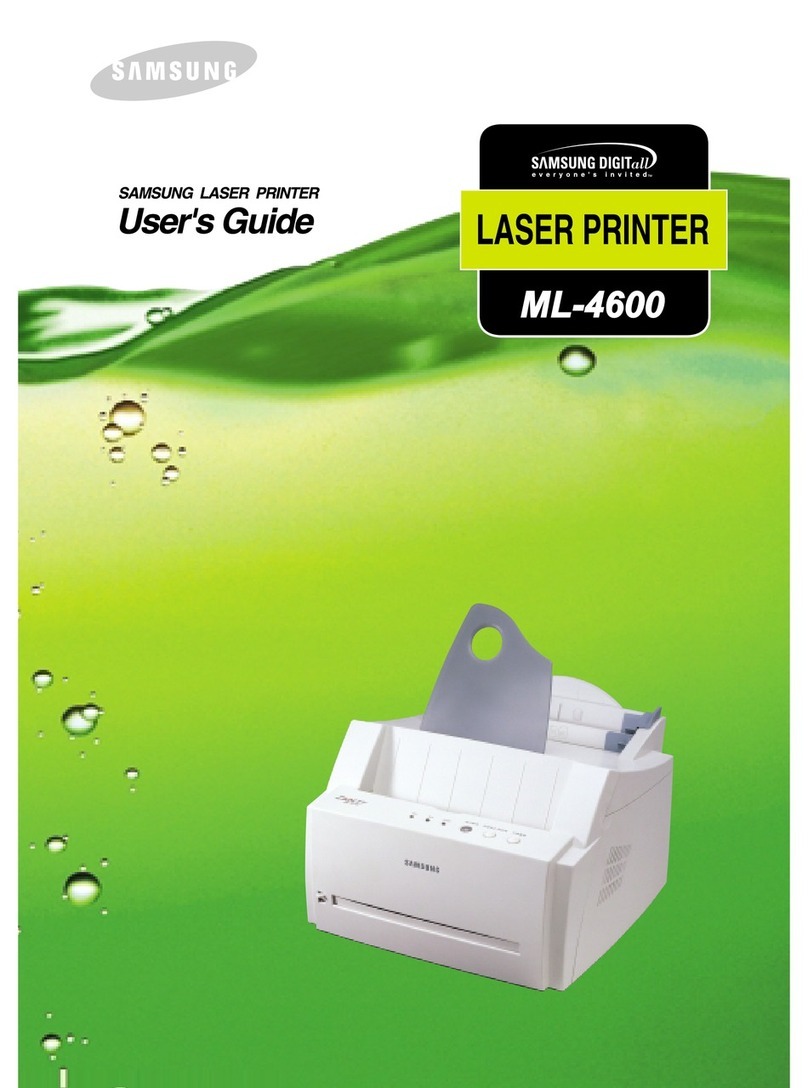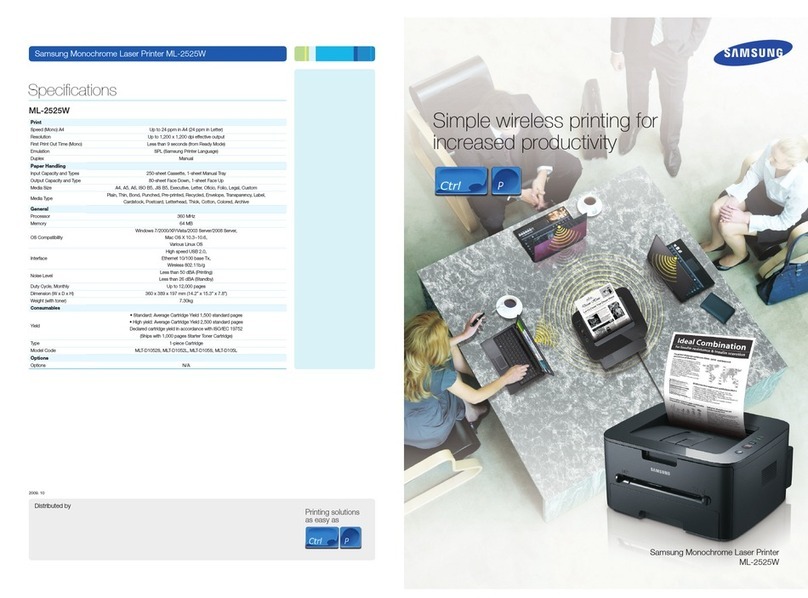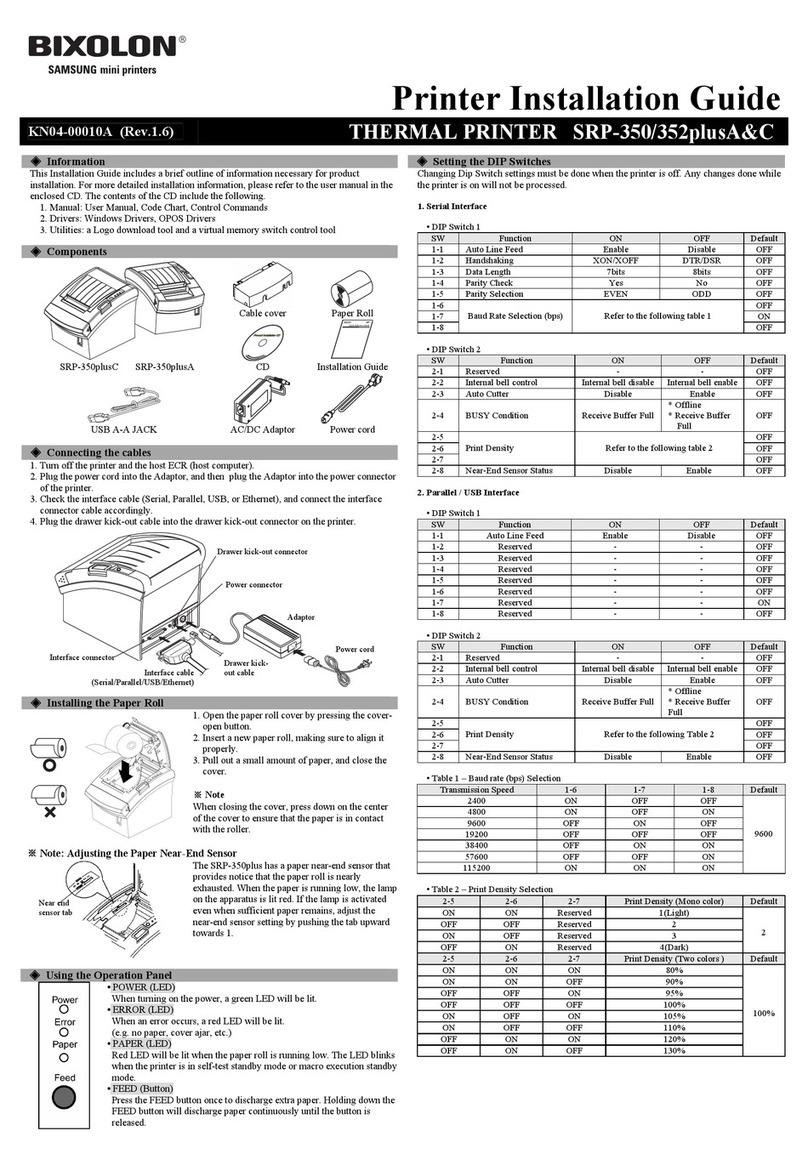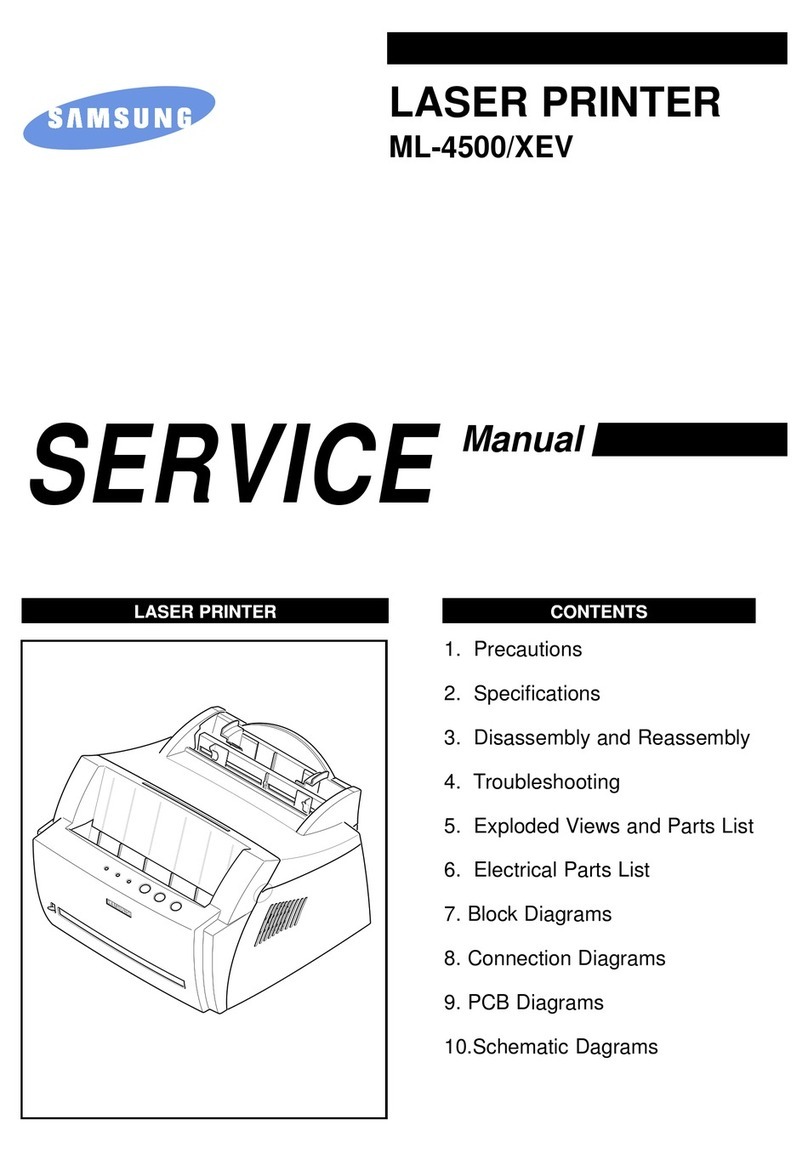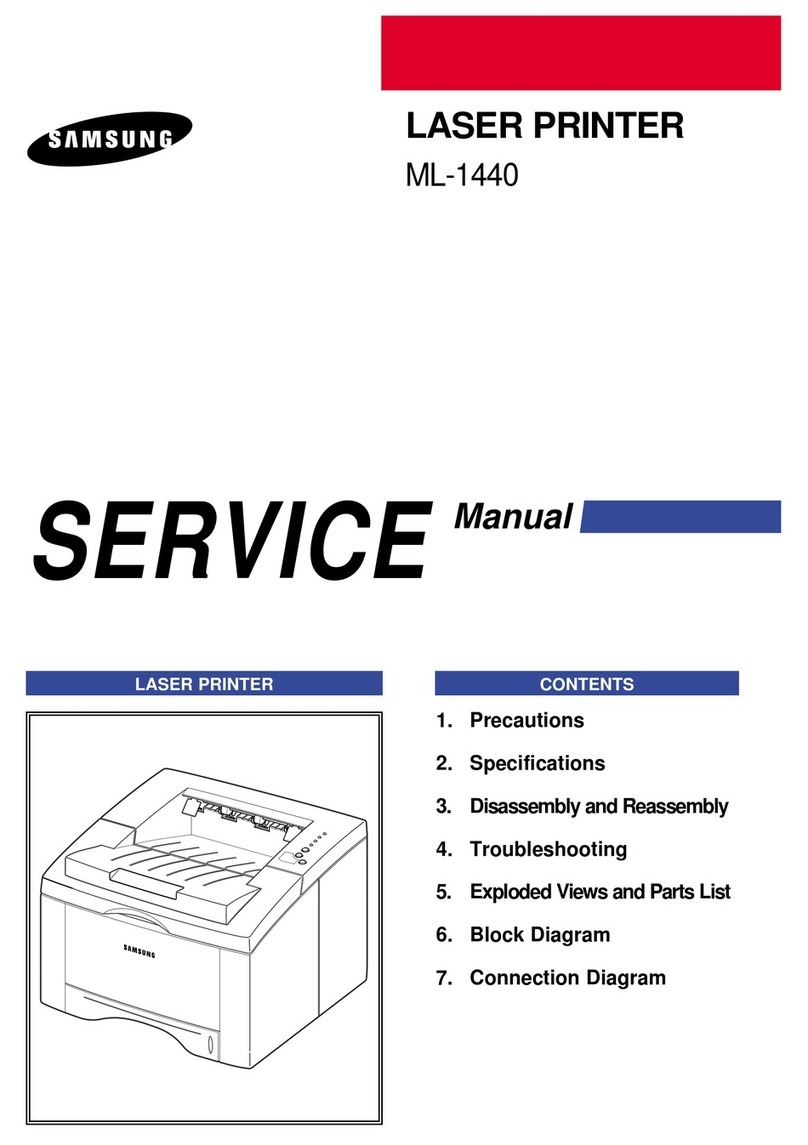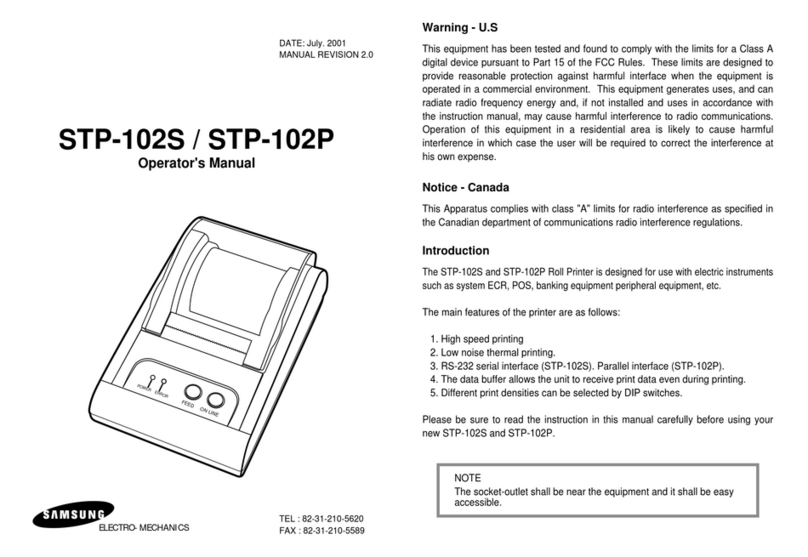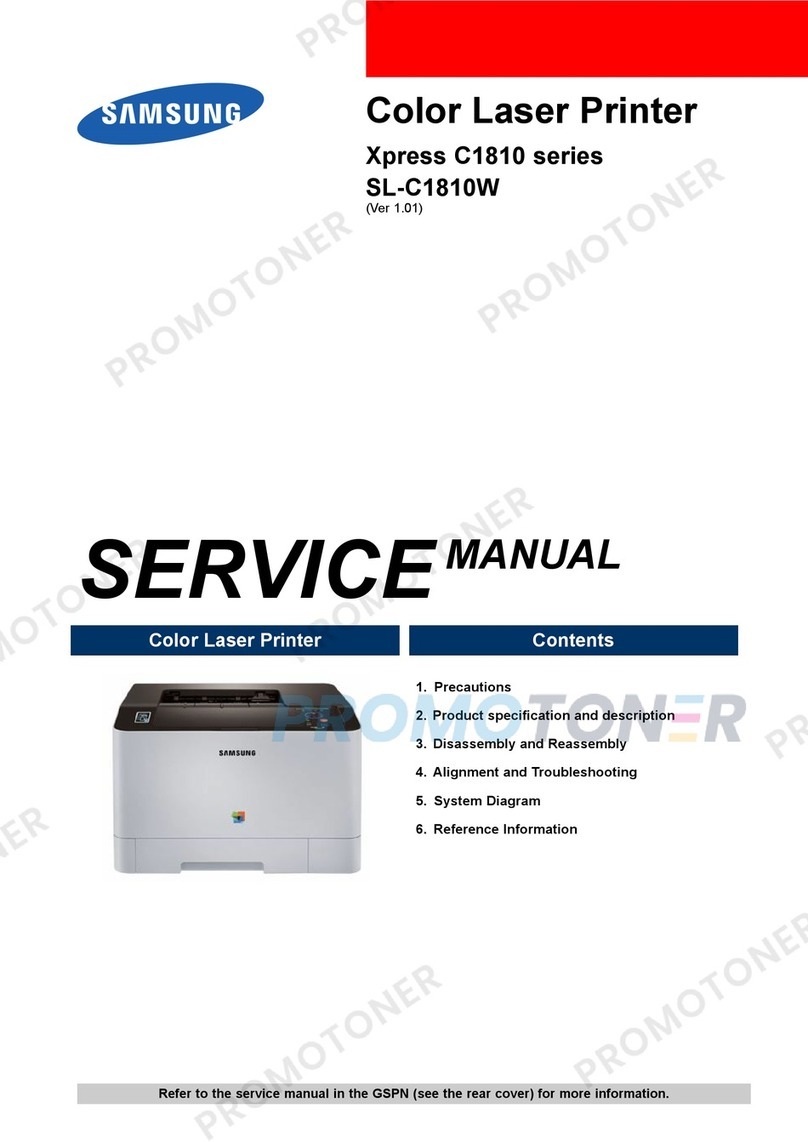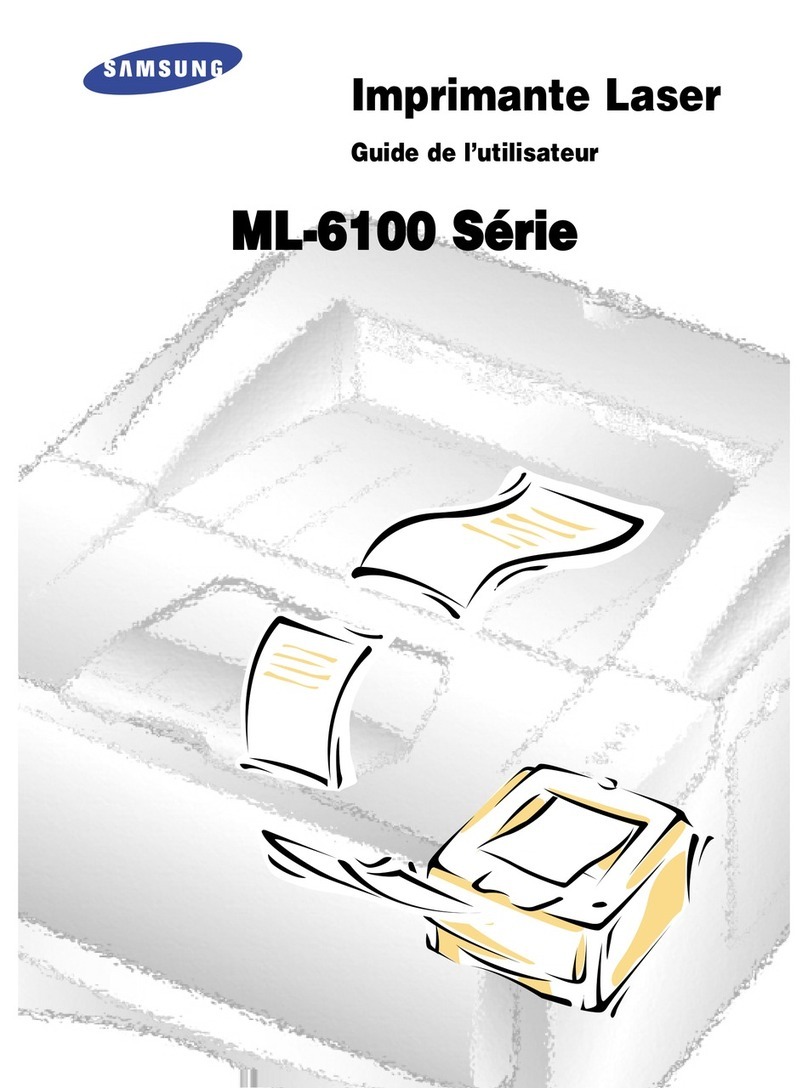SCX-4300
Mono Laser Multifunction Printer
©2008 Samsung Electronics America, Inc. Samsung is a registered mark of Samsung Electronics Corp., Ltd.
Specifications and design are subject to change without notice. See www.samsung.com for detailed information.
Printed in USA. PNT-SCX4300DSHT-May08T
Product Information: 1-866-542-7214 www.samsung.com/printer
Product Support: 1-800-SAMSUNG
Features
Small, Compact Footprint
With a small footprint of just 16" x 14.8",
the SCX-4300 will fit easily in a corner
of your office.
Elegant Black Finish
While the compact size makes sure
it tucks easily out of the way, it
doesn’t mean the SCX-4300 won't be
noticeable. Its luxurious black finish will
always be the center of attention, no
matter where you place it.
High Duty Cycle
Go ahead. Work hard. With a
10,000 pages a month duty cycle,
the SCX-4300 is ready.
Versatile Features
The more versatile your MFP, the more
versatile you are. ID Card copy lets you
copy two sides, then print both sides
out on one sheet of paper. Easy, one-
touch copy modes include Auto-Fit,
N-up, Clone and Poster.
16"
14.8"
9.1"
Dimensions
Specifications SCX-4300
Overview
Major Functions Print, Scan, Copy
Dimension (W x D x H) 16" x 14.8" x 9.1"
Net Weight 21.3 lbs
LCD 2 line x 16 characters
I/O Interface Hi-Speed USB 2.0
Power Consumption Avg operation: 350W; Sleep Mode: 10W; Standby Mode: 70W
Noise Operating: 53dBA, Standby: 28dBA
Warm Up Time From sleep mode: Less than 42 seconds
Monthly Duty Cycle 10,000 pages
Print Specification
Print Speed 19 ppm in Letter
Print Language SPL (Samsung Printer Language)
Resolution Up tp 600 x 600 dpi
Memory 8 MB
FPOT Standby: Less than 11seconds, From Cold Status: Less than 53 seconds
Halftone (Gray Scale) 256 levels
Compatibility Windows 2000/2003 Server (32/64bits)/XP (32/64bits)/Vista (32/64bits), Various Linux OS, Mac OS X 10.3 ~ 10.5
Scan Specification
Scan Method Color CIS
Scan Speed (300dpi) Linearity, Halftone: 15 sec, Gray: 30 sec, Color: 75 sec
Resolution Optical: Up to 600 x 2,400 dpi, Enhanced: Up to 4,800 x 4,800 dpi
Halftone 256 level
Scan Size 8.5" x 11.0"
Scan Depth Color: 24 bit, Mono: 1bit for Line art and Halftone, 8 bits for Gray scale
Compatibility Windows 2000/2003 Server (32/64bits)/XP (32/64bits)/Vista (32/64bits), Various Linux OS, Mac OS X 10.3 ~ 10.5
Copy Specification
Copy Speed (Simplex) Up to 19 cpm in Letter
FCOT Standby: Less than 11 seconds, From Cold Status: Less than 53 seconds
Zoom Range 50% to 200%
Multi Copy 1~99 pages
Preset Yes
Original Type Text: Scan: 600 x 300 dpi, Printing: 600 x 600 dpi; Text/Photo: Scan: 600 x 300 dpi, Printing: 600 x 600 dp; Photo: Scan: 600 x 600 dpi,
Printing: 600 x 600 dpi
Darkness Control 3 level
Special Copy ID Card Copy, AutoFit Copy, N-up copy: 2-up, Clone, Poster
Paper Handling
Input Capacity Main Tray: 250 sheets, MP Tray: Single Sheet
Output Capacity Face Down: 50 sheets/20lb, Face Up: 1 sheet
Media Size Main Tray: Legal, A4, Letter, Oficio, Folio, Executive, B5, A5, A6, Manual feed: Bypass Envelope #10, DL, C5, C6, B5, Legal, A4, Letter, Folio, Executive,
B5, A5, A6, Oficio
Media Type Main Tray: Plain Paper, Manual feed: Plain Paper, Transparency, Label, Post Card, Envelope, Thick, Thin, Bond, Color Paper, Preprinted
Media Weight Main Tray: 16~24 lb., Manual feed: 16~43 lb.
Options
Toner MLT-D109S
Toner Life Average Cartridge Yield 2,000 standard pages (Ships with 1,000 pages Starter Toner Cartridge) Declared cartridge yield in accordance with ISO/IEC 19752