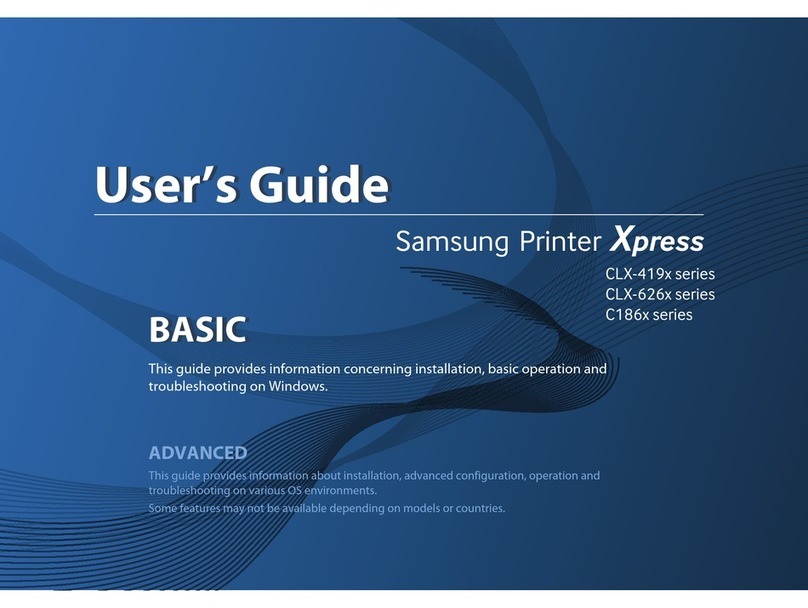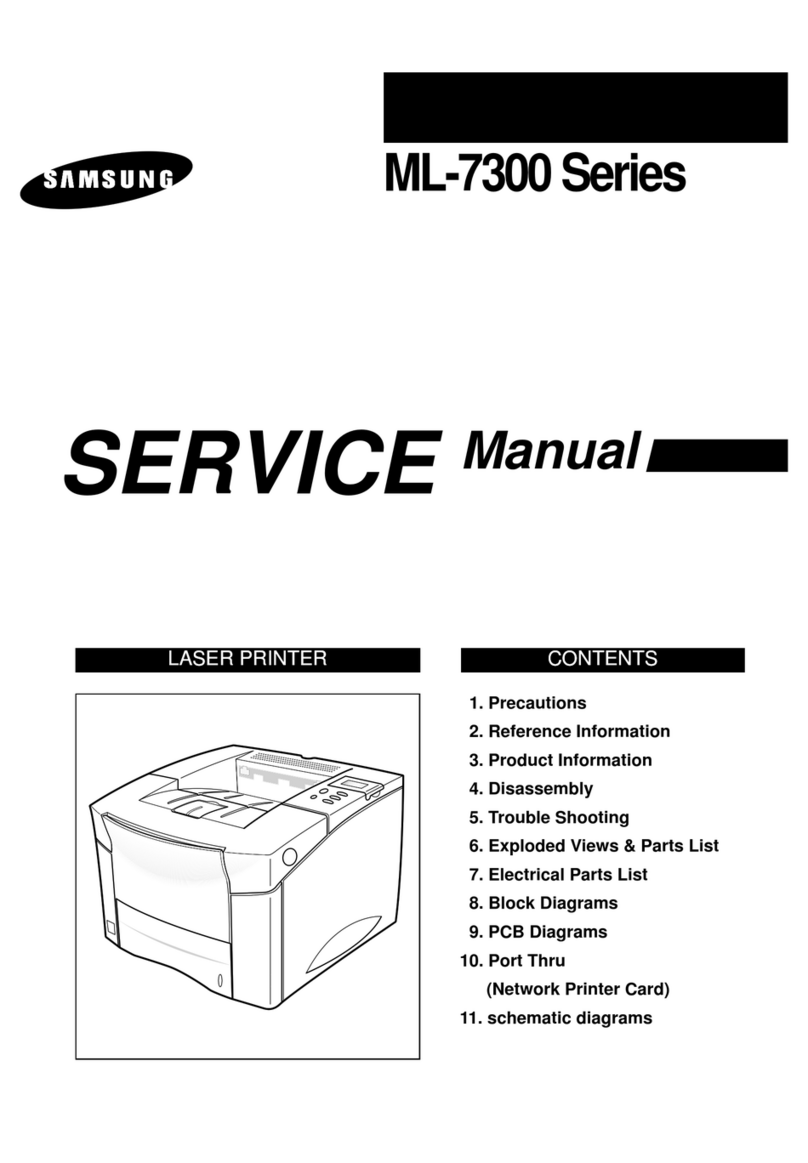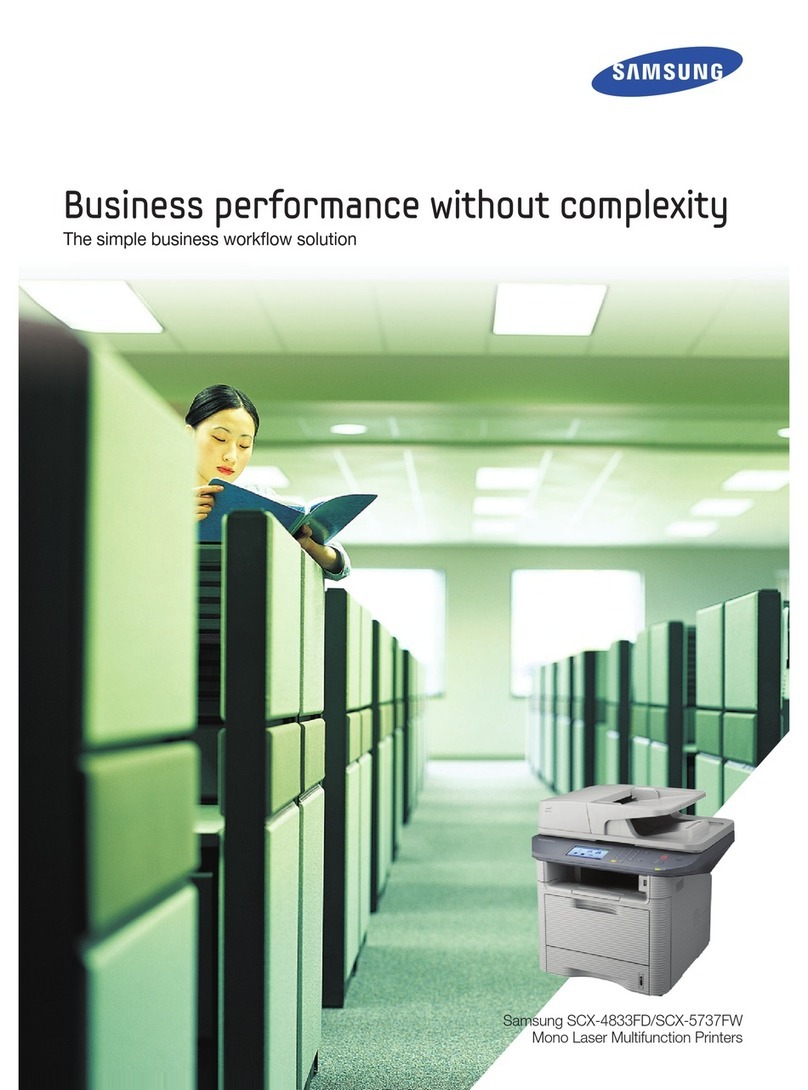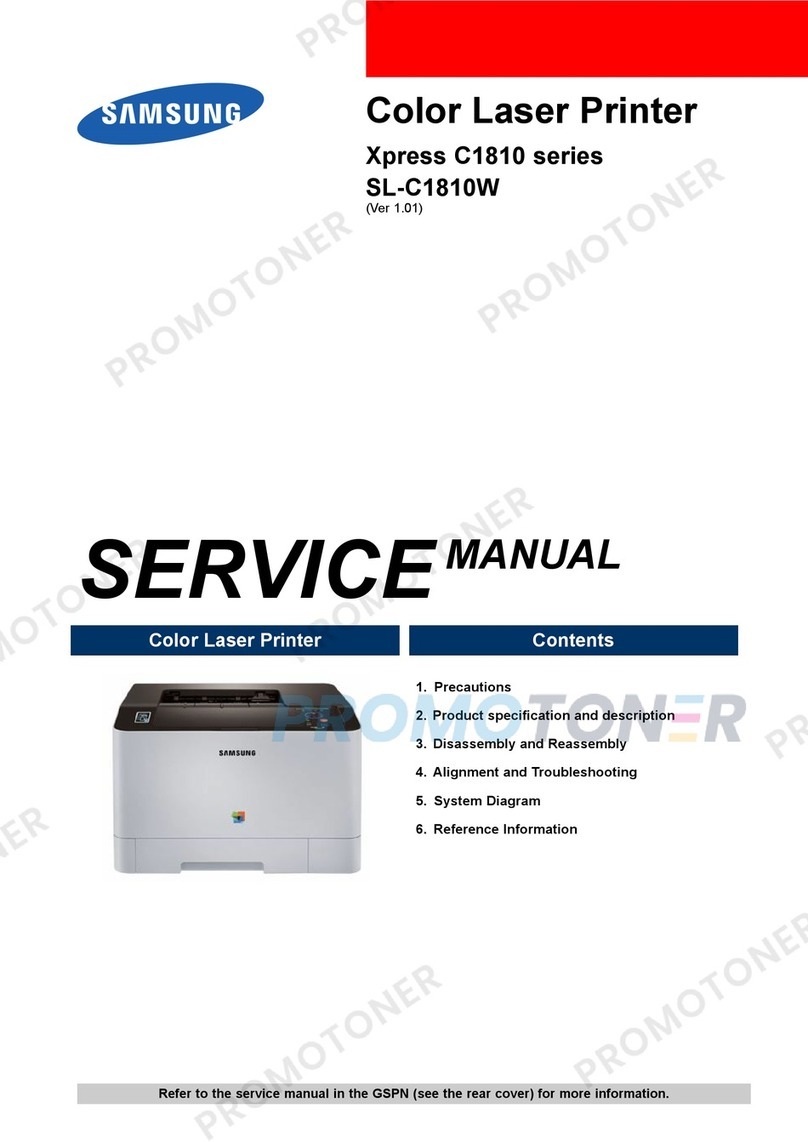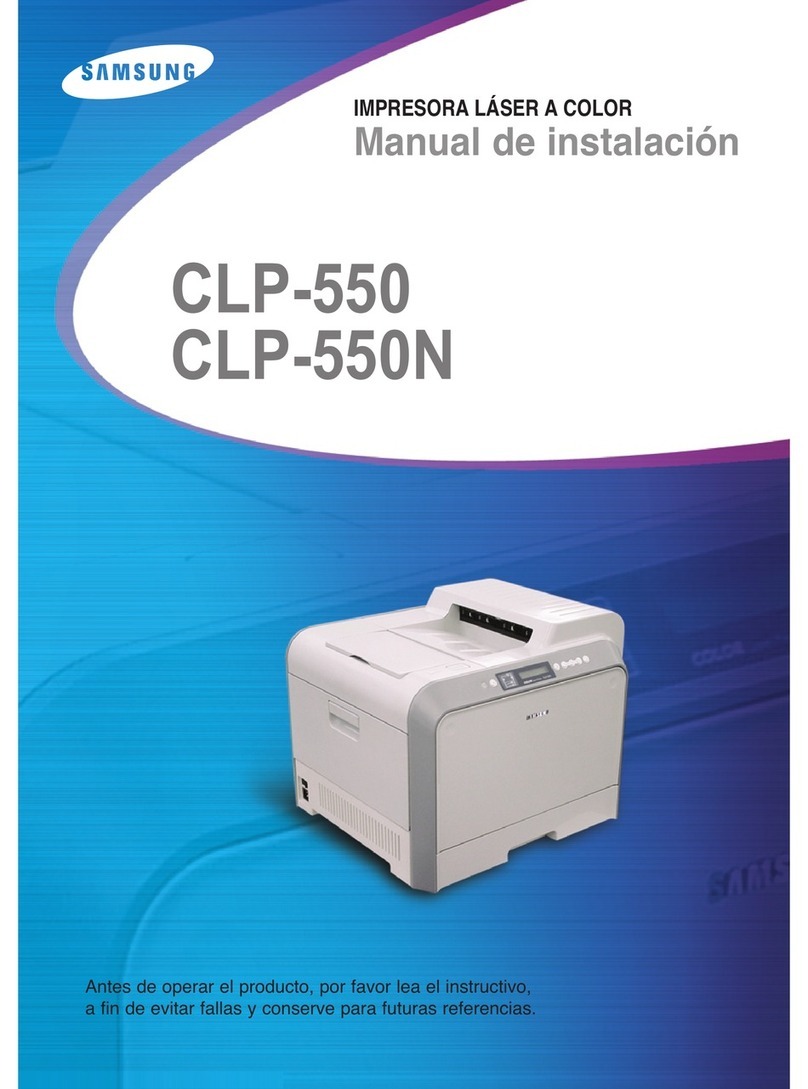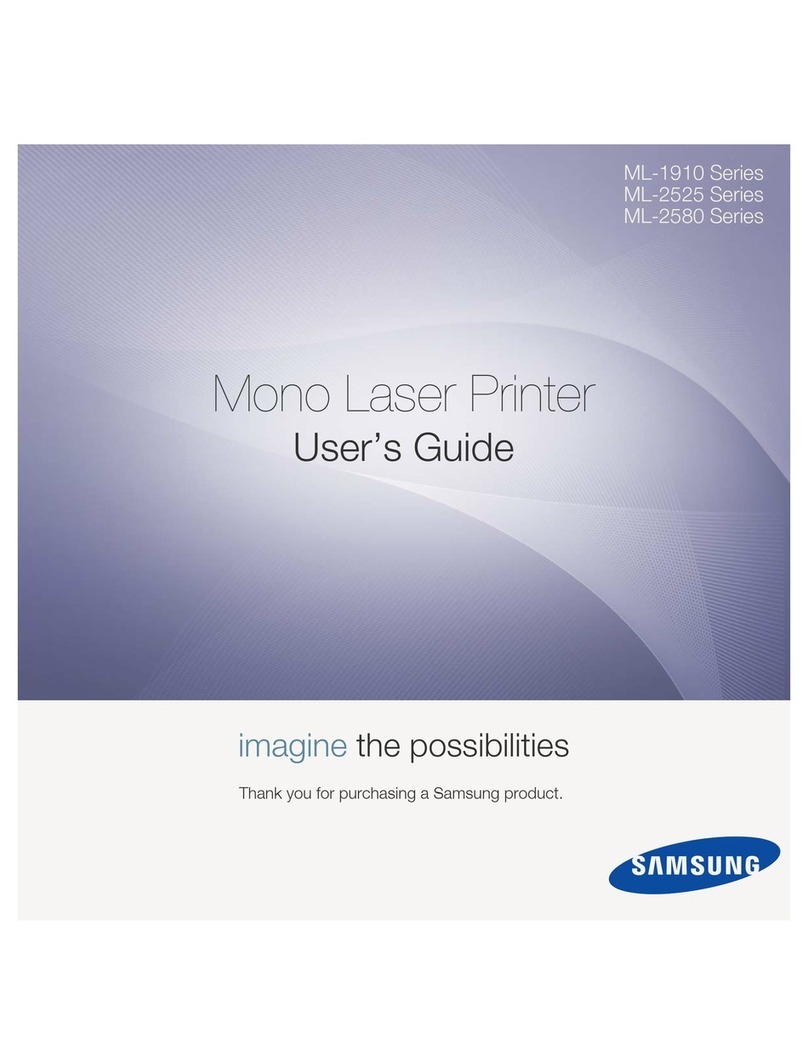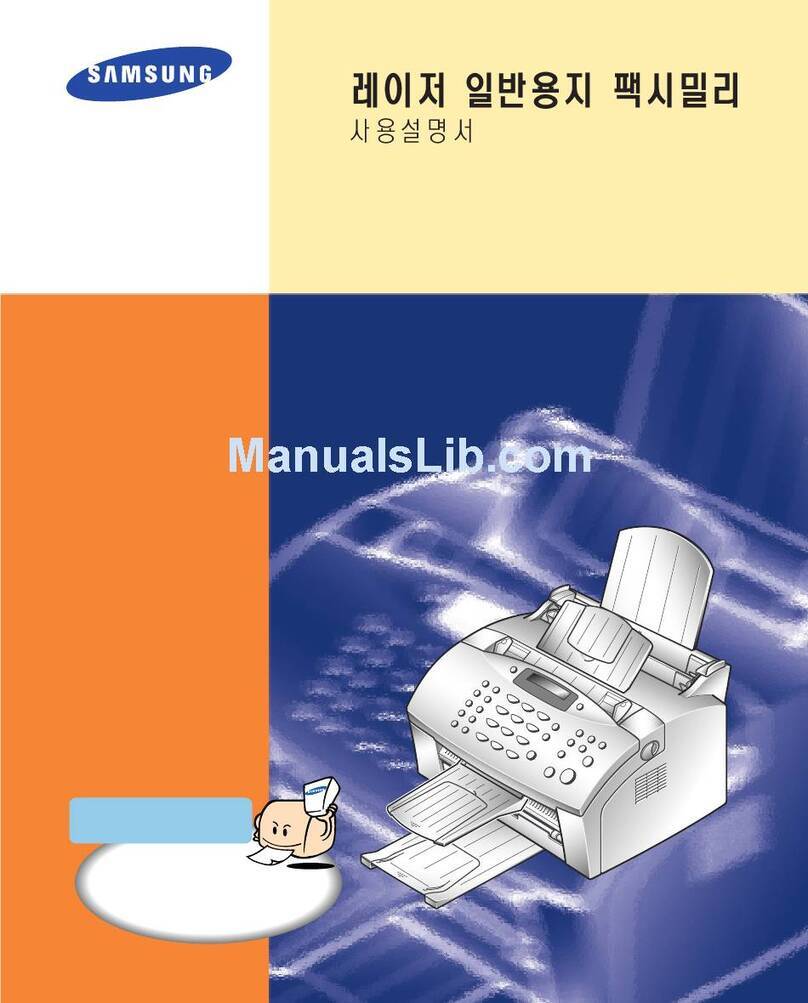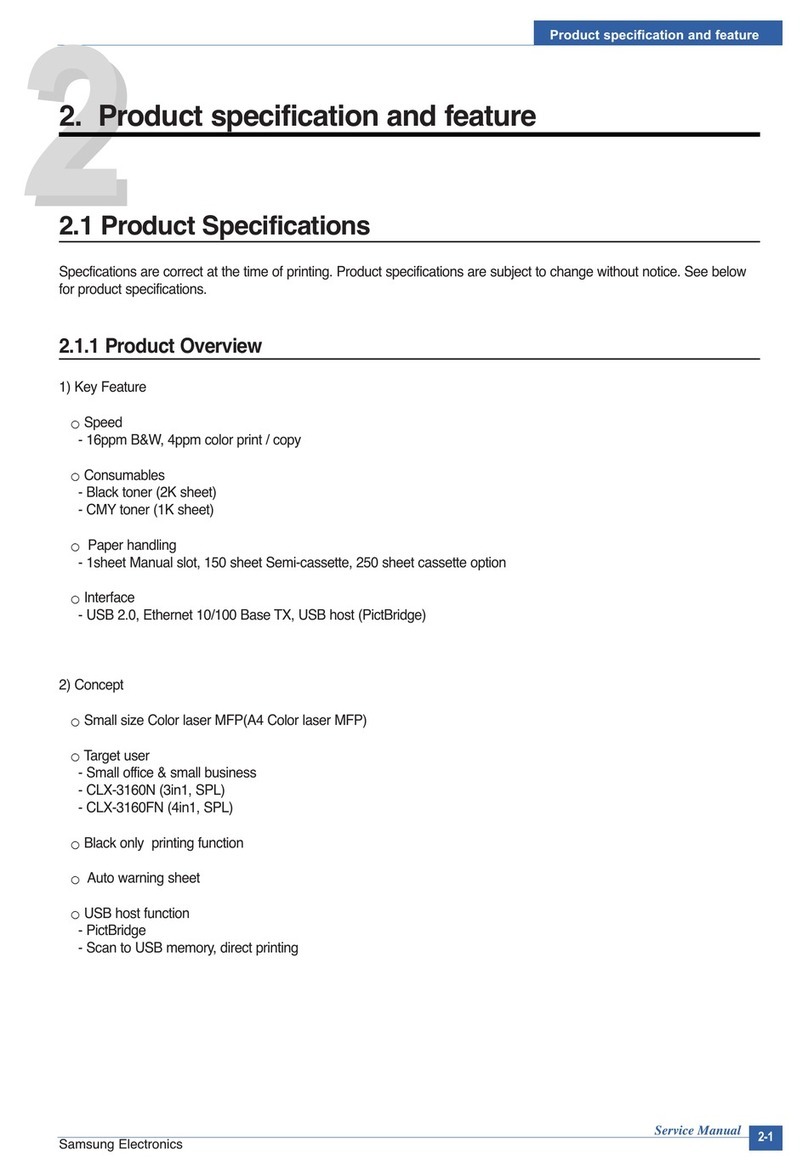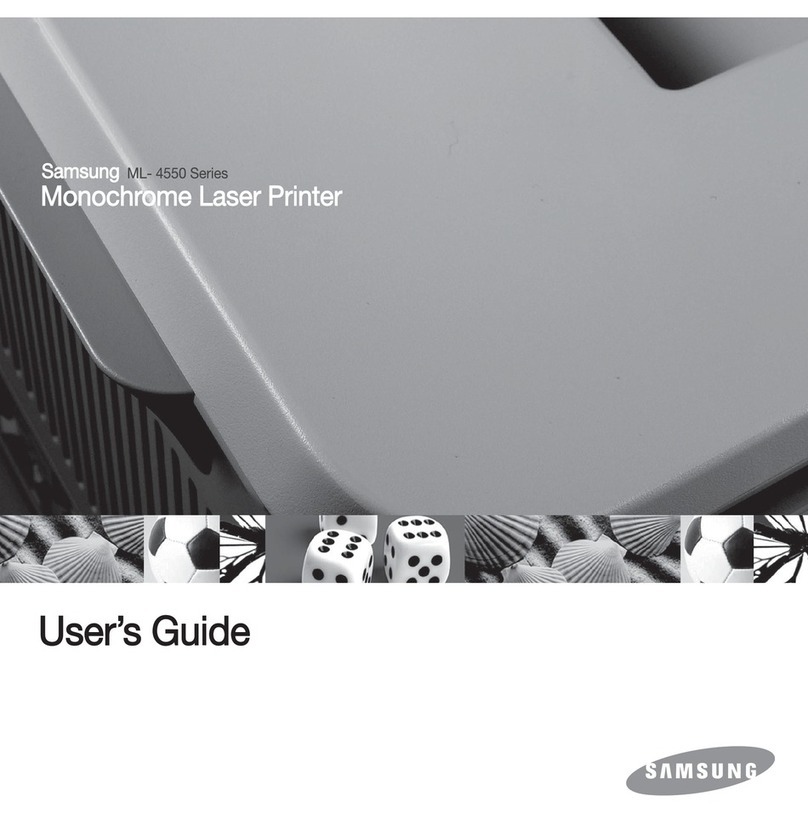Page 2
Samsung Electronics Confidential
CopyrightSamsung ElectronicsCompany 2002
SF-330Series Graphic Print Bar Service Guide
Revision 1.0; 23-Jul-02
SF-330 Series Graphic Print Bar
Service Guide
Contents
1Product Overview...........................................3
1.1 Carriage Drive System.......................................................3
1.2 Carriage Movement ...........................................................4
1.3 Print Cartridge Maintenance...............................................4
2Troubleshooting.............................................5
2.1 Print Quality......................................................................6
2.2 Print Cartridges .................................................................9
3Part Replacement.........................................11
3.1 Carriage Motor................................................................11
3.2 Service Station Parts .......................................................12
3.3 Cap and Wiper Replacement............................................12
3.4 Service Station Removal and Replacement.......................14
3.5 Encoder Strip Spring .......................................................15
3.6 Encoder Strip..................................................................16
3.7 Carriage Rod Lock ..........................................................18
3.8 Carriage Rod ..................................................................19
3.9 Carriage Assembly and Drive Belt ....................................19
4Appendix......................................................22
4.1 Assembly Illustration ........................................................22
4.2 Troubleshooting Flowchart ...............................................23
4.3 General Media Specifications ...........................................23
Figures
Figure 1-1. Carriage drive system....................................................3
Figure 1-2. Installing the print cartridge.............................................5
Figure 1-3. Service station and components .....................................5
Figure 2-1. Example of missing dots shown as partial printed rows
(white stripes) in the printout............................................................ 7
Figure2-2. Properly installed print cartridge ......................................7
Figure 2-3. Cleaning the electrical contacts on the carriage (left)
and print cartridge (right)..................................................................8
Figure 2-4. Removing crusted ink from the print cartridge...................9
Figure 2-5. Usebeforedateon print cartridge package....................10
Figure 3-1. Left side of the carriage bar showing the two motor
mount screws...............................................................................12
Figure 3-2. Service station viewed from the bottom showing the
gear which releases the carriage lock .............................................12
Figure 3-3. Service station (viewed from the top) showing the
direction to push the cap/ wiper rotating assembly............................ 12
Figure 3-4. Removing the wiper with a screw driver.........................13
Figure 3-5. The back side (a) and the left end (b) of the print bar
and removal of the service station from the front (c).........................14
Figure 3-6. Right end (a) and the left end (b) of the print bar,
showing the flanges that hold the encoder spring. ............................ 15
Figure 3-7. Right end of the print bar with rod lock in down position ..16
Figure 3-8. Right end with arrow showing clockwise rotation of rod
lock into position...........................................................................16
Figure 3-9. Front of the print bar showing the flex circuit and the
encoder strip behind the carriage....................................................17
Figure 3-10. Right end of the print bar showing how to release the
rod lock........................................................................................18
Figure 3-11. Pushing the belt tensioner toward the carriage
compresses the spring to release the tension on the drive belt..........20
Figure 3-12. Lifting the carriage assembly off of the chassis.............20
Figure 3-13. Clear plastic flex clamp that secures the circuit to the
chassis.........................................................................................21
Figure 3-14. Bottom of print bar showing belt attachment to the
carriage........................................................................................21
Figure 3-15. Drive belt gear and the flange that holds it in place....... 21
Figure 4-1. Exploded view of a graphic print bar with part notations ..22
Figure 4-2. Troubleshooting flowchart ............................................23
Tables
Table 2-1. Print cartridge life specification....................................... 10
Revision History
Revision Date Revisiondescription
1.0 July 10,2002 Document released