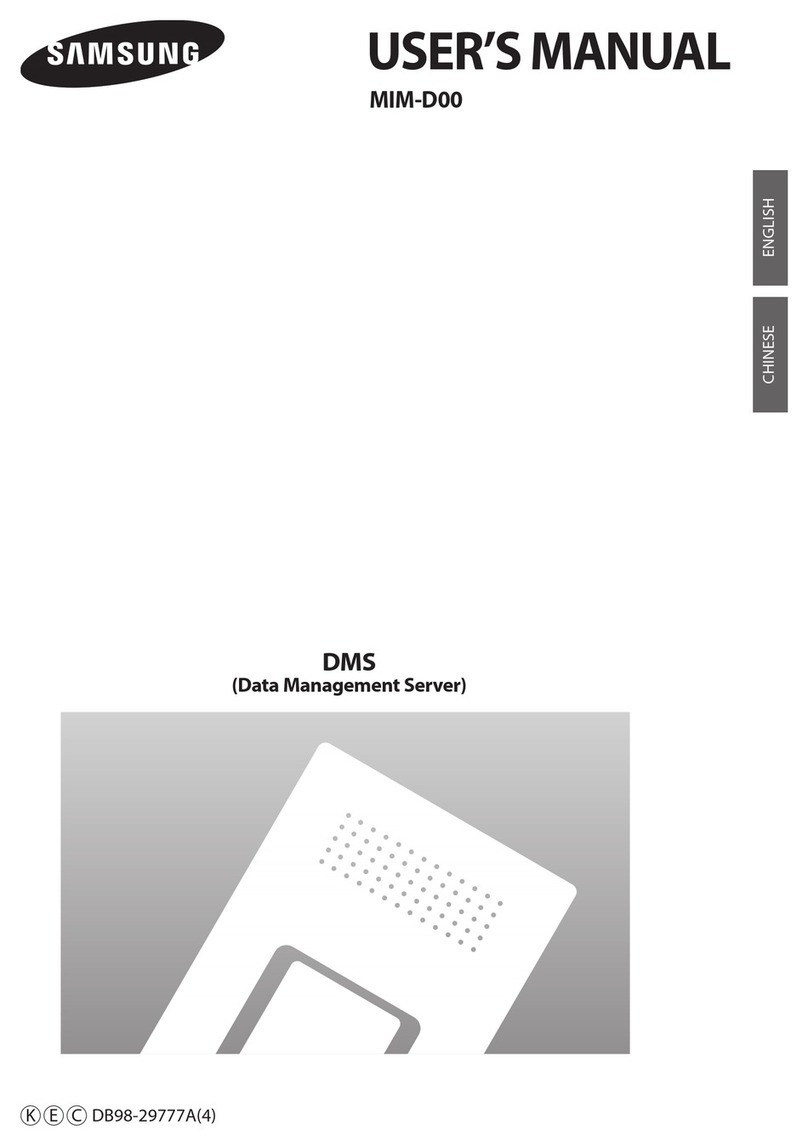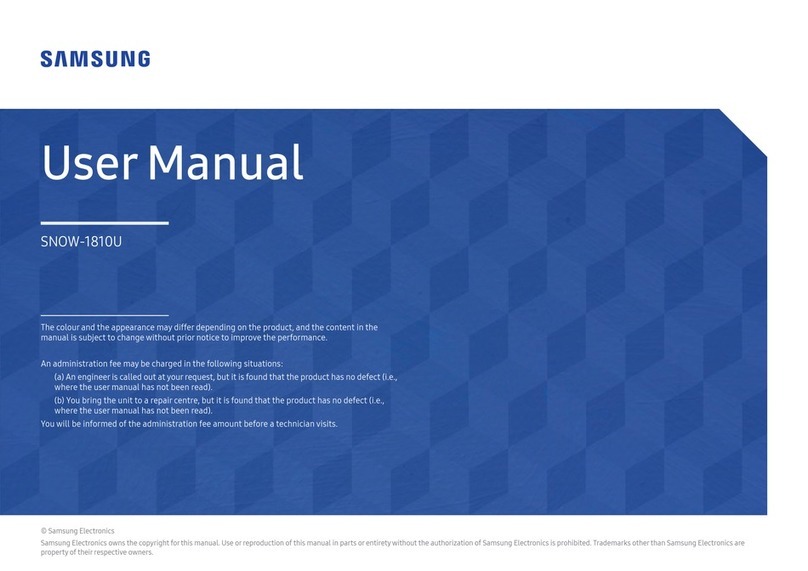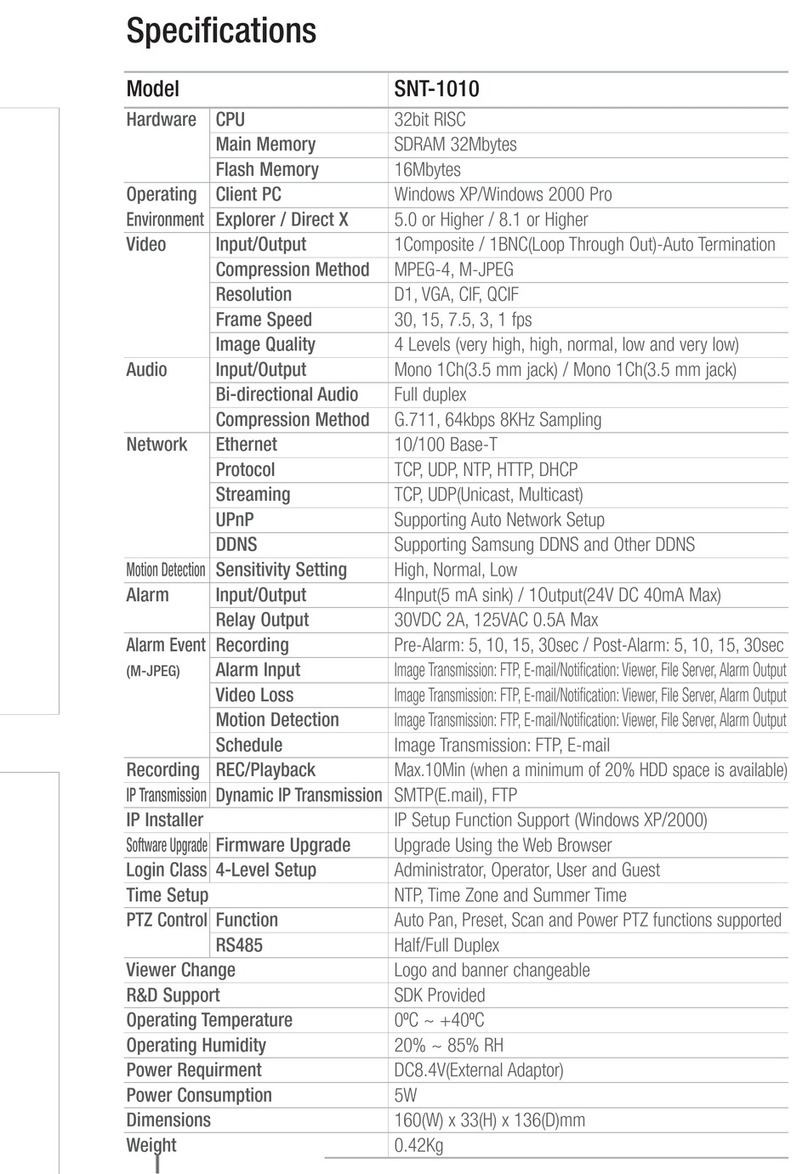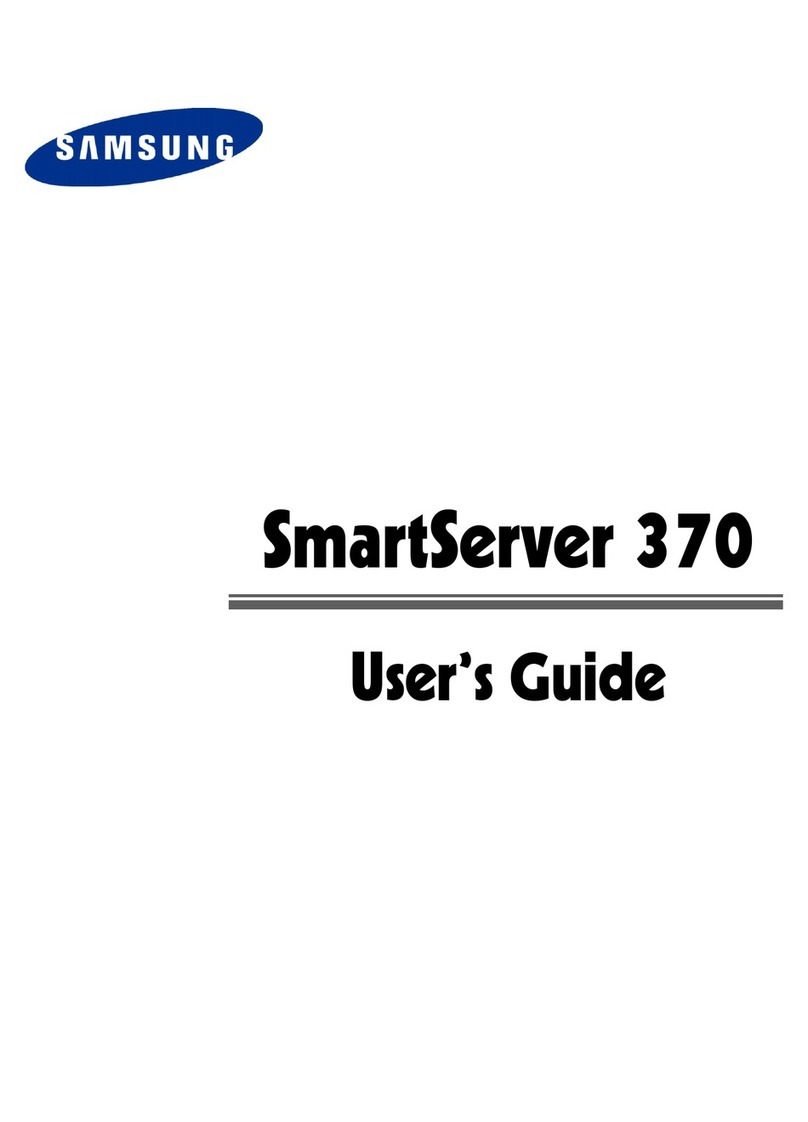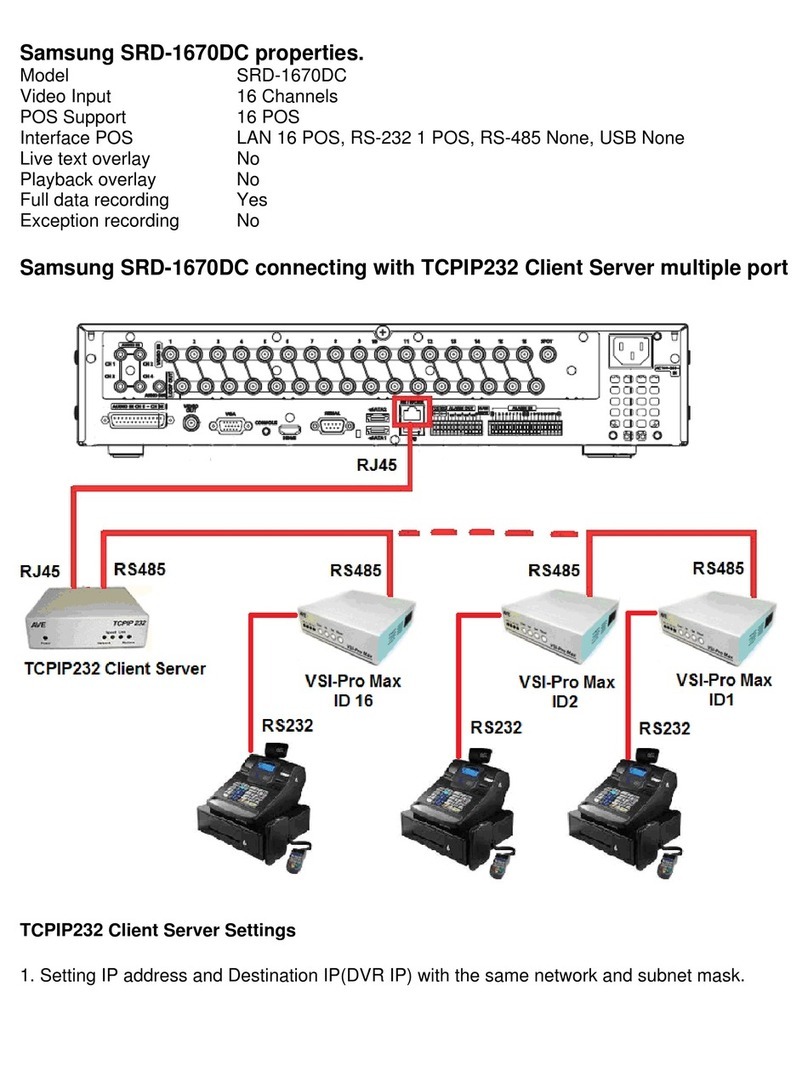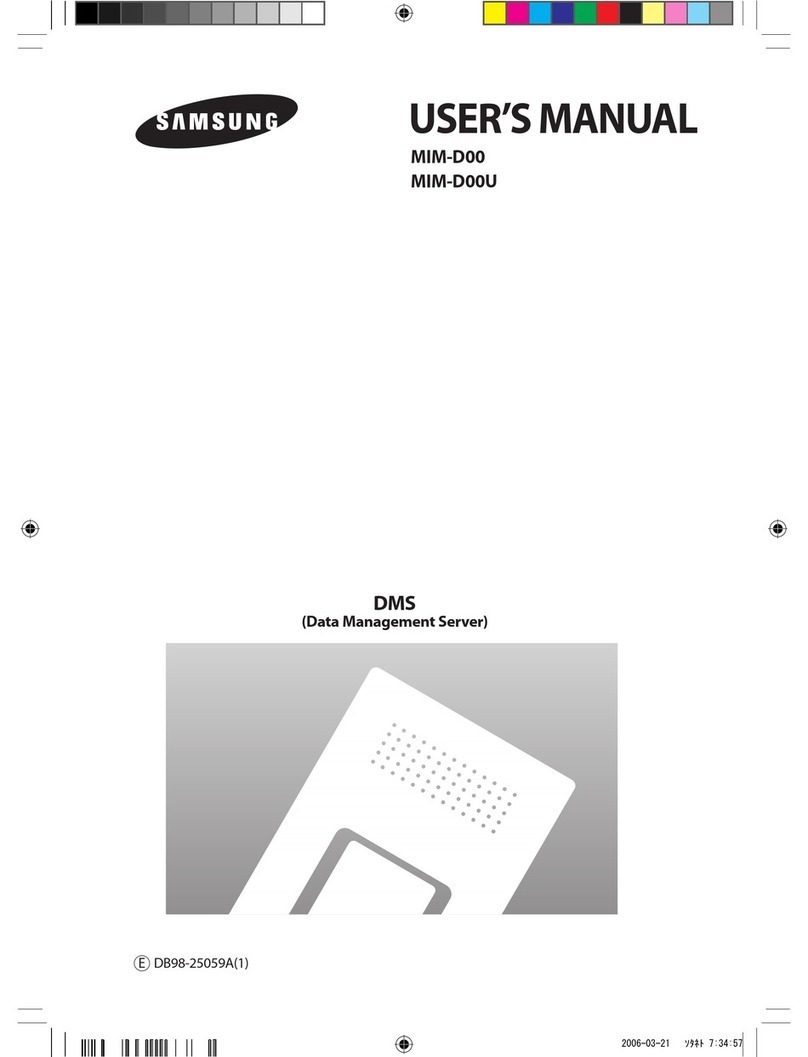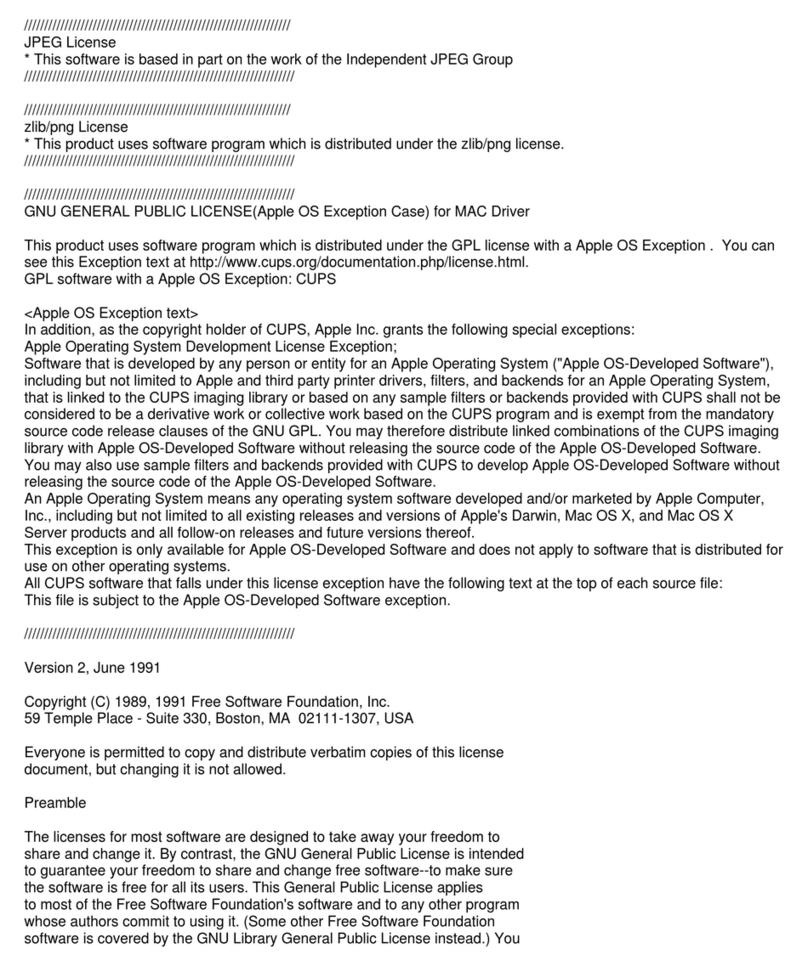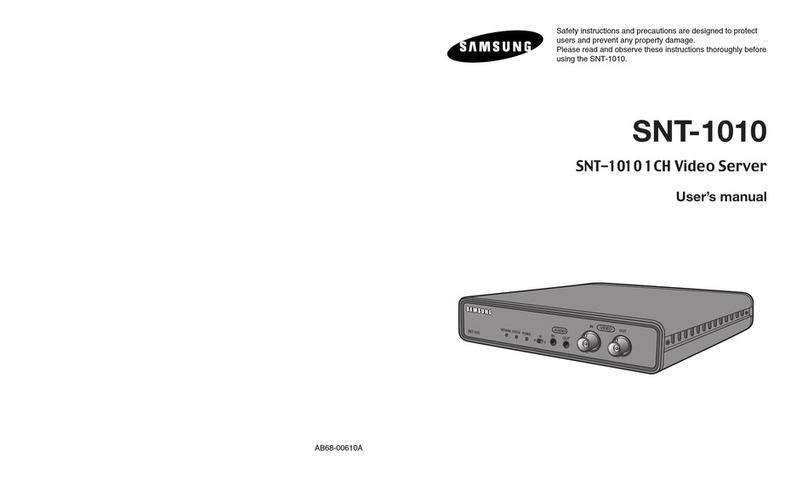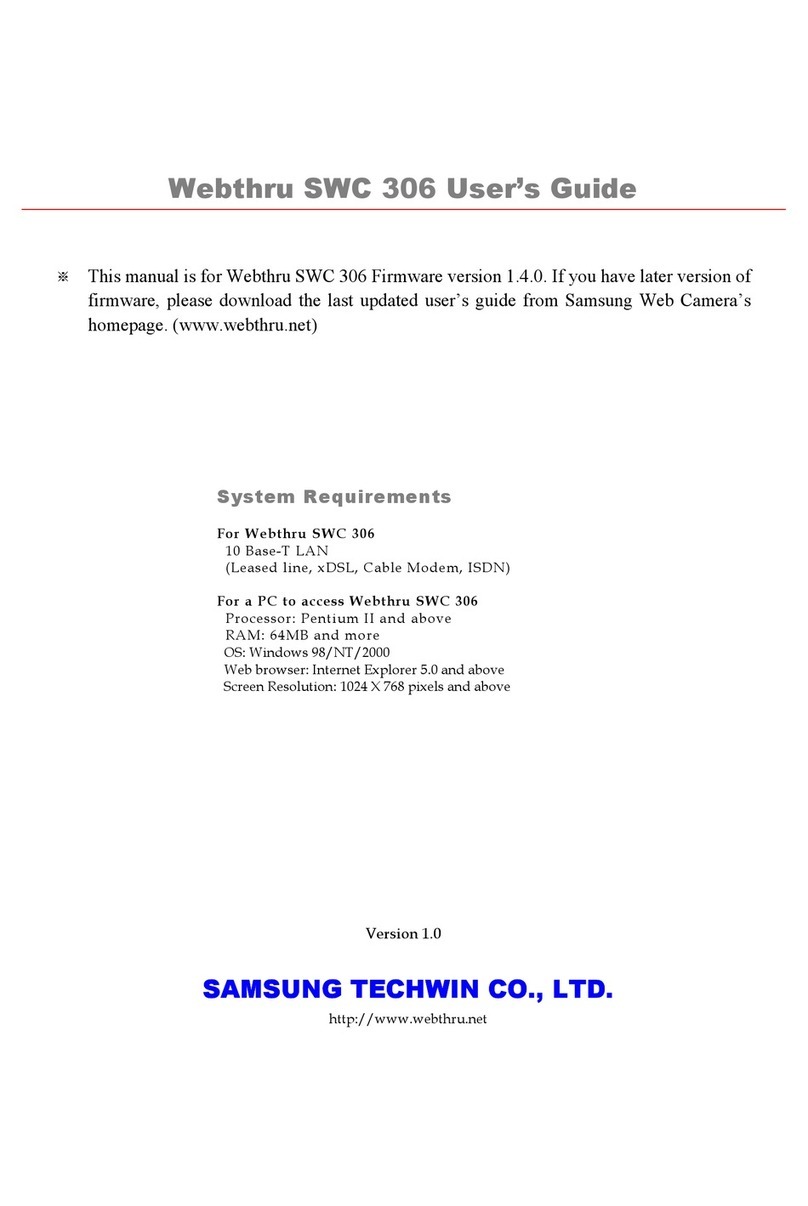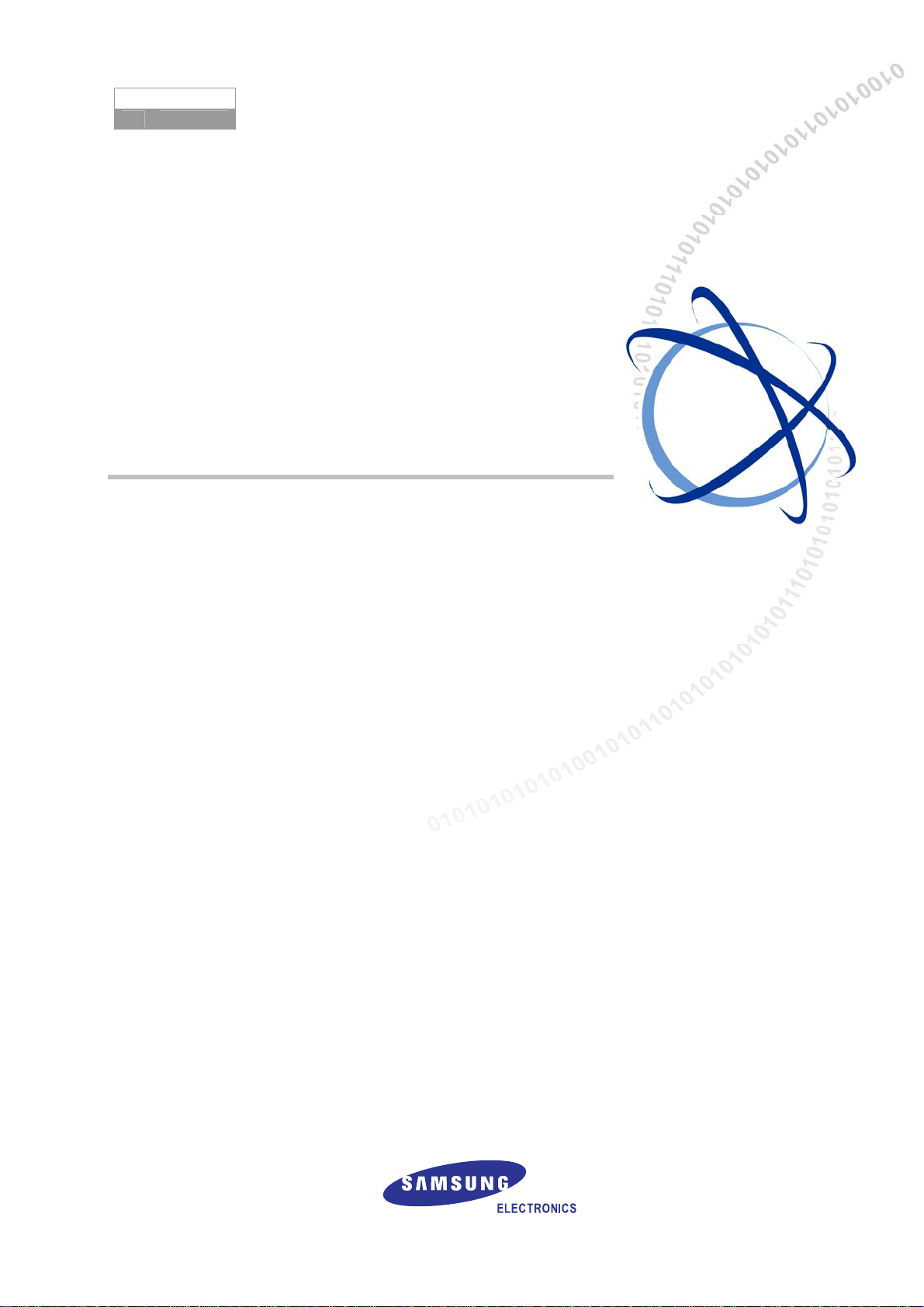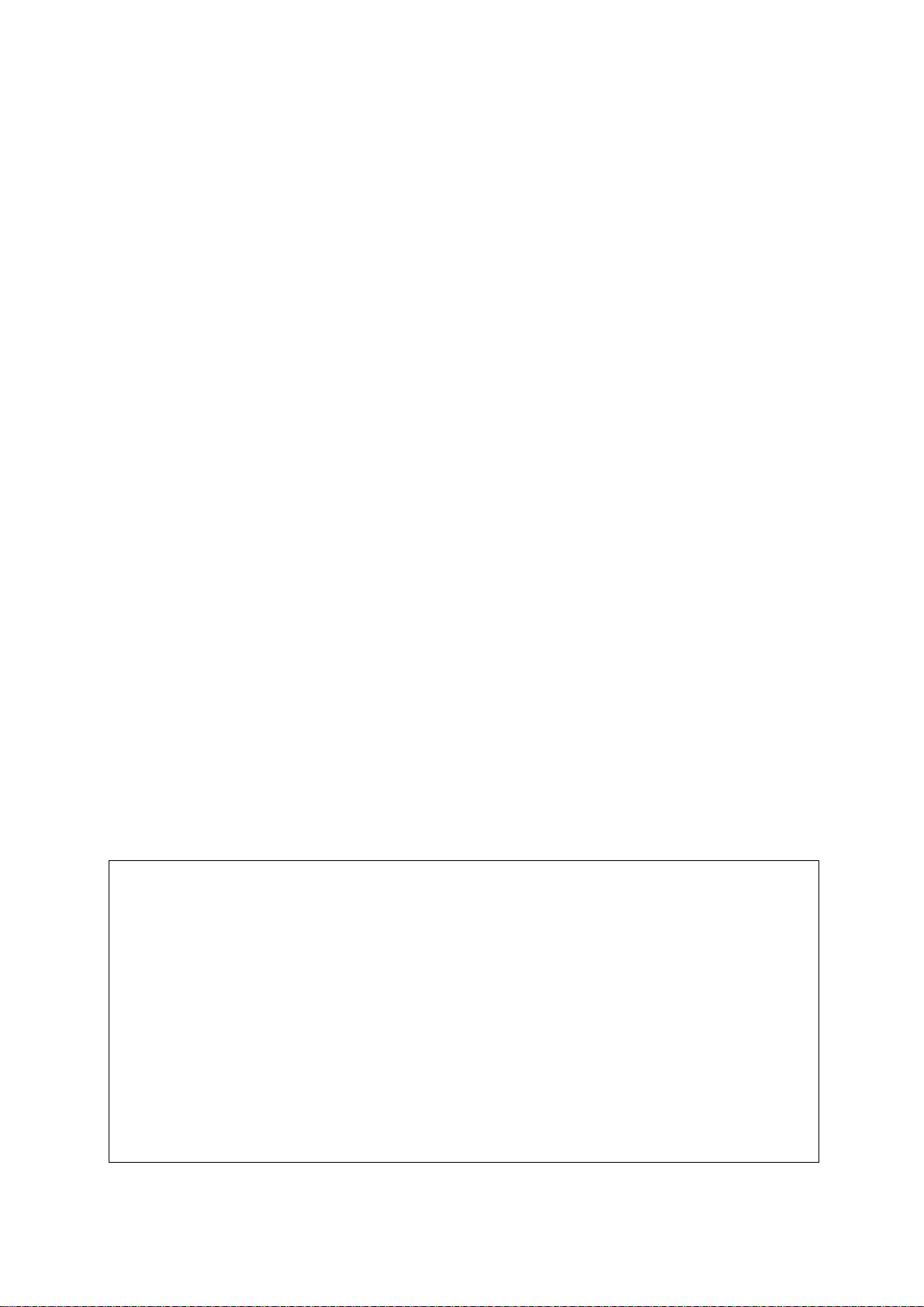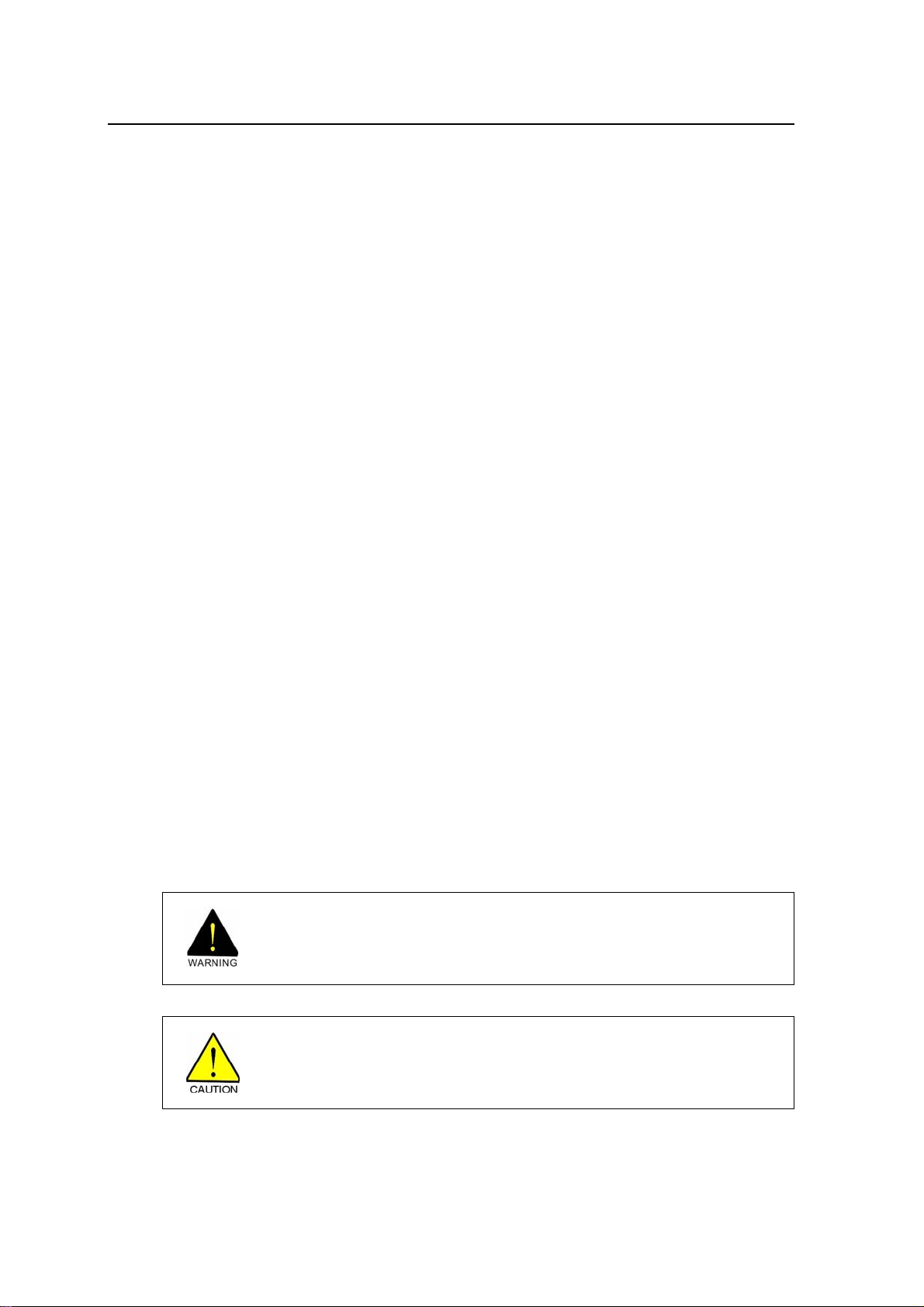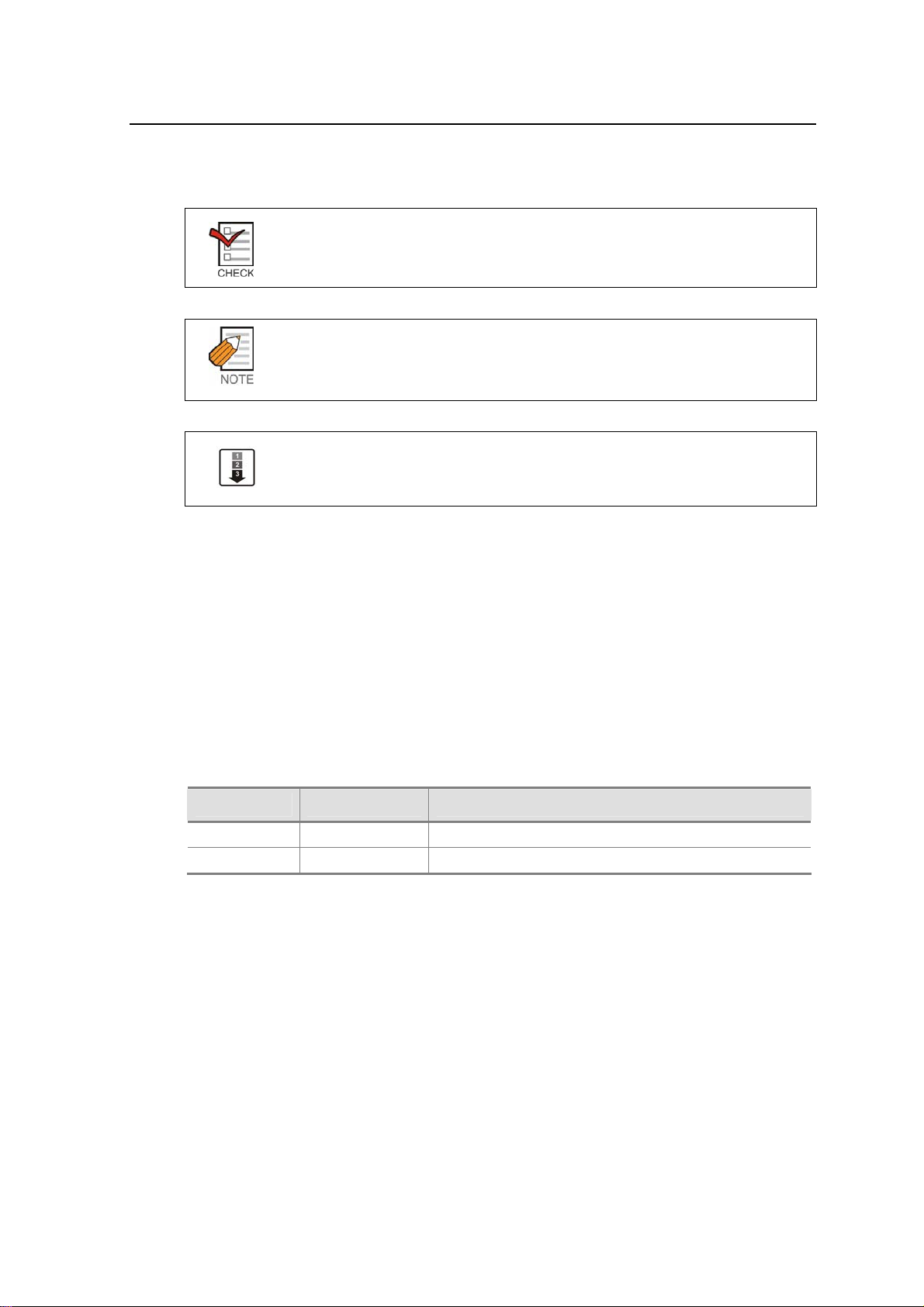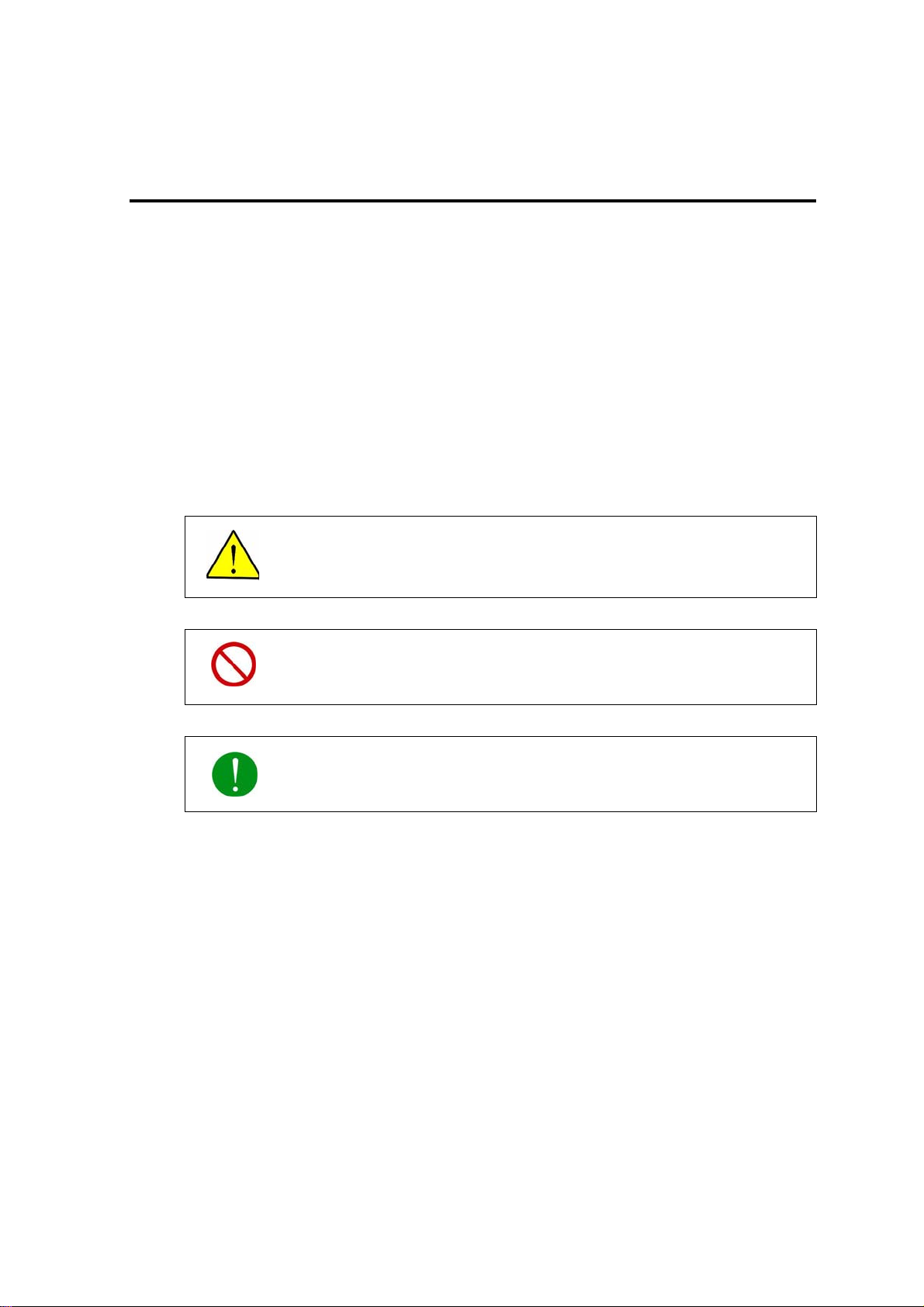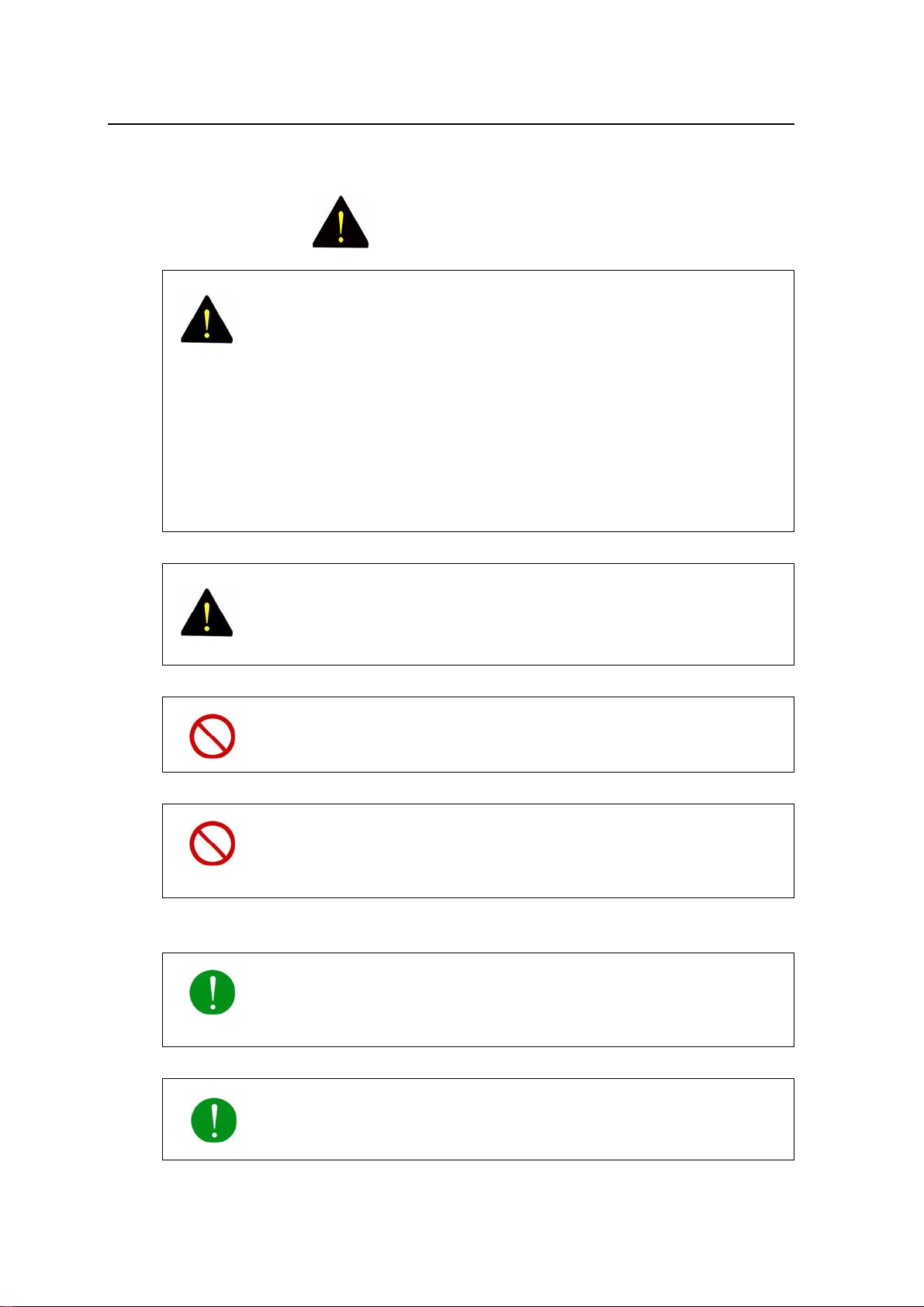Introduction OfficeServ 7200 Installation guide/Ed.00
Page II © SAMSUNG Electronics Co., Ltd.
CHAPTER 4. Connecting External Batteries
Describes how to connect external batteries to the OfficeServ 7200 system.
CHAPTER 5. Connecting Power
Describes how to connect power to the OfficeServ 7200 system.
CHAPTER 6. Connecting C.O. Lines
Describes how to connect C.O. lines to the OfficeServ 7200 system.
CHAPTER 7. Connecting Stations and Additional Equipment
Describes how to connect various stations and additional equipment, such as
analog/digital phones, door phones and door locks, to the OfficeServ 7200 system.
CHAPTER 8. Starting the System
Describes items to check before starting the OfficeServ 7200 system, the procedure for
starting the system, and the procedure for testing whether the system is normally
operating after startup.
ABBREVIATION
Introduces the acronyms and their full terms.
Conventions
The following special paragraphs are used in this document to point out information
that must be read. This information may be set-off from the surrounding text, but is
always preceded by a bold title in capital letters.
WARNING
Provides information or instructions that the reader should follow in order to avoid
personal injury or fatality.
CAUTION
Provides information or instructions that the reader should follow in order to avoid a
service failure or damage to the system.