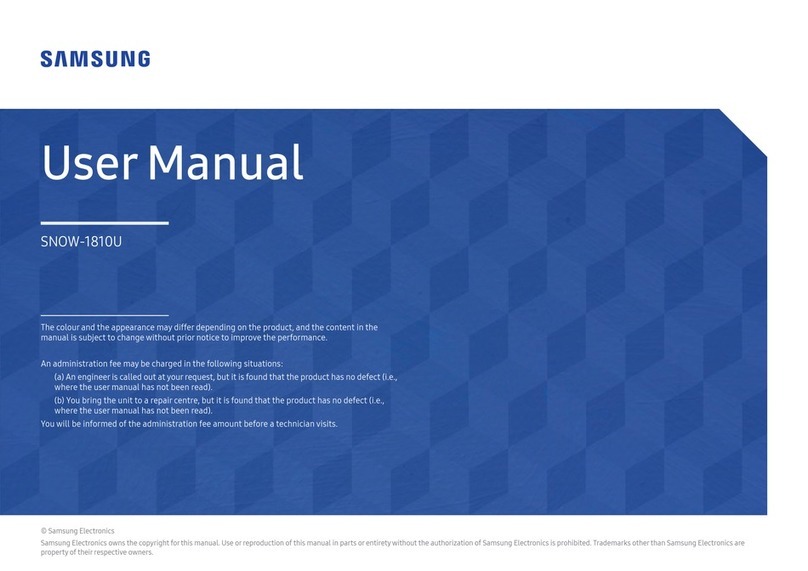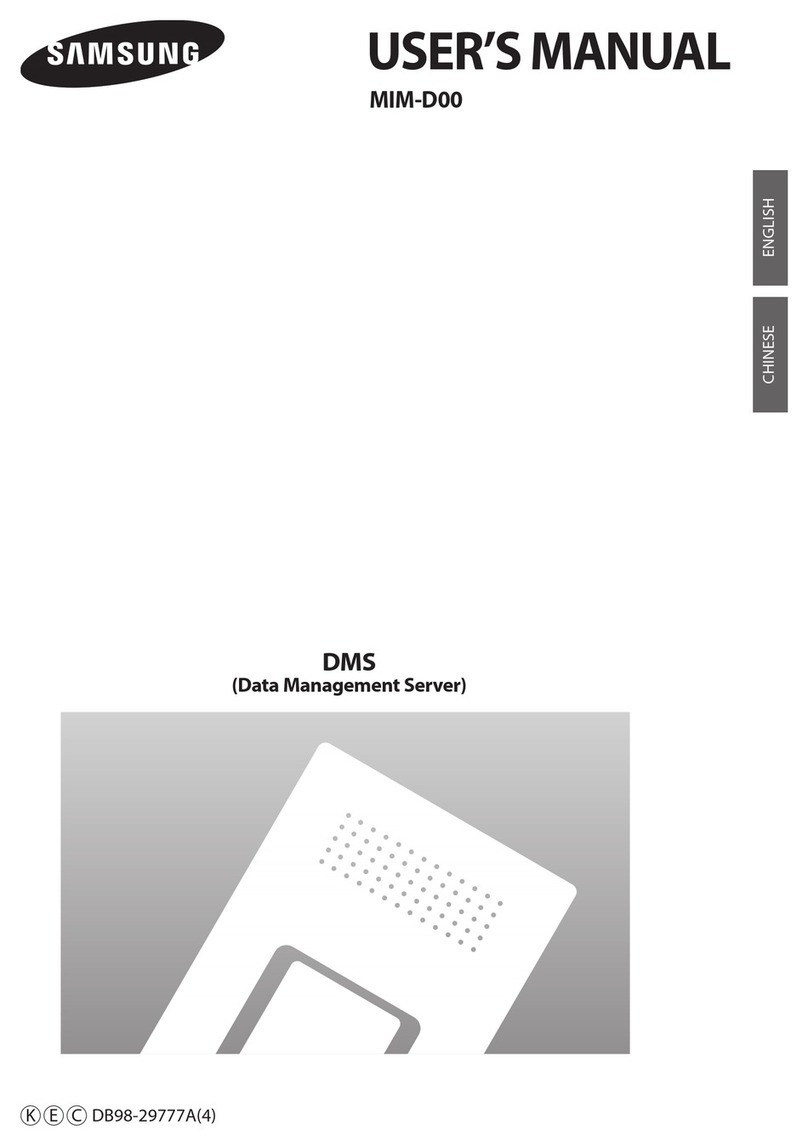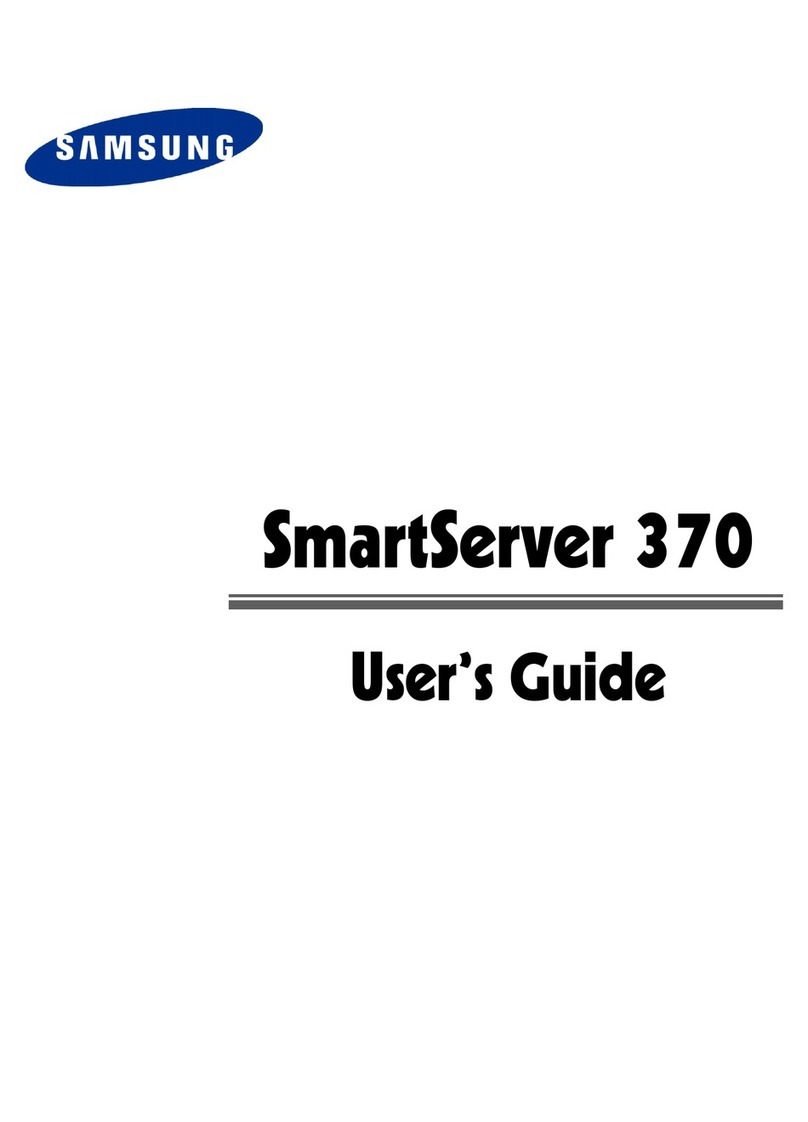Samsung SRD-1670DC User manual
Other Samsung Server manuals
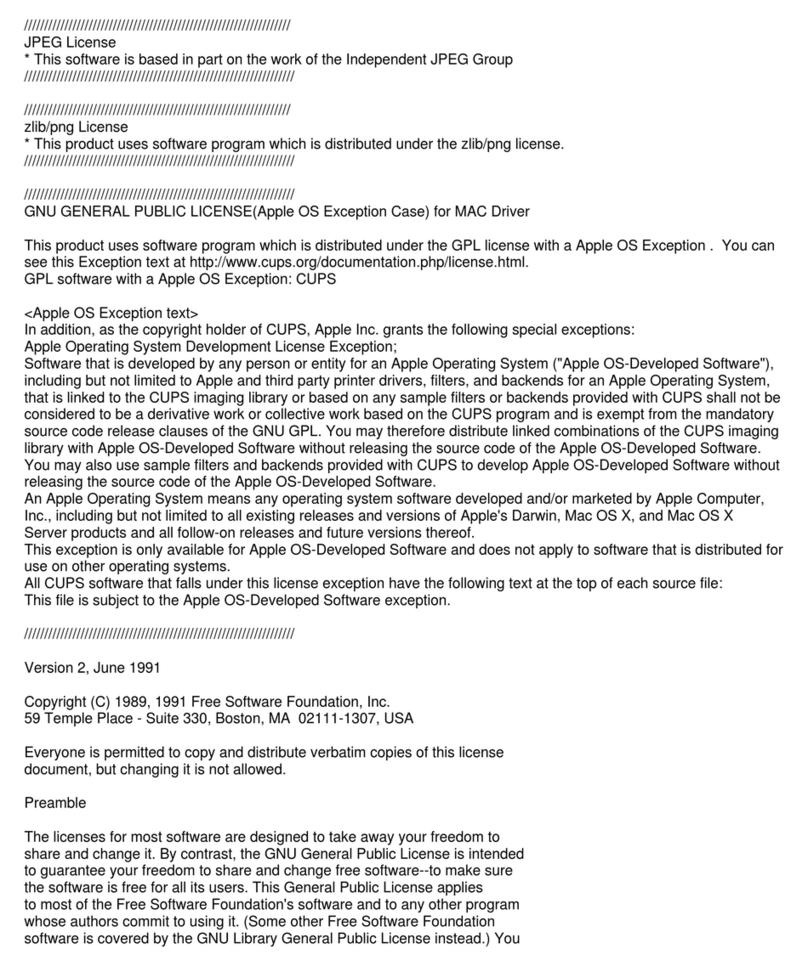
Samsung
Samsung ML-2010 - B/W Laser Printer User manual
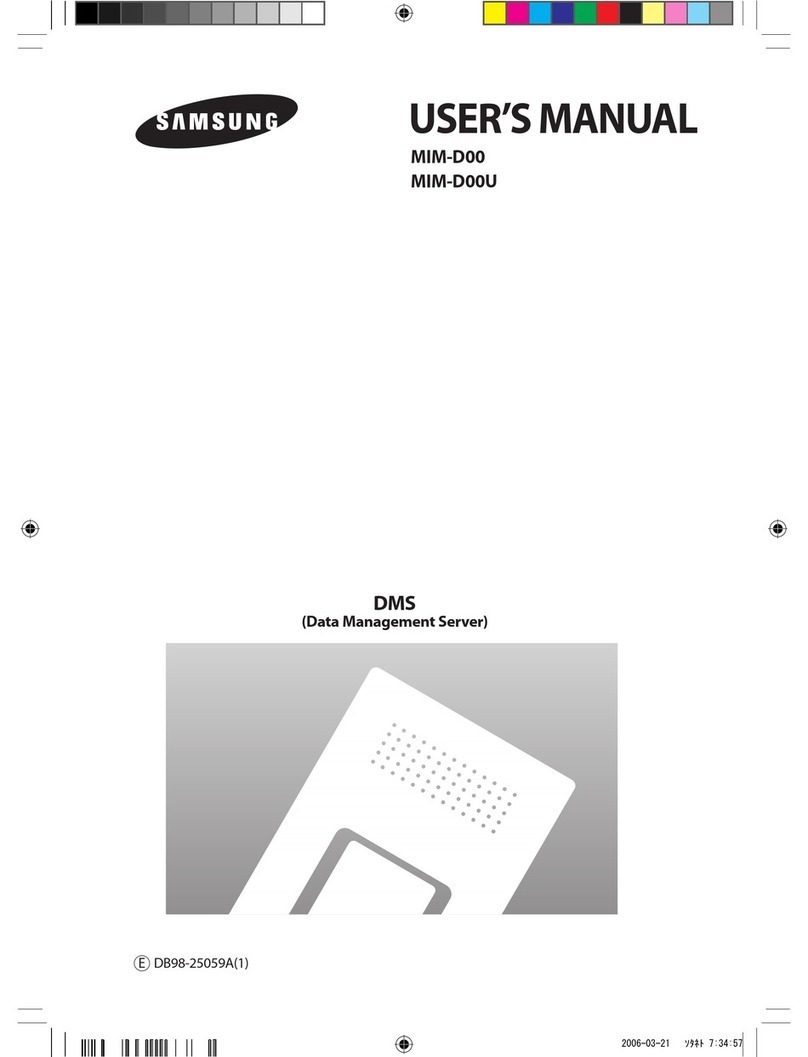
Samsung
Samsung MIM-D00 User manual

Samsung
Samsung IPX-S300B User guide

Samsung
Samsung SPE-400 User manual

Samsung
Samsung SmartServer 3840 User manual
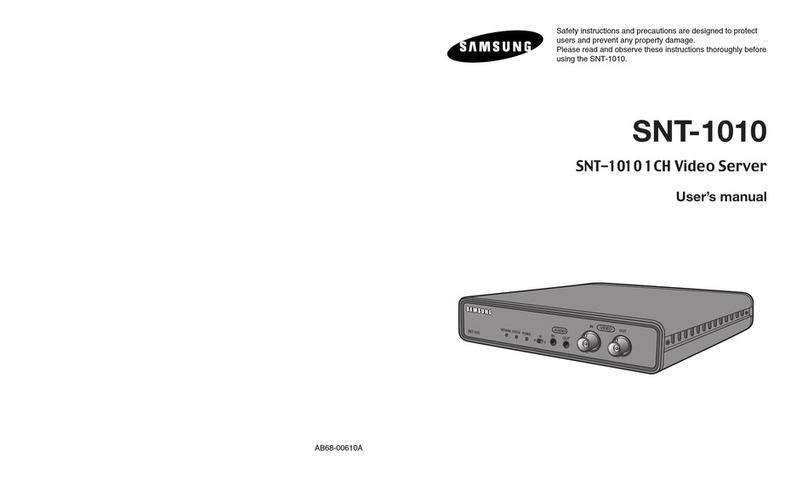
Samsung
Samsung SNT-1010 User manual
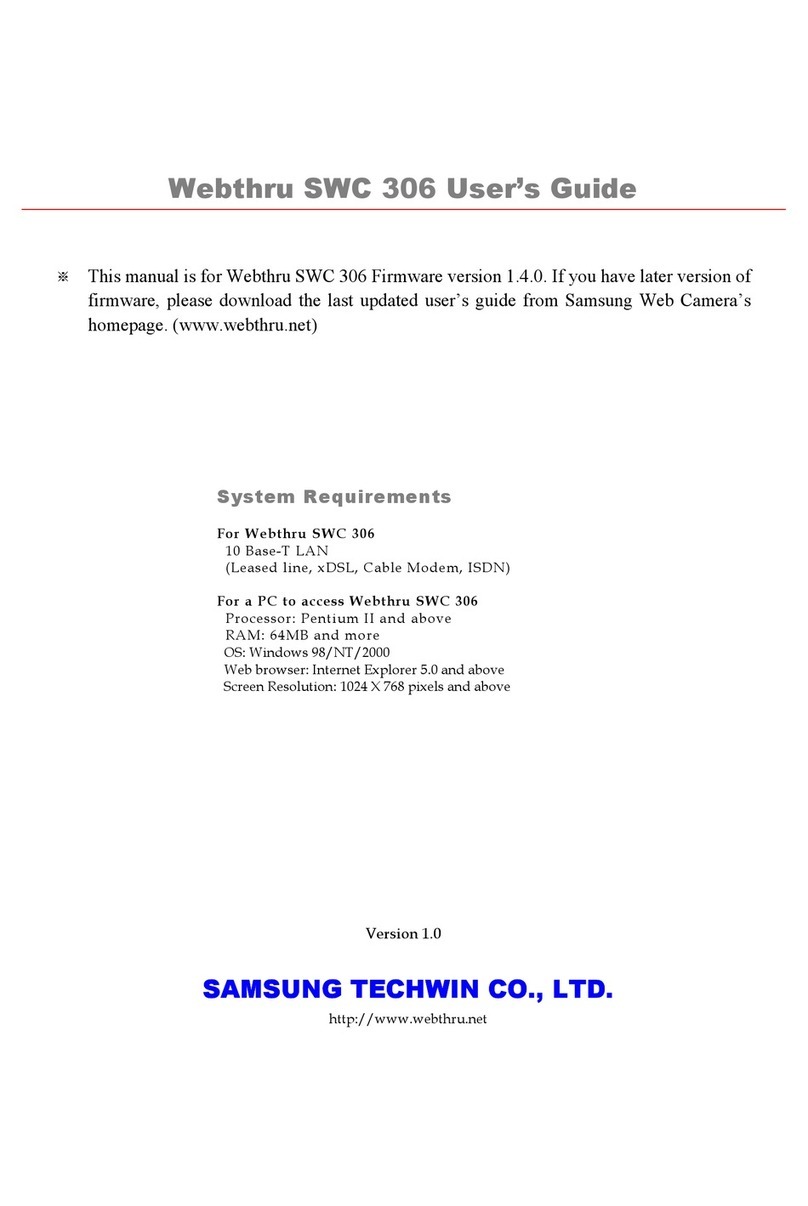
Samsung
Samsung Webthru SWC 306 User manual

Samsung
Samsung SNS-100/400 User manual

Samsung
Samsung MIM-D00 User manual
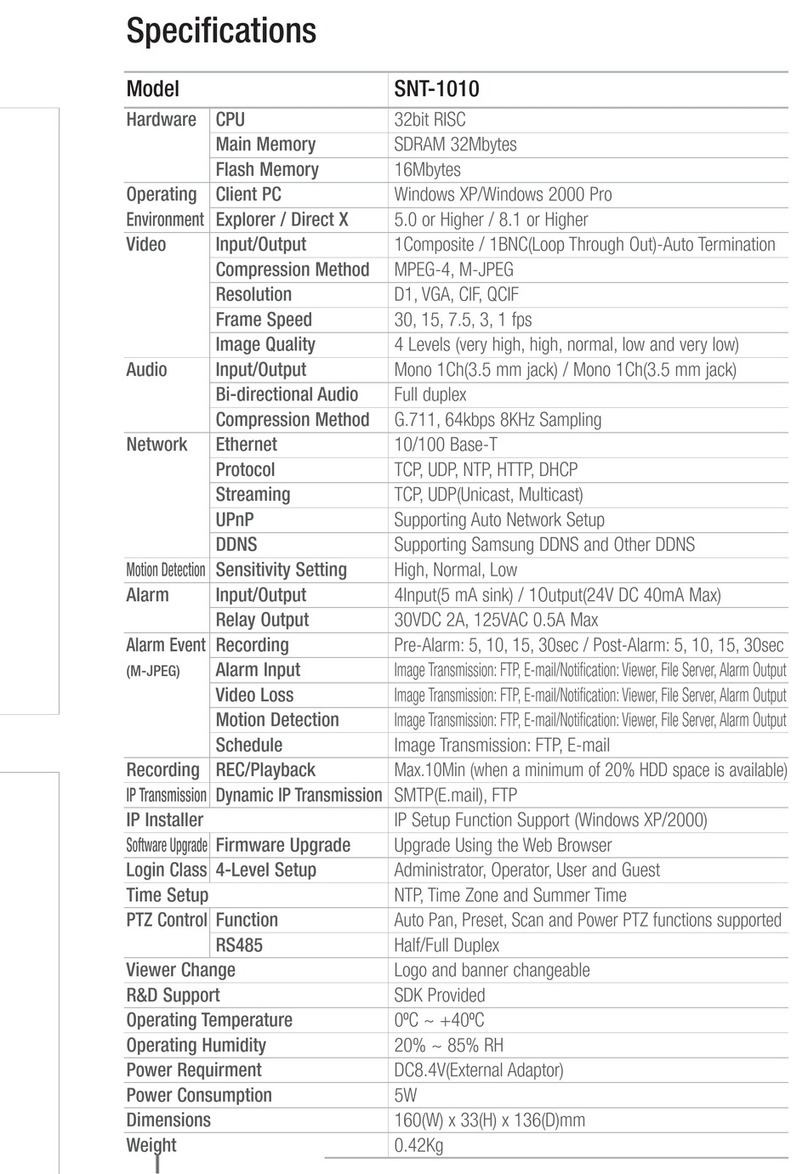
Samsung
Samsung SNT-1010 User manual