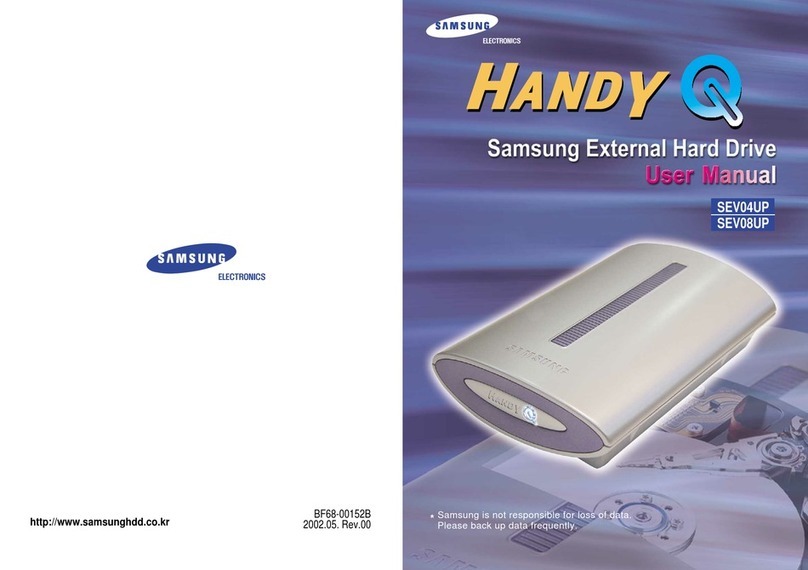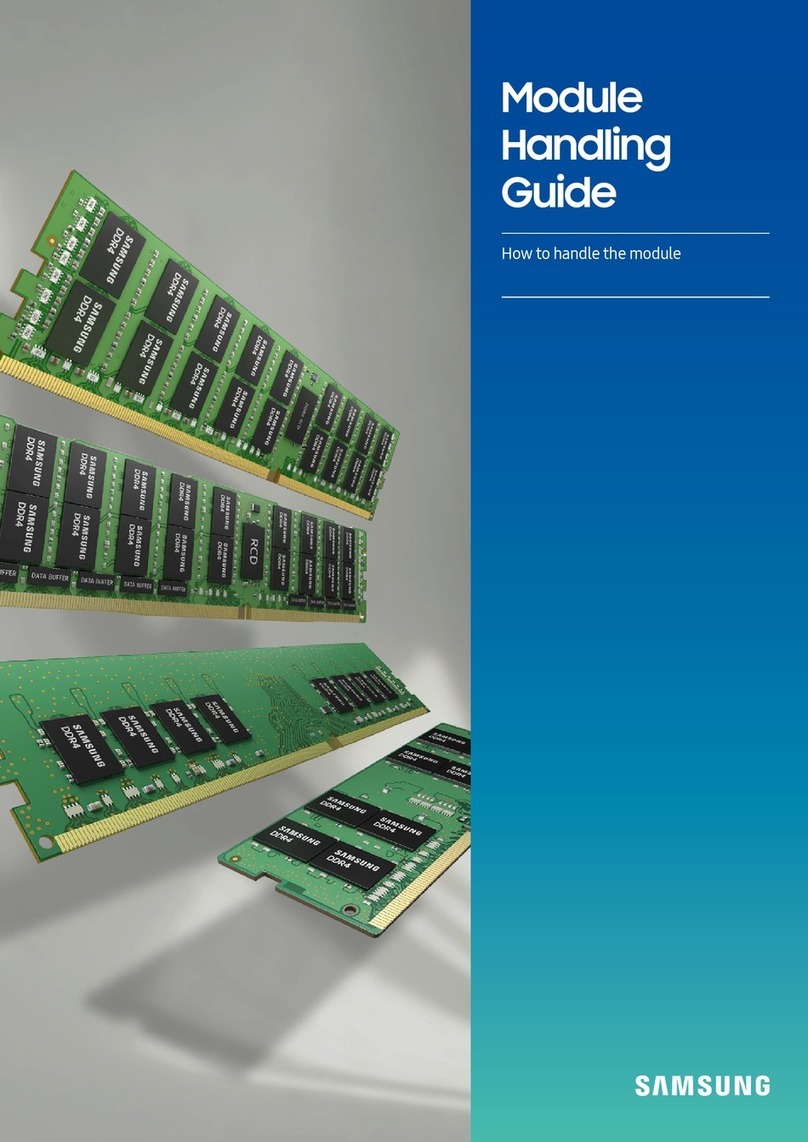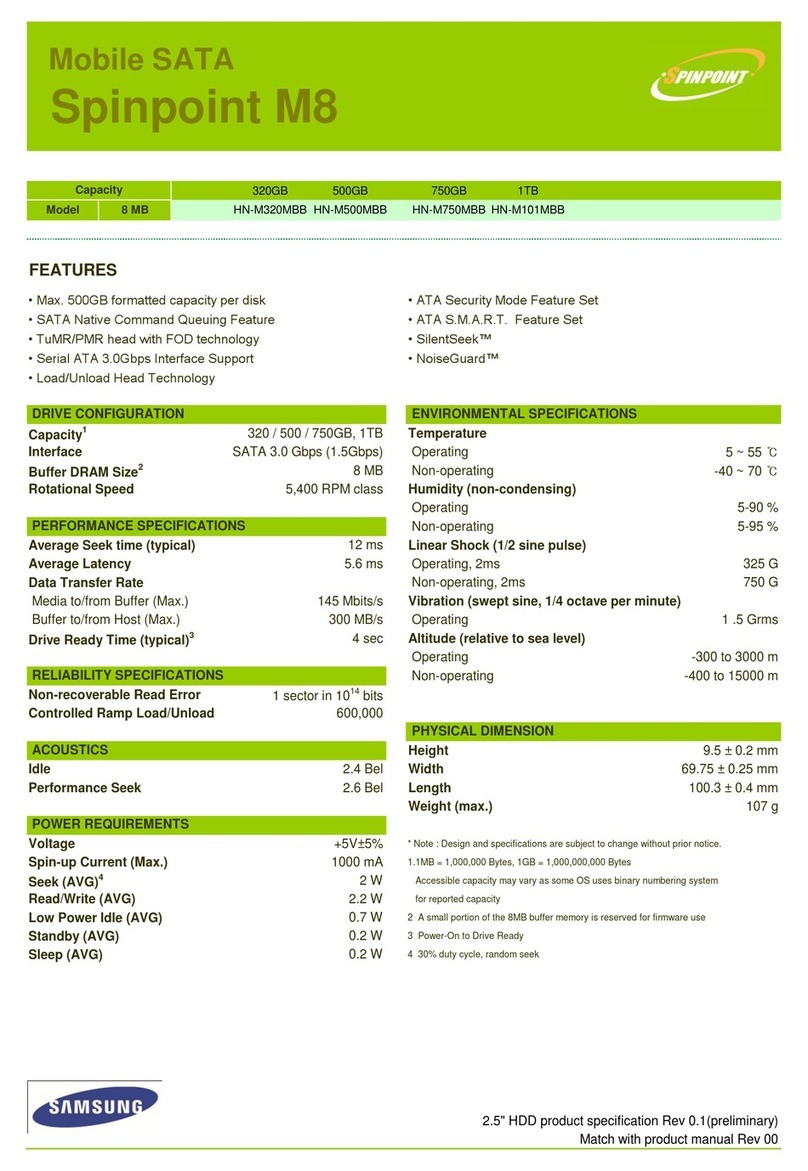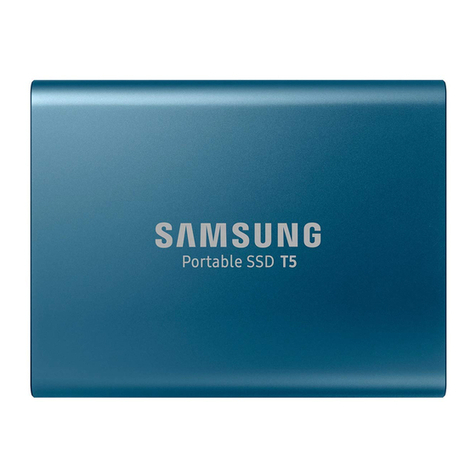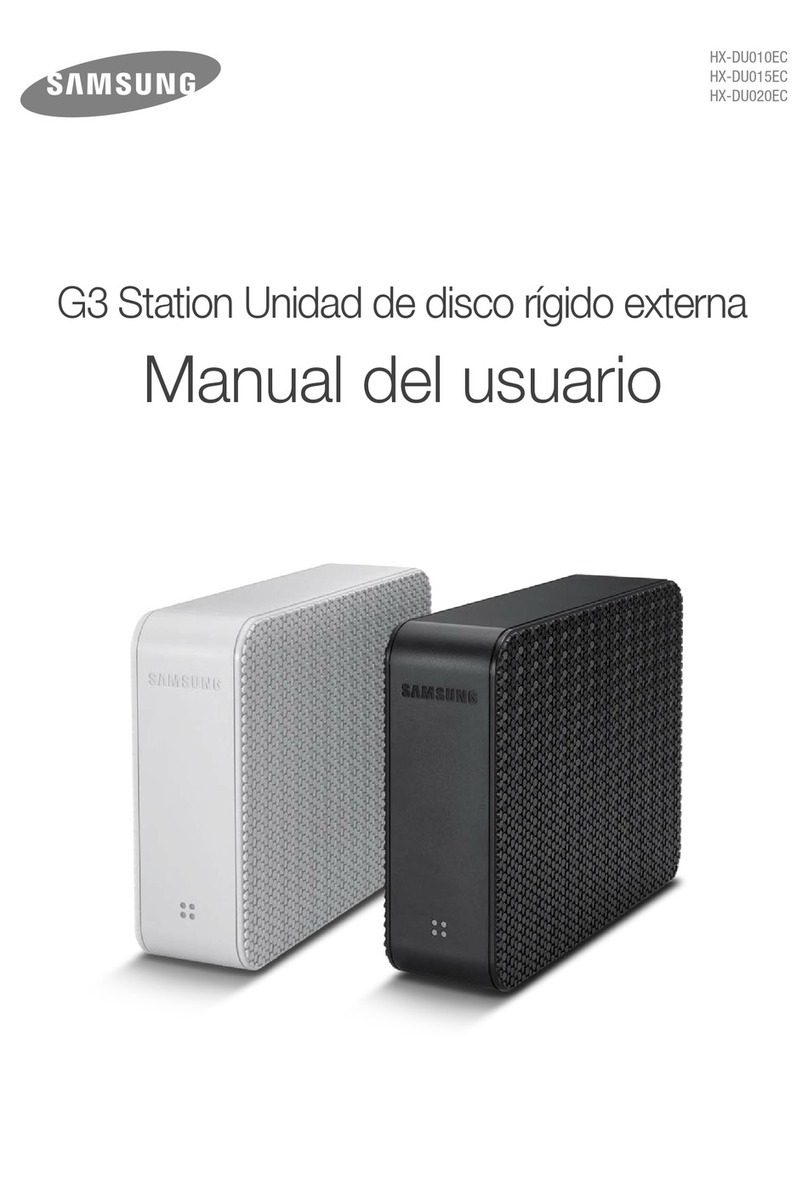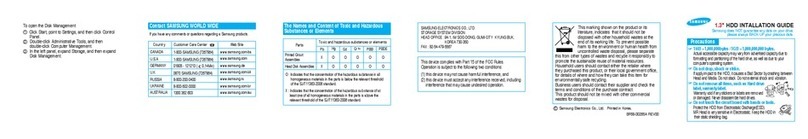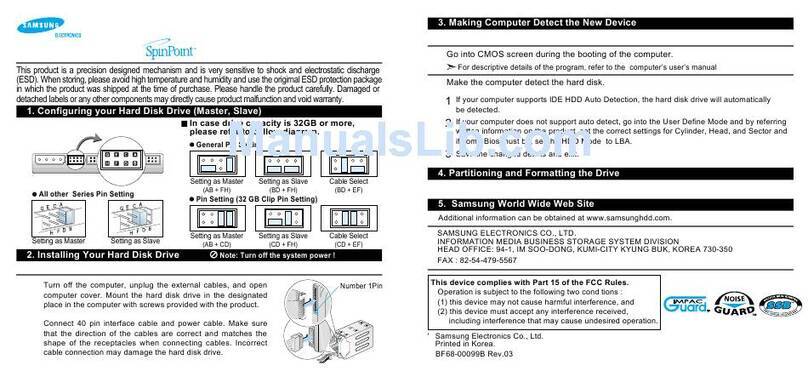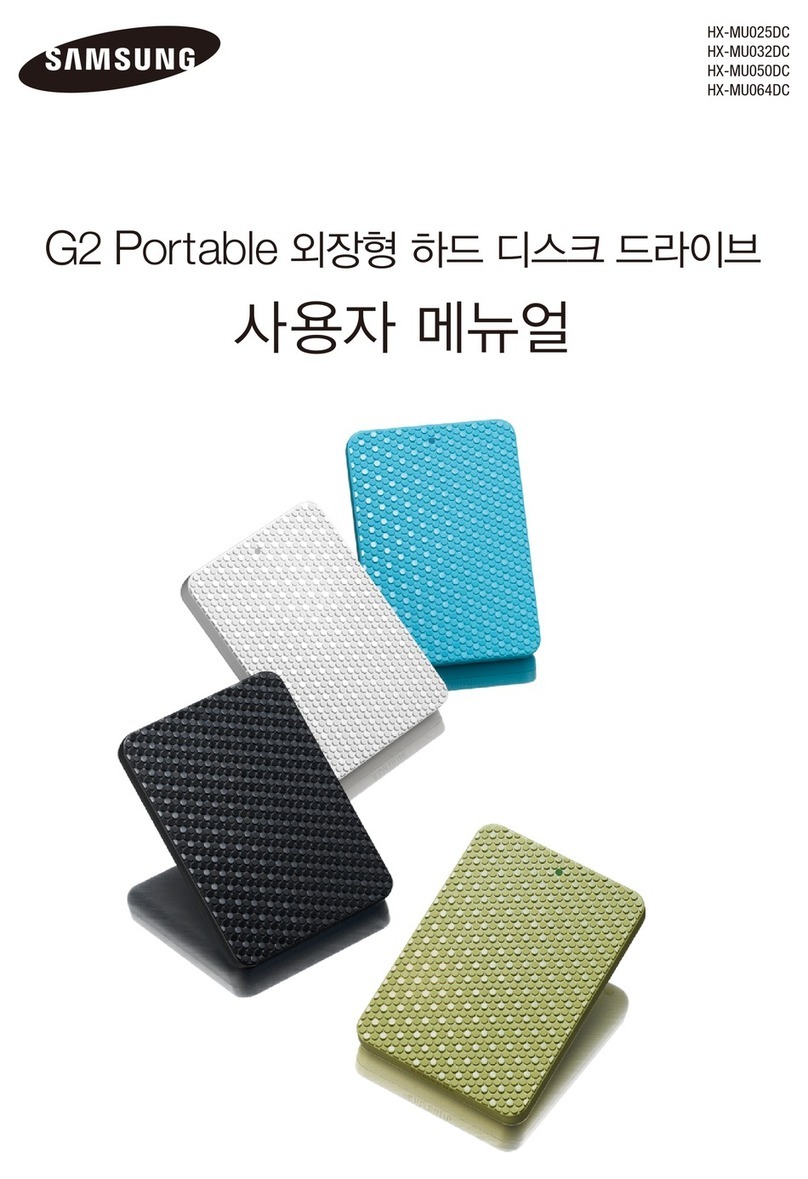Technical Specifications The Samsung SSD 840 PRO
Performance at a different level.
Samsung
Super-speed
Drive
Samsung SSD 840 PRO Series
Usage Application(s) Client PCs, Enterprise Computing†
Capacity 128GB, 256GB, 512GB
Dimensions (L x W x H) 100 x 69.85 x 6.8 (mm)
Interface SATA 6Gb/s (Compatible with SATA 3Gb/s and SATA 1.5Gb/s)
Form Factor 2.5-inch
NAND Flash Memory Samsung Toggle DDR 2.0 NAND Flash Memory (400Mbps, 2xnm/1xnm)
DRAM Cache Memory 256MB (128GB model) or 512MB(256GB & 512GB models) LPDDR2
Performance*
Sequential Read: Max. 540 MB/s (256GB/512GB)
Max. 530 MB/s (128GB)
Sequential Write: Max. 520 MB/s (256GB/512GB)
Max. 390 MB/s (128GB)
4KB Random Read (QD1): Max. 9,900 IOPS (256GB/512GB)
Max. 9,800 IOPS (128GB)
4KB Random Write (QD1): Max. 31,000 IOPS (128GB/256GB/512GB)
4KB Random Read (QD32): Max. 100,000 IOPS (256GB/512GB)
Max. 97,000 IOPS (128GB)
4KB Random Write (QD32): Max. 90,000 IOPS (128GB/256GB/512GB)
TRIM Support Yes (Requires OS Support)
Garbage Collection Yes
S.M.A.R.T Ye s
Encryption AES 256-bit Full Disk Encryption (FDE)
Weight Max. 54g (128GB/256GB/512GB)
Reliability MTBF: 1.5 million hours
Power Consumption Average : 0.069W** (Typical) Idle : 0.054W (Typical, DIPM ON), 0.349W (Typical, DIPM OFF)
Temperature Operating: 0°C to 70°C
Non-Operating: -40°C to 85°C
Humidity 5% to 95%, non-condensing
Vibration Non-Operating: 20~2000Hz, 20G
Shock 1500G & 0.5ms (Half sine)
Warranty 5 years limited (client PC use only)***
Drive Only Bulk
Samsung software & manual CD N /A
SSD Installation Guide (Printed) N/A
System Conguration : Intel Core i7-3770 @3.4GHz, 4GB DDR3 (2GBx2) 1333Mbps; Asus motherboard with Intel 7 Series Z77 Chipset, Windows 7 Ultimate x64 SP1; IRST 11.2, MS
performance guide pre-condition.
†For enterprise PC usage(e.g. servers), a minimum of 6.7% over-provisioning (OP) is required and can be set through Magician.
* Sequential performance measurements based on CrystalDiskMark v.3.0.1. Random performance measurements based on Iometer 2010. Performance may vary based on SSD’s
rmware version, system hardware & conguration.
** Power consumption measured with MobileMark 2007 in Windows 7. Values calculated using laptop computer and represent system-level power consumption.
*** For enterprise applications, 5 years limited warranty assumes a maximum average workload of 40GB/day (calculated based on host writes and on the industry standard of
3-month data retention). Workloads in excess of 40GB/day are not covered under warranty.
Package-Set
For more information, please visit www.samsung.com/ssd
To download the latest software & manuals, please visit www.samsung.com/samsungssd
Features and specications are subject to change without prior notication
Model Name Box Contents Model Code
128 GB MZ-7PD128 Drive only MZ-7PD128BW
Bulk MZ-7PD128Z
256 GB MZ-7PD256 Drive only MZ-7PD256BW
Bulk MZ-7PD256Z
512 GB MZ-7PD512 Drive only MZ-7PD512BW
Bulk MZ-7PD512Z