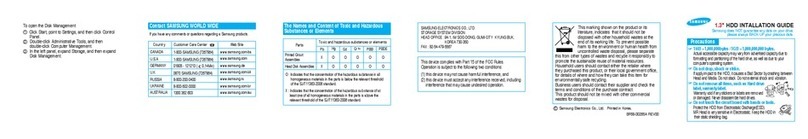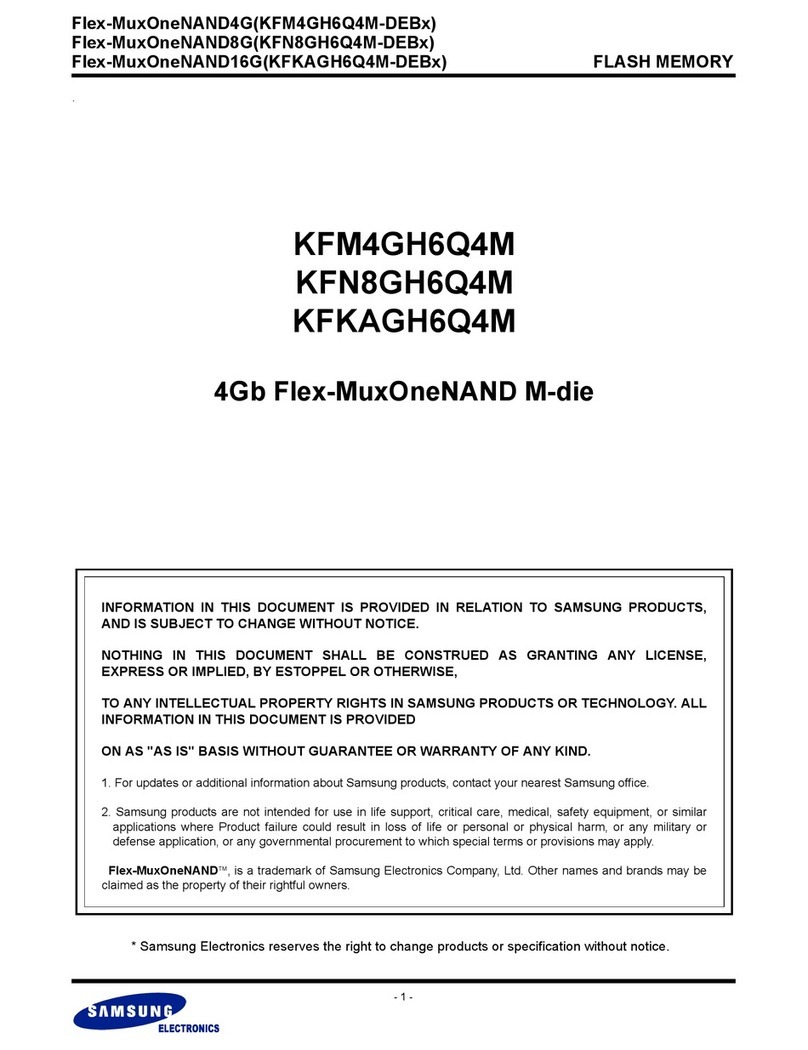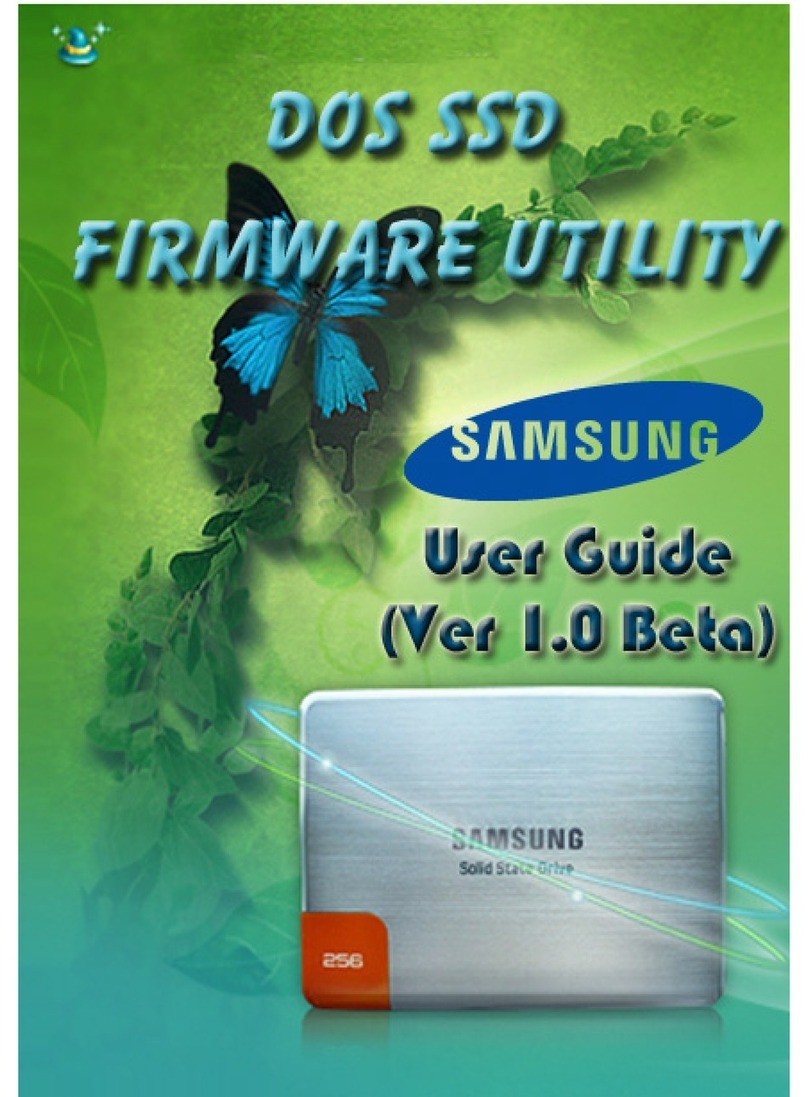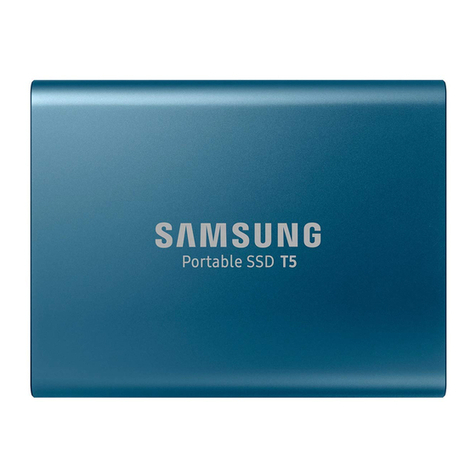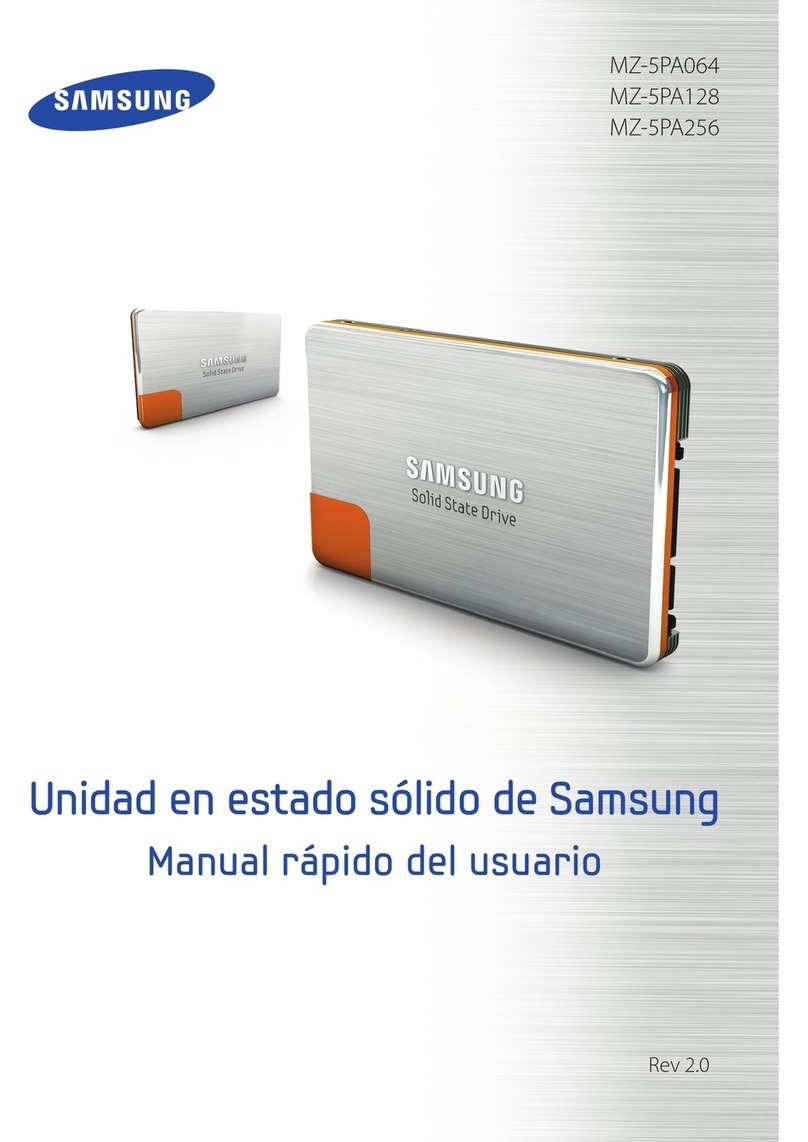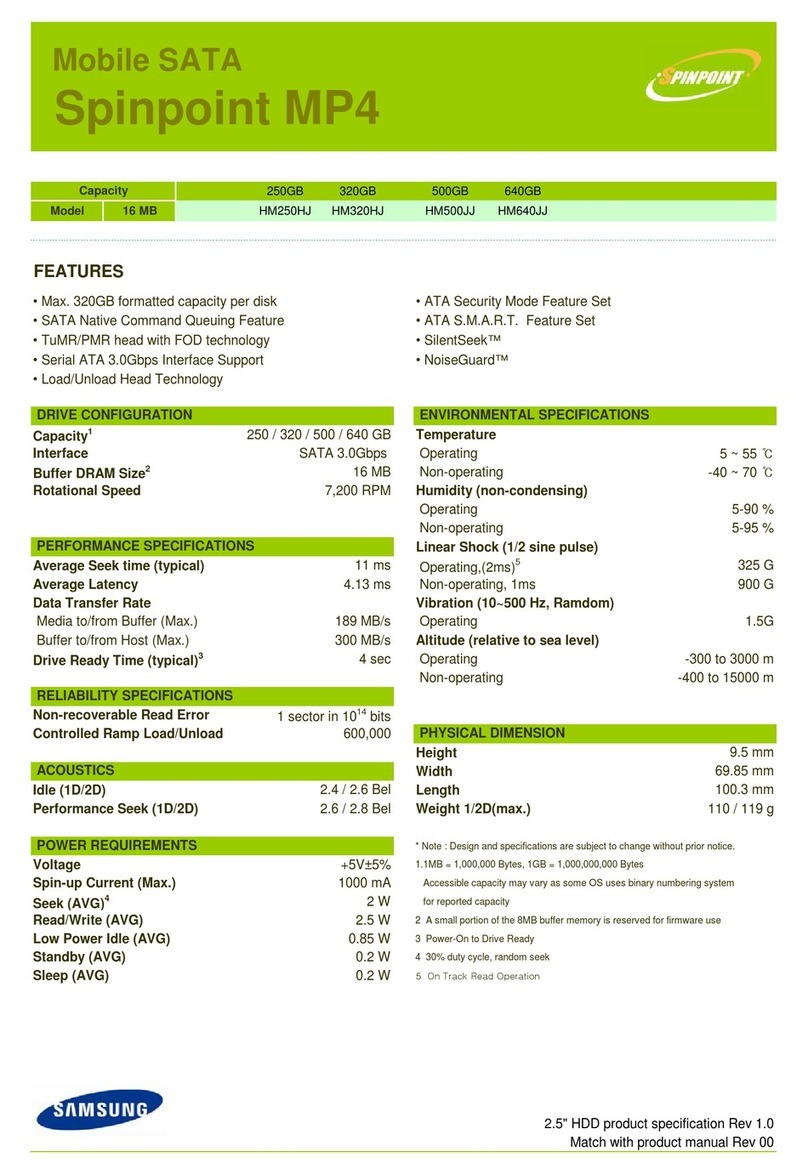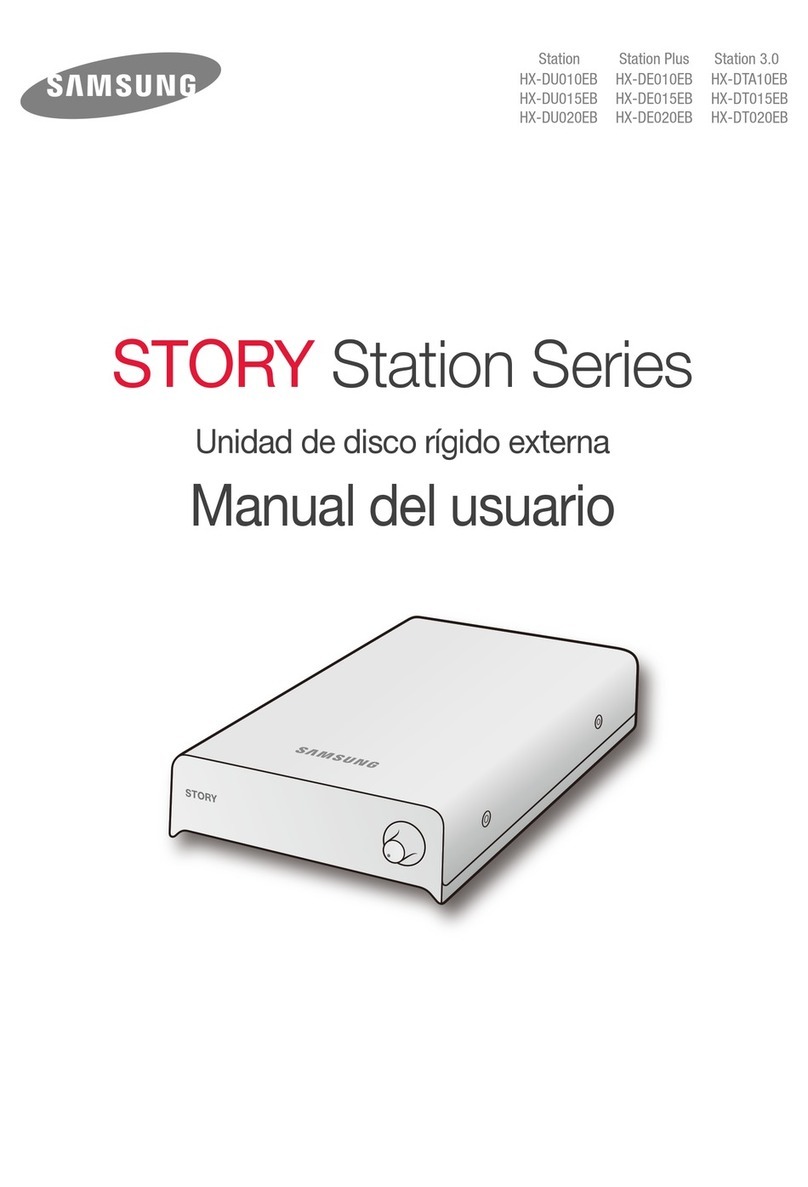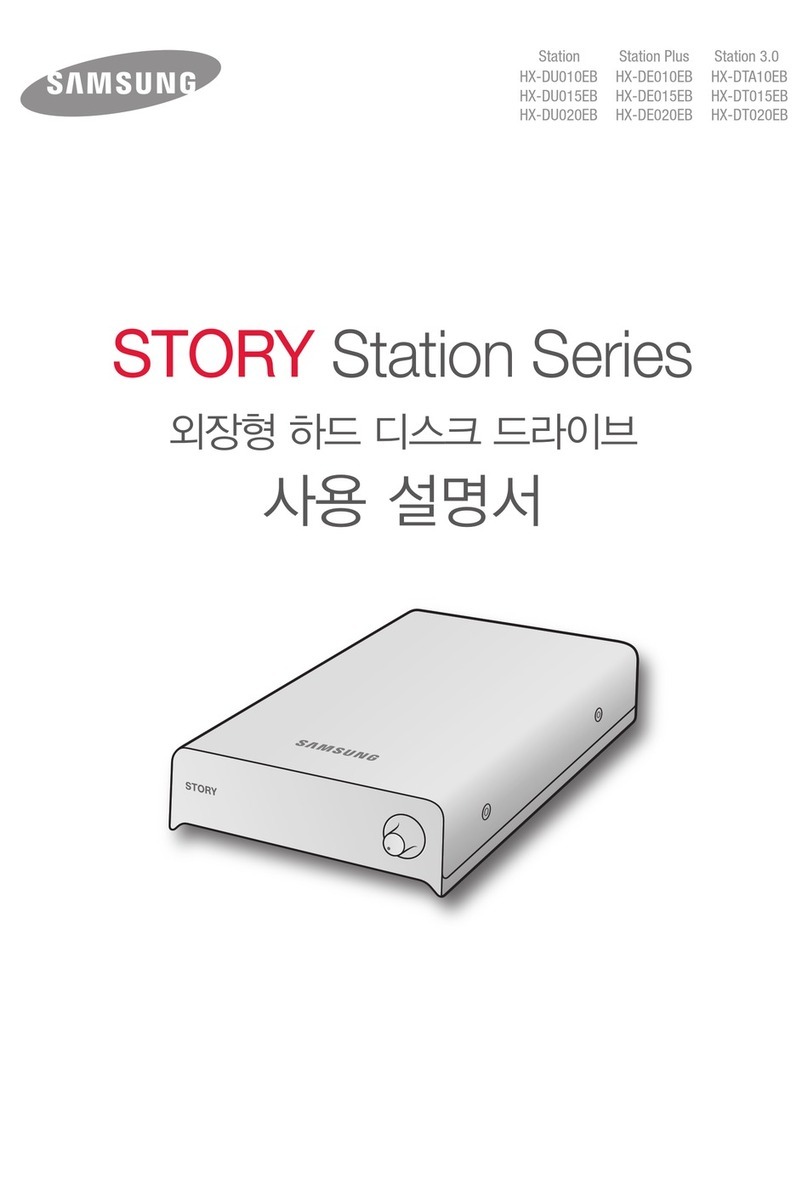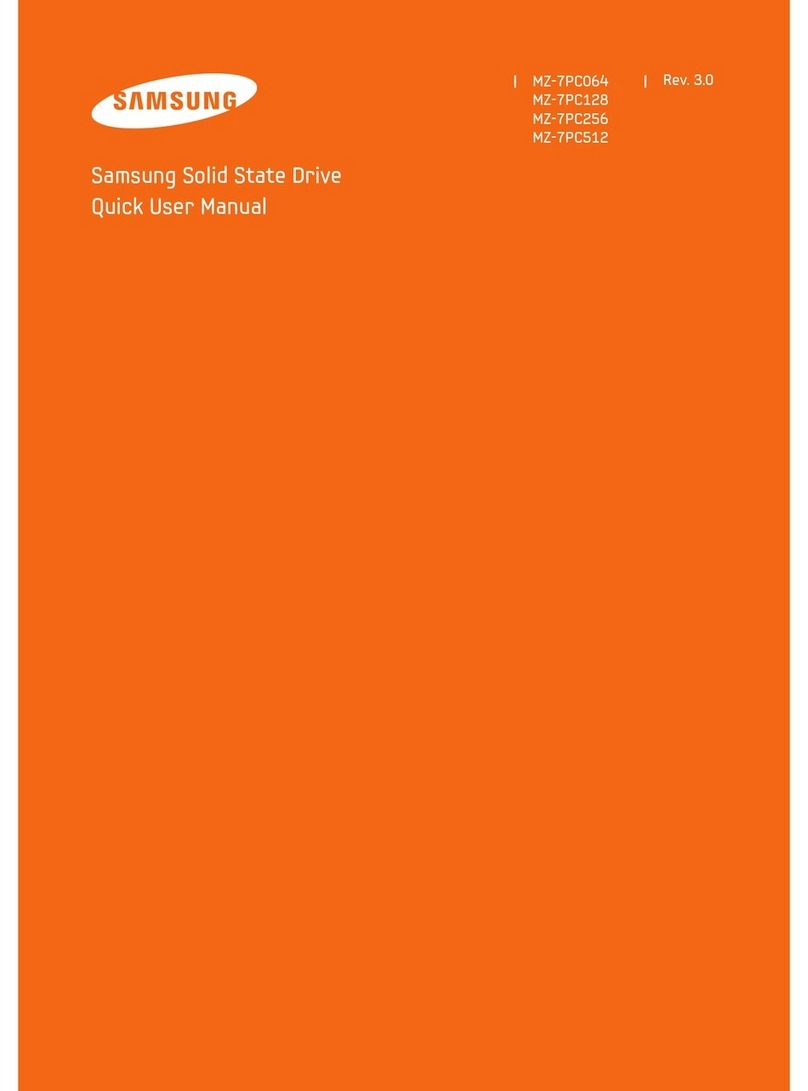In case drive capacity is 32GB or more,
please refer to bellow diagram.
This product is a precision designed mechanism and is very sensitive to shock and electrostatic discharge
(ESD). When storing, please avoid high temperature and humidity and use the origirnal ESD protection package
in which the product was shipped at the time of purchase. lease handle the product carefully. Damaged or
detached labels or any other components may directly cause product malfunction and void warranty.
SAMSUNG HDD INSTALLATION GUIDE
Cover opening mechanism and the location of the hard disk drive may vary from one computer to another.
1. Configuring your Hard isk rive (Master, Slave)
3. Making Computer etect the New evice
4. Partitioning and Formatting the rive
5. Samsung World Wide Web Site
2. Installing Your Hard isk rive
General Pin Setting
All other Series Pin Setting Pin Setting (32 GB Clip Pin Setting)
Note: Turn off the system power !
1
2
Number 1 in
Run the CMOS(BIOS) set up program to detect the new hard disk drive.
Refer to your Operating System manual or system manual for partitioning and formatting.
Additional information can be obtained at www.samsunghdd.com.
Go into CMOS screen during the booting of the computer.
For descriptive details of the program, refer to the computer’s user’s manual
1
1If your computer supports IDE HDD Auto Detection, the hard disk drive will automatically
be detected.
2If your computer does not support auto detect, go into the User Define Mode and by referring
written information on the product, set the correct settings for Cylinder, Head, and Sector and
if some Bios must be, set the HDD Mode to LBA.
3Save the changed details and exit.
Make the computer detect the hard disk.
2
SAMSUNG ELECTRONICS CO., LTD.
INFORMATION MEDIA BUSINESS STORAGE SYSTEM DIVISION
HEAD OFFICE: 94-1, IM SOO-DONG, KUMI-CITY KYUNG BUK, KOREA 730-350
FAX : 82-54-479-5567
This device complies with Part 15 of the FCC Rules.
Operation is subject to the following two conditions :
(1) this device may not cause harmful interference, and
(2) this device must accept any interference received,
including interference that may cause undesired operation.
' Samsung Electronics Co., Ltd.
rinted in Korea.
BF68-00099B Rev.03
Setting as Master
(AB + FH)
Setting as Slave
(BD + FH)
Cable Select
(BD + EF)
Setting as Master
(AB + CD)
Setting as Slave
(CD + FH)
Cable Select
(CD + EF)
Setting as Master Setting as Slave
Connect 40 pin interface cable and power cable. Make sure
that the direction of the cables are correct and matches the
shape of the receptacles when connecting cables. Incorrect
cable connection may damage the hard disk drive.
Turn off the computer, unplug the external cables, and open
computer cover. Mount the hard disk drive in the designated
place in the computer with screws provided with the product.