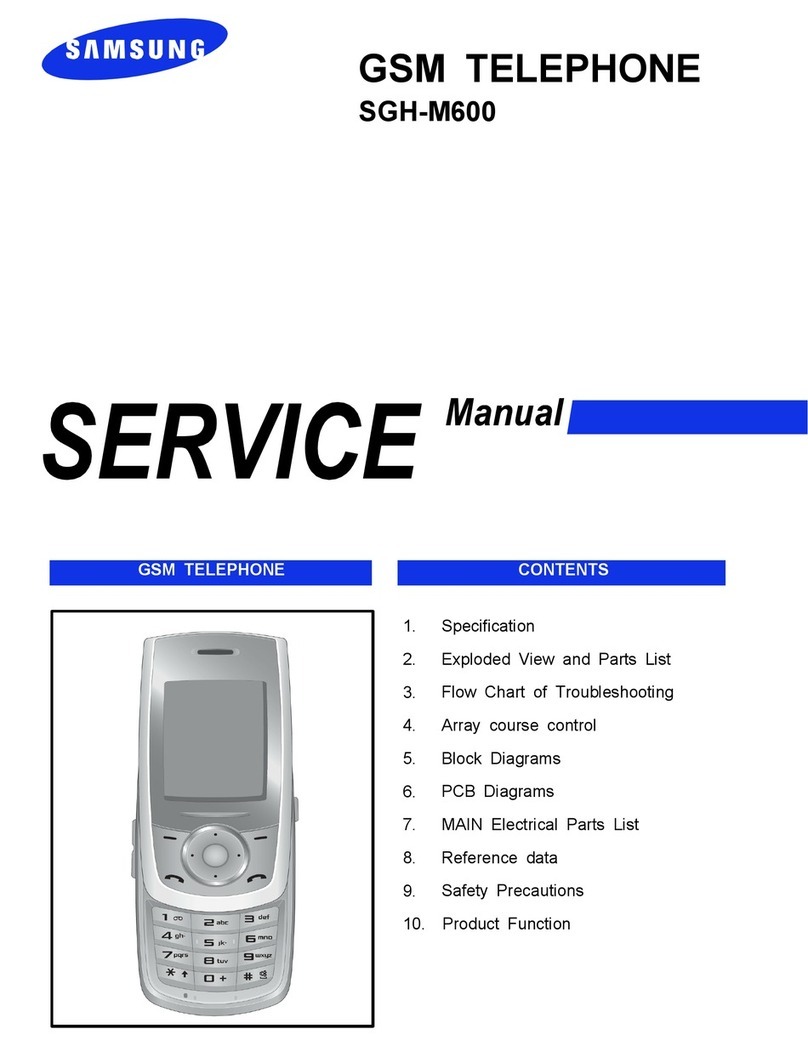Samsung SMT-i6010 Reference guide
Other Samsung Telephone manuals

Samsung
Samsung SMT-I3105 User manual
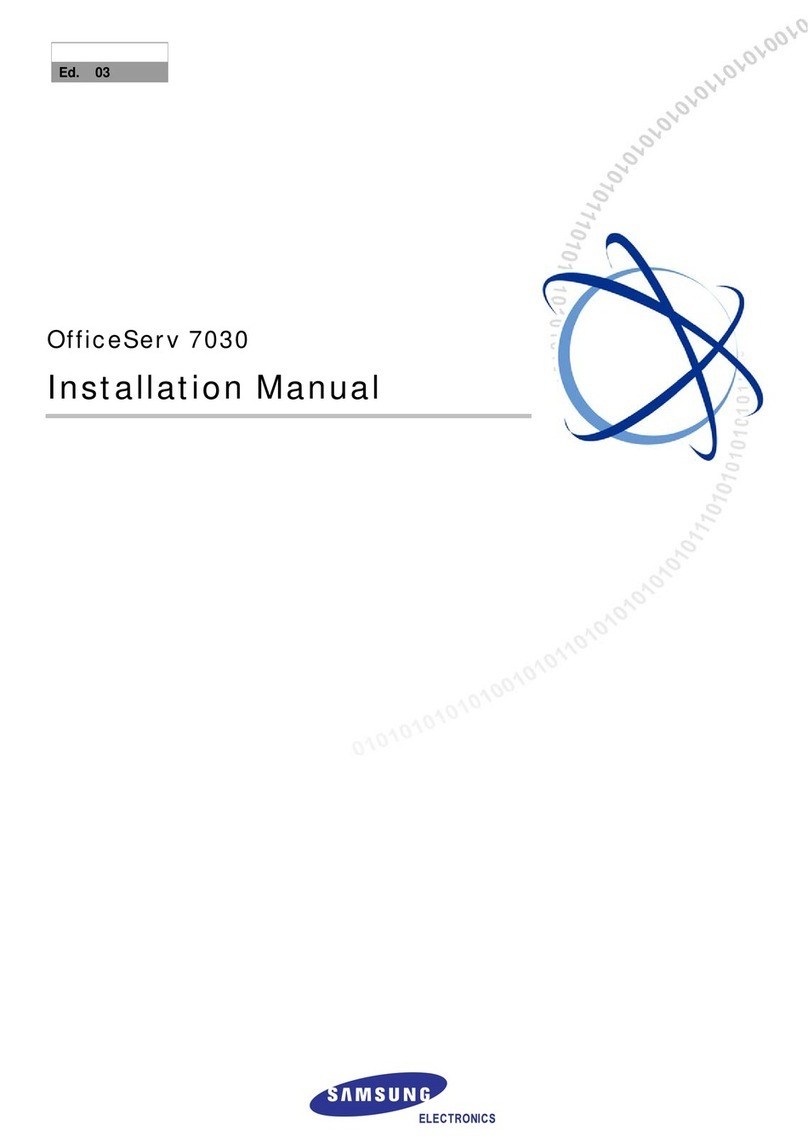
Samsung
Samsung OfficeServ 7030 User manual

Samsung
Samsung SM-A047M User manual
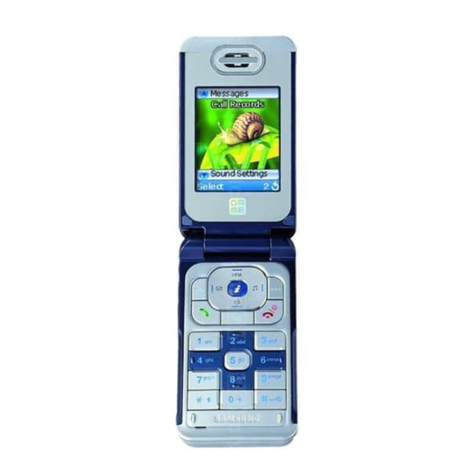
Samsung
Samsung SGH-X400 User manual
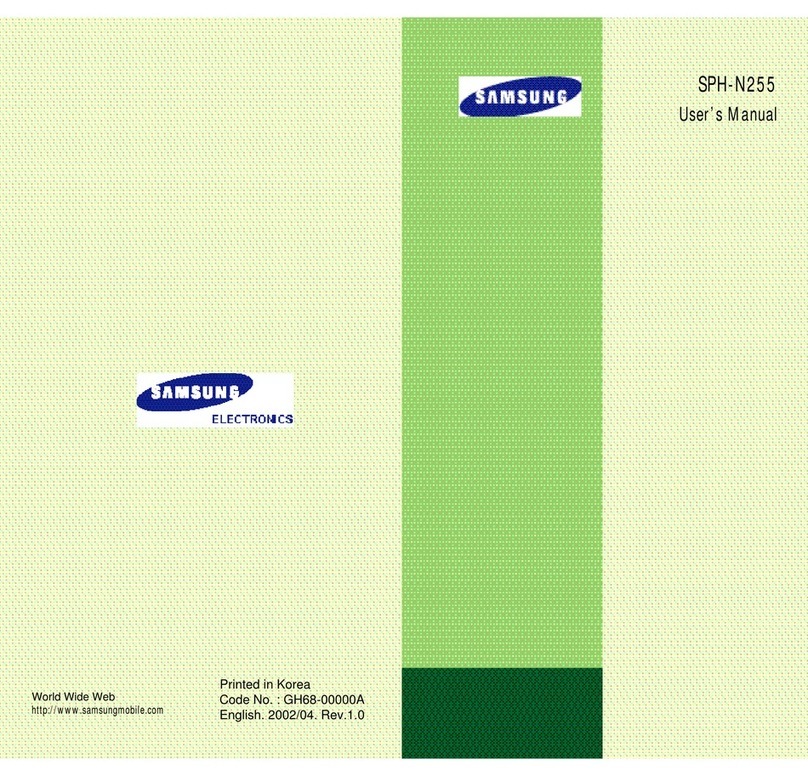
Samsung
Samsung SPH-N255 User manual

Samsung
Samsung SPH-A790 User manual
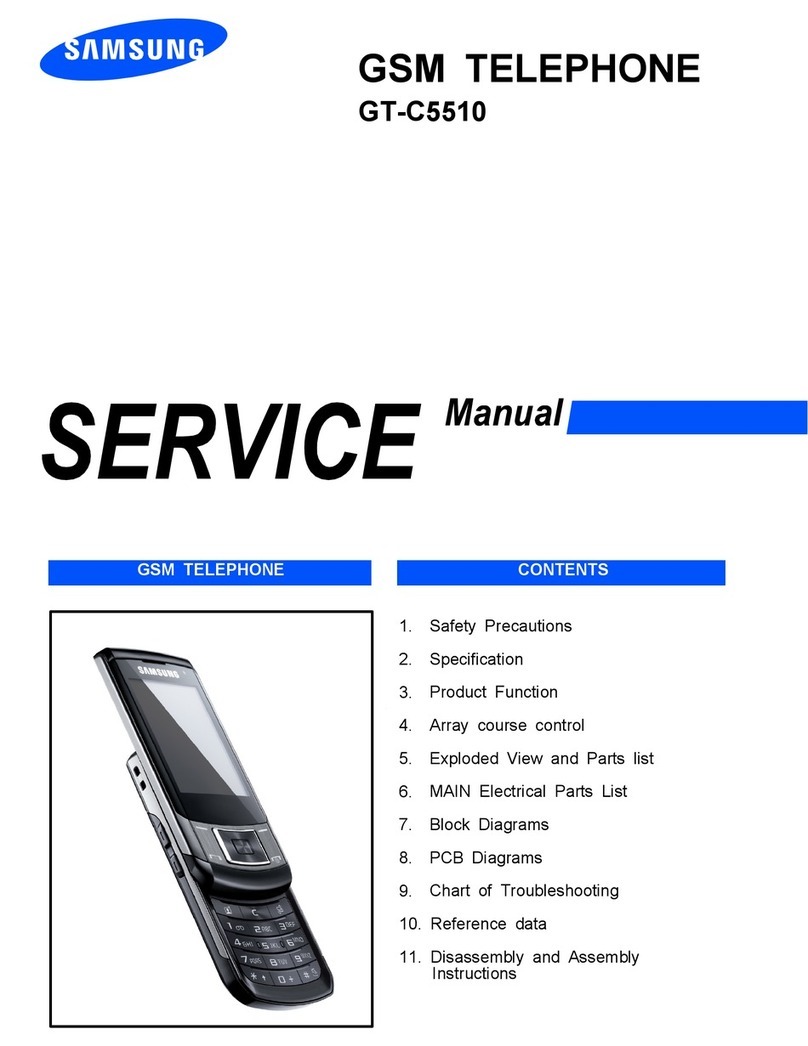
Samsung
Samsung GT-C5510 User manual

Samsung
Samsung SGH-S100 User manual

Samsung
Samsung SM-G610M User manual
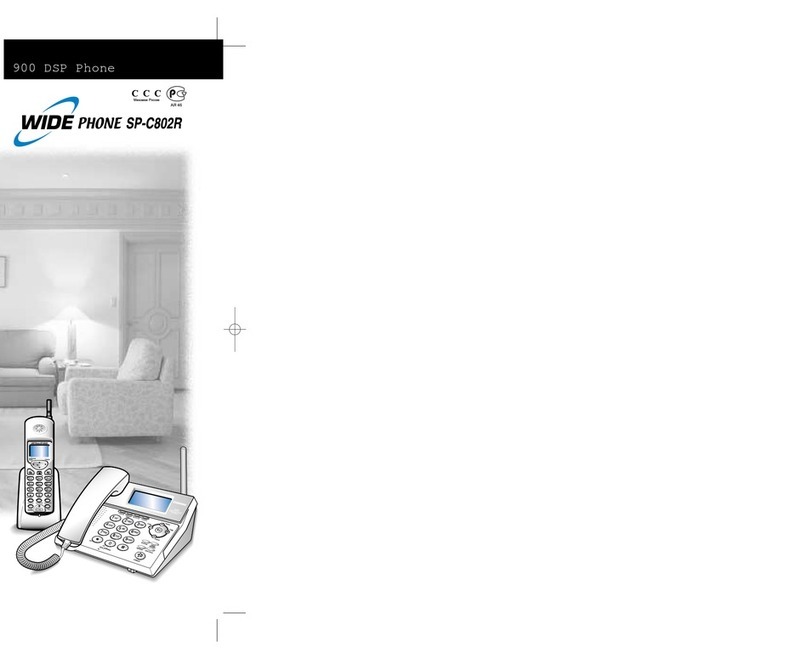
Samsung
Samsung SP-C802R User manual
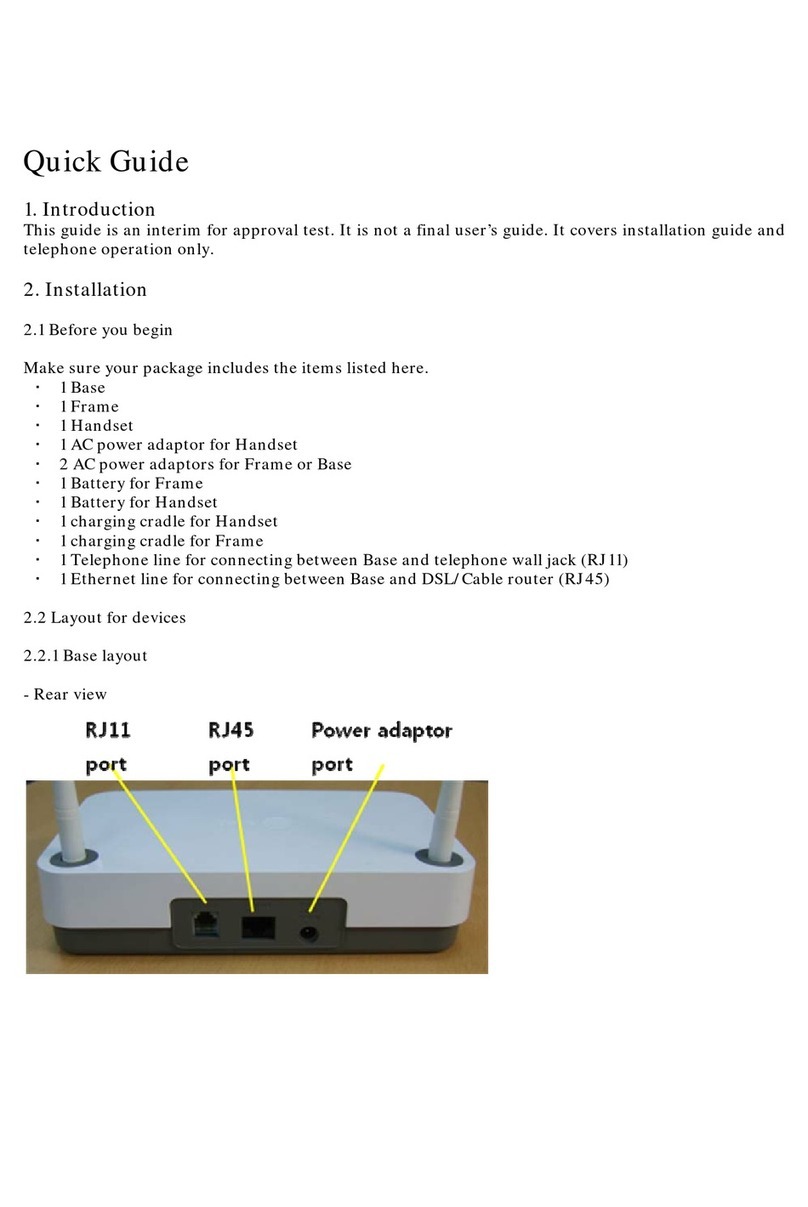
Samsung
Samsung SMT-i8100 User manual

Samsung
Samsung GT-I9295 User manual

Samsung
Samsung iDCS 500 User manual

Samsung
Samsung OFFICESERV ITP-5021D User manual

Samsung
Samsung SM-A105M User manual
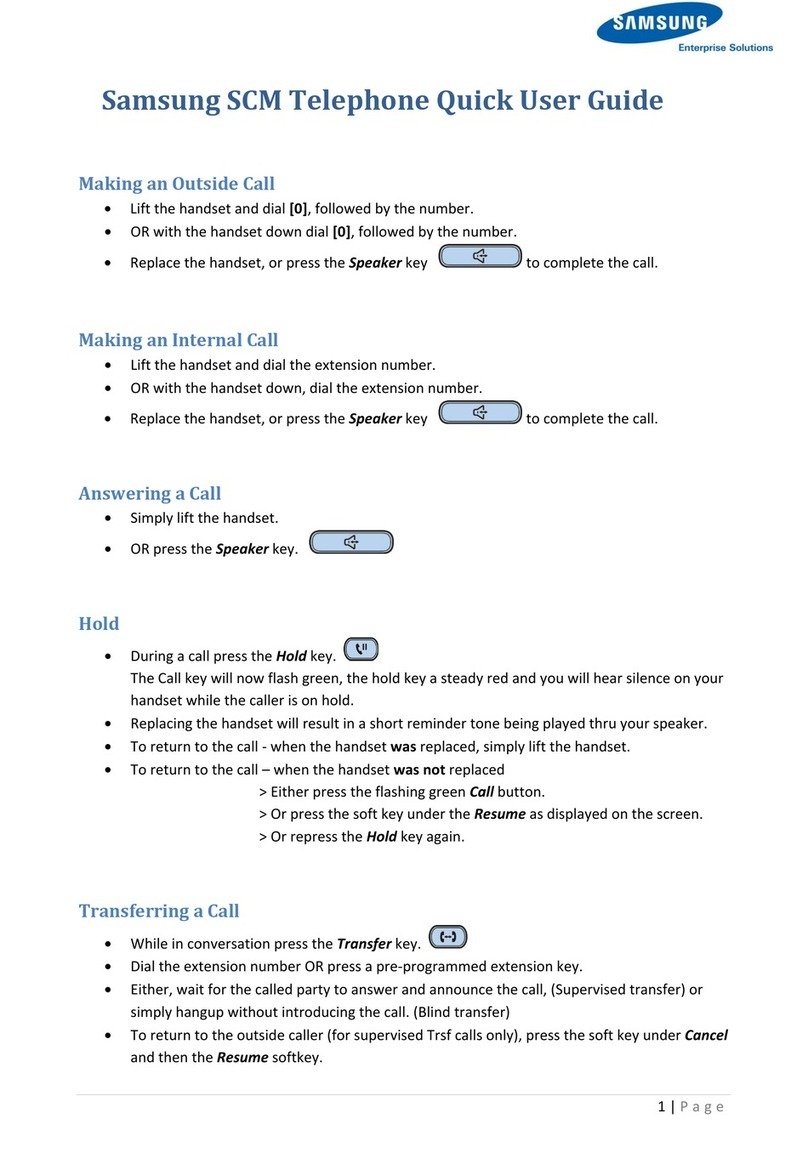
Samsung
Samsung SMT-i5343 Instruction manual
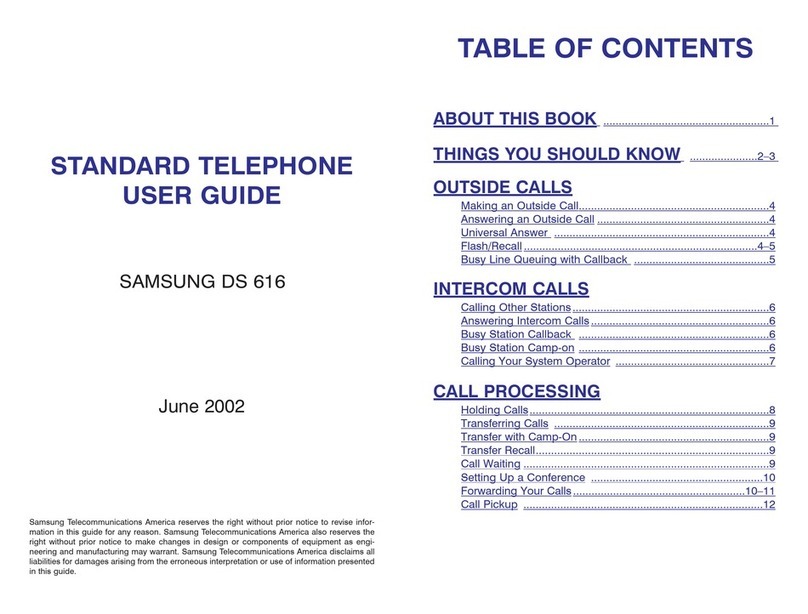
Samsung
Samsung DS 616 User manual

Samsung
Samsung OfficeServ 7200-S User manual
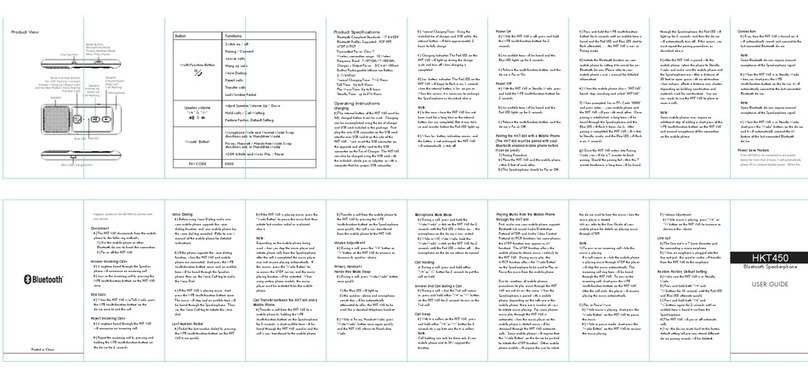
Samsung
Samsung HKT450 User manual

Samsung
Samsung SPH-a660 Series User manual