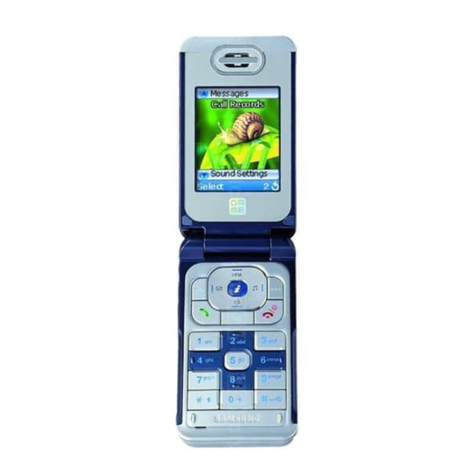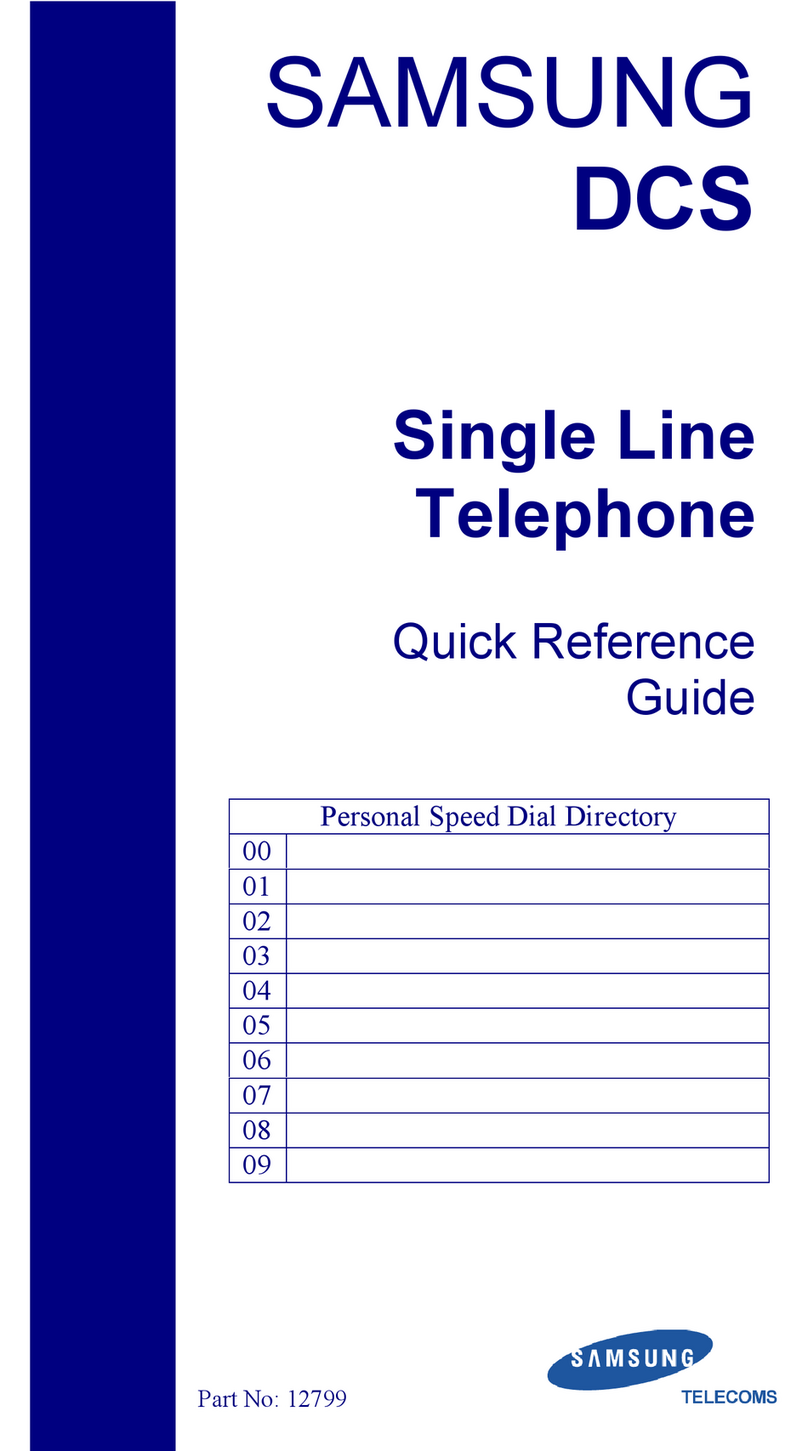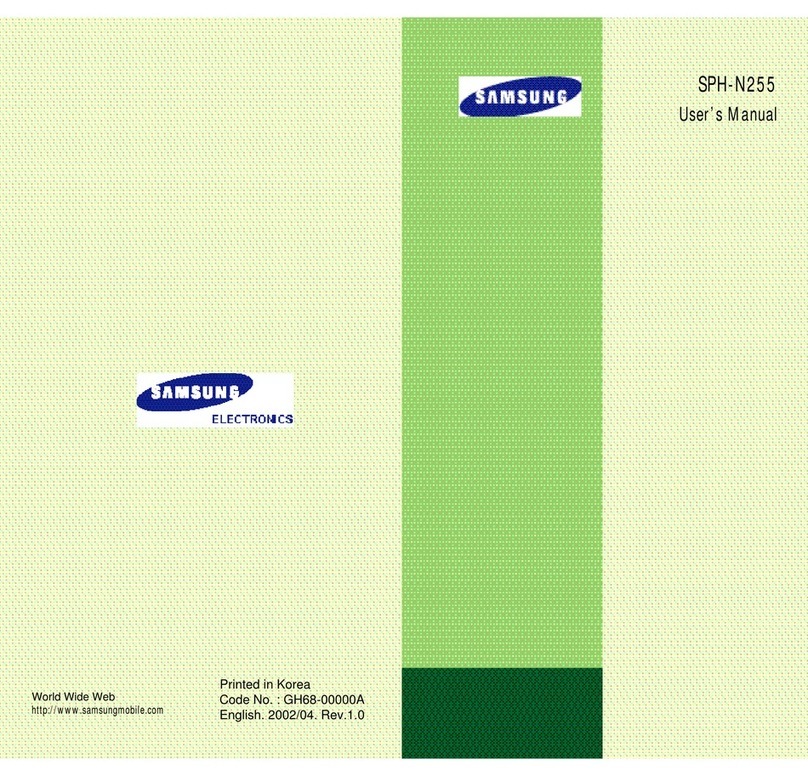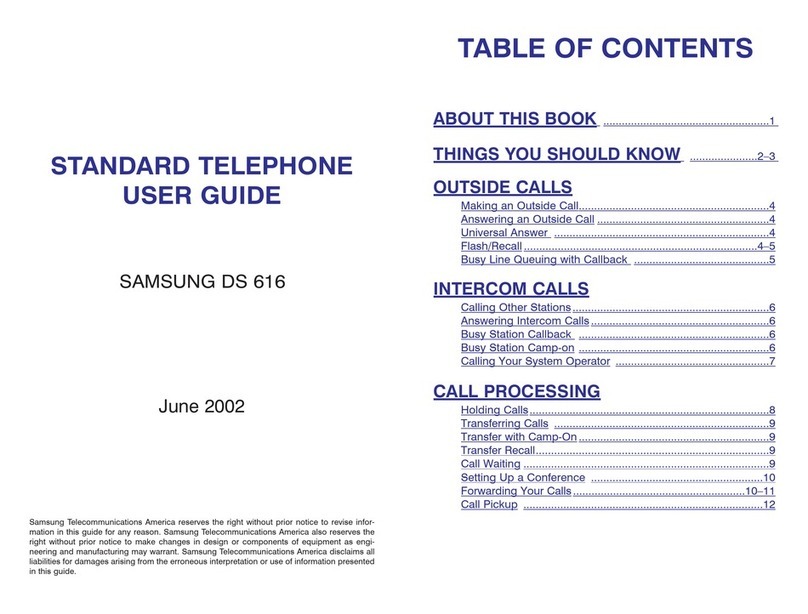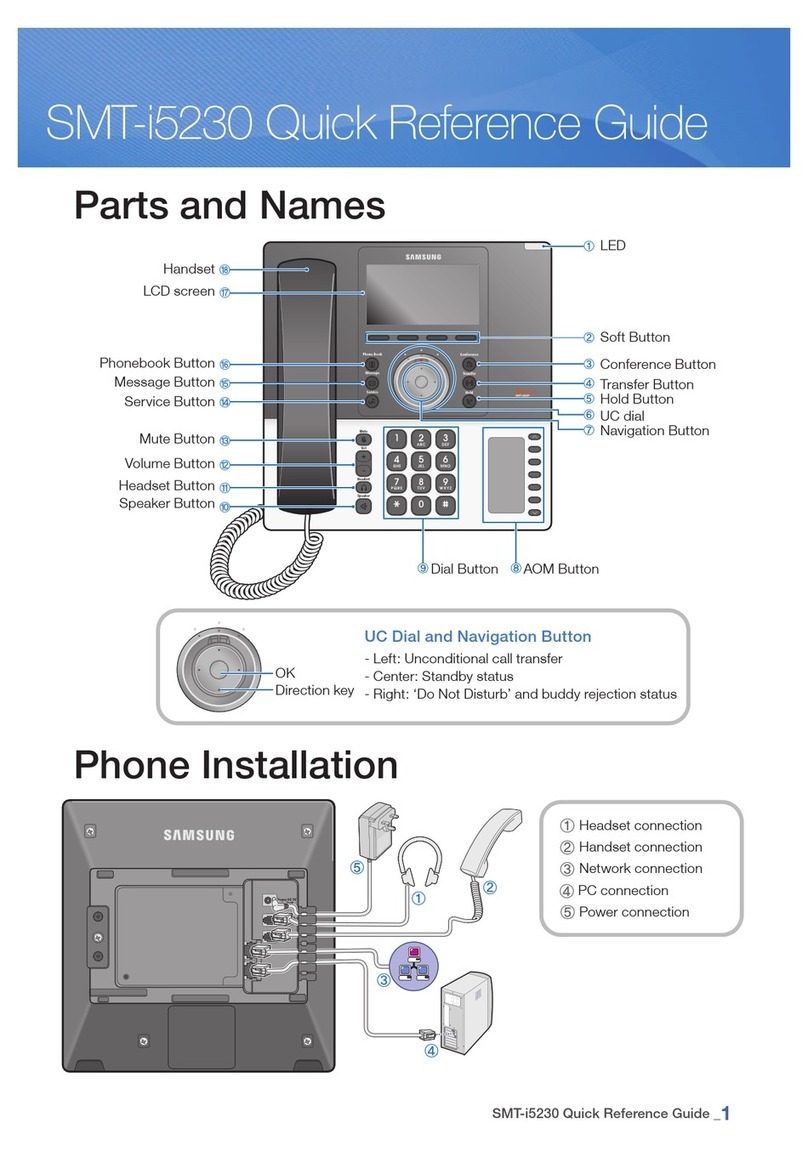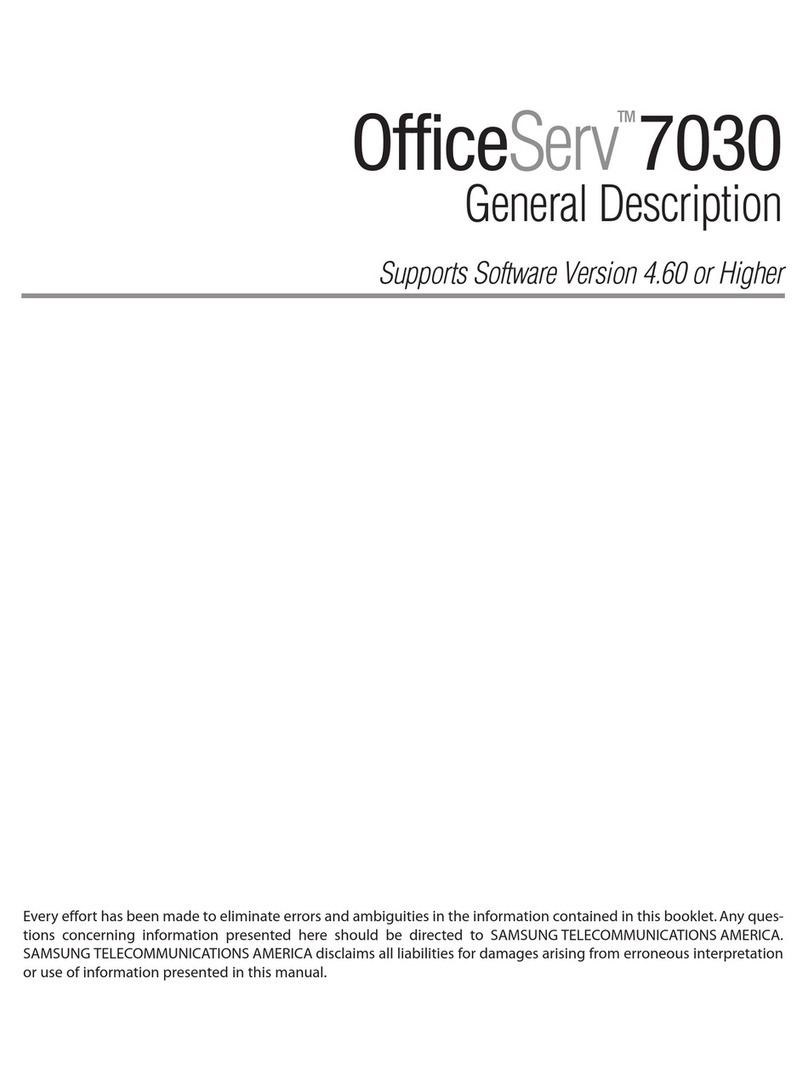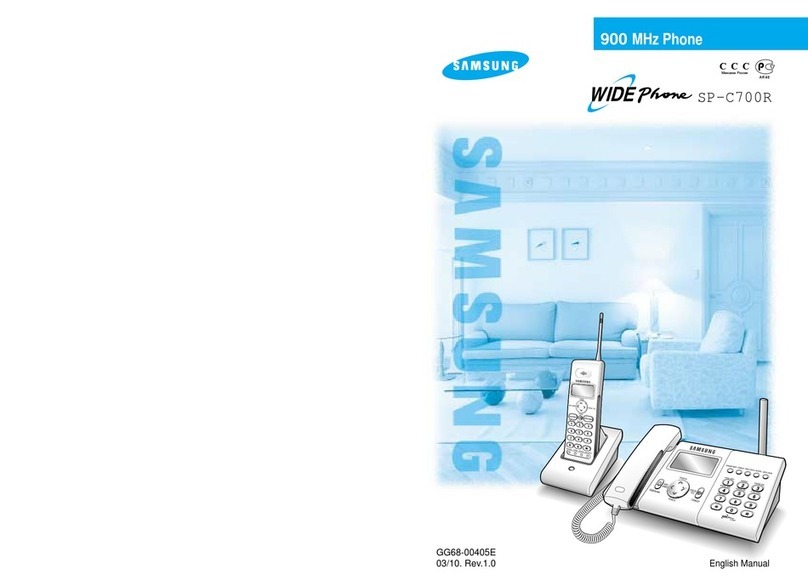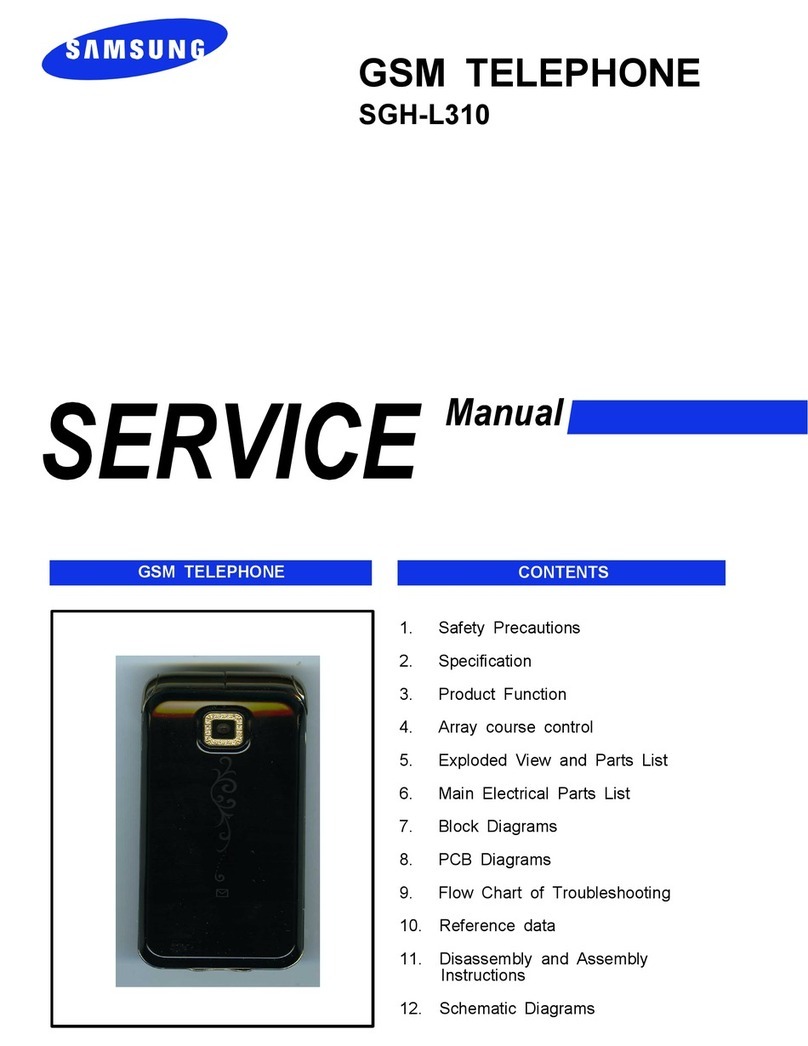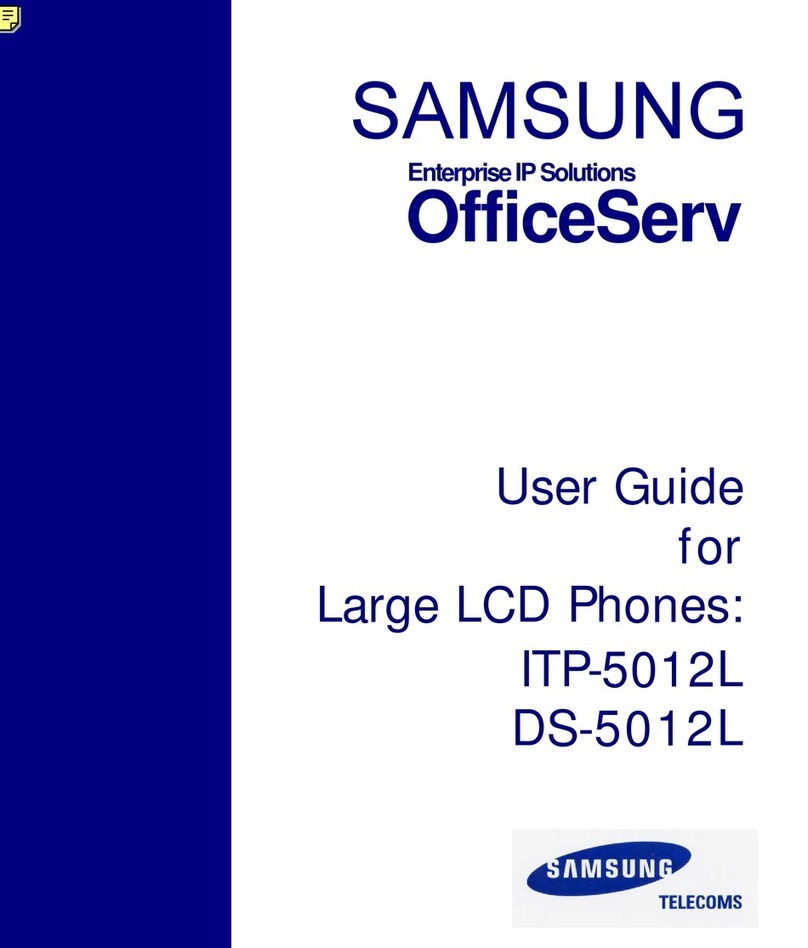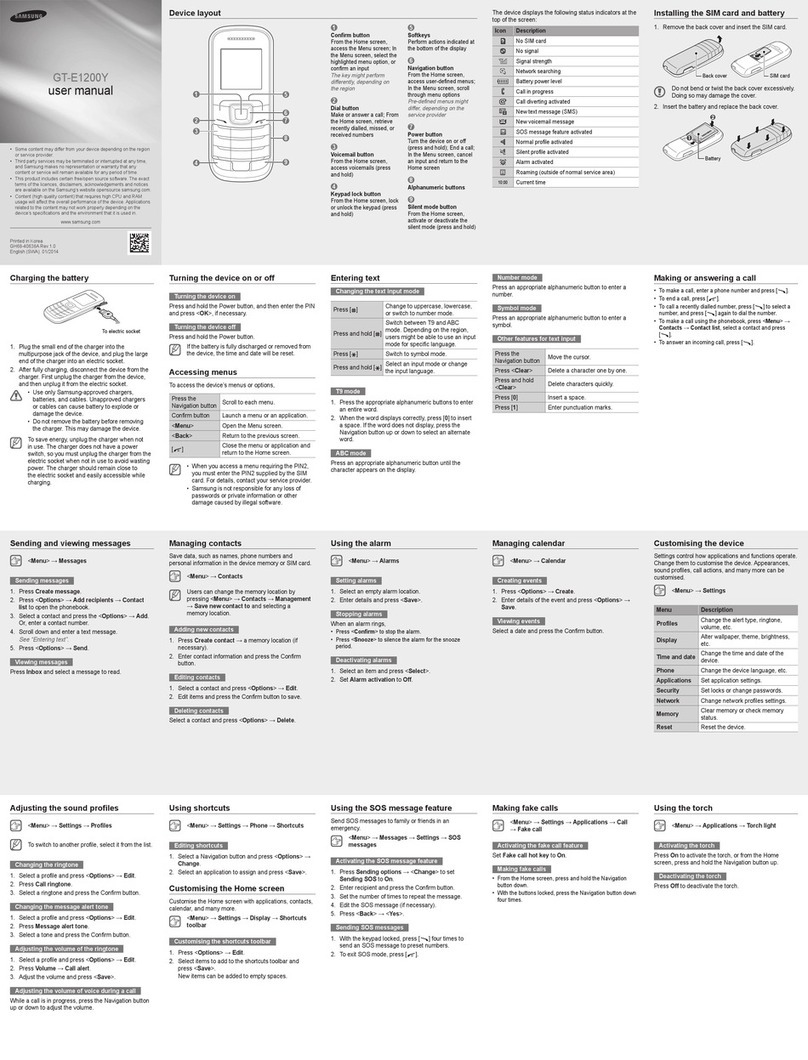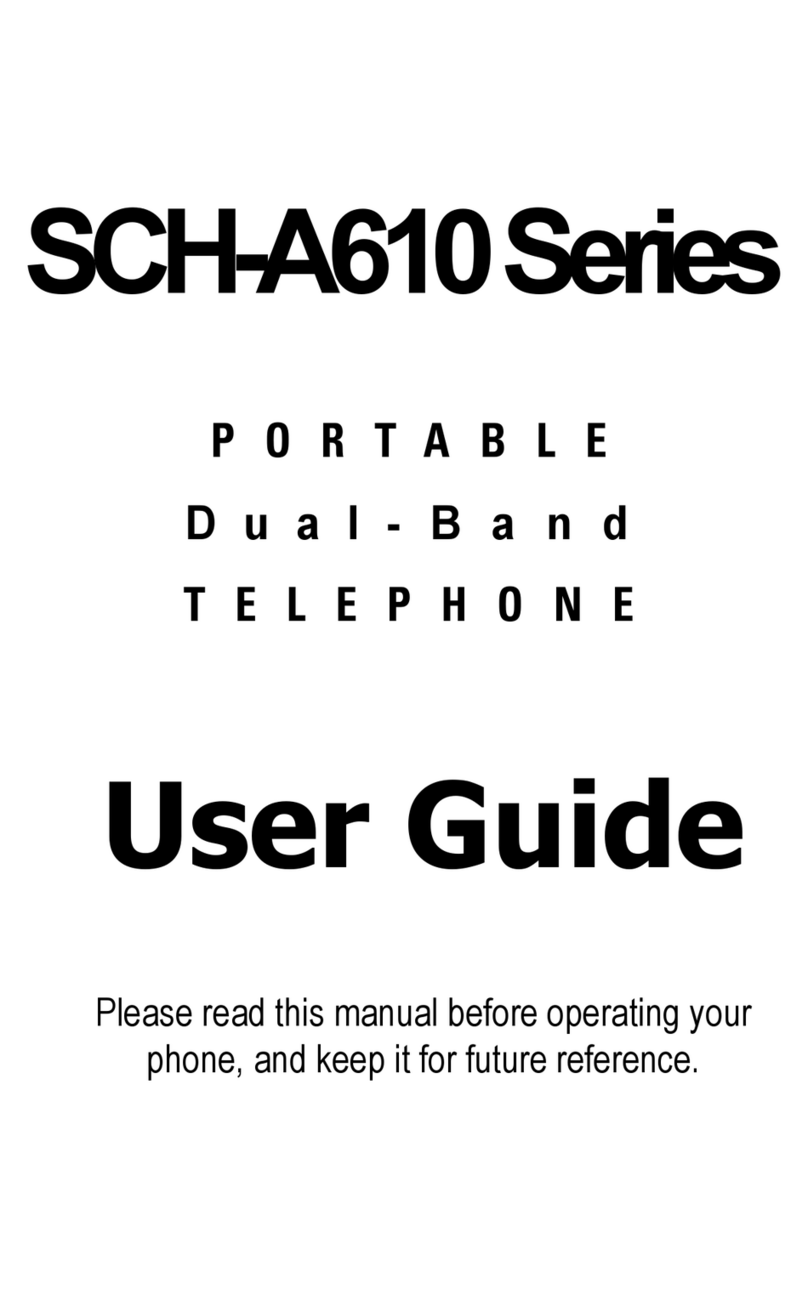SPH-N200(DBDM)FCCDocumentMay.2,2000
CONFIDENTIAL
RespondingtoCallWaiting.
Ifyou'reinthemiddleofacallandyouhearabeep,thatmeansyouhaveanothercallcomingin.if
youdon'tanswerthecallwithintenseconds,youwillberemindedoftheincomingcallwithsecondcall,
press<TALK>.Press<TALK>againtoswitchbacktothefirstcall.
Re-dialingcalls.
Tore-dialthenumberofthelastoutgoingcallmadefromyourphone,press<TALK><TALK>.Tore-dial
anyofyourlasttenoutgoingcalls,displaytheoutgoingcalllogbypressing<TALK>usethearrow
keystoselectthenumberandthenpress<TALK>again.Themostrecentcallisdisplayedfirst.Another
optionforre-dialingcallsistoselectanumberfromyourincomingoroutgoingcalllogs.
SettingThree-WayCalling
Three-WayCallingletsyouSENDwithtwodifferentpeopleatthesametime-Simplydialthefirstnumber
andpress<TALK>.Whenyouhaveconnected,press<TALK>toputthefirstcalleronhold.Next,
press<CLR>,dialthesecondnumberandpress<TALK>.Whenyouareconnected,press<TALK>
againtobeginyourthree-waycall.Thenyouusethisfeature,youwillbechargednormalairtimeraise
forbothcallsthatyouplace.
Savingoreditingyourownemergencynumbers.
YoucansaveuptothreeemergencyphonenumbersonyourSamsungSPRINTPhone,inadditionto
911.Tosavethosenumbers,followthestepsbelow.
1.Press<MENU>.
2.Press<8>,<4>toselect"Security."
3.Thephoneprompts."LockCode."Enteryourfour-digitlockcode(unlessyou'vechangedit,this
codeisthelastfourdigitsofyourSamsungSPRINTPhoneNumber).Onceyou'vesuccessfully
enteredyourlockcode,thephonedisplaysthesecuritymenu.
4.Press<3>toselect"Special#."Thephonedisplaysyoursecuritynumbers.(Ifnosecuritynumbers
havebeensaved,"Empty"isdisplayedineachslot.)
5.Selectanemergencynumberslotbypressingtheappropriatenumber.
6.Entertheten-digitemergencynumber(areacode+phonenumber)tobesavedinthatslotand
press<OK>.
7.Thephonedisplaysthenumberand"Saved"toconfirmthatthenumberwasstoredcorrectly.The
phonethenredisplaysthelistofemergencynumberssoyoucanmakeadditionalchanges.
8.Whenyouhavefinishedstoringnumbers,pressandhold<CLR>toexitandreturntothestandby
display.